一个H3CNE测试的配置
H3CNE的配置
拓扑图:
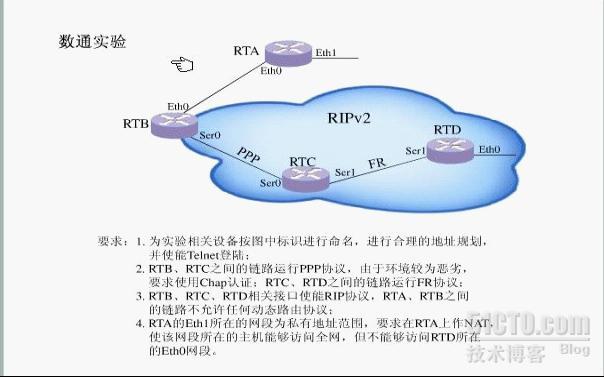
R1
[R1]dis cu
#
version 5.20, Alpha 1011
#
sysname R1
#
password-control login-attempt 3 exceed lock-time 120
#
undo voice vlan mac-address 00e0-bb00-0000
#
ipsec cpu-backup enable
#
undo cryptoengine enable
#
nat address-group 0 10.1.1.3 10.1.1.3
#
domain default enable system
#
vlan 1
#
domain system
access-limit disable
state active
idle-cut disable
self-service-url disable
#
acl number 3001
rule 0 deny ip source 192.168.100.0 0.0.0.255 destination 40.1.1.0 0.0.0.255
rule 5 permit ip
#
interface Ethernet0/1/0
port link-mode route
#
interface Serial0/2/0
link-protocol ppp
nat outbound 3001 address-group 0
ip address 10.1.1.1 255.255.255.0
#
interface NULL0
#
interface LoopBack0
ip address 192.168.100.1 255.255.255.255
#
ip route-static 0.0.0.0 0.0.0.0 10.1.1.2
#
load xml-configuration
#
user-interface con 0
user-interface vty 0 4
#
Return
[R1]dis nat session
There are currently 4 NAT sessions:
Protocol GlobalAddr Port InsideAddr Port DestAddr Port
1 10.1.1.3 12291 192.168.100.1 11264 30.1.1.2 11264
×××: 0, status: 11, TTL: 00:01:00, Left: 00:00:52
[R1]dis ip routing-table
Routing Tables: Public
Destinations : 7 Routes : 7
Destination/Mask Proto Pre Cost NextHop Interface
0.0.0.0/0 Static 60 0 10.1.1.2 S0/2/0
10.1.1.0/24 Direct 0 0 10.1.1.1 S0/2/0
10.1.1.1/32 Direct 0 0 127.0.0.1 InLoop0
10.1.1.2/32 Direct 0 0 10.1.1.2 S0/2/0
127.0.0.0/8 Direct 0 0 127.0.0.1 InLoop0
127.0.0.1/32 Direct 0 0 127.0.0.1 InLoop0
192.168.100.1/32 Direct 0 0 127.0.0.1 InLoop0
[R2]dis cu
#
version 5.20, Alpha 1011
#
sysname R2
#
password-control login-attempt 3 exceed lock-time 120
#
undo voice vlan mac-address 00e0-bb00-0000
#
ipsec cpu-backup enable
#
undo cryptoengine enable
#
domain default enable system
#
vlan 1
#
domain system
access-limit disable
state active
idle-cut disable
self-service-url disable
#
local-user R3
password cipher 7-CZB#/YX]KQ=^Q`MAF4<1!!
service-type ppp
#
interface Ethernet0/1/0
port link-mode route
#
interface Serial0/2/0
link-protocol ppp
ip address 10.1.1.2 255.255.255.0
#
interface Serial0/2/1
link-protocol ppp
ip address 20.1.1.1 255.255.255.0
ppp authentication-mode chap
ppp chap user R2
ppp password cipher 7-CZB#/YX]KQ=^Q`MAF4<1!!
#
interface NULL0
#
rip 1
undo summary
version 2
network 20.0.0.0
import-route direct
#
load xml-configuration
#
user-interface con 0
user-interface vty 0 4
#
Return
[R2]dis ip routing-table
Routing Tables: Public
Destinations : 10 Routes : 10
Destination/Mask Proto Pre Cost NextHop Interface
10.1.1.0/24 Direct 0 0 10.1.1.2 S0/2/0
10.1.1.1/32 Direct 0 0 10.1.1.1 S0/2/0
10.1.1.2/32 Direct 0 0 127.0.0.1 InLoop0
20.1.1.0/24 Direct 0 0 20.1.1.1 S0/2/1
20.1.1.1/32 Direct 0 0 127.0.0.1 InLoop0
20.1.1.2/32 Direct 0 0 20.1.1.2 S0/2/1
30.1.1.0/24 RIP 100 1 20.1.1.2 S0/2/1
40.1.1.1/32 RIP 100 2 20.1.1.2 S0/2/1
127.0.0.0/8 Direct 0 0 127.0.0.1 InLoop0
127.0.0.1/32 Direct 0 0 127.0.0.1 InLoop0
[R3]dis cu
#
version 5.20, Alpha 1011
#
sysname R3
#
password-control login-attempt 3 exceed lock-time 120
#
undo voice vlan mac-address 00e0-bb00-0000
#
ipsec cpu-backup enable
#
undo cryptoengine enable
#
domain default enable system
#
vlan 1
#
domain system
access-limit disable
state active
idle-cut disable
self-service-url disable
#
local-user R2
password cipher 7-CZB#/YX]KQ=^Q`MAF4<1!!
service-type ppp
#
interface Ethernet0/1/0
port link-mode route
#
interface Serial0/2/0
link-protocol ppp
ip address 20.1.1.2 255.255.255.0
ppp chap user R3
ppp password cipher 7-CZB#/YX]KQ=^Q`MAF4<1!!
#
interface Serial0/2/1
ip address 30.1.1.1 255.255.255.0
link-protocol fr
fr interface-type dce
fr dlci 20
#
interface NULL0
#
rip 1
undo summary
version 2
network 20.0.0.0
network 30.0.0.0
#
load xml-configuration
#
user-interface con 0
user-interface vty 0 4
#
Return
[R3] dis ip routing-table
Routing Tables: Public
Destinations : 11 Routes : 11
Destination/Mask Proto Pre Cost NextHop Interface
10.1.1.0/24 RIP 100 1 20.1.1.1 S0/2/0
10.1.1.1/32 RIP 100 1 20.1.1.1 S0/2/0
20.1.1.0/24 Direct 0 0 20.1.1.2 S0/2/0
20.1.1.1/32 Direct 0 0 20.1.1.1 S0/2/0
20.1.1.2/32 Direct 0 0 127.0.0.1 InLoop0
30.1.1.0/24 Direct 0 0 30.1.1.1 S0/2/1
30.1.1.1/32 Direct 0 0 127.0.0.1 InLoop0
30.1.1.2/32 Direct 0 0 30.1.1.2 S0/2/1
40.1.1.1/32 RIP 100 1 30.1.1.2 S0/2/1
127.0.0.0/8 Direct 0 0 127.0.0.1 InLoop0
127.0.0.1/32 Direct 0 0 127.0.0.1 InLoop0
[R4]dis cu
#
version 5.20, Alpha 1011
#
sysname R4
#
password-control login-attempt 3 exceed lock-time 120
#
undo voice vlan mac-address 00e0-bb00-0000
#
ipsec cpu-backup enable
#
undo cryptoengine enable
#
domain default enable system
#
vlan 1
#
domain system
access-limit disable
state active
idle-cut disable
self-service-url disable
#
interface Ethernet0/1/0
port link-mode route
#
interface Serial0/2/0
link-protocol fr
ip address 30.1.1.2 255.255.255.0
#
interface NULL0
#
interface LoopBack0
ip address 40.1.1.1 255.255.255.255
#
rip 1
undo summary
version 2
network 30.0.0.0
network 40.0.0.0
#
load xml-configuration
#
user-interface con 0
user-interface vty 0 4
#
Return
[R4] dis ip routing-table
Routing Tables: Public
Destinations : 9 Routes : 9
Destination/Mask Proto Pre Cost NextHop Interface
10.1.1.0/24 RIP 100 2 30.1.1.1 S0/2/0
10.1.1.1/32 RIP 100 2 30.1.1.1 S0/2/0
20.1.1.0/24 RIP 100 1 30.1.1.1 S0/2/0
30.1.1.0/24 Direct 0 0 30.1.1.2 S0/2/0
30.1.1.1/32 Direct 0 0 30.1.1.1 S0/2/0
30.1.1.2/32 Direct 0 0 127.0.0.1 InLoop0
40.1.1.1/32 Direct 0 0 127.0.0.1 InLoop0
127.0.0.0/8 Direct 0 0 127.0.0.1 InLoop0
127.0.0.1/32 Direct 0 0 127.0.0.1 InLoop0
转载于:https://blog.51cto.com/wangh3c/620148
一个H3CNE测试的配置相关推荐
- python的cfg是什么模块_cfg4py:一个严肃的Python配置模块应有的风格-层级式、部署环境自适应、自动补全...
关于如何配置一个Python程序,如果你还停留在使用ini,json,yaml,xml等文件格式之争,或者还在为使用哪个库来加载配置纠结,只能说明你还没有开发过一个严肃认真的大型Python应用程序. ...
- wamp测试mysql_Wamp 配置及测试
我们已经将 Apache.PHP.MySQL 成功安装到计算机中,但现在 Apache 还不能运行 PHP 的文件,PHP 也不能访问 MySQL 数据库,还需要对它们作一些相关的设置. 首先了解一些 ...
- 8s yaml 配置生成_cfg4py:一个严肃的Python配置模块应有的风格-层级式、部署环境自适应、自动补全...
关于如何配置一个Python程序,如果你还停留在使用ini,json,yaml,xml等文件格式之争,或者还在为使用哪个库来加载配置纠结,只能说明你还没有开发过一个严肃认真的大型Python应用程序. ...
- 阿里微服务专家自己手写Spring Boot 实现一个简单的自动配置模块
为了更好的理解 Spring Boot 的 自动配置和工作原理,我们自己来实现一个简单的自动配置模块. 假设,现在项目需要一个功能,需要自动记录项目发布者的相关信息,我们如何通过 Spring Boo ...
- python怎么运行yaml配置文件_cfg4py:一个严肃的Python配置模块应有的风格
关于如何配置一个Python程序,如果你还停留在使用ini,json,yaml,xml等文件格式之争,或者还在为使用哪个库来加载配置纠结,只能说明你还没有开发过一个严肃认真的大型Python应用程序. ...
- mysql c测试程序_MySQL · 最佳实践 · 一个TPC-C测试工具sqlbench使用-阿里云开发者社区...
TPC-C是数据库系统经常使用的一个性能测试标准,目前开源社区里有几个可以使用的TPC-C测试工具,如BenchmarkSQL.DBT2. tpcc-mysql等.今天这里要介绍的是另一个TPC-C测 ...
- App兼容性测试/MONKEY配置和安装
App兼容性测试/MONKEY配置和安装 APP测试的兼容性测试 Web测试和App测试有什么区别 性能和稳定性工具---MONKEY 环境配置和安装 云测试平台 APP测试的兼容性测试 上线后进行兼 ...
- 一个女测试工程师的成长之路
一个女测试工程师的成长之路 的主人公从刚毕业时的多次失败,通过自己的努力一步步走向成熟,其毅力令人敬佩. 文中多次鼓励读者要自信.自强,"人得自已成全自已". 文章有点长,请慢慢品 ...
- 如何搭建一个Vue项目和配置环境
如何搭建一个Vue项目和配置环境 一.Vue简介 Vue(读音/vju/, 类似于view) 是一套用于构建用户界面的渐进式框架, 发布于2014年2月.与其它大型框架不同的是, Vue被设计为可以自 ...
最新文章
- 原创 | 清华开源迁移学习算法库
- 网络协议命令行处理c语言程序解析,网络协议工程SPIN实验报告剖析.doc
- php三位不够前面加0,php 格式化数字 位数不足前面加0补足的实现方法
- linux 进程 释放内存,Linux 释放内存方法和原理
- 搞懂静态变量static
- 一步一步教你写带图片注释的淡入淡出插件(四)
- laravel 先排序后分组怎么写_希尔排序算法拆解解析
- 力扣-150 逆波兰表达式求值
- Linux设备驱动模型-Device
- Android 四大组件学习之BroadcastReceiver一
- 现代通信原理2.3:为什么我们这么关注傅立叶变换?
- 谷歌云服务器的ip是什么ip,看到有人在问谷歌云的IP段问题,我推荐几个自用觉得不错的...
- QQ游戏连连看外挂(VC)
- Gym 10102B 贪心
- 关于如何卸载联想电脑管家及Lenovo.Imcontroller相关问题
- 赛门铁克完成收购Blue Coat 重塑未来网络安全
- 奔跑的小熊案例(含图)
- 表白神器-摩斯密码1121311233321113212313323332113
- 手机射频测试总结(二)——接收灵敏度
- ie6 兼容整理《一》
热门文章
- windows os x linux比较,对比测试:Ubuntu 11.04 vs Win7 vs OS X 10.7
- oracle连接工具_扯一扯Tableau软件配置数据源系列之Oracle
- python做excel表格教程视频_基于Python实现excel表格读写
- 工况密度和标况密度怎么换算_什么是载流量?导线的载流量与电流密度怎么计算?图文详解!...
- elementui树形复选框,element-ui checkbox 组件的树形联动
- lintcode最长回文子串(Manacher算法)
- 32位和64位机器上C语言数据类型的大小
- java web tomcat 实例_Java Web应用开发实例
- mac php命令行模式,phpstorm分别在Mac和Windows下启动命令行,并启用ssh
- c++用牛顿法开多次根_望远镜的历史之三:大神出世,改变望远镜历史的竟然是牛顿...
