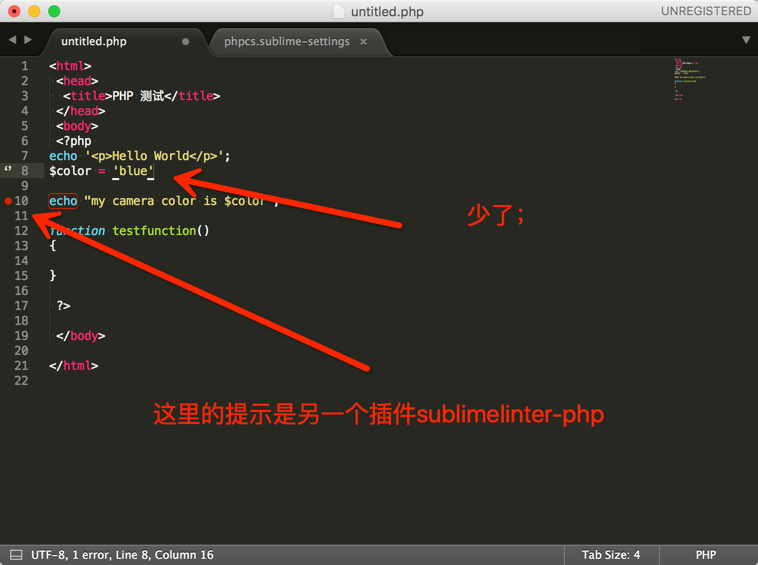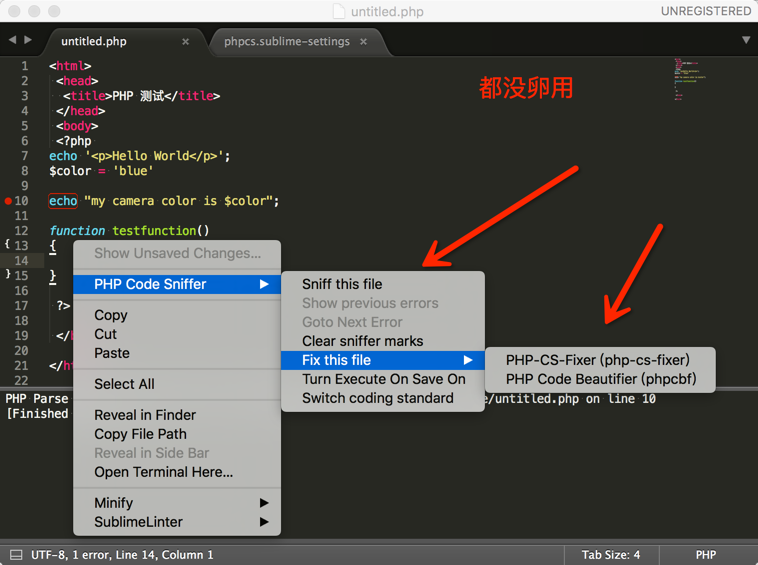sublime php code sniffer,mac下sublime text3的php错误提示插件php code sniffer安装后,无法显示php错误...
mac下安装了sublime text3后持续安装了一些插件,其中有php code sniffer,简称phpcs。用来提示php语法错误的。安装后,无法显示,我根据官网的提示,安装了phpcs需要的一些插件,包括:php-cs-fixer,phpcbf,phpmd.并且配置了phpcs的文件然而还是无法提示。
附上配置文件:
\这里开始
{
// Plugin settings
// Turn the debug output on/off
"show_debug": true,
// Which file types (file extensions), do you want the plugin to
// execute for
"extensions_to_execute": ["php"],
// Do we need to blacklist any sub extensions from extensions_to_execute
// An example would be ["twig.php"]
"extensions_to_blacklist": ["twig.php"],
// Execute the sniffer on file save
"phpcs_execute_on_save": false,
// Show the error list after save.
"phpcs_show_errors_on_save": true,
// Show the errors in the gutter
"phpcs_show_gutter_marks": true,
// Show outline for errors
"phpcs_outline_for_errors": true,
// Show the errors in the status bar
"phpcs_show_errors_in_status": true,
// Show the errors in the quick panel so you can then goto line
"phpcs_show_quick_panel": true,
// The path to the php executable.
// Needed for windows, or anyone who doesn't/can't make phars
// executable. Avoid setting this if at all possible
"phpcs_php_prefix_path": "",
// Options include:
// - Sniffer
// - Fixer
// - Mess Detector
//
// This will prepend the application with the path to php
// Needed for windows, or anyone who doesn't/can't make phars
// executable. Avoid setting this if at all possible
"phpcs_commands_to_php_prefix": [],
// What color to stylise the icon
// https://www.sublimetext.com/docs/3/api_reference.html#sublime.View
// add_regsions
"phpcs_icon_scope_color": "comment",
// PHP_CodeSniffer settings
// Do you want to run the phpcs checker?
"phpcs_sniffer_run": true,
// Execute the sniffer on file save
"phpcs_command_on_save": true,
// It seems python/sublime cannot always find the phpcs application
// If empty, then use PATH version of phpcs, else use the set value
"phpcs_executable_path": "/usr/local/bin/phpcs",
// Additional arguments you can specify into the application
//
// Example:
// {
// "--standard": "PEAR",
// "-n"
// }
“phpcs_additional_args”: {
"--standard": "PSR2",
"--config-set": "show_warnings 0",
"-n": "",
"-l":""
},
// PHP-CS-Fixer settings
// Fix the issues on save
"php_cs_fixer_on_save": false,
// Show the quick panel
"php_cs_fixer_show_quick_panel": true,
// Path to where you have the php-cs-fixer installed
"php_cs_fixer_executable_path": "/usr/local/bin/php-cs-fixer",
// Additional arguments you can specify into the application
"php_cs_fixer_additional_args": {
"--level": "all"
},
// phpcbf settings
// Fix the issues on save
"phpcbf_on_save": true,
// Show the quick panel
"phpcbf_show_quick_panel": true,
// Path to where you have the phpcbf installed
"phpcbf_executable_path": "/usr/local/bin/phpcbf",
// Additional arguments you can specify into the application
//
// Example:
// {
// "--level": "all"
// }
"phpcbf_additional_args": {
"--standard": "PSR2",
"-n": ""
},
// PHP Linter settings
// Are we going to run php -l over the file?
"phpcs_linter_run": true,
// Execute the linter on file save
"phpcs_linter_command_on_save": true,
// It seems python/sublime cannot always find the php application
// If empty, then use PATH version of php, else use the set value
"phpcs_php_path": "",
// What is the regex for the linter? Has to provide a named match for 'message' and 'line'
"phpcs_linter_regex": "(?P<message>.*) on line (?P<line>\\d+)",
// PHP Mess Detector settings
// Execute phpmd
"phpmd_run": true,
// Execute the phpmd on file save
"phpmd_command_on_save": true,
// It seems python/sublime cannot always find the phpmd application
// If empty, then use PATH version of phpmd, else use the set value
"phpmd_executable_path": "/usr/local/bin/phpmd",
// Additional arguments you can specify into the application
//
// Example:
// {
// "codesize,unusedcode"
// }
"phpmd_additional_args": {
"codesize,unusedcode,naming": ""
},
// PHP Scheck settings
// Execute scheck
"scheck_run": false,
// Execute the scheck on file save
"scheck_command_on_save": false,
// It seems python/sublime cannot always find the scheck application
// If empty, then use PATH version of scheck, else use the set value
"scheck_executable_path": "",
// Additional arguments you can specify into the application
//
//Example:
//{
// "-php_stdlib" : "/path/to/pfff",
// "-strict" : ""
//}
"scheck_additional_args": {
"-strict" : ""
}
}
//这里结束
下面是安装完,错误依旧没提示。
有朋友用过这个插件的么,帮下忙啊!!!
sublime php code sniffer,mac下sublime text3的php错误提示插件php code sniffer安装后,无法显示php错误...相关推荐
- mac上sublime配置php环境,Mac下sublime text3如何配置php编译环境?
Sublime text 3 中Package Control 的安装与使用方法 Package Control 主文件下载 下载地址:https://github.com/wbond/sublime ...
- 【Python】Mac下Sublime Text3配置Python3开发环境
我采用的第二种方案 1 [Python]Mac下Sublime Text3配置Python3开发环境 https://blog.csdn.net/qq_33304418/article/details ...
- Mac下sublime text3列模式下插入顺序数字编号
Mac下sublime text3列模式下插入顺序数字编号 相信大家在工作工程中会遇到在操作在某段文本时,需要批量操作同一列多行数据时,需要在每行相同的列位置添加类同的内容,煞是费时. 接下来我们要介 ...
- Mac下sublime text更改主题
Mac下sublime text更改主题 1.去网址https://packagecontrol.io查看现有主题 2.依次选择,输入在1网址想要的主题,下载即可. 3.下载完成后,自己配置
- Mac下Sublime Text格式化JSON
工作中经常用到JSON数据,用Sublime Text格式化JSON以便查看数据.格式化JSON需要安装Pretty Json插件.以mac为例,windows的只是部分按键不同.步骤如下: 步骤一: ...
- Mac下Sublime Text 2设置subl命令
在安装Sublime Text 2的时候一定要拖到应用程序中,直接双击安装程序只是打开Sublime,并非真正安装了Sublime,否则很多功能无法正常使用. subl命令可以通过命令行的方式打开Su ...
- mac 下 sublime 编辑 python 出现白色或彩色边框提示的解决方法
上图: 引起原因: 安装Anaconda 插件后,由于代码不符合PEP 8 规范,出现的错误提示. 解决方法: 1.直接关闭Anaconda的这项提示,Sublime > Preferences ...
- win10 sublime运行php环境,Win10下sublime text3搭建go语言开发环境--工具篇
进行go语言开发环境的搭建. 最近进行了大量的搜索,因为在搭建的过程中遇到了挺多的问题.先介绍搭建的环境. 系统:Win10 IDE:sublime text3 相关插件:GoSublime 这篇文会 ...
- mac下sublime text的使用
sublime text是一个简洁的代码编辑器,平常在mac系统下做简单算法练习的时候使用eclipse来编辑总感觉大材小用了,也没有sublime方便. sublime要收费,但可以无限期试用. 编 ...
- Mac下Sublime text2中文乱码问题的解决
打开sublime text2,按Ctrl+~调出console 粘贴以下代码到底部命令行并回车: import urllib2,os;pf='Package Control.sublime-pack ...
最新文章
- XML 命名空间概述
- 【C/C++】计时函数比较
- swift_008(Swift的类型转换)
- 2019牛客暑期多校训练营(第八场)G Gemstones(模拟)
- Java Web学习总结(10)学习总结-EL表达式
- java 单文件上传_java – JIRA中的单个文件上传
- 14-2 正则表达式
- Java中instanceof与getClass的区别
- Lua 函数参数 默认实参
- 几个linux中有趣的游戏
- 基于自抗扰控制adrc的高速列车运行控制算法研究
- python迷宫地图代码_[内附完整源码和文档] 基于python实现的迷宫游戏
- k8s-身份认证与权限
- 海康录制视频文件无法播放以及FFmpeg最新版下载
- BUGS 小胡的学习日志
- c++11 regex
- 数字网络监控和传统模拟监控的区别
- ftp常见报错之Use PORT or PASV first解决思路和方法
- 未将对象引用到对象的实例
- ubuntu/cotos(linux)下配置jdk环境变量