基于javaweb+mysql的婚纱影楼摄影预约网站设计和实现(javaweb+ssm+springboot)
基于javaweb+mysql的婚纱影楼摄影预约网站设计和实现(javaweb+ssm+springboot)
运行环境
Java≥8、MySQL≥5.7
开发工具
eclipse/idea/myeclipse/sts等均可配置运行
适用
课程设计,大作业,毕业设计,项目练习,学习演示等
功能说明














基于javaweb+springboot的婚纱影楼摄影预约网站设计和实现(javaweb+SSM+springboot)
主要功能设计: 运行环境: java jdk 1.8 环境:IDEA tomcat环境: Tomcat 7.x、8
主要功能说明: 管理员角色包含以下功能:管理员登录,订单管理,摄影师管理,级别管理,标签管理,摄影地点管理,客片管理,轮播图管理,资讯管理等功能。
客户角色包含以下功能:客户首页,客片欣赏,预约摄影师,会员登录,填写预约摄影师信息,查看活动,订单查看等功能。
技术框架: HTML+CSS+JavaScript+jsp+mysql+Spring+SpringMVC+mybatis+Spring boot 数据库: Mysql数据库
主要功能截图如下:
管理员控制层:
/**
*管理员控制层
*/
@Controller
@RequestMapping(“/admin”)
@Scope(“prototype”)
public class AdminController {
private static final Logger logger = LoggerFactory.getLogger(AdminController.class);
private ReturnResult returnResult = new ReturnResult();
@Resource(name = “adminService”)
private IAdminService adminService;
/**
管理员登录
@param admin
@param session
@return
*/
@RequestMapping(value = “login”, method = RequestMethod.POST)
@ResponseBody
public ReturnResult login(TAdmin admin, HttpSession session) {
returnResult.setStatus(ReturnCodeType.FAILURE);
try {
admin = adminService.login(admin);
if (admin != null) {
admin.setPassword(null);
session.setAttribute(“admin”, admin);
returnResult.setStatus(ReturnCodeType.SUCCESS);
} catch (Exception e) {
logger.error(“登录失败:” + e);
return returnResult;
/**
从session获取管理员信息
@param session
@return
*/
@RequestMapping(value=“getAdminInfo”, method = RequestMethod.POST)
@ResponseBody
public ReturnResult getAdminInfo(HttpSession session) {
returnResult.setStatus(ReturnCodeType.FAILURE);
TAdmin admin = (TAdmin) session.getAttribute(“admin”);
if (admin != null) {
returnResult.setStatus(ReturnCodeType.SUCCESS).setData(admin);
} else {
logger.info(“获取管理员信息失败:管理员未登录”);
return returnResult;
/**
退出
@param session
@return
*/
@RequestMapping(value=“logout”, method = RequestMethod.POST)
@ResponseBody
public ReturnResult logout(HttpSession session) {
session.invalidate();
return returnResult.setStatus(ReturnCodeType.SUCCESS);
评论控制层:
/**
- 评论控制层
*/
@Controller
@Scope(“prototype”)
public class CommentController {
private static final Logger logger = LoggerFactory.getLogger(CommentController.class);
private ReturnResult returnResult = new ReturnResult();
@Resource(name = “commentService”)
private ICommentService commentService;
/**
添加评论
@param comment
@param HttpServletRequest
@return
*/
@RequestMapping(value = “addComment”, method = RequestMethod.POST)
@ResponseBody
public ReturnResult addInfo(TComment comment,HttpSession session) {
returnResult.setStatus(ReturnCodeType.FAILURE);
try {
TUser user = (TUser) session.getAttribute(“user”);
comment.setUserid(user.getId());
comment.setCreatetime(new Date());
commentService.insert(comment);
returnResult.setStatus(ReturnCodeType.SUCCESS);
} catch (Exception e) {
logger.error(“新增comment失败” + e);
return returnResult;
/**
删除评论
@param comment
@param HttpServletRequest
@return
*/
@RequestMapping(value = “deleteComment”, method = RequestMethod.POST)
@ResponseBody
public ReturnResult deleteComment(Integer id) {
returnResult.setStatus(ReturnCodeType.FAILURE);
try {
commentService.deleteByPrimaryKey(id);
returnResult.setStatus(ReturnCodeType.SUCCESS);
} catch (Exception e) {
logger.error(“删除comment失败” + e);
return returnResult;
/**
根据摄影师id查询评论
@param comment
@param HttpServletRequest
@return
*/
@RequestMapping(value = “getCommentByPid”, method = RequestMethod.GET)
@ResponseBody
public ReturnResult getCommentByPid(Integer pid) {
returnResult.setStatus(ReturnCodeType.FAILURE);
try {
returnResult.setStatus(ReturnCodeType.SUCCESS).setData(commentService.selectBySQL(“SELECT a.comment,a.createTime,b.name FROM t_comment a,t_user b where a.userId=b.id AND a.photographerId=”+pid));
} catch (Exception e) {
logger.error(“根据摄影师id查询评论” + e);
return returnResult;
/**
分页获取comment
@return
*/
@RequestMapping(value = “getCommentListByPage”, method = RequestMethod.POST)
@ResponseBody
public ReturnResult getCommentListByPage(PageVO page) {
returnResult.setStatus(ReturnCodeType.FAILURE);
try {
Map<String, Object> resultMap = new HashMap<String, Object>();
StringBuffer sql = new StringBuffer(“SELECT DISTINCT * FROM t_comment WHERE 1=1”);
List<Map<String, Object>> results = commentService.selectPageBySQL(sql.toString(), page.getPage() - 1,
page.getRows());
if (!results.isEmpty() && results != null) {
int total = commentService.selectCount(new TComment());
int rows = page.getRows();
rows = rows == 0 ? 10 : rows;
resultMap.put(“total”, (total % rows != 0 ? (total / rows + 1) : (total / rows)));
resultMap.put(“page”, page.getPage());
resultMap.put(“records”, total);
resultMap.put(“rows”, results);
returnResult.setStatus(ReturnCodeType.SUCCESS).setData(resultMap);
}catch (Exception e) {
logger.error(“分页获取comment失败” + e);
return returnResult;
景点信息控制层:
/**
*景点信息控制层
*/
@Controller
@Scope(“prototype”)
public class SpotsController {
private static final Logger logger = LoggerFactory.getLogger(SpotsController.class);
private ReturnResult returnResult = new ReturnResult();
@Resource(name = “spotsService”)
private ISpotsService spotsService;
/**
添加拍摄景点
@param spots
@param HttpServletRequest
@return
*/
@RequestMapping(value = “addSpots”, method = RequestMethod.POST)
@ResponseBody
public ReturnResult addSpots(TSpots spots, HttpServletRequest request) {
returnResult.setStatus(ReturnCodeType.FAILURE);
try {
Map<String, String> map = OperationFileUtil.multiFileUpload(request,
request.getServletContext().getRealPath(“/”) + “uploads\spots\”);
String filePath = “”;
for (Map.Entry<String, String> entry : map.entrySet()) {
filePath = entry.getValue();
filePath = filePath.replace(request.getServletContext().getRealPath(“/”), “/”);
spots.setPath(filePath);
spots.setCreatetime(new Date());
spotsService.insert(spots);
returnResult.setStatus(ReturnCodeType.SUCCESS);
} catch (Exception e) {
logger.error(“新增spots失败” + e);
return returnResult;
/**
修改spots
@param spots
@return
*/
@RequestMapping(value = “updateSpots”, method = RequestMethod.POST)
@ResponseBody
public ReturnResult updateSpots(TSpots spots) {
returnResult.setStatus(ReturnCodeType.FAILURE);
try {
spotsService.updateBySQL(“UPDATE t_spots SET name='” + spots.getName() + “‘,content=’”+spots.getContent()+“', status=”+spots.getStatus()+" WHERE id=" + spots.getId());
returnResult.setStatus(ReturnCodeType.SUCCESS);
} catch (Exception e) {
logger.error(“修改spots失败” + e);
return returnResult;
/**
分页获取spots
@return
*/
@RequestMapping(value = “getSpotsListByPage”, method = RequestMethod.POST)
@ResponseBody
public ReturnResult getSpotsListByPage(PageVO page) {
returnResult.setStatus(ReturnCodeType.FAILURE);
try {
Map<String, Object> resultMap = new HashMap<String, Object>();
StringBuffer sql = new StringBuffer(“SELECT DISTINCT * FROM t_spots WHERE 1=1”);
List<Map<String, Object>> results = spotsService.selectPageBySQL(sql.toString(), page.getPage() - 1,
page.getRows());
if (!results.isEmpty() && results != null) {
int total = spotsService.selectCount(new TSpots());
int rows = page.getRows();
rows = rows == 0 ? 10 : rows;
resultMap.put(“total”, (total % rows != 0 ? (total / rows + 1) : (total / rows)));
resultMap.put(“page”, page.getPage());
resultMap.put(“records”, total);
resultMap.put(“rows”, results);
returnResult.setStatus(ReturnCodeType.SUCCESS).setData(resultMap);
}catch (Exception e) {
logger.error(“分页获取spots失败” + e);
return returnResult;
/**
根据获取id spots
@param id
@return
*/
@RequestMapping(value = “getSpotsById”, method = RequestMethod.POST)
@ResponseBody
public ReturnResult getSpotsById(Integer id) {
returnResult.setStatus(ReturnCodeType.FAILURE);
try {
returnResult.setStatus(ReturnCodeType.SUCCESS).setData(spotsService.selectByPrimaryKey(id));
}catch (Exception e) {
logger.error(“根据获取spots失败” + e);
return returnResult;
/**
获取所有启用的spots
@return
*/
@RequestMapping(value = “getAllSpots”, method = RequestMethod.POST)
@ResponseBody
public ReturnResult getAllSpots() {
returnResult.setStatus(ReturnCodeType.FAILURE);
try {
returnResult.setStatus(ReturnCodeType.SUCCESS).setData(spotsService.getAllSpots());
} catch (Exception e) {
logger.error(“获取所有启用spots失败” + e);
return returnResult;
/**
获取所有5条启用的spots
@return
*/
@RequestMapping(value = “getFiveSpots”, method = RequestMethod.POST)
@ResponseBody
public ReturnResult getFiveSpots() {
returnResult.setStatus(ReturnCodeType.FAILURE);
try {
returnResult.setStatus(ReturnCodeType.SUCCESS).setData(spotsService.selectBySQL(“select * from t_spots ORDER BY id DESC limit 0,5”));
} catch (Exception e) {
logger.error(“获取所有5条启用的spots失败” + e);
return returnResult;
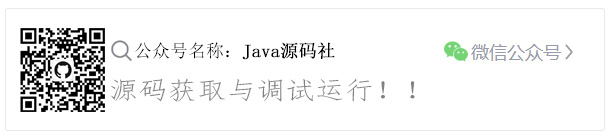


基于javaweb+mysql的婚纱影楼摄影预约网站设计和实现(javaweb+ssm+springboot)相关推荐
- Java项目:婚纱影楼摄影预约网站设计和实现(javaweb+SSM+springboot)
源码获取:博客首页 "资源" 里下载! 主要功能设计: 运行环境: java jdk 1.8 环境:IDEA tomcat环境: Tomcat 7.x.8 主要功能说明: 管理员角 ...
- 基于javaweb+mysql的网上水果超市商城设计和实现(java+ssm+springboot+redis)
基于javaweb+mysql的网上水果超市商城设计和实现(java+ssm+springboot+redis) 运行环境 Java≥8.MySQL≥5.7 开发工具 eclipse/idea/mye ...
- 基于JavaWEB SSM SpringBoot婚纱影楼摄影预约网站设计和实现
- 基于jsp+mysql+Spring+mybatis+Springboot的SpringBoot婚纱影楼摄影预约网站
运行环境: 最好是java jdk 1.8,我在这个平台上运行的.其他版本理论上也可以. IDE环境: Eclipse,Myeclipse,IDEA或者Spring Tool Suite都可以,如果编 ...
- 基于SpringBoot婚纱影楼摄影预约网站
演示地址:http://localhost:8080/ 管理员账号/密码:admin/admin 用户账号/密码: matou/123456 ps:管理员登录地址在页面最下面,这个程序是一个很好的模板 ...
- 基于javaweb+mysql的宠物医院预约管理系统(管理员、医生、用户)
基于javaweb+mysql的宠物医院预约管理系统(管理员.医生.用户) 运行环境 Java≥8.MySQL≥5.7 开发工具 eclipse/idea/myeclipse/sts等均可配置运行 适 ...
- php mysql婚纱摄影网站源码_织梦大气婚纱影楼摄影企业网站模板源码 v5.7
织梦大气婚纱影楼摄影企业网站模板源码安装教程: 1.将下载的织梦源码全部传到空间根目录,由于有很多人反应安装后首页样式都乱的,(强烈要求安装到根目录,如:127.0.0.1 / www.xxx.com ...
- kettle大于0的转换成1_第一期实训周:基于Python+MySQL+Kettle+R的某网站数据采集分析...
↓ 基于Python+MySQL+Kettle+R的 某网站数据采集分析 哈喽!各位学员们 咱们第一期课程就要开始了 下面划重点! 一 高校院系 齐鲁工业大学数学与统计学院应用统计系 二 实训日期 2 ...
- 基于Java/Mysql的个人博客网站
3年前写的一个技术博客...纪念一下. OpenIdea Blog - 开源灵感博客 a personal blog site based on Java/Mysql - 基于Java/Mysql的个 ...
最新文章
- HDU2094 产生冠军
- 中国联轴器行业发展态势分析及十四五规划建议报告2021-2027年
- Akamai托管服务应对多重网络性能挑战
- Ant Design入门之介绍
- 《Axure RP8 网站和APP原型制作 从入门到精通》一2.7 交付
- uniapp背景图片android不显示,uni-app网络图片在app不显示,小程序显示
- python数据的格式输出_python
- 保姆级教学:缓存穿透、缓存击穿和缓存雪崩!
- 李彦宏:属于百度的日子终于来了,曾与Facebook谈建合资公司
- Neurons and the brains
- 元宇宙与虚拟现实(一)
- Win10找不到Wifi网络解决办法
- 使用局域网为手机部署安装包
- 第一次面试----华为实习生招聘
- 【d3.js实践教程01】d3基本操作
- EP21 Activity在非正常行为下的数据保存和恢复
- ChatGPT的各项超能力从哪儿来?万字拆解追溯技术路线图来了
- perl脚本遍历文件夹及对SAC波形文件进行去仪器响应、滤波等操作实现
- VS2017 DLL 不能正常注册 HRESULT -2147024703 排查
- 008.西门子M440变频器USS通信
