Tomcat vs. Jetty vs. Undertow: Comparison of Spring Boot Embedded Servlet Containers
原文地址:https://examples.javacodegeeks.com/enterprise-java/spring/tomcat-vs-jetty-vs-undertow-comparison-of-spring-boot-embedded-servlet-containers/
With the rise in popularity of micro services we have seen a similar rise in popularity of applications with embedded servlet containers. Spring boot is a Java based framework that supports application services. It runs as a standalone jar with an embedded servlet container or as a WAR file inside a container.
In this example, we will focus on the standalone jar with embedded servlet containers. The framework supports three different types of embedded servlet containers: Tomcat (default), Jetty and Undertow. We will compare the three and look at differences in properties, settings, performance and memory. Keep in mind that this example is analyzing the default configuration. There are many ways to optimize the performance or memory usage including to customize the auto configuration and component scanning.
We used Eclipse Neon, Java 8, Maven 3.3.9, Spring 1.4.3, Tomcat 8.5.6, Jetty 9.3.14 and Undertow 1.3.24.
Table Of Contents
- 1. Setup Spring Boot Application2. Tomcat3. Jetty4. Undertow5. Performance and Load
-
- 5.1. Measure Performance5.2. Measure Memory
- 6. Comparison7. Conclusion8. Download the Source Code
1. Setup Spring Boot Application
We will use Maven to setup a new project in Eclipse with the appropriate dependencies. We will use the starter parent for this example but the dependencies in a production application will likely be altered to streamline, optimize or customize.
1.1 Setup Spring Boot Dependencies
The default embedded servlet container is Tomcat. This version of Spring Web 1.4.3 brings in Tomcat version 8.5.6.
pom.xml
01
|
<parent>
|
02
|
<groupId>org.springframework.boot</groupId>
|
03
|
<artifactId>spring-boot-starter-parent</artifactId>
|
04
|
<version>1.4.3.RELEASE</version>
|
05
|
</parent>
|
06
|
07
|
<dependencies>
|
08
|
<!-- TOMCAT -->
|
09
|
<dependency>
|
10
|
<groupId>org.springframework.boot</groupId>
|
11
|
<artifactId>spring-boot-starter-web</artifactId>
|
12
|
</dependency>
|
13
|
</dependencies>
|
1.2 Setup Spring Boot Main Application and Controllers
To setup the Spring Boot application you include the @SpringBootApplication annotation in your Main class. The @SpringBootApplication annotation brings in @SpringBootConfiguration, @EnableAutoConfiguration and @ComponentScanannotations.
Application.java
1
|
@SpringBootApplication
|
2
|
@ConfigurationProperties
|
3
|
public class Application {
|
4
|
public static void main(String[] args) {
|
5
|
SpringApplication.run(Application.class, args);
|
6
|
}
|
You may choose to eliminate this annotation and add the @SpringBootConfiguration alone or to another class that allows you to customize the configuration. The @ComponentScan will scan your application for items like the @Controller you will need to setup a RESTful service. The following controller will return a simple “Hello World” string from a HTTP GET request. We have also included in the bundled example another endpoint mapping that returns a complex object type.
SampleController.java
01
|
@Controller
|
02
|
public class SampleController {
|
03
|
04
|
@Autowired
|
05
|
private ResourceLoader resourceLoader;
|
06
|
07
|
@RequestMapping("/")
|
08
|
@ResponseBody
|
09
|
public String home() {
|
10
|
return "Hello World!";
|
11
|
}
|
1.3 Key Configuration Parameters
The default properties for all the embedded servlet containers are the same. Some of the most important properties to consider are the properties for configuring startup information like ports and application name, TSL, access logs, compression and many more.
For example, to configure SSL add the following to key value pairs to the application.properties.
application.properties
1
|
server.port=8443
|
2
|
server.ssl.key-store=classpath:keystore.jks
|
3
|
server.ssl.key-store-password=secret
|
4
|
server.ssl.key-password=another-secret
|
1.4 How to Find Additional Parameters
To explore the parameters for Spring boot applications you can add the Spring actuator dependency and the @ConfigurationProperties annotation to your Main class. You then visit the /configprops endpoint on your application to get a list of the available properties.
Application.java
1
|
@SpringBootApplication
|
2
|
@ConfigurationProperties
|
3
|
public class Application {
|
pom.xml
1
|
<dependency>
|
2
|
<groupId>org.springframework.boot</groupId>
|
3
|
<artifactId>spring-boot-starter-actuator</artifactId>
|
4
|
</dependency>
|
1
|
http://localhost:8080/jcg/service/configprops
|
1.5 Change version of Embedded Servlet Containers
The embedded servlet container versions are defined in the following parent dependency from the pom. You can change the version of the embedded servlet container by explicitly including the dependency and identifying a new version in the pom. We will show you how in the examples below.
pom.xml
1
|
<dependency>
|
2
|
<groupId>org.springframework.boot</groupId>
|
3
|
<artifactId>spring-boot-dependencies</artifactId>
|
4
|
<version>1.3.7.RELEASE</version>
|
5
|
</dependency>
|
2. Tomcat
As Tomcat is the default embedded servlet container there is nothing you need to do to the default implementation to use Tomcat. You can change the version of Tomcat you are using or change properties in the pom.xml or application.properties files.
2.2 Change Version of Tomcat
pom.xml
01
|
<properties><tomcat.version>8.5.6</tomcat.version></properties>
|
02
|
03
|
<dependency>
|
04
|
<groupId>org.apache.tomcat.embed</groupId>
|
05
|
<artifactId>tomcat-embed-core</artifactId>
|
06
|
<version>${tomcat.version}</version>
|
07
|
</dependency>
|
08
|
<dependency>
|
09
|
<groupId>org.apache.tomcat.embed</groupId>
|
10
|
<artifactId>tomcat-embed-el</artifactId>
|
11
|
<version>${tomcat.version}</version>
|
12
|
</dependency>
|
13
|
<dependency>
|
14
|
<groupId>org.apache.tomcat.embed</groupId>
|
15
|
<artifactId>tomcat-embed-websocket</artifactId>
|
16
|
<version>${tomcat.version}</version>
|
17
|
</dependency>
|
3. Jetty
To change the embedded servlet container to Jetty you need to edit the pom file to remove the Tomcat dependency and add Jetty.
3.1 Change to Jetty (version 9.3.14)
pom.xml
01
|
<dependency>
|
02
|
<groupId>org.springframework.boot</groupId>
|
03
|
<artifactId>spring-boot-starter-web</artifactId>
|
04
|
<exclusions>
|
05
|
<exclusion>
|
06
|
<groupId>org.springframework.boot</groupId>
|
07
|
<artifactId>spring-boot-starter-tomcat</artifactId>
|
08
|
</exclusion>
|
09
|
</exclusions>
|
10
|
</dependency>
|
11
|
<dependency>
|
12
|
<groupId>org.springframework.boot</groupId>
|
13
|
<artifactId>spring-boot-starter-jetty</artifactId>
|
14
|
</dependency>
|
4. Undertow
To change the embedded servlet container to Undertow you need to edit the pom file to remove the Tomcat dependency and add Undertow.
4.1 Change to Undertow (version 1.3.24 final)
Notice the undertow version included in the spring boot starter is incorrect, referring to 1.3.25. You’ll need to change it to 1.3.24.Final for this to work at the time of this article.
pom.xml
01
|
<dependency>
|
02
|
<groupId>org.springframework.boot</groupId>
|
03
|
<artifactId>spring-boot-starter-web</artifactId>
|
04
|
<exclusions>
|
05
|
<exclusion>
|
06
|
<groupId>org.springframework.boot</groupId>
|
07
|
<artifactId>spring-boot-starter-tomcat</artifactId>
|
08
|
</exclusion>
|
09
|
</exclusions>
|
10
|
</dependency>
|
11
|
<dependency>
|
12
|
<groupId>org.springframework.boot</groupId>
|
13
|
<artifactId>spring-boot-starter-undertow</artifactId>
|
14
|
</dependency>
|
15
|
<dependency>
|
16
|
<groupId>io.undertow</groupId>
|
17
|
<artifactId>undertow-core</artifactId>
|
18
|
<version>1.3.24.Final</version>
|
19
|
</dependency>
|
20
|
<dependency>
|
21
|
<groupId>io.undertow</groupId>
|
22
|
<artifactId>undertow-servlet</artifactId>
|
23
|
<version>1.3.24.Final</version>
|
24
|
</dependency>
|
5. Performance and Load
In this example, we will analyze both the peformance of HTTP requests and the memory footprint at startup of all three embedded servlet containers. We used JMeter to measure performance by simulating load and JVisualVM to look at the memory footprint.
5.1 Measure Performance
In this example, we will analyze both the peformance of simple RESTFul GET requests that return a string and more complex GET requests that return complex JSON objects. JMeter is the tool used to measure the performance of the the three different types of containers. The key to setting up this test was establishing thread groups with the appropriate load, a counter to dynamically update the input to the API and report viewers to display or aggregate the results. For the simple string examples, we used a thread group with 1000 threads that would loop 3 times through the sequence. It also used a ramp up time of 10 seconds. For the complex object examples, we used the same parameters but did not loop.
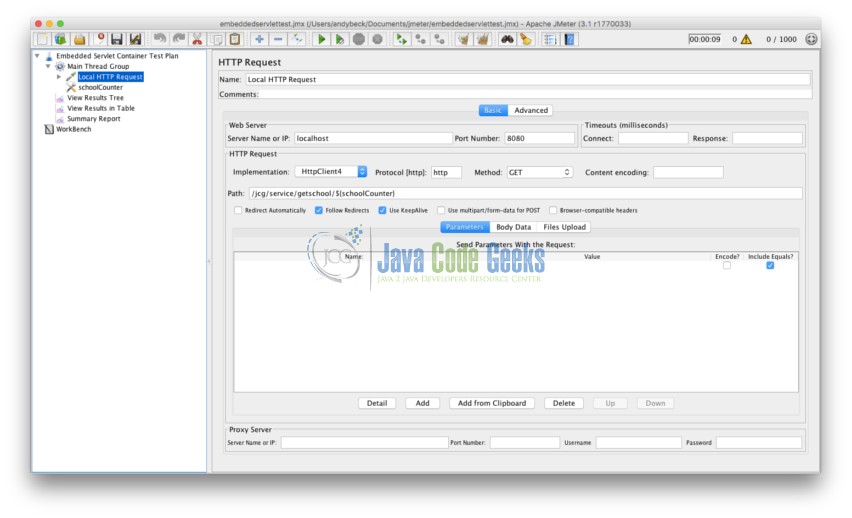
JMeter Tomcat Thread Group
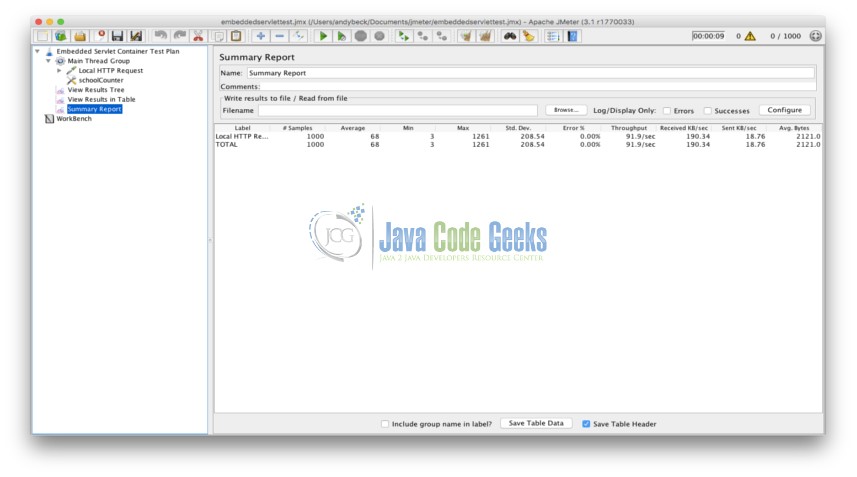
JMeter Tomcat Summary Report
5.1.1 Tomcat
5.1.1.1 Simple String
| Label | # Samples | Average | Min | Max | Std. Dev. | Error % | Throughput | Received KB/sec | Sent KB/sec | Avg. Bytes |
|---|---|---|---|---|---|---|---|---|---|---|
| Startup | 3000 | 7 | 1 | 549 | 35.78374361 | 0 | 293.8583603 | 55.95935572 | 55.67238466 | 195 |
| Others | 3000 | 1 | 0 | 45 | 1.359661682 | 0 | 287.8802418 | 54.82094449 | 54.53981144 | 195 |
| Others | 3000 | 1 | 0 | 24 | 1.155032275 | 0 | 292.1129503 | 55.62697785 | 55.3417113 | 195 |
5.1.1.2 Complex Object with Dynamic Data
| Label | # Samples | Average | Min | Max | Std. Dev. | Error % | Throughput | Received KB/sec | Sent KB/sec | Avg. Bytes |
|---|---|---|---|---|---|---|---|---|---|---|
| Startup | 1000 | 114 | 3 | 1601 | 322.8671905 | 0 | 97.68486861 | 202.3335999 | 19.93763432 | 2121 |
| Others | 1000 | 3 | 2 | 17 | 1.328216473 | 0 | 97.88566954 | 202.7495167 | 19.9786181 | 2121 |
| Others | 1000 | 2 | 1 | 16 | 1.110529603 | 0 | 98.52216749 | 204.0678879 | 20.10852833 | 2121 |
| Others | 1000 | 2 | 1 | 21 | 1.344498419 | 0 | 98.53187506 | 204.0879951 | 20.11050966 | 2121 |
5.1.2 Jetty
5.1.2.1 Simple Object
| Label | # Samples | Average | Min | Max | Std. Dev. | Error % | Throughput | Received KB/sec | Sent KB/sec | Avg. Bytes |
|---|---|---|---|---|---|---|---|---|---|---|
| Startup | 3000 | 7 | 0 | 561 | 40.13705065 | 0 | 291.5168594 | 56.0828333 | 55.22878 | 197 |
| Others | 3000 | 1 | 0 | 21 | 1.058925031 | 0 | 293.5995302 | 56.48350338 | 55.6233485 | 197 |
| Others | 3000 | 1 | 0 | 21 | 0.926034317 | 0 | 294.3485086 | 56.62759395 | 55.7652448 | 197 |
5.1.2.2 Complex Object with Dynamic Data
| Label | # Samples | Average | Min | Max | Std. Dev. | Error % | Throughput | Received KB/sec | Sent KB/sec | Avg. Bytes |
|---|---|---|---|---|---|---|---|---|---|---|
| Startup | 1000 | 110 | 3 | 1397 | 278.7961107 | 0 | 98.13542689 | 203.3626717 | 19.93375859 | 2122 |
| Others | 1000 | 3 | 2 | 20 | 1.500210319 | 0 | 98.48335631 | 204.0836739 | 20.00443175 | 2122 |
| Others | 1000 | 3 | 2 | 45 | 2.729377218 | 0 | 98.29942003 | 203.7025091 | 19.96706969 | 2122 |
5.1.3 Undertow
5.1.3.1 Simple Object
| Label | # Samples | Average | Min | Max | Std. Dev. | Error % | Throughput | Received KB/sec | Sent KB/sec | Avg. Bytes |
|---|---|---|---|---|---|---|---|---|---|---|
| Startup | 3000 | 6 | 0 | 451 | 31.6188702 | 0 | 295.6830278 | 63.81440346 | 56.01807363 | 221 |
| Others | 3000 | 1 | 0 | 22 | 1.255447862 | 0 | 292.7400468 | 63.17924839 | 55.46051669 | 221 |
| Others | 3000 | 1 | 0 | 18 | 1.559477975 | 0 | 294.3773918 | 63.53262069 | 55.77071681 | 221 |
5.1.3.2 Complex Object with Dynamic Data
| Label | # Samples | Average | Min | Max | Std. Dev. | Error % | Throughput | Received KB/sec | Sent KB/sec | Avg. Bytes |
|---|---|---|---|---|---|---|---|---|---|---|
| Startup | 1000 | 70 | 3 | 1114 | 197.1333241 | 0 | 97.059109 | 203.3969361 | 19.62044201 | 2145.893 |
| Startup | 1000 | 42 | 3 | 852 | 132.6443576 | 0 | 98.02960494 | 205.6324135 | 20.00799554 | 2148 |
| Others | 1000 | 3 | 2 | 19 | 1.293570253 | 0 | 98.55129595 | 206.6305004 | 20.01823199 | 2147 |
| Others | 1000 | 2 | 2 | 27 | 1.659250132 | 0 | 98.74592673 | 207.0385788 | 20.05776637 | 2147 |
| Others | 1000 | 2 | 1 | 17 | 1.260904041 | 0 | 98.28975821 | 206.0821395 | 19.96510714 | 2147 |
5.2 Measure Memory
To measure the memory of each embedded servlet container we looked at the memory usage on startup. JVisualVM is a tool provided with the Java Development Kit for visualizing the memory and footprint of java applications. We used this tool to show the initial startup impact of each of the three embedded servlet containers. The heap size and thread counts are key in analyzing this initial footprint. The ten threads that are common to all three containers include: JMX server connection timeout, RMI Scheduler, RMI TCP Connection (2), RMI TCP Accept, Attach Listener, DestroyJavaVM, Signal Dispatcher, Finalizer and Reference Handler.
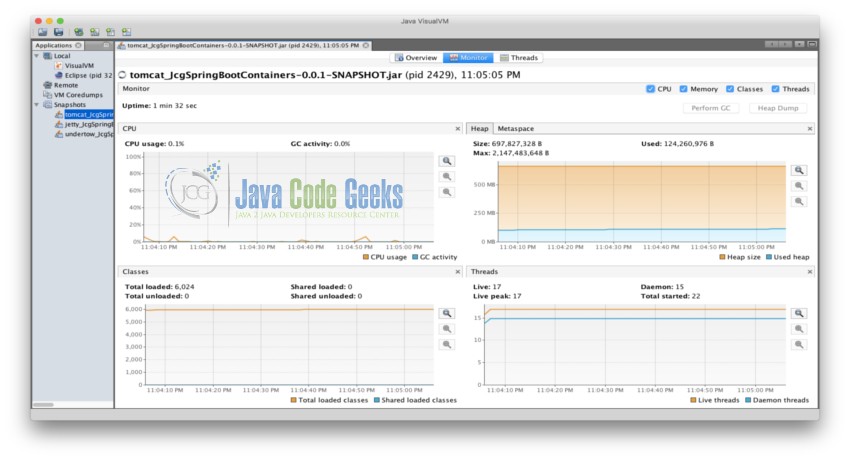
JVisualVM Report
5.2.2 Tomcat
Heap Size: 697,827,328 B
Used: 124,260,976 B
Max: 2,147,483,648 B
Threads: 17 Live, 22 Started
5.2.3 Jetty
Heap Size: 628,621,312 B
Used: 311,476,776 B
Max: 2,147,483,648 B
Threads: 19 Live, 22 Started
5.2.4 Undertow
Heap Size: 630,718,464 B
Used: 114,599,536 B
Max: 2,147,483,648 B
Threads: 17 Live, 20 Started
6. Compare
6.1 Performance
While all three of the embedded servlet containers had similar performance under the parameters used in this example, Undertow seems to have the best performance with Tomcat and Jetty close behind. The memory footprint of Jetty on startup was the largest using 311 MB. Tomcat and Undertow had similarly low initial footprints around 120 MB with Undertow coming in the lowest at 114 MB. The key difference in the response headers is that Undertow includes HTTP Persistent connections by default. This header will be used in clients that support persistent connections to optimize performance by reusing connection details.
6.1.1 Tomcat Response Headers
1
|
Content-Type →application/json;charset=UTF-8
|
2
|
Date →Mon, 09 Jan 2017 02:23:26 GMT
|
3
|
Transfer-Encoding →chunked
|
4
|
X-Application-Context →JcgSpringBootContainers:# Application index.
|
6.1.2 Jetty Response Headers
1
|
Content-Type →application/json;charset=UTF-8
|
2
|
Date →Mon, 09 Jan 2017 02:29:21 GMT
|
3
|
Transfer-Encoding →chunked
|
4
|
X-Application-Context →JcgSpringBootContainers:# Application index.
|
6.1.3 Undertow Response Headers
1
|
Connection →keep-alive
|
2
|
Content-Type →application/json;charset=UTF-8
|
3
|
Date →Mon, 09 Jan 2017 02:20:25 GMT
|
4
|
Transfer-Encoding →chunked
|
5
|
X-Application-Context →JcgSpringBootContainers:# Application index.
|
7. Conclusion
The numbers indicate that Undertow is the best in performance and memory usage. It is encouraging to see that Undertow is embracing the latest capabilities and defaulting to persistent connections. The numbers do not indicate a dramatic difference in performance based on the load used in this example but I would imagine that they would scale and that if performance is the most important factor Undertow is the right match for your application. It is also reasonable to think that an organization may favor an embedded servlet container because of familiarity with it’s capabilities. Many times the defaults settings will have to change because of application requirements that include performance, memory usage and functionality.
8. Download the Source Code
Here we compared three types of embedded servlet containers you can include in a Spring Boot Application.
You can download the Eclipse project here: JcgSpringBootContainers
转载于:https://www.cnblogs.com/davidwang456/p/6742711.html
Tomcat vs. Jetty vs. Undertow: Comparison of Spring Boot Embedded Servlet Containers相关推荐
- Tomcat vs Jetty vs Undertow性能对比
文章目录 测试环境 压测环境: 压测指标 结论 Tomcat,Jetty和Undertow是目前比较主流的3款Servlet容器,而且Spring Boot框架还提供了对它们的集成支持(默认使用的是T ...
- Spring Boot 注册 Servlet 的三种方法,真是太有用了!
2019独角兽企业重金招聘Python工程师标准>>> 本文栈长教你如何在 Spring Boot 注册 Servlet.Filter.Listener. 你所需具备的基础 什么是 ...
- Spring Boot整合Servlet,Filter,Listener,访问静态资源
目录 Spring Boot整合Servlet(两种方式) 第一种方式(通过注解扫描方式完成Servlet组件的注册): 第二种方式(通过方法完成Servlet组件的注册) Springboot整合F ...
- 熵增学院-Anders-剑走偏锋,了解Spring Boot内部Servlet容器
2019独角兽企业重金招聘Python工程师标准>>> 还记得大明湖畔的servlet吗?其实Spring Boot支持内嵌的Tomcat, Jetty和Undertow服务器,多数 ...
- Spring boot切换Servlet容器
切换Servlet容器 Spring boot默认配置Tomcat作为Servlet容器 引入web模块,默认使用嵌入式的Tomcat 可以切换Jetty.Undertow 默认配置 Pom文件,查看 ...
- Spring boot配置Servlet容器
配置Servlet容器 Spring boot默认使用Tomcat,作为Servlet容器 也支持Jetty.Undertow作为Servlet容器 Jetty 适合开发长连接应用 长连接,表示一直进 ...
- Spring Boot注册Servlet三大组件(Servlet, Filter, Listener)
Spring Boot默认使用的Tomcat的Servlet容器,这个容器我们可以自己替换,比如替换成支持JSP的Servlet容器,这个容器已经帮我们注册好了一个Servlet(Dispatcher ...
- spring boot中servlet启动原理
启动过程及原理 1 spring boot 应用启动运行run方法 StopWatch stopWatch = newStopWatch();stopWatch.start();Configurabl ...
- Spring Boot自定义 Servlet Filter 的两种方式
点击上方蓝色"程序猿DD",选择"设为星标" 回复"资源"获取独家整理的学习资料! 作者 | 码农小胖哥 来源 | 公众号「码农小胖哥」 针 ...
最新文章
- java加载c库阻塞_【死磕Java並發】-----J.U.C之阻塞隊列:DelayQueue
- 【发布】温度监测报警器v1.3a稳定版!
- Android studio之Unknown run configuration type AndroidRunConfigurationType解决办法
- java反射 动态调用_java反射拼接方法名动态执行方法
- 支持多达70余种嵌入式核心的嵌入式仿真软件SkyEye
- 超越java jb51_.net mvc超过了最大请求长度的解决方法
- VS2010快捷键大全----养成良好的习惯
- Android旅游APP类项目源代码
- Android仿淘宝物流时间轴
- TutorialGateway BI 中文系列教程【翻译完成】
- Dalvik smali语法
- c语言json如何遍历数组,JavaScript怎么遍历这样的一个Json的对象数组?用递归or循环?...
- 调用二级页面的html代码,从一级页面直接调用二级页面中的iframe框架
- 基于java我爱短视频管理系统计算机毕业设计源码+系统+lw文档+mysql数据库+调试部署
- 数据结构中遍历的意义
- 某hub图片看不了?很着急啊!
- 藏了很久的mysql编辑器
- 光学指纹场景使用OLED HBM功能
- java Timer(定时调用、实现固定时间执行)
- PHP密码加盐Hash
热门文章
- java线程未执行完成,java线程测试-一个奇怪的景况-执行未完成直接结束了
- 易语言webservice接口_易语言语音通知webservice接口
- python 图标字体_Icon-font图标字体的四类制作方法
- 数据增量更新定义_封面数据 | 爬虫技术与应用
- oracle sga pga mysql_Oracle 体系结构 SGA 和PGA 总结
- docker 训练深度学习_利用RGB图像训练MultiModality的深度学习模型进行图像分割
- Qt中的QDialog
- bio linux 创建_不断升级,Java之BIO、NIO、AIO的演变
- 2020年北大中文核心期刊目录_中文核心期刊目录汇总(2020年4月发布)
- Python 自然语言处理(一)字频统计
