Citrix NetScaler VPX ---基础1
2.用你的管理员帐号登录管理界面,到system/settings/configure basic features,勾选你需要的features即可。

> show ns feature
Feature Acronym Status
------- ------- ------
1) Web Logging WL ON
2) Surge Protection SP ON
3) Load Balancing LB ON
4) Content Switching CS ON
5) Cache Redirection CR ON
6) Sure Connect SC ON
7) Compression Control CMP ON
8) Priority Queuing PQ ON
9) SSL Offloading SSL ON
10) Global Server Load Balancing GSLB ON
11) Http DoS Protection HDOSP ON
12) Content Filtering CF ON
13) Integrated Caching IC OFF
14) SSL VPN SSLVPN ON
15) AAA AAA ON
16) OSPF Routing OSPF ON
17) RIP Routing RIP ON
18) BGP Routing BGP ON
19) Rewrite REWRITE ON
20) IPv6 protocol translation IPv6PT ON
21) Application Firewall AppFw ON
22) Responder RESPONDER ON
23) HTML Injection HTMLInjection ON
24) NetScaler Push push ON
Done
#开启feature
> enable ns feature ssl lb
Done
#关闭feature
> disable ns feature ssl lb
Done
1.到system/users下,右键添加用户,填写相关信息保存即可。

> add system user testuser password1
Done
#查看权限级别
> show system cmdpolicy
1) Command policy: operator
2) Command policy: read-only
3) Command policy: network
4) Command policy: superuser
Done
#为testuser分配权限,2为优先级
> bind system user testuser read-only 2
Done
#保存当前配置
> save ns config
Done
三.查看当前配置
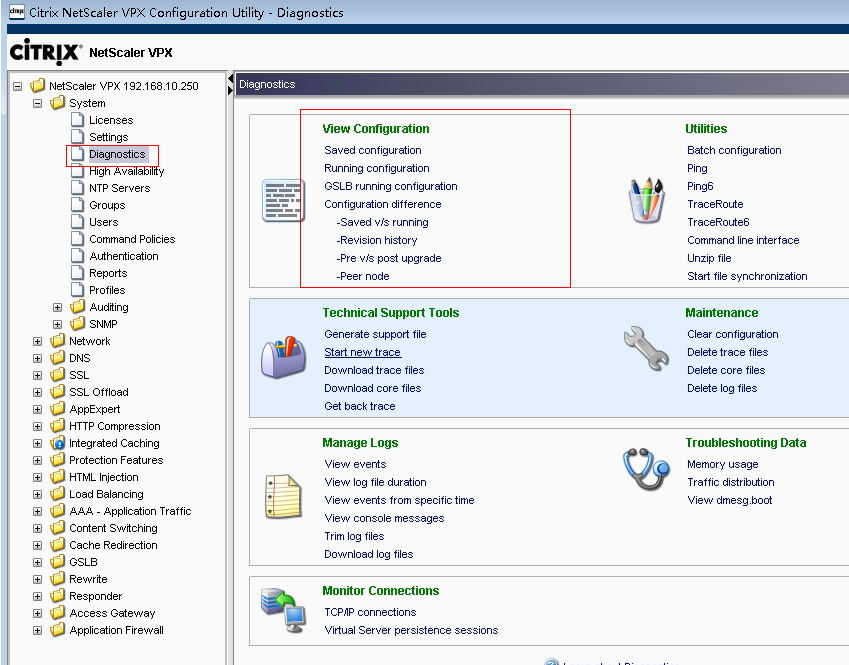
命令行界面:
#NS9.2 Build 54.3
# Last modified by `save config`, Tue Oct 9 11:33:32 2012
set ns config -IPAddress 192.168.10.250 -netmask 255.255.255.0
set ns config -timezone GMT+08:00-CST-Asia/Shanghai
set ns config -grantQuotaMaxClient 0
......
> shell
Copyright (c) 1992-2008 The FreeBSD Project.
Copyright (c) 1979, 1980, 1983, 1986, 1988, 1989, 1991, 1992, 1993, 1994
The Regents of the University of California. All rights reserved.
root@ns# cd /nsconfig
root@ns# more /nsconfig/ns.conf
四.配置备份
在命令行界面shell模式下:
Copyright (c) 1992-2008 The FreeBSD Project.
Copyright (c) 1979, 1980, 1983, 1986, 1988, 1989, 1991, 1992, 1993, 1994
The Regents of the University of California. All rights reserved.
root@ns# tar cvfz /var/tmp/backup.tgz /flash/nsconfig
tar: Removing leading `/' from member names
flash/nsconfig/
flash/nsconfig/license/
flash/nsconfig/license/000c29b16784.lic
flash/nsconfig/nstemplates
flash/nsconfig/ssl/
flash/nsconfig/ssl/ns-root.key
flash/nsconfig/ssl/ns-root.req
flash/nsconfig/ssl/ns-root.cert
flash/nsconfig/ssl/ns-server.key
flash/nsconfig/ssl/ns-server.req
flash/nsconfig/ssl/ns-root.srl
flash/nsconfig/ssl/ns-server.cert
flash/nsconfig/ssh/
flash/nsconfig/ssh/ssh_host_key
flash/nsconfig/ssh/ssh_host_key.pub
flash/nsconfig/ssh/ssh_host_rsa_key
flash/nsconfig/ssh/ssh_host_rsa_key.pub
flash/nsconfig/ssh/ssh_host_dsa_key
flash/nsconfig/ssh/ssh_host_dsa_key.pub
flash/nsconfig/htmlinjection/
flash/nsconfig/htmlinjection/ens
flash/nsconfig/ns.conf
flash/nsconfig/ns.conf.NS9.2-
flash/nsconfig/monitors/
flash/nsconfig/monitors/perl_mod/
flash/nsconfig/monitors/perl_mod/Netscaler/
flash/nsconfig/monitors/perl_mod/Netscaler/KAS.pm
flash/nsconfig/monitors/nsall.pl
flash/nsconfig/monitors/nsftp.pl
flash/nsconfig/monitors/nsldap.pl
flash/nsconfig/monitors/nsmysql.pl
flash/nsconfig/monitors/nsnntp.pl
flash/nsconfig/monitors/nsntlm-lwp.pl
flash/nsconfig/monitors/nspop3.pl
flash/nsconfig/monitors/nsrdp.pl
flash/nsconfig/monitors/nssmtp.pl
flash/nsconfig/monitors/nssnmp.pl
flash/nsconfig/monitors/nsumon-debug.pl
flash/nsconfig/snmpd.conf
flash/nsconfig/rc.conf
flash/nsconfig/localtime
flash/nsconfig/ns.conf.0
flash/nsconfig/ZebOS.conf
flash/nsconfig/ZebOS.conf.3
flash/nsconfig/ns.conf.1
flash/nsconfig/ZebOS.conf.0
flash/nsconfig/ns.conf.2
flash/nsconfig/ZebOS.conf.1
flash/nsconfig/ns.conf.3
flash/nsconfig/ns.conf.4
flash/nsconfig/ZebOS.conf.2
flash/nsconfig/ZebOS.conf.4
root@ns# exit
logout
Done
> shell
Copyright (c) 1992-2008 The FreeBSD Project.
Copyright (c) 1979, 1980, 1983, 1986, 1988, 1989, 1991, 1992, 1993, 1994
The Regents of the University of California. All rights reserved.
root@ns# cd /var/tmp
root@ns# ls
backup.tgz
root@ns# exit
logout
Done
>
本文出自 “Centi.Linux” 博客,请务必保留此出处http://centilinux.blog.51cto.com/1454781/1019605
转载于:https://my.oschina.net/subone/blog/702699
Citrix NetScaler VPX ---基础1相关推荐
- Citrix Netscaler版本管理和选择
Citrix Netscaler版本管理和选择 来源 http://blog.51cto.com/caojin/1898164 随着Citrix Netscaler的快速发展,有很多人在维护设备时经常 ...
- Citrix NetScaler 全局负载均衡解决方案
Citrix NetScaler 全局负载均衡解决方案 思杰(Citrix)系统亚太有限公司 2008年5月 目 录 第1章 项目概述... 3 第2章 思杰系统(Citrix)公司简介... 4 2 ...
- Citrix NetScaler HA(高可用性)解析
Citrix NetScaler HA(高可用性)解析 来源 https://www.iyunv.com/thread-172259-1-1.html 1.1 NetScaler高可用概述 我 ...
- Citrix Netscaler负载均衡算法
Citrix Netscaler负载均衡算法 http://blog.51cto.com/caojin/1926308 众所周知,作为新一代应用交付产品的Citrix Netscaler具有业内领先的 ...
- 攻击者滥用 Citrix NetScaler 设备 0day,发动DDoS放大攻击
聚焦源代码安全,网罗国内外最新资讯! Citrix 发布安全紧急通告,警告客户称其 NetScaler 应用交付控制器 (ADC) 设备中存在一个安全问题,可被攻击者滥用,针对多个目标发动 DDoS ...
- Citrix NetScaler
思杰 NetScaler产品 Citrix NetScaler应用交付解决方案将传统数据中心产品的各项特性与功能整合至一个单独的网络设施中,其中包括负载平衡.缓存.SSL加速.攻击防御和SSL VPN ...
- Citrix Netscaler log client ip address
Citrix Netscaler log client ip address 背景: Citrix Netscaler 默认不记录用户访问端的IP地址,需要开启相应的log. 目标: 在Netscal ...
- 虚拟化(Citrix Netscaler)双因素身份认证解决方案
一.场景分析 Citrix NetScaler 是优化Web应用交付的综合解决方案,可以加速Web应用交付速度,同时保护Web应用不受安全威胁的攻击,安全级别较高. 二.问题分析 1.密码设置简单,非 ...
- citrix ADC VPX Models整理
一 ADC VPX 本地化部署 VPX models Minimum Memory1 vCPUs2 ESXi KVM Citrix Hypervisor Hyper-V Recommended Ne ...
最新文章
- 110万开发者的福音,百度Easy DL商品检测专业版上线
- STM32 基础系列教程 34 - Lwip_tcp_server
- .net framework 2.0 Silent install(.net framework 静默安装)
- “街坊”×××数字平台,昔日的思想,曾经的努力
- PowerShell校验哈希
- 字词拼音查询易语言代码
- 科研第一步:怎样获得好的idea?!
- 《黑手党2》全部50本花花公子杂志收集攻略
- 主机服务器信息控制台,服务器的监控控制台
- 腾讯互娱旗下工作室一览
- groupby.nth_熊猫groupby first vs groupby nth vs groupby head
- 无需改动代码实现jasypt加密
- 实时系统与嵌入式操作系统
- 【原创】基于SSM的校园二手物品交易商城(毕业设计源代码)
- crash:overview
- SMDK2440A 5.0BSP之eboot流程(作者:wogoyixikexie@gliet)
- Altium Designer 常用快捷键
- C语言最大公约数和最小公倍数(辗转相除法)
- J2EE Java黑客大曝光:开发安全的Java应用程序
- 获取最新消息快速通道
热门文章
- 父游标与子游标--------摘自vage的解释
- 团队敏捷实践:迭代演示会议规则--用户故事
- sp_addlinkedserver oracle,SQL Server 远程连接服务器详细配置(sp_addlinkedserver)
- 如何用C语言代码去判断一个数是否为回文数
- Json对象的对写(Jackson使用)。
- 计算机动画专业知识,计算机动画制作专业
- 启动MySql服务出现系统错误 193
- ORA-12899:value too large for column impdp数据导入报错
- Presentify for Mac v4.1.5 实时屏幕注释工具
- php 月份查询生日_php 根据生日计算星座和生肖程序
