iOS-各种动画特效
概述
详细
代码下载:http://www.demodashi.com/demo/10674.html

一、实现功能
1. 广播跑马灯
2. 弹幕动画
3. 直播点赞动画
4. 直播点赞图片动画
5. 烟花动画
6. 雪花动画
二、程序实现
1. 广播动画特效:
思路:
1. 初始化广播视图
2. 设置广播公告广告内容
3. 添加动画效果
初始化广播视图, 广播活动标题按钮 与 广播活动标题标签 控件大小一样
/*** 设置广播视图*/
- (void)setupBroadcastingView {// 设置广播活动标题按钮UIButton *activityBtn = [UIButton buttonWithType:UIButtonTypeCustom];activityBtn.frame = CGRectMake(0, 64, [UIScreen mainScreen].bounds.size.width, 30);activityBtn.backgroundColor = [UIColor clearColor];[activityBtn addTarget:self action:@selector(activityDetail) forControlEvents:UIControlEventTouchUpInside];[self.view addSubview:activityBtn];self.activityBtn = activityBtn;// 设置广播活动标题文字UILabel *activityLb = [[UILabel alloc] init];activityLb.frame = activityBtn.bounds;[activityLb setFont:[UIFont boldSystemFontOfSize:14]];[activityLb setTextColor:[UIColor colorWithRed:115/255.0 green:125/255.0 blue:134/255.0 alpha:1.0]];[activityLb setBackgroundColor:[UIColor clearColor]];[activityBtn addSubview:activityLb];self.activityLb = activityLb;// 设置广播logoUIImageView *speaker = [[UIImageView alloc] initWithImage:[UIImage imageNamed:[NSString stringWithFormat:@"broadcasting"]]];speaker.frame = CGRectMake(0, 5, 20, 20);speaker.backgroundColor = self.view.backgroundColor;[activityBtn addSubview:speaker];// 设置广播公告广告内容[self setActivityButtonTitle];
}设置广播公告广告内容, 这里是以假数据填充,一般需求会是后台请求得来的活动内容.
添加动画效果: 当文字内容超过显示区域就滚动展示,未超过则居中展示.
/*** 设置广播公告广告内容*/
- (void)setActivityButtonTitle {// 广播公告广告内容(假数据)NSString *title = @"广播公告广告内容(ZL测试内容)广播公告广告内容(测试内容)\r\n广播公告广告内容(测试内容)广播公告广告内容(测试内容)广播公告广告内容(测试内容)";title = [title stringByReplacingOccurrencesOfString:@"\r\n" withString:@" "];[self.activityLb setText:title];[self.activityLb sizeToFit];if (self.activityLb.frame.size.width <= self.activityBtn.frame.size.width) {[self.activityLb setCenter:CGPointMake(self.activityBtn.frame.size.width/2, self.activityBtn.frame.size.height/2)];} else { // 当文字内容超过显示区域就滚动展示CGRect frame = self.activityLb.frame;frame.origin.x = self.activityBtn.frame.size.width;frame.origin.y = self.activityBtn.frame.size.height * 0.5 - self.activityLb.bounds.size.height * 0.5;self.activityLb.frame = frame;[UIView beginAnimations:@"testAnimation" context:NULL];[UIView setAnimationDuration:frame.size.width/55.f];[UIView setAnimationCurve:UIViewAnimationCurveLinear];[UIView setAnimationRepeatAutoreverses:NO];[UIView setAnimationRepeatCount:INT_MAX];frame = self.activityLb.frame;frame.origin.x = - frame.size.width;self.activityLb.frame = frame;[UIView commitAnimations];}
}当有活动链接时,需要添加点击效果; 如果没则不需要创建按钮及点击效果.
// 展示活动详情
- (void)activityDetail {NSLog(@"点击了广播活动公告详情");
}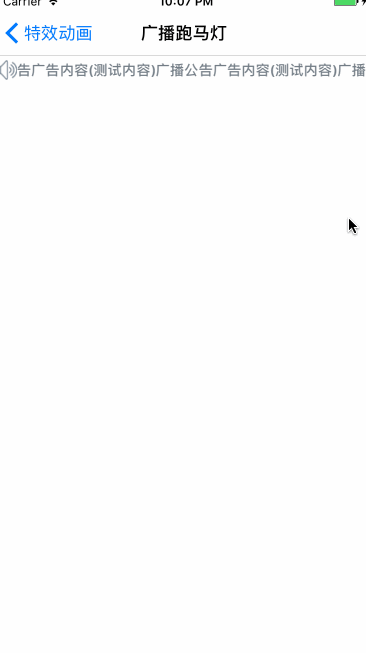
2. 弹幕动画特效:
先自定义弹幕标签ZLScrollLabelView:
.h 文件露出开始/停止/暂停/恢复弹幕动画
@interface ZLScrollLabelView : UIView
// 代理协议
@property (nonatomic, weak) id <ZLScrollLabelViewDelegate> delegate;
// 速度
@property (nonatomic) CGFloat speed;
// 方向
@property (nonatomic) ScrollDirectionType barrageDirection;
// 容器
- (void)addContentView:(UIView *)view;
// 开始
- (void)startAnimation;
// 停止
- (void)stopAnimation;
// 暂停
- (void)pauseAnimation;
// 恢复
- (void)resumeAnimation;
@end.m 文件初始化:
- (instancetype)initWithFrame:(CGRect)frame {if (self = [super initWithFrame:frame]) {_width = frame.size.width;_height = frame.size.height;self.speed = 1.f;self.barrageDirection = FromLeftType;self.layer.masksToBounds = YES;self.animationView = [[UIView alloc] initWithFrame:CGRectMake(_width, 0, _width, _height)];[self addSubview:self.animationView];}return self;
}
- (void)addContentView:(UIView *)view {[_contentView removeFromSuperview];view.frame = view.bounds;_contentView = view;self.animationView.frame = view.bounds;[self.animationView addSubview:_contentView];_animationViewWidth = self.animationView.frame.size.width;_animationViewHeight = self.animationView.frame.size.height;
}开始弹幕动画:
- (void)startAnimation {[self.animationView.layer removeAnimationForKey:@"animationViewPosition"];_stoped = NO;CGPoint pointRightCenter = CGPointMake(_width + _animationViewWidth / 2.f, _animationViewHeight / 2.f);CGPoint pointLeftCenter = CGPointMake(-_animationViewWidth / 2, _animationViewHeight / 2.f);CGPoint fromPoint = self.barrageDirection == FromLeftType ? pointRightCenter : pointLeftCenter;CGPoint toPoint = self.barrageDirection == FromLeftType ? pointLeftCenter : pointRightCenter;self.animationView.center = fromPoint;UIBezierPath *movePath = [UIBezierPath bezierPath];[movePath moveToPoint:fromPoint];[movePath addLineToPoint:toPoint];CAKeyframeAnimation *moveAnimation = [CAKeyframeAnimation animationWithKeyPath:@"position"];moveAnimation.path = movePath.CGPath;moveAnimation.removedOnCompletion = YES;moveAnimation.duration = _animationViewWidth / 30.f * (1 / self.speed);moveAnimation.delegate = self;[self.animationView.layer addAnimation:moveAnimation forKey:@"animationViewPosition"];
}停止弹幕动画:
- (void)stopAnimation {_stoped = YES;[self.animationView.layer removeAnimationForKey:@"animationViewPosition"];
}- (void)animationDidStop:(CAAnimation *)anim finished:(BOOL)flag {if (self.delegate && [self.delegate respondsToSelector:@selector(barrageView:animationDidStopFinished:)]) {[self.delegate barrageView:self animationDidStopFinished:flag];}if (flag && !_stoped) {[self startAnimation];}
}暂停弹幕动画:
- (void)pauseAnimation {[self pauseLayer:self.animationView.layer];
}- (void)pauseLayer:(CALayer*)layer {CFTimeInterval pausedTime = [layer convertTime:CACurrentMediaTime() fromLayer:nil];layer.speed = 0.0;layer.timeOffset = pausedTime;
}恢复弹幕动画:
- (void)resumeAnimation {[self resumeLayer:self.animationView.layer];
}- (void)resumeLayer:(CALayer*)layer {CFTimeInterval pausedTime = layer.timeOffset;layer.speed = 1.0;layer.timeOffset = 0.0;layer.beginTime = 0.0;CFTimeInterval timeSincePause = [layer convertTime:CACurrentMediaTime() fromLayer:nil] - pausedTime;layer.beginTime = timeSincePause;
}在所需控制器里, 添加代理ZLScrollLabelViewDelegate实现开始动画方法
- (void)viewDidLoad {[super viewDidLoad];self.navigationItem.title = @"弹幕动画";self.view.backgroundColor = [UIColor grayColor];ZLScrollLabelView *barrageView0 = [[ZLScrollLabelView alloc] initWithFrame:CGRectMake(0, 104, self.view.frame.size.width, 20)];barrageView0.delegate = self;// add[self.view addSubview:barrageView0];// text[barrageView0 addContentView:[self createLabelWithText:@"超喜欢赵丽颖,只因她的踏实!"textColor:[self randomColor]]];// start[barrageView0 startAnimation];
}代理ZLScrollLabelViewDelegate:
- (UILabel *)createLabelWithText:(NSString *)text textColor:(UIColor *)textColor {NSString *string = [NSString stringWithFormat:@" %@ ", text];CGFloat width = [string widthWithStringAttribute:@{NSFontAttributeName : [UIFont systemFontOfSize:14.f]}];UILabel *label = [[UILabel alloc] initWithFrame:CGRectMake(0, 0, width, 20)];label.font = [UIFont systemFontOfSize:14.f];label.text = string;label.textColor = textColor;return label;
}#pragma mark - ZLScrollLabelViewDelegate- (void)barrageView:(ZLScrollLabelView *)barrageView animationDidStopFinished:(BOOL)finished {[barrageView stopAnimation];dispatch_after(dispatch_time(DISPATCH_TIME_NOW, (int64_t)(1.0 * NSEC_PER_SEC)), dispatch_get_main_queue(), ^{[barrageView addContentView:[self createLabelWithText:[self randomString]textColor:[self randomColor]]];[barrageView startAnimation];});
}- (NSString *)randomString {NSArray *array = @[@"猜猜我是谁?",@"哈哈",@"猜不着吧",@"我是程序媛",@"噜啦啦啦啦~"];return array[arc4random() % array.count];
}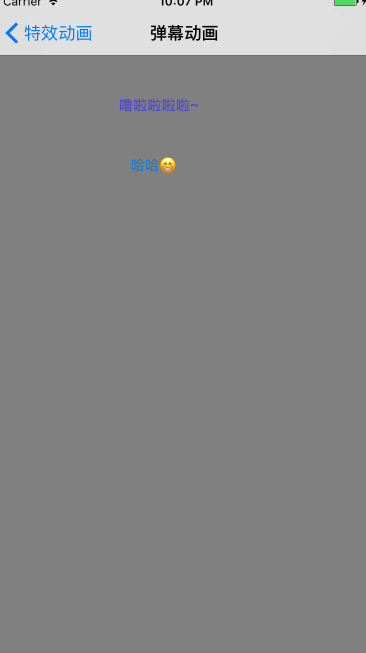
3. 直播点赞效果
先自定义ZLLiveHeartView,露出liveHeartAnimateInView方法:
- (void)liveHeartAnimateInView:(UIView *)view {NSTimeInterval totalAnimationDuration = 8;CGFloat heartSize = CGRectGetWidth(self.bounds);CGFloat heartCenterX = self.center.x;CGFloat viewHeight = CGRectGetHeight(view.bounds);// Pre-Animation setupself.transform = CGAffineTransformMakeScale(0, 0);self.alpha = 0;// Bloom[UIView animateWithDuration:0.5 delay:0.0 usingSpringWithDamping:0.6 initialSpringVelocity:0.8 options:UIViewAnimationOptionCurveEaseOut animations:^{self.transform = CGAffineTransformIdentity;self.alpha = 0.9;} completion:NULL];NSInteger i = arc4random_uniform(2);// -1 OR 1NSInteger rotationDirection = 1 - (2 * i);NSInteger rotationFraction = arc4random_uniform(10);[UIView animateWithDuration:totalAnimationDuration animations:^{self.transform = CGAffineTransformMakeRotation(rotationDirection * M_PI / (16 + rotationFraction * 0.2));} completion:NULL];UIBezierPath *heartTravelPath = [UIBezierPath bezierPath];[heartTravelPath moveToPoint:self.center];// random end pointCGPoint endPoint = CGPointMake(heartCenterX + (rotationDirection) * arc4random_uniform(2 * heartSize), viewHeight/6.0 + arc4random_uniform(viewHeight / 4.0));// random Control PointsNSInteger j = arc4random_uniform(2);NSInteger travelDirection = 1- (2*j);// randomize x and y for control pointsCGFloat xDelta = (heartSize/2.0 + arc4random_uniform(2*heartSize)) * travelDirection;CGFloat yDelta = MAX(endPoint.y ,MAX(arc4random_uniform(8*heartSize), heartSize));CGPoint controlPoint1 = CGPointMake(heartCenterX + xDelta, viewHeight - yDelta);CGPoint controlPoint2 = CGPointMake(heartCenterX - 2*xDelta, yDelta);[heartTravelPath addCurveToPoint:endPoint controlPoint1:controlPoint1 controlPoint2:controlPoint2];CAKeyframeAnimation *keyFrameAnimation = [CAKeyframeAnimation animationWithKeyPath:@"position"];keyFrameAnimation.path = heartTravelPath.CGPath;keyFrameAnimation.timingFunction = [CAMediaTimingFunction functionWithName:kCAMediaTimingFunctionLinear];keyFrameAnimation.duration = totalAnimationDuration + endPoint.y/viewHeight;[self.layer addAnimation:keyFrameAnimation forKey:@"positionOnPath"];// Alpha & remove from superview[UIView animateWithDuration:totalAnimationDuration animations:^{self.alpha = 0.0;} completion:^(BOOL finished) {[self removeFromSuperview];}];}- (void)drawRect:(CGRect)rect {[_strokeColor setStroke];[_fillColor setFill];CGFloat drawingPadding = 4.0;CGFloat curveRadius = floor((CGRectGetWidth(rect) - 2*drawingPadding) / 4.0);// Creat pathUIBezierPath *heartPath = [UIBezierPath bezierPath];// Start at bottom heart tipCGPoint tipLocation = CGPointMake(floor(CGRectGetWidth(rect) / 2.0), CGRectGetHeight(rect) - drawingPadding);[heartPath moveToPoint:tipLocation];// Move to top left start of curveCGPoint topLeftCurveStart = CGPointMake(drawingPadding, floor(CGRectGetHeight(rect) / 2.4));[heartPath addQuadCurveToPoint:topLeftCurveStart controlPoint:CGPointMake(topLeftCurveStart.x, topLeftCurveStart.y + curveRadius)];// Create top left curve[heartPath addArcWithCenter:CGPointMake(topLeftCurveStart.x + curveRadius, topLeftCurveStart.y) radius:curveRadius startAngle:M_PI endAngle:0 clockwise:YES];// Create top right curveCGPoint topRightCurveStart = CGPointMake(topLeftCurveStart.x + 2*curveRadius, topLeftCurveStart.y);[heartPath addArcWithCenter:CGPointMake(topRightCurveStart.x + curveRadius, topRightCurveStart.y) radius:curveRadius startAngle:M_PI endAngle:0 clockwise:YES];// Final curve to bottom heart tipCGPoint topRightCurveEnd = CGPointMake(topLeftCurveStart.x + 4*curveRadius, topRightCurveStart.y);[heartPath addQuadCurveToPoint:tipLocation controlPoint:CGPointMake(topRightCurveEnd.x, topRightCurveEnd.y + curveRadius)];[heartPath fill];heartPath.lineWidth = 1;heartPath.lineCapStyle = kCGLineCapRound;heartPath.lineJoinStyle = kCGLineCapRound;[heartPath stroke];
}再在所需控制器里添加ZLLiveHeartView.
- (void)showLiveHeartView {ZLLiveHeartView *heart = [[ZLLiveHeartView alloc]initWithFrame:CGRectMake(0, 0, 40, 40)];[self.view addSubview:heart];CGPoint fountainSource = CGPointMake(self.view.frame.size.width - 80, self.view.bounds.size.height - 30 / 2.0 - 10);heart.center = fountainSource;[heart liveHeartAnimateInView:self.view];
}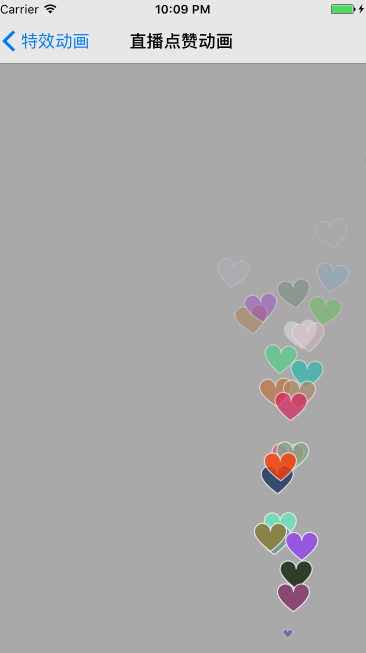
4. 直播图片点赞动画
先自定义ZLLikeAnimation,animatePictureInView方法:
- (void)animatePictureInView:(UIView *)view Image:(UIImage *)image {self.imageView.image = image;NSTimeInterval totalAnimationDuration = 8;CGFloat heartSize = CGRectGetWidth(self.bounds);CGFloat heartCenterX = self.center.x;CGFloat viewHeight = CGRectGetHeight(view.bounds);// Pre-Animation setupself.transform = CGAffineTransformMakeScale(0, 0);self.alpha = 0;// Bloom[UIView animateWithDuration:0.5 delay:0.0 usingSpringWithDamping:0.6 initialSpringVelocity:0.8 options:UIViewAnimationOptionCurveEaseOut animations:^{self.transform = CGAffineTransformIdentity;self.alpha = 0.9;} completion:NULL];NSInteger i = arc4random_uniform(2);// -1 OR 1NSInteger rotationDirection = 1 - (2 * i);NSInteger rotationFraction = arc4random_uniform(10);[UIView animateWithDuration:totalAnimationDuration animations:^{self.transform = CGAffineTransformMakeRotation(rotationDirection * M_PI / (16 + rotationFraction * 0.2));} completion:NULL];UIBezierPath *heartTravelPath = [UIBezierPath bezierPath];[heartTravelPath moveToPoint:self.center];// random end pointCGPoint endPoint = CGPointMake(heartCenterX + (rotationDirection) * arc4random_uniform(2 * heartSize), viewHeight/6.0 + arc4random_uniform(viewHeight / 4.0));// random Control PointsNSInteger j = arc4random_uniform(2);NSInteger travelDirection = 1 - (2 * j);// randomize x and y for control pointsCGFloat xDelta = (heartSize / 2.0 + arc4random_uniform(2 * heartSize)) * travelDirection;CGFloat yDelta = MAX(endPoint.y ,MAX(arc4random_uniform(8 * heartSize), heartSize));CGPoint controlPoint1 = CGPointMake(heartCenterX + xDelta, viewHeight - yDelta);CGPoint controlPoint2 = CGPointMake(heartCenterX - 2 * xDelta, yDelta);[heartTravelPath addCurveToPoint:endPoint controlPoint1:controlPoint1 controlPoint2:controlPoint2];CAKeyframeAnimation *keyFrameAnimation = [CAKeyframeAnimation animationWithKeyPath:@"position"];keyFrameAnimation.path = heartTravelPath.CGPath;keyFrameAnimation.timingFunction = [CAMediaTimingFunction functionWithName:kCAMediaTimingFunctionLinear];keyFrameAnimation.duration = totalAnimationDuration + endPoint.y / viewHeight;[self.layer addAnimation:keyFrameAnimation forKey:@"positionOnPath"];// Alpha & remove from superview[UIView animateWithDuration:totalAnimationDuration animations:^{self.alpha = 0.0;} completion:^(BOOL finished) {[self removeFromSuperview];}];}再在所需控制器里添加ZLLikeAnimation.
- (void)showLikePictureView {ZLLikeAnimation *heart = [[ZLLikeAnimation alloc]initWithFrame:CGRectMake(0, 0, 40, 40)];[self.view addSubview:heart];CGPoint fountainSource = CGPointMake(self.view.frame.size.width - 80, self.view.bounds.size.height - 30 / 2.0 - 10);heart.center = fountainSource;int count = round(random() % 12);[heart animatePictureInView:self.view Image:[UIImage imageNamed:[NSString stringWithFormat:@"resource.bundle/heart%d.png",count]]];
}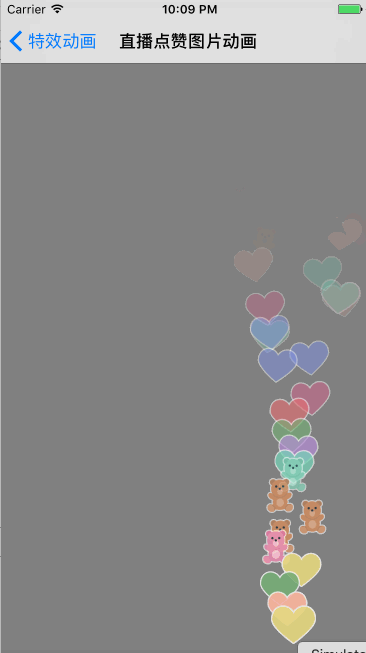
5. 烟花特效:
设置烟花
- (void)setupFireworks {self.caELayer = [CAEmitterLayer layer];// 发射源self.caELayer.emitterPosition = CGPointMake(self.view.frame.size.width / 2, self.view.frame.size.height - 50);// 发射源尺寸大小self.caELayer.emitterSize = CGSizeMake(50, 0);// 发射源模式self.caELayer.emitterMode = kCAEmitterLayerOutline;// 发射源的形状self.caELayer.emitterShape = kCAEmitterLayerLine;// 渲染模式self.caELayer.renderMode = kCAEmitterLayerAdditive;// 发射方向self.caELayer.velocity = 1;// 随机产生粒子self.caELayer.seed = (arc4random() % 100) + 1;// cellCAEmitterCell *cell = [CAEmitterCell emitterCell];// 速率cell.birthRate = 1.0;// 发射的角度cell.emissionRange = 0.11 * M_PI;// 速度cell.velocity = 300;// 范围cell.velocityRange = 150;// Y轴 加速度分量cell.yAcceleration = 75;// 声明周期cell.lifetime = 2.04;// 是个CGImageRef的对象,既粒子要展现的图片cell.contents = (id)[[UIImage imageNamed:@"ring"] CGImage];// 缩放比例cell.scale = 0.2;// 粒子的颜色cell.color = [[UIColor colorWithRed:0.6 green:0.6 blue:0.6 alpha:1.0] CGColor];// 一个粒子的颜色green 能改变的范围cell.greenRange = 1.0;// 一个粒子的颜色red 能改变的范围cell.redRange = 1.0;// 一个粒子的颜色blue 能改变的范围cell.blueRange = 1.0;// 子旋转角度范围cell.spinRange = M_PI;// 爆炸CAEmitterCell *burst = [CAEmitterCell emitterCell];// 粒子产生系数burst.birthRate = 1.0;// 速度burst.velocity = 0;// 缩放比例burst.scale = 2.5;// shifting粒子red在生命周期内的改变速度burst.redSpeed = -1.5;// shifting粒子blue在生命周期内的改变速度burst.blueSpeed= +1.5;// shifting粒子green在生命周期内的改变速度burst.greenSpeed = +1.0;// 生命周期burst.lifetime = 0.35;// 火花 and finally, the sparksCAEmitterCell *spark = [CAEmitterCell emitterCell];// 粒子产生系数,默认为1.0spark.birthRate = 400;// 速度spark.velocity = 125;// 360 deg //周围发射角度spark.emissionRange = 2 * M_PI;// gravity //y方向上的加速度分量spark.yAcceleration = 75;// 粒子生命周期spark.lifetime = 3;// 是个CGImageRef的对象,既粒子要展现的图片spark.contents = (id)[[UIImage imageNamed:@"fireworks"] CGImage];// 缩放比例速度spark.scaleSpeed = -0.2;// 粒子green在生命周期内的改变速度spark.greenSpeed = -0.1;// 粒子red在生命周期内的改变速度spark.redSpeed = 0.4;// 粒子blue在生命周期内的改变速度spark.blueSpeed = -0.1;// 粒子透明度在生命周期内的改变速度spark.alphaSpeed = -0.25;// 子旋转角度spark.spin = 2 * M_PI;// 子旋转角度范围spark.spinRange = 2 * M_PI;self.caELayer.emitterCells = [NSArray arrayWithObject:cell];cell.emitterCells = [NSArray arrayWithObjects:burst, nil];burst.emitterCells = [NSArray arrayWithObject:spark];[self.view.layer addSublayer:self.caELayer];
}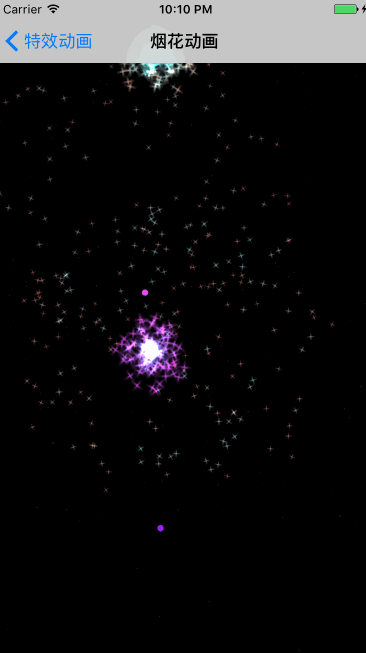
6. 雪花特效:
设置雪花
- (void)setupSnowflake {// 创建粒子LayerCAEmitterLayer *snowEmitter = [CAEmitterLayer layer];// 粒子发射位置snowEmitter.emitterPosition = CGPointMake(120,0);// 发射源的尺寸大小snowEmitter.emitterSize = self.view.bounds.size;// 发射模式snowEmitter.emitterMode = kCAEmitterLayerSurface;// 发射源的形状snowEmitter.emitterShape = kCAEmitterLayerLine;// 创建雪花类型的粒子CAEmitterCell *snowflake = [CAEmitterCell emitterCell];// 粒子的名字snowflake.name = @"snow";// 粒子参数的速度乘数因子snowflake.birthRate = 20.0;snowflake.lifetime = 120.0;// 粒子速度snowflake.velocity = 10.0;// 粒子的速度范围snowflake.velocityRange = 10;// 粒子y方向的加速度分量snowflake.yAcceleration = 2;// 周围发射角度snowflake.emissionRange = 0.5 * M_PI;// 子旋转角度范围snowflake.spinRange = 0.25 * M_PI;snowflake.contents = (id)[[UIImage imageNamed:@"snow"] CGImage];// 设置雪花形状的粒子的颜色snowflake.color = [[UIColor whiteColor] CGColor];snowflake.redRange = 1.5f;snowflake.greenRange = 2.2f;snowflake.blueRange = 2.2f;snowflake.scaleRange = 0.6f;snowflake.scale = 0.7f;snowEmitter.shadowOpacity = 1.0;snowEmitter.shadowRadius = 0.0;snowEmitter.shadowOffset = CGSizeMake(0.0, 0.0);// 粒子边缘的颜色snowEmitter.shadowColor = [[UIColor whiteColor] CGColor];// 添加粒子snowEmitter.emitterCells = @[snowflake];// 将粒子Layer添加进图层中[self.view.layer addSublayer:snowEmitter];// 形成遮罩UIImage *image = [UIImage imageNamed:@"alpha"];_layer = [CALayer layer];_layer.frame = (CGRect){CGPointZero, self.view.bounds.size};_layer.contents = (__bridge id)(image.CGImage);_layer.position = self.view.center;snowEmitter.mask = _layer;
}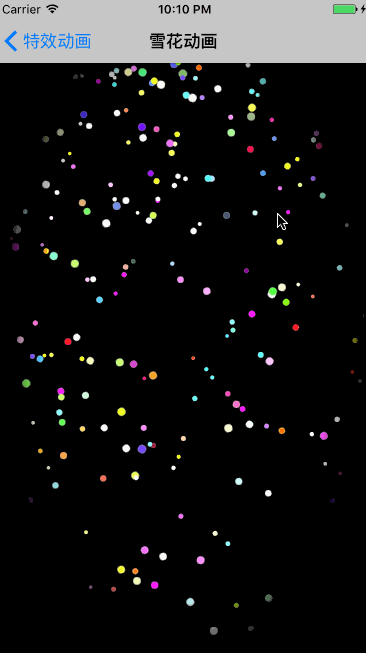
三、压缩文件截图
1、压缩文件截图
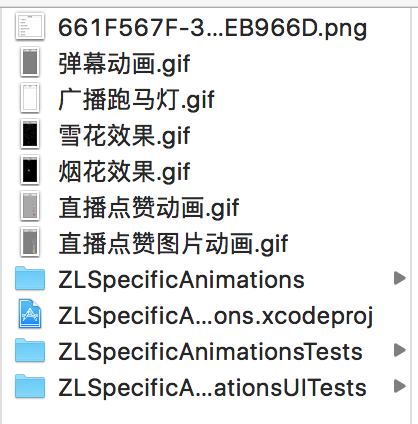
2.项目截图:
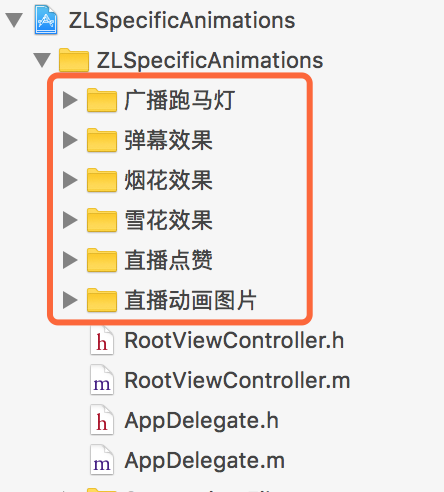
四、其他补充
持续更新添加动画特效~
界面性问题可以根据自己项目需求调整即可, 具体可参考代码, 项目能够直接运行!
注:本文著作权归作者,由demo大师(http://www.demodashi.com)宣传,拒绝转载,转载需要作者授权
iOS-各种动画特效相关推荐
- html动态散花代码,IOS实现签到特效(散花效果)的实例代码
本文讲述了IOS实现签到特效(散花效果)实例代码.分享给大家供大家参考,具体如下: 散花特效 #import /// 领取奖励成功 @interface RewardSuccess : NSObjec ...
- ae制h5文字动画_大杀器Bodymovin和Lottie:把AE动画转换成HTML5/Android/iOS原生动画
前段时间听部门老大说,Airbnb出了个移动端的动画库Lottie,可以和一个名叫Bodymovin的AE插件结合起来,把在AE上做好的动画导出为json文件,然后以Android/iOS原生动画的形 ...
- iOS 常用动画第三方
动画 Core Animation笔记,基本的使用方法 - Core Animation笔记,基本的使用方法:1.基本动画,2.多步动画,3.沿路径的动画,4.时间函数,5.动画组. awesome- ...
- 如何设置HTML背景特效,HTML5之按钮背景不同动画特效设计
今天来给大家介绍一下HTML5,讲什么呢,讲讲一组效果非常酷的鼠标滑过按钮背景动画特效. 在该特效中,当鼠标滑过按钮时,使用CSS3 animation来动画background-size和backg ...
- android 2048 动画,大杀器Bodymovin和Lottie:把AE动画转换成HTML5/Android/iOS原生动画
前段时间听部门老大说,Airbnb出了个移动端的动画库Lottie,可以和一个名叫Bodymovin的AE插件结合起来,把在AE上做好的动画导出为json文件,然后以Android/iOS原生动画的形 ...
- 如何实现iOS图书动画:第1部分(上)
如何实现iOS图书动画:第1部分 原文链接 : How to Create an iOS Book Open Animation: Part 1 原文作者 : Vincent Ngo 译文出自 : 开 ...
- 项目的简单总结一 -- 关于对贝塞尔和shapelayer结合使用的动画特效
现项目基本稳定, 要开始新的项目, 总结一二 关于对贝塞尔和shapelayer结合使用的动画特效, 在这次的项目中有几处使用到 故做了个小的demo, 记录下 效果如下: demo地址:https: ...
- [iOS]过渡动画之高级模仿 airbnb
注意:我为过渡动画写了两篇文章: 第一篇:[iOS]过渡动画之简单模仿系统,主要分析系统简单的动画实现原理,以及讲解坐标系.绝对坐标系.相对坐标系,坐标系转换等知识,为第二篇储备理论基础.最后实现 M ...
- HTML5动态圆形导航,jQuery带动画特效的圆形导航菜单特效
这是一款jQuery带动画特效的圆形导航菜单特效.该导航菜单在被点击时,会以动画的方式移动到屏幕中间,并展开为一个圆形菜单,效果非常炫酷. 使用方法 在页面中引入jquery和TweenMax.js的 ...
- css3遮罩层_CSS3鼠标hover图片超酷遮罩层动画特效
这是一款CSS3鼠标hover图片超酷遮罩层动画特效.该特效中,当鼠标悬停在图片上面的时候,左右两个遮罩层会向中间收缩,最后合成一个完整的遮罩层.效果截图如下: HTML代码 Williamson ...
最新文章
- 力扣(LeetCode)刷题,简单题(第9期)
- 前后端分离的探索(五)
- LinkExtractor
- 北大清华“合并开班”:AI大牛朱松纯带队,面向元培和自动化系招生
- 15.7 擦除的神秘之处
- 水晶报表分组分栏_web报表可视化设计器工具推荐
- lua的一些api文档总结吧
- 屏蔽wget下载网站内容
- Redis:Hot Key问题
- sbt笔记二 Running
- python脚本批量登录crt_Python实现批量新建SecureCRT Session
- 程序员英文简历范例(前端)
- python面板数据分析代码_【译】用python做计量之面板数据模型
- js实现60秒倒计时
- poj3537 Crosses ans Crosses
- GPU和CPU计算速度
- CRM管理软件有哪些?这5款好用的CRM软件值得推荐!
- 汇编 movl %gs:20, %eax 的作用
- Dbeaver连接Clickhouse无法下载/更新驱动
- Python机器学习基础教程(1)Irises(鸢尾花)分类之新手上路
热门文章
- vsftpd 启动不了vsftp 报错:config file not owned by correct useror not a file
- Linux驱动学习2
- python算法应用(七)——搜索与排名3(点击跟踪网络的设计)
- Linux 内核的同步机制,第 1 部分(来自IBM)
- mysql有dataguard吗_Oracle查看是否搭建DataGuard
- mysql where varchar_MySQL数据库之MySQL索引使用:字段为varchar类型时,条件要使用''包起来...
- 【设计模式】第三章 单例模式
- Java中HashMap和TreeMap的区别
- presto .vs impala .vs HAWQ query engine
- npm 安装axios和使用增删改查
