命令行的迅雷,这样用会更香
王通老师在他的 "基因学苑" 公众号,发表过一篇《命令行的“迅雷”,提升百倍以上下载速率》的文章,给我们简单介绍了 axel 这个命令行下多线程下载的利器。本公众号也有幸转载过,但在实际使用中 axel 还是有几点不为人知小秘密,今天来聊一下。
直接安装
有源的情况下,axel 在 CentOS 可以通过 yum 的方式直接安装:
yum install -y axel没有源的情况下,在 CentOS 6/7 中可以先添加 Epel 源再安装:
yum install epel-releaseyum install axel或者通过 rpm 的方式安装:
rpm -ivh ftp://fr2.rpmfind.net/linux/dag/redhat/el6/en/x86_64/dag/RPMS/axel-2.4-1.el6.rf.x86_64.rpm对于 Debian/Ubuntu 中安装 Axel,有源的情况可以参考下面的安装方式;无源情况下的安装可以参考源码或者其他的安装方式,这里不细说:
apt-get install axel源码安装
axel 的源码是托管在 Github 上的,我们可以下载它的源码进行手动安装。
源码下载,启动安装
下载源码,并生成用于 axel 安装的 configure 可执行文件:
$ git clone https://github.com/axel-download-accelerator/axel.git$ cd axel/$ autoreconf -iCopying file ABOUT-NLSCreating directory build-auxCopying file build-aux/config.rpath...Copying file po/Rules-quotconfigure.ac:13: error: Autoconf version 2.69 or higher is requiredconfigure.ac:13: the top levelautom4te: /usr/bin/m4 failed with exit status: 63aclocal: autom4te failed with exit status: 63autoreconf: aclocal failed with exit status: 63安装 Autoconf-2.69 依赖
$ wget http://ftp.gnu.org/gnu/autoconf/autoconf-2.69.tar.gz$ tar zvxf autoconf-2.69.tar.gz$ cd autoconf-2.69$ ./configure --prefix=/usr/local/software/autoconf-2.69$ make && make install$ export PATH=/usr/local/software/autoconf-2.69/bin:$PATH # 也可以把 autoconf 添加到 ~/.bashrc安装 gettext-devel 依赖
$ autoreconf -i Can't exec "autopoint": No such file or directory at /usr/share/autoconf/Autom4te/FileUtils.pm line 345.autoreconf: failed to run autopoint: No such file or directoryautoreconf: autopoint is needed because this package uses Gettext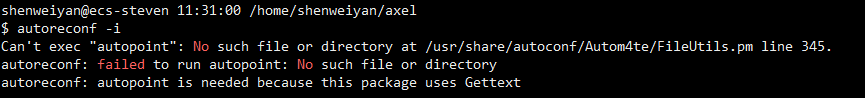
可以通过 yum 安装 gettext-devel 解决:
$ yum install -y gettext-devel安装 autoconf-archive 依赖
$ autoreconf -i $ ./configure --prefix=/usr/local/software/axelchecking for a BSD-compatible install... /usr/bin/install -cchecking whether build environment is sane... yeschecking for a thread-safe mkdir -p... /usr/bin/mkdir -pchecking for gawk... gawkchecking whether make sets $(MAKE)... yes......checking dependency style of gcc... (cached) gcc3checking for gcc option to accept ISO C99... -std=gnu99./configure: line 5358: syntax error near unexpected token `git-directory'./configure: line 5358: `AX_IS_RELEASE(git-directory)'解决方法一,通过 yum 安装 autoconf-archive :
[root@ecs-steven ~]# yum install autoconf-archive解决方法二,手动安装 autoconf-archive :
$ wget http://mirrors.nju.edu.cn/gnu/autoconf-archive/autoconf-archive-2019.01.06.tar.xz$ tar xvJf autoconf-archive-2019.01.06.tar.xz$ cd autoconf-archive-2019.01.06$ ./configure --prefix=/usr/local/software/autoconf-archive-2019.01.06$ make $ make install注意:
如果你使用
--prefix指定了 autoconf-archive 的安装路径,在安装 axel 的时候需要额外指定 autoconf-archive 的 m4 文件路径:
$ autoreconf -i -I/usr/local/software/autoconf-archive-2019.01.06/share/aclocal 我在 CentOS 6.5 下使用了自定义的 autoconf-archive 的安装路径,在 configure 时总是提示 invalid date 错误,make 的时候更是直接抛出
axel_gettime函数错误:
$ autoreconf -i -I/usr/local/software/autoconf-archive-2019.01.06/share/aclocal $ ./configure --prefix=/usr/local/software/axel......checking for PTHREAD_PRIO_INHERIT... yesdate: invalid date `2019-08-29T19:39:14Z'configure: creating ./config.status....
$ make ...cc1: warnings being treated as errorssrc/axel.c: In function ‘axel_gettime’:src/axel.c:720: error: declaration of ‘time’ shadows a global declaration/usr/include/time.h:186: error: shadowed declaration is hereAt top level:cc1: error: unrecognized command line option "-Wno-suggest-attribute=format"make[2]: *** [src/axel.o] Error 1make[2]: Leaving directory `/usr/local/src/axel'make[1]: *** [all-recursive] Error 1make[1]: Leaving directory `/usr/local/src/axel'make: *** [all] Error 2尝试了各种方法后,直到我用自己安装的 gcc-4.8.5 替换系统默认的 gcc-4.4.7 后,才成功解决这个问题,个中具体原因熟悉 C 的童鞋可以研究下。
$ ./configure --prefix=/usr/local/software/axel CC=/usr/local/software/gcc-4.8.5/bin/gcc安装 txt2man 依赖
$ autoreconf -i -I/usr/local/autoconf-archive-2019.01.06/share/aclocal $ ./configure --prefix=/usr/local/software/axel CC=/usr/local/software/gcc-4.8.5/bin/gccchecking for a BSD-compatible install... /usr/bin/install -cchecking whether build environment is sane... yes......configure: creating ./config.statusconfig.status: creating Makefileconfig.status: creating po/Makefile.inconfig.status: WARNING: 'po/Makefile.in.in' seems to ignore the --datarootdir settingconfig.status: creating config.hconfig.status: executing depfiles commandsconfig.status: executing default-1 commandsconfig.status: creating po/POTFILESconfig.status: creating po/Makefile
$ makemake all-recursivemake[1]: Entering directory `/usr/local/src/axel'Making all in po.../bin/sh: line 1: txt2man: command not foundmake[2]: *** [doc/axel.1] Error 1make[2]: Leaving directory `/usr/local/src/axel'make[1]: *** [all-recursive] Error 1make[1]: Leaving directory `/usr/local/src/axel'make: *** [all] Error 2解决方法一, yum 一键安装。
yum install txt2man解决方法二,源码手动安装。
$ wget http://mvertes.free.fr/download/txt2man-1.5.6.tar.gz$ tar zvxf txt2man-1.5.6.tar.gz $ cp -r txt2man-1.5.6 /usr/local/software # txt2man 无需安装,直接解压即可$ export PATH=/usr/local/software/txt2man-1.5.6:$PATH # 你也可以把它添加到 ~/.bashrc继续安装 axel
上面的依赖都解决后,我们就可以继续后面的 axel 安装了。
$ make $ make install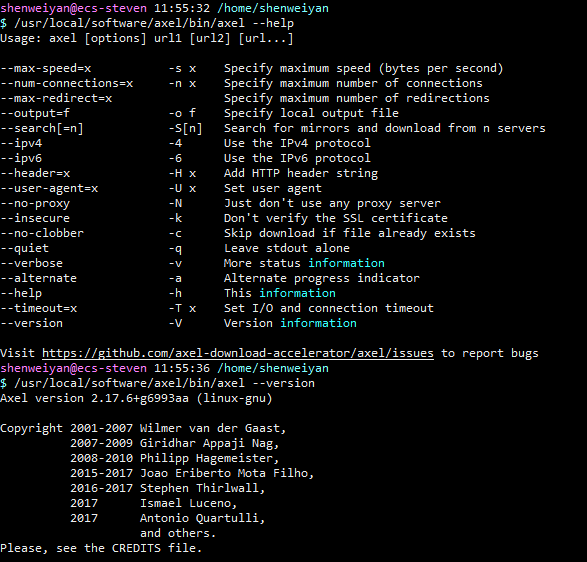
Too many redirects
如果你在使用 axel 下载 https 相关的资源,你可能会发现:
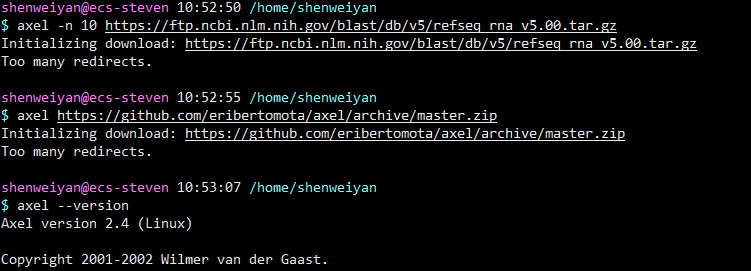
这是因为,CentOS 中通过 yum 方式安装的 axel 默认版本为 2.4,而该版本的 axel 对于 h 开头的链接会默认使用 http(port 80) 的协议进行下载,对于 f 开头的链接会默认使用 ftp 的协议,如果 axel 遇上了强制使用 https 的网站链接,就会出现这个反复重定向的错误。
针对这种情况,请参考上面的 "源码安装" 安装 axel 的最新版本!安装完了以后,即可以下载 https 相关的资源。
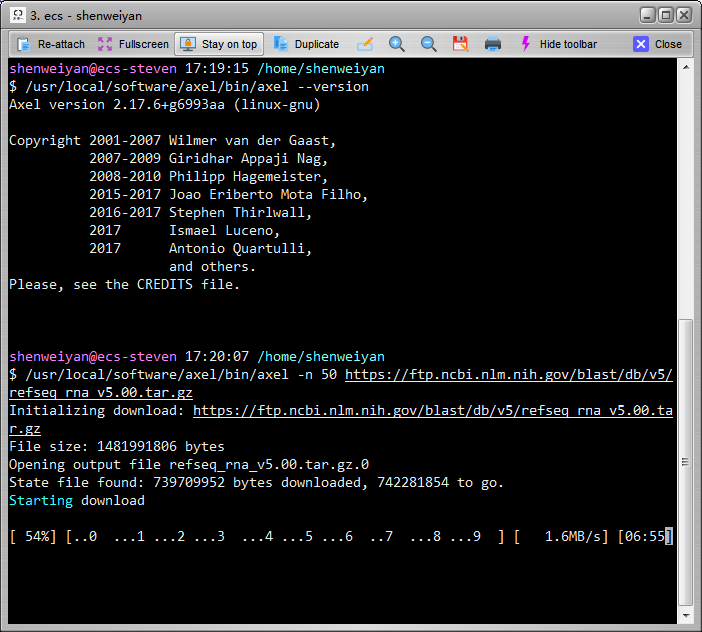
——The End——
往期精彩:
命令行的“迅雷”,提升百倍以上下载速率
非 root 用户手动编译安装 GCC
手把手教你如何在 Linux 上源码安装最新版本 R
Bioconductor 中的 R 包安装教程
生物信息学 Python 入门之源码安装

本文分享自微信公众号 - 生信科技爱好者(bioitee)。
如有侵权,请联系 support@oschina.cn 删除。
本文参与“OSC源创计划”,欢迎正在阅读的你也加入,一起分享。
命令行的迅雷,这样用会更香相关推荐
- 命令行的“迅雷”,提升百倍以上下载速率
现在从国外一些服务器下载数据实在是太慢了,虽然可是使用 aspera 等工具下载 ncbi 的数据,但是并不是所有站点都支持 aspera.无奈只能使用 curl 或者 wget 下载.尽管我使用的是 ...
- linux 命令窍门,不容错过的Linux命令行窍门
高效地使用命令行是一个Linux系统管理员技能的重要组成部分.在本文中,我们提供了五个很酷甚至略显古怪的Linux命令行技巧,可以帮你更有效地管理你的Linux系统. More=Less 在Linux ...
- ASP.NET Core:CMD命令行+记事本 创建Console程序和Web Application
今天看了Scott关于ASP.NET Core的介绍视频,发现用命令行一步一步新建项目.添加Package.Restore.Build.Run 执行的实现方式,更让容易让我们了解.NET Core的运 ...
- 操作系统课设之简单 shell 命令行解释器的设计与实现
前言 课程设计开始了,实验很有意思,写博客总结学到的知识 白嫖容易,创作不易,学到东西才是真 本文原创,创作不易,转载请注明!!! 本文链接 个人博客:https://ronglin.fun/arch ...
- 微软发布 Windows 命令行参考文档,涵盖超 250 项控制台命令
点击上方"CSDN",选择"置顶公众号" 关键时刻,第一时间送达! 长久以来,许多人一直对各个版本的 Windows 控制台命令行不是很了解,更别提如何去使用了 ...
- 接口测试工具(下篇)——命令行工具curl
目录 背景 命令行工具curl 下载和安装 使用 GET请求 POST请求 加请求头信息 查看请求详细信息 更多使用 总结 背景 上一篇我们介绍了最常用的接口测试工具Postman,它是一种基于图形界 ...
- 简单谈谈图形界面和命令行的区别
文章目录 前言 对比 图形用户界面 命令行 举个例子 适用场景 图形界面 命令行 总有例外 总结 前言 随着总结的文章越写越多,我发现自己是一个"追求完美"的人,但同时也是一个&q ...
- 现代CMake高级教程 - 第 0 章:命令行小技巧
双笙子佯谬老师的[公开课]现代CMake高级教程课程笔记 为什么要学习现代 CMake? 现代 CMake 指的是 CMake 3.x. 古代 CMake 指的是 CMake 2.x. 通过互联网和学 ...
- 扔掉鼠标吧!试着用命令行操作 macOS!
今天讲讲如何不离开终端,只用命令行操作 macOS,而且是更简单的操作. 其实 macOS 有很多与应用程序和操作系统交互的命令,只是太复杂,记不住. 如: # 打开 WIFI $ networkse ...
最新文章
- Button的使用(十三):设置可见性
- Oracle:推迟了的Java Enterprise Edition 8将会在“今年之内”发布
- dos命令在vba中应用
- window.parent ,window.top,window.self 详解
- 欧姆龙修复PLC编程软件中的多个高危漏洞
- 第4 章 变量、作用域和内存问题
- 2016小米-风口的猪-中国牛市-Java
- 技术干货 | Linkis实践:新引擎实现流程解析
- 无线网技术——知识点
- 罗振宇“时间的朋友”跨年演讲:为做事的人服务 准确抓住小趋势
- numpy 归一化 与 标准化
- 解决iperf发包高丢包率的问题
- 中专计算机和商务英语哪个好,中职商务英语专业主要学什么?
- 程序员的计算机仿真程序告诉你为什么现在不要出门
- java防重防频繁工具
- Android录音amr实时转成MP3格式
- 直接在 PS 上使用 Google Font 字体:Fontea Photoshop 扩展工具推荐
- [036]基于Vue+Nodejs的网上作业批改系统(含源码、数据库、万字课设报告)
- CleanMyMac免费苹果MAC系统清理APP
- w7运行里的计算机怎么设置,w7怎么设置耳麦_win7耳麦在电脑上怎么设置
