精通css和css权威指南_CSS中的笔触文字:权威指南
精通css和css权威指南
Original Article: Stroke Text CSS — The Definitive Guide
原始文章: 描边文本CSS —权威指南
In this tutorial, I will show you how to create the stroke text CSS effect.
在本教程中,我将向您展示如何创建笔触文本CSS效果。
Before we go into the HTML and CSS code, if you only need to create a stroke text image, check out this tutorial and learn how to outline text in Photoshop.
在进入HTML和CSS代码之前,如果您只需要创建笔触文本图像,请查看本教程并学习如何在Photoshop中为文本加轮廓 。
Or, if you don’t have Photoshop, you can use the free online tool MockoFun which even has a dedicated stroke text tutorial.
或者,如果您没有Photoshop,则可以使用免费的在线工具MockoFun ,该工具甚至具有专门的笔触文本教程。

使用CSS将笔划添加到文本-webkit-text-stroke (Add Stroke To Text Using CSS -webkit-text-stroke)
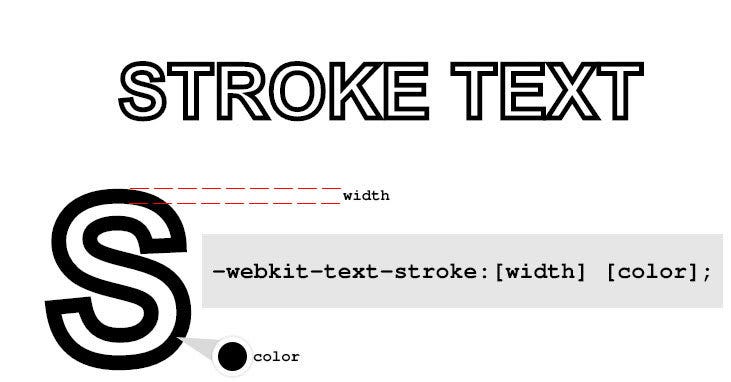
As an example, let’s add a black stroke to a text. I will start with some HTML code:
例如,让我们在文本上添加黑色笔触。 我将从一些HTML代码开始:
<span class="stroke-text">STROKE TEXT</span>And the CSS code:
和CSS代码:
.stroke-text{ -webkit-text-stroke:5px black; -webkit-text-fill-color:transparent;}Pretty straight forward, we make the text transparent — though this is not necessary, but I only want to the outline of the text to be visible and not the body of the letters. Then, the -webkit-text-stroke property adds a black outline stroke 5px thick. You can change this to get thicker outline text or a thinner outline, depending on what effect you want to obtain.
很简单,我们使文本透明-尽管这不是必需的,但我只希望文本的轮廓可见,而不是字母的正文。 然后, -webkit-text-stroke属性添加一个5px厚的黑色轮廓描边。 您可以更改此选项以获取更粗的轮廓文本或更细的轮廓,具体取决于您想要获得的效果。
The good news:
好消息:
You can use this to stroke text in CSS on all Webkit based browsers (like Chrome or Edge) and Firefox too.
您也可以使用它在所有基于Webkit的浏览器(例如Chrome或Edge)和Firefox上CSS中描边文本。
The bad news:
坏消息:
This is a non-standard feature, so not something you can rely 100%.
这是一项非标准功能,因此不能100%依靠。
It’s not supported on all browsers and according to CanIUse.com: this property does not yet appear in any W3C specification. Was briefly included in a spec as the text-outline property, but this was removed.
根据CanIUse.com,并非所有浏览器都支持它:此属性尚未出现在任何W3C规范中。 在规范中已短暂地包含为text-outline属性,但已将其删除。
Just to give you a hint of what you can create with this text stroke CSS property, here’s my Cyber Space text effect part of the 80s fonts text effects gallery.
只是为了提示您可以使用此文本笔触CSS属性创建的内容,这是80年代字体文本效果库中我的Cyber Space文本效果部分。

使用text-shadow将笔划添加到文本 (Adding Stroke To Text Using text-shadow)
Another method to outline text in CSS is by using shadows. CSS allows adding multiple shadows to a text element via the property text-shadow.
在CSS中概述文本的另一种方法是使用阴影。 CSS允许通过text-shadow属性将多个阴影添加到文本元素。
So, let’s make a white on white text and add 4 red shadows to it. Offset the 4 shadows by 1px up, left, down and right. Here’s the HTML code:
因此,让我们在白色文本上添加白色,并为其添加4个红色阴影。 向上,向左,向下和向右偏移4个阴影1px。 这是HTML代码:
<span class="stroke-text">STROKE TEXT</span>and the CSS code:
和CSS代码:
.stroke-text{ color:white; text-shadow:1px 0 0 red,0 1px 0 red,-1px 0 0 red,0 -1px 0 red;}Here’s a graphical representation of what’s going on and how the CSS text stroke effect is achieved using text shadows:
这是正在发生的事情的图形表示,以及如何使用文本阴影实现CSS文本笔触效果:

Perfect, isn’t it?
完美,不是吗?
Well, not exactly, but pretty damn good. Let’s point out some draw backs and solutions for it.
好吧,不完全是,但是非常好。 让我们指出一些缺点和解决方案。
First, if we need to modify the text outline thickness or color we need to change it in multiple places, and this can be tedious.
首先,如果需要修改文本轮廓的粗细或颜色,则需要在多个位置进行更改,这可能很乏味。
CSS offers us quite an elegant solution which I use quite often for convenience and that is CSS variables. You can read more about CSS variable here, but what you need to know is that if you in your CSS you have to repeat values over and over again, CSS variables are a tremendous help.
CSS为我们提供了一个非常优雅的解决方案,为了方便起见,我经常使用它,这就是CSS变量。 您可以在此处阅读有关CSS变量的更多信息,但是您需要知道的是,如果您在CSS中必须一遍又一遍地重复值,那么CSS变量将为您带来巨大的帮助。
使用CSS变量配置文本笔触的颜色和粗细 (Using CSS Variables To Configure The Text Stroke Color And Thickness)
Basically you define a CSS variable like this: --my-variable:value. Then, throughout your CSS code if you need that value simply use property:var(--my-variable);
基本上,您可以这样定义CSS变量:-- --my-variable:value 。 然后,在整个CSS代码中,如果需要该值,只需使用property:var(--my-variable);
So, change the CSS code above like this:
因此,像这样更改上面CSS代码:
.stroke-text{ --stroke-color:red; --stroke-width:1px; color:white; text-shadow: var(--stroke-width) 0 0 var(--stroke-color), calc(var(--stroke-width) * -1) 0 0 var(--stroke-color), 0 var(--stroke-width) 0 var(--stroke-color), 0 calc(var(--stroke-width) * -1) 0 var(--stroke-color);}The --stroke-color variable stores the color for the text stroke and --stroke-width stores the width of the stroke. Then in the text shadow we use those variables. This allows making changes only in one place if we were to modify the color or the width of the text stroke.
--stroke-color变量存储文本笔触的颜色,而--stroke-width变量存储笔触的宽度。 然后在文本阴影中使用这些变量。 如果我们要修改文本笔触的颜色或宽度,则只能在一个地方进行更改。
Pretty neat, isn’t it?
很整洁,不是吗?
In the text-shadow property, I’ve made use of the CSS calc function to allow me to multiply the text stroke width by -1 for the up and left shadow directions.
在text-shadow属性中,我利用CSS calc函数将上下笔划方向的文本笔触宽度乘以-1。
If you start playing around with this and change the thickness of the text stroke you will notice that for larger values, something is wrong at the corner of the letters.
如果您开始使用它并更改文本笔触的粗细,您会发现对于较大的值,字母的角处出了问题。
And so we come to our second draw back:
因此,我们来进行第二次回扣:

We see some breaks in the text stroke because we are only using 4 shadows that we shift on 4 directions.
我们看到了文字笔划的一些中断,因为我们仅使用了在4个方向上移动的4个阴影。
So, what should we do to fix this?
那么,我们应该怎么做才能解决这个问题?
The answer is simple: add more shadows!
答案很简单:添加更多阴影!
Hang on to your hats kids and take out your math notebooks. This is a “Definitive Guide to Stroke Text” after all, so we need to be thorough.
挂在帽子上的孩子身上,拿出数学笔记本。 毕竟,这是“描边文本的权威指南”,因此我们需要彻底。
If we add more shadows to our text, we need to figure out how to shift those shadows around our text to cover all the gaps in the text outline. Intuition says that we should spread them evenly on a circle with a radius equal to the width of the text stroke.
如果我们在文本中添加更多阴影,则需要弄清楚如何在文本周围移动这些阴影以覆盖文本轮廓中的所有空白。 直觉说,我们应该将它们均匀地分布在半径等于文字笔划宽度的圆上。
And, intuition is right!
而且,直觉是对的!
To calculate the offsets of the shadows we use the polar coordinates formulas:
要计算阴影的偏移量,我们使用极坐标公式:
x = r * cos(alpha)y = r * sin(alpha)Where x and y are the offset values, r is the radius of the circle (actual amount that we want to offset by which translates into the thickness of the text stroke) and alpha is the angle by which we want to divide the circle into.
其中x和y是偏移值, r是圆的半径(我们要偏移的实际量,它转换为文本笔触的粗细),而alpha是我们要将圆划分成的角度。
We can assign values to alpha depending on how many shadows we want to add to create our text stroke.
我们可以根据要添加多少阴影来创建文本笔划,将值分配给alpha 。
For example, for 8 shadows we divide 2*PI (the full circle) by 8 and we get an angle of PI/4. Then if we assign values to alpha with a step of PI/4 like 0, PI/4, PI/2, … until we complete the circle, we should get our 8 shadows offsets perfectly aligned on a circle.
例如,对于8个阴影,我们将2 * PI(整个圆)除以8,得到的角度为PI / 4。 然后,如果我们使用PI / 4的步长(例如0,PI / 4,PI / 2等)将值分配给alpha ,直到完成圆,我们应该使8个阴影偏移在圆上完全对齐。

The more shadows we add, the smoother the CSS text stroke becomes for larger values of the stroke width. There are no trigonometric function in CSS yet, so we need to calculate the values ourselves.
我们添加的阴影越多,则笔划宽度的值越大,CSS文本笔划就越平滑。 CSS中还没有三角函数,因此我们需要自己计算值。
Let’s modify the HTML and CSS code to add a smooth text stroke with 16 shadows:
让我们修改HTML和CSS代码以添加带有16个阴影的平滑文本笔划:
<span class="stroke-text smooth-16">STROKE TEXT</span>and add the CSS for the smooth text stroke:
并添加用于平滑文本笔触CSS:
.smooth-16 { text-shadow: calc(var(--stroke-width) * 1) calc(var(--stroke-width) * 0) 0 var(--stroke-color), calc(var(--stroke-width) * 0.9239) calc(var(--stroke-width) * 0.3827) 0 var(--stroke-color), calc(var(--stroke-width) * 0.7071) calc(var(--stroke-width) * 0.7071) 0 var(--stroke-color), calc(var(--stroke-width) * 0.3827) calc(var(--stroke-width) * 0.9239) 0 var(--stroke-color), calc(var(--stroke-width) * 0) calc(var(--stroke-width) * 1) 0 var(--stroke-color), calc(var(--stroke-width) * -0.3827) calc(var(--stroke-width) * 0.9239) 0 var(--stroke-color), calc(var(--stroke-width) * -0.7071) calc(var(--stroke-width) * 0.7071) 0 var(--stroke-color), calc(var(--stroke-width) * -0.9239) calc(var(--stroke-width) * 0.3827) 0 var(--stroke-color), calc(var(--stroke-width) * -1) calc(var(--stroke-width) * 0) 0 var(--stroke-color), calc(var(--stroke-width) * -0.9239) calc(var(--stroke-width) * -0.3827) 0 var(--stroke-color), calc(var(--stroke-width) * -0.7071) calc(var(--stroke-width) * -0.7071) 0 var(--stroke-color), calc(var(--stroke-width) * -0.3827) calc(var(--stroke-width) * -0.9239) 0 var(--stroke-color), calc(var(--stroke-width) * 0) calc(var(--stroke-width) * -1) 0 var(--stroke-color), calc(var(--stroke-width) * 0.3827) calc(var(--stroke-width) * -0.9239) 0 var(--stroke-color), calc(var(--stroke-width) * 0.7071) calc(var(--stroke-width) * -0.7071) 0 var(--stroke-color), calc(var(--stroke-width) * 0.9239) calc(var(--stroke-width) * -0.3827) 0 var(--stroke-color);}For convenience, I’ve created a JS function that generates the stroke text CSS code depending on how many shadows you want to have. Here’s the code:
为了方便起见,我创建了一个JS函数,该函数根据想要的阴影数量生成笔划文本CSS代码。 这是代码:
/*text-shadow from smooth-16 was created with steps = 16*/function calculateStrokeTextCSS(steps) { var css = ""; for (var i = 0; i < steps; i++) { var angle = (i * 2 * Math.PI) / steps; var cos = Math.round(10000 * Math.cos(angle)) / 10000; var sin = Math.round(10000 * Math.sin(angle)) / 10000; css += "calc(var(--stroke-width) * " + cos + ") calc(var(--stroke-width) * " + sin + ") 0 var(--stroke-color),"; } return css;}Run this function with steps=16 and you will get the CSS value for the text-shadow property. Please note that this JS code does not have to be part of the page where you display the CSS stroke text. Here’s the Codepen snippet with where you can play with the code:
使用steps=16运行此函数,您将获得text-shadow属性CSS值。 请注意,此JS代码不一定必须是显示CSS笔划文本的页面的一部分。 这是Codepen代码段,您可以在其中使用代码:
Now we have two perfectly valid methods for creating CSS stroke text, but since this is a definitive guide I will not stop here and I will show you a couple of extra alternatives for creating a text outline with CSS shadows.
现在,我们有两种完全有效的方法来创建CSS笔触文本,但是由于这是权威指南,因此我将不止于此,我将向您展示一些其他方法来创建带有CSS阴影的文本轮廓。
QUICK TIP: This exact same method works for creating outline images from PNG images for example.
快速提示: 这种完全相同的方法适用于从PNG图像创建轮廓图像。
使用CSS SVG过滤器将笔划添加到文本 (Add Stroke To Text Using CSS SVG Filters)
If you don’t know about SVG filters or what you can do with them I strongly suggest you read this article about 80s fonts and SVG filter text retro effects. WARNING: prepare to be amazed
精通css和css权威指南_CSS中的笔触文字:权威指南相关推荐
- css grid随页面大小_CSS中的间距知识总结,前端开发中各种间距的使用及优缺点
本文经作者授权翻译,来源:https://ishadeed.com,作者:Ahmad Shadeed 如果两个或多个元素很接近,那么用户就会认为它们以某种方式属于彼此.当对多个设计元素进行分组时,用户 ...
- 用户体验可视化指南pdf_R中增强可视化的初学者指南
用户体验可视化指南pdf Learning to build complete visualizations in R is like any other data science skill, it ...
- css样式加入的法方,初学必知:XHTML网页中加入CSS的五种方_css
在Xhtml网页中如何加入css呢?这篇教程告诉大家引入CSS的几种方式. XHTML文件是通过CSS样式进行显示的控制的,也就是结合XHTML与CSS来表现页面内容.那么到底有哪些方式在XHTML文 ...
- css中变量_CSS中的变量
css中变量 CSS | 变数 (CSS | Variables) CSS variables allow you to create reusable values that can be used ...
- css 相同的css属性_CSS中的order属性
css 相同的css属性 CSS | 订单属性 (CSS | order Property) Introduction: 介绍: Web development is an ever-growing ...
- css横向排列_CSS中伪元素和伪类的经典使用技巧
随着前端技术的发展,CSS样式的制作在网页中占据着十分重要的地位.前台页面的样式布局.以及展现给用户的体验效果都离不开CSS;虽然在实际的开发中会大量的使用一些主流的UI样式框架,但这些样式框架每一个 ...
- css参考手册css3手册_CSS手册:面向开发人员CSS便捷指南
css参考手册css3手册 I wrote this article to help you quickly learn CSS and get familiar with the advanced ...
- CSS中居中的完全指南(中英对照翻译)
翻译自:https://css-tricks.com/centering-css-complete-guide/ Centering things in CSS is the poster child ...
- css opacity属性_CSS中的opacity属性
css opacity属性 CSS | 不透明度属性 (CSS | opacity Property) With the growing need of making websites, the ne ...
- css中首字母下沉_CSS中的经典版式效果:基本首字母大写和首字下沉
css中首字母下沉 The techniques shown here are somewhat outclassed by the more complex initial-letter prope ...
最新文章
- java提交数据到另一个页面_JS实现把一个页面层数据传递到另一个页面的两种方式...
- python 类装饰器 __set___python装饰器代替set get方法实例
- 【机器学习PAI实践一】搭建心脏病预测案例
- 实验6_MPEG音频编码实验
- 建一个电赛交流群-大鱼机器人公众号专属
- stm32f1系列单片机实战应用
- Node JS环境设置– Node.js安装
- Struts2之类型转换中的错误
- SpringMVC学习指南-前言
- 数据清洗+特征构造:application_{train|test}.csv
- 产品配件类目税目分类_2017年商品税收分类编码明细表
- 【常用传感器】DS18B20温度传感器原理详解及例程代码
- android 半透明色值_Android应用中设置alpha值来制作透明与渐变效果的实例
- 保持初心,不负韶华||回顾2021,展望2022
- 打印机的系统是linux吗,linux下打印机的配置和使用
- 材料阻尼测试原理、方法、装置和内耗分析的应用
- 【转】常用的shell脚本
- 电信计费综合管理系统
- Java零基础笔记自用版(一)
- 苹果企业号-通过网页下载应用,部署应用分发服务器
