一个不错的机器视觉库 SimpleCV: a kinder, gentler machine vision library
Computer Vision platform using Python.
WHAT IS IT?
SimpleCV is an open source framework for building computer vision applications. With it, you get access to several high-powered computer vision libraries such as OpenCV – without having to first learn about bit depths, file formats, color spaces, buffer management, eigenvalues, or matrix versus bitmap storage. This is computer vision made easy.
THE BOOK
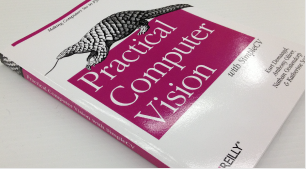
Need more help? Check out our book,"Practical Computer Vision with SimpleCV."
GETTING STARTED
from SimpleCV import Camera
# Initialize the camera
cam = Camera()
# Loop to continuously get images
while True:# Get Image from cameraimg = cam.getImage()# Make image black and whiteimg = img.binarize()# Draw the text "Hello World" on imageimg.drawText("Hello World!")# Show the imageimg.show()
This example shows a "Hello World" program that uses SimpleCV. In this example we first connect to a USB web camera. We then capture images from the web cam, apply a binary threshold that turns our image black and white, and then draws some text. The program then prints the results to a display.
EXAMPLES

This image shows the SimpleCV threshold function. The threshold method sets each pixel in an image to black or white depending on its brightness. Example

In this image we applied the SimpleCV edges method. This method sets edge pixels in the image to white. Example

Keypoints are visually unique areas of an image that are used for a variety of 3D reconstruction and image matching tasks. Finding keypoints in SimpleCV is super easy, just call the Image.findKeypoints method. Example
These are just a small number of things you can do with SimpleCV. If you would like to learn more please refer to our tutorial. There are also many examples included in the SimpleCV directory under the examples folder which can also be downloaded from here.
Downloading SimpleCV
Before you click the download button below, please read the following. What you are downloading and installing is a packaged version of SimpleCV. It is meant include all the required libraries you should need to run SimpleCV. Please note that not all webcams work with SimpleCV. When you click the link it will begin downloading the appropriate super pack based on your operating system.
WANT TO RUN THE LATEST AND GREATEST?
The packaged version may not have some of the newest features maybe showcased in videos or examples posted online. If you would like to run the latest development version please follow the instructions included in the README file which is found in the download or is hosted in the repository here.
NEED HELP?
Then head over to the forums at: http://help.simplecv.org
HOW CAN I HELP CONTRIBUTE TO THE SIMPLECV PROJECT?
If you would like to help contribute please see our How to Contribute to SimpleCV page.
SimpleCV Tutorial
An easy way to become familiar with SimpleCV is by following the tutorial here. These are basic types of programs which demonstrate the concepts behind working with SimpleCV.
About
SimpleCV is an open source framework — meaning that it is a collection of libraries and software that you can use to develop vision applications. It lets you work with the images or video streams that come from webcams, Kinects, FireWire and IP cameras, or mobile phones. It’s helps you build software to make your various technologies not only see the world, but understand it too. SimpleCV is free to use, and because it’s open source, you can also modify the code if you choose to. It’s written in Python, and runs on Mac, Windows, and Ubuntu Linux. It’s developed by the engineers at Sight Machine, and it’s licensed under the BSD license.
Note: These examples are written for SimpleCV version 1.3 or greater. Certain functions may not work in earlier versions. For best results, download the latest version.
Tutorials & Examples
- SimpleCV Shell
- SimpleCV Basics
- The Hello World program
- Interacting with the Display
- Loading a Directory of Images
- Macro’s
- Kinect
- Timing
- Detecting a Car
- Segmenting the Image and Morphology
- Image Arithmetic
- Exceptions in Image Math
- Histograms
- Color Space
- Using Hue Peaks
- Creating a Motion Blur Effect
- Simulating Long Exposure
- Chroma Key (Green Screen)
- Drawing on Images in SimpleCV
- Layers
- Marking up the Image
- Text and Fonts
- Making a Custom Display Object
Videos & Video Tutorials
- Pycon 2013
Welcome to SimpleCV’s documentation!
This is the online documentation for all of the SimpleCV functions. If you are looking for help on how to install SimpleCV, there is an installation guide which can help (http://simplecv.org/download). If you are just starting to program with SimpleCV, you can find example code and tutorials in the Learn section of this site (http://tutorial.simplecv.org). To access the documentation, click on the package name below or in the header bar above. This will show you all of the classes and methods defined for that package, and then you just click on the item that you’re interested in.
Help within the Shell:
# You can always get documentation from within the SimpleCV Shell as well by doing
>>> img = Image('simplecv')
>>> help(img)
>>> # you can do the same with
>>> img?
# documentation will output here, press 'q' to quit documentation mode
API documentation
- SimpleCV package
- SimpleCV.Features package
- SimpleCV.Features.BOFFeatureExtractor module
- SimpleCV.Features.Blob module
- SimpleCV.Features.BlobMaker module
- SimpleCV.Features.Detection module
- SimpleCV.Features.EdgeHistogramFeatureExtractor module
- SimpleCV.Features.FaceRecognizer module
- SimpleCV.Features.FeatureExtractorBase module
- SimpleCV.Features.FeatureUtils module
- SimpleCV.Features.Features module
- SimpleCV.Features.HaarCascade module
- SimpleCV.Features.HaarLikeFeature module
- SimpleCV.Features.HaarLikeFeatureExtractor module
- SimpleCV.Features.HueHistogramFeatureExtractor module
- SimpleCV.Features.MorphologyFeatureExtractor module
- SimpleCV.MachineLearning package
- SimpleCV.MachineLearning.ConfusionMatrix module
- SimpleCV.MachineLearning.KNNClassifier module
- SimpleCV.MachineLearning.NaiveBayesClassifier module
- SimpleCV.MachineLearning.SVMClassifier module
- SimpleCV.MachineLearning.ShapeContextClassifier module
- SimpleCV.MachineLearning.TemporalColorTracker module
- SimpleCV.MachineLearning.TreeClassifier module
- SimpleCV.MachineLearning.TurkingModule module
- SimpleCV.Segmentation package
- SimpleCV.Segmentation.ColorSegmentation module
- SimpleCV.Segmentation.DiffSegmentation module
- SimpleCV.Segmentation.MOGSegmentation module
- SimpleCV.Segmentation.RunningSegmentation module
- SimpleCV.Segmentation.SegmentationBase module
- SimpleCV.Tracking package
- SimpleCV.Tracking.CAMShiftTracker module
- SimpleCV.Tracking.LKTracker module
- SimpleCV.Tracking.MFTracker module
- SimpleCV.Tracking.SURFTracker module
- SimpleCV.Tracking.TrackClass module
- SimpleCV.Tracking.TrackSet module
- SimpleCV.Camera module
- SimpleCV.Color module
- SimpleCV.ColorModel module
- SimpleCV.DFT module
- SimpleCV.Display module
- SimpleCV.DrawingLayer module
- SimpleCV.Font module
- SimpleCV.ImageClass module
- SimpleCV.LineScan module
- SimpleCV.Stream module
- SimpleCV.base module
- SimpleCV.Features package
Indices and tables
- Index
- Module Index
- Search Page
The Book

- Capture images from several sources, including webcams, smartphones, and Kinect
- Filter image input so your application processes only necessary information
- Manipulate images by performing basic arithmetic on pixel values
- Use feature detection techniques to focus on interesting parts of an image
- Work with several features in a single image, using the NumPy and SciPy Python libraries
- Learn about optical flow to identify objects that change between two image frames
- Use SimpleCV’s command line and code editor to run examples and test techniques
Purchase the SimpleCV Book
from: http://www.simplecv.org/
一个不错的机器视觉库 SimpleCV: a kinder, gentler machine vision library相关推荐
- C++ 之 nlohmann::json 一个不错的json库
前言 最近在搞一个C++项目,用到了json和类的相互转化.但是c++没有反射,也没有像java一个方便的插件,没法办只能自己搞一个了.网上找了一下,发现nlohmann::json不错.已经运用到实 ...
- pyqt控件显示重叠_Python编程:一个不错的基于PyQt的Led控件显示库,建议收藏学习...
1.控件说明 在Github上,偶然发现了一个基于PyQt5的第三方Led指示灯控件库,使用起来非常方便,控件外观也比较漂亮,更难能可贵的是作者源代码写得比较简洁,仅仅才约200行左右,可以作为一个在 ...
- python rgb led控件_Python编程:一个不错的基于PyQt的Led控件显示库,建议收藏学习...
1.控件说明 在Github上,偶然发现了一个基于PyQt5的第三方Led指示灯控件库,使用起来非常方便,控件外观也比较漂亮,更难能可贵的是作者源代码写得比较简洁,仅仅才约200行左右,可以作为一个在 ...
- 如何判断LSTM模型中的过拟合和欠拟合 By 机器之心2017年10月02日 11:09 判断长短期记忆模型在序列预测问题上是否表现良好可能是一件困难的事。也许你会得到一个不错的模型技术得分,但了解
判断长短期记忆模型在序列预测问题上是否表现良好可能是一件困难的事.也许你会得到一个不错的模型技术得分,但了解模型是较好的拟合,还是欠拟合/过拟合,以及模型在不同的配置条件下能否实现更好的性能是非常重要 ...
- 吕文翰 php,自己动手写一个 iOS 网络请求库(三)——降低耦合
自己动手写一个 iOS 网络请求库(三)--降低耦合 2015-5-22 / 阅读数:16112 / 分类: iOS & Swift 本文中,我们将一起降低之前代码的耦合度,并使用适配器模式实 ...
- 机器视觉库之detectron2安装及使用详解
机器视觉库之detectron2安装及使用详解 本文转自:https://blog.csdn.net/qq_18560985/article/details/124539628 文章目录 前言 一.D ...
- 一个不错的免费UML工具:JUDE community
转载时请注明出处和作者联系方式:http://blog.csdn.net/mimepp 作者联系方式:YU TAO <yut616 at sohu dot com> 看到一个不错的免费的U ...
- 联发科heli p90_“如果您是Java开发人员并且正在编写微服务,那么Helidon是一个不错的选择”
联发科heli p90 " Helidon仅设计用于微服务" 尽管Oracle最近开放了 Helidon(一组Java库)的开源资源 ,但是该项目本身并不新鲜,正如Helidon项 ...
- (一)使用TrueSTUDIO软件新建一个基于STM32标准库工程
一.TrueSTUDIO说明 不管是还在学习的还是已经工作的应该都很熟悉Keil和IAR这两款用来开发嵌入式的软件,在国内普遍用的这两款编译软件都是破解版的,并没有经过正规渠道授权注册,这就导致了在开 ...
最新文章
- LINUX新手入门-1.装系统
- Leetcode | Minimum/Maximum Depth of Binary Tree
- 1.6 课程资源-深度学习-Stanford吴恩达教授
- asmx 接受 ajax post,jQuery ajax调用web服务(asmx)触发认证弹出框
- 软件测试功能测试都有哪一些,【软件测试基础】功能测试常用方法都有哪些
- 华容道与数据结构 (1)
- asp.net cookie操作-添加cookie,添加键值,移除cookie,移除键值
- 求大素数 - 埃拉托斯特尼筛法
- 云小课|大数据时代的隐私利器-GaussDB(DWS)数据脱敏
- docker 配置selenium调用Firefox无界面浏览器
- Mysql_mysql force Index 强制索引
- ECMAScript 运算符--逗号运算符
- Android配置http请求
- 【转】数据库常用面试题
- 什么是量子加密(二)
- QT编译libpng
- python 负数索引
- blog在搜索引擎的排名下降与technorati
- Java中的Collection集合以及Collection集合实现类实例
- std::set用法
热门文章
- 做好信贷业务必须了解这八大问题!
- 蚂蚁金服成立科学智囊团,机器学习之父Michael I.Jordan担任主席
- 乐视姓孙还是姓贾?反正我不知道
- OpenStack行业实践和发展趋势
- Spring Cloud Alibaba - 11 Ribbon 自定义负载均衡策略(同集群优先权重负载均衡算法)
- RocketMQ-初体验RocketMQ(10)-过滤消息_SQL92表达式筛选消息
- 记一次Weblogic连接池泄露的修复过程
- 华为鸿蒙电脑操作系统测试版,官方公布教程:鸿蒙OS测试版返回EMUI 11
- RedisTemplate方法的一些简单运用
- SpringBoot微信公众号授权访问认证文件部署
