android studio 自定义皮肤
创建一个自己皮肤的文件目录完成下面文件
Create a new directory where you will save your skin configuration files.
Define the visual appearance of the skin in a text file named
layout. This file defines many characteristics of the skin, such as the size and image assets for specific buttons. For example:parts {
device {
display {
width 320
height 480
x 0
y 0
}
}portrait {
background {
image background_port.png
}buttons {
power {
image button_vertical.png
x 1229
y 616
}
}
}
...}
Add the bitmap files of the device images in the same directory.
Specify additional hardware-specific device configurations in a
hardware.inifile for the device settings, such ashw.keyboardandhw.lcd.density.Archive the files in the skin folder and select the archive file as a custom skin.
然后在android studio中将你的皮肤文件导入 也可以使用android studio自带的皮肤。
Download Samsung Emulator Skins, You can download from here.
After downloading, extract the zip file and copy it in the path Android Studio > plugins > android > lib > device-art-resources. (where x is the platform version number)
Launch Android Studio.
In Android Studio, go to Tools > Android > AVD Manager.
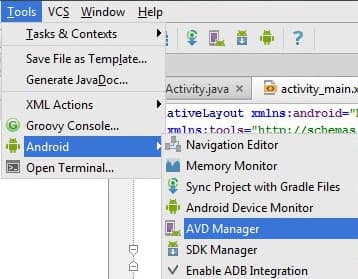
Figure 1: Android Studio Window In the AVD Manager, click "Create Virtual Device"
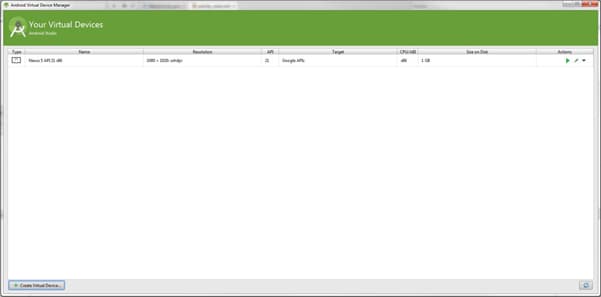
Figure 2: Creating a new virtual device In the Virtual Device Configuration, click "New Hardware Profile"
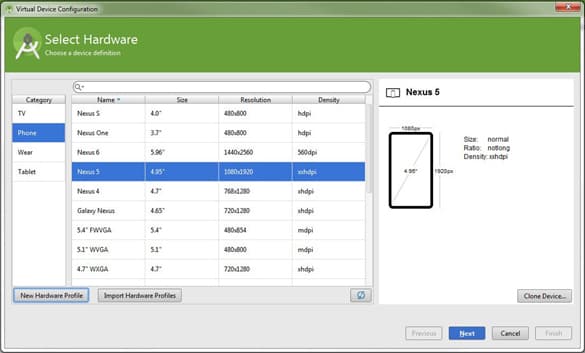
Figure 3: Creating a new hardware profile Fill in the specifications for the skin you would like to use.
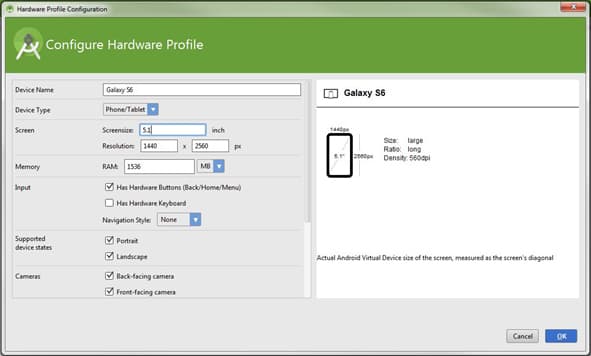
Figure 4: Configuring hardware profile In the Default skin, select the folder of the zip file you extracted in the device-art-resources folder.
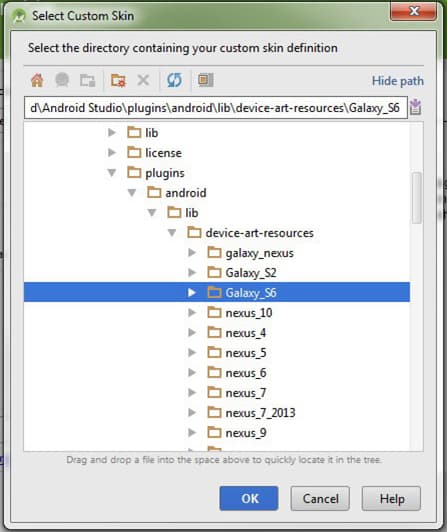
Figure 5: Selecting the default skin Select the system image you would like to use for your virtual device. Example: Lollipop
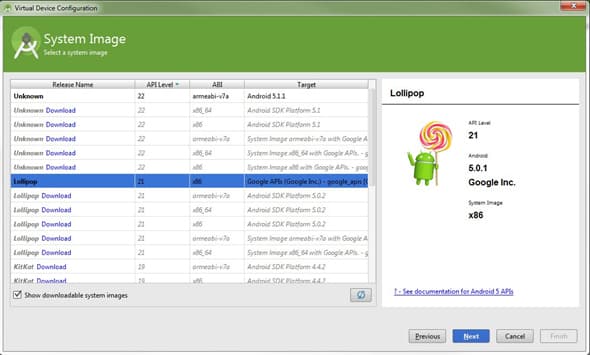
Figure 6: Selecting a system image
Verify all configurations are correct and click the finish button.
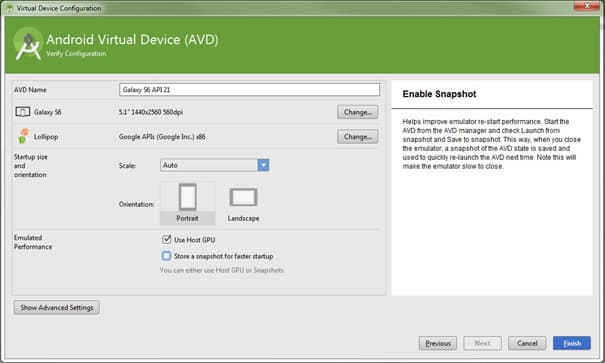 Figure 7: Verifying configuration
Figure 7: Verifying configuration
The newly created virtual device appears on the AVD manager. To launch, select the virtual device and click the play icon.
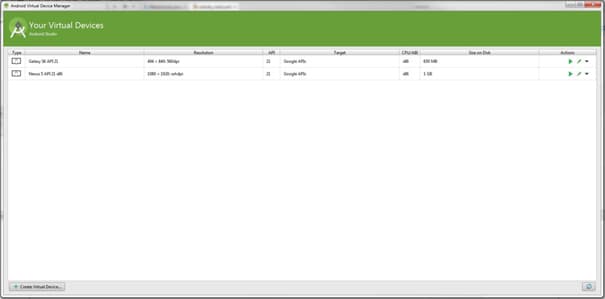 Figure 8: Launch virtual device
Figure 8: Launch virtual device
The Android emulator takes a few minutes to start, then appears:
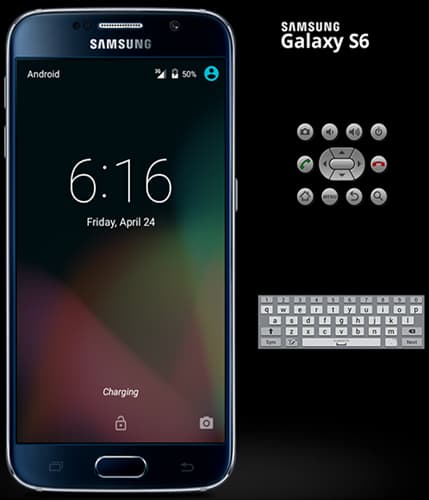
android studio 自定义皮肤相关推荐
- android 自定义皮肤,Android Studio 自定义皮肤主题和背景
新的一年,新的开始,在这里先祝福大家在新的一年收获多多,多升职,多加薪,代码没BUG. 第一 Android Studio自定义皮肤主题-ColorThemes 寒假期间有人问我, "你代码 ...
- android studio 皮肤,Android Studio 自定义皮肤主题和背景
Android Studio自定义皮肤主题-ColorThemes 最近有人问我, "你代码这是用的什么字体? 看着好舒服", 其实这是用了自定义皮肤主题包,主题包下载网站 htt ...
- android studio修改皮肤,Android Studio 自定义皮肤主题和背景
新的一年,新的开始,在这里先祝福大家在新的一年收获多多,多升职,多加薪, 第一 寒假期间有人问我, "你代码这是用的什么字体? 看着好舒服",其实这是用了自定义皮肤主题包,主题包 ...
- android+自定义皮肤,android studio自定义更换皮肤详细图文教程
android studio这款app程序开发软件内也内置了多种皮肤主题,程序开发人员如果感觉一种皮肤太过单调乏味,可以选择使用软件内的其他皮肤风格,软件默认的皮肤是IntelliJ,还有黑色的Dra ...
- Android Studio自定义视图无法预览
Android Studio自定义视图没有办法预览 我想大家应该都和我一样,如果看到布局的编码的时候如果右边能够非常直观地显示出对应的视图,心里会非常舒心,像官方提供的tools命名空间就是为了这个目 ...
- android studio自定义app图标
android studio自定义app图标 1.右键app名称-New-ImageAsset 2. 选择Launcher Icons(Legency only) Name 图标名称这里不要更改 不更 ...
- Android Studio自定义模板之MVPActivity
前言 Android开发中经常需要创建Activity.一般情况下,咱们都是"New"->Java Class/Activity.但是Android Studio自带的Act ...
- Android Studio自定义activity模板
借用图 概述 上图的效果就是android studio的模板,我们可以通过自定义模板方便我们日常的开发. 开始 首先从android studio自带的模板说起 在android studio的安装 ...
- 【Android Studio安装部署系列】八、Android Studio主题皮肤更换
版权声明:本文为HaiyuKing原创文章,转载请注明出处! 概述 Android Studio具有自己的主题皮肤,但是如果想要更换自己喜欢的主题皮肤,可以参考下面的步骤. 注意,更换主题皮肤,之前的 ...
- Android studio 自定义打包apk名
Android Studio打包应用默认生成的apk名称是:app-release.apk .如果我们要让生成的apk名跟我们版本包名有联系的话,那我们就要自定义生成的apk名了 需要在build.g ...
最新文章
- 指纹锁就安全了?防火防盗还得防AI
- mysql中的意向锁IS,IX
- .net IL 指令速查
- 学会python怎么赚钱 贴吧_我月薪5000,靠Python搞副业月入3万
- 数据库索引的作用和优点缺点以及索引的11中用法
- hdu 1540(线段树单点更新 区间合并)
- Linux 格式化输出当前系统时间
- linux清除网卡记录,linux 清除驱动对网卡的记录
- ACM常用之 异或运算的性质。
- 第一百三十九期:11月数据库排行:排名前三数据库分数暴跌
- 【POJ - 1961】Period(KMP,循环节问题)
- 搜索引擎核心技术与算法 —— 倒排索引初体验
- JAVA入门级教学之(classpath的配置)
- mysql 机器复制_MySQL复制在同一台机器上
- TypeScript算法专题 - blog3 - 对TypeScript链表实现中的一些问题总结与改进
- mono 最近的三条消息
- Linux服务端rpm包安装Jenkins
- js获取h5链接中的参数(亲测可用)
- JT/T 808-2019、JT/T 809-2019文档分享
- Microsoft Help Viewer无法打开的问题
热门文章
- 服务器如果清理垃圾文件,清理Windows服务器的垃圾文件的批处理
- 怎么用计算机算组合数c,排列组合c怎么算 公式是什么
- win8改win7 bios设置方法
- Centos 7 配置双网卡
- 使用 VS 打开 VC++6.0 创建的 MFC 项目
- 计算机安装双系统但无开机选择,苹果电脑,安装了双系统,一个win7一个apple,开机会直接进入苹果系统,没有选择 - Microsoft Community...
- SDCC 2016讲师、知名JavaScript专家周爱民议题公布:有前端思想的物联网系统架构...
- 划痕分析_如何保护相机和镜头不受损坏,灰尘和划痕
- [BZOJ3993]-[SDOI2015]星际战争-二分答案+最大流
- select update delete
