【转载】快速、可伸缩和流式的AJAX代理--跨域持续内容分发
作者:Omar Al Zabir
URL: http://www.codeproject.com/KB/ajax/ajaxproxy.aspx
- Download source - 16.1 KB
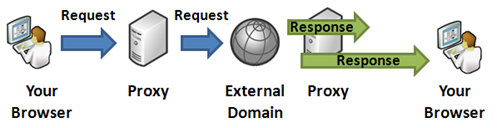
Introduction
Due to browsers' prohibition on cross domain XMLHTTP calls, all AJAX websites must have a server side proxy to fetch content from external domains like Flickr or Digg. From the client-side JavaScript code, an XMLHTTP call goes to the server-side proxy hosted on the same domain, and then the proxy downloads the content from the external server and sends back to the browser. In general, all AJAX websites on the Internet that are showing content from external domains are following this proxy approach, except for some rare ones who are using JSONP. Such a proxy gets a very large number of hits when a lot of components on the website are downloading content from external domains. So, it becomes a scalability issue when the proxy starts getting millions of hits. Moreover, a web page's overall load performance largely depends on the performance of the proxy as it delivers content to the page. In this article, we will take a look at how we can take a conventional AJAX Proxy and make it faster, asynchronous, continuously stream content, and thus make it more scalable.
AJAX Proxy in Action
You can see such a proxy in action when you go to Pageflakes.com. You will see flakes (widgets) loading many different content like weather feed, flickr photo, YouTube videos, and RSS from many different external domains. All these are done via a Content Proxy. The Content Proxy served about 42.3 million URLs last month, which is quite an engineering challenge for us to make it both fast and scalable. Sometimes the Content Proxy serves megabytes of data, which poses an even greater engineering challenge. As such, the proxy gets a large number of hits; if we can save on an average of 100ms from each call, we can save 4.23 million seconds of download/upload/processing time every month. That's about 1175 man hours wasted throughout the world by millions of people staring at a browser waiting for content to download.
Such a content proxy takes an external server's URL as a query parameter. It downloads the content from the URL, and then writes the content as the response back to the browser.
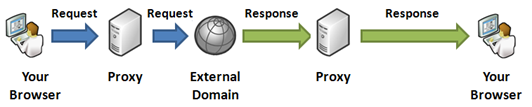
Figure: Content proxy working as a middleman between the browser and the external domain
The above timeline shows how a request goes to the server and then the server makes a request to the external server, downloads the response, and then transmits it back to the browser. The response arrow from the proxy to the browser is larger than the response arrow from the external server to the proxy because generally, a proxy server's hosting environment has a better download speed than the user's Internet connectivity.
A Basic Proxy
Such a content proxy is also available in my open source AJAX Web Portal, Dropthings.com. You can see from its code from CodePlex how such a proxy is implemented.
The following is a very simple, synchronous, non-streaming, blocking proxy:
 Collapse
Collapse
[WebMethod]
[ScriptMethod(UseHttpGet=true)]public string GetString(string url)
{using (WebClient client = new WebClient())
{string response = client.DownloadString(url);return response;
}
}
}
Although it shows the general principle, it's no where close to a real proxy, because:
- It's a synchronous proxy and thus not scalable. Every call to this web method causes the ASP.NET thread to wait until the call to the external URL completes.
- It's non streaming. It first downloads the entire content on the server, storing it in a string and then uploading that entire content to the browser. If you pass an MSDN feed URL, it will download that gigantic 220 KB RSS XML on the server and store it on a 220 KB long string (actually, double the size as .NET strings are all Unicode), and then write the 220 KB to an ASP.NET Response buffer, consuming another 220 KB UTF8 byte array in memory. Then, that 220 KB will be passed to IIS in chunks so that it can transmit it to the browser.
- It does not produce a proper response header to cache the response on the server. Nor does it deliver important headers like Content-Type from the source.
- If an external URL is providing gzipped content, it decompresses the content into a string representation and thus wastes server memory.
- It does not cache the content on the server. So, repeated calls to the same external URL within the same second or minute will download content from the external URL and thus waste bandwidth on your server.
We need an asynchronous streaming proxy that transmits the content to the browser while it downloads from the external domain server. So, it will download bytes from the external URL in small chunks and immediately transmit that to the browser. As a result, the browser will see a continuous transmission of bytes right after calling the web service. There will be no delay while the content is fully downloaded on the server.
A Better Proxy
Before I show you the complex streaming proxy code, let's take an evolutionary approach. Let's build a better Content Proxy than the one shown above, which is synchronous and non-streaming, but does not have the other problems mentioned above. We will build an HTTP Handler named RegularProxy.ashx which will take a URL as a query parameter. It will also take a cache as a query parameter which it will use to produce proper response headers in order to cache the content on the browser. Thus, it will save the browser from downloading the same content again and again.
 Collapse
Collapse
using System;using System.Web;using System.Web.Caching;using System.Net;using ProxyHelpers;public class RegularProxy : IHttpHandler {public void ProcessRequest (HttpContext context) {string url = context.Request["url"];int cacheDuration = Convert.ToInt32(context.Request["cache"]?? "0");string contentType = context.Request["type"];// We don't want to buffer because we want to save memory
context.Response.Buffer = false;// Serve from cache if availableif (context.Cache[url] != null)
{
context.Response.BinaryWrite(context.Cache[url] as byte[]);
context.Response.Flush();return;
}using (WebClient client = new WebClient())
{if (!string.IsNullOrEmpty(contentType))
client.Headers["Content-Type"] = contentType;
client.Headers["Accept-Encoding"] = "gzip";
client.Headers["Accept"] = "*/*";
client.Headers["Accept-Language"] = "en-US";
client.Headers["User-Agent"] ="Mozilla/5.0 (Windows; U; Windows NT 6.0; " +"en-US; rv:1.8.1.6) Gecko/20070725 Firefox/2.0.0.6";byte[] data = client.DownloadData(url);
context.Cache.Insert(url, data, null,
Cache.NoAbsoluteExpiration,
TimeSpan.FromMinutes(cacheDuration),
CacheItemPriority.Normal, null);if (!context.Response.IsClientConnected) return;// Deliver content type, encoding and length// as it is received from the external URL
context.Response.ContentType =
client.ResponseHeaders["Content-Type"];string contentEncoding =
client.ResponseHeaders["Content-Encoding"];string contentLength =
client.ResponseHeaders["Content-Length"];if (!string.IsNullOrEmpty(contentEncoding))
context.Response.AppendHeader("Content-Encoding",
contentEncoding);if (!string.IsNullOrEmpty(contentLength))
context.Response.AppendHeader("Content-Length",
contentLength);if (cacheDuration > 0)
HttpHelper.CacheResponse(context, cacheDuration);// Transmit the exact bytes downloaded
context.Response.BinaryWrite(data);
}
}public bool IsReusable {get {return false;
}
}
}
There are two enhancements in this proxy:
- It allows server side caching of content. The same URL requested by a different browser within a time period will not be downloaded on the server again, instead it will be served from a cache.
- It generates a proper response cache header so that the content can be cached on the browser.
- It does not decompress the downloaded content in memory. It keeps the original byte stream intact. This saves memory allocation.
- It transmits the data in a non-buffered fashion, which means the ASP.NET
Responseobject does not buffer the response and thus saves memory.
However, this is a blocking proxy.
Even Better Proxy - Stream!
We need to make a streaming asynchronous proxy for better performance. Here's why:
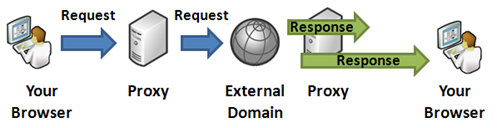
Figure: Continuous streaming proxy
As you see, when data is transmitted from the server to the browser while the server downloads the content, the delay for the server-side download is eliminated. So, if the server takes 300ms to download something from an external source, and then 700ms to send it back to the browser, you can save up to 300ms Network Latency between the server and the browser. The situation gets even better when the external server that serves the content is slow and takes quite some time to deliver the content. The slower the external site is, the more saving you get in this continuous streaming approach. This is significantly faster than the blocking approach when the external server is in Asia or Australia and your server is in the USA.
The approach for a continuous proxy is:
- Read bytes from the external server in chunks of 8KB from a separate thread (reader thread) so that it's not blocked.
- Store the chunks in an in-memory Queue called Pipe Stream.
- Write the chunks to ASP.NET Response from that same queue.
- If the queue is finished, wait until more bytes are downloaded by the reader thread.
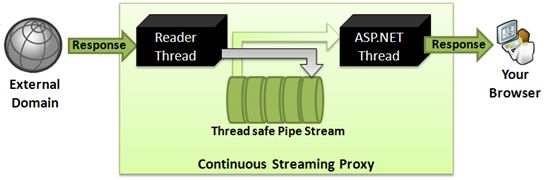
The Pipe Stream needs to be thread-safe, and it needs to support blocking-read. By blocking-read, it means, if a thread tries to read a chunk from it and the stream is empty, it will suspend that thread until another thread writes something on the stream. Once a write happens, it will resume the reader thread and allow it to read. I have taken the code of PipeStream from the CodeProject article by James Kolpack and extended it to make sure it has high performance, supports chunks of bytes to be stored instead of single bytes, supports timeout on waits, and so on.
I did some comparison between a regular proxy (blocking, synchronous, download all then deliver) and a streaming proxy (continuous transmission from the external server to the browser). Both proxy downloads the MSDN feed and delivers it to the browser. The time taken here shows the total duration of the browser making the request to the proxy and then getting the entire response:
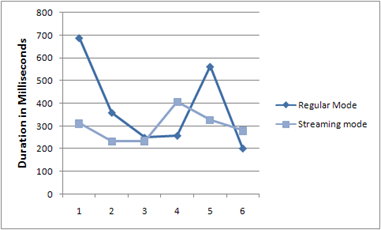
Figure: Time taken by a streaming proxy vs. a regular proxy while downloading the MSDN feed
Not a very scientific graph, and the response time varies on the link speed between the browser and the proxy server and then from the proxy server to the external server. But, it shows that most of the time, the streaming proxy outperformed the regular proxy.
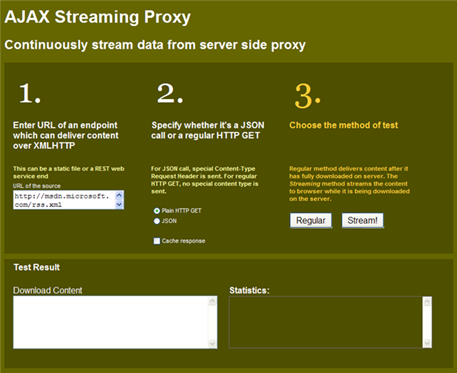
Figure: Test client to compare between a regular proxy and a streaming proxy
You can also test both proxy's response times by going to this link. Put your URL and hit Regular/Stream button, and see the "Statistics" text box for the total duration. You can turn on "Cache response" and hit a URL from one browser. Then, go to another browser and hit the URL to see the response coming from the server cache directly. Also, if you hit the URL again on the same browser, you will see that the response comes instantly without ever making a call to the server. That's browser cache at work.
Learn more about HTTP Response caching from my blog post: Making the best use of cache for high performance websites.
A Visual Studio Web Test run inside a Load Test shows a better picture:
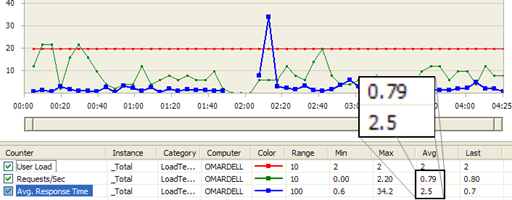
Figure: Regular proxy load test result shows Average Requests/Sec is 0.79 and Average Response Time 2.5 sec
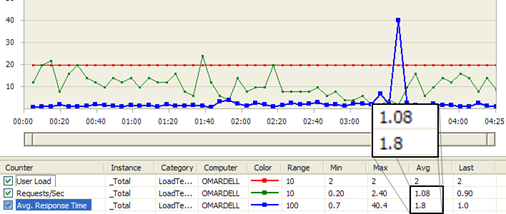
Figure: Streaming proxy load test result shows Average Requests/Sec is 1.08 and Average Response Time 1.8 sec.
From the above load test results, the streaming proxy has 26% better Requests/Sec, and the Average Response Time is 29% better. The numbers may sound small, but at Pageflakes, 29% better response time means 1.29 million seconds saved per month for all the users on the website. So, we are effectively saving 353 man hours per month, which was wasted staring at the browser screen while it downloads content.
Building the streaming proxy
It was not straightforward to build a streaming proxy that can outperform a regular proxy. I tried three ways to finally find the optimal combination that can outperform a regular proxy.
The streaming proxy uses HttpWebRequest and HttpWebResponse to download data from an external server. They are used to gain more control over how data is read, more specifically, read in chunks of bytes that WebClient does not offer. Moreover, there's some optimization in building a fast scalable HttpWebRequest that this proxy requires.
 Collapse
Collapse
public class SteamingProxy : IHttpHandler
{const int BUFFER_SIZE = 8 * 1024;private Utility.PipeStream _PipeStream;private Stream _ResponseStream;public void ProcessRequest (HttpContext context)
{string url = context.Request["url"];int cacheDuration = Convert.ToInt32(context.Request["cache"] ?? "0");string contentType = context.Request["type"];if (cacheDuration > 0)
{if (context.Cache[url] != null)
{
CachedContent content = context.Cache[url] as CachedContent;if (!string.IsNullOrEmpty(content.ContentEncoding))
context.Response.AppendHeader("Content-Encoding",
content.ContentEncoding);if (!string.IsNullOrEmpty(content.ContentLength))
context.Response.AppendHeader("Content-Length",
content.ContentLength);
context.Response.ContentType = content.ContentType;
content.Content.Position = 0;
content.Content.WriteTo(context.Response.OutputStream);
}
}
HttpWebRequest request =
HttpHelper.CreateScalableHttpWebRequest(url);// As we will stream the response, don't want// to automatically decompress the content// when source sends compressed content
request.AutomaticDecompression = DecompressionMethods.None;if (!string.IsNullOrEmpty(contentType))
request.ContentType = contentType;using (new TimedLog("StreamingProxy\tTotal " +"GetResponse and transmit data"))using (HttpWebResponse response =
request.GetResponse() as HttpWebResponse)
{this.DownloadData(request, response, context, cacheDuration);
}
}
The DownloadData method downloads data from the response stream (connected to the external server) and then delivers it to the ASP.NET Response stream.
 Collapse
Collapse
private void DownloadData(HttpWebRequest request, HttpWebResponse response,
HttpContext context, int cacheDuration)
{
MemoryStream responseBuffer = new MemoryStream();
context.Response.Buffer = false;try
{if (response.StatusCode != HttpStatusCode.OK)
{
context.Response.StatusCode = (int)response.StatusCode;return;
}using (Stream readStream = response.GetResponseStream())
{if (context.Response.IsClientConnected)
{string contentLength = string.Empty;string contentEncoding = string.Empty;
ProduceResponseHeader(response, context, cacheDuration,out contentLength, out contentEncoding);//int totalBytesWritten = // TransmitDataInChunks(context, readStream, responseBuffer);//int totalBytesWritten = // TransmitDataAsync(context, readStream, responseBuffer);int totalBytesWritten = TransmitDataAsyncOptimized(context,
readStream, responseBuffer);if (cacheDuration > 0)
{#region Cache Response in memory// Cache the content on server for specific duration
CachedContent cache = new CachedContent();
cache.Content = responseBuffer;
cache.ContentEncoding = contentEncoding;
cache.ContentLength = contentLength;
cache.ContentType = response.ContentType;
context.Cache.Insert(request.RequestUri.ToString(),
cache, null, Cache.NoAbsoluteExpiration,
TimeSpan.FromMinutes(cacheDuration),
CacheItemPriority.Normal, null);#endregion
}
}
context.Response.Flush();
}
}catch (Exception x)
{
Log.WriteLine(x.ToString());
request.Abort();
}
}
Here, I have tried three different approaches. The one that's uncommented now, called TransmitDataAsyncOptimized, is the best approach. I will explain all the three approaches soon. The purpose of the DownloadData function is to prepare the ASP.NET Response stream before sending data. Then, it sends the data using one of the three approaches and caches the downloaded bytes in a memory stream.
The first approach was to read 8192 bytes from the response stream that's connected to the external server and then immediately write it to the response (TransmitDataInChunks).
 Collapse
Collapse
private int TransmitDataInChunks(HttpContext context, Stream readStream,
MemoryStream responseBuffer)
{byte[] buffer = new byte[BUFFER_SIZE];int bytesRead;int totalBytesWritten = 0;while ((bytesRead = readStream.Read(buffer, 0, BUFFER_SIZE)) > 0)
{
context.Response.OutputStream.Write(buffer, 0, bytesRead);
responseBuffer.Write(buffer, 0, bytesRead);
totalBytesWritten += bytesRead;
}return totalBytesWritten;
}
Here, readStream is the response stream received from the HttpWebResponse.GetResponseStream call. It's downloading from the external server. responseBuffer is just a memory stream to hold the entire response in memory so that we can cache it.
This approach was even slower than a regular proxy. After doing some code level performance profiling, it looks like writing to OutputStream takes quite some time as IIS tries to send the bytes to the browser. So, there was the delay of network latency + the time taken to transmit a chunk. The cumulative network latency from frequent calls to OutputStream.Write added significant delay to the total operation.
The second approach was to try multithreading. A new thread launched from the ASP.NET thread continuously reads from Socket without ever waiting for the Response.OutputStream that sends the bytes to the browser. The main ASP.NET thread waits until bytes are collected, and then transmits them to the response immediately.
 Collapse
Collapse
private int TransmitDataAsync(HttpContext context, Stream readStream,
MemoryStream responseBuffer)
{this._ResponseStream = readStream;
_PipeStream = new Utility.PipeStreamBlock(5000);byte[] buffer = new byte[BUFFER_SIZE];
Thread readerThread = new Thread(new ThreadStart(this.ReadData));
readerThread.Start();int totalBytesWritten = 0;int dataReceived;while ((dataReceived = this._PipeStream.Read(buffer, 0, BUFFER_SIZE)) > 0)
{
context.Response.OutputStream.Write(buffer, 0, dataReceived);
responseBuffer.Write(buffer, 0, dataReceived);
totalBytesWritten += dataReceived;
}
_PipeStream.Dispose();return totalBytesWritten;
}
Here, the read is performed on the PipeStream instead of the socket from the ASP.NET thread. There's a new thread spawned which writes data to PipeStream as it downloads bytes from the external site. As a result, we have the ASP.NET thread writing data to OutputStream continuously, and there's another thread that's downloading data from the external server uninterrupted. The following code downloads data from the external server and then stores in the PipeStream.
 Collapse
Collapse
private void ReadData()
{byte[] buffer = new byte[BUFFER_SIZE];int dataReceived;int totalBytesFromSocket = 0;try
{while ((dataReceived = this._ResponseStream.Read(buffer, 0,
BUFFER_SIZE)) > 0)
{this._PipeStream.Write(buffer, 0, dataReceived);
totalBytesFromSocket += dataReceived;
}
}catch (Exception x)
{
Log.WriteLine(x.ToString());
}finally
{this._ResponseStream.Dispose();this._PipeStream.Flush();
}
}
The problem with this approach is that, there are still too many Response.OutputStream.Write calls happening. The external server delivers content in variable number of bytes, sometimes 3592 bytes, sometimes 8192 bytes, and sometimes only 501 bytes. It all depends on how fast the connectivity from your server to the external server is. Generally, Microsoft servers are only a door step away, so you almost always get 8192 (the buffer max size) bytes when you call _ResponseStream.Read while reading from the MSDN feed. But, when you are talking to a non-reliable server, say in Australia, you will not get 8192 bytes per read call all the time. So, you will end up making more Response.OutputStream.Writes than you should. So, a better and the final approach is to introduce another buffer which will hold the bytes being written to the ASP.NET Response and flush itself to Respose.OutputStream as soon as 8192 bytes are ready to be delivered. This intermediate buffer will ensure that always 8192 bytes are delivered to the Response.OutputStream.
 Collapse
Collapse
private int TransmitDataAsyncOptimized(HttpContext context, Stream readStream,
MemoryStream responseBuffer)
{this._ResponseStream = readStream;
_PipeStream = new Utility.PipeStreamBlock(10000);byte[] buffer = new byte[BUFFER_SIZE];// Asynchronously read content form response stream
Thread readerThread = new Thread(new ThreadStart(this.ReadData));
readerThread.Start();int totalBytesWritten = 0;int dataReceived;byte[] outputBuffer = new byte[BUFFER_SIZE];int responseBufferPos = 0;while ((dataReceived = this._PipeStream.Read(buffer, 0, BUFFER_SIZE)) > 0)
{// if about to overflow, transmit the response buffer and restartint bufferSpaceLeft = BUFFER_SIZE - responseBufferPos;if (bufferSpaceLeft < dataReceived)
{
Buffer.BlockCopy(buffer, 0, outputBuffer,
responseBufferPos, bufferSpaceLeft);
context.Response.OutputStream.Write(outputBuffer, 0, BUFFER_SIZE);
responseBuffer.Write(outputBuffer, 0, BUFFER_SIZE);
totalBytesWritten += BUFFER_SIZE;// Initialize response buffer// and copy the bytes that were not sent
responseBufferPos = 0;int bytesLeftOver = dataReceived - bufferSpaceLeft;
Buffer.BlockCopy(buffer, bufferSpaceLeft,
outputBuffer, 0, bytesLeftOver);
responseBufferPos = bytesLeftOver;
}else
{
Buffer.BlockCopy(buffer, 0, outputBuffer,
responseBufferPos, dataReceived);
responseBufferPos += dataReceived;
}
}// If some data left in the response buffer, send itif (responseBufferPos > 0)
{
context.Response.OutputStream.Write(outputBuffer, 0, responseBufferPos);
responseBuffer.Write(outputBuffer, 0, responseBufferPos);
totalBytesWritten += responseBufferPos;
}
_PipeStream.Dispose();return totalBytesWritten;
}
The above method ensures only 8192 bytes are written at a time to the ASP.NET Response Stream. This way, the total number of times the response is written is (total bytes read/8192).
Streaming proxy with asynchronous HTTP handler
Now that we are streaming the bytes, we need to make this proxy asynchronous so that it does not hold the main ASP.NET thread for too long. Being asynchronous means it will release the ASP.NET thread as soon as it makes a call to the external server. When the external server call completes and bytes are available for download, it will grab a thread from the ASP.NET thread pool and complete the execution.
When the proxy is not asynchronous, it keeps the ASP.NET thread busy until the entire connect and download operation completes. If the external server is slow to respond to, it's unnecessarily holding the ASP.NET thread for too long. As a result, if the proxy is getting too many requests to the slow server, ASP.NET threads will soon get exhausted and your server will stop responding to any new request. Users hitting any part of your website on that server will get no response from it. We had such a problem at Pageflakes. We were requesting data from a Stock Quote web service. The web service was taking more than 60 seconds to respond to the call. As we did not have asynchronous handlers back then, our Content Proxy was taking up all the ASP.NET threads from the thread pool and our site was not responding. We were restarting IIS every 10 minutes to get around this problem for a couple of days until the Stock Quote web service fixed itself.
Making an asynchronous HTTP handler is not so easy to understand. This MSDN article tries to explain it, but it's hard to understand the concept fully from this article. So, I have written an entire chapter on my book, "Building a Web 2.0 portal using ASP.NET 3.5", that explains how an asynchronous handler is built. From my experience, I have seen most people are confused when to use it. So, I have shown three specific scenarios where async handlers are useful. I also explained several other scalability issues with such a content proxy that you will find interesting to read. Especially, several ingenious hacking attempts to bring a website down by exploiting the Content Proxy and how to defend them.
The first step is to implement the IHttpAsyncHandler and break the ProcessRequest function's code into two parts - BeginProcessRequest and EndProcessRequest. The Begin method will make an asynchronous call to HttpWebRequest.BeginGetResponse and return the thread back to the ASP.NET thread pool.
 Collapse
Collapse
public IAsyncResult BeginProcessRequest(HttpContext context, AsyncCallback cb,object extraData)
{string url = context.Request["url"];int cacheDuration = Convert.ToInt32(context.Request["cache"] ?? "0");string contentType = context.Request["type"];if (cacheDuration > 0)
{if (context.Cache[url] != null)
{// We have response to this URL already cached
SyncResult result = new SyncResult();
result.Context = context;
result.Content = context.Cache[url] as CachedContent;return result;
}
}
HttpWebRequest request = HttpHelper.CreateScalableHttpWebRequest(url);
request.AutomaticDecompression = DecompressionMethods.None;if (!string.IsNullOrEmpty(contentType))
request.ContentType = contentType;
AsyncState state = new AsyncState();
state.Context = context;
state.Url = url;
state.CacheDuration = cacheDuration;
state.Request = request;return request.BeginGetResponse(cb, state);
}
When the BeginGetResponse call completes and the external server has started sending us the response bytes, ASP.NET calls the EndProcessRequest method. This method downloads the bytes from the external server and then delivers it back to the browser.
 Collapse
Collapse
public void EndProcessRequest(IAsyncResult result)
{if (result.CompletedSynchronously)
{// Content is already available in the cache// and can be delivered from cache
SyncResult syncResult = result as SyncResult;
syncResult.Context.Response.ContentType =
syncResult.Content.ContentType;
syncResult.Context.Response.AppendHeader("Content-Encoding",
syncResult.Content.ContentEncoding);
syncResult.Context.Response.AppendHeader("Content-Length",
syncResult.Content.ContentLength);
syncResult.Content.Content.Seek(0, SeekOrigin.Begin);
syncResult.Content.Content.WriteTo(
syncResult.Context.Response.OutputStream);
}else
{// Content is not available in cache and needs to be // downloaded from external source
AsyncState state = result.AsyncState as AsyncState;
state.Context.Response.Buffer = false;
HttpWebRequest request = state.Request;using (HttpWebResponse response =
request.EndGetResponse(result) as HttpWebResponse)
{this.DownloadData(request, response, state.Context, state.CacheDuration);
}
}
}
There you have it. A fast, scalable, continuous AJAX streaming proxy that can always outperform any regular AJAX proxy out their on the web.
In case you are wondering what are the HttpHelper, AsyncState, and SyncResult classes, they are some helper classes. Here's the code for these helper classes:
 Collapse
Collapse
public static class HttpHelper
{public static HttpWebRequest CreateScalableHttpWebRequest(string url)
{
HttpWebRequest request = WebRequest.Create(url) as HttpWebRequest;
request.Headers.Add("Accept-Encoding", "gzip");
request.AutomaticDecompression = DecompressionMethods.GZip;
request.MaximumAutomaticRedirections = 2;
request.ReadWriteTimeout = 5000;
request.Timeout = 3000;
request.Accept = "*/*";
request.Headers.Add("Accept-Language", "en-US");
request.UserAgent = "Mozilla/5.0 (Windows; U; Windows NT 6.0; en-US;" +" rv:1.8.1.6) Gecko/20070725 Firefox/2.0.0.6";return request;
}public static void CacheResponse(HttpContext context,int durationInMinutes)
{
TimeSpan duration = TimeSpan.FromMinutes(durationInMinutes);
context.Response.Cache.SetCacheability(HttpCacheability.Public);
context.Response.Cache.SetExpires(DateTime.Now.Add(duration));
context.Response.Cache.
AppendCacheExtension("must-revalidate, proxy-revalidate");
context.Response.Cache.SetMaxAge(duration);
}public static void DoNotCacheResponse(HttpContext context)
{
context.Response.Cache.SetNoServerCaching();
context.Response.Cache.SetNoStore();
context.Response.Cache.SetMaxAge(TimeSpan.Zero);
context.Response.Cache.
AppendCacheExtension("must-revalidate, proxy-revalidate");
context.Response.Cache.SetExpires(DateTime.Now.AddYears(-1));
}
}public class CachedContent
{public string ContentType;public string ContentEncoding;public string ContentLength;public MemoryStream Content;
}public class AsyncState
{public HttpContext Context;public string Url;public int CacheDuration;public HttpWebRequest Request;
}public class SyncResult : IAsyncResult
{public CachedContent Content;public HttpContext Context;#region IAsyncResult Membersobject IAsyncResult.AsyncState
{get { return new object(); }
}
WaitHandle IAsyncResult.AsyncWaitHandle
{get { return new ManualResetEvent(true); }
}bool IAsyncResult.CompletedSynchronously
{get { return true; }
}bool IAsyncResult.IsCompleted
{get { return true; }
}#endregion
}
That's all folks.
Conclusion
Well, you have a faster and more scalable AJAX proxy than anyone else out there. So, feel really good about it :)
License
This article, along with any associated source code and files, is licensed under The Code Project Open License (CPOL)
转载于:https://www.cnblogs.com/homer/archive/2008/05/15/ajaxproxy.html
【转载】快速、可伸缩和流式的AJAX代理--跨域持续内容分发相关推荐
- AJAX POST跨域 解决方案 - CORS(转载)
跨域是我在日常面试中经常会问到的问题,这词在前端界出现的频率不低,主要原因还是由于安全限制(同源策略, 即JavaScript或Cookie只能访问同域下的内容),因为我们在日常的项目开发时会不可避免 ...
- 利用Nginx轻松实现Ajax的跨域请求(前后端分离开发调试必备神技)
利用Nginx轻松实现浏览器中Ajax的跨域请求(前后端分离开发调试必备神技) 前言 为什么会出现跨域? 造成跨域问题的原因是因为浏览器受到同源策略的限制,也就是说js只能访问和操作自己域下的资源,不 ...
- Ajax之跨域访问与JSONP
前言 同源策略的限制,使得ajax无法发出跨域请求.在许多情况下,我们需要让ajax支持跨域.以下是其中一种解决方案(JSONP).JSONP解决了跨域数据访问的问题. 在html中,具有src属性的 ...
- 限流10万QPS、跨域、过滤器、令牌桶算法-网关Gateway内容都在这儿
点击上方 好好学java ,选择 星标 公众号 重磅资讯.干货,第一时间送达 今日推荐:硬刚一周,3W字总结,一年的经验告诉你如何准备校招! 个人原创100W+访问量博客:点击前往,查看更多 作者:雄 ...
- ASP.Net中关于WebAPI与Ajax进行跨域数据交互时Cookies数据的传递
本文主要介绍了ASP.Net WebAPI与Ajax进行跨域数据交互时Cookies数据传递的相关知识.具有很好的参考价值.下面跟着小编一起来看下吧 前言 最近公司项目进行架构调整,由原来的三层架构改 ...
- 解决Ajax不能跨域的方法
1. Ajax不能跨域请求的原因 同源策略(Same Origin Policy),是一种约定,该约定阻止当前脚本获取或者操作另一个域下的内容.所有支持Javascript的浏览器都支持同源策略,也 ...
- [油猴脚本开发指南]脚本ajax的跨域请求
转载自油猴中文网:bbs.tampermonkey.net.cn 李恒道QQ4548212 油猴中文网bbs.tampermonkey.net.cn TamperMonkey GreaseMonkey ...
- jfinal里使用ajax,Jfinal解决AJAX的跨域请求
JFinal 是基于 Java 语言的极速 WEB + ORM 框架,其核心设计目标是开发迅速.代码量少.学习简单.功能强大.轻量级.易扩展.Restful. 一开始使用AJAX来传输json数据时, ...
- vb跨域访问ajax,解决AJAX的跨域访问-两种有效示例
这篇文章主要为大家详细介绍了解决AJAX的跨域访问-两种有效示例,具有一定的参考价值,可以用来参考一下. 感兴趣的小伙伴,下面一起跟随512笔记的小玲来看看吧!新的W3C策略实现了HTTP跨域访问,还 ...
最新文章
- tensorflow随笔-简单CNN(卷积深度神经网络结构)
- java学习(24):if..else...if
- C语言,向函数传递一维数组,计算最高分,平均分,人数(要求输入负值时输入结束,且不能超过40人)
- java jdbc代码_javajdbc代码解决
- vim YouCompleteMe
- 7 个有趣的 Python 实战项目,超级适合练手
- 基于springboot的网上零食购物系统
- python实现服务器客户端模式_Python简单实现服务器与客户端通讯
- 解决PageHelper版本不匹配,结果可能全部返回问题
- 怎么用计算机算数表白,数说精选 | 如何用数学表白
- 如何解决 Windows 实例出现身份验证错误
- RCU机制和BKL(大内核锁)
- JSP开发模式(四种模式)
- next 与 nextLine 方法的区别
- idea中出现紫色_紫色测试和安全性实验中的混乱工程
- The Google File System中文版附英文资源链接(上)
- FlexNet Operations
- 头歌数字电路实验-多路选择器应用(logisim)
- Android手机安全软件之电话拦截功能浅析
- 【UCB操作系统CS162项目】Pintos Lab2:用户程序 User Programs(下)
热门文章
- 前端学习(3218):批量传递props
- 前端学习(3091):vue+element今日头条管理-展示编辑文章
- [html] label都有哪些作用?并举相应的例子说明
- [jQuery] jQuery UI怎样自定义组件?
- [css] 你有用过IE css的expression表达式吗?说说你对它的理解和它有什么作用呢?
- [js] 代码中如果遇到未定义的变量,会抛出异常吗?程序还会不会继续往下走?
- 前端学习(2610):vuex实现删除
- “约见”面试官系列之常见面试题之第一百零三篇之vue-router实现路由懒加载(建议收藏)
- 前端学习(2165):vuecli3配置文件的修改和查看
- 企业网站前端制作实战教程 JQuery CSS JS HTML 项目需求分析与准备工作
