VRRP在生产环境中的应用
该案例是笔者做过的一个网络改造项目,同时为了保密只介绍VRRP方面的配置以及要注意的事项。
该方案时某医院核心网络,通过两台S8610走VRRP(和网关相连)。网络拓扑如下
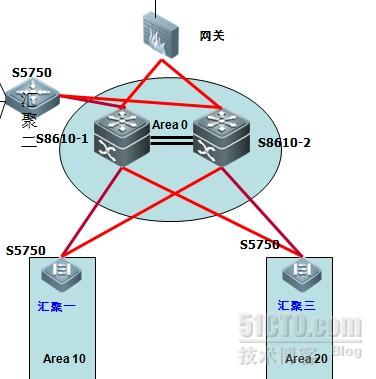
S8610_1配置
en
config
hostname S8610_1
enable sec *******
line vty 0 4
pass ********
login
exit
interface TE 1/4
no swi
des S8610_2_T1/4
ip address 192.168.86.1 255.255.255.252
no shut
exit
interface gi 2/24
swi mode trunk
des S8610_2
exit
inter te1/1
no swi
ip address 192.168.86.5 255.255.255.252
des huiju_s1_T1/1
no shut
exit
inter te 1/2
no swi
ip add 192.168.86.21 255.255.255.252
des huiju_s2_T1/1
no shut
exit
inter gi 3/1
me fi
no swi
ip add 192.168.86.13 255.255.255.252
des huiju_s3_G0/24
NO shutdown
ip ospf cost 10
exit
interface gi 3/22
no switchport
no ip proxy-arp
ip address 192.168.90.252 255.255.255.0
vrrp 10 priority 120
vrrp 10 ip 192.168.90.254
vrrp 10 preempt
description firewall
interface gi 3/23
no switchport
medium-type fiber
port-group 1
interface gi 3/24
no switchport
medium-type fiber
port-group 1
interface AggregatePort 1
no switchport
no ip proxy-arp
ip address 192.168.86.1 255.255.255.252
description S8610_2_AggregatePort_1
inter loopback 0
ip address 192.168.87.254 255.255.255.255
exit
route ospf 10
router-id 192.168.87.254
y
log de
network 192.168.86.1 0.0.0.0 area 0
network 192.168.86.5 0.0.0.0 area 0
network 192.168.86.21 0.0.0.0 area 0
network 192.168.86.13 0.0.0.0 area 0
exit
end
wr
S8610_2配置
en
config
hostname S8610_2
enable sec *******
line vty 0 4
pass *******
login
exit
service password
interface TE 1/4
no swi
des S8610_1_T1/4
ip address 192.168.86.2 255.255.255.252
no shut
exit
interface gi 2/24
swi mode trunk
des S8610_1
exit
inter te1/1
no swi
ip address 192.168.86.17 255.255.255.252
des KFL_RG_S5750_T1/1
no shut
exit
inter Gi 3/2
ip ospf cost 10
me fi
no swi
ip add 192.168.86.25 255.255.255.252
des huiju_s2_G0/24
no shut
exit
inter gi 3/1
ip ospf cost 10
me fi
no swi
ip add 192.168.86.9 255.255.255.252
des MZL_S5750_G0/24
NO shutdown
exit
interface gi 3/22
no switchport
medium-type fiber
no ip proxy-arp
ip address 192.168.90.253 255.255.255.0
vrrp 10 ip 192.168.90.254
inter loopback 0
ip address 192.168.87.253 255.255.255.255
exit
interface gi 3/23
no switchport
medium-type fiber
port-group 1
interface gi 3/24
no switchport
medium-type fiber
port-group 1
interface AggregatePort 1
no switchport
no ip proxy-arp
ip address 192.168.86.2 255.255.255.252
description S8610_1_aggregateport_1
route ospf 10
router-id 192.168.87.253
y
log de
network 192.168.86.2 0.0.0.0 area 0
network 192.168.86.9 0.0.0.0 area 0
network 192.168.86.17 0.0.0.0 area 0
network 192.168.86.25 0.0.0.0 area 0
exit
end
wr
在生产环境中很少有vrrp结合mstp使用,如果那样结合使用的话,会给核心设备带来额外的开销。
转载于:https://blog.51cto.com/angus717/811396
VRRP在生产环境中的应用相关推荐
- 记录一次生产环境中Redis内存增长异常排查全流程!
作者:z小赵 ★ 一枚用心坚持写原创的"无趣"程序猿,在自身受益的同时也让朋友们在技术上有所提升. 最近 DBA 反馈线上的一个 Redis 资源已经超过了预先设计时的容量,并且已 ...
- 使用Windbg找出死锁,解决生产环境中运行的软件不响应请求的问题
使用Windbg找出死锁,解决生产环境中运行的软件不响应请求的问题 参考文章: (1)使用Windbg找出死锁,解决生产环境中运行的软件不响应请求的问题 (2)https://www.cnblogs. ...
- svn 服务器在生产环境中的搭建
svn 服务器在生产环境中的搭建 搭建环境 阿里云服务器 CentOS release 6.7 安装软件 yum install subversion -y 创建项目目录 cd /home/svn ...
- 【转】在生产环境中部署前端代码
在生产环境中部署前端代码 本文章前端代码是基于vue+webpack开发的 Nginx是一款轻量级的Web 服务器/反向代理服务器 首先,webpack配置如下 在开发过程中,我们是通过npm run ...
- SCOM 如何监控生产环境中的LinuxUnix机器
Linux能够监控的版本应该是从4.0以上才行,如果其他博友有更好的方法.共享哦!! 如何监控生产环境中的Linux&Unix机器 1. 点击Unix Action Account帐户属性 2 ...
- 生产环境中on yarn模式是否采用yarn session
flink on yarn包括 yarn session以及per job两种方式. 那么生产环境中到底采用哪种呢? 下面是社区群中的讨论: 所以on yarn模式在生产环境中我们使用per job ...
- 在java.library.path中找不到允许在生产环境中实现最佳性能的基于APR的Apache Tom.....
在java.library.path中找不到允许在生产环境中实现最佳性能的基于APR的Apache Tom- 2021-6-2 19:55:17 org.apache.catalina.core.Ap ...
- 在生产环境中调试 Angular 应用程序而不显示源映射
当我们的 Angular 应用程序部署到生产环境时,我们经常会遇到与我们在开发过程中编辑的不同的代码.我们的代码在构建过程中会以各种方式进行修改和优化. TypeScript 被 transpiled ...
- [第二篇]如何在ASP.Net Core的生产环境中使用OAuth保护swagger ui
在我上篇文章如何在ASP.Net Core的生产环境中保护swagger ui中,我们讨论了如何使用基本身份验证来保护 swagger ui. 使用 OAuth 2.0 和 OpenIdConnect ...
最新文章
- 软件架构设计学习总结(1):标准Web系统的架构分层
- 聚焦机器学习和数据科学大佬工作的一天
- 用边缘计算为智能制造提速,行业的破局者是他们
- VC++ 实现文件与应用程序关联
- python3连接sql server数据库_Python3操作SQL Server数据库(实例讲解)
- Spring EL方法调用实例
- Kali linux安装漏洞扫描工具Nessus指南
- Linux 统计文件行数,字节数。
- 鸿蒙电视是无线么,鸿蒙系统首秀,在自家设备上和普通电视大不相同赵崇带你走世界...
- caffe win 还是 linux,caffe的windows版本安装,超级简单
- 编程之美第一篇 01分数规划
- itext 生成pdf、pdf模板生成pdf
- 网上邻居找不到服务器怎么办,Win7网上邻居消失了怎么办?Win7网上邻居不能使用的原因及解决方法...
- YX133数显模组 PD数显充电数据线,TYPE-C功率显示充电线方案 介绍
- Windows 编程基础(四)
- 《经济学通识》六、生命有限
- es2015学习笔记经典入门教程
- 学习html的心得总结
- 神经网络——最易懂最清晰的一篇文章
- 实践应用|PyQt5制作雪球网股票数据爬虫工具
热门文章
- java 文件目录_Java——文件及目录File操作
- java 单例 生命周期_Rhythmk 一步一步学 JAVA (13) Spring-2 之Ben懒加载以及生命周期,单例...
- mysql innodb文件_MySQL的InnoDB文件介绍
- elementary安装Java,elementary os怎么样安装java
- matlab与专业应用,MATLAB应用技术--在电气工程与自动化专业中的应用
- Mysql 启动失败没日志,MySQL Server 5.7将无法启动,并且未填充错误日志
- 科普 | 单精度、双精度、多精度和混合精度计算的区别是什么?
- uc3842改可调电源教程_明纬开关电源改可调详细教程
- PHP红黑源码,红黑树的实现源码(第二次修订版)
- flask ajax 文件上传,python flask使用ajax请求上载文件。文件为空
