自然语言3——官网介绍
sklearn实战-乳腺癌细胞数据挖掘(博客主亲自录制视频教程)
https://study.163.com/course/introduction.htm?courseId=1005269003&utm_campaign=commission&utm_source=cp-400000000398149&utm_medium=share

Natural Language Toolkit
NLTK is a leading platform for building Python programs to work with human language data. It provides easy-to-use interfaces to over 50 corpora and lexical resources such as WordNet, along with a suite of text processing libraries for classification, tokenization, stemming, tagging, parsing, and semantic reasoning, wrappers for industrial-strength NLP libraries, and an active discussion forum.
Thanks to a hands-on guide introducing programming fundamentals alongside topics in computational linguistics, plus comprehensive API documentation, NLTK is suitable for linguists, engineers, students, educators, researchers, and industry users alike. NLTK is available for Windows, Mac OS X, and Linux. Best of all, NLTK is a free, open source, community-driven project.
NLTK has been called “a wonderful tool for teaching, and working in, computational linguistics using Python,” and “an amazing library to play with natural language.”
Natural Language Processing with Python provides a practical introduction to programming for language processing. Written by the creators of NLTK, it guides the reader through the fundamentals of writing Python programs, working with corpora, categorizing text, analyzing linguistic structure, and more. The book is being updated for Python 3 and NLTK 3. (The original Python 2 version is still available at http://nltk.org/book_1ed.)
Some simple things you can do with NLTK
Tokenize and tag some text:
>>> import nltk
>>> sentence = """At eight o'clock on Thursday morning ... Arthur didn't feel very good.""" >>> tokens = nltk.word_tokenize(sentence) >>> tokens ['At', 'eight', "o'clock", 'on', 'Thursday', 'morning', 'Arthur', 'did', "n't", 'feel', 'very', 'good', '.'] >>> tagged = nltk.pos_tag(tokens) >>> tagged[0:6] [('At', 'IN'), ('eight', 'CD'), ("o'clock", 'JJ'), ('on', 'IN'), ('Thursday', 'NNP'), ('morning', 'NN')] Identify named entities:
>>> entities = nltk.chunk.ne_chunk(tagged) >>> entities Tree('S', [('At', 'IN'), ('eight', 'CD'), ("o'clock", 'JJ'), ('on', 'IN'), ('Thursday', 'NNP'), ('morning', 'NN'), Tree('PERSON', [('Arthur', 'NNP')]), ('did', 'VBD'), ("n't", 'RB'), ('feel', 'VB'), ('very', 'RB'), ('good', 'JJ'), ('.', '.')]) Display a parse tree:

>>> from nltk.corpus import treebank
>>> t = treebank.parsed_sents('wsj_0001.mrg')[0] >>> t.draw() 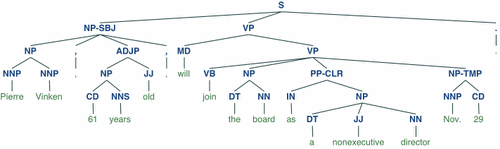
NB. If you publish work that uses NLTK, please cite the NLTK book as follows:
Bird, Steven, Edward Loper and Ewan Klein (2009), Natural Language Processing with Python. O’Reilly Media Inc.
转载于:https://www.cnblogs.com/webRobot/p/6066335.html
自然语言3——官网介绍相关推荐
- Hadoop 之 Distcp官网介绍和注意事项
Hadoop 之 Distcp方式 官网:https://hadoop.apache.org/docs/r2.10.0/hadoop-distcp/DistCp.html 一.概述 DistCp(分布 ...
- DCASE官网介绍——多模态智能感知与应用(课程报告)
文章目录 课程内容概述 DECASE官网介绍 Introduction Challenge Status 任务选择 Foley Sound Synthesis Summary of Task Desc ...
- 高端大气上档次的官网介绍导航页源码
介绍: 一款非常高端大气上档次官网导航页,非常利于收录,可以下载看看 网盘下载地址: http://kekewl.cc/jw8xBUiCkGm0 图片:
- Cocos2d 官网介绍,新手必看!!!!!!!!!!!!!!!!!!!!!!!!!
1.之前一直没仔细看cocos2d官网,后来发现很坑 http://cocos2d-x.org/ 官网分成英文,中文,还有日本语,建议大家用英语. 我之前给大家做教程,发现下载的一些东西你在中文网 ...
- hadoop官网介绍及如何下载hadoop(2.4)各个版本与查看hadoop API介绍
1.如何访问hadoop官网? 2.如何下载hadoop各个版本? 3.如何查看hadoop API? 很多同学开发都没有二手资料,原因很简单觉得不会英语,但是其实作为软件行业,多多少少大家会英语的, ...
- 2022公司邮箱登录入口官网介绍,个人邮箱用户登录
随着线上业务的发展,越来越多的公司会使用企业邮箱来和客户进行交流,毕竟邮箱的安全性和长久保存性在日常工作中,都起到了很大的作用.那么,在注册了邮箱账号后,要如何登录企业邮箱呢?毕竟邮箱登录入口官网有着 ...
- 深入理解蓝牙BLE之“Nordic官网介绍”
目录 1. Nordic官网及资料下载 2. Nordic infocenter(文档中心) 3. Nordic Devzone(开发者论坛) 4. Nordic Github 转载原地址:http: ...
- Nordic官网介绍(老版本)
1. Nordic官网及资料下载 Nordic官网主页:https://www.nordicsemi.com/,进入官网后,一般点击"Products"标签页,即进入Nordic产 ...
- Nordic老版官网介绍(2018-11-30停止更新)
1. Nordic官网及资料下载 Nordic官网主页:https://www.nordicsemi.com/,进入官网后,一般点击"Products"标签页,即进入Nordic产 ...
最新文章
- 图像处理------应用卷积一实现噪声消去
- DDD理论学习系列(9)-- 领域事件
- mysql怎么显示结果窗口_mysql8中窗口函数
- java Unsafe
- 怎么用class覆盖style样式
- coreboot学习10:coreboot第一阶段学习小结
- Node-SASS安装 scss
- 对于长时间装载的ASP.NET页面如何在客户端浏览器中显示进度?
- java servlet验证码_Servlet 实现验证码
- TypeError: torch.FloatTensor is not a Module subclass
- ARM处理器内核列表
- Coddington shape factor
- c语言心得100,c语言课程设计心得体会
- 交易原则Jesse Livermore 杰西·利弗莫尔
- Linux超级用户(root)的密码
- 1、Multisim14 安装教程
- MATH1013总结
- chrome查看请求加载时间
- Trinity简介(1)--用于无参考基因组的转录组de novo组装
- postgres主备库切换测试
