4.36域名重定向4.37用户认证4.38Nginx访问日志4.39日志不记录静态文件4.40日志切割...
2019独角兽企业重金招聘Python工程师标准>>> 
域名重定向
用户认证
Nginx访问日志
日志不记录静态文件
日志切割
域名重定向
配置第二个域名:
vi /etc/nginx/conf.d/blog.aminglinux.cc.conf
在 server_name 那一行的域名后面再加一个域名,空格作为分隔。
nginx -t
nginx -s reload
域名重定向: #通过设置Web服务的配置文件,将原本访问A域名的请求访问到B域名
从a域名跳转到b域名
vi /etc/nginx/conf.d/blog.aminglinux.cc.conf //增加:if ( $host = blog.aminglinux.cc ){rewrite /(.*) http://www.aming.com/$1 permanent;}
nginx -t
nginx -s reload
测试是否实现了重定向:
curl -x127.0.0.1:80 -I blog.aminglinuc.cc/1.txt
补充:
状态码:200(OK) 404(不存在) 304(缓存) 301(永久重定向) 302 (临时重定向)
#301 permanent 302 redirect如果是域名跳转,用301; 如果不涉及域名跳转用302
rewrite /1.txt /2.txt redirect;效果图:

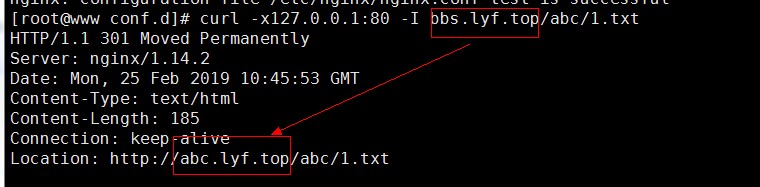
用户认证
为了站点的安全,可以通过修改配置文件来针对一些重要的目录(站点后台地址)进行用户认证
用户认证的目的:
实现二次认证,针对一些重要的目录(后台地址)
配置用户认证:
vi 配置文件 //添加:location ~ admin.php
{ auth_basic "Auth"; auth_basic_user_file /etc/nginx/user_passwd; fastcgi_pass 127.0.0.1:9000;fastcgi_index index.php;fastcgi_param SCRIPT_FILENAME /data/wwwroot/bbs.aminglinux.cc$fastcgi_script_name;include fastcgi_params;
}
补充:
nginx location优先级:
location / 优先级比 location ~ 要低,也就是说,如果一个请求(如,aming.php)同时满足两个location
location /amin.php
location ~ *.php$
会选择下面的
nginx location 文档: https://github.com/aminglinux/nginx/tree/master/location
Nginx访问日志
- 日志的内容是通过编辑Nginx主配置文件来定义的。
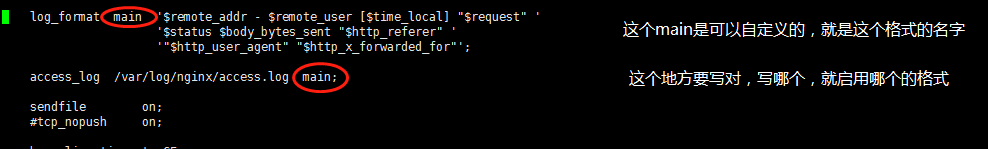
- 日志的格式(显示在日志文件中的内容)
log_format main '$remote_addr - $remote_user [$time_local] "$request" ''$status $body_bytes_sent "$http_referer" ''"$http_user_agent" "$http_x_forwarded_for"';
- $remote_addr 客户端ip(公网ip)
- $http_x_forwarded_for 代理服务器ip
- $time_local 服务器本地时间
- $host 访问主机名(域名)
- $request_uri 访问的url地址
- $status 状态码
- $http_referer 从哪个站点跳转到该站点的(直接访问该项为-)
- $http_user_agent 访问方式(通过XX浏览器,或curl方式访问)
自定义一个格式的日志test
- 为了试验效果,我们可以自定义一个日志格式,只记录客户端ip和状态码的日志格式test ,然后把这个格式应用到www.lcblog.com上去。
log_format test '$remote_addr $status' ;
- 应用到blog.abc.com.conf中
access_log /var/log/nginx/host.access.log test;
- 日志中只会记录如下,客户端ip和状态码的信息。
[root@localhost blog.abc.com]# cat /var/log/nginx/host.access.log
192.168.254.1 200
127.0.0.1 301nginx内置变量: https://github.com/aminglinux/nginx/blob/master/rewrite/variable.md在网页上刷新也会在日志上产生文件

日志不记录静态文件
- 一个网站里可能包含很多静态文件,比如jpg,png,gif,js,css等,如果每一个访问都记录日志的话,日志文件会疯狂增长,这就需要配置静态文件不记录日志了,在虚拟主机配置文件中添加如下内容。
location ~* \.(png|jpeg|gif|js|css|bmp|flv)$ #*表示不区分大小写{access_log off;}
补充:
tail -f /data/logs/bbs.access.log -f选型可以动态查看一个文件的内容
">"可以清空一个文件内容
~* 表示不区分大小写的匹配 后面跟正则表达式.表示任意一个字符 #不使用正则表达式的含义,就使用脱义
日志切割
- 系统自带日志切割工具logrotate。配置文件是/etc/logratate.conf,子配置文件/etc/lograte.d/*
- nginx 的日志切割配置文件/etc/logrotate.d/nginx #yum安装的nginx,自带了切割文件
/var/log/nginx/*.log {dailydateextmissingokrotate 52compressdelaycompressnotifemptycreate 640 nginx admsharedscriptspostrotateif [ -f /var/run/nginx.pid ]; thenkill -USR1 `cat /var/run/nginx.pid`fiendscript
- 测试执行logrotate -vf /etc/logrotate.d/nginx #-f 强制切割
借鉴代码
[root@test01 ~]# setenforce 0 机器关机过所以,如果没有在配置文件里禁用seLinux,每次重启就会再次生效
[root@test01 ~]# cd /etc/nginx/conf.d/
[root@test01 conf.d]#
[root@test01 conf.d]# vi www.champin.top.conf server {listen 80;server_name www.champin.top blog.champin.top; 域名后面再增加一个域名server_name后面,空格分隔域名重定向
[root@test01 conf.d]# vi www.champin.top.confserver_name www.champin.top blog.champin.top;if ( $host = www.champin.top ){rewrite /(.*) http://blog.champin.top/$1 permanent;}[root@test01 conf.d]# nginx -t
nginx: the configuration file /etc/nginx/nginx.conf syntax is ok
nginx: configuration file /etc/nginx/nginx.conf test is successful
[root@test01 conf.d]# nginx -s reload[root@test01 conf.d]# curl -x127.0.0.1:80 -I www.champin.top/bbs/abc/1.txt 这个是linux上的测试。
HTTP/1.1 301 Moved Permanently
Server: nginx/1.14.2
Date: Mon, 18 Feb 2019 15:47:17 GMT
Content-Type: text/html
Content-Length: 185
Connection: keep-alive
Location: http://blog.champin.top/bbs/abc/1.txt 自动跳转到blog.champin.top上
浏览器的测试没有截图[root@test01 conf.d]# vi www.champin.top.conf 如果是内部的跳转,1.txt,调到2.txtrewrite /1.txt /2.txt redirect;[root@test01 conf.d]# nginx -t
nginx: the configuration file /etc/nginx/nginx.conf syntax is ok
nginx: configuration file /etc/nginx/nginx.conf test is successful
[root@test01 conf.d]# nginx -s reload[root@test01 conf.d]# curl -x127.0.0.1:80 -I blog.champin.top/1.txt
HTTP/1.1 302 Moved Temporarily
Server: nginx/1.14.2
Date: Mon, 18 Feb 2019 16:01:13 GMT
Content-Type: text/html
Content-Length: 161
Location: http://blog.champin.top/2.txt
Connection: keep-alive用户认证[root@test01 conf.d]# vi bbs.champin.top.conf server {listen 80;server_name bbs.champin.top;#charset koi8-r;#access_log /var/log/nginx/host.access.log main;location ~ /admin.php 这里存在一个优先级的问题所以也改成 ~ / {auth_basic "Auth"; 命名auth_basic_user_file /etc/nginx/user_passwd;指定用户密码配置文件}把location 去掉,变成全局的root /data/wwwroot/bbs.champin.top;index index.html index.htm index.php;[root@test01 conf.d]# yum install -y httpd-tools |less[root@test01 conf.d]# htpasswd -c /etc/nginx/user_passwd user1 第一次使用可以用-c
New password:
Re-type new password:
Adding password for user user1
[root@test01 conf.d]# cat /etc/nginx/user_passwd 看一看生成的用户和密码
user1:$apr1$vBdz9TzJ$mrAhKrxEa1z1y8tzCjJHy/
[root@test01 conf.d]# htpasswd -m /etc/nginx/user_passwd user2 再次使用就不要用-c了,用-m
New password:
Re-type new password:
Adding password for user user2
[root@test01 conf.d]# cat /etc/nginx/user_passwd
user1:$apr1$vBdz9TzJ$mrAhKrxEa1z1y8tzCjJHy/
user2:$apr1$knzvn.r.$ID04wDsUEmjZluw0xadH0/[root@test01 conf.d]# nginx -t
nginx: the configuration file /etc/nginx/nginx.conf syntax is ok
nginx: configuration file /etc/nginx/nginx.conf test is successful
[root@test01 conf.d]# nginx -s reload 用浏览器尝试访问,输入user1 然后密码后,会直接下载admin.php,说明php解析没有成功,继续编辑配置文件[root@test01 conf.d]# vi bbs.champin.top.conf
配置文件要添加上php解析语句才可以。location ~ /admin.php{auth_basic "Auth";auth_basic_user_file /etc/nginx/user_passwd;root /data/wwwroot/bbs.champin.top;fastcgi_pass 127.0.0.1:9000;fastcgi_index index.php;fastcgi_param SCRIPT_FILENAME /data/wwwroot/bbs.champin.top$fastcgi_script_name;include fastcgi_params;}root /data/wwwroot/bbs.champin.top;index index.html index.htm index.php;[root@test01 conf.d]# nginx -t
nginx: the configuration file /etc/nginx/nginx.conf syntax is ok
nginx: configuration file /etc/nginx/nginx.conf test is successful
[root@test01 conf.d]# nginx -s reload 访问日志[root@test01 conf.d]# vi /etc/nginx/nginx.conf 这个是定义日志的格式log_format main '$remote_addr - $remote_user [$time_local] "$request" ''$status $body_bytes_sent "$http_referer" ''"$http_user_agent" "$http_x_forwarded_for"';log_format main '$remote_addr - 远程客户端的IP地址$remote_user 如果做了用户认证的话,回去记录用户 $time_local] 时间$request" ' 请求的方法,如get等。请求的链接。http的版本$status 状态码$body_bytes_sent 请求发送的大小 $http_referer" ' 请求的referer,从哪里跳转过来的。$http_user_agent" 记录浏览器等$http_x_forwarded_for"'; 如果使用代理,会记录代理ip[root@test01 conf.d]# vi bbs.champin.top.conf 复制到最后一行,把#号去掉,重新定义路径access_log /data/logs/bbs.access.log main;[root@test01 conf.d]# nginx -t 提示data下面没有logs目录。
nginx: the configuration file /etc/nginx/nginx.conf syntax is ok
nginx: [emerg] open() "/data/logs/bbs.access.log" failed (2: No such file or directory)
nginx: configuration file /etc/nginx/nginx.conf test failed[root@test01 conf.d]# mkdir /data/logs 新建一下
[root@test01 conf.d]# nginx -t
nginx: the configuration file /etc/nginx/nginx.conf syntax is ok
nginx: configuration file /etc/nginx/nginx.conf test is successful
[root@test01 conf.d]# nginx -s reload [root@test01 conf.d]# ls /data/logs 看一下有了日志文件了。
bbs.access.log
[root@test01 conf.d]# cat /data/logs/bbs.access.log 一般是空的,自动刷新网页也可能产生日志
在浏览器里做访问,然后在去查看日志[root@test01 conf.d]# cat /data/logs/bbs.access.log 查看一下日志文件,日志所记录的字段就是根据log_format main来的192.168.28.1 - user1 [19/Feb/2019:01:05:17 +0800] "GET / HTTP/1.1" 200 15398 "http://bbs.champin.top/" "Mozilla/5.0 (Windows NT 10.0; Win64; x64) AppleWebKit/537.36 (KHTML, like Gecko) Chrome/71.0.3578.98 Safari/537.36" "-"
192.168.28.1 - user1 [19/Feb/2019:01:05:18 +0800] "GET /misc.php?mod=patch&action=pluginnotice&inajax=1&ajaxtarget=plugin_notice HTTP/1.1" 200 76 "http://bbs.champin.top/" "Mozilla/5.0 (Windows NT 10.0; Win64; x64) AppleWebKit/537.36 (KHTML, like Gecko) Chrome/71.0.3578.98 Safari/537.36" "-"
192.168.28.1 - user1 [19/Feb/2019:01:05:18 +0800] "GET / HTTP/1.1" 200 15398 "http://bbs.champin.top/" "Mozilla/5.0 (Windows NT 10.0; Win64; x64) AppleWebKit/537.36 (KHTML, like Gecko) Chrome/71.0.3578.98 Safari/537.36" "-"
192.168.28.1 - user1 [19/Feb/2019:01:05:18 +0800] "GET / HTTP/1.1" 200 15398 "http://bbs.champin.top/" "Mozilla/5.0 (Windows NT 10.0; Win64; x64) AppleWebKit/537.36 (KHTML, like Gecko) Chrome/71.0.3578.98 Safari/537.36" "-"
192.168.28.1 - user1 [19/Feb/2019:01:05:18 +0800] "GET /misc.php?mod=patch&action=pluginnotice&inajax=1&ajaxtarget=plugin_notice HTTP/1.1" 499 0 "http://bbs.champin.top/" "Mozilla/5.0 (Windows NT 10.0; Win64; x64) AppleWebKit/537.36 (KHTML, like Gecko) Chrome/71.0.3578.98 Safari/537.36" "-"
192.168.28.1 - user1 [19/Feb/2019:01:05:18 +0800] "GET /misc.php?mod=patch&action=pluginnotice&inajax=1&ajaxtarget=plugin_notice HTTP/1.1" 200 76 "http://bbs.champin.top/" "Mozilla/5.0 (Windows NT 10.0; Win64; x64) AppleWebKit/537.36 (KHTML, like Gecko) Chrome/71.0.3578.98 Safari/537.36" "-"
192.168.28.1 - user1 [19/Feb/2019:01:05:18 +0800] "GET / HTTP/1.1" 200 15398 "http://bbs.champin.top/" "Mozilla/5.0 (Windows NT 10.0; Win64; x64) AppleWebKit/537.36 (KHTML, like Gecko) Chrome/71.0.3578.98 Safari/537.36" "-"
192.168.28.1 - user1 [19/Feb/2019:01:05:18 +0800] "GET / HTTP/1.1" 200 15398 "http://bbs.champin.top/" "Mozilla/5.0 (Windows NT 10.0; Win64; x64) AppleWebKit/537.36 (KHTML, like Gecko) Chrome/71.0.3578.98 Safari/537.36" "-"日志不记录静态文件[root@test01 conf.d]# vi bbs.champin.top.conflocation ~* \.(png|jpeg|gif|js|css|bmp|flv)${access_log off;}[root@test01 conf.d]# nginx -t
nginx: the configuration file /etc/nginx/nginx.conf syntax is ok
nginx: configuration file /etc/nginx/nginx.conf test is successful
[root@test01 conf.d]# nginx -s reload[root@test01 conf.d]# > /data/logs/bbs.access.log 清空一下日志。
[root@test01 conf.d]# tail /data/logs/bbs.access.log 空的
再浏览器执行ctrl+f5强制刷新[root@test01 conf.d]# tail -f /data/logs/bbs.access.log
192.168.28.1 - user1 [19/Feb/2019:01:34:13 +0800] "GET / HTTP/1.1" 200 15398 "http://bbs.champin.top/portal.php?mod=portalcp" "Mozilla/5.0 (Windows NT 10.0; Win64; x64) AppleWebKit/537.36 (KHTML, like Gecko) Chrome/71.0.3578.98 Safari/537.36" "-"
192.168.28.1 - user1 [19/Feb/2019:01:34:14 +0800] "GET /uc_server/avatar.php?uid=1&size=small HTTP/1.1" 301 5 "http://bbs.champin.top/" "Mozilla/5.0 (Windows NT 10.0; Win64; x64) AppleWebKit/537.36 (KHTML, like Gecko) Chrome/71.0.3578.98 Safari/537.36" "-"
192.168.28.1 - user1 [19/Feb/2019:01:34:14 +0800] "GET /favicon.ico HTTP/1.1" 200 5558 "http://bbs.champin.top/" "Mozilla/5.0 (Windows NT 10.0; Win64; x64) AppleWebKit/537.36 (KHTML, like Gecko) Chrome/71.0.3578.98 Safari/537.36" "-"
192.168.28.1 - user1 [19/Feb/2019:01:34:14 +0800] "GET /misc.php?mod=patch&action=pluginnotice&inajax=1&ajaxtarget=plugin_notice HTTP/1.1" 200 76 "http://bbs.champin.top/" "Mozilla/5.0 (Windows NT 10.0; Win64; x64) AppleWebKit/537.36 (KHTML, like Gecko) Chrome/71.0.3578.98 Safari/537.36" "-"就没有png gif等日志了以下没有配置不记录静态文件日志
192.168.28.1 - user1 [19/Feb/2019:01:05:17 +0800] "GET / HTTP/1.1" 200 15398 "http://bbs.champin.top/" "Mozilla/5.0 (Windows NT 10.0; Win64; x64) AppleWebKit/537.36 (KHTML, like Gecko) Chrome/71.0.3578.98 Safari/537.36" "-"日志切割系统里有一个日志切割的服务或者叫工具
[root@test01 conf.d]# ls /etc/logrotate.conf
/etc/logrotate.conf[root@test01 conf.d]# cat !$
cat /etc/logrotate.conf
# see "man logrotate" for details
# rotate log files weekly
weekly# keep 4 weeks worth of backlogs
rotate 4# create new (empty) log files after rotating old ones
create# use date as a suffix of the rotated file
dateext# uncomment this if you want your log files compressed
#compress# RPM packages drop log rotation information into this directory
include /etc/logrotate.d# no packages own wtmp and btmp -- we'll rotate them here
/var/log/wtmp {monthlycreate 0664 root utmpminsize 1Mrotate 1
}/var/log/btmp {missingokmonthlycreate 0600 root utmprotate 1
}# system-specific logs may be also be configured here.如果是yum安装的nginx,已经自带了切割文件
[root@test01 conf.d]# cd /etc/logrotate.d
[root@test01 logrotate.d]# ls
chrony nginx ppp syslog wpa_supplicant yum
[root@test01 logrotate.d]# cat nginx
/var/log/nginx/*.log {dailymissingokrotate 52compressdelaycompressnotifemptycreate 640 nginx admsharedscriptspostrotateif [ -f /var/run/nginx.pid ]; thenkill -USR1 `cat /var/run/nginx.pid`fiendscript
}
[root@test01 logrotate.d]# vim nginx
/var/log/nginx/*.log /data/logs/*.log {dailydateextmissingokrotate 7compressdelaycompressnotifemptycreate 640 nginx admsharedscriptspostrotateif [ -f /var/run/nginx.pid ]; thenkill -USR1 `cat /var/run/nginx.pid`fiendscript
}[root@test01 logrotate.d]# logrotate -v /etc/logrotate.d/nginx
reading config file /etc/logrotate.d/nginx
Allocating hash table for state file, size 15360 BHandling 1 logsrotating pattern: /var/log/nginx/*.log /data/logs/*.log after 1 days (7 rotations)
empty log files are not rotated, old logs are removed
considering log /var/log/nginx/access.loglog does not need rotating (log has been already rotated)considering log /var/log/nginx/error.loglog does not need rotating (log has been already rotated)considering log /data/logs/bbs.access.loglog does not need rotating (log has been already rotated)not running postrotate script, since no logs were rotated
set default create context[root@test01 logrotate.d]# ls /data/logs/
bbs.access.log
[root@test01 logrotate.d]# ls /var/log/nginx/
access.log error.log[root@test01 logrotate.d]# logrotate -vf /etc/logrotate.d/nginx
reading config file /etc/logrotate.d/nginx
Allocating hash table for state file, size 15360 BHandling 1 logsrotating pattern: /var/log/nginx/*.log /data/logs/*.log forced from command line (7 rotations)
empty log files are not rotated, old logs are removed
considering log /var/log/nginx/access.loglog needs rotating
considering log /var/log/nginx/error.loglog needs rotating
considering log /data/logs/bbs.access.loglog needs rotating
rotating log /var/log/nginx/access.log, log->rotateCount is 7
dateext suffix '-20190219'
glob pattern '-[0-9][0-9][0-9][0-9][0-9][0-9][0-9][0-9]'
glob finding logs to compress failed
glob finding old rotated logs failed
rotating log /var/log/nginx/error.log, log->rotateCount is 7
dateext suffix '-20190219'
glob pattern '-[0-9][0-9][0-9][0-9][0-9][0-9][0-9][0-9]'
glob finding logs to compress failed
glob finding old rotated logs failed
rotating log /data/logs/bbs.access.log, log->rotateCount is 7
dateext suffix '-20190219'
glob pattern '-[0-9][0-9][0-9][0-9][0-9][0-9][0-9][0-9]'
glob finding logs to compress failed
glob finding old rotated logs failed
fscreate context set to unconfined_u:object_r:httpd_log_t:s0
renaming /var/log/nginx/access.log to /var/log/nginx/access.log-20190219
creating new /var/log/nginx/access.log mode = 0640 uid = 996 gid = 4
fscreate context set to unconfined_u:object_r:httpd_log_t:s0
renaming /var/log/nginx/error.log to /var/log/nginx/error.log-20190219
creating new /var/log/nginx/error.log mode = 0640 uid = 996 gid = 4
fscreate context set to unconfined_u:object_r:default_t:s0
renaming /data/logs/bbs.access.log to /data/logs/bbs.access.log-20190219
creating new /data/logs/bbs.access.log mode = 0640 uid = 996 gid = 4
running postrotate script
set default create context[root@test01 logrotate.d]# ls /data/logs/
bbs.access.log bbs.access.log-20190219
[root@test01 logrotate.d]# ls /var/log/nginx/
access.log access.log-20190219 error.log error.log-20190219
转载于:https://my.oschina.net/u/4080783/blog/3014749
4.36域名重定向4.37用户认证4.38Nginx访问日志4.39日志不记录静态文件4.40日志切割...相关推荐
- 笔记12(36-40)域名重定向,用户认证,nginx访问日志,日志切割
学习笔记 域名重定向 配置第二个域名: vi /etc/nginx/conf.d/blog.aminglinux.cc.conf 在server_name 那一行的域名后面加一个域名,空格作为分隔 n ...
- 【10.16】wordpress、discuz、域名重定向、用户认证
[10.16]wordpress.discuz.域名重定向.用户认证 4.34 安装wordpress 4.35 安装discuz 4.36 域名重定向 4.37 用户认证 4.34 安装wordpr ...
- Nginx默认虚拟主机、 Nginx用户认证、Nginx域名重定向、访问日志·····
2019独角兽企业重金招聘Python工程师标准>>> Ngninx默认虚拟主机 1.vim /usr/local/nginx/conf/nginx.conf //增加 2.incl ...
- Apache用户认证、域名跳转、Apache访问日志
httpd的用户认证 注意: 本章使用浏览器进行检测的前提是在物理机hosts文件添加虚拟机IP和虚拟主机域名. 配置用户认证 编辑httpd配置文件/usr/local/apache2.4/conf ...
- 【CentOS 7LAMP架构7】,Apache用户认证#171220
2019独角兽企业重金招聘Python工程师标准>>> hellopasswd httpd的用户认证 vi /usr/local/apache2.4/conf/extra/httpd ...
- SAP Spartacus 用户认证的实现
文章目录 UserAuthModule Authentication Flow AuthService Storing Tokens and User Identifiers 用户认证的典型流程和包含 ...
- springcloud之Eureka高可用和用户认证
Eureka进阶 一.Eureka Server的高可用 因为单节点Eureka Server并不适合线上生产环境,Eureka Client会定时连接Eureka Server,获取服务注册列表中到 ...
- Nginx安装、默认虚拟主机、Nginx用户认证、Nginx域名重定向
12.6 Nginx安装 安装包下载到/usr/local/src目录 [root@taoyuan ~]# cd /usr/local/src [root@taoyuan src]# wget htt ...
- linux的Nginx安装、默认虚拟主机、用户认证、域名重定向配置介绍
Nginx介绍 Nginx官网(http://nginx.org),最新版1.13,最新稳定版1.12 Nginx应用场景:web服务.反向代理.负载均衡 Nginx著名分支,淘宝基于Nginx开发的 ...
最新文章
- 汇编转c语言,如何把汇编语言转换成C语言
- 首届丘成桐女子中学生数学竞赛成绩出炉,成都七中成最大赢家,摘得1金2银1优胜...
- 【linux】查看Linux操作系统版本、内核、CPU和内存信息
- 3个著名加密算法(MD5、RSA、DES)的解析
- CSDN-Code平台使用过程中的5点经验教训
- android 反色 java_Android小米,魅族6.0状态栏不能反色解决方法
- rabbitmq-发布订阅模式
- php如何抓取一行的内容,提取一行作为对象 - PHP 7 中文文档
- 欧氏空间内积定义_MP5:内积、外积、面积、Hermite内积、辛内积
- 提升 Linux 终端命令敲写效率的快捷键参考
- C++/C学习笔记(十一)——存储分配器和适配器
- 7805急剧发热,可能是什么原因?
- 【声源定位】基于matlab单声源双麦克风房间冲激响应【含Matlab源码 547期】
- ubuntu文件夹右键没有共享选项
- 计算机一级插入页码,计算机一级WPS辅导:用WPSOffice2007插入特色页码
- SQL零基础入门学习(一)
- 真无线蓝牙耳机哪个牌子好?最适合打游戏的无线耳机
- Windows认证机制详解(借物表在文章末尾)
- 计算机大二学什么,本科计算机科学与技术大二下学期学什么,女的适合什么专业好...
- 暴雪游戏 ‘最后的亡语’ ,真就无法卸载吗?
