Jupyter Notebook设置密码且遇到提示:ImportError: DLL load failed while importing _ssl
Jupyter Notebook设置密码
最近使用pytorch安装Jupyter Notebook后,生成的ipyter文件无法运行,通过在网页中打开Jupyter Notebook后发现需要输入密码。

通过看前辈的文章知道可以通过生成密码的方式来解决这种问题。基本步骤如下
1.生成配置文件
在CMD命令行中输入:jupyter notebook --generate-config
将会有如下提示

注意!! 如果出现提示
ImportError: DLL load failed while importing _ssl: 找不到指定的模块
Traceback (most recent call last):File "C:\Users\xxx\Anaconda3\lib\site-packages\jupyterlab_server\server.py", line 14, in <module>from notebook.base.handlers import (File "C:\Users\xxx\Anaconda3\lib\site-packages\notebook\base\handlers.py", line 22, in <module>from tornado import web, gen, escape, httputilFile "C:\Users\xxx\Anaconda3\lib\site-packages\tornado\web.py", line 87, in <module>from tornado.httpserver import HTTPServerFile "C:\Users\xxx\Anaconda3\lib\site-packages\tornado\httpserver.py", line 29, in <module>import sslFile "C:\Users\xxx\Anaconda3\lib\ssl.py", line 98, in <module>import _ssl # if we can't import it, let the error propagate
ImportError: DLL load failed while importing _ssl: 找不到指定的模块。
则需要在任务栏中打开环境变量,在系统变量中点击名为Anaconda_pytorch的变量
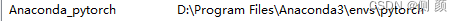
D:\Program Files\Anaconda3\envs\pytorch
这是我安装pytorch的路径,接着点击保存,双击Path,注意此处的路径一定是你所安装的环境的路径




在Path中添加这三行
%Anaconda_pytorch%
%Anaconda_pytorch%\Scripts
%Anaconda_pytorch%\Library\bin
添加完成后就会在用户目录中生成默认的配置文件jupyter_notebook_config.py
我生成的目录在C:\Users\Profile99\.jupyter
2.密码生成
创建一个Python文件,执行以下代码:
from notebook.auth import passwd
pwd = passwd()
print(pwd)

此时会让你输入密码,第一次输入密码是你所想要设置的密码。第二次输入密码是要验证你的密码
复制生成的一大串字符(argon2…)
3.配置密码
打开1中生成的文件,找到c.NotebookApp.password = '',将#号删除,填入复制的字符,保存文件。

重启Jupyter Notebook,会要求你输入密码


成功进入Jupyter Notebook
参考博客
参考博客1
参考博客2
参考博客3
欢迎指教
Jupyter Notebook设置密码且遇到提示:ImportError: DLL load failed while importing _ssl相关推荐
- jupyter notebook 中import torchvision提示ImportError: DLL load failed: 找不到指定的模块
刚开始学习<动手学深度学习>,选择的是的Pytorch版本,本人电脑是Windows 10,安装Miniconda.Pytorch.jupyter notebook,在jupyter no ...
- 使用wxauto出现ImportError: DLL load failed while importing win32gui: 找不到指定的程序报错的解决方案
文章目录 背景 错误提示 解决方案 建议关注我的 微信公众号:破壳Ai,分享最佳学习路径.教程和资源.成长路上,我陪你. 背景 利用 wxauto 开发微信机器人,Pycharm 中运行程序时出错 错 ...
- Django终端运行报错:ImportError: DLL load failed while importing _sqlite3: 找不到指定的模块。
在pycharm运行没问题,但是在终端cmd或Powershell就会出错,如下: Traceback (most recent call last):File ".\manage.py&q ...
- from PyQt6 import QtCore, QtGui, QtWidgets ImportError: DLL load failed while importing QtGui:
from PyQt6 import QtCore, QtGui, QtWidgets ImportError: DLL load failed while importing QtGui: 找不到指定 ...
- ImportError: DLL load failed while importing _openmp_helpers: 拒绝访问。sklearn库拒绝访问
在运行以下的代码时,这两个代码全都报了这个错误 from sklearn.metrics import mean_squared_errorfrom sklearn.preprocessing imp ...
- ImportError: DLL load failed while importing _multiarray_umath: 找不到指定的模块(pyinstaller打包的问题)
本人环境配置: RTX3060 Win10 cuda11.1 Python3.8 Pytorch1.7.1 问题描述 本人需要将有导入torch包的python文件通过pyinstaller打包生成e ...
- Miniconda, ImportError: DLL load failed while importing win32api
Miniconda环境中 pip install pywin32 然后使用出错 import win32api ImportError: DLL load failed while importing ...
- ImportError: DLL load failed while importing win32api
今天在装jupyterlab环境的时候,老是跳出ImportError: DLL load failed while importing win32api: 找不到指定的模块. 我找到了网上的方法试了 ...
- ImportError: DLL load failed while importing _ctypes conda
更新conda环境conda update -n base conda 在更新的过程中报错ImportError: DLL load failed while importing _ctypes,网上 ...
- 【问题记录】ImportError: DLL load failed while importing _imaging: 找不到指定的模块
在 windows 上使用 matplotlib 包的时候报错如下: ImportError: DLL load failed while importing _imaging: 找不到指定的模块. ...
最新文章
- static关键字和内存使用
- 电脑硬件学习(主板,CPU,内存,硬盘,显卡)
- python错误提示“TabError: inconsistent use of tabs and spaces in indentation”
- C++和MATLAB混合编程-DLL篇
- [转载] 手工制作Win7 OEM版
- matlab中ga函数用法,matlab遗传算法ga函数
- windows复制文件到 vmware centos虚拟机问题
- Android Support Library 23.2更新啦
- Picasa2图片查找浏览工具
- 去掉 win7 “测试模式 windows7 内部版本7601” 字样
- 如何用cocos2d-x来开发简单的Uphone游戏:(三) 射击子弹 碰撞检测
- 报错:org.springframework.cloud.gateway.support.NotFoundException: Unable to find instance for localhos
- Zigbee通讯之开发篇(基于TI 的Z-Stack)
- java 文件缓冲区_基于直接缓冲区和非直接缓冲区的javaIO文件操作
- 把阿里旺旺的图标放到你自己的网站上,直接点击按钮就可以让顾客联系到你
- 索氏提取器使用注意_索氏提取法注意事项
- 我们为什么生病:达尔文医学的新观念
- Linux驱动——驱动模块初次加载成功,后面失败 failed with error -38
- 命令行终端怎么显示√2̅?这其实是一个博客的Unicode测试文章
- ShardingSphere简介(一)
