用TortoiseGit Git clone时Load Putty Key是灰色的
今天在使用TortoiseGit clone代码时,发现不能load私钥文件,就是”Load Putty Key”是灰色的,
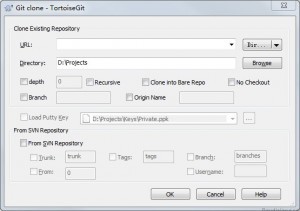
在网上查找了解决办法,现在记录一下,
在TortoiseGit的Settings中找到Network,在下面的SSH client设置为TortoiseGitPlink11.exe,该文件应该在TortoiseGit安装目录下的bin文件夹里。例如:D:\Development\TortoiseGit\bin\TortoiseGitPlink11.exe
设置好后点应用,这时Load Putty Key应该就能用了。

用TortoiseGit Git clone时Load Putty Key是灰色的相关推荐
- 解决配置了ssh但git clone时依旧要输入密码
现象:我在gitlab上配置了ssh的key,但git clone时依旧要输入密码 ssh -T git@gitlab.example.com git@192.168.74.144's passwor ...
- Git clone时出现Please make sure you have the correct access rights and the repository exists.问题已解决。
Git clone时出现Please make sure you have the correct access rights and the repository exists.问题已解决. 参考文 ...
- git clone时出现 error:inflate:data stream error(incorrect data check)
git clone时出现 error:inflate:data stream error(incorrect data check) fatal:serrious inflate inconsiste ...
- 解决git clone时提示内存不足问题
解决git clone时提示内存不足问题 在使用git clone的时候经常会遇到内存不足的情况,尤其是在克隆一些比较庞大的仓库的时候,像Linux代码这些. remote: Counting obj ...
- git clone no matching host key type found. Their offer: ssh-rsa,ssh-dss... 报错
Unable to negotiate with 主机地址 port 端口号: no matching host key type found. Their offer: ssh-rsa,ssh-ds ...
- git clone时The authenticity of host ‘xxx‘ can‘t be established.
clone时出现如下: The authenticity of host 'gitee.com (212.64.62.183)' can't be established. ED25519 key f ...
- Git clone时出现Please make sure you have the correct access rights and the repository exists.问题已解决。...
1 删除.ssh文件夹(直接搜索该文件夹)下的known_hosts(手动删除即可,不需要git) 2 在下载好的Git中的bin目录下打开bash.exe输入命令ssh-keygen -t ...
- git clone 时出现fatal:unable to access 如下情况报错及解决办法
克隆公司的项目直接是git clone +远程项目地址,一般是没问题的,但是最近发现想要再克隆一份时报错,之前操作都没问题,很郁闷,网上查了各种办法,也试了很多,都不管用,没找到根本问题. 后来在同事 ...
- 【Git】git clone时下载速度太慢的解决方法(亲测有效)
1.参考博客 https://www.jianshu.com/p/3f6477049ece 2.原因 git clone特别慢是因为github.global.ssl.fastly.net域名被限制了 ...
最新文章
- js中获取事件对象的方法小结
- Js中去除数组中重复元素的几种方法
- Python requests 抓取网页状态返回418(亲测)
- OCLint+Xcode 代码规范利器
- 利用python处理中国地面气候资料日值数据集(V3.0)
- python request url 转义_Python爬虫入门笔记
- 海奥华预言--第一章 神秘邀请
- 数据仓库专题19-数据建模语言Information Engineering - IE模型(转载)
- js中的forEach、for in 、for of之间的区别
- sql server 替换字符串中的某些字符
- pytorch学习6:norm函数--范数的理解和计算
- Ubuntu 安装 bashtop 资源监视器
- Studio 3T 破解 mogodb
- 跨语言词向量笔记7. 无监督跨语言词向量
- 图灵工业机器人说明书_从2020世界人工智能大会,看工业机器人领域领军企业布局|机器人大讲堂...
- 2020年手机上最好的25种免费游戏
- pdfpcell输出换行_fpdf 的cell 中文自动换行问题
- xp如何在电脑上设置无线网络连接服务器,xp电脑怎么设置wifi
- K8S集群搭建,并部署nginx实现跨网络访问
- postman,请求前置脚本,Pre-requests Script
