两人对战网络中国象棋3.1具体实现
具体开发步骤:
1)新建一个Windows应用程序,项目命名为"象棋"。如图5-7设计网络网络中国象棋界面。在Visual Studio .Net集成开发环境中的【解决方案资源管理器】窗口中,双击Form1.vb文件,进入Form1.vb文件的编辑界面。
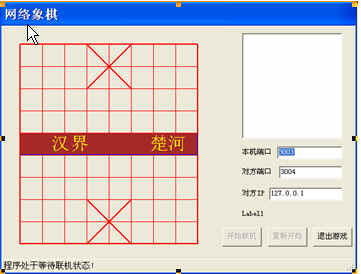
图5-7 两人对战网络中国象棋界面
2)在Form1.vb文件的开头,添加命名空间:
Imports System.Net
Imports System.Threading
Imports System.Text
Imports System.Net.Sockets
Imports System.Math
3)如下编写代码:

 Public Class FrmchessClass Frmchess
Public Class FrmchessClass Frmchess Public Const REDPLAYER As Short = 20
Public Const REDPLAYER As Short = 20 Public Const BLACKPLAYER As Short = 0
Public Const BLACKPLAYER As Short = 0 'map是布局,r是棋子半径,CurSelect表示当前选中的棋子,LocalPlayer记录自己是红是黑
'map是布局,r是棋子半径,CurSelect表示当前选中的棋子,LocalPlayer记录自己是红是黑 Dim Map(9, 10) As Integer
Dim Map(9, 10) As Integer Dim CurSelect, r As Integer
Dim CurSelect, r As Integer Public LocalPlayer As Integer
Public LocalPlayer As Integer 'IsMyTurn判断是否该自己走了
'IsMyTurn判断是否该自己走了 Dim IsMyTurn, step_flag As Boolean
Dim IsMyTurn, step_flag As Boolean Public picChess(36) As PictureBox '象棋棋子图片控件
Public picChess(36) As PictureBox '象棋棋子图片控件 '网络通信部分
'网络通信部分 Private ReadFlag As Boolean = True '设定侦听标示位,通过它来设定是否侦听端口号
Private ReadFlag As Boolean = True '设定侦听标示位,通过它来设定是否侦听端口号 Private th As Thread '定义一个线程,在线程接收信息
Private th As Thread '定义一个线程,在线程接收信息 Private remote As IPEndPoint '定义一个远程结点,用以获取远程计算机IP地址和发送的信息
Private remote As IPEndPoint '定义一个远程结点,用以获取远程计算机IP地址和发送的信息 Private udpclient As UdpClient '创建一个UDP网络服务
Private udpclient As UdpClient '创建一个UDP网络服务 Private can_go As Boolean = False '没有联机不能走棋
Private can_go As Boolean = False '没有联机不能走棋 Private th_flag As Boolean = False
Private th_flag As Boolean = False
 Private Sub read()Sub read()
Private Sub read()Sub read() '侦听本地的端口号
'侦听本地的端口号 udpclient = New UdpClient(Convert.ToInt32(txt_port.Text))
udpclient = New UdpClient(Convert.ToInt32(txt_port.Text)) 'remote = System.DBNull
'remote = System.DBNull '设定编码类型
'设定编码类型 Dim enc As Encoding
Dim enc As Encoding enc = Encoding.Unicode
enc = Encoding.Unicode Dim idx As Long, x As Long, y As Integer
Dim idx As Long, x As Long, y As Integer While ReadFlag = True
While ReadFlag = True Dim data As Byte() = udpclient.Receive(remote) '得到对方发送来的信息
Dim data As Byte() = udpclient.Receive(remote) '得到对方发送来的信息 'Encoding.Unicode.GetBytes(Message)
'Encoding.Unicode.GetBytes(Message) Dim strData As String = enc.GetString(data)
Dim strData As String = enc.GetString(data) Dim a(5) As String
Dim a(5) As String a = strData.Split("|")
a = strData.Split("|") Select Case a(0)
Select Case a(0) Case "join"
Case "join" '获取传送信息到本地端口号的远程计算机IP地址
'获取传送信息到本地端口号的远程计算机IP地址 Dim remoteIP As String = remote.Address.ToString()
Dim remoteIP As String = remote.Address.ToString() '显示接收信息以及传送信息的计算机IP地址
'显示接收信息以及传送信息的计算机IP地址 ToolStripStatusLabel1.Text = remoteIP + "已经有人加入,你是红方请走先棋"
ToolStripStatusLabel1.Text = remoteIP + "已经有人加入,你是红方请走先棋" can_go = True '能走棋
can_go = True '能走棋 LocalPlayer = REDPLAYER
LocalPlayer = REDPLAYER Call Draw_qizi() '显示棋子
Call Draw_qizi() '显示棋子 SetMyTurn(True)
SetMyTurn(True) Button1.Enabled = False
Button1.Enabled = False Case "succ"
Case "succ" '获取传送信息到本地端口号的远程计算机IP地址
'获取传送信息到本地端口号的远程计算机IP地址 If a(1) = "黑方赢了" Then
If a(1) = "黑方赢了" Then MessageBox.Show("黑方赢了,你可以重新开始了!", "你输了")
MessageBox.Show("黑方赢了,你可以重新开始了!", "你输了") End If
End If If a(1) = "红方赢了" Then
If a(1) = "红方赢了" Then MessageBox.Show("红方赢了,你可以重新开始了!", "你输了")
MessageBox.Show("红方赢了,你可以重新开始了!", "你输了") End If
End If ToolStripStatusLabel1.Text = "你可以重新开局!"
ToolStripStatusLabel1.Text = "你可以重新开局!" Button2.Enabled = True
Button2.Enabled = True Case "move" '对方的走棋信息,move|图片索引号|X|Y
Case "move" '对方的走棋信息,move|图片索引号|X|Y If can_go = False Then
If can_go = False Then can_go = True '可以开始走棋了
can_go = True '可以开始走棋了 'LocalPlayer = BLACKPLAYER
'LocalPlayer = BLACKPLAYER Call Draw_qizi() '显示棋子
Call Draw_qizi() '显示棋子 End If
End If idx = Convert.ToInt16(a(1))
idx = Convert.ToInt16(a(1)) x = Convert.ToInt16(a(2))
x = Convert.ToInt16(a(2)) y = Convert.ToInt16(a(3))
y = Convert.ToInt16(a(3)) ToolStripStatusLabel1.Text = x & y
ToolStripStatusLabel1.Text = x & y Map(GetChessX(idx), GetChessY(idx)) = 0
Map(GetChessX(idx), GetChessY(idx)) = 0 MoveChessTo(idx, x, y)
MoveChessTo(idx, x, y) If Map(x, y) <> 0 Then
If Map(x, y) <> 0 Then picChess(Map(x, y)).Visible = False
picChess(Map(x, y)).Visible = False End If
End If Map(x, y) = idx
Map(x, y) = idx ListBox1.Items.Add("对方" + picChess(idx).Tag.ToString() + "走到x" + x.ToString + "y" + y.ToString)
ListBox1.Items.Add("对方" + picChess(idx).Tag.ToString() + "走到x" + x.ToString + "y" + y.ToString) MoveChess(idx, x, y)
MoveChess(idx, x, y) 'Call DrawBoard()
'Call DrawBoard() SetMyTurn(True)
SetMyTurn(True) Case "exit"
Case "exit" MessageBox.Show("对方退出了,游戏结束!", "提示")
MessageBox.Show("对方退出了,游戏结束!", "提示") ToolStripStatusLabel1.Text = "对方退出了,游戏结束!"
ToolStripStatusLabel1.Text = "对方退出了,游戏结束!" Exit While
Exit While End Select
End Select End While
End While th.Abort()
th.Abort() End Sub
End Sub
 Private Sub send()Sub send(ByVal info As String) '创建UDP网络服务
Private Sub send()Sub send(ByVal info As String) '创建UDP网络服务 Dim SendUdp As UdpClient = New UdpClient
Dim SendUdp As UdpClient = New UdpClient Dim remoteIP As IPAddress
Dim remoteIP As IPAddress '判断IP地址的正确性()
'判断IP地址的正确性() Try
Try remoteIP = IPAddress.Parse(txt_IP.Text)
remoteIP = IPAddress.Parse(txt_IP.Text) Catch
Catch MessageBox.Show("请输入正确的IP地址!", "错误")
MessageBox.Show("请输入正确的IP地址!", "错误") Exit Sub
Exit Sub End Try
End Try Dim remoteep As IPEndPoint = New IPEndPoint(remoteIP, Convert.ToInt32(txt_remoteport.Text))
Dim remoteep As IPEndPoint = New IPEndPoint(remoteIP, Convert.ToInt32(txt_remoteport.Text)) Dim buffer() As Byte
Dim buffer() As Byte  Dim enc As Encoding
Dim enc As Encoding enc = Encoding.Unicode '设定编码类型
enc = Encoding.Unicode '设定编码类型 Dim str As String = info
Dim str As String = info buffer = enc.GetBytes(str.ToCharArray())
buffer = enc.GetBytes(str.ToCharArray()) '传送信息到指定计算机的txt_remoteport端口号
'传送信息到指定计算机的txt_remoteport端口号 SendUdp.Send(buffer, buffer.Length, remoteep)
SendUdp.Send(buffer, buffer.Length, remoteep) '关闭UDP网络服务()
'关闭UDP网络服务() SendUdp.Close()
SendUdp.Close() End Sub
End Sub '设置是否该自己走
'设置是否该自己走
 Private Sub SetMyTurn()Sub SetMyTurn(ByVal bolIsMyTurn As Boolean)
Private Sub SetMyTurn()Sub SetMyTurn(ByVal bolIsMyTurn As Boolean) IsMyTurn = bolIsMyTurn
IsMyTurn = bolIsMyTurn If bolIsMyTurn Then
If bolIsMyTurn Then ToolStripStatusLabel1.Text = "请您开始走棋"
ToolStripStatusLabel1.Text = "请您开始走棋" Else
Else ToolStripStatusLabel1.Text = "对方正在思考..."
ToolStripStatusLabel1.Text = "对方正在思考..." End If
End If End Sub
End Sub
 Public Function GetGraphicsObject()Function GetGraphicsObject(ByRef pic As PictureBox) As Graphics
Public Function GetGraphicsObject()Function GetGraphicsObject(ByRef pic As PictureBox) As Graphics Dim g As System.Drawing.Graphics
Dim g As System.Drawing.Graphics Dim bmp As Bitmap = New Bitmap(pic.Width, pic.Height)
Dim bmp As Bitmap = New Bitmap(pic.Width, pic.Height) pic.Image = bmp
pic.Image = bmp g = Graphics.FromImage(bmp)
g = Graphics.FromImage(bmp) Return g
Return g End Function
End Function '绘制棋盘。如果愿意,可以用漂亮的棋盘图片代替
'绘制棋盘。如果愿意,可以用漂亮的棋盘图片代替
 Private Sub DrawBoard()Sub DrawBoard()
Private Sub DrawBoard()Sub DrawBoard() Dim i As Integer
Dim i As Integer '获取将用于绘图的图形对象的引用创建图形图像。
'获取将用于绘图的图形对象的引用创建图形图像。  'Dim g As Graphics = picBoard.CreateGraphics
'Dim g As Graphics = picBoard.CreateGraphics '获取将用于绘图的位图图形对象的,使用这个GetGraphicsObject函数
'获取将用于绘图的位图图形对象的,使用这个GetGraphicsObject函数 Dim g As Graphics = GetGraphicsObject(picBoard)
Dim g As Graphics = GetGraphicsObject(picBoard) Dim myPen As New Pen(Color.Red)
Dim myPen As New Pen(Color.Red) myPen.Width = 1
myPen.Width = 1 'r = picBoard.ClientRectangle.Width / 18
'r = picBoard.ClientRectangle.Width / 18 r = 18
r = 18 picBoard.Height = r * 20
picBoard.Height = r * 20 For i = 0 To 8 '竖线
For i = 0 To 8 '竖线 If i = 0 Or i = 8 Then
If i = 0 Or i = 8 Then myPen.Width = 2
myPen.Width = 2 Else
Else myPen.Width = 1
myPen.Width = 1 End If
End If g.DrawLine(myPen, r + i * 2 * r, r, r + i * 2 * r, r * 2 * 10 - r + 1)
g.DrawLine(myPen, r + i * 2 * r, r, r + i * 2 * r, r * 2 * 10 - r + 1) Next
Next For i = 0 To 9 '横线
For i = 0 To 9 '横线 If i = 0 Or i = 9 Then
If i = 0 Or i = 9 Then myPen.Width = 2
myPen.Width = 2 Else
Else myPen.Width = 1
myPen.Width = 1 End If
End If g.DrawLine(myPen, r, r + i * 2 * r, r * 2 * 9 - r, r + i * 2 * r)
g.DrawLine(myPen, r, r + i * 2 * r, r * 2 * 9 - r, r + i * 2 * r) Next
Next Dim rectangle As New System.Drawing.Rectangle(r + 1, r + r * 8 + 1, r * 9 * 2 - 2 * r - 2, 2 * r - 2)
Dim rectangle As New System.Drawing.Rectangle(r + 1, r + r * 8 + 1, r * 9 * 2 - 2 * r - 2, 2 * r - 2) Dim brush1 As New System.Drawing.SolidBrush(Color.Brown)
Dim brush1 As New System.Drawing.SolidBrush(Color.Brown) g.DrawEllipse(System.Drawing.Pens.Black, rectangle)
g.DrawEllipse(System.Drawing.Pens.Black, rectangle) g.DrawRectangle(System.Drawing.Pens.Blue, rectangle)
g.DrawRectangle(System.Drawing.Pens.Blue, rectangle) g.FillRectangle(brush1, rectangle)
g.FillRectangle(brush1, rectangle) Dim font1 As Font = New System.Drawing.Font("Arial", 20)
Dim font1 As Font = New System.Drawing.Font("Arial", 20) Dim brush2 As New System.Drawing.SolidBrush(Color.Yellow)
Dim brush2 As New System.Drawing.SolidBrush(Color.Yellow) g.DrawString(" 汉界 楚河", font1, brush2, (r + 1), (r + r * 8 + 1))
g.DrawString(" 汉界 楚河", font1, brush2, (r + 1), (r + r * 8 + 1)) 'g.DrawLine(myPen, r + 1, r + r * 8 + 1, r * 9 * 2 - r - 1, r + r * 8 + r * 2 - 1)
'g.DrawLine(myPen, r + 1, r + r * 8 + 1, r * 9 * 2 - r - 1, r + r * 8 + r * 2 - 1) '画九宫斜线
'画九宫斜线 g.DrawLine(myPen, r + r * 6 + 1, r + 1, r + r * 6 + r * 4 - 1, r + r * 4 - 1)
g.DrawLine(myPen, r + r * 6 + 1, r + 1, r + r * 6 + r * 4 - 1, r + r * 4 - 1) g.DrawLine(myPen, r + r * 6 + 1, r + r * 4 - 1, r + r * 6 + r * 4 - 1, r + 1)
g.DrawLine(myPen, r + r * 6 + 1, r + r * 4 - 1, r + r * 6 + r * 4 - 1, r + 1) g.DrawLine(myPen, r + r * 6 + 1, r * 14 + r + 1, r + r * 6 + r * 4 - 1, r * 14 + r + r * 4 - 1)
g.DrawLine(myPen, r + r * 6 + 1, r * 14 + r + 1, r + r * 6 + r * 4 - 1, r * 14 + r + r * 4 - 1) g.DrawLine(myPen, r + r * 6 + 1, r * 14 + r + r * 4 - 1, r + r * 6 + r * 4 - 1, r * 14 + r + 1)
g.DrawLine(myPen, r + r * 6 + 1, r * 14 + r + r * 4 - 1, r + r * 6 + r * 4 - 1, r * 14 + r + 1) End Sub
End Sub
 Private Sub LoadChess()Sub LoadChess()
Private Sub LoadChess()Sub LoadChess() Dim str As String
Dim str As String Dim path As String
Dim path As String path = System.Windows.Forms.Application.StartupPath ' bin路径
path = System.Windows.Forms.Application.StartupPath ' bin路径 Dim i As Integer
Dim i As Integer For i = 1 To 36 '黑方对应的是 1至16,红方对应的是21至36
For i = 1 To 36 '黑方对应的是 1至16,红方对应的是21至36 picChess(i) = New PictureBox
picChess(i) = New PictureBox Me.Controls.Add(picChess(i))
Me.Controls.Add(picChess(i)) picChess(i).SetBounds(0, 0, (r - 1) * 2, (r - 1) * 2)
picChess(i).SetBounds(0, 0, (r - 1) * 2, (r - 1) * 2) picChess(i).BackColor = System.Drawing.SystemColors.GrayText
picChess(i).BackColor = System.Drawing.SystemColors.GrayText picChess(i).Name = "MyPic" & i.ToString
picChess(i).Name = "MyPic" & i.ToString 'picChess(i).SizeMode = PictureBoxSizeMode.AutoSize
'picChess(i).SizeMode = PictureBoxSizeMode.AutoSize picChess(i).Width = 35
picChess(i).Width = 35 picChess(i).Height = 35
picChess(i).Height = 35 str = path & "..imageq" & i.ToString & ".jpg"
str = path & "..imageq" & i.ToString & ".jpg" If i < 13 And i > 0 Then picChess(i).Image = Image.FromFile(str)
If i < 13 And i > 0 Then picChess(i).Image = Image.FromFile(str) If i < 33 And i > 20 Then picChess(i).Image = Image.FromFile(str)
If i < 33 And i > 20 Then picChess(i).Image = Image.FromFile(str) picChess(i).Text = i.ToString
picChess(i).Text = i.ToString picChess(i).Visible = False
picChess(i).Visible = False picChess(i).BringToFront()
picChess(i).BringToFront() 'AddHandler CType(picChess(i), PictureBox).Click, AddressOf pic_click
'AddHandler CType(picChess(i), PictureBox).Click, AddressOf pic_click AddHandler picChess(i).Click, AddressOf pic_click
AddHandler picChess(i).Click, AddressOf pic_click Next
Next End Sub
End Sub
 Private Sub Draw_qizi()Sub Draw_qizi() '显示棋盘上的棋子
Private Sub Draw_qizi()Sub Draw_qizi() '显示棋盘上的棋子 Dim str As String
Dim str As String Dim path As String
Dim path As String path = System.Windows.Forms.Application.StartupPath ' bin路径
path = System.Windows.Forms.Application.StartupPath ' bin路径 Dim i As Integer
Dim i As Integer '默认红方棋子在下方,黑方棋子在上方
'默认红方棋子在下方,黑方棋子在上方 picChess(1).Tag = "将" : picChess(21).Tag = "帅"
picChess(1).Tag = "将" : picChess(21).Tag = "帅" MoveChess(1, 5, 1) : MoveChess(21, 5, 10)
MoveChess(1, 5, 1) : MoveChess(21, 5, 10) picChess(2).Tag = "士" : picChess(22).Tag = "仕"
picChess(2).Tag = "士" : picChess(22).Tag = "仕" MoveChess(2, 4, 1) : MoveChess(22, 4, 10)
MoveChess(2, 4, 1) : MoveChess(22, 4, 10) picChess(3).Tag = "士" : picChess(23).Tag = "仕"
picChess(3).Tag = "士" : picChess(23).Tag = "仕" MoveChess(3, 6, 1) : MoveChess(23, 6, 10)
MoveChess(3, 6, 1) : MoveChess(23, 6, 10) picChess(4).Tag = "象" : picChess(24).Tag = "相"
picChess(4).Tag = "象" : picChess(24).Tag = "相" MoveChess(4, 3, 1) : MoveChess(24, 3, 10)
MoveChess(4, 3, 1) : MoveChess(24, 3, 10) picChess(5).Tag = "象" : picChess(25).Tag = "相"
picChess(5).Tag = "象" : picChess(25).Tag = "相" MoveChess(5, 7, 1) : MoveChess(25, 7, 10)
MoveChess(5, 7, 1) : MoveChess(25, 7, 10) picChess(6).Tag = "马" : picChess(26).Tag = "马"
picChess(6).Tag = "马" : picChess(26).Tag = "马" MoveChess(6, 2, 1) : MoveChess(26, 2, 10)
MoveChess(6, 2, 1) : MoveChess(26, 2, 10) picChess(7).Tag = "马" : picChess(27).Tag = "马"
picChess(7).Tag = "马" : picChess(27).Tag = "马" MoveChess(7, 8, 1) : MoveChess(27, 8, 10)
MoveChess(7, 8, 1) : MoveChess(27, 8, 10) picChess(8).Tag = "车" : picChess(28).Tag = "车"
picChess(8).Tag = "车" : picChess(28).Tag = "车" MoveChess(8, 1, 1) : MoveChess(28, 1, 10)
MoveChess(8, 1, 1) : MoveChess(28, 1, 10) picChess(9).Tag = "车" : picChess(29).Tag = "车"
picChess(9).Tag = "车" : picChess(29).Tag = "车" MoveChess(9, 9, 1) : MoveChess(29, 9, 10)
MoveChess(9, 9, 1) : MoveChess(29, 9, 10) picChess(10).Tag = "炮" : picChess(30).Tag = "炮"
picChess(10).Tag = "炮" : picChess(30).Tag = "炮" MoveChess(10, 2, 3) : MoveChess(30, 2, 8)
MoveChess(10, 2, 3) : MoveChess(30, 2, 8) picChess(11).Tag = "炮" : picChess(31).Tag = "炮"
picChess(11).Tag = "炮" : picChess(31).Tag = "炮" MoveChess(11, 8, 3) : MoveChess(31, 8, 8)
MoveChess(11, 8, 3) : MoveChess(31, 8, 8) For i = 12 To 16
For i = 12 To 16 picChess(i).Tag = "卒"
picChess(i).Tag = "卒" MoveChess(i, (i - 12) * 2 + 1, 4)
MoveChess(i, (i - 12) * 2 + 1, 4) str = path & "..imageq12.jpg"
str = path & "..imageq12.jpg" picChess(i).Image = Image.FromFile(str)
picChess(i).Image = Image.FromFile(str) picChess(20 + i).Tag = "兵"
picChess(20 + i).Tag = "兵" MoveChess(20 + i, (i - 12) * 2 + 1, 7)
MoveChess(20 + i, (i - 12) * 2 + 1, 7) str = path & "..imageq32.jpg"
str = path & "..imageq32.jpg" picChess(20 + i).Image = Image.FromFile(str)
picChess(20 + i).Image = Image.FromFile(str) Next
Next For i = 1 To 16
For i = 1 To 16 picChess(i).Visible = True
picChess(i).Visible = True picChess(20 + i).Visible = True
picChess(20 + i).Visible = True Next
Next Dim j, c As Integer
Dim j, c As Integer '当游戏者是黑方BLACKPLAYER时,需要将棋子对调一下
'当游戏者是黑方BLACKPLAYER时,需要将棋子对调一下 If LocalPlayer = BLACKPLAYER Then
If LocalPlayer = BLACKPLAYER Then For i = 1 To 9
For i = 1 To 9 For j = 1 To 5
For j = 1 To 5 If Map(i, j) <> 0 Then
If Map(i, j) <> 0 Then c = Map(i, 11 - j)
c = Map(i, 11 - j) MoveChess(Map(i, j), i, 11 - j)
MoveChess(Map(i, j), i, 11 - j) MoveChess(c, i, j)
MoveChess(c, i, j) End If
End If Next
Next Next
Next SetMyTurn(False)
SetMyTurn(False) End If
End If End Sub
End Sub
 Private Function GetPointX()Function GetPointX(ByVal x As Integer) As Integer
Private Function GetPointX()Function GetPointX(ByVal x As Integer) As Integer '屏幕像素坐标转换成在棋盘中坐标值
'屏幕像素坐标转换成在棋盘中坐标值 GetPointX = (x) (2 * r) + 1
GetPointX = (x) (2 * r) + 1 End Function
End Function
 Private Function GetPointY()Function GetPointY(ByVal y As Integer) As Integer
Private Function GetPointY()Function GetPointY(ByVal y As Integer) As Integer GetPointY = (y) (2 * r) + 1
GetPointY = (y) (2 * r) + 1 End Function
End Function
 Private Function GetChessX()Function GetChessX(ByVal idx As Integer) As Integer
Private Function GetChessX()Function GetChessX(ByVal idx As Integer) As Integer '棋子在棋盘中坐标值
'棋子在棋盘中坐标值 GetChessX = (picChess(idx).Left) (2 * r) + 1
GetChessX = (picChess(idx).Left) (2 * r) + 1 End Function
End Function
 Private Function GetChessY()Function GetChessY(ByVal idx As Integer) As Integer
Private Function GetChessY()Function GetChessY(ByVal idx As Integer) As Integer GetChessY = (picChess(idx).Top) (2 * r) + 1
GetChessY = (picChess(idx).Top) (2 * r) + 1 End Function
End Function
 Private Function IsMyChess()Function IsMyChess(ByVal idx As Integer) As Boolean
Private Function IsMyChess()Function IsMyChess(ByVal idx As Integer) As Boolean If 0 < idx - LocalPlayer And idx - LocalPlayer < 20 Then
If 0 < idx - LocalPlayer And idx - LocalPlayer < 20 Then IsMyChess = True
IsMyChess = True Else
Else IsMyChess = False
IsMyChess = False End If
End If End Function
End Function
 Private Sub pic_click()Sub pic_click(ByVal sender As System.Object, ByVal e As System.EventArgs)
Private Sub pic_click()Sub pic_click(ByVal sender As System.Object, ByVal e As System.EventArgs) '这里处理公共事件
'这里处理公共事件  If IsMyTurn = False Then Exit Sub
If IsMyTurn = False Then Exit Sub Dim x, y, idx As Integer
Dim x, y, idx As Integer x = GetChessX(CInt(CType(sender, PictureBox).Text))
x = GetChessX(CInt(CType(sender, PictureBox).Text)) y = GetChessY(CInt(CType(sender, PictureBox).Text))
y = GetChessY(CInt(CType(sender, PictureBox).Text)) If CurSelect = 0 Then '第一次棋子
If CurSelect = 0 Then '第一次棋子 If Not IsMyChess(Map(x, y)) Then
If Not IsMyChess(Map(x, y)) Then Label1.Text = "错误!,单击成对方棋子了!"
Label1.Text = "错误!,单击成对方棋子了!" Else
Else CurSelect = CInt(CType(sender, PictureBox).Text)
CurSelect = CInt(CType(sender, PictureBox).Text) picChess(CurSelect).BackColor = System.Drawing.Color.Blue
picChess(CurSelect).BackColor = System.Drawing.Color.Blue step_flag = True
step_flag = True End If
End If Else '第2次棋子
Else '第2次棋子 '如果是自己的棋子,则换上次选择的棋子
'如果是自己的棋子,则换上次选择的棋子 If IsMyChess(Map(x, y)) Then
If IsMyChess(Map(x, y)) Then '取消上次选择的棋子,颜色恢复
'取消上次选择的棋子,颜色恢复 picChess(CurSelect).BackColor = System.Drawing.SystemColors.GrayText
picChess(CurSelect).BackColor = System.Drawing.SystemColors.GrayText CurSelect = CInt(CType(sender, PictureBox).Text)
CurSelect = CInt(CType(sender, PictureBox).Text) '设置选择的棋子颜色
'设置选择的棋子颜色 picChess(CurSelect).BackColor = System.Drawing.Color.Blue
picChess(CurSelect).BackColor = System.Drawing.Color.Blue step_flag = True
step_flag = True Exit Sub
Exit Sub End If
End If If IsAbleToPut(CurSelect, x, y) Then '可以吃子
If IsAbleToPut(CurSelect, x, y) Then '可以吃子 '在map取掉原CurSelect棋子
'在map取掉原CurSelect棋子 Map(GetChessX(CurSelect), GetChessY(CurSelect)) = 0
Map(GetChessX(CurSelect), GetChessY(CurSelect)) = 0 idx = CInt(CType(sender, PictureBox).Text)
idx = CInt(CType(sender, PictureBox).Text) picChess(idx).Visible = False
picChess(idx).Visible = False MoveChess(CurSelect, x, y)
MoveChess(CurSelect, x, y) Map(x, y) = CurSelect
Map(x, y) = CurSelect If idx = 1 Then
If idx = 1 Then ToolStripStatusLabel1.Text = "红方赢了"
ToolStripStatusLabel1.Text = "红方赢了" MessageBox.Show("红方赢了", "提示")
MessageBox.Show("红方赢了", "提示") send("move" + "|" + Format(CurSelect) + "|" + Format(x) + "|" + Format(11 - y))
send("move" + "|" + Format(CurSelect) + "|" + Format(x) + "|" + Format(11 - y)) send("succ" + "|" + "红方赢了")
send("succ" + "|" + "红方赢了") Button2.Enabled = True '可以重新开始
Button2.Enabled = True '可以重新开始 Exit Sub
Exit Sub End If
End If If idx = 21 Then
If idx = 21 Then ToolStripStatusLabel1.Text = "黑方赢了"
ToolStripStatusLabel1.Text = "黑方赢了" MessageBox.Show("黑方赢了", "提示")
MessageBox.Show("黑方赢了", "提示") send("move" + "|" + Format(CurSelect) + "|" + Format(x) + "|" + Format(11 - y))
send("move" + "|" + Format(CurSelect) + "|" + Format(x) + "|" + Format(11 - y)) send("succ" + "|" + "黑方赢了")
send("succ" + "|" + "黑方赢了") Button2.Enabled = True '可以重新开始
Button2.Enabled = True '可以重新开始 Exit Sub
Exit Sub End If
End If ListBox1.Items.Add("己方" + CType(sender, PictureBox).Tag.ToString + "走到x" + x.ToString + "y" + y.ToString)
ListBox1.Items.Add("己方" + CType(sender, PictureBox).Tag.ToString + "走到x" + x.ToString + "y" + y.ToString) send("move" + "|" + Format(CurSelect) + "|" + Format(x) + "|" + Format(11 - y))
send("move" + "|" + Format(CurSelect) + "|" + Format(x) + "|" + Format(11 - y)) CurSelect = 0
CurSelect = 0 '该对方了
'该对方了 SetMyTurn(False)
SetMyTurn(False) Label1.Text = ""
Label1.Text = "" Else '不能走棋
Else '不能走棋 picChess(CurSelect).BackColor = System.Drawing.SystemColors.GrayText
picChess(CurSelect).BackColor = System.Drawing.SystemColors.GrayText Label1.Text = "不能走棋"
Label1.Text = "不能走棋" CurSelect = 0
CurSelect = 0 End If
End If step_flag = False
step_flag = False End If
End If End Sub
End Sub
 Private Sub picBoard_MouseDown()Sub picBoard_MouseDown(ByVal sender As Object, ByVal e As System.Windows.Forms.MouseEventArgs) Handles picBoard.MouseDown
Private Sub picBoard_MouseDown()Sub picBoard_MouseDown(ByVal sender As Object, ByVal e As System.Windows.Forms.MouseEventArgs) Handles picBoard.MouseDown '没有吃子的走棋
'没有吃子的走棋 Dim x, y As Integer
Dim x, y As Integer If IsMyTurn = False Then Exit Sub
If IsMyTurn = False Then Exit Sub If step_flag = True Then
If step_flag = True Then '获取鼠标位置
'获取鼠标位置 x = GetPointX(e.X)
x = GetPointX(e.X) y = GetPointY(e.Y)
y = GetPointY(e.Y) If IsAbleToPut(CurSelect, x, y) Then
If IsAbleToPut(CurSelect, x, y) Then '在map取掉原CurSelect棋子
'在map取掉原CurSelect棋子 Map(GetChessX(CurSelect), GetChessY(CurSelect)) = 0
Map(GetChessX(CurSelect), GetChessY(CurSelect)) = 0 MoveChess(CurSelect, x, y)
MoveChess(CurSelect, x, y) Map(x, y) = CurSelect
Map(x, y) = CurSelect ListBox1.Items.Add("己方" + picChess(CurSelect).Tag.ToString + "走到x" + x.ToString + "y" + y.ToString)
ListBox1.Items.Add("己方" + picChess(CurSelect).Tag.ToString + "走到x" + x.ToString + "y" + y.ToString) send("move" + "|" + Format(CurSelect) + "|" + Format(x) + "|" + Format(11 - y))
send("move" + "|" + Format(CurSelect) + "|" + Format(x) + "|" + Format(11 - y)) CurSelect = 0
CurSelect = 0 '该对方了
'该对方了 SetMyTurn(False)
SetMyTurn(False) Label1.Text = ""
Label1.Text = "" Else '错误走棋
Else '错误走棋 Label1.Text = "不符合走棋规则"
Label1.Text = "不符合走棋规则" picChess(CurSelect).BackColor = System.Drawing.SystemColors.GrayText
picChess(CurSelect).BackColor = System.Drawing.SystemColors.GrayText CurSelect = 0
CurSelect = 0 End If
End If End If
End If step_flag = False
step_flag = False End Sub
End Sub '判断是否能走棋,这代码最难写!
'判断是否能走棋,这代码最难写!
 Private Function IsAbleToPut()Function IsAbleToPut(ByVal idx As Integer, ByVal x As Integer, ByVal y As Integer) As Boolean
Private Function IsAbleToPut()Function IsAbleToPut(ByVal idx As Integer, ByVal x As Integer, ByVal y As Integer) As Boolean Dim j, i, c As Integer
Dim j, i, c As Integer Dim oldx As Integer, oldy As Integer '原在棋盘坐标
Dim oldx As Integer, oldy As Integer '原在棋盘坐标 oldx = GetChessX(idx)
oldx = GetChessX(idx) oldy = GetChessY(idx)
oldy = GetChessY(idx) If IsMyChess(Map(x, y)) Then IsAbleToPut = False : Exit Function
If IsMyChess(Map(x, y)) Then IsAbleToPut = False : Exit Function If picChess(idx).Tag = "将" Or picChess(idx).Tag = "帅" Then
If picChess(idx).Tag = "将" Or picChess(idx).Tag = "帅" Then If (x - oldx) * (y - oldy) <> 0 Then IsAbleToPut = False : Exit Function
If (x - oldx) * (y - oldy) <> 0 Then IsAbleToPut = False : Exit Function If Abs(x - oldx) > 1 Or Abs(y - oldy) > 1 Then IsAbleToPut = False : Exit Function
If Abs(x - oldx) > 1 Or Abs(y - oldy) > 1 Then IsAbleToPut = False : Exit Function If x < 4 Or x > 6 Or (y > 3 And y < 8) Then IsAbleToPut = False : Exit Function
If x < 4 Or x > 6 Or (y > 3 And y < 8) Then IsAbleToPut = False : Exit Function IsAbleToPut = True
IsAbleToPut = True Exit Function
Exit Function End If
End If If picChess(idx).Tag = "士" Or picChess(idx).Tag = "仕" Then
If picChess(idx).Tag = "士" Or picChess(idx).Tag = "仕" Then If (x - oldx) * (y - oldy) = 0 Then IsAbleToPut = False : Exit Function
If (x - oldx) * (y - oldy) = 0 Then IsAbleToPut = False : Exit Function If Abs(x - oldx) > 1 Or Abs(y - oldy) > 1 Then IsAbleToPut = False : Exit Function
If Abs(x - oldx) > 1 Or Abs(y - oldy) > 1 Then IsAbleToPut = False : Exit Function If x < 4 Or x > 6 Or (y > 3 And y < 8) Then IsAbleToPut = False : Exit Function
If x < 4 Or x > 6 Or (y > 3 And y < 8) Then IsAbleToPut = False : Exit Function IsAbleToPut = True
IsAbleToPut = True Exit Function
Exit Function End If
End If If picChess(idx).Tag = "象" Or picChess(idx).Tag = "相" Then
If picChess(idx).Tag = "象" Or picChess(idx).Tag = "相" Then If (x - oldx) * (y - oldy) = 0 Then IsAbleToPut = False : Exit Function
If (x - oldx) * (y - oldy) = 0 Then IsAbleToPut = False : Exit Function If Abs(x - oldx) <> 2 Or Abs(y - oldy) <> 2 Then IsAbleToPut = False : Exit Function
If Abs(x - oldx) <> 2 Or Abs(y - oldy) <> 2 Then IsAbleToPut = False : Exit Function If y < 6 Then IsAbleToPut = False : Exit Function
If y < 6 Then IsAbleToPut = False : Exit Function If x - oldx = 2 Then
If x - oldx = 2 Then i = x - 1
i = x - 1 End If
End If If x - oldx = -2 Then
If x - oldx = -2 Then i = x + 1
i = x + 1 End If
End If If y - oldy = 2 Then
If y - oldy = 2 Then j = y - 1
j = y - 1 End If
End If If y - oldy = -2 Then
If y - oldy = -2 Then j = y + 1
j = y + 1 End If
End If If Map(i, j) <> 0 Then IsAbleToPut = False : Exit Function
If Map(i, j) <> 0 Then IsAbleToPut = False : Exit Function IsAbleToPut = True
IsAbleToPut = True Exit Function
Exit Function End If
End If If picChess(idx).Tag = "马" Or picChess(idx).Tag = "马" Then
If picChess(idx).Tag = "马" Or picChess(idx).Tag = "马" Then If Abs(x - oldx) * Abs(y - oldy) <> 2 Then IsAbleToPut = False : Exit Function
If Abs(x - oldx) * Abs(y - oldy) <> 2 Then IsAbleToPut = False : Exit Function If x - oldx = 2 Then
If x - oldx = 2 Then If Map(x - 1, oldy) <> 0 Then IsAbleToPut = False : Exit Function
If Map(x - 1, oldy) <> 0 Then IsAbleToPut = False : Exit Function End If
End If If x - oldx = -2 Then
If x - oldx = -2 Then If Map(x + 1, oldy) <> 0 Then IsAbleToPut = False : Exit Function
If Map(x + 1, oldy) <> 0 Then IsAbleToPut = False : Exit Function End If
End If If y - oldy = 2 Then
If y - oldy = 2 Then If Map(oldx, y - 1) <> 0 Then IsAbleToPut = False : Exit Function
If Map(oldx, y - 1) <> 0 Then IsAbleToPut = False : Exit Function End If
End If If y - oldy = -2 Then
If y - oldy = -2 Then If Map(oldx, y + 1) <> 0 Then IsAbleToPut = False : Exit Function
If Map(oldx, y + 1) <> 0 Then IsAbleToPut = False : Exit Function End If
End If IsAbleToPut = True
IsAbleToPut = True Exit Function
Exit Function End If
End If If picChess(idx).Tag = "车" Or picChess(idx).Tag = "车" Then
If picChess(idx).Tag = "车" Or picChess(idx).Tag = "车" Then If (x - oldx) * (y - oldy) <> 0 Then IsAbleToPut = False : Exit Function
If (x - oldx) * (y - oldy) <> 0 Then IsAbleToPut = False : Exit Function If x <> oldx Then
If x <> oldx Then For i = oldx To x Step Abs(x - oldx) / (x - oldx)
For i = oldx To x Step Abs(x - oldx) / (x - oldx) If i <> x And i <> oldx Then
If i <> x And i <> oldx Then If Map(i, y) <> 0 Then IsAbleToPut = False : Exit Function
If Map(i, y) <> 0 Then IsAbleToPut = False : Exit Function End If
End If Next
Next End If
End If If y <> oldy Then
If y <> oldy Then For j = oldy To y Step Abs(y - oldy) / (y - oldy)
For j = oldy To y Step Abs(y - oldy) / (y - oldy) If j <> y And j <> oldy Then
If j <> y And j <> oldy Then If Map(x, j) <> 0 Then IsAbleToPut = False : Exit Function
If Map(x, j) <> 0 Then IsAbleToPut = False : Exit Function End If
End If Next
Next End If
End If IsAbleToPut = True
IsAbleToPut = True Exit Function
Exit Function End If
End If If picChess(idx).Tag = "炮" Or picChess(idx).Tag = "炮" Then
If picChess(idx).Tag = "炮" Or picChess(idx).Tag = "炮" Then If (x - oldx) * (y - oldy) <> 0 Then IsAbleToPut = False : Exit Function
If (x - oldx) * (y - oldy) <> 0 Then IsAbleToPut = False : Exit Function c = 0
c = 0 If x <> oldx Then
If x <> oldx Then For i = oldx To x Step Abs(x - oldx) / (x - oldx)
For i = oldx To x Step Abs(x - oldx) / (x - oldx) If i <> x And i <> oldx Then
If i <> x And i <> oldx Then If Map(i, y) <> 0 Then c = c + 1 'IsAbleToPut = False: Exit Function
If Map(i, y) <> 0 Then c = c + 1 'IsAbleToPut = False: Exit Function End If
End If Next
Next End If
End If If y <> oldy Then
If y <> oldy Then For j = oldy To y Step Abs(y - oldy) / (y - oldy)
For j = oldy To y Step Abs(y - oldy) / (y - oldy) If j <> y And j <> oldy Then
If j <> y And j <> oldy Then If Map(x, j) <> 0 Then c = c + 1 'IsAbleToPut = False: Exit Function
If Map(x, j) <> 0 Then c = c + 1 'IsAbleToPut = False: Exit Function End If
End If Next
Next End If
End If If c > 1 Then IsAbleToPut = False : Exit Function
If c > 1 Then IsAbleToPut = False : Exit Function If c = 0 Then If Map(x, y) <> 0 Then IsAbleToPut = False : Exit Function
If c = 0 Then If Map(x, y) <> 0 Then IsAbleToPut = False : Exit Function If c = 1 Then If (IsMyChess(Map(x, y)) Or Map(x, y) = 0) Then IsAbleToPut = False : Exit Function
If c = 1 Then If (IsMyChess(Map(x, y)) Or Map(x, y) = 0) Then IsAbleToPut = False : Exit Function IsAbleToPut = True
IsAbleToPut = True Exit Function
Exit Function End If
End If If picChess(idx).Tag = "卒" Or picChess(idx).Tag = "兵" Then
If picChess(idx).Tag = "卒" Or picChess(idx).Tag = "兵" Then If (x - oldx) * (y - oldy) <> 0 Then IsAbleToPut = False : Exit Function
If (x - oldx) * (y - oldy) <> 0 Then IsAbleToPut = False : Exit Function If Abs(x - oldx) > 1 Or Abs(y - oldy) > 1 Then IsAbleToPut = False : Exit Function
If Abs(x - oldx) > 1 Or Abs(y - oldy) > 1 Then IsAbleToPut = False : Exit Function If y >= 6 And (x - oldx) <> 0 Then IsAbleToPut = False : Exit Function
If y >= 6 And (x - oldx) <> 0 Then IsAbleToPut = False : Exit Function If y - oldy > 0 Then IsAbleToPut = False : Exit Function
If y - oldy > 0 Then IsAbleToPut = False : Exit Function IsAbleToPut = True
IsAbleToPut = True Exit Function
Exit Function End If
End If IsAbleToPut = True
IsAbleToPut = True End Function
End Function
 Private Sub MoveChess()Sub MoveChess(ByVal idx As Long, ByVal x As Long, ByVal y As Long)
Private Sub MoveChess()Sub MoveChess(ByVal idx As Long, ByVal x As Long, ByVal y As Long) picChess(idx).Parent = picBoard
picChess(idx).Parent = picBoard picChess(idx).Left = r + (x - 1) * 2 * r - r + 1
picChess(idx).Left = r + (x - 1) * 2 * r - r + 1 picChess(idx).Top = r + (y - 1) * 2 * r - r + 1
picChess(idx).Top = r + (y - 1) * 2 * r - r + 1 picChess(idx).BackColor = System.Drawing.SystemColors.GrayText
picChess(idx).BackColor = System.Drawing.SystemColors.GrayText Map(x, y) = idx
Map(x, y) = idx End Sub
End Sub '动画效果移动棋子
'动画效果移动棋子
 Private Sub MoveChessTo()Sub MoveChessTo(ByVal idx As Long, ByVal x As Long, ByVal y As Long)
Private Sub MoveChessTo()Sub MoveChessTo(ByVal idx As Long, ByVal x As Long, ByVal y As Long) x = x * 2 * r - 2 * r
x = x * 2 * r - 2 * r y = y * 2 * r - 2 * r
y = y * 2 * r - 2 * r Dim step1 As Long
Dim step1 As Long step1 = Int(Sqrt((x - picChess(idx).Left) ^ 2 + (y - picChess(idx).Top) ^ 2)) / 50
step1 = Int(Sqrt((x - picChess(idx).Left) ^ 2 + (y - picChess(idx).Top) ^ 2)) / 50 If step1 = 0 Then step1 = 1
If step1 = 0 Then step1 = 1 While Abs(picChess(idx).Left - x) > step1 Or Abs(picChess(idx).Top - y) > step1
While Abs(picChess(idx).Left - x) > step1 Or Abs(picChess(idx).Top - y) > step1 If x <> picChess(idx).Left Then
If x <> picChess(idx).Left Then picChess(idx).Left = picChess(idx).Left + step1 * Abs(picChess(idx).Left - x) / (x - picChess(idx).Left)
picChess(idx).Left = picChess(idx).Left + step1 * Abs(picChess(idx).Left - x) / (x - picChess(idx).Left) End If
End If If y <> picChess(idx).Top Then
If y <> picChess(idx).Top Then picChess(idx).Top = picChess(idx).Top + step1 * Abs(picChess(idx).Top - y) / (y - picChess(idx).Top)
picChess(idx).Top = picChess(idx).Top + step1 * Abs(picChess(idx).Top - y) / (y - picChess(idx).Top) End If
End If System.Windows.Forms.Application.DoEvents()
System.Windows.Forms.Application.DoEvents() End While
End While End Sub
End Sub
 Private Sub cls_map()Sub cls_map()
Private Sub cls_map()Sub cls_map() Dim i As Integer, j As Integer
Dim i As Integer, j As Integer For i = 1 To 9
For i = 1 To 9 For j = 1 To 10
For j = 1 To 10 Map(i, j) = 0
Map(i, j) = 0 Next
Next Next
Next End Sub
End Sub
 Private Sub Frmchess_Load()Sub Frmchess_Load(ByVal sender As System.Object, ByVal e As System.EventArgs) Handles MyBase.Load
Private Sub Frmchess_Load()Sub Frmchess_Load(ByVal sender As System.Object, ByVal e As System.EventArgs) Handles MyBase.Load step_flag = False
step_flag = False cls_map()
cls_map() LoadChess()
LoadChess() End Sub
End Sub
 Private Sub Button1_Click()Sub Button1_Click(ByVal sender As System.Object, ByVal e As System.EventArgs) Handles Button1.Click
Private Sub Button1_Click()Sub Button1_Click(ByVal sender As System.Object, ByVal e As System.EventArgs) Handles Button1.Click send("join|")
send("join|") ' 创建一个线程()
' 创建一个线程() th = New Thread(AddressOf read)
th = New Thread(AddressOf read) th_flag = True
th_flag = True '启动线程
'启动线程 th.Start()
th.Start() ToolStripStatusLabel1.Text = "程序处于等待联机状态!"
ToolStripStatusLabel1.Text = "程序处于等待联机状态!" Button1.Enabled = False
Button1.Enabled = False Call DrawBoard()
Call DrawBoard() LocalPlayer = BLACKPLAYER
LocalPlayer = BLACKPLAYER End Sub
End Sub
 Private Sub Button2_Click()Sub Button2_Click(ByVal sender As System.Object, ByVal e As System.EventArgs) Handles Button2.Click
Private Sub Button2_Click()Sub Button2_Click(ByVal sender As System.Object, ByVal e As System.EventArgs) Handles Button2.Click '重新开始
'重新开始 cls_map()
cls_map() If LocalPlayer = REDPLAYER Then '游戏者角色改变
If LocalPlayer = REDPLAYER Then '游戏者角色改变 LocalPlayer = BLACKPLAYER
LocalPlayer = BLACKPLAYER Else
Else LocalPlayer = REDPLAYER
LocalPlayer = REDPLAYER SetMyTurn(True)
SetMyTurn(True) End If
End If Call Draw_qizi()
Call Draw_qizi() End Sub
End Sub
 Private Sub Button3_Click()Sub Button3_Click(ByVal sender As System.Object, ByVal e As System.EventArgs) Handles Button3.Click
Private Sub Button3_Click()Sub Button3_Click(ByVal sender As System.Object, ByVal e As System.EventArgs) Handles Button3.Click send("exit|")
send("exit|") Application.Exit()
Application.Exit() End Sub
End Sub End Class
End Class 注意:由于窗体关闭时,线程没有被结束,所以需要重写窗体Dispose事件。
注意:由于窗体关闭时,线程没有被结束,所以需要重写窗体Dispose事件。
 Protected Overrides Sub Dispose()Sub Dispose(ByVal disposing As Boolean)
Protected Overrides Sub Dispose()Sub Dispose(ByVal disposing As Boolean) Try
Try ReadFlag = False
ReadFlag = False If Not IsDBNull(udpclient) Then udpclient.Close()
If Not IsDBNull(udpclient) Then udpclient.Close() If Not IsDBNull(th) Then th.Abort()
If Not IsDBNull(th) Then th.Abort() th = Nothing
th = Nothing Catch
Catch End Try
End Try If disposing AndAlso components IsNot Nothing Then
If disposing AndAlso components IsNot Nothing Then components.Dispose()
components.Dispose() End If
End If MyBase.Dispose(disposing)
MyBase.Dispose(disposing) End Sub
End Sub 如果你只有一台电脑,可以把这个项目编译成EXE文件,并且运行两个实例,可以将地址填写为:127.0.0.1,这样一个作为红方,另一个作为黑方,便可以和自己对弈了。运行效果如图5-8所示。
如果你只有一台电脑,可以把这个项目编译成EXE文件,并且运行两个实例,可以将地址填写为:127.0.0.1,这样一个作为红方,另一个作为黑方,便可以和自己对弈了。运行效果如图5-8所示。
 图5-8 两人对战象棋运行界面
图5-8 两人对战象棋运行界面

两人对战网络中国象棋3.1具体实现相关推荐
- 基于python的游戏设计与实现-基于Python的网络中国象棋游戏设计与实现
基于Python的网络中国象棋游戏设计与实现 摘要中国象棋是一种家喻户晓的棋类游戏,随着互联网时代的到来,人们的娱乐方式也逐渐向PC端和移动端上发展.本文将传统的中国象棋游戏和当下的互联网技术结合作为 ...
- java实现两人对战的五子棋游戏
提示:文章写完后,目录可以自动生成,如何生成可参考右边的帮助文档 @java实现五子棋游戏 一.要求 编程实现控制台版并支持两人对战的五子棋游戏. (1)绘制棋盘 - 写一个成员方法实现 (2)提示黑 ...
- 如何用Java实现网络中国象棋室(一)
导读: Java语言的简洁和完美,以及java网络功能的优越性是每个java体验者所体会的感受.笔者在闲暇之余,开发出网络中国象棋(以下简称象棋)程序,在此愿与广大java编程爱好者共享,做以介绍供大 ...
- 网络中国象棋小游戏的实现
开学了,去图书馆借了几本书,没有找到想要的C++网络编程,倒是找到了几本LINUX的书,以及一本<Visual C#经典游戏编程开发>.翻了翻发现里面有个可以联网对弈的中国象棋游戏,一直写 ...
- node.js 联机对战游戏---中国象棋 服务器部分实战
在网上搜索nodejs象棋没有发现结果,所以趁闲暇之余做了一个基于nodejs+socket服务的联机中国象棋. 首先最简单的创建一个socket服务----- app.js const config ...
- 网络中国象棋对战中象棋的规则以及棋盘、棋子的Java源码
棋子移动的一些规则: public void ju(int maxI,int minI,int maxJ,int minJ){//对"車"的处理方法if(maxI==minI)// ...
- c语言编程两人对战五子棋,c语言写的五子棋人与人对战
该楼层疑似违规已被系统折叠 隐藏此楼查看此楼 #include #include #define m 30 int main (void) { int count;//计数器算横纵行的结果 int w ...
- C++中国象棋:铁滑车杀棋二级大师,弃车绝杀,勒道挂角车!
中国象棋从出到至今,已经有了千年的历史,到如今依然是男女老少的最爱,而随着时代的进步,线上的象棋也慢慢受到了人们的关注.虽然人们喜欢面对面下棋的那种真实感,但是对于年轻人们来说,休息的时间是有限的,而 ...
- 朋友写的一个中国象棋游戏,JAVA代码
朋友写的一个中国象棋游戏,JAVA代码.有兴趣的可以这里下载:中国象棋下载 (1)地址,不知现在还能下否....中国象棋历史悠久,吸引了无数的人研究,现对中国象棋的对战和实现棋谱的制作做如下的设计和说 ...
最新文章
- 使用opencv dnn 模块调用darknet模型时候出错,不支持relu激活函数
- system函数用法
- Linux循环链表删除节点,删除循环单链表开头元素
- html下拉框换行,HTML列表框换行文本
- osx doc to html,macos – 在OSX上安装Git HTML帮助
- 2019北妈和你:活着就意味必须要做点什么,请好好努力
- 自学Python编程和科班出身的Python编程差别在哪?一张图告诉你
- Angular ngTemplateOutlet
- 打造“5G+IoT”生态,共创产业繁荣沃土
- Neo4j如何对大量数据-(千万节点及以上数据)进行加载入库
- 大一c语言编程上机题库,C语言上机题库Word版
- Go语言之interface详解
- DiscuzQ_V3二次开发版本部署文档
- pytorch-实现天气识别
- 汉明码纠错java_汉明码纠错的基本原理及优化解决方案
- matlab心线代码,matlab心形线
- 广州如何下载公积金的缴交证明和个人信息表
- wh6服务器怎么修改,文华财经怎样设置云服务器
- 20年9月wust招新赛writeup
- 避免使用百度云管家被限速的方法
