Android 界面布局之RelativeLayout
Android 的 RelaliveLayout 布局的参数定义:
android:layout_above="@id/xxx" --将控件置于给定ID控件之上
android:layout_below="@id/xxx" --将控件置于给定ID控件之下
android:layout_toLeftOf="@id/xxx" --将控件的右边缘和给定ID控件的左边缘对齐
android:layout_toRightOf="@id/xxx" --将控件的左边缘和给定ID控件的右边缘对齐
android:layout_alignLeft="@id/xxx" --将控件的左边缘和给定ID控件的左边缘对齐
android:layout_alignTop="@id/xxx" --将控件的上边缘和给定ID控件的上边缘对齐
android:layout_alignRight="@id/xxx" --将控件的右边缘和给定ID控件的右边缘对齐
android:layout_alignBottom="@id/xxx" --将控件的底边缘和给定ID控件的底边缘对齐
android:layout_alignParentLeft="true" --将控件的左边缘和父控件的左边缘对齐
android:layout_alignParentTop="true" --将控件的上边缘和父控件的上边缘对齐
android:layout_alignParentRight="true" --将控件的右边缘和父控件的右边缘对齐
android:layout_alignParentBottom="true" --将控件的底边缘和父控件的底边缘对齐
android:layout_centerInParent="true" --将控件置于父控件的中心位置
android:layout_centerHorizontal="true" --将控件置于水平方向的中心位置
android:layout_centerVertical="true" --将控件置于垂直方向的中心位置
编程实例:
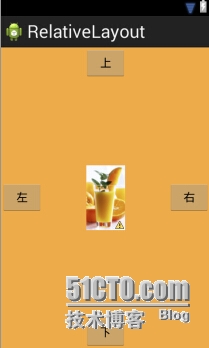
定义布局 activity_main.xml
<RelativeLayout xmlns:android="http://schemas.android.com/apk/res/android"
android:id="@+id/r1"
android:layout_width="fill_parent"
android:layout_height="fill_parent"
android:background="#edab4a" >
<Button
android:id="@+id/Shang"
android:layout_width="wrap_content"
android:layout_height="wrap_content"
android:layout_alignParentTop="true"
android:layout_centerHorizontal="true"
android:text="@string/shang" />
<Button
android:id="@+id/Xia"
android:layout_width="wrap_content"
android:layout_height="wrap_content"
android:layout_alignParentBottom="true"
android:layout_centerHorizontal="true"
android:text="@string/xia" />
<Button
android:id="@+id/Zuo"
android:layout_width="wrap_content"
android:layout_height="wrap_content"
android:layout_alignParentLeft="true"
android:layout_centerVertical="true"
android:text="@string/zuo" />
<Button
android:id="@+id/You"
android:layout_width="wrap_content"
android:layout_height="wrap_content"
android:layout_alignParentRight="true"
android:layout_centerVertical="true"
android:text="@string/you" />
<ImageButton
android:contentDescription="@string/wutu"
android:id="@+id/Start"
android:layout_width="60dip"
android:layout_height="100dip"
android:layout_centerInParent="true"
android:src="@drawable/fengjing" />
</RelativeLayout>
字符串资源 sring.xml
<?xml version="1.0" encoding="utf-8"?>
<resources>
<string name="app_name">RelativeLayout</string>
<string name="action_settings">Settings</string>
<string name="hello_world">Hello world!</string>
<string name="shang">上</string>
<string name="xia">下</string>
<string name="zuo">左</string>
<string name="you">右</string>
<string name="wutu">无图</string>
<string name="shuoming">图片说明</string>
</resources>
主活动 MainActivity.java
package com.malakana.relativelayout;
import android.os.Bundle;
import android.view.View;
import android.view.View.OnClickListener;
import android.view.ViewGroup;
import android.widget.Button;
import android.widget.EditText;
import android.widget.ImageView;
import android.widget.RelativeLayout;
import android.app.Activity;
public class MainActivity extends Activity {
RelativeLayout r1;
Button shang;
Button xia;
Button zuo;
Button you;
ImageView currButton;
ImageView start;
@Override
protected void onCreate(Bundle savedInstanceState) {
super.onCreate(savedInstanceState);
setContentView(R.layout.activity_main);
r1 = (RelativeLayout) findViewById(R.id.r1);
shang = (Button) findViewById(R.id.Shang);
xia = (Button) findViewById(R.id.Xia);
zuo = (Button) findViewById(R.id.Zuo);
you = (Button) findViewById(R.id.You);
start = (ImageView) findViewById(R.id.Start);
currButton = start;
shang.setOnClickListener(new OnClickListener() {
@Override
public void onClick(View arg0) {
// TODO Auto-generated method stub
EditText temp = new EditText(MainActivity.this);
temp.setText(R.string.shuoming);
//设置控件位置
RelativeLayout.LayoutParams lp_1 =
new RelativeLayout.LayoutParams(
ViewGroup.LayoutParams.WRAP_CONTENT,95);
lp_1.addRule(RelativeLayout.ABOVE,currButton.getId()); //ABOVE 在currButton之上
lp_1.addRule(RelativeLayout.CENTER_HORIZONTAL,currButton.getId());
//将控件添加到布局中
r1.addView(temp,lp_1);
}});
xia.setOnClickListener(new OnClickListener() {
@Override
public void onClick(View arg0) {
// TODO Auto-generated method stub
EditText temp = new EditText(MainActivity.this);
temp.setText(R.string.shuoming);
//设置控件位置
RelativeLayout.LayoutParams lp_1 =
new RelativeLayout.LayoutParams(
ViewGroup.LayoutParams.WRAP_CONTENT,95);
lp_1.addRule(RelativeLayout.BELOW,currButton.getId()); //BELOW 在currButton之下
lp_1.addRule(RelativeLayout.CENTER_HORIZONTAL,currButton.getId());
//将控件添加到布局中
r1.addView(temp,lp_1);
}});
zuo.setOnClickListener(new OnClickListener() {
@Override
public void onClick(View arg0) {
// TODO Auto-generated method stub
EditText temp = new EditText(MainActivity.this);
temp.setText(R.string.shuoming);
//设置控件位置
RelativeLayout.LayoutParams lp_1 =
new RelativeLayout.LayoutParams(
ViewGroup.LayoutParams.WRAP_CONTENT,95);
lp_1.addRule(RelativeLayout.LEFT_OF,currButton.getId()); //LEFT_OF 将控件的右边缘和currButton的左边缘对齐
lp_1.addRule(RelativeLayout.CENTER_VERTICAL,currButton.getId()); //将控件置于垂直方向的中心位置
//将控件添加到布局中
r1.addView(temp,lp_1);
}});
you.setOnClickListener(new OnClickListener() {
@Override
public void onClick(View arg0) {
// TODO Auto-generated method stub
EditText temp = new EditText(MainActivity.this);
temp.setText(R.string.shuoming);
//设置控件位置
RelativeLayout.LayoutParams lp_1 =
new RelativeLayout.LayoutParams(
ViewGroup.LayoutParams.WRAP_CONTENT,95);
lp_1.addRule(RelativeLayout.RIGHT_OF,currButton.getId()); //RIGHT_OF 将控件的左边缘和currButton的右边缘对齐
lp_1.addRule(RelativeLayout.CENTER_VERTICAL,currButton.getId()); //将控件置于垂直方向的中心位置
//将控件添加到布局中
r1.addView(temp,lp_1);
}});
}
}
效果图:
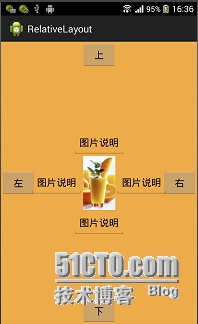
转载于:https://blog.51cto.com/taiyi928/1550159
Android 界面布局之RelativeLayout相关推荐
- Android界面布局练习
Android界面布局练习 一.实验目的 掌握常用的几种界面布局方法. 能够熟练综合应用各种布局方法进行界面设计. 二.实验内容 制作如下图所示的手机QQ登陆界面. 给控件绑定监听器,当用户点击登陆按 ...
- android界面布局
[url=http://www.cnblogs.com/skynet/archive/2010/06/06/1752616.html]Android 开发之旅:view的几种布局方式及实践[/url] ...
- Android相对布局(RelativeLayout)常用属性、练习使用按键、文本框等控件、线性布局(LinearLayout)属性
RelativeLayout中子控件常用属性: 子控件默认是从父控件的左上角开始排列的 相对于父控件 android:layout_alignParentTop="true" 和父 ...
- android storyboard,iOS中xib与storyboard原理,与Android界面布局的异同
用文本标记语言来进行布局,用的最多的应该是HTML语言.HTML能够理解为有一组特殊标记的XML语言. 一.iOS中xib与storyboard显示原理 在iOS中基本的布置界面的方式有3种:代码.x ...
- android 界面布局-各个布局的属性介绍,sharedpreferences原理
TableLayout tableLayout = (TableLayout) findViewById(R.id.table01); /*创建列对象*/ TableRow tableRow = ne ...
- android 相对布局(RelativeLayout)
RelativeLayout详解: RelativeLayout布局是android布局中最常用的布局之一. RelativeLayout可以设置某一个控件相对于其他控件的位置,这些位置可以包括上下左 ...
- android界面布局题,【填空题】Android 系统中, 用于定义布局显示在界面上的风格。...
[填空题]Android 系统中, 用于定义布局显示在界面上的风格. 更多相关问题 [37]A.anotherB.each otherC.the otherD.one another Tabor ma ...
- android 界面布局 很好的一篇总结 【转】
布局: 在 android 中我们常用的布局方式有这么几种: 1.LinearLayout ( 线性布局 ) :(里面只可以有一个控件,并且不能设计这个控件的位置,控件会放到左上角) 线性布局分为 ...
- android 网格界面,Android界面布局(4)—网格布局
网格布局 网格布局(GridLayout)将用户界面划分为网格,界面元素可以随意摆放在这些网格中.网格布局比表格布局在界面设计上更加灵活,在网格布局中界面元素可以占用多个网格的,而在表格中只能将界面元 ...
最新文章
- Servlet3——注解
- 远程桌面计算机让输入密码,解决Windows远程桌面连接每次都提示输入密码的问题...
- 转:inux shell脚本的字符串截取
- ZigBee网络数据传递流程_基于ZigBee—WSN的温湿度监测系统
- kotlin 覆盖属性_Kotlin程序| 方法覆盖的示例
- Pro*c使用滚动游标进行更新或删除游标行
- 国科大高级人工智能12-博弈
- VS.Net 2003/VC6.0常用快捷键集合
- CSS 设置列表格式
- 管理后台--4,删除分类
- 18岁华裔准博士生,“杀死了”量子计算大进展
- 在边缘计算大热的背景下,为何Akamai敢说自己就是边缘
- 解决Intellij中的一些bug
- C#抓取网页数据、分析并且去除HTML标签(转载)
- python读取二进制文件_python中读写二进制文件
- 搞懂激活函数(Sigmoid/ReLU/LeakyReLU/PReLU/ELU)
- 计算机毕业设计基于Android的计算器app设计
- c语言编程排球队员站位问题,排球比赛的站位技巧介绍,在比赛过程中该如何与队友沟通呢?排球比赛常见的手势说明...
- SAP 采购合同案例教程金额合同前台
- 通过Nginx访问静态页面
