elasticsearch 中文API river
river-jdbc
安装
./bin/plugin --install jdbc --url http://xbib.org/repository/org/xbib/elasticsearch/plugin/elasticsearch-river-jdbc/1.4.0.8/elasticsearch-river-jdbc-1.4.0.8-plugin.zip
文档
两种方式:river或者feeder
该插件能够以“pull模式”执行river和以“push模式”执行feeder。在feeder模式下插件运行在不同的JVM中,可以连接到远程的Elasticsearch集群。
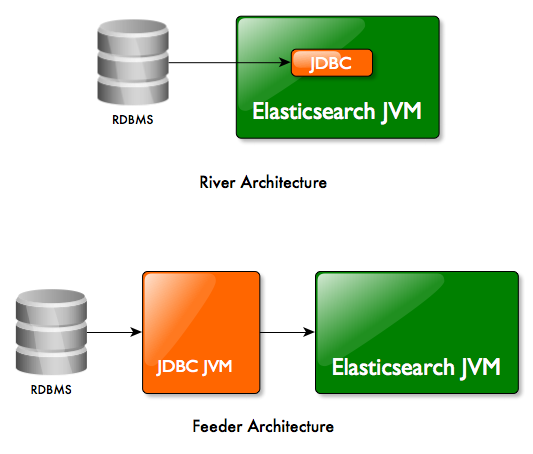
该插件可以从不同的关系数据库源并行的获取数据。当索引到elasticsearch中时,多线程bulk模式确保了高吞吐。
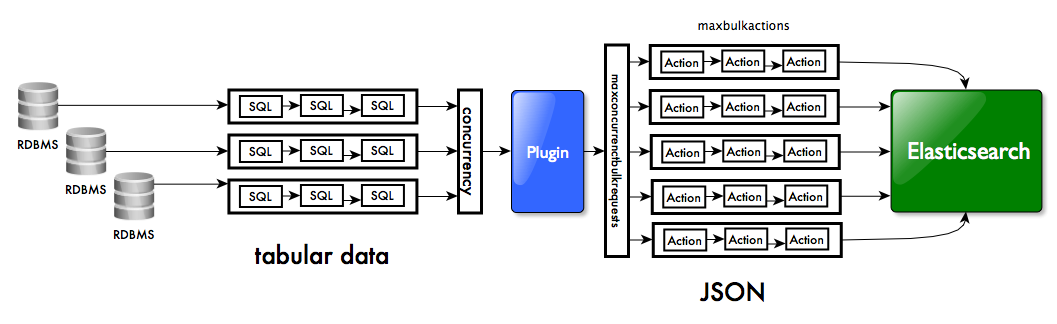
安装运行river
#安装elasticsearch
curl -OL https://download.elasticsearch.org/elasticsearch/elasticsearch/elasticsearch-1.4.2.zipcd $ES_HOME
unzip path/to/elasticsearch-1.4.2.zip#安装JDBC插件
./bin/plugin --install jdbc --url http://xbib.org/repository/org/xbib/elasticsearch/plugin/elasticsearch-river-jdbc/1.4.0.6/elasticsearch-river-jdbc-1.4.0.6-plugin.zip#下载mysql driver
curl -o mysql-connector-java-5.1.33.zip -L 'http://dev.mysql.com/get/Downloads/Connector-J/mysql-connector-java-5.1.33.zip/from/http://cdn.mysql.com/'
cp mysql-connector-java-5.1.33-bin.jar $ES_HOME/plugins/jdbc/ chmod 644 $ES_HOME/plugins/jdbc/*#启动elasticsearch
./bin/elasticsearch#停止river
curl -XDELETE 'localhost:9200/_river/my_jdbc_river/'
JDBC插件参数
JDBC插件一般的格式如下:
curl -XPUT 'localhost:9200/_river/<rivername>/_meta' -d '{<river parameters>"type" : "jdbc","jdbc" : {<river definition>}
}'
例如
curl -XPUT 'localhost:9200/_river/my_jdbc_river/_meta' -d '{"type" : "jdbc","jdbc" : {"url" : "jdbc:mysql://localhost:3306/test","user" : "","password" : "","sql" : "select * from orders","index" : "myindex","type" : "mytype",...}
}'
如果一个数组传递给jdbc字段,多个river源也是可以的。
curl -XPUT 'localhost:9200/_river/my_jdbc_river/_meta' -d '{<river parameters>"type" : "jdbc","jdbc" : [ {<river definition 1>}, {<river definition 2>} ]
}'
可以通过concurrency参数并行控制多个river源
curl -XPUT 'localhost:9200/_river/my_jdbc_river/_meta' -d '{<river parameters>"concurrency" : 2,"type" : "jdbc","jdbc" : [ {<river definition 1>}, {<river definition 2>} ]
}'
jdbc块外部的参数
strategy - JDBC插件的策略。当前的实现有simple和column。
schedule - a single or a list of cron expressions for scheduled execution
threadpoolsize -scheduled executions的线程池大小
interval - 两个river启动的延迟时间
max_bulk_actions - 每个bulk索引请求提交的长度(默认是1000)
max_concurrrent_bulk_requests - bulk请求的并行数量(默认是2*cpu core)
max_bulk_volume - 一个bulk请求的最大容量(默认是10m)
max_request_wait - 一个bulk请求最大的等待时间(默认是60s)
flush_interval - flushing索引文档到bulk action的间隔时间
jdbc块内部的参数
url - the JDBC driver URL
user - the JDBC database user
password - the JDBC database password
sql - SQL语句。既可以是一个字符串也可以是一个列表。
"sql" : [{"statement" : "select ... from ... where a = ?, b = ?, c = ?","parameter" : [ "value for a", "value for b", "value for c" ]},{"statement" : "insert into ... where a = ?, b = ?, c = ?","parameter" : [ "value for a", "value for b", "value for c" ],"write" : "true"},{"statement" : ...}
]
sql.statement - the SQL statement
sql.write - 如果为true,SQL语句解释为一个insert/update语句,这个语句写权限。默认为false
sql.callable - 如果为true,SQL语句解释为一个CallableStatement用于保存存储过程。默认为false
sql.parameter - 绑定参数到SQL语句。可以用到一些指定的值
- $now - the current timestamp
- $job - a job counter
- $count - last number of rows merged
- $river.name - the river name
- $last.sql.start - a timestamp value for the time when the last SQL statement started
- $last.sql.end - a timestamp value for the time when the last SQL statement ended
- $last.sql.sequence.start - a timestamp value for the time when the last SQL sequence started
- $last.sql.sequence.end - a timestamp value for the time when the last SQL sequence ended
- $river.state.started - the timestamp of river start (from river state)
- $river.state.timestamp - last timestamp of river activity (from river state)
- $river.state.counter - counter from river state, counts the numbers of runs
locale - the default locale (used for parsing numerical values, floating point character. Recommended values is "en_US")
timezone - the timezone for JDBC setTimestamp() calls when binding parameters with timestamp values
rounding - rounding mode for parsing numeric values. Possible values "ceiling", "down", "floor", "halfdown", "halfeven", "halfup", "unnecessary", "up"
scale - the precision of parsing numeric values
autocommit - true if each statement should be automatically executed. Default is false
fetchsize - the fetchsize for large result sets, most drivers use this to control the amount of rows in the buffer while iterating through the result set
max_rows - limit the number of rows fetches by a statement, the rest of the rows is ignored
max_retries - the number of retries to (re)connect to a database
max_retries_wait - a time value for the time that should be waited between retries. Default is "30s"
resultset_type - the JDBC result set type, can be TYPE_FORWARD_ONLY, TYPE_SCROLL_SENSITIVE, TYPE_SCROLL_INSENSITIVE. Default is TYPE_FORWARD_ONLY
resultset_concurrency - the JDBC result set concurrency, can be CONCUR_READ_ONLY, CONCUR_UPDATABLE. Default is CONCUR_UPDATABLE
ignore_null_values - if NULL values should be ignored when constructing JSON documents. Default is false
prepare_database_metadata - if the driver metadata should be prepared as parameters for acccess by the river. Default is false
prepare_resultset_metadata - if the result set metadata should be prepared as parameters for acccess by the river. Default is false
column_name_map - a map of aliases that should be used as a replacement for column names of the database. Useful for Oracle 30 char column name limit. Default is null
query_timeout - a second value for how long an SQL statement is allowed to be executed before it is considered as lost. Default is 1800
connection_properties - a map for the connection properties for driver connection creation. Default is null
index - the Elasticsearch index used for indexing
type - the Elasticsearch type of the index used for indexing
index_settings - optional settings for the Elasticsearch index
type_mapping - optional mapping for the Elasticsearch index type
默认的参数设置
{"strategy" : "simple","schedule" : null,"interval" : 0L,"threadpoolsize" : 4,"max_bulk_actions" : 10000,"max_concurrent_bulk_requests" : 2 * available CPU cores,"max_bulk_volume" : "10m","max_request_wait" : "60s","flush_interval" : "5s","jdbc" : {"url" : null,"user" : null,"password" : null,"sql" : null,"locale" : Locale.getDefault().toLanguageTag(),"timezone" : TimeZone.getDefault(),"rounding" : null,"scale" : 2,"autocommit" : false,"fetchsize" : 10, /* MySQL: Integer.MIN */"max_rows" : 0,"max_retries" : 3,"max_retries_wait" : "30s","resultset_type" : "TYPE_FORWARD_ONLY","resultset_concurreny" : "CONCUR_UPDATABLE","ignore_null_values" : false,"prepare_database_metadata" : false,"prepare_resultset_metadata" : false,"column_name_map" : null,"query_timeout" : 1800,"connection_properties" : null,"index" : "jdbc","type" : "jdbc","index_settings" : null,"type_mapping" : null,}
}
结构化对象
SQL查询的一个优势是连接操作。从许多表获得数据形成新的元组。
curl -XPUT 'localhost:9200/_river/my_jdbc_river/_meta' -d '{"type" : "jdbc","jdbc" : {"url" : "jdbc:mysql://localhost:3306/test","user" : "","password" : "","sql" : "select \"relations\" as \"_index\", orders.customer as \"_id\", orders.customer as \"contact.customer\", employees.name as \"contact.employee\" from orders left join employees on employees.department = orders.department"}
}'
sql结构是
mysql> select "relations" as "_index", orders.customer as "_id", orders.customer as "contact.customer", employees.name as "contact.employee" from orders left join employees on employees.department = orders.department;
+-----------+-------+------------------+------------------+
| _index | _id | contact.customer | contact.employee |
+-----------+-------+------------------+------------------+
| relations | Big | Big | Smith |
| relations | Large | Large | Müller |
| relations | Large | Large | Meier |
| relations | Large | Large | Schulze |
| relations | Huge | Huge | Müller |
| relations | Huge | Huge | Meier |
| relations | Huge | Huge | Schulze |
| relations | Good | Good | Müller |
| relations | Good | Good | Meier |
| relations | Good | Good | Schulze |
| relations | Bad | Bad | Jones |
+-----------+-------+------------------+------------------+
11 rows in set (0.00 sec)
得到的JSON对象为
index=relations id=Big {"contact":{"employee":"Smith","customer":"Big"}}
index=relations id=Large {"contact":{"employee":["Müller","Meier","Schulze"],"customer":"Large"}}
index=relations id=Huge {"contact":{"employee":["Müller","Meier","Schulze"],"customer":"Huge"}}
index=relations id=Good {"contact":{"employee":["Müller","Meier","Schulze"],"customer":"Good"}}
index=relations id=Bad {"contact":{"employee":"Jones","customer":"Bad"}}
怎样获取一个表
它dump一个表到Elasticsearch中。如果没有给定_id列,IDs将会自动生成。
curl -XPUT 'localhost:9200/_river/my_jdbc_river/_meta' -d '{"type" : "jdbc","jdbc" : {"url" : "jdbc:mysql://localhost:3306/test","user" : "","password" : "","sql" : "select * from orders"}
}'
结果是:
id=<random> {"product":"Apples","created":null,"department":"American Fruits","quantity":1,"customer":"Big"}
id=<random> {"product":"Bananas","created":null,"department":"German Fruits","quantity":1,"customer":"Large"}
id=<random> {"product":"Oranges","created":null,"department":"German Fruits","quantity":2,"customer":"Huge"}
id=<random> {"product":"Apples","created":1338501600000,"department":"German Fruits","quantity":2,"customer":"Good"}
id=<random> {"product":"Oranges","created":1338501600000,"department":"English Fruits","quantity":3,"customer":"Bad"}
怎样获得增量的数据
推荐使用时间戳来同步。下面的例子获取最后一次river运行之后添加的所有产品行。
{"type" : "jdbc","jdbc" : {"url" : "jdbc:mysql://localhost:3306/test","user" : "","password" : "","sql" : [{"statement" : "select * from \"products\" where \"mytimestamp\" > ?","parameter" : [ "$river.state.last_active_begin" ]}],"index" : "my_jdbc_river_index","type" : "my_jdbc_river_type"}
}转载于:https://www.cnblogs.com/bmaker/p/5472444.html
elasticsearch 中文API river相关推荐
- Elasticsearch Java API 很全的整理以及架构剖析
Elasticsearch 的API 分为 REST Client API(http请求形式)以及 transportClient API两种.相比来说transportClient API效率更高, ...
- Android 中文API (94) —— MediaController
前言 本章内容是android.widget.MediaController,版本为Android 2.3 r1,翻译来自"唐明",再次感谢"唐明" !期待你一 ...
- php elasticsearch ik,elasticsearch 中文分词(elasticsearch-analysis-ik)安装
elasticsearch 中文分词(elasticsearch-analysis-ik)安装 在elasticsearch的plugins目录下,创建ik目录 cd /usr/local/elast ...
- Android 中文 API 文档 (45) —— AbsoluteLayout.LayoutParams
前言 本章内容是 android.widget.AbsoluteLayout.LayoutParams,版本为Android 2.2 r1,翻译来自"绵白糖",再次感谢" ...
- Elasticsearch Java API 6.2(java client)
前言 本节描述了Elasticsearch提供的Java API,所有的Elasticsearch操作都使用客户端对象执行,所有操作本质上都是完全异步的(要么接收监听器,要么未来返回). 此外,客户端 ...
- Android 中文API (92) —— MenuInflater
前言 本章内容是android.view.MenuInflater,版本为Android 2.3 r1,翻译来自"獨鍆躌踄",欢迎大家访问他的博客:http://www.cnblo ...
- Android 中文 API (90) —— WindowManager
一.结构 public interface WindowManager extends android.view.ViewManager android.view.WindowManager 二.概述 ...
- Android 中文API (70) —— BluetoothDevice[蓝牙]
前言 本章内容是 android.bluetooth.BluetoothDevice,为Android蓝牙部分的章节翻译.蓝牙设备类,代表了蓝牙通讯国足中的远端设备.版本为 Android 2.3 r ...
- jQuery验证控件jquery.validate.js使用说明+中文API
官网地址:http://bassistance.de/jquery-plugins/jquery-plugin-validation jQuery plugin: Validation 使用说明 转载 ...
最新文章
- java 打电话_第四十二篇----拨打电话
- java sqlhelper_java版sqlhelper(转)
- Java查找数组重复元素,并打印重复元素、重复次数、重复元素位置
- js实现禁止右键 禁止f12 查看源代码
- myeclipse安装svn插件的多种方式
- Java Date 日期 时间 相关方法
- 16、mybatis动态sql 批量插入
- mysql编写函数 求1 n 偶数之和,编写求1 2 3 - n的函数.在main函数中调用该函数
- [翻译] 使用 Visual Studio 2019 来提高每个开发人员的工作效率
- 跟我学 Java 8 新特性之 Stream 流(三)缩减操作
- 前端学习(2262)vue造轮子框架搭建
- 【阿里云MVP月度分享】SaaS服务商如何通过数加平台统计业务流量
- web developer tips (65): 快速创建一个挂接SQL表的GridView
- TS Introduction(介绍)
- B样条曲线介绍和实现(等值线平滑)
- win10怎么设置默认浏览器_vscode如何设置默认打开的浏览器为Chrome?
- vmos安卓虚拟手机系统x86_VMOSPro下载-VMOSPro下载v 1.1.26 安卓版-西西软件下载
- 原生 js 轮播图(8)
- oracle 10g rac 停止,Oracle10g RAC 关闭及启动
- 动态获取数据表或临时表列名
