iOS 封装跑马灯和轮播效果
代码地址如下:
http://www.demodashi.com/demo/14075.html
功能概述和预览

功能描述:WSL_RollView 是基于UICollectionView实现的支持水平和垂直两个方向上的的分页和渐进循环轮播效果,可以设置时间间隔、渐进速率、是否循环、分页宽度和间隔,还支持高度自定义分页视图的控件。
一、实现方法
1.1、 首先用UICollectionView和计时器实现一个基本的水平滚动效果,如下图,这个太简单就不在此详述。

1.2、对比上面的效果图,我们还需要解决分页的宽度和循环滚动的问题。
- 自定义分页宽度:默认的分页宽度是UICollectionView的宽度,所以当分页宽度的不等于UICollectionView的宽度或分页间隔不等于0时会出现错误,这时就需要我们通过自定义UICollectionViewFlowLayout来实现效果。
/** 返回值决定了collectionView停止滚动时的偏移量 手指松开后执行* proposedContentOffset:原本情况下,collectionView停止滚动时最终的偏移量* velocity 滚动速率,通过这个参数可以了解滚动的方向*/
- (CGPoint)targetContentOffsetForProposedContentOffset:(CGPoint)proposedContentOffset withScrollingVelocity:(CGPoint)velocity{if (_scrollStyle == WSLRollViewScrollStylePage) {CGSize size = self.collectionView.frame.size;// 计算可见区域的面积CGRect rect = CGRectMake(proposedContentOffset.x, proposedContentOffset.y, size.width, size.height);NSArray *array = [super layoutAttributesForElementsInRect:rect];// 标记 cell 的中点与 UICollectionView 中点最小的间距CGFloat minDetal = MAXFLOAT;if (self.scrollDirection == UICollectionViewScrollDirectionHorizontal){// 计算 CollectionView 中点值CGFloat centerX = proposedContentOffset.x + self.collectionView.frame.size.width * 0.5;for (UICollectionViewLayoutAttributes *attrs in array){if (ABS(minDetal) > ABS(centerX - attrs.center.x)){minDetal = attrs.center.x - centerX;}}return CGPointMake(proposedContentOffset.x + minDetal, proposedContentOffset.y);}else{// 计算 CollectionView 中点值CGFloat centerY = proposedContentOffset.y + self.collectionView.frame.size.height * 0.5;for (UICollectionViewLayoutAttributes *attrs in array){if (ABS(minDetal) > ABS(centerY - attrs.center.y)){minDetal = attrs.center.y - centerY;}}return CGPointMake(proposedContentOffset.x, proposedContentOffset.y + minDetal);}}return proposedContentOffset;
}- 循环滚动:思想当然还是3 >4 >0 >1 >2 >3 >4 >0 >1,关键就在于怎么确定弥补两端轮播首尾相连需要增加的cell,前边尾首相连需要UICollectionView可见范围内的数据源后边的元素cell,后边首尾相连需要UICollectionView可见范围内的数据源前边的元素cell
//获取首尾相连循环滚动时需要用到的元素,并重组数据源
- (void)resetDataSourceForLoop{if(_loopEnabled == NO){return;}if(_scrollDirection == UICollectionViewScrollDirectionHorizontal && _collectionView.contentSize.width >= self.frame.size.width){//用于右侧连接元素数量_addRightCount = [_collectionView indexPathForItemAtPoint:CGPointMake(self.frame.size.width - 1, 0)].row + 1 ;if (_scrollStyle == WSLRollViewScrollStylePage){//如果是分页,还需要用于左侧连接元素数量_addLeftCount = _sourceArray.count - [_collectionView indexPathForItemAtPoint:CGPointMake(_collectionView.contentSize.width - self.frame.size.width + 1, 0)].row;}}else if(_scrollDirection == UICollectionViewScrollDirectionVertical && _collectionView.contentSize.height >= self.frame.size.height){//用于右侧连接元素数量_addRightCount = [_collectionView indexPathForItemAtPoint:CGPointMake(0, self.frame.size.height - 1)].row + 1 ;if (_scrollStyle == WSLRollViewScrollStylePage){//用于左侧连接元素数量_addLeftCount = _sourceArray.count - [_collectionView indexPathForItemAtPoint:CGPointMake(0, _collectionView.contentSize.height - self.frame.size.height + 1)].row;}}NSArray * rightSubArray = [_sourceArray subarrayWithRange:NSMakeRange(0, _addRightCount)];//增加右侧连接元素[_dataSource addObjectsFromArray:rightSubArray];if (_scrollStyle == WSLRollViewScrollStylePage){NSArray * leftSubArray = [_sourceArray subarrayWithRange:NSMakeRange(_sourceArray.count - _addLeftCount, _addLeftCount)];//增加左侧连接元素[_dataSource insertObjects:leftSubArray atIndexes: [NSIndexSet indexSetWithIndexesInRange:NSMakeRange(0,_addLeftCount)]];}
}二、WSL_RollView用法
请看WSLRollView.h文件中的注释,属性和用法很明朗,详情和效果可以看代码。
//
// WSLRollView.h
// WSL_RollView
//
// Created by 王双龙 on 2018/9/8.
// Copyright © 2018年 https://www.jianshu.com/u/e15d1f644bea. All rights reserved.
//#import <UIKit/UIKit.h>/**默认cell样式 WSLItemID*/
@interface WSLRollViewCell : UICollectionViewCell
@end@class WSLRollView;//代理协议
@protocol WSLRollViewDelegate <NSObject>
@optional
/**返回itemSize 默认值是CGSizeMake(self.frame.size.width, self.frame.size.height);*/
- (CGSize)rollView:(WSLRollView *)rollView sizeForItemAtIndex:(NSInteger)index;
/**item的间隔 默认值0*/
- (CGFloat)spaceOfItemInRollView:(WSLRollView *)rollView;
/**内边距 上 左 下 右 默认值UIEdgeInsetsMake(0, 0, 0, 0)*/
- (UIEdgeInsets)paddingOfRollView:(WSLRollView *)rollView;
/**点击事件*/
- (void)rollView:(WSLRollView *)rollView didSelectItemAtIndex:(NSInteger)index;
/**自定义item样式*/
- (WSLRollViewCell *)rollView:(WSLRollView *)rollView cellForItemAtIndex:(NSInteger )index;
@end/**滚动样式*/
typedef NS_ENUM(NSInteger, WSLRollViewScrollStyle) {WSLRollViewScrollStylePage = 0, /** 分页 必须等宽或高*/WSLRollViewScrollStyleStep /** 渐进 可以不等宽或高*/
};@interface WSLRollView : UIView/**原始数据源*/
@property (nonatomic, strong) NSMutableArray * sourceArray;/**是否循环轮播 默认YES*/
@property (nonatomic, assign) BOOL loopEnabled;/**轮播方向 默认是 UICollectionViewScrollDirectionHorizontal 水平*/
@property (nonatomic, assign) UICollectionViewScrollDirection scrollDirection;/**轮播样式 默认是 WSLRollViewScrollStylePage 分页*/
@property (nonatomic, assign) WSLRollViewScrollStyle scrollStyle;/**渐进轮播速率 单位是Point/s,以坐标系单位为准 默认60/s 如果为0 表示禁止计时器*/
@property (nonatomic, assign) CGFloat speed;
/**分页轮播间隔时长 单位是s 默认3s 如果为0 表示禁止计时器*/
@property (nonatomic, assign) CGFloat interval;/**item的间隔 默认值0*/
@property (nonatomic, assign) CGFloat spaceOfItem;/**内边距 上 左 下 右 默认值UIEdgeInsetsMake(0, 0, 0, 0)*/
@property (nonatomic, assign) UIEdgeInsets padding;/** delegate*/
@property (nonatomic, weak) id<WSLRollViewDelegate> delegate;/**初始化方法 direction 滚动方向*/
- (instancetype)initWithFrame:(CGRect)frame scrollDirection:(UICollectionViewScrollDirection)direction;/**注册item样式 用法和UICollectionView相似*/
- (void)registerClass:(nullable Class)cellClass forCellWithReuseIdentifier:(NSString *)identifier;
/**注册item样式 用法和UICollectionView相似*/
- (void)registerNib:(nullable UINib *)nib forCellWithReuseIdentifier:(NSString *)identifier;
/**用于初始化和获取WSLRollViewCell,自定义cell样式 用法和UICollectionView相似*/
- (WSLRollViewCell *)dequeueReusableCellWithReuseIdentifier:(NSString *)identifier forIndex:(NSInteger)index;
/**刷新数据源*/
- (void)reloadData;
/**暂停自动轮播*/
- (void)pause;
/**继续自动轮播*/
- (void)play;
/**释放计时器 必须执行,防止内存暴涨*/
- (void)close;
@end三、项目结构
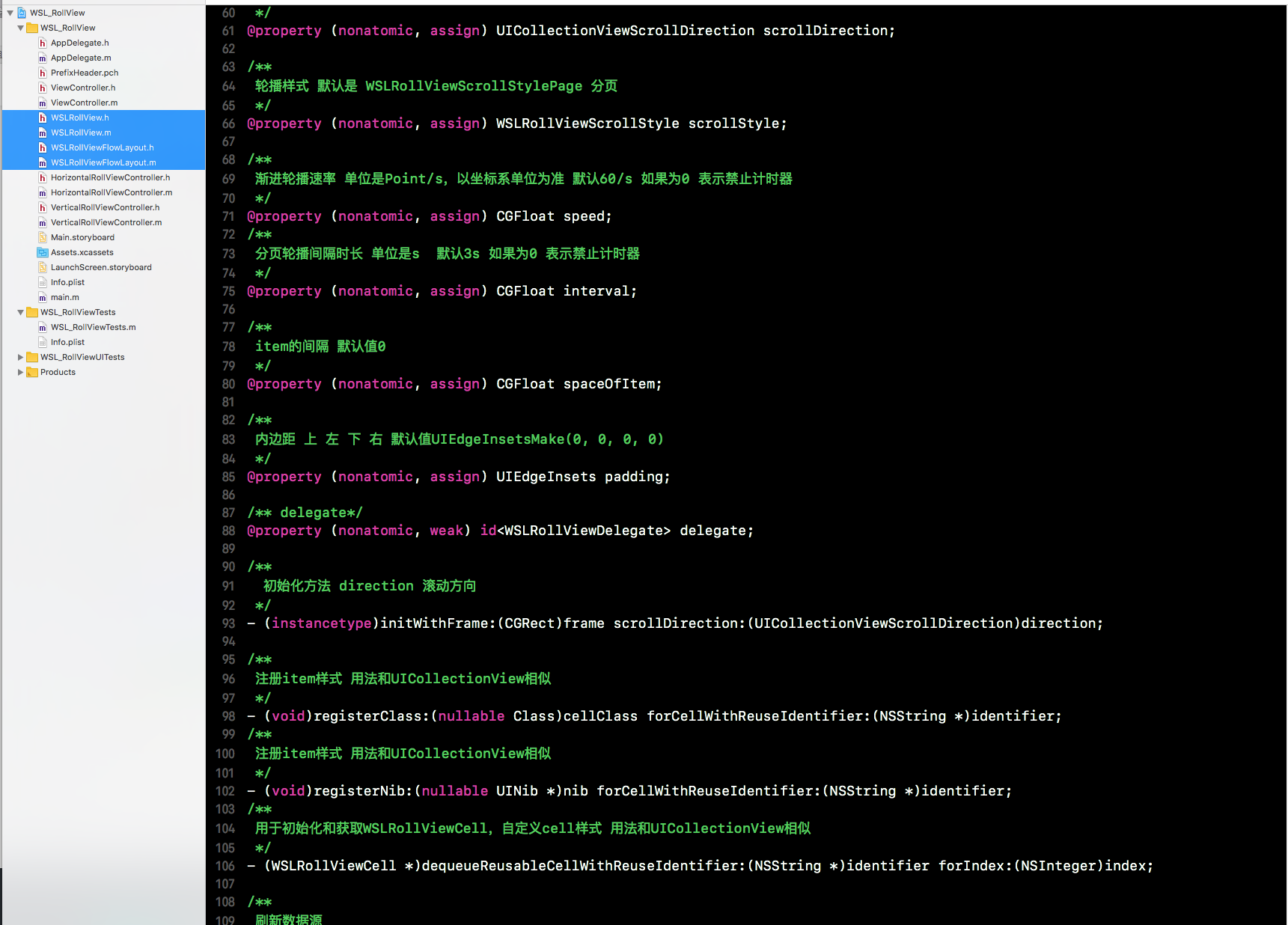
以上就是我实现这个效果的过程;如果小伙伴们有其他的实现方法,欢迎再此留言交流??????
 iOS 封装跑马灯和轮播效果
iOS 封装跑马灯和轮播效果
代码地址如下:
http://www.demodashi.com/demo/14075.html
注:本文著作权归作者,由demo大师发表,拒绝转载,转载需要作者授权
iOS 封装跑马灯和轮播效果相关推荐
- Android 循环滚动控件ViewFlipper,可实现跑马灯或轮播图效果
ViewFlipper--Android循环滚动控件 1.效果如下: 2.实现方法 (1)创建进出动画 上下滚动动画 y_in.xml <?xml version="1.0" ...
- 用JQ去实现一个轮播效果
前提:用JQ去实现轮播效果一步步的做一个梳理. 首先肯定是轮播的HTML和CSS样式了: <body><div class="pic"><div cl ...
- js实现新闻轮播效果
原生js实现新闻轮播效果,附详细注释 <!DOCTYPE html> <html lang="en"> <head><meta chars ...
- 详细说明如何实现简易轮播效果
开发工具与关键技术:vs code,JavaScript.jQuery.html.css 1. 思路: 最基本的轮播要怎样简化?如何拥有够好的扩展性?如何拥有够好的实用性? 2.html布局: 1.如 ...
- html焦点图自动轮播,JS实现焦点图轮播效果的方法详解
本文实例讲述了JS实现焦点图轮播效果的方法.分享给大家供大家参考,具体如下: 效果图如下: 一.所用到的知识点 1.DOM操作 2.定时器 3.事件运用 4.Js动画 5.函数递归 6.无限滚动大法 ...
- web前端入门到实战:以轮播效果为案例谈如何写优质代码
作为程序员大家在写代码时谈的最多的就是代码的拓展性.复用性.本文就以大家熟悉的轮播效果为案例,讲一讲写优质代码的思路和实践. 文章分三个步骤.第一步,实现基本功能:第二步,考虑到代码的封装性和复用性: ...
- 如何使用jQuery实现简单轮播效果
如何使用jQuery实现简单轮播效果 如何使用jQuery实现简单的轮播效果,事例如下: 在Htlm中封装一个大盒子为cont(可以自行定义类名),其中放置2个类名分别为con(可以自行定义类名).h ...
- android首页图片轮播效果,Android_Android自动播放Banner图片轮播效果,先看一下效果图支持本地图 - phpStudy...
Android自动播放Banner图片轮播效果 先看一下效果图 支持本地图片以及网络图片or本地网络混合. 使用方式: android:id="@+id/banner" andro ...
- android 广告效果图,android 仿首页广告轮播效果
1.我们经常打开一个App会看到有广告图片轮播的效果,首先上效果图1.我们经常打开一个App会看到有广告图片轮播的效果,首先上效果图2.实现的过程1.轮播页面他是一 1.我们经常打开一个App会看到有 ...
最新文章
- C# ref和out关键字
- vue下实现textarea类似密码框的功能之探索input输入框keyup,keydown,input事件的触发顺序...
- 【C#】MD5 小程序编写
- 修改maven中的jdk版本
- 谈吉日嘎拉的《白话反射技术》及其他(吵架篇)
- 打印基于某category创建的所有product
- winform实现简单的计算器V1版本
- 宁德时代预计一季度净利润超9.9亿元 同比增长超140%
- C#6.0 十大常用特性
- 使用CName记录的好处(转)
- 博文视点大讲堂第18期:从草根到巨人——互联网时代的LAMP开源架构
- 修改CentOS 7默认语言为中文
- 用MSDN下载镜像(以Windows11为例)
- 岭回归(Ridge Regression)、OLS和吉洪诺夫正则化(Тихонов regularization)
- sails框架配置相关
- 如何画出美丽漂亮的三维立体图——Mathematica的快速上手
- 雷军—我十年的程序员生涯
- Html5 1.4 figure和figcaption的实例
- 微信小程序为啥有的时候不显示封面广告、以及其他广告
- 珠海到各大机场的线路
