linux返回_使用Linux返回学校
linux返回
I teach math at the University of Connecticut, and like many teachers across the country, I’m confronted with moving my courses online for the Fall semester of 2020. At UConn, we are fortunate to have a fine Center for Excellence in Teaching and Learning that provides extensive support and a range of tools for producing the materials we need. For me, though, there’s a catch — I’m a Linux user, and the instructions and the tools that my university provides are aimed at Mac and Windows users.
我在康涅狄格大学(University of Connecticut)教数学,和全国各地的许多老师一样,我面临着在2020年秋季学期将课程在线转移的问题。我们很高兴在UConn拥有一个出色的教学卓越中心为生产我们所需的材料提供广泛的支持和各种工具。 但是,对我而言,有一个问题-我是Linux用户,我的大学提供的说明和工具针对Mac和Windows用户。
My goal was to produce decent quality videos that include video of me talking and the ability to show slides on which I could write both text and mathematics. I also wanted to simplify my interactions with Blackboard to the greatest extent possible. With some work I’ve put together a package of software tools that let me do everything my Mac and Windows colleagues do, and achieve results that satisfy my relatively low production standards. I wanted to share what I learned with other Linux users getting ready for Fall.
我的目标是制作高质量的视频,其中包括我的谈话视频以及显示幻灯片的能力,可以在其中写文字和数学。 我还想最大程度地简化与Blackboard的交互。 通过一些工作,我整理了一套软件工具,使我可以完成Mac和Windows同事所做的所有工作,并获得满足相对较低的生产标准的结果。 我想与其他准备秋季的Linux用户分享我学到的东西。
By way of background, I have the following hardware on hand:
作为背景,我手头有以下硬件:
- a desktop Linux machine running Ubuntu 18.04LTS
运行Ubuntu 18.04LTS的台式机Linux计算机 - a Logitech CS922 webcam
Logitech CS922网络摄像头 - 2 monitors
2台显示器 - an iPad Pro
iPad Pro - an Apple pencil.
苹果铅笔。
I realize that’s a lot of hardware for many people, but even if you don’t have such a luxurious setup hopefully you will still find useful information in the rest of this article.
我意识到对于许多人来说,这是很多硬件,但是即使您没有这么豪华的设置,也希望在本文的其余部分中仍然可以找到有用的信息。
To get a sense of what I am able to produce, you can see a sample here.
为了大致了解我的能力,您可以在此处查看示例。
演示地址
Now for a walkthrough of what I’ve learned.
现在来看一下我所学到的内容。
用于视频的Open Broadcaster软件(OBS) (Open Broadcaster Software (OBS) for Videos)
Open Broadcaster Software is a software package that allows you to build different “scenes” and then transition smoothly between them to produce a professional-looking video. In addition to blending import sources like webcams and audio streams, it can show application windows or an entire desktop. It works beautifully and is easy to set up. In producing my videos, I have three scenes:
Open Broadcaster Software是一个软件包,可让您构建不同的“场景”,然后在它们之间平稳过渡以生成具有专业外观的视频。 除了混合诸如网络摄像头和音频流之类的导入源外,它还可以显示应用程序窗口或整个桌面。 它工作精美,易于设置。 在制作视频时,我有以下三个场景:
- A title scene that shows a title card describing what section I’m going to be talking about, while playing some theme music;
标题场景,显示标题卡,描述我在播放主题音乐时要谈论的部分; - A scene that’s just my webcam so I can record myself talking to the class;
这只是我的网络摄像头,因此我可以记录自己在课堂上讲话的场景; - A scene that mirrors my second monitor together with a webcam “box” in the upper corner. I mirror my ipad screen to this second monitor (I explain how to do this later) and so this scene is where I write on my “virtual whiteboard.”
一个场景与我的第二台显示器以及右上角的摄像头“盒子”一起镜像。 我将ipad屏幕镜像到第二台显示器(稍后将说明如何执行此操作),因此该场景就是我在“虚拟白板”上书写的地方。
OBS smoothly fades in and out of these scenes. It’s quite a lot of fun to use, and I gather that it is the tool of choice for twitch video game streamers around the world, so it has a certain element of “cool.”
OBS平滑地淡入和淡出这些场景。 它非常有趣,而且我认为它是全世界抽搐视频游戏彩带的首选工具,因此它具有一定的“酷”元素。
黑板的WEBDAV服务器 (Blackboard’s WEBDAV server)
Blackboard calls for constant pointing and clicking, and to minimize that as much as possible I have come to rely on Blackboard’s WEBDAV server. This enables me to access Blackboard’s “Content Collection” directly as a sub-directory of my working directory and saves the tedious step of using Blackboard’s web interface to upload files. There are a number of linux tools for mounting WEBDAV file systems, but I’ve settled on rclone.
Blackboard要求不断的指向和点击,并尽可能地减少这种情况,我开始依赖Blackboard的WEBDAV服务器。 这使我可以直接作为工作目录的子目录访问Blackboard的“内容集”,并节省了使用Blackboard的Web界面上传文件的繁琐步骤。 有许多用于安装WEBDAV文件系统的linux工具,但是我已经决定使用rclone了。
To set up the WEBDAV mount, obtain the link to your blackboard content collection by navigating in blackboard to your Content Collection and clicking “Set up Web Folder.” This will take you to a page where you can retrieve the link.
要设置WEBDAV支架,请在黑板上导航到Content Collection,然后单击“设置Web文件夹”,以获取黑板内容集的链接。 这将带您进入可检索链接的页面。
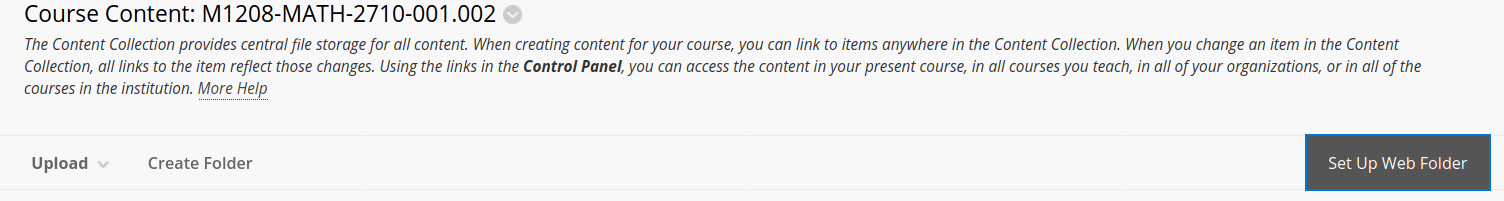
With this link in hand, you can follow rclone’s configuration instructions to mount the content collection in a convenient directory. Now you can move materials such as videos and pdf files to blackboard’s content collection with Unix commands instead of having to point and click.
有了此链接,您可以按照rclone的配置说明将内容集合安装在方便的目录中。 现在,您可以使用Unix命令将视频和pdf文件之类的材料移动到黑板上的内容集中,而不必指向和单击。
Pandoc幻灯片 (Pandoc for slides)
After many years of using LaTeX and beamer to produce slides for my courses and talks, I’ve simplified my life by writing everything in markdown with embedded LaTeX and using pandoc to convert to pdf and HTML. This greatly simplifies the process of writing the slides and guarantees that I’ll get good quality pdf as well as properly formatted HTML slides to share. Here’s an excerpt of a pandoc markdown file including LaTeX; each ## section is a slide.
经过多年使用LaTeX和Beamer为我的课程和演讲制作幻灯片之后,我通过使用嵌入式LaTeX用markdown编写所有内容并使用pandoc转换为pdf和HTML简化了我的生活。 这极大地简化了幻灯片的编写过程,并保证我将获得高质量的pdf以及正确格式HTML幻灯片以进行共享。 这是一个包括LaTeX的pandoc markdown文件的摘录; 每个##部分都是一张幻灯片。
---
title: Chapter 1 Section 1
---\newcommand{\Z}{\mathbb{Z}}
\newcommand{\N}{\mathbb{N}}
\newcommand{\R}{\mathbb{R}}
\newcommand{\Q}{\mathbb{Q}}## Sets- A **Set** is collection of things, called the "elements" of the set.
- Two sets are the same means they have exactly the same elements. Knowing the elements means knowing the set.## Describing sets by listing elementsA set can be described by listing its elements using curly braces.$$
A = \{1,2,3\}
$$
means $A$ is the set whose elements are $1$, $2$, and $3$. The symbols $\{$ and $\}$
are special and are used to describe sets.**Note:** The sets $A=\{1,2,3\}$ and $B=\{3,1,2\}$ are the same because they have the same elements.
So we write $A=B$.I use the following Makefile to convert pandoc slides into beamer, and then into pdf.
我使用以下Makefile将Pandoc幻灯片转换为Beamer,然后转换为pdf。
%.html : %.mdpandoc -s --mathjax -t slidy $< -o $@%.pdf : %.mdpandoc -s --slide-level=2 --variable classoption=t --mathjax -t beamer $< -o $@As a result, if my markdown slides are in file.md I can type
结果,如果我的降价幻灯片在file.md我可以输入
make file.htmlto generate slides in the slidy.js html format or
生成slidy.js html格式的幻灯片或
make file.pdfto generate pdf files in beamer format.
生成投影仪格式的pdf文件。
具有显示和批注功能,并具有Github和工作副本功能来管理文件。 (Notability to display and annotate, with Github and Working Copy to manage files.)
I use the iPad app Notability to display my PDF files on my iPad. Notability allows me to use my Apple Pencil to annotate the slides very conveniently, and the handwriting is fluid and clear. I’ll explain shortly how I get my ipad onto my Linux desktop so that I can incorporate its screen into my video. First, though, I have to get my PDF slides from my Linux desktop into Notability, and then, after I annotate them, out of Notability on my iPadand back to my desktop, then ultimately via the WEBDAV interface onto blackboard.
我使用iPad应用程序Notability在iPad上显示PDF文件。 知名度使我可以使用Apple Pencil方便地对幻灯片进行注释,并且笔迹流畅而清晰。 我将在不久之后解释如何将ipad放置到Linux桌面上,以便将其屏幕合并到视频中。 不过,首先,我必须将我的Linux桌面上的PDF幻灯片放到Notability中,然后在对它们进行注释后,从iPad上的Notability中移出,再回到桌面,然后最终通过WEBDAV接口连接到黑板上。
I manage my course materials using git and store them on a git remote. On the ipad, there is a wonderful git client called Working Copy and using it I can clone my course repository to my iPad. Then:
我使用git管理课程资料,并将其存储在git遥控器上。 在ipad上,有一个很棒的git客户端,名为Working Copy ,使用它我可以将课程存储库克隆到iPad。 然后:
- I can create some PDF slides using pandoc on my desktop, commit and push them to the git remote
我可以在桌面上使用pandoc创建一些PDF幻灯片,提交并将其推送到git remote - Pull the new files into Working Copy on my iPad
将新文件拉入iPad上的工作副本 - Open the files from Working Copy in Notability
从工作副本中以显着性打开文件 - Annotate them (while making the video — more on this later) using my Apple Pencil
使用我的Apple Pencil注释他们(同时制作视频-稍后再讲) - Move them back into Notability with the annotations
使用注释将它们移回Notability - Commit and push them back to GitHub
提交并将其推回GitHub - Pull them down to my desktop and copy them to blackboard.
将它们拉到我的桌面上,然后将其复制到黑板上。
It looks like a lot of steps, but it goes very smoothly, and it has the side effect that I can use GitHub Pages to publish my slides as an alternative to blackboard.
它看起来像很多步骤,但是运行非常顺利,并且有副作用,我可以使用GitHub Pages发布幻灯片来代替黑板。
在Linux桌面上显示ipad (Displaying the ipad on the linux desktop)
What really makes this whole approach viable for me is the ability to mirror my iPad screen onto my Linux desktop (and then, via OBS, into the video as I write on it). If you have a Mac, you can just plug a USB-to-Lightning cable into your iPad to achieve this, but for Linux you need a different solution. Unfortunately, despite much effort, I have not managed to find a free solution. I can offer two different solutions, one of which might work for you, and is relatively inexpensive; and the other of which will work for you, but requires you to have access to a copy of Windows. If you can get Windows for free, the two methods are roughly comparable in cost and I’d recommend you use the second of the two that I will describe.
对于我来说,使这种整体方法真正可行的真正方法是能够将iPad屏幕镜像到Linux桌面上(然后通过OBS将其镜像到我编写的视频中)。 如果您使用的是Mac,则只需将USB到Lightning电缆插入iPad,即可实现此目的,但对于Linux,则需要其他解决方案。 不幸的是,尽管付出了很多努力,但我还没有找到免费的解决方案。 我可以提供两种不同的解决方案,其中一种可能对您有用,并且相对便宜。 另一个将对您有效,但要求您有权访问Windows副本。 如果您可以免费获得Windows,则这两种方法的成本大致相当,我建议您使用我将介绍的两种方法中的第二种。
The less expensive, but unreliable, option is to use the windows version of the program Reflector3 (which costs about 18 bucks) and run it on Linux under WINE. Reflector3 (in its PC version) allows you, via Airplay, to mirror your iOS device to your PC screen. WINE is a software package that allows you to run Windows programs on Linux, but there’s no guarantee that it will work. In my own case, I managed to get it working by following this discussion and I was very happy with the result — I could mirror my iPad to my Linux desktop and then include it in an OBS screen. Reflector3 was fast and did just what I needed.
较便宜但不可靠的选择是使用Windows版本的Reflector3程序(价格约18美元),并在WINE下的Linux上运行它。 Reflector3(在PC版本中)允许您通过Airplay将iOS设备镜像到PC屏幕。 WINE是允许您在Linux上运行Windows程序的软件包,但不能保证它会起作用。 就我自己而言,我通过遵循此讨论设法使其正常运行,并对结果感到非常满意-我可以将iPad镜像到Linux桌面,然后将其包含在OBS屏幕中。 Reflector3速度很快,可以满足我的需求。
Alas, in the spirit of full disclosure, when writing this article I tried to reproduce my installation and failed, probably because WINE changed in the interim. So even if you manage to get this working, it might be a fragile situation to be in.
las,本着完全公开的精神,在撰写本文时,我尝试复制我的安装并失败了,这可能是因为WINE在此期间发生了变化。 因此,即使您设法使此工作正常进行,也可能会出现一个脆弱的情况。
Hence option number 2, which involves running Windows in a virtual machine inside of Linux. The oracle VirtualBox software manages VM’s on Linux and is part of the distribution, and I was able to get a copy of Windows 10 from my University. The resulting Windows VM run nicely on my desktop.
因此,第2个选项涉及在Linux内部的虚拟机中运行Windows。 oracle VirtualBox软件管理Linux上的VM,并且是发行版的一部分,我能够从大学获得Windows 10的副本。 生成的Windows VM在我的桌面上可以很好地运行。
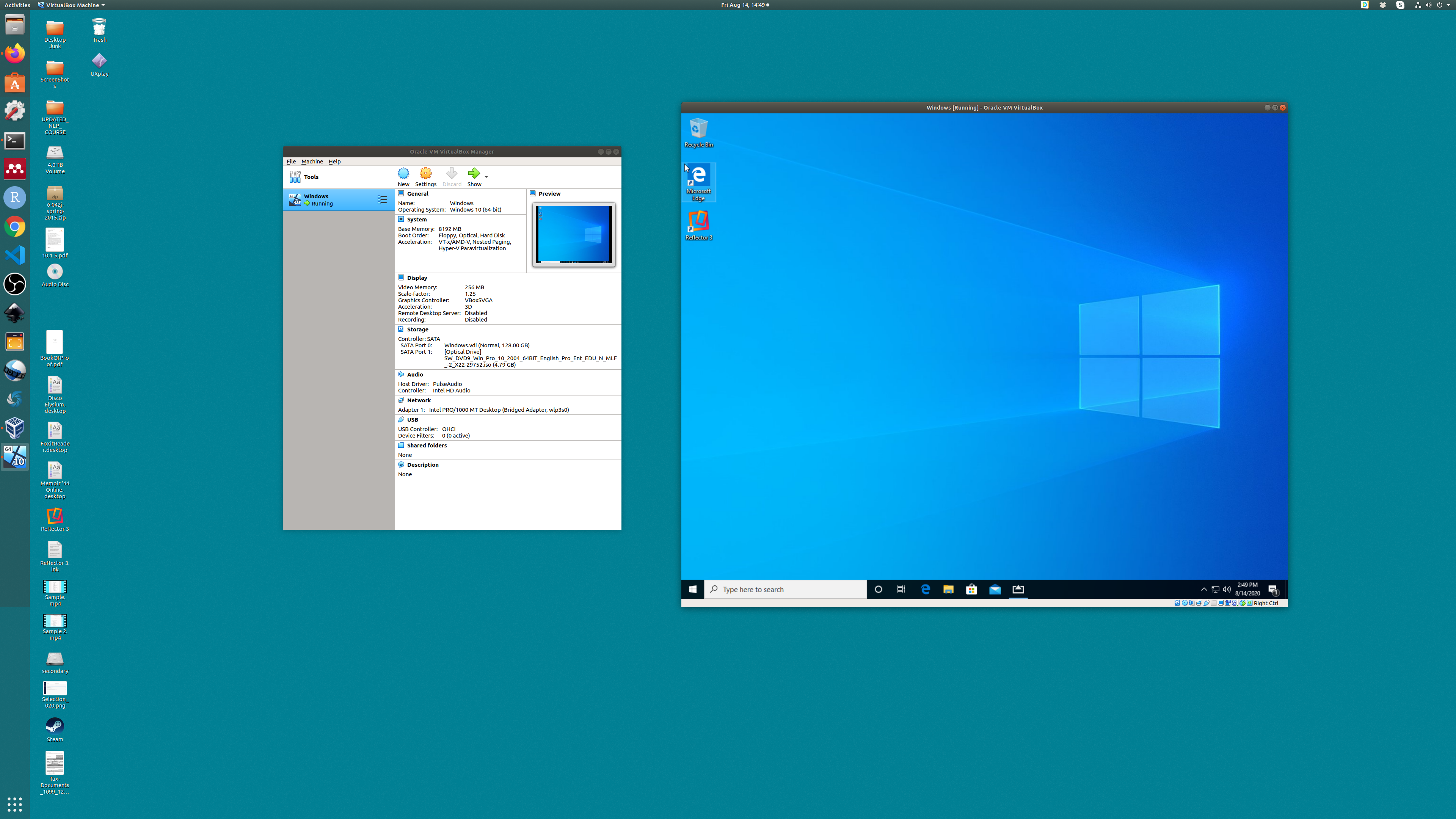
Having already paid for Reflector3, I planned to use it on the Windows VM, but unfortunately its performance was too laggy and I had to look elsewhere. Ultimately I found the Microsoft App called Airserver, which serves the same purpose as Reflector3, but performs much, much better. It costs about 10 bucks for educational users.
我已经为Reflector3付了钱,我打算在Windows VM上使用它,但是不幸的是它的性能太慢了,我不得不去找别的地方。 最终,我找到了一个名为Airserver的Microsoft应用程序,其功能与Reflector3相同,但性能要好得多。 教育用户的费用约为10美元。
Using this setup, I can mirror my ipad into the Windows VM via Airserver, as in the image below, and then include the VM window in an OBS scene.
使用此设置,我可以通过Airserver将ipad镜像到Windows VM,如下图所示,然后将VM窗口包括在OBS场景中。
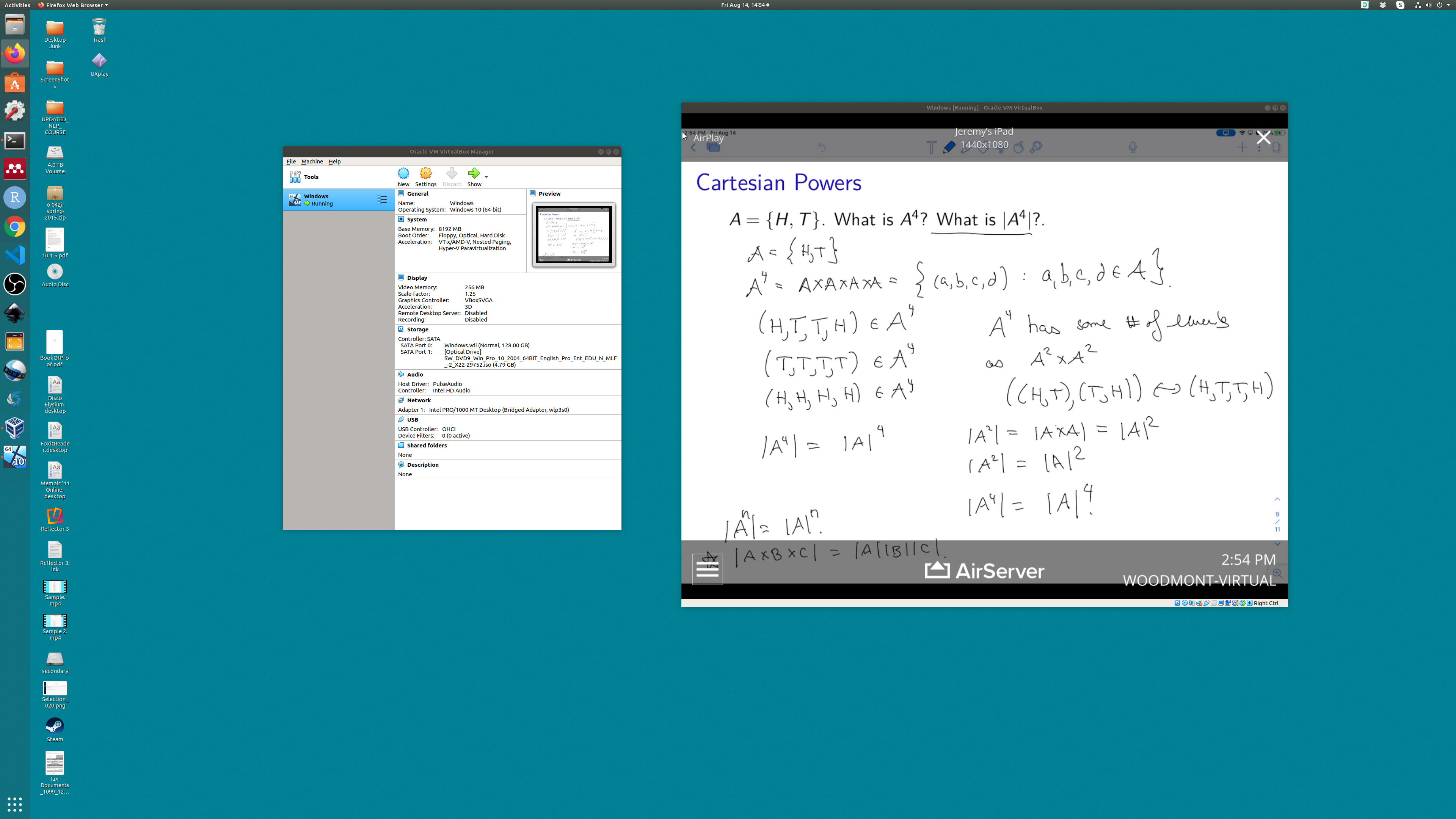
There are some GitHub projects attempting to write native airplay clients for Linux, but none of them worked for me. If someone knows a better solution to this, please get in touch!
有一些GitHub项目正在尝试为Linux编写本机airplay客户端,但没有一个对我有用。 如果有人知道更好的解决方案,请联系!
结论思想 (Concluding Thoughts)
Putting all these pieces together has been a bit of a project, but now that it’s set up it’s a pleasure to use. My colleagues who work on Macs and PCs might not have had to work quite as hard, especially to mirror their iPad, because they live in the bubble of interconnected devices that doesn’t (quite) include Linux. I think my results are as good as anything they can achieve, and I can work in the environment I most enjoy.
将所有这些部分放在一起只是一个项目,但是现在它已经设置好,使用起来很愉快。 我的在Mac和PC上工作的同事可能并不需要那么辛苦地工作,尤其是要镜像他们的iPad,因为他们生活在不(很多)不包括Linux的互连设备的泡沫中。 我认为我的成果与他们所能达到的一切一样好,并且我可以在最喜欢的环境中工作。
All the best for a very new, and very, very complicated, 2020 school year!
祝您在2020学年崭新,非常非常复杂!
翻译自: https://medium.com/the-faculty/back-to-school-with-linux-55b51a175059
linux返回
相关文章:
- ACM CCS 2020 · web安全研究学者
- 嵌入式课程作业记录(2)——ARM复习提纲(上)
- 数字图像处理大牛
- 全同态加密资源汇总
- 袁天罡称骨歌
- 三命通会 连载三
- 八字推断系统:(二) 初试翻译子平真诠部分章节到模板
- 八字易经算法之用JAVA实现最简单的批八字算命
- php编写六十甲子纳音表_六十甲子纳音表,纳音表详细说明
- 偏财入财库大富_八字命理: 如何确认你的财库, 财星“身坐财库, 无人不富”
- ACM日记
- 10.25训练日记
- 反思日记——教师资格证考试
- 机房小日记
- ssm分布式开发学习日记02
- php200字日记,日记200字大全30篇
- 失眠日记
- 学车日记—科目二学习考试
- 用计算机学数学日记,【实用】数学日记9篇
- 面试日记
- 数据库考试之-数据结构
- 计算机和角谷猜想的作文,数学童话日记
- 2018年1月23日训练日记
- 用计算机学数学日记,数学日记汇编五篇
- 考试日记1
- 《闲聊瞎扯系列:科目二考试日记》
- R学习日记1
- 学车日记—科目三学习考试
- Vmware 考试日记
- 10.4申论纸质书写出现问题总结
linux返回_使用Linux返回学校相关推荐
- linux多线程_免费Linux下载工具,你还不知道?
今天小编要跟大家分享的文章是关于Linux运维人员应该知道的免费Linux下载工具.Windows用户在想要使用下载管理器时可以享受很多选择.如Download Accelerator Plus和Re ...
- mysql linux 监控工具_细说linux服务器各种监控工具
linux下面有很多强大的监控工具,各有各的优点,作为一个linux系统管理员,有必要知道这些命令的用法,结合自己的经验,写了点介绍,如对不足的地方,还请批评指正! yum install sysst ...
- linux培训_南通linux培训多少钱
南通linux培训,渡课计算机培训学校,先学习后付款,0首付学习.南通linux培训,渡课计算机培训学校,30万+学员的共同选择. Linux是目前最成功的开源软件,极富盛名的服务器端操作系统.很多大 ...
- python可以在linux运行_在linux运行python
广告关闭 腾讯云11.11云上盛惠 ,精选热门产品助力上云,云服务器首年88元起,买的越多返的越多,最高返5000元! linux下编译安装python3与python2共存linux下默认系统自带p ...
- linux 软链接_面试 | Linux 下软链接和硬链接的区别
在 Linux 系统中,一切都是文件,然而为了区分不同类型的事物,我们有了: 普通文件 目录文件 链接文件 设备文件 在之前的文章<阿里面试题 | Nginx 所使用的 epoll 模型是什么? ...
- linux内核_查看Linux内核版本
您可能因多种原因需要确切知道GNU / Linux操作系统上运行的内核版本. 也许您正在调试与硬件相关的问题,或者了解影响旧内核版本的新安全漏洞,并且您想知道您的内核是否易受攻击. 无论是什么原因,从 ...
- linux培训_达内linux培训:7招教运维释放Linux操作系统的空间
达内linux培训介绍一些简单的方法和技巧来帮助大家清理开源GNU/Linux操作系统 Ubuntu 和Linux Mint 系统并获得更多可用空间. 随着使用时间的推移,随着各种应用程序被添加和删除 ...
- ac3165 linux驱动_为什么Linux系统没有类似Windows上的还原精灵和影子系统?
很多从Windows转Linux的用户,面临的最大一个问题,就是Linux上没有还原精灵这种软件.众所周知,作为一个操作系统要想普及,绝不可能只针对懂IT的少部分年轻人,而是需要让不同年龄段,不同职业 ...
- steam linux游戏_在Linux上使用Steam改善游戏性能的6条提示
steam linux游戏 Steam for Linux is finally out. Whether you're an old Linux user who's never cared muc ...
最新文章
- mysql三锁,mysql锁机制之表锁(三)
- DuerOS Java开发技能(二)第三方授权(OAUTH2.0)
- 个人控件/对象命名规范(慢慢更新)
- 送花(洛谷 2073)
- apk、ipa包size优化晋级手段
- MyGui 3.2.0(OpenGL平台)的编译
- 四级数据中心认证机构更新标准全新上线
- WINDOW10初步使用
- rancher 修改IP
- 魔改010Editor Template 识别伪加密
- 日程提醒app android,手机里有提醒日程安排的软件吗?
- jarvis oj typo
- 《Charles配置教程之Mac》
- attempted an unsupported operation 、an unsupported operation was attempted [尝试不支持的操作]错误的三种解决方案
- WPF与3D 模型(一)把Solidworks里的模型导入进WPF程序
- 计算机教师职业幸福感,教师职业幸福感
- 编写python程序按照单利方式计算理财产品收益
- 星际2亚洲服务器 也就是韩服
- office2016 下载直通车
- 华为 GT Runner测评:为跑者而生的专业跑表
