使用OpenCV开发机器视觉项目
每过几天就去看看OpenCV.org的更新,今天突然发现了一个有趣的东西。http://opencv.org/mastering-opencv-with-practical-computer-vision-projects.html。弄opencv的人出版了一个Mastering OpenCV with Practical Computer Vision Projects的书,也就是用OpenCV开发的一切有意思的项目。
使用OpenCV开发机器视觉项目
有以下9个章节
Chapters:
- Ch1) Cartoonifier and Skin Changer for Android, by Shervin Emami.
- Ch2) Marker-based Augmented Reality on iPhone or iPad, by Khvedchenia Ievgen.
- Ch3) Marker-less Augmented Reality, by Khvedchenia Ievgen.
- Ch4) Exploring Structure from Motion using OpenCV, by Roy Shilkrot.
- Ch5) Number Plate Recognition using SVM and Neural Networks, by David Escrivá.
- Ch6) Non-rigid Face Tracking, by Jason Saragih.
- Ch7) 3D Head Pose Estimation using AAM and POSIT, by Daniel Lélis Baggio.
- Ch8) Face Recognition using Eigenfaces or Fisherfaces, by Shervin Emami.
- Ch9) Developing Fluid Wall using the Microsoft Kinect, by Naureen Mahmood.
Per-chapter Requirements:
- Ch1: webcam (for desktop app), or Android development system (for Android app).
- Ch2: iOS development system (to build an iOS app).
- Ch3: OpenGL built into OpenCV.
- Ch4: PCL (http://pointclouds.org/) and SSBA (http://www.inf.ethz.ch/personal/chzach/opensource.html).
- Ch5: nothing.
- Ch6: nothing, but requires training data for execution.
- Ch7: nothing.
- Ch8: webcam.
- Ch9: Kinect depth sensor.
Screenshots:
- Ch1) Cartoonifier and Skin Changer for Android:

- Ch2) Marker-based Augmented Reality on iPhone or iPad:

- Ch3) Marker-less Augmented Reality:
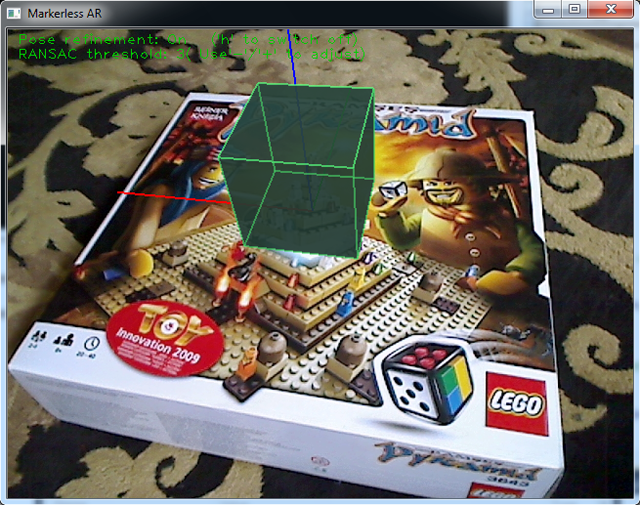
- Ch4) Exploring Structure from Motion using OpenCV:

- Ch5) Number Plate Recognition using SVM and Neural Networks:

- Ch6) Non-rigid Face Tracking:
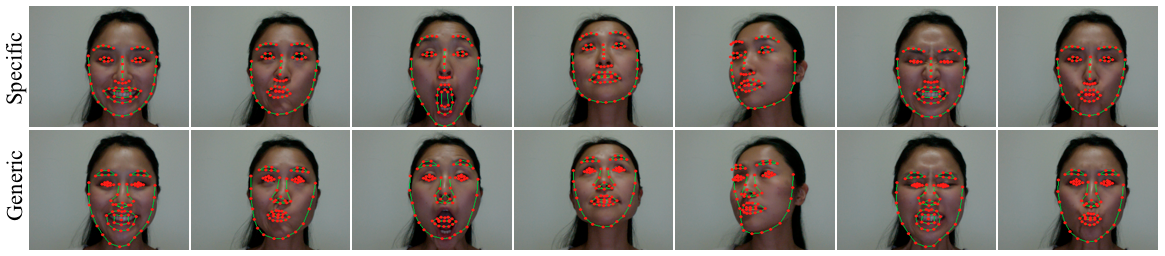
- Ch7) 3D Head Pose Estimation using AAM and POSIT:

- Ch8) Face Recognition using Eigenfaces or Fisherfaces:
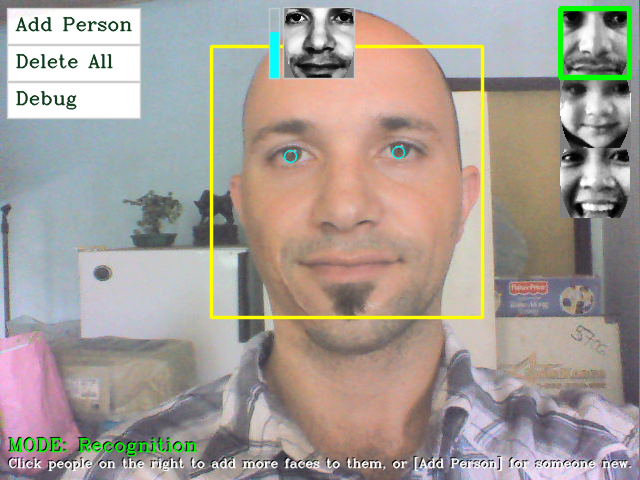
- Ch9) Developing Fluid Wall using the Microsoft Kinect:

看看,他们确实涵盖了当今最热门的一些机器视觉相关项目,其中包括我喜欢的Kinect,甚至我熟悉的人脸识别、人脸跟踪、人脸朝向估计等等(这么多关于人脸的!),还包括虚拟现实之类技术,有时间也得看看。这本书可以买纸质版也可以买电子版,购买地址 PacktPub。好吧,估计一般人是买不到的,国外的书果然不便宜,$44.99
不过书中配套的项目源码倒是都有的!https://github.com/MasteringOpenCV/code
第一个项目:卡通画和肤色变化初探
我在windows上尝试编译了第一个例子(他既有Android平台的代码也给出了PC平台的)。以下是截图:




第一张和第四张图片都是卡通图,第2张是evil状态的,所以有点惨不忍睹吧,第三张是素描。具体算法我还未去细读,给出下载第一个项目的VS2010地址。通过debug可以编译出可用的exe,而release尽然无法检测到摄像头以致exe无法运行,编译时注意。
给出主要的卡通画函数实现代码:
- /*****************************************************************************
- * cartoon.cpp
- * Create a cartoon-like or painting-like image filter.
- ******************************************************************************
- * by Shervin Emami, 5th Dec 2012 (shervin.emami@gmail.com)
- * http://www.shervinemami.info/
- ******************************************************************************
- * Ch1 of the book "Mastering OpenCV with Practical Computer Vision Projects"
- * Copyright Packt Publishing 2012.
- * http://www.packtpub.com/cool-projects-with-opencv/book
- *****************************************************************************/
- #include "cartoon.h"
- #include "ImageUtils.h" // Handy functions for debugging OpenCV images, by Shervin Emami.
- // Convert the given photo into a cartoon-like or painting-like image.
- // Set sketchMode to true if you want a line drawing instead of a painting.
- // Set alienMode to true if you want alien skin instead of human.
- // Set evilMode to true if you want an "evil" character instead of a "good" character.
- // Set debugType to 1 to show where skin color is taken from, and 2 to show the skin mask in a new window (for desktop).
- void cartoonifyImage(Mat srcColor, Mat dst, bool sketchMode, bool alienMode, bool evilMode, int debugType)
- {
- // Convert from BGR color to Grayscale
- Mat srcGray;
- cvtColor(srcColor, srcGray, CV_BGR2GRAY);
- // Remove the pixel noise with a good Median filter, before we start detecting edges.
- medianBlur(srcGray, srcGray, 7);
- Size size = srcColor.size();
- Mat mask = Mat(size, CV_8U);
- Mat edges = Mat(size, CV_8U);
- if (!evilMode) {
- // Generate a nice edge mask, similar to a pencil line drawing.
- Laplacian(srcGray, edges, CV_8U, 5);
- threshold(edges, mask, 80, 255, THRESH_BINARY_INV);
- // Mobile cameras usually have lots of noise, so remove small
- // dots of black noise from the black & white edge mask.
- removePepperNoise(mask);
- }
- else {
- // Evil mode, making everything look like a scary bad guy.
- // (Where "srcGray" is the original grayscale image plus a medianBlur of size 7x7).
- Mat edges2;
- Scharr(srcGray, edges, CV_8U, 1, 0);
- Scharr(srcGray, edges2, CV_8U, 1, 0, -1);
- edges += edges2;
- threshold(edges, mask, 12, 255, THRESH_BINARY_INV);
- medianBlur(mask, mask, 3);
- }
- //imshow("edges", edges);
- //imshow("mask", mask);
- // For sketch mode, we just need the mask!
- if (sketchMode) {
- // The output image has 3 channels, not a single channel.
- cvtColor(mask, dst, CV_GRAY2BGR);
- return;
- }
- // Do the bilateral filtering at a shrunken scale, since it
- // runs so slowly but doesn't need full resolution for a good effect.
- Size smallSize;
- smallSize.width = size.width/2;
- smallSize.height = size.height/2;
- Mat smallImg = Mat(smallSize, CV_8UC3);
- resize(srcColor, smallImg, smallSize, 0,0, INTER_LINEAR);
- // Perform many iterations of weak bilateral filtering, to enhance the edges
- // while blurring the flat regions, like a cartoon.
- Mat tmp = Mat(smallSize, CV_8UC3);
- int repetitions = 7; // Repetitions for strong cartoon effect.
- for (int i=0; i<repetitions; i++) {
- int size = 9; // Filter size. Has a large effect on speed.
- double sigmaColor = 9; // Filter color strength.
- double sigmaSpace = 7; // Positional strength. Effects speed.
- bilateralFilter(smallImg, tmp, size, sigmaColor, sigmaSpace);
- bilateralFilter(tmp, smallImg, size, sigmaColor, sigmaSpace);
- }
- if (alienMode) {
- // Apply an "alien" filter, when given a shrunken image and the full-res edge mask.
- // Detects the color of the pixels in the middle of the image, then changes the color of that region to green.
- changeFacialSkinColor(smallImg, edges, debugType);
- }
- // Go back to the original scale.
- resize(smallImg, srcColor, size, 0,0, INTER_LINEAR);
- // Clear the output image to black, so that the cartoon line drawings will be black (ie: not drawn).
- memset((char*)dst.data, 0, dst.step * dst.rows);
- // Use the blurry cartoon image, except for the strong edges that we will leave black.
- srcColor.copyTo(dst, mask);
- }
- // Apply an "alien" filter, when given a shrunken BGR image and the full-res edge mask.
- // Detects the color of the pixels in the middle of the image, then changes the color of that region to green.
- void changeFacialSkinColor(Mat smallImgBGR, Mat bigEdges, int debugType)
- {
- // Convert to Y'CrCb color-space, since it is better for skin detection and color adjustment.
- Mat yuv = Mat(smallImgBGR.size(), CV_8UC3);
- cvtColor(smallImgBGR, yuv, CV_BGR2YCrCb);
- // The floodFill mask has to be 2 pixels wider and 2 pixels taller than the small image.
- // The edge mask is the full src image size, so we will shrink it to the small size,
- // storing into the floodFill mask data.
- int sw = smallImgBGR.cols;
- int sh = smallImgBGR.rows;
- Mat maskPlusBorder = Mat::zeros(sh+2, sw+2, CV_8U);
- Mat mask = maskPlusBorder(Rect(1,1,sw,sh)); // mask is a ROI in maskPlusBorder.
- resize(bigEdges, mask, smallImgBGR.size());
- // Make the mask values just 0 or 255, to remove weak edges.
- threshold(mask, mask, 80, 255, THRESH_BINARY);
- // Connect the edges together, if there was a pixel gap between them.
- dilate(mask, mask, Mat());
- erode(mask, mask, Mat());
- //imshow("constraints for floodFill", mask);
- // YCrCb Skin detector and color changer using multiple flood fills into a mask.
- // Apply flood fill on many points around the face, to cover different shades & colors of the face.
- // Note that these values are dependent on the face outline, drawn in drawFaceStickFigure().
- int const NUM_SKIN_POINTS = 6;
- Point skinPts[NUM_SKIN_POINTS];
- skinPts[0] = Point(sw/2, sh/2 - sh/6);
- skinPts[1] = Point(sw/2 - sw/11, sh/2 - sh/6);
- skinPts[2] = Point(sw/2 + sw/11, sh/2 - sh/6);
- skinPts[3] = Point(sw/2, sh/2 + sh/16);
- skinPts[4] = Point(sw/2 - sw/9, sh/2 + sh/16);
- skinPts[5] = Point(sw/2 + sw/9, sh/2 + sh/16);
- // Skin might be fairly dark, or slightly less colorful.
- // Skin might be very bright, or slightly more colorful but not much more blue.
- const int LOWER_Y = 60;
- const int UPPER_Y = 80;
- const int LOWER_Cr = 25;
- const int UPPER_Cr = 15;
- const int LOWER_Cb = 20;
- const int UPPER_Cb = 15;
- Scalar lowerDiff = Scalar(LOWER_Y, LOWER_Cr, LOWER_Cb);
- Scalar upperDiff = Scalar(UPPER_Y, UPPER_Cr, UPPER_Cb);
- // Instead of drawing into the "yuv" image, just draw 1's into the "maskPlusBorder" image, so we can apply it later.
- // The "maskPlusBorder" is initialized with the edges, because floodFill() will not go across non-zero mask pixels.
- Mat edgeMask = mask.clone(); // Keep an duplicate copy of the edge mask.
- for (int i=0; i<NUM_SKIN_POINTS; i++) {
- // Use the floodFill() mode that stores to an external mask, instead of the input image.
- const int flags = 4 | FLOODFILL_FIXED_RANGE | FLOODFILL_MASK_ONLY;
- floodFill(yuv, maskPlusBorder, skinPts[i], Scalar(), NULL, lowerDiff, upperDiff, flags);
- if (debugType >= 1)
- circle(smallImgBGR, skinPts[i], 5, CV_RGB(0, 0, 255), 1, CV_AA);
- }
- if (debugType >= 2)
- imshow("flood mask", mask*120); // Draw the edges as white and the skin region as grey.
- // After the flood fill, "mask" contains both edges and skin pixels, whereas
- // "edgeMask" just contains edges. So to get just the skin pixels, we can remove the edges from it.
- mask -= edgeMask;
- // "mask" now just contains 1's in the skin pixels and 0's for non-skin pixels.
- // Change the color of the skin pixels in the given BGR image.
- int Red = 0;
- int Green = 70;
- int Blue = 0;
- add(smallImgBGR, Scalar(Blue, Green, Red), smallImgBGR, mask);
- }
- // Remove black dots (upto 4x4 in size) of noise from a pure black & white image.
- // ie: The input image should be mostly white (255) and just contains some black (0) noise
- // in addition to the black (0) edges.
- void removePepperNoise(Mat &mask)
- {
- // For simplicity, ignore the top & bottom row border.
- for (int y=2; y<mask.rows-2; y++) {
- // Get access to each of the 5 rows near this pixel.
- uchar *pThis = mask.ptr(y);
- uchar *pUp1 = mask.ptr(y-1);
- uchar *pUp2 = mask.ptr(y-2);
- uchar *pDown1 = mask.ptr(y+1);
- uchar *pDown2 = mask.ptr(y+2);
- // For simplicity, ignore the left & right row border.
- pThis += 2;
- pUp1 += 2;
- pUp2 += 2;
- pDown1 += 2;
- pDown2 += 2;
- for (int x=2; x<mask.cols-2; x++) {
- uchar v = *pThis; // Get the current pixel value (either 0 or 255).
- // If the current pixel is black, but all the pixels on the 2-pixel-radius-border are white
- // (ie: it is a small island of black pixels, surrounded by white), then delete that island.
- if (v == 0) {
- bool allAbove = *(pUp2 - 2) && *(pUp2 - 1) && *(pUp2) && *(pUp2 + 1) && *(pUp2 + 2);
- bool allLeft = *(pUp1 - 2) && *(pThis - 2) && *(pDown1 - 2);
- bool allBelow = *(pDown2 - 2) && *(pDown2 - 1) && *(pDown2) && *(pDown2 + 1) && *(pDown2 + 2);
- bool allRight = *(pUp1 + 2) && *(pThis + 2) && *(pDown1 + 2);
- bool surroundings = allAbove && allLeft && allBelow && allRight;
- if (surroundings == true) {
- // Fill the whole 5x5 block as white. Since we know the 5x5 borders
- // are already white, just need to fill the 3x3 inner region.
- *(pUp1 - 1) = 255;
- *(pUp1 + 0) = 255;
- *(pUp1 + 1) = 255;
- *(pThis - 1) = 255;
- *(pThis + 0) = 255;
- *(pThis + 1) = 255;
- *(pDown1 - 1) = 255;
- *(pDown1 + 0) = 255;
- *(pDown1 + 1) = 255;
- }
- // Since we just covered the whole 5x5 block with white, we know the next 2 pixels
- // won't be black, so skip the next 2 pixels on the right.
- pThis += 2;
- pUp1 += 2;
- pUp2 += 2;
- pDown1 += 2;
- pDown2 += 2;
- }
- // Move to the next pixel.
- pThis++;
- pUp1++;
- pUp2++;
- pDown1++;
- pDown2++;
- }
- }
- }
- // Draw an anti-aliased face outline, so the user knows where to put their face.
- // Note that the skin detector for "alien" mode uses points around the face based on the face
- // dimensions shown by this function.
- void drawFaceStickFigure(Mat dst)
- {
- Size size = dst.size();
- int sw = size.width;
- int sh = size.height;
- // Draw the face onto a color image with black background.
- Mat faceOutline = Mat::zeros(size, CV_8UC3);
- Scalar color = CV_RGB(255,255,0); // Yellow
- int thickness = 4;
- // Use 70% of the screen height as the face height.
- int faceH = sh/2 * 70/100; // "faceH" is actually half the face height (ie: radius of the ellipse).
- // Scale the width to be the same nice shape for any screen width (based on screen height).
- int faceW = faceH * 72/100; // Use a face with an aspect ratio of 0.72
- // Draw the face outline.
- ellipse(faceOutline, Point(sw/2, sh/2), Size(faceW, faceH), 0, 0, 360, color, thickness, CV_AA);
- // Draw the eye outlines, as 2 half ellipses.
- int eyeW = faceW * 23/100;
- int eyeH = faceH * 11/100;
- int eyeX = faceW * 48/100;
- int eyeY = faceH * 13/100;
- // Set the angle and shift for the eye half ellipses.
- int eyeA = 15; // angle in degrees.
- int eyeYshift = 11;
- // Draw the top of the right eye.
- ellipse(faceOutline, Point(sw/2 - eyeX, sh/2 - eyeY), Size(eyeW, eyeH), 0, 180+eyeA, 360-eyeA, color, thickness, CV_AA);
- // Draw the bottom of the right eye.
- ellipse(faceOutline, Point(sw/2 - eyeX, sh/2 - eyeY - eyeYshift), Size(eyeW, eyeH), 0, 0+eyeA, 180-eyeA, color, thickness, CV_AA);
- // Draw the top of the left eye.
- ellipse(faceOutline, Point(sw/2 + eyeX, sh/2 - eyeY), Size(eyeW, eyeH), 0, 180+eyeA, 360-eyeA, color, thickness, CV_AA);
- // Draw the bottom of the left eye.
- ellipse(faceOutline, Point(sw/2 + eyeX, sh/2 - eyeY - eyeYshift), Size(eyeW, eyeH), 0, 0+eyeA, 180-eyeA, color, thickness, CV_AA);
- // Draw the bottom lip of the mouth.
- int mouthY = faceH * 53/100;
- int mouthW = faceW * 45/100;
- int mouthH = faceH * 6/100;
- ellipse(faceOutline, Point(sw/2, sh/2 + mouthY), Size(mouthW, mouthH), 0, 0, 180, color, thickness, CV_AA);
- // Draw anti-aliased text.
- int fontFace = FONT_HERSHEY_COMPLEX;
- float fontScale = 1.0f;
- int fontThickness = 2;
- putText(faceOutline, "Put your face here", Point(sw * 23/100, sh * 10/100), fontFace, fontScale, color, fontThickness, CV_AA);
- //imshow("faceOutline", faceOutline);
- // Overlay the outline with alpha blending.
- addWeighted(dst, 1.0, faceOutline, 0.7, 0, dst, CV_8UC3);
- }
使用OpenCV开发机器视觉项目相关推荐
- 大恒相机开发(大恒SDK+opencv开发)笔记1
大恒相机开发(大恒SDK+opencv开发 一.项目简介 在大三上学期做过人脸识别的开发,刚好下学期老师手中有相机的项目,然后项目就到了我手上,下面是我开发这个项目的一些经历,进程还在调试中.笔记会按 ...
- 一位编程15年的大佬:我的OpenCV开发高手成长之路
01 个人经历 15年编程经验的码农,从最初自己写算法开发,到后来使用OpenCV框架开发,2016年跟随深度学习的脚步开始使用深度学习来解决视觉问题,书籍<Java数字图像处理-编程技巧与应用 ...
- Mac平台下Opencv开发环境搭建
OpenCV(Open Source Computer Vision Library),是一个开源的跨平台的计算机视觉库,它实现了图像处理和计算机视觉领域的很多通用算法,可以在多种计算机平台上运行,支 ...
- android搭建opencv开发环境,Android Studio搭建opencv开发环境
文章不配图片,阅读需要有Android开发基础并熟悉Android Studio. 一.搭建基于Java开发环境 以下内容介绍如何搭建基于Java jni的opencv开发环境. 1.准备工作 从op ...
- java opencv安装路径_Java搭建opencv开发环境
由本菜13历经4天才搭建的好的Java OpenCv开发环境带来 . PS:不保证过程都是必须的,必要的. 反正我自己成功了... 嘿嘿嘿. 官方网站 SourceForge 点击FilesFiles ...
- OpenCV开发团队开源计算机视觉标注工具CVAT
OpenCV开发团队开源计算机视觉标注工具Computer Vision Annotation Tool (CVAT) 同时支持图像和视频的标注,最大特点是专业!专业团队做的专业水准的工具! (关注& ...
- 海康威视摄像机的实时读取篇一(OpenCV开发环境配置)
利用海康SDK+OpenCV,实现海康摄像机图像实时读取.篇一介绍环境配置及相关注意事项. OpenCV开发环境配置 1.下载opencv-2.4.11(其他版本配置过程相似),下载完成后,双击文件会 ...
- 新书推荐 |《OpenCV 4计算机视觉项目实战(原书第2版)》
新书推荐 <OpenCV 4计算机视觉项目实战(原书第2版)> 长按二维码 了解及购买 一本使用OpenCV进行计算机视觉应用开发的实践,指南不仅介绍OpenCV基础知识,还详细讲解各种实 ...
- VS2022永久配置OpenCV开发环境
在VS2022中配置opencv开发环境 本文通过在VS2022中添加并配置项目属性表,实现Opencv永久配置.在不更改opencv文件位置的前提下,只需要在新的项目中添加配置好的项目属性表即可快速 ...
最新文章
- YARN-2.7.3-源码分析系列2:启动脚本原理的分析
- 话里话外:按单制造(MTO II)企业的资源瓶颈是怎么形成的?
- call_user_fun()函数的使用
- python中文软件-Python
- apache 提示You don't have permission to access /test.php on this server.怎样解决
- iOS中的armv6、armv7、armv7s
- Codeforces Round #618 (Div. 2)-C. Anu Has a Function
- 2019年用于自动化的5个最佳Java测试框架
- python数据结构与算法
- CSDN开发者周刊 TDengine:专为物联网订制的大数据平台 YugaByte DB:高性能的分布式ACID事务数据库
- 【Android学习笔记】【Android学习资源】GitHub上史上最全的Android开源项目分类汇总
- 常用Windows快捷键大全
- jsp + servlet 复习(C01)
- 锐文科技发布基于国产FPGA的智能网卡芯片
- 周易六十四卦——地风升卦
- 【设计模式】:单例设计模式深究
- iOS疯狂讲解之手势识别器
- 大数据分析工程师大纲
- 工资重要还是五险一金重要
- NR CSI(三) CQI
