Java HotSpot VM 命令行参数【官方版】
2019独角兽企业重金招聘Python工程师标准>>> 
Java HotSpot VM Command-Line Options
Command-line options that are prefixed with -XX are specific to the Java HotSpot Virtual Machine. Many of these options are important for performance tuning and diagnostic purposes, and are therefore described in this appendix. For information on all possible -XX options, see the Java HotSpot VM Options.
You can dynamically set, unset, or change the value of certain Java VM flags for a specified Java process using the jinfo -flag command. See The jinfo Utility and the JConsole utility.
For a complete list of these flags, use the MBeans tab of the JConsole utility. See the list of values for the DiagnosticOptions attribute of the HotSpotDiagnostic MBean, which is in the com.sun.management domain. The following are the flags:
HeapDumpOnOutOfMemoryErrorHeapDumpPathPrintGCPrintGCDetailsPrintGCTimeStampsPrintClassHistogramPrintConcurrentLocks
The -XX:HeapDumpOnOutOfMemoryError Option
This option tells the Java HotSpot VM to generate a heap dump when an allocation from the Java heap or the permanent generation cannot be satisfied. There is no overhead in running with this option, so it can be useful for production systems where the OutOfMemoryError exception takes a long time to surface.
You can also specify this option at runtime with the MBeans tab in the JConsole utility.
The heap dump is in HPROF binary format, and so it can be analyzed using any tools that can import this format. For example, the jhat tool can be used to do rudimentary analysis of the dump. For more information on the jhat tool, see The jhat Utility.
Example D-1 shows the result of running out of memory with this flag set.
Example D-1 Sample Code for Running Out of Memory
$ java -XX:+HeapDumpOnOutOfMemoryError -mn256m -mx512m ConsumeHeap
java.lang.OutOfMemoryError: Java heap space
Dumping heap to java_pid2262.hprof ...
Heap dump file created [531535128 bytes in 14.691 secs]
Exception in thread "main" java.lang.OutOfMemoryError: Java heap spaceat ConsumeHeap$BigObject.(ConsumeHeap.java:22)at ConsumeHeap.main(ConsumeHeap.java:32)
The ConsumeHeap fills up the Java heap and runs out of memory. When the java.lang.OutOfMemoryError exception is thrown, a heap dump file is created. In this case the file is 507 MB and is created with the name java_pid2262.hprof in the current directory.
By default the heap dump is created in a file called java_pidpid.hprof in the working directory of the VM, as in the example above. You can specify an alternative file name or directory with the -XX:HeapDumpPath= option. For example -XX:HeapDumpPath=/disk2/dumps will cause the heap dump to be generated in the /disk2/dumps directory.
The -XX:OnError Option
When a fatal error occurs, the Java HotSpot VM can optionally execute a user-supplied script or command. The script or command is specified using the -XX:OnError=string command-line option, where string is a single command, or a list of commands separated by semicolons. Within this string, all occurrences of %p are replaced with the current PID, and all occurrences of %% are replaced by a single %. The following examples demonstrate how this option can be used when launching a Java application named MyApp with the java launcher.
java -XX:OnError="pmap %p" MyAppOn Oracle Solaris operating system the
pmapcommand displays information about the address space of a process. In the example above, if a fatal error occurs, thepmapcommand is executed to display the address space of the current process.java -XX:OnError="cat hs_err_pid%p.log | mail support@acme.com" MyAppIn the example above, the contents of the fatal error log file are mailed to a support alias when a fatal error is encountered.
java -XX:OnError="gcore %p; dbx - %p" MyAppOn Oracle Solaris operating system the
gcorecommand creates a core image of the specified process, and thedbxcommand launches the debugger. In the example above, thegcorecommand is executed to create the core image of the current process, and the debugger is started to attach to the process when an unexpected error is encountered.java -XX:OnError="gdb - %p" MyAppOn Linux the
gdbcommand launches the debugger. In the example above, thegdbdebugger is launched and attached to the current process when an unexpected error is encountered.java -XX:OnError="userdump.exe %p" MyAppOn Windows the
userdump.exeutility creates a crash dump of the specified process. The utility does not ship with Windows and should be downloaded from the Microsoft website as a part of the Microsoft OEM Support Tools package.In the above example, the
userdump.exeutility is executed to create a core dump of the current process in case of a fatal error.Note:
The example assumes that the path to the
userdump.exeutility is defined in thePATHvariable.Tip If you do not have the
userdump.exeutility installed, the Dr. Watson debugger can be configured as the post-mortem debugger so that a crash dump is created when an unexpected error is encountered.
For more information on creating crash dumps on Windows, see Collect Crash Dumps on Windows.
The -XX:ShowMessageBoxOnError Option
When this option is set and a fatal error is encountered, the HotSpot VM will display information about the fatal error and prompt the user to specify whether the native debugger is to be launched. In the case of Oracle Solaris and Linux operating systems, the output and prompt are sent to the application console (standard input and standard output). In the case of Windows, a Windows message box pops up.
Example D-2 shows a fatal error encountered on a Linux system.
Example D-2 Fatal Error on a Linux System
============================================================================== Unexpected Error ------------------------------------------------------------------------------ SIGSEGV (0xb) at pc=0x2000000001164db1, pid=10791, tid=1026Do you want to debug the problem?To debug, run 'gdb /proc/10791/exe 10791'; then switch to thread 1026 Enter 'yes' to launch gdb automatically (PATH must include gdb) Otherwise, press RETURN to abort... ==============================================================================
In this case a SIGSEGV error has occurred and the user is prompted to specify whether the gdb debugger is to be launched to attach to the process. If the user enters y or yes, gdb will be launched (assuming it is set in the PATH variable).
On Oracle Solaris operating system the message is similar to the above except that the user is prompted to start the dbx debugger.
On Windows a message box is displayed. If the user clicks Yes, the VM will attempt to start the default debugger. This debugger is configured by a registry setting which is described in Collect Crash Dumps on Windows. If Microsoft Visual Studio is installed, the default debugger is typically configured to be msdev.exe.
In the above example the output includes the PID (pid=10791) and also the thread ID (tid=1026). If the debugger is launched, one of the initial steps in the debugger might be to select the thread and obtain its stack trace.
As the process is waiting for a response it is possible to use other tools to obtain a crash dump or query the state of the process. On Oracle Solaris operating system, for example, a core dump can be obtained using the gcore utility.
On Windows a Dr. Watson crash dump can be obtained using the userdump or windbg programs. The windbg utility is included in Microsoft's Debugging Tools for Windows and is described in Collect Crash Dumps on Windows. In windbg, select the Attach to a Process menu option, which displays the list of processes and prompts for the PID. The HotSpot VM displays a message box, which includes the PID. Once selected the .dump /f command can be used to force a crash dump. Figure D-1 is an example crash dump created in a file named crash.dump.
Figure D-1 Example of a Crash Dump Created by windbg
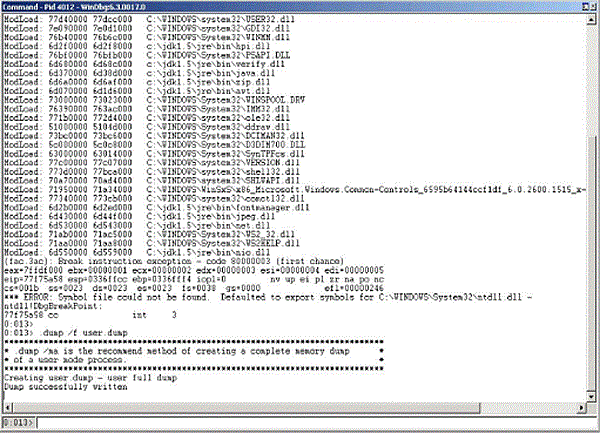
Description of "Figure D-1 Example of a Crash Dump Created by windbg"
In general the -XX:+ShowMessageBoxOnError option is more useful in a development environment where debugger tools are available. The -XX:OnError option is more suitable for production environments where a fixed sequence of commands or scripts are executed when a fatal error is encountered.
Other -XX Options
Several other -XX command-line options can be useful in troubleshooting:
-XX:OnOutOfMemoryError=stringThis option can be used to specify a command or script to execute when an
OutOfMemoryErrorexception is thrown.-XX:ErrorFile=filenameThis option can be used to specify a location for the fatal error log file, see Location of Fatal Error Log.
-xx:HeapDumpPath=pathThis option can be used to specify a location for the heap dump, see The -XX:HeapDumpOnOutOfMemoryError Option.
-XX:MaxPermSize=sizeThis option can be used to specify the size of the permanent generation memory, see Exception in thread thread_name: java.lang.OutOfMemoryError: GC Overhead limit exceeded.
-XX:+PrintCommandLineFlagsThis option can be used to print all the VM command-line flags, see Collect Data for a Bug Report.
-XX:+PrintConcurrentLocksThis option can be used to cause the Control+Break handler to print a list of concurrent locks owned by each thread.
-XX:+PrintClassHistogramThis option can be used to cause the Control+Break handler to print a heap histogram.
-XX:+PrintGCDetailsand-XX:+PrintGCTimeStampsThese options can be used to print detailed information about garbage collection, see The -verbose:gc Option.
-XX:+UseAltSigsOn Oracle Solaris 8 and 9 operating system, this option can be used to instruct the HotSpot VM to use alternate signals to
SIGUSR1andSIGUSR2, see Handle Signals on Oracle Solaris and Linux.-XX:+UseConcMarkSweepGC,-XX:+UseSerialGCand-XX:+UseParallelGCThese options can be used to specify the garbage collection policy to be used, see Working Around Crashes during Garbage Collection.
转载于:https://my.oschina.net/u/914290/blog/810294
Java HotSpot VM 命令行参数【官方版】相关推荐
- 如何在Java中解析命令行参数?
在Java中解析命令行参数的好方法是什么? #1楼 我不建议使用Apache Common CLI库,因为它是非线程安全的. 它使用带有静态变量和方法的有状态类来进行内部工作(例如OptionBuil ...
- java中的命令行参数_Java中的命令行参数
java中的命令行参数 Command-line arguments in Java are used to pass arguments to the main program. If you lo ...
- java 命令行 解析_如何在Java中解析命令行参数?
小编典典 例如,这是你commons-cli用来解析2个字符串参数的方法: import org.apache.commons.cli.*; public class Main { public st ...
- java怎么设置命令行参数_java 命令行参数
-Xmixed 混合模式执行 (默认) -Xint 仅解释模式执行 -Xbootclasspath: 设置搜索路径以引导类和资源 -Xbootclasspath/a: 附加在引导类路径末尾 -Xboo ...
- java命令行参数写哪里_Java的命令行参数
与类C语言一样,main函数都可以传入参数,这被称为命令行参数. 有些情况下这个参数还是很有意义的,比如Android源码中就会体现. Java中的命令行参数是如下格式的: main(String[] ...
- Java 命令行参数[猿教程]
https://yuanjiaoc.com/tutorial/article/10188 介绍 从命令行中使用参数运行应用程序是很常见的.特别是在服务器端.通常情况下,我们不希望应用程序在每次运行时都 ...
- java 接收命令行参数_java中的命令行参数_Java中的命令行参数
java中的命令行参数 Command-line arguments in Java are used to pass arguments to the main program. If you lo ...
- 002 第一季SpringBoot2核心技术-核心功能:配置文件、Web开发(原生组件)、数据访问、单元测试、指标监控、原理解析:@Value、命令行参数、手动获取bean、自定义starter
三.核心技术之- ->核心功能 1. 配置文件 1.1 文件类型 1.1.1 properties 同以前的properties用法 优先级高于yml的方式. 1.1.2 yaml 1) 简介 ...
- [转载] c语言中检查命令行参数_C中的命令行参数
参考链接: Java中的命令行参数 c语言中检查命令行参数 Command line argument is a parameter supplied to the program when it i ...
最新文章
- 几行代码就搞定高端大气的云系统架构图
- 记录一下HALCON检测螺钉是否存在
- eclipse安装SVN插件的两种方法
- 旗帜鲜明的反对李彦宏当选院士!
- how SAP UI5 Manifest.json is loaded
- 倒计时1天,BDTC2016最新完整版日程公布
- [转]Linux线程同步之条件变量
- emmc linux 识别分区_EMMC芯片电视主板直写厂家引导程序
- python类型转换astype-python中numpy数据类型转换的方法
- iis7 64位 操作excel的一系列问题(未完待续)
- matlab fseek ftell,fseek函数、ftell函数和fflush函数
- python基于百度API的ORC文字识别
- python期货程序化开发_使用文华财经进行期货程序化真的很low,自己编程才是正途...
- ‘function‘ object has no attribute ‘splits‘(Torchtext加载数据集出现的问题)
- MFC禁用编辑框输入法
- 深度学习 场景识别_使用深度学习进行自然场景识别
- MVC详解:mvc是什么?为什么要用MVC?MVC工作原理以及MVC优缺点
- 《统计学》胡宝珠期末复习笔记
- SOLIDWORKS中如何使用配置创建系列零件
- 【流媒体】Red5流媒体服务器开发总结
