Oracle 11gR2构建RAC之(3)--安装grid前环境检测
Oracle 11gR2构建RAC之(3)--安装grid前环境检测
系统环境:
操作系统:RedHat EL5
Cluster: Oracle GI(Grid Infrastructure)
Oracle: Oracle 11.2.0.1.0
如图所示:RAC 系统架构
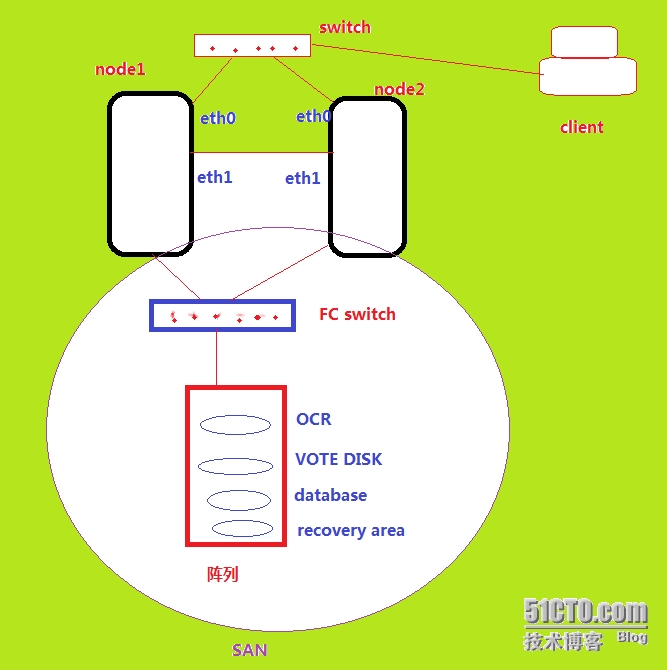
三、安装GI之前,可以以grid用户的身份对环境进行检测。
以grid 用户的身份校验安装环境(在grid的安装软件包目录下)
[grid@node1 grid]$ ./runcluvfy.sh stage -pre crsinst -n node1,node2 -fixup -verbose---在检测中会提示,“failed”的位置,需要fixup.
1、需要安装的软件包(all nodes)
配置yum安装环境:
[root@node1 yum.repos.d]# cp rhel-debuginfo.repo yum.repo
[root@node1 yum.repos.d]# ls
rhel-debuginfo.repo yum.repo
[root@node1 yum.repos.d]# cat yum.repo
[Base]
name=Red Hat Enterprise Linux
baseurl=file:///media/Server
enabled=1
gpgcheck=0
gpgkey=file:///etc/pki/rpm-gpg/RPM-GPG-KEY-redhat-release
挂载linux ISO 光盘:
[root@node1 yum.repos.d]#mount /dev/hdc /media
安装软件:
libaio-devel.i386 0:0.3.106-5
sysstat.i386 0:7.0.2-3.el5
unixODBC-2.2.11-7.1
unixODBC-devel-2.2.11-7.1
unixODBC-kde-2.2.11-7.1
2、配置用户之间的信任关系(oracle和grid)
建立节点之间oracle 、grid 用户之间的信任(通过ssh 建立公钥和私钥)
=====Oracle==========
1)生成密钥对(all nodes)
[oracle@node1 ~]$ ssh-keygen -t rsa
Generating public/private rsa key pair.
Enter file in which to save the key (/home/oracle/.ssh/id_rsa):
Enter passphrase (empty for no passphrase):
Enter same passphrase again:
Your identification has been saved in /home/oracle/.ssh/id_rsa.
Your public key has been saved in /home/oracle/.ssh/id_rsa.pub.
The key fingerprint is:
64:a6:4a:77:db:33:a4:aa:6e:ca:8f:5f:2f:77:0f:40 oracle@node1
[oracle@node1 ~]$ ssh-keygen -t dsa
Generating public/private dsa key pair.
Enter file in which to save the key (/home/oracle/.ssh/id_dsa):
Enter passphrase (empty for no passphrase):
Enter same passphrase again:
Your identification has been saved in /home/oracle/.ssh/id_dsa.
Your public key has been saved in /home/oracle/.ssh/id_dsa.pub.
The key fingerprint is:
7c:41:b5:0f:81:06:ad:30:07:4f:8b:1a:9b:94:68:14 oracle@node1
2)配置信任关系
[oracle@node1 ~]$ ls .ssh
id_dsa id_dsa.pub id_rsa id_rsa.pub known_hosts
[oracle@node1 ~]$ cat .ssh/id_rsa.pub >>.ssh/authorized_keys
[oracle@node1 ~]$ cat .ssh/id_dsa.pub >>.ssh/authorized_keys
[oracle@node1 ~]$ ssh node2 cat .ssh/id_rsa.pub >>.ssh/authorized_keys
oracle@node2's password:
[oracle@node1 ~]$ ssh node2 cat .ssh/id_dsa.pub >>.ssh/authorized_keys
oracle@node2's password:
[oracle@node1 ~]$ scp .ssh/authorized_keys node2:~/.ssh
oracle@node2's password:
authorized_keys 100% 1992 2.0KB/s 00:00
3)验证信任关系 (all nodes)
[oracle@node1 ~]$ ssh node2 date
Thu May 2 14:46:30 CST 2013
[oracle@node1 ~]$ ssh node2-priv date
The authenticity of host 'node2-priv (10.10.10.2)' can't be established.
RSA key fingerprint is 16:28:88:50:27:30:92:cb:49:be:55:61:f6:c2:a1:3f.
Are you sure you want to continue connecting (yes/no)? yes
Warning: Permanently added 'node2-priv,10.10.10.2' (RSA) to the list of known hosts.
Thu May 2 14:47:03 CST 2013
[oracle@node1 ~]$ ssh node1 date
Thu May 2 14:48:19 CST 2013
[oracle@node1 ~]$ ssh node1-priv date
The authenticity of host 'node1-priv (10.10.10.1)' can't be established.
RSA key fingerprint is 39:04:88:3b:54:34:3c:34:d2:df:74:37:fe:5f:92:2d.
Are you sure you want to continue connecting (yes/no)? yes
Warning: Permanently added 'node1-priv,10.10.10.1' (RSA) to the list of known hosts.
Thu May 2 14:48:35 CST 2013
=========grid===========
步骤同oracle 一样
@至此,GI安装之前的准备工作基本完成。转载于:https://blog.51cto.com/tiany/1424132
Oracle 11gR2构建RAC之(3)--安装grid前环境检测相关推荐
- 【RAC】 RAC For W2K8R2 安装--grid的安装(四)
[RAC] RAC For W2K8R2 安装--grid的安装(四) [RAC] RAC For W2K8R2 安装--grid的安装(四) 一.1 BLOG文档结构图 一.2 前言部分 一.2 ...
- Oracle 11g R2+RAC+ASM+redhat安装详解1
Oracle RAC是Oracle Real Application Cluster的简写,官方中文文档一般翻译为"真正应用集群",它一般有两台或者两台以上同构计算机及共享存储设备 ...
- oracle 11gR2 新增deinstall命令来卸载grid和database
在oracle 11gR2以前的版本中,卸载CRS和oracle database时需要手工去删除部分东西,从oracle 11gR2版本开始新增deinstall命令可以卸载grid和databas ...
- linux系统安装oracle 11gR2数据库 CentOS 6.6安装Oracle 11gR2
一.硬件要求 1).内存最少1GB大小,最好是2GB或者更多,我这里内存是10GB. 2).交换分区大小官方建议如下. 内存大小 交换分区大小 1GB-2GB 1.5倍内存大小 2GB-16GB 等于 ...
- oracle golden gate安装,Oracle GoldenGate在RAC上部署安装
很多用户都采用了OGG作为生产环境的灾备复制软件,生产端通常是双节点的RAC,灾备端可能是同样环境也可能是单实例环境.生产端在安装OGG时会从存储上划分一个独立的共享磁盘,将其做成文件系统,然后将OG ...
- Oracle 11gR2 RAC 安装Grid Infrastructure错误
系统环境: 操作系统:RedHat EL5 Cluster: Oracle GI(Grid Infrastructure) Oracle: Oracle 11.2.0.1.0 如图所示:RAC 系统 ...
- oracle 11g r2 rac中节点时间不同步,Oracle 11gR2 安装RAC错误之--时钟不同步
系统环境: 操作系统:RedHat EL5 Cluster: Oracle GI(Grid Infrastructure) Oracle: Oracle 11.2.0.1.0 如图所示:RAC 系统架 ...
- oracle 11g r2 rac中节点时间不同步,Oracle11gR2安装RAC错误之--时钟不同步
系统环境: 操作系统:RedHat EL5 Cluster: Oracle GI(Grid Infrastructure) Oracle: Oracle 11.2.0.1.0 如图所示:RAC 系统架 ...
- 在oracle 11gr2 grid独占模式下,如何使oracle数据库实例伴随OHAS的启动而启动?
这里有一台装有oracle 11gr2的虚拟机,其中的grid是以独占模式存在的,提供了ASM服务,数据库的数据文件都是存放在+DATA上面的.由于在安装的时候选择了独占模式,所以在ohas伴随系统启 ...
最新文章
- 推荐一个关于.NET平台数据结构和算法的好项目
- Linux:nice函数
- Horizon View 6-安装View Composer组件⑵
- boost::phoenix::bind相关的测试程序
- 语义化版本(semantic versioning)机制里的一些范围标识符
- pygame的字体画不出来_微软的python3教学的pygame的小游戏解析和学习
- idea swagger生成接口文档_Spring Boot(九)Swagger2自动生成接口文档和Mock模拟数据...
- 看过无数 Java GC 文章,这 5 个问题你也未必知道!
- Xcode5打包静态库
- (8)VTK 鼠标左右键控制模型旋转
- C#今日头条推荐新闻爬取
- java 模板模式_java设计模式之模板方法模式详解
- PhpBazar adid SQL注入漏洞
- 【浏览器】浏览器安全
- vue父组给子子组件传html,vue组件之间互相传值:父传子,子传父
- buctoj2021年ACM竞赛班训练(七)题解
- Linux:如何调整ubuntu的系统界面使其放大
- 转一首普希金的诗,给郁闷的日子煽煽情!
- 地球罕见的九大自然现象
- java防sql注入_java 有效的防止SQL注入
热门文章
- vscode安装python插件成功 调试时通知一直在载入_vscode写python时的代码错误提醒和自动格式化...
- python从安装开始加粉_清华教授用了12小时讲完的Python,整整400集,拿走不谢!...
- Centos8 安装并使用Ansible(一)
- C++ 枚举类型介绍
- 单片机是否为嵌入式技术,单片机和嵌入式学哪个?
- 单片机原理,单片机能做什么?
- php生成指定范围随机数两位小数_python学习之随机数函数
- 关于学习Python的一点学习总结(54->集合->堆->双端队列)
- 多个tab可以组成一个表单吗 js_11个表单设计小技巧
- python 多态_Python中的多态
