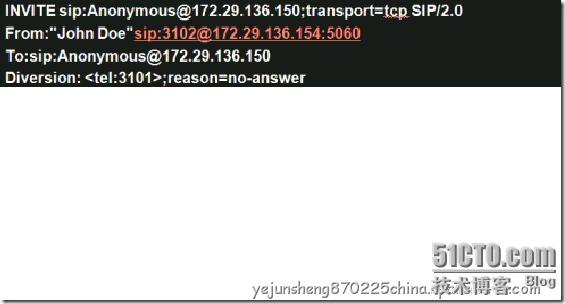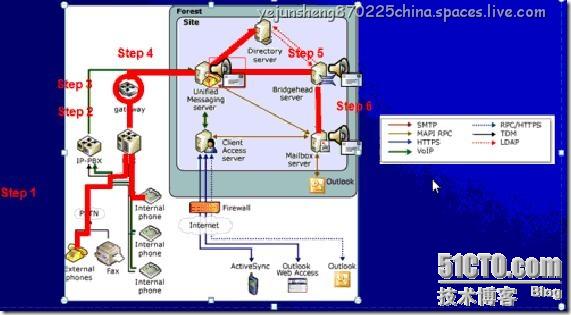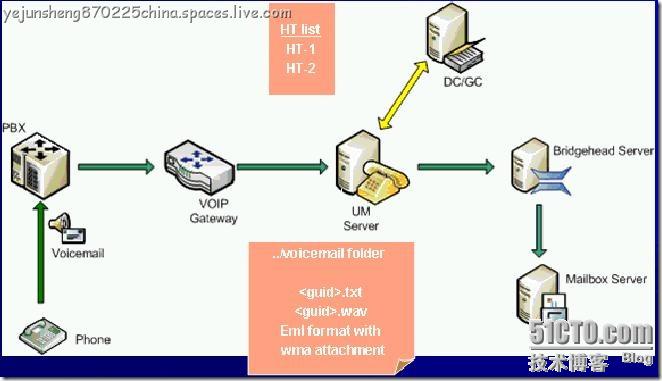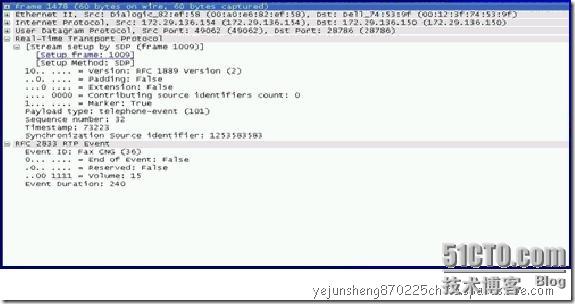语音邮件的功能: 电话接听-->接听电话并录制语音留言 将语音留言投递到用户的邮箱中
语音方式的电子邮件访问-->Outlook voice access Outlook 2007 OWA for Exchange 2007
解析来电人电话号码到通讯簿
漏接电话(Missed Call)通知
目录搜索: 以下场景会进行目录搜索:
Voice mail
Fax
Missed call
拨叫方会提供足够的信息
UM服务器搜索AD,并找到被叫方的email地址
语音留言会以电子邮件的方式,被投递到被叫方
目录搜索的范围: 拨叫方通过几种方式提供被叫方信息-->分机号码Extension(voice or DTMF) Email地址前缀(voice or DTMF) 姓名(部分或者全部)
输入类型-->DTMF(电话拨号盘): Accepts partial entry which makes the search complex
Creating DTMF map on the fly and search will take a performance hit -->Every user has a DTMF Mapping FirstNameLastName,LastNameFirstName,emailAlias
解析Caller ID: UM will try to resolve caller ID for-->Voice mail Fax Missed Call Notification
UM会从SIP的Invite请求中,获取Caller-ID
In this case UM tries to resolved "3102" 见下图:
解析Caller - ID: 检查拨叫方Caller id是否为'null'-->如果是,则使用匿名'anonymous'表示拨叫方
如果有Dial Plan信息-->Dial Plan + caller extension ->search in AD
Check Contact for the 'called' user-->检查联系人中的公司电话、家庭电话和手机字段 检查之前,UM会简化联系人中的电话表示方法以便进行搜索
如果以上方式仍然无法解析Caller-ID,则使用匿名'anonymous'表示拨叫方
Caller ID到AD用户的对应: From--><VoiceMailOriginator> on behalf of <DisplayName>
Subject-->VoiceMail/Fax: Exchange Voice Mail(<duration>)<DisplayName>
Missed Call Notification: Exchange Missed Call <DisplayName>
Caller ID到联系人的对应: "From": If personal contact has email address and display name--><VoiceMailOriginator>on behalf of<DisplayName>
If personal contact doesn't have email address but has display name--><VoiceMailOriginator>on behalf of<DisplayName>
If personal contact has email address but no display name--><VoiceMailOriginator>on behalf of <email>[<email>]
Caller ID到联系人的对应: "SUBJECT": If personal contact has email address and display name-->Exchange Missed Call <DisplayName> Exchange Voice Mail (<duration>) <DisplayName>
If personal contact doesn't have email address but has display name-->Exchange Missed Call <DisplayName> Exchange Voice Mail (<duration>) <DisplayName>
If personal contact has email address but no display name-->Exchange Missed Call <email> Exchange Voice Mail (<duration>) <email>
用语音方式访问邮件: Outlook Voice Access的访问方式-->User calls into a pilot number Enters Ext + PIN for authentication Check AD for PIN verification Check AD for location mailbox User is connected to mailbox Check voice mail(as well as email,and calendar)
UM通过IP网关进行电话接听的过程-->见下图:
语音邮件提交的过程-->见下图:
Step 1 - Reach UM server: PBX is configured to route call the voice mail system on certain conditions
Call is routed to gateway
Caller leaves voice mail
Voice mail reaches the UM server
The voce mail is submitted in the 'voicemail' folder in UM server located at $\install directory\Exchange Server\UnifiedMessaging\voicemail' folder.(defined in globcfg.xml)
Each voice message has 2 parts / files --><guild>.txt - header file --><guild>.txt - header file <guid>.wav - media file
Step 2 - Find a Hub Transport Server: UM has to forward the voice message to hub transport within the same site.
HT Server is LOCATED irrespective of any voice massage submission.
UM will get the list of all the HT server within the AD on startup and will update the list every 10 minutes.
If more than one HT exists it will use round robin to pick one.
If one HT is down it will pick the next one and mark it down till the next cycle of update.
If no HT is available then message is store in the UM server temporary location.
Step 3 - Check mailbox quota: Before submitting the voice mail UM will check user's mailbox quota
If it is over the limit the call will be rejected
Brief window where check may pass but by the time call reaches the user has reached the limit -->Message is treated like NDRs in terms of priority and will be delivered anyway as long as it is not 20% over the limit.
Step 4 - Processing Voice Mail in UM server: The voce mail is submitted in the 'voicemail' folder in UM server located at $\install directory\Exchange Server\UnifiedMessaging\voicemail' folder.(defined in globcfg.xml)
Each voice message has 2 parts / files --><guild>.txt - header file --><guild>.txt - header file <guid>.wav - media file
Resolve Caller ID
Uses 'transport' dlls to convert the message to .eml file
Step 5 - submit to HT: UM will look for any new header file in the 'voicemail' folder every 30 second and try to submit it to HT
When it finds a header file following tasks are performed-->Lock the header file Read the header and wav file Create email message and set all the MIME header Convert the wav file to wma format and attach it to the eml file Submit the message to Hut transport using SMTP.
Delete the header file and p_w_upload after submission.
DSN option will be set to 'never' so that voice mail do not generate
语音方式访问邮件的流程: Using Subscriber Access-->Calls the pilot number and enters PIN User selects option to check voice mail UM will use XSO Query messages with class IPM.NOTE.MICROSOFT.EXCHANGE.VOICE.CA
语音留言的播放 - Play on Phone: Available in Outlook 2007 and OWA for Ex2007 Generates an outbound call By default it is set to users extension Utilizes UM Web Service in CAS server
UM Web Service的作用: Installed in CAS server:Used for-->Retrieve and set UM options Reset PIN Make outbound calls Retrieve call status Disconnect a Call
Talks to UM server using SIP protocol
UM服务器接受传真: Each user assigned an additional extension to receive fax message Use the same extension as voice mail Shared resource
CNG音频:1100Hz half second in length Repeats every 3.5 seconds for 45 seconds 见下图:
传真的呼叫流程: Detect in bound Fax call Executing the Fax Protocol Capture the Fax as tiff Deliver the Fax message to user's mailbox 见下图:
执行传真协议 - Intel PIMG: Gateway detects the CNG Gateway sends CNG tone to UM server UM server detects the CNG tone and sends a SIP re INVITE for fax call New T.38 channel is created for data transfer
配置传真: Enable Fax in Dial Plan-->Set - UMDialPlan - identity MyDialPlan - FaxEnabled:$true
Enable user for Fax-->Set - UMMailbox - identity UMUser1 - FaxEnabled:$true
If dial plan is fax enabled but the user is fax'disabled' the user settings take precedence
If dial plan is fax enabled and user fax settings is 'not set' then dial plan settings take effect
Fax属性的设置: Maximum calls - UM server settings-->Call duration - failure will generate incomplete message
Send 'fax id' - UM Policy
Send 'fax message text with message body' - UM Policy