配置隧道模式的IPSec.×××
一、拓扑及IP配置
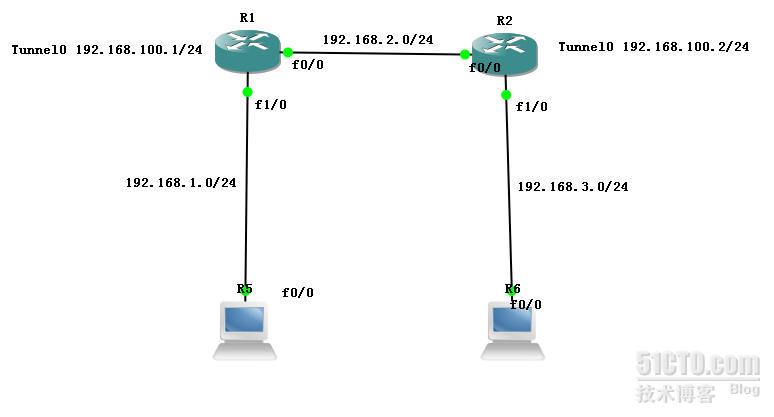
二、配置清单
R1#show run
Building configuration...
Current configuration : 1449 bytes
!
upgrade fpd auto
version 12.4
service timestamps debug datetime msec
service timestamps log datetime msec
no service password-encryption
!
hostname R1
!
boot-start-marker
boot-end-marker
!
logging message-counter syslog
!
no aaa new-model
ip source-route
ip cef
!
!
no ipv6 cef
!
multilink bundle-name authenticated
!
memory-size iomem 0
archive
log config
hidekeys
!
!
crypto isakmp policy 10
encr 3des
hash md5
authentication pre-share
group 2
lifetime 5000
crypto isakmp key cisco123 address 192.168.2.2
!
!
crypto ipsec transform-set set1 ah-sha-hmac esp-3des esp-md5-hmac
!
crypto map map1 11 ipsec-isakmp
set peer 192.168.2.2
set transform-set set1
match address 111
!
interface Tunnel0
ip address 192.168.100.1 255.255.255.0
tunnel source 192.168.2.1
tunnel destination 192.168.2.2
crypto map map1
!
interface FastEthernet0/0
ip address 192.168.2.1 255.255.255.0
duplex full
crypto map map1
!
interface FastEthernet1/0
ip address 192.168.1.1 255.255.255.0
duplex full
!
router rip
network 192.168.1.0
network 192.168.2.0
network 192.168.100.0
!
ip forward-protocol nd
no ip http server
no ip http secure-server
!
access-list 111 permit gre host 192.168.2.1 host 192.168.2.2
access-list 111 permit ip any any
!
control-plane
!
mgcp fax t38 ecm
!
gatekeeper
shutdown
!
!
line con 0
stopbits 1
line aux 0
stopbits 1
line vty 0 4
login
!
end
R1#
-----------------------------------------------------------------
R2#show run
Building configuration...
Current configuration : 1539 bytes
!
upgrade fpd auto
version 12.4
service timestamps debug datetime msec
service timestamps log datetime msec
no service password-encryption
!
hostname R2
!
boot-start-marker
boot-end-marker
!
logging message-counter syslog
!
no aaa new-model
ip source-route
ip cef
no ipv6 cef
!
multilink bundle-name authenticated
!
memory-size iomem 0
archive
log config
hidekeys
!
!
crypto isakmp policy 10
encr 3des
hash md5
authentication pre-share
group 2
lifetime 5000
crypto isakmp key cisco123 address 192.168.2.1
!
!
crypto ipsec transform-set set1 ah-sha-hmac esp-3des esp-md5-hmac
!
crypto map map1 11 ipsec-isakmp
set peer 192.168.2.1
set transform-set set1
match address 111
!
interface Tunnel0
ip address 192.168.100.2 255.255.255.0
tunnel source 192.168.2.2
tunnel destination 192.168.2.1
crypto map map1
!
interface FastEthernet0/0
ip address 192.168.2.2 255.255.255.0
duplex full
speed auto
crypto map map1
!
interface FastEthernet0/1
no ip address
shutdown
duplex auto
speed auto
!
interface FastEthernet1/0
ip address 192.168.3.1 255.255.255.0
duplex full
!
router rip
network 192.168.2.0
network 192.168.3.0
network 192.168.100.0
!
ip forward-protocol nd
no ip http server
no ip http secure-server
!
!
!
access-list 111 permit gre host 192.168.2.2 host 192.168.2.1
access-list 111 permit ip any any
!
control-plane
mgcp fax t38 ecm
!
gatekeeper
shutdown
!
!
line con 0
stopbits 1
line aux 0
stopbits 1
line vty 0 4
login
!
end
R2#
--------------------------------------------------------
R5#show run
Building configuration...
Current configuration : 586 bytes
!
version 12.4
service timestamps debug datetime msec
service timestamps log datetime msec
no service password-encryption
!
hostname R5
!
boot-start-marker
boot-end-marker
!
!
no aaa new-model
!
resource policy
!
memory-size iomem 5
no ip routing
!
!
no ip cef
!
interface FastEthernet0/0
ip address 192.168.1.2 255.255.255.0
no ip route-cache
speed auto
full-duplex
!
ip default-gateway 192.168.1.1
ip http server
no ip http secure-server
!
control-plane
!
line con 0
line aux 0
line vty 0 4
login
!
!
end
R5#
----------------------------------------------------
R6#show run
Building configuration...
Current configuration : 586 bytes
!
version 12.4
service timestamps debug datetime msec
service timestamps log datetime msec
no service password-encryption
!
hostname R6
!
boot-start-marker
boot-end-marker
!
!
no aaa new-model
!
resource policy
!
memory-size iomem 5
no ip routing
!
!
no ip cef
!
interface FastEthernet0/0
ip address 192.168.3.2 255.255.255.0
no ip route-cache
speed auto
full-duplex
!
ip default-gateway 192.168.3.1
ip http server
no ip http secure-server
!
control-plane
!
line con 0
line aux 0
line vty 0 4
login
!
!
end
R6#
-------------------------------------
转载于:https://blog.51cto.com/hongguang/707579
配置隧道模式的IPSec.×××相关推荐
- IPsec 实操配置(隧道模式)
文章目录 目录 文章目录 前言 一.实验环境 二.实验步骤 1.配置全网可达 2.配置ACL识别兴趣流 3.配置安全提议 进入AR1和AR3分别配置安全提议(AR1与AR3需做相同的配置) 4.创建安 ...
- DCN-2655 gre隧道 vpn 嵌入IPSec配置:
DCN-2655 gre隧道 vpn 嵌入IPSec配置: RT1配置: Ip route 183.203.10.128 255.255.255.252 183.203.10.2 Interface ...
- IPsec ACL隧道模式的路由设置
针对这个拓扑来进行讲解 1.去往对端隧道接口的路由 这个毋庸置疑,因为隧道双方都要进行隧道相关协商报文的传递,所以去往对端隧道接口的路由是是必须的 2.去往对端内部网络的路由 对于隧道模式来说,当相关 ...
- LVS——TUN隧道模式(负载均衡)
1.什么IP隧道技术? 简单来说IP隧道技术就是将 [IP数据包] 的上面再封装一层[IP数据包], 然后路由器根据最外层的IP地址路由到目的地服务器,目的地服务器拆掉最外层的IP数据包,拿到里面的I ...
- 配置×××服务器使用L2TP/IPSEC协议
配置×××服务器使用L2TP/IPSEC协议<?XML:NAMESPACE PREFIX = O /> 在ISA2006中配置了×××地址池,选择了×××协议,创建了防火墙策略,检 ...
- lvs负载均衡之配置lvs-tun模式的httpd负载集群
文章目录 Lvs简介 体系结构 LVS管理工具 Ipvsadm核心功能 LVS工作模式及原理 LVS调度算法 配置lvs-tun模式的httpd负载集群 Lvs简介 LVS(Linux Virtual ...
- LVS的Tun模式(隧道模式)的实现
1.TUN模式的工作原理 TUN模式简称隧道模式,隧道模式就是修改请求报文的首部IP,再加一层IP报头 优点:DS和RS不需要在同一网段,可以实现不同网络之间的访问 数据流向如下 数据包从客户端发往D ...
- 华为 USG6000防火墙配置镜像模式双机热备
网络拓扑 要求: 企业前期是一台防火墙,为了提高网络可靠性,并且在不影响原先防火墙配置情况下,新增一台防火墙做双机热备.两台FW的业务接口都工作在三层,下行为三层核心交换机.上行为二层交换机连接运营商 ...
- LVS IP隧道模式(IP Tunneling)
一. IP隧道模式 ip隧道是一个将ip报文封装到另一个ip报文的技术,这可以使得目标为一个ip地址的数据报文被封装和转发到另一个ip地址.ip隧道技术也成为ip封装技术. 它和NAT模式不同的是,它 ...
最新文章
- idea查看ruby代码_Ruby实现命令行中查看函数源码的方法
- android 利用类的同名方法欺骗jni调用(一)
- R语言 非中心化F分布
- ECS 选款利器!PTS助您快速上云!
- php实现中间件6,说一说ThinkPHP6中五花八门的中间件_PHP开发框架教程
- vmware中centos6.4突然无法进入图形界面解决方法
- android fragment中引入自定义view_厉害了,用Android自定义View实现八大行星绕太阳3D旋转效果...
- 两台服务器建立信任关系(root,普通用户)
- 100c之29:求具有abcd= ( ab + cd )^2 性质的四位数
- 【Vue】—数据的双向绑定v-model
- java操作oracle数据库 代码案例
- 基于python的tensorflow_Python深度学习:基于TensorFlow
- 再问:支付宝即时到账集成接口!
- 超薄计算机的HDMI接口,机身轻薄两面观 笔记本接口变化趋势解析
- VPS搭建HTTP代理
- 数学期望方差 expectationvariance
- 高性能消息中间件 NSQ 解析-应用实践
- 如何对客户行为进行数据分析?
- OutMan——Foundation框架中的NSString类和NSMutableString类
- Leo个人MSN简明使用手册
