Announcing the Updated NGINX and NGINX Plus Plug‑In for New Relic (Version 2)
In March, 2013 we released the first version of the “nginx web server” plug‑in for New Relic monitoring of the open source NGINX software and NGINX Plus. Since then, we’ve received lots of interest from users – we greatly appreciate it! The plug‑in continues to be one of the most popular New Relic plug‑ins, in spite of the few things that (we believe!) could be improved. If you don’t already have a New Relic account, sign up as a NewRelic “Friend with benefits”.
We selected Ruby as the base language for the original plug‑in, because the New Relic platform itself is written in Ruby, the API was not yet published, and many things were changing quickly.
Later, after the launch of the New Relic platform, we continued to work on adding a number of improvements based on users’ feedback and our own vision of how to improve the overall usability of the NGINX monitoring plug‑in, and realized the need for further changes.
What’s New?
Today, we are pleased to announce a major update of the NGINX plug‑in for New Relic, version 2.0, which includes the following changes:
- The plug‑in is rewritten in Python. You no longer need to install Ruby.
- The plug‑in is finally packaged. There are prebuilt packages for RHEL/CentOS‑based and Debian/Ubuntu‑based systems. An included init script enables you to easily set up autostart of the plug‑in.
There are two new sections in the live activity monitoring dashboard, for NGINX Plus customers:
- Servers – Additional summary counters for virtual servers whose
serverconfiguration block includes thestatus_zonedirective - Cache – Cumulative stats for all configured caches
- Servers – Additional summary counters for virtual servers whose
- Verbose logging is enabled by default.
Installation
Download the plug‑in and installation instructions.
Configuring the Plug‑In
The configuration file for the NGINX plug‑in is /etc/nginx-nr-agent/nginx-nr-agent.ini. The minimal configuration includes:
Your New Relic license key in the
newrelic_license_keystatement in theglobalsection.At least one
sourcesection. The name of the section is used in log entries only, and can contain almost any character string you want. Two parameters are required:name– NGINX instance name in the New Relic UI.url– Full URL to the corresponding instance. The plug‑in accepts source data in the format generated when thestub_statusdirective is included in the configuration of NGINX or NGINX Plus. It also supports the JSON‑formatted output generated when thestatusdirective is included in an NGINX Plus configuration.
You can include the optional http_user and http_pass statements to set HTTP basic authentication credentials in cases where the corresponding location is protected by the NGINX auth_basic directive.
The default log file is /var/log/nginx-nr-agent.log.
Running the Plug‑In
You can manage the plug‑in with an init script. Run the service nginx-nr-agent command with the start, stop, or status argument to start, stop, or display the status of the plug‑in, respectively.
When started from an init script, the plug‑in daemon runs as the nobody user.
You can start the plug‑in directly by running /usr/bin/nginx-nr-agent.py, with the following optional parameters:
-c,--config– Path to configuration file-p,--pidfile> – Path to PID file-f,--foreground– Do not detach from terminal (useful for debugging)
If everything is working as expected, the plug‑in appears as a tab in the New Relic UI:
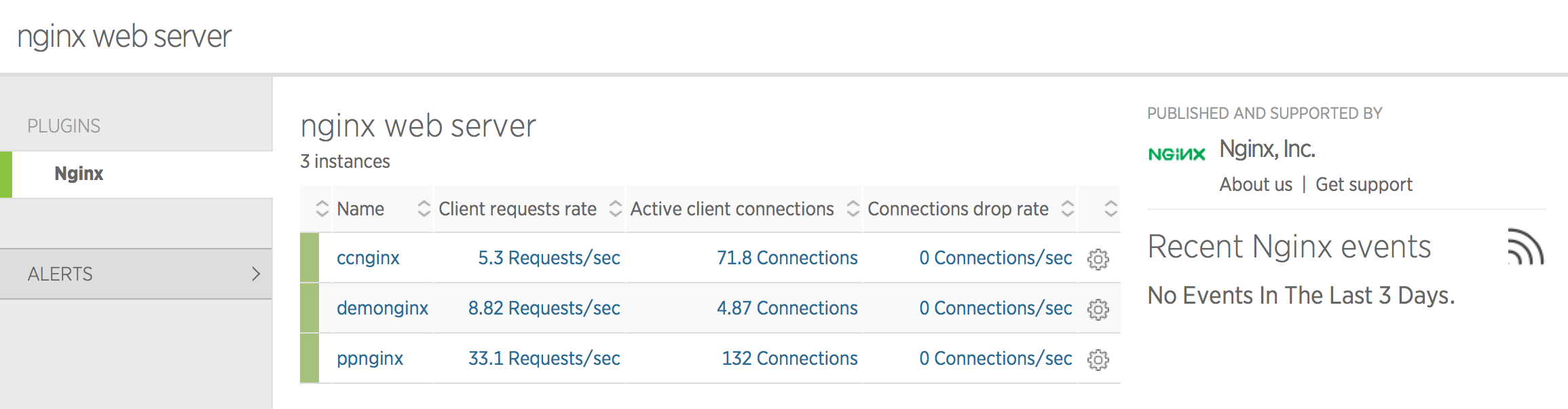
Dashboard Examples
Overview
The Overview tab displays the most basic metrics for the whole instance: number of active and idle connections, and request rate.
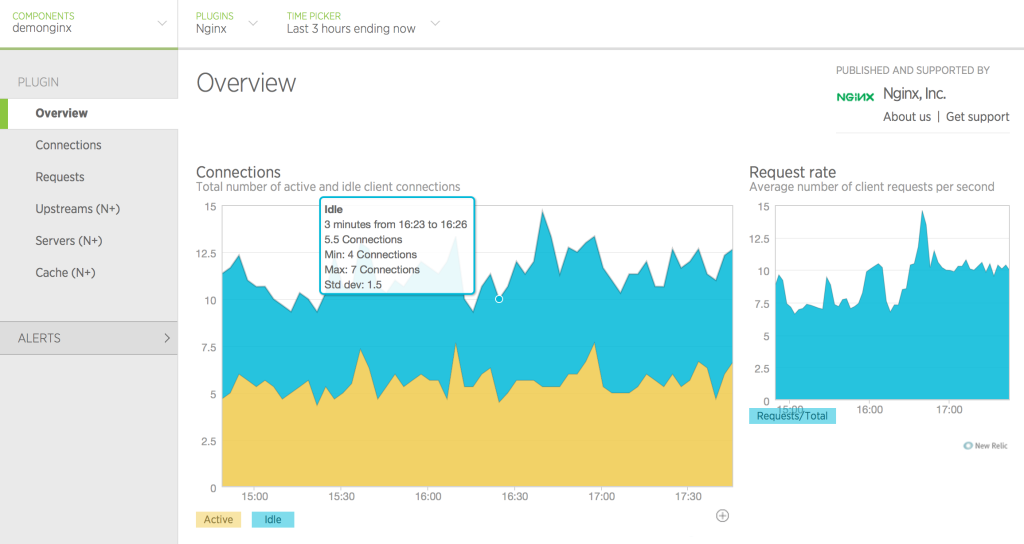
Connections
The Connections tab displays various metrics about client connections.

Requests
The Requests tab displays the number of requests currently being processed and the overall request rate.
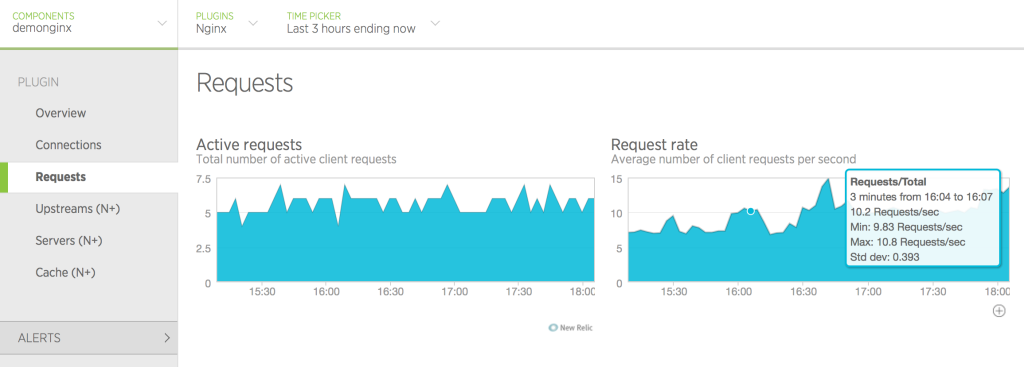
Upstreams (NGINX Plus only)
The Upstreams tab displays detailed statistics about all configured upstream groups.
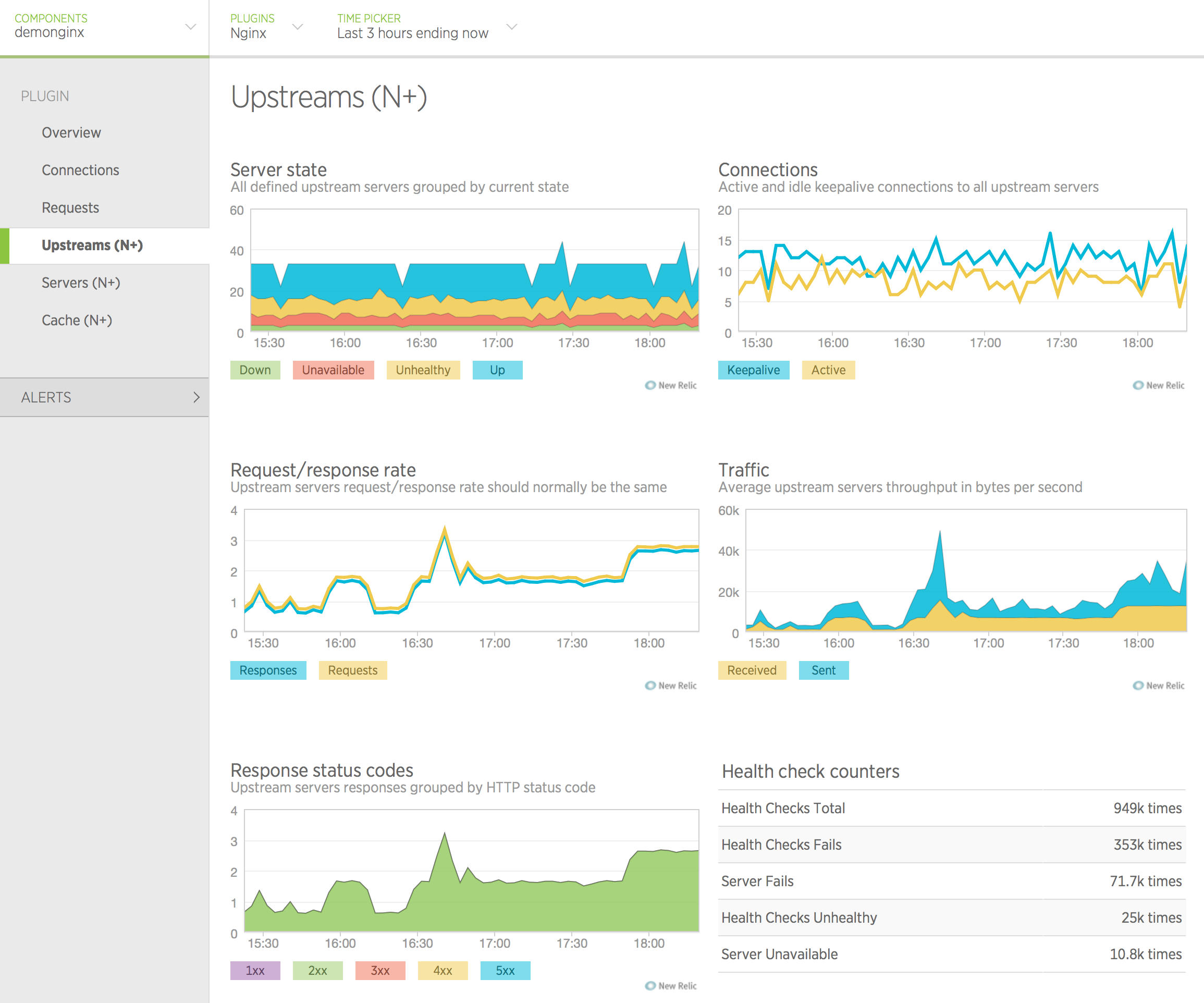
Servers (NGINX Plus only)
The Servers tab displays detailed statistics about all configured virtual server zones.
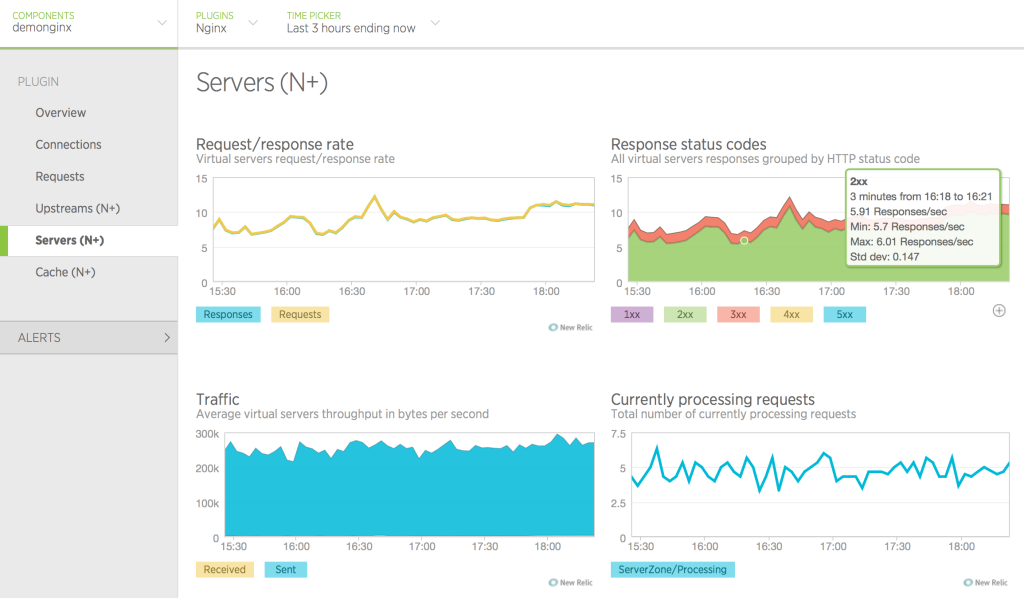
Cache (NGINX Plus only)
The Cache tab displays summary statistics for all configured caches.
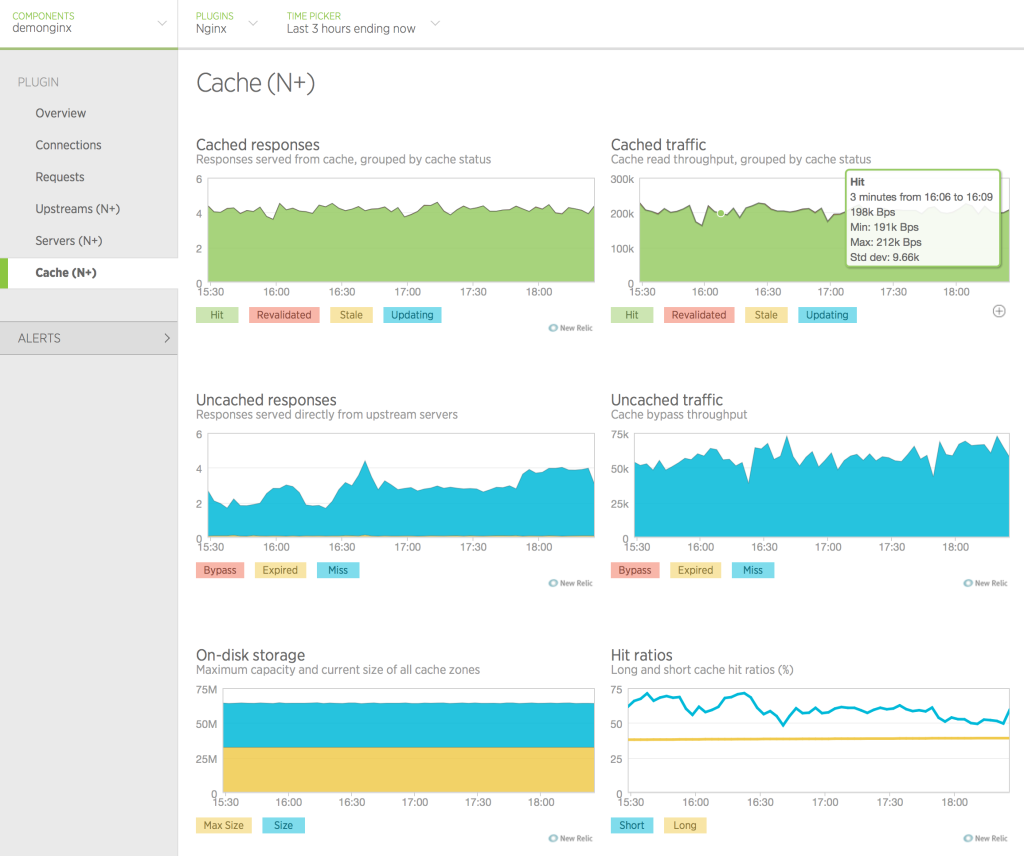
What’s Next?
We plan to extend the plug‑in’s functionality with additional metrics for both NGINX and NGINX Plus, and your feedback is very important to us. Ideas, thoughts, questions? Let us know by commenting on this post.
Thanks for using NGINX and NGINX Plus!
To try NGINX Plus, start your free 30-day trial today or contact us.
Announcing the Updated NGINX and NGINX Plus Plug‑In for New Relic (Version 2)相关推荐
- Nginx之一:Nginx的编译安装
一.Nginx简介 官方网址:http://nginx.org/ Nginx是由1994年毕业于俄罗斯国立莫斯科鲍曼科技大学的同学为俄罗斯rambler.ru公司开发的,开发工作最早从2002年开始, ...
- Nginx配置文件nginx.conf中文详解(转)
######Nginx配置文件nginx.conf中文详解######定义Nginx运行的用户和用户组 user www www;#nginx进程数,建议设置为等于CPU总核心数. worker_pr ...
- Nginx reload的时候出现的问题/usr/local/nginx/logs/nginx.pid
[root@Frankie-4th nginx]# /usr/local/nginx/sbin/nginx -s reload nginx: [error] invalid PID number &q ...
- Nginx research, nginx module development
catalog 1. 初探nginx架构 2. handler模块 3. Nginx编译.安装.配置 4. Hello World模块开发 1. 初探nginx架构 nginx在启动后,在unix系统 ...
- 使用Nginx、Nginx Plus抵御DDOS攻击的方法
DDOS 是一种通过大流量的请求对目标进行轰炸式访问,导致提供服务的服务器资源耗尽进而无法继续提供服务的攻击手段.这篇文章主要介绍了使用Nginx.Nginx Plus抵御DDOS攻击的方法,感兴趣的 ...
- 轻量级HTTP服务器Nginx(Nginx日常维护)
在完成对nginx.conf文件的配置后,就可以启动服务了,Nginx自身提供了一些用于日常维护的命令,下面进行详细的介绍. 1.Nginx基本信息检查 (1)检查Nginx配置文件的正确性 Ngin ...
- Nginx报错:nginx: [emerg] open() “/usr/local/nginx/../conf/nginx.conf“ failed (2: No such file or direc
[root@ubuntu /usr/local/nginx/sbin]6# ./nginx -s reload nginx: [error] open() "/usr/local/nginx ...
- centos启动Nginx提示nginx: [emerg] still could not bind()
centos7中启动Nginx: /usr/local/nginx/sbin/nginx,提示以下内容 [root@localhost nginx-1.8.0]# /usr/local/nginx/s ...
- amazon linux 安装nginx,linux – NGINX不显示Amazon EC2实例上的默认页...
我在Fedora上安装了nginx.但我不知道为什么我不能通过浏览器请求服务器IP来获取默认的nginx页面.我的请求因超时而下降. 但是nginx正在运行. $sudo service nginx ...
最新文章
- Android定位方式和测试方法
- 企业合理避税三大技巧
- 【BZOJ 3620】 3620: 似乎在梦中见过的样子 (KMP)
- iangularjs 模板_AngularJS中的模板安全与作用域绑定
- linux 内核加载错误 Invalid module format
- Citus数据分片分布研究(一 在工作节点直接操作表)
- 联想小新系列win10系统使用IDEA经常闪退,蓝屏,死机,饱受折磨
- RabbitMq集群使用Nginx做负载均衡
- C++之全局函数和成员函数的转换
- 前端工程化和模块化学习资料汇总
- maven设置从本地读_如何在Eclipse中更改Maven本地存储库
- python中定义的类的方法调用老出现missing 1 postional argument 或者self的解决办法
- SSD5_ Exam 2分析
- 华为公司“22个不”
- WebRTC实现简单音视频通话功能
- Oracle中user_tab_cols、user_tab_columns的差异
- 老宇哥带你玩转ESP32,12篇基础教程已经更新完毕,接下来是进阶教程
- 基于 vue.js + elementUI 后台管理系统 (html)模板
- UVa:10105 Polynomial Coefficients(多项式定理)
- stm32——自定义HID设备
