SQL Server Lock Escalation - 锁升级
Articles
- Locking in Microsoft SQL Server (Part 12 – Lock Escalation)
- http://dba.stackexchange.com/questions/12864/what-is-lock-escalation
- 2008 R2 Lock Escalation (Database Engine)
---Forward from Locking in Microsoft SQL Server (Part 12 – Lock Escalation)
Today I’d like us to talk about Lock Escalation in Microsoft SQL Server. We will cover:
- What is Lock Escalation?
- How Lock Escalations affects the system
- How to detect and troubleshoot Lock Escalations
- How to disable Lock Escalation
What is Lock Escalation?
All of us know that SQL Server uses row level locking. Let’s think about scenario when system modifies the row. Let’s create the small table and insert 1 row there and next check the locks we have. As usual every image is clickable.
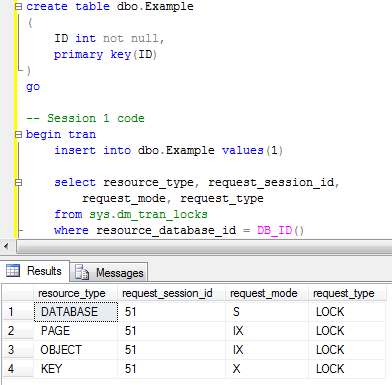
As you can see there are 4 locks in the picture. shared (S) lock on the database – e.g. indication that database is in use. Intent exclusive (IX) lock on the table (OBJECT) – e.g. indication that one of the child objects (row/key in our case) has the exclusive lock. Intent exclusive (IX) lock on the page – e.g. same indication about child object (row/key) exclusive lock. And finally exclusive (X) lock on the key (row) we just inserted.
Now let’s insert another row in the different session (let’s keep the original Session 1 transaction uncommitted).
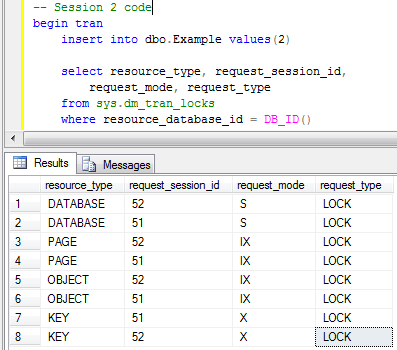
When we check the locks we will see that there are 8 locks – 4 per session. Both sessions ran just fine and don’t block each other. Everything works smooth – that great for the concurrency. So far so good. The problem though is that every lock takes some memory space – 128 bytes on 64 bit OS and 64 bytes on 32 bit OS). And memory is not the free resource. Let’s take a look at another example. I’m creating the table and populating it with 100,000 rows. Next, I’m disabling the lock escalation on the table (ignore it for now) and clear all system cache (don’t do it in production). Now let’s run the transaction in repeatable read isolation level and initiate the table scan.

Transaction is not committed and as we remember, in repeatable read isolation level SQL Server holds the locks till end of transaction. And now let’s see how many locks we have and how much memory does it use.


As you can see, now we have 102,780 lock structures that takes more than 20MB of RAM. And what if we have a table with billions of rows? This is the case when SQL Server starts to use the process that called “Lock Escalation” – in nutshell, instead of keeping locks on every row SQL Server tries to escalate them to the higher (object) level. Let’s see how it works.
First we need to commit transaction and clear the cache. Next, let’s switch lock escalation for Data table to AUTO level (I’ll explain it in details later) and see what will happen if we re-run the previous example.

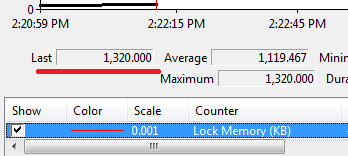
As you can see – just 2 locks and only 1Mb of RAM is used (Memory clerk reserves some space). Now let’s look what locks do we have:
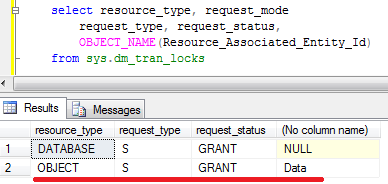
As you can see there is the same (S) lock on the database and now we have the new (S) shared lock on the table. No locks on page/row levels are kept. Obviously concurrency is not as good as it used to be. Now, for example, other sessions would not be able to update the data on the table – (S) lock is incompatible with (IX) on the table level. And obviously, if we have lock escalation due data modifications, the table would hold (X) exclusive lock – so other sessions would not be able to read the data either.
The next question is when escalation happens. Based on the documentation, SQL Server tries to escalate locks after it acquires at least 5,000 locks on the object. If escalation failed, it tries again after at least 1,250 new locks. The locks count on index/object level. So if Table has 2 indexes – A and B you have 4,500 locks on the index A and 4,500 locks on the index B, the locks would not be escalated. In real life, your mileage may vary – see example below – 5,999 locks does not trigger the escalation but 6,999 does.

How it affects the system?
Let’s re-iterate our first small example on the bigger scope. Let’s run the first session that updates 1,000 rows and check what locks are held.

As you see, we have intent exclusive (IX) locks on the object (table) and pages as well as various (X) locks on the rows. If we run another session that updates completely different rows everything would be just fine. (IX) locks on table are compatible. (X) locks are not acquired on the same rows.

Now let’s trigger lock escalation updating 11,000 rows.

As you can see – now the table has exclusive lock. So if you run the session 2 query from above again, it would be blocked because (X) lock on the table held by session 1 is incompatible with (IX) lock from the session 2.
When it affects us? There are 2 very specific situations
- Batch inserts/updates/deletes. You’re trying to import thousands of the rows (even from the stage table). If your import session is lucky enough to escalate the lock, neither of other sessions would be able to access the table till transaction is committed.
- Reporting – if you’re using repeatable read or serializable isolation levels in order to have data consistent in reports, you can have (S) lock escalated to the table level and as result, writers will be blocked until the end of transaction.
And of course, any excessive locking in the system can trigger it too.
How to detect and troubleshoot Lock Escalations
First of all, even if you have the lock escalations it does not mean that it’s bad. After all, this is expected behavior of SQL Server. The problem with the lock escalations though is that usually customers are complaining that some queries are running slow. In that particular case waits due lock escalations from other processes could be the issue. If we look at the example above when session 2 is blocked, and run the script (as the session 3) that analyzes sys.dm_tran_locks DMV, we’d see that:

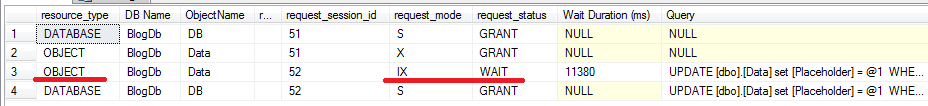
I’m very heavy on the wait statistics as the first troubleshooting tool (perhaps heavier than I need to be ). One of the signs of the issues with lock escalations would be the high percent of intent lock waits (LCK_M_I*) together with relatively small percent of regular non-intent lock waits. See the example below:

In case if the system has high percent of both intent and regular lock waits, I’d focus on the regular locks first (mainly check if queries are optimized). There is the good chance that intent locks are not related with lock escalations.
In addition to DMVs (sys.dm_tran_locks, sys.dm_os_waiting_tasks, sys.dm_os_wait_stats, etc), there are Lock Escalation Profiler event and Lock Escalation extended event you can capture. You can also monitor performance counters related with locking and create the baseline (always the great idea)
Last but not least, look at the queries. As I mentioned before in most part of the cases excessive locking happen because of non-optimized queries. And that, of course, can also trigger the lock escalations.
How to disable Lock Escalation
Yes, you can disable Lock Escalations. But it should be the last resort. Before you implement that, please consider other approaches
- For data consistency for reporting (repeatable read/serializable isolation levels) – switch to optimistic (read committed snapshot, snapshot) isolation levels
- For batch operations consider to either change batch size to be below 5,000 rows threshold or, if it’s impossible, you can play with lock compatibility. For example have another session that aquires IS lock on the table while importing data. Or use partition switch from the staging table if it’s possible
In case if neither option works for you please test the system before you disable the lock escalations. So:
For both SQL Server 2005 and 2008 you can alter the behavior on the instance level with Trace Flags 1211 and 1224. Trace flag 1211 disables the lock escalation in every cases. In case, if there are no available memory for the locks, the error 1204 (Unable to allocate lock resource) would be generated. Trace flag 1224 would disable lock escalations in case if there is no memory pressure in the system. Although locks would be escalated in case of the memory pressure.
With SQL Server 2005 trace flags are the only options you have. With SQL Server 2008 you can also specify escalation rules on the table level with ALTER TABLE SET LOCK_ESCALATION statement. There are 3 available modes:
- DISABLE – lock escalation on specific table is disabled
- TABLE (default) – default behavior of lock escalation – locks are escalated to the table level.
- AUTO – if table is partitioned, locks would be escalated to partition level when table is partitioned or on table level if table is not partitioned
转载于:https://www.cnblogs.com/tang88seng/p/6116833.html
SQL Server Lock Escalation - 锁升级相关推荐
- SQL Server阻塞与锁
在讨论阻塞与加锁之前,需要先理解一些核心概念:并发性.事务.隔离级别.阻塞锁及死锁. 并发性是指多个进程在相同时间访问或者更改共享数据的能力.一般情况而言,一个系统在互不干扰的情况下可以激活的并发用户 ...
- sql server行级锁,排它锁,共享锁的使用
锁的概述 一. 为什么要引入锁 多个用户同时对数据库的并发操作时会带来以下数据不一致的问题: 丢失更新 A,B两个用户读同一数据并进行修改,其中一个用户的修改结果破坏了另一个修改的结果,比如订票系统 ...
- SQL Server中的锁类型及用法(转载)
一. 为什么要引入锁 多个用户同时对数据库的并发操作时会带来以下数据不一致的问题: 丢失更新 A,B两个用户读同一数据并进行修改,其中一个用户的修改结果破坏了另一个修改的结果,比如订票系统 脏读 ...
- SQL Server中的锁的简单学习
原文:SQL Server中的锁的简单学习 简介 在SQL Server中,每一个查询都会找到最短路径实现自己的目标.如果数据库只接受一个连接一次只执行一个查询.那么查询当然是要多快好省的完成工作.但 ...
- 理解SQL Server中的锁
参考文献: T-SQL查询进阶-理解SQL Server中的锁 转载于:https://www.cnblogs.com/xwdreamer/archive/2012/08/19/2646363.htm ...
- sql server 数据库查锁、解锁
开发中遇到表查询时第一次查询很快,执行了删除数据后,表查询就一直查不出数据超时异常,后面想到可能是被锁了,然后通过 sql server数据库查锁.解锁 语句解决,在此记录一下: 数据库--查询锁 s ...
- sql server 2012安装、升级折腾记录
公司业务需要将现有的sqlserver2005,升级到sqlserver2012.然后就开始折腾 windows server 2012 + sql server 2012: 1.windows se ...
- SQL Server中的锁
SQL SERVER的锁机制 官网地址:https://msdn.microsoft.com/zh-cn/library/ms175519(v=sql.105).aspx SQL SERVER的锁机制 ...
- SQL Server数据库系列——锁和并发
最近在使用数据库,综合各方面原因,选择了SQL Server2008.为了对使用的工具有更加深入的了解,所以仔细地阅读了经典翻译书籍<SQL Server 2008高级程序设计>,在此将读 ...
最新文章
- MATLAB Simulink 做BP PID报错:Error :*** during flag=* call must be a real vector of length 3
- python - 定时拍照并发送到qq
- 五行代码终极完美解决从IE6到Chrome所有浏览器的position:fixed;以及闪动问题
- 框架学习 Spring之依赖注入DI
- vue-devtoools 调试工具安装
- 还在家隔离呢?没事写写这些程序吧!
- pyplot设置刻度字体大小以及标签字体大小
- 关于给构造函数传达参数方法
- Dagger2简单使用
- 什么耳机适合华为手机?通话质量好的蓝牙耳机
- 用ffmpeg将wav转换为PCM音频
- 人类简史-读书笔记之历史演变图
- office 打开wps乱_为什么word文档用wps打开,格式乱了
- Zotero——基于坚果云免费实现多端同步
- 基于Java毕业设计弹幕视频网站源码+系统+mysql+lw文档+部署软件
- 基于单片机的6位电子时钟
- 结合GUI和simulink的三相电路谐波的检测与建模
- Mui框架的遇到的问题记录
- 软件开发项目管理的一点思考
- 常见SQL面试题知识点+使用技巧
热门文章
- C语言程序设计 细节总结(第1-7章)
- 学习linux要会mysql吗_linux 学习 mysql安装到连接
- thinkphp5+远程代码执行_ThinkPHP5 5.0.23 远程代码执行漏洞
- 智能电视验收测试软件,验收测试
- java 1%10_Java 操作符与运算符详解
- html当作附件发送,MIME以HTML文件作为附件发送电子邮件?
- ado控件连接oracle,在Delphi 7中用ADOConnection控件连接Oracle 9i的问题
- python嵩天课堂笔记_[Python机器学习]强化学习笔记(嵩天礼欣老师mooc第三周)
- 1数字图像获取:1.2图像灰度直方图
- Python:KNN
