rhel6.4部署gateone
检查python版本
[root@kurolz gateone]# python -V Python 2.6.6
获取pip并安装
[root@kurolz gateone]# wget --no-check-certificate https://bootstrap.pypa.io/get-pip.py
[root@kurolz gateone]# python get-pip.py
安装tornado
[root@kurolz gateone]# pip install tornado
[root@kurolz gateone]# python -c "import tornado; print(tornado.version)" 4.5.1
到git官网下载git
https://www.kernel.org/pub/software/scm/git/
上传到服务器,解压到当前目录
[root@kurolz ~]# ls git* git-2.9.1.tar.gz [root@kurolz ~]# tar -zxvf git-2.9.1.tar.gz
编译时出错,提示没有c语言编译器
[root@kurolz git-2.9.1]# ./configure configure: Setting lib to 'lib' (the default) configure: Will try -pthread then -lpthread to enable POSIX Threads. configure: CHECKS for site configuration checking for gcc... no checking for cc... no checking for cl.exe... no configure: error: in `/root/git-2.9.1': configure: error: no acceptable C compiler found in $PATH See `config.log' for more details
先安装gcc,把系统盘挂载上,在里面找安装包
[root@kurolz mnt]# mkdir /mnt/cdrom [root@kurolz mnt]# mount -t iso9660 /dev/cdrom /mnt/cdrom mount: block device /dev/sr0 is write-protected, mounting read-only [root@kurolz mnt]# cd /mnt/cdrom/ [root@kurolz cdrom]# ls EFI EULA_pt README RELEASE-NOTES-it-IT.html RELEASE-NOTES-ru-RU.html RPM-GPG-KEY-redhat-release EULA EULA_zh RELEASE-NOTES-as-IN.html RELEASE-NOTES-ja-JP.html RELEASE-NOTES-si-LK.html ScalableFileSystem EULA_de GPL RELEASE-NOTES-bn-IN.html RELEASE-NOTES-kn-IN.html RELEASE-NOTES-ta-IN.html Server EULA_en HighAvailability RELEASE-NOTES-de-DE.html RELEASE-NOTES-ko-KR.html RELEASE-NOTES-te-IN.html TRANS.TBL EULA_es images RELEASE-NOTES-en-US.html RELEASE-NOTES-ml-IN.html RELEASE-NOTES-zh-CN.html EULA_fr isolinux RELEASE-NOTES-es-ES.html RELEASE-NOTES-mr-IN.html RELEASE-NOTES-zh-TW.html EULA_it LoadBalancer RELEASE-NOTES-fr-FR.html RELEASE-NOTES-or-IN.html repodata EULA_ja media.repo RELEASE-NOTES-gu-IN.html RELEASE-NOTES-pa-IN.html ResilientStorage EULA_ko Packages RELEASE-NOTES-hi-IN.html RELEASE-NOTES-pt-BR.html RPM-GPG-KEY-redhat-beta
依次安装
[root@kurolz Packages]# rpm -ivh glibc-common-2.12-1.107.el6.x86_64.rpm [root@kurolz Packages]# rpm -ivh kernel-headers-2.6.32-358.el6.x86_64.rpm [root@kurolz Packages]# rpm -ivh libgcc-4.4.7-3.el6.x86_64.rpm [root@kurolz Packages]# rpm -ivh glibc-2.12-1.107.el6.x86_64.rpm [root@kurolz Packages]# rpm -ivh libgomp-4.4.7-3.el6.x86_64.rpm [root@kurolz Packages]# rpm -ivh nscd-2.12-1.107.el6.x86_64.rpm [root@kurolz Packages]# rpm -ivh glibc-headers-2.12-1.107.el6.x86_64.rpm [root@kurolz Packages]# rpm -ivh glibc-devel-2.12-1.107.el6.x86_64.rpm [root@kurolz Packages]# rpm -ivh mpfr-2.4.1-6.el6.x86_64.rpm [root@kurolz Packages]# rpm -ivh ppl-0.10.2-11.el6.x86_64.rpm [root@kurolz Packages]# rpm -ivh cloog-ppl-0.15.7-1.2.el6.x86_64.rpm [root@kurolz Packages]# rpm -ivh cpp-4.4.7-3.el6.x86_64.rpm [root@kurolz Packages]# rpm -ivh gcc-4.4.7-3.el6.x86_64.rpm [root@kurolz Packages]# rpm -ivh libstdc++-4.4.7-3.el6.x86_64.rpm [root@kurolz Packages]# rpm -ivh libstdc++-devel-4.4.7-3.el6.x86_64.rpm [root@kurolz Packages]# which gcc /usr/bin/gcc [root@kurolz Packages]# rpm -q gcc gcc-4.4.7-3.el6.x86_64
重新编译安装git
[root@kurolz ~]# cd git-2.9.1 [root@kurolz git-2.9.1]# ./configure configure: Setting lib to 'lib' (the default) configure: Will try -pthread then -lpthread to enable POSIX Threads. configure: CHECKS for site configuration checking for gcc... gcc checking whether the C compiler works... yes ......
make时又报错,原因:缺少zlib头文件,开发包没安装
In file included from credential-store.c:1: cache.h:21:18: warning: zlib.h: No such file or directory In file included from credential-store.c:1: cache.h:23: error: expected specifier-qualifier-list before ‘z_stream’ make: *** [credential-store.o] Error 1
解决方法(依然挂载系统盘,找到下面2个安装包安装):
[root@kurolz Packages]# rpm -ivh zlib-1.2.3-29.el6.x86_64.rpm [root@kurolz Packages]# rpm -ivh zlib-devel-1.2.3-29.el6.x86_64.rpm
重新make成功
[root@kurolz git-2.9.1]# makeGEN config.status /bin/sh: autoconf: command not foundCC credential-store.o* new link flagsCC abspath.oCC advice.oCC alias.oCC alloc.o......GEN bin-wrappers/test-urlmatch-normalizationGEN bin-wrappers/test-wildmatchGEN git-remote-testgit
[root@kurolz git-2.9.1]# sudo make install
git安装成功
[root@kurolz ~]# git --version git version 2.9.1
下面获取gateone源码进行安装,报错,因为git环境没有安装完全
[root@kurolz ~]# git clone https://github.com/liftoff/GateOne.git 正克隆到 'GateOne'... fatal: Unable to find remote helper for 'https'
解决方法,暂时用git代替https:
[root@kurolz ~]# git clone git://github.com/liftoff/GateOne.git [root@kurolz ~]# cd GateOne
发现这个包执行不下去报错原因没找到,我到
https://github.com/downloads/liftoff/GateOne/gateone-1.1-1.noarch.rpm
重新下了个包
[root@kurolz ~]# tar -zxvf gateone-1.1-1.noarch.rpm [root@kurolz ~]# cd gateone
报错,原因tornado版本不对:
[root@kurolz gateone]# ./gateone.py Traceback (most recent call last):File "./gateone.py", line 289, in <module>tornado.options.enable_pretty_logging() AttributeError: 'module' object has no attribute 'enable_pretty_logging' [root@kurolz gateone]# python -c "import tornado; print(tornado.version)" 4.4.1
解决方法,安装2.4版本的tornado:
[root@kurolz ~]wget https://pypi.python.org/packages/2d/9a/38e855094bd11cba89cd2a50a54c31019ef4a45785fe12be6aa9a7c633de/tornado-2.4.tar.gz
[root@kurolz ~]# tar zxvf tornado-2.4.tar.gz [root@kurolz ~]# cd tornado-2.4 [root@kurolz tornado-2.4]# python setup.py build [root@kurolz tornado-2.4]# python2 setup.py install [root@kurolz tornado-2.4]# python -c "import tornado; print(tornado.version)" 2.4
启动成功:
[root@kurolz gateone]# ./gateone.py [I 170518 19:43:11 gateone:2748] /opt/gateone/server.conf not found or missing cookie_secret. A new one will be generated. [W 170518 19:43:11 gateone:2893] dtach command not found. dtach support has been disabled. [I 170518 19:43:11 gateone:2917] Connections to this server will be allowed from the following origins: 'http://localhost https://localhost http://127.0.0.1 https://127.0.0.1' [I 170518 19:43:11 gateone:2957] No SSL private key found. One will be generated. [I 170518 19:43:13 gateone:2307] No authentication method configured. All users will be ANONYMOUS [I 170518 19:43:13 gateone:2404] Loaded plugins: bookmarks, convenience, example, help, logging, logging_plugin, mobile, notice, playback, ssh [I 170518 19:43:13 gateone:3054] Listening on [I 170518 19:43:13 gateone:3060] Process running with pid 2630
发现用WAN的ip访问不了,Ctrl+C,编辑配置文件,修改允许访问的IP地址,以‘;’隔开
[root@kurolz gateone]# vim server.conforigins = "http://localhost;https://localhost;http://127.0.0.1;https://127.0.0.1;https://192.168.20.128;https://192.168.10.10"
重新启动gateone
[root@kurolz gateone]# ./gateone.py [W 170518 19:57:01 gateone:2893] dtach command not found. dtach support has been disabled. [I 170518 19:57:01 gateone:2917] Connections to this server will be allowed from the following origins: 'http://localhost https://localhost http://127.0.0.1 https://127.0.0.1 https://192.168.20.128 https://192.168.10.10' [I 170518 19:57:01 gateone:2307] No authentication method configured. All users will be ANONYMOUS [I 170518 19:57:01 gateone:2404] Loaded plugins: bookmarks, convenience, example, help, logging, logging_plugin, mobile, notice, playback, ssh [I 170518 19:57:01 gateone:3054] Listening on https://*:443/ [I 170518 19:57:01 gateone:3060] Process running with pid 2630
浏览器连接成功:
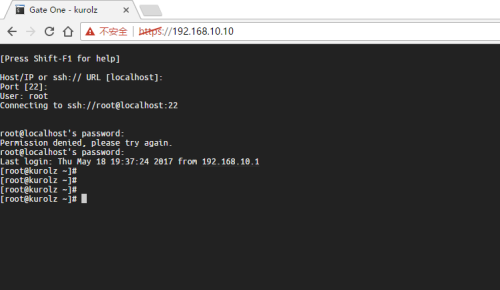
[root@kurolz gateone]# ./gateone.py [W 170518 19:57:01 gateone:2893] dtach command not found. dtach support has been disabled. [I 170518 19:57:01 gateone:2917] Connections to this server will be allowed from the following origins: 'http://localhost https://localhost http://127.0.0.1 https://127.0.0.1 https://192.168.20.128 https://192.168.10.10' [I 170518 19:57:01 gateone:2307] No authentication method configured. All users will be ANONYMOUS [I 170518 19:57:01 gateone:2404] Loaded plugins: bookmarks, convenience, example, help, logging, logging_plugin, mobile, notice, playback, ssh [I 170518 19:57:01 gateone:3054] Listening on https://*:443/ [I 170518 19:57:01 gateone:3060] Process running with pid 2630 [I 170518 19:57:11 web:1462] 302 GET / (192.168.10.1) 1.16ms [I 170518 19:57:11 auth:181] Creating user directory: /opt/gateone/users/ANONYMOUS [I 170518 19:57:11 web:1462] 302 GET /auth?next=%2F (192.168.10.1) 4.19ms [I 170518 19:57:11 web:1462] 200 GET / (192.168.10.1) 31.56ms [I 170518 19:57:11 web:1462] 200 GET /static/gateone.css (192.168.10.1) 55.38ms [I 170518 19:57:11 web:1462] 200 GET /static/gateone.js (192.168.10.1) 53.57ms [I 170518 19:57:11 web:1462] 200 GET /combined_js (192.168.10.1) 58.23ms [I 170518 19:57:11 web:1462] 200 GET /static/favicon.ico (192.168.10.1) 1.53ms [I 170518 19:57:11 web:1462] 200 GET /auth?check=True (192.168.10.1) 2.47ms [I 170518 19:57:11 gateone:1063] WebSocket opened (ANONYMOUS). [I 170518 19:57:12 web:1462] 200 GET /static/bookmarks/images/star.svg (192.168.10.1) 5.14ms [I 170518 19:57:12 web:1462] 200 GET /static/ubuntumono-normal.woff (192.168.10.1) 8.31ms
一旦Ctrl+c就不能连接登录了,所以我们需要后台运行,启动gateone的服务,并且开机启动
[root@kurolz gateone]# service gateone start Starting Gate One: [确定] [root@kurolz gateone]# chkconfig gateone on
至此简单的gateone部署完成
本文转自谢育政 51CTO博客,原文链接:http://blog.51cto.com/kurolz/1927303,如需转载请自行联系原作者
rhel6.4部署gateone相关推荐
- nimg 文件服务器 部署,RHEL6.5 部署DNS服务器
目 录 环境介绍2 服务器基本配置:3 1)固定IP地址,指定DNS服务器3 2)关闭防火墙4 3)挂载光盘,并配置本地yum源5 部署服务器5 1)安装bind 和bind-chroot软件包5 2 ...
- docker部署gateone
因为项目中使用了gateone实现webssh功能,因此研究了一下geteone的部署方式.发现物理机上经常会出现gateone部署失败的情况,因此使用了docker方式实现gateone的部署. 直 ...
- Rhel6.0部署Oracle10g报错相关问题记录
1.libawt.so及libXt.so.6,lib*系列报错,到最后的界面ruiy哥我笑了!.相信你也会笑的!终于找到根源了!哇哈哈!希望后面不要报error in invoking target ...
- rhel6.4部署tomcat
先把tomcat和jdk包下好 http://tomcat.apache.org/download-70.cgi http://www.Oracle.com/technetwork/java/java ...
- Gateone初步--django堡垒机实现
部署 首先需要部署gateone,gateone是用tornado写的 可以直接使用docker,然后启动之后简单的配置就可以了.或者下载源码包,或者rpm包进行安装,这里就不说详细的安装过程了. 具 ...
- Nagios—服务和性能监控
Nagios-服务和性能监控 简介: Nagios是一个监视系统运行状态和网络信息的监视系统.Nagios能监视所指定的本地或远程主机以及服务,同时提供异常通知功能等. Nagios可运行在Linux ...
- 服务器硬件监控转载:
转载:http://nolinux.blog.51cto.com/4824967/1664664 前一周上架服务器,本来准备把针对服务器的硬件监控这一部分总结下成文,结果过个端午给过忘了...今天就又 ...
- 一键装机linux_linux系统学习第十八天《搭建一键装机平台》终结篇
###################################################### 搭建一键装机平台 一 .搭建DHCP服务 1.安装dhcp 2.修改配置文件 subnet ...
- 一键装机linux_linux系统学习第十八天《搭建一键装机平台》终结篇-阿里云开发者社区...
在真机上,利用clone-vm7新建一台虚拟机,名字:PXE-Server 1.设置防火墙为trusted 2.当前及永久关闭SELinux 3.配置IP地址:192.168.4.168/24 4.搭 ...
最新文章
- Solr添加SolrDocument报错
- r语言x c(-1 -2),【软件】R语言入门之向量
- 天天算法 LeetCode-938-二叉搜索树的范围和
- 如何关闭rsyslog服务?_Linux日志服务器设置过程
- brew安装mysql 卸载_Mac卸载mysql并安装mysql升级到8.0.13版本
- docker 安装最新mysql
- 最佳Bilibili下载工具及下载Bilibili视频方法
- 免费的.netFramework 混淆工具 Babel obfuscator GUI
- JAVA中Action层, Service层 ,modle层 和 Dao层的功能区分
- 内外兼修 华润啤酒的“有为”哲学
- 如何制作调查问卷、问卷报告
- Graph Neural Networks with Generated Parameters for Relation Extraction
- MapGuide 6.5、MapGuide Open Source 和MGEnterprise2007区别
- Centos8桌面图标不显示问题
- 刚开始接触YOLO,记录一下Windows系统下载yolov5与初步进行训练的过程
- BXL文件怎样转换为AD LIB文件
- mysql是一门编程语言吗_掌握一门编程语言对非程序员的工作和生活有多大好处?...
- 蓝叠、逍遥、夜游模拟器,虚拟机与hyper-v兼容问题解决,w10家庭版关闭hyper-v,华为matebook开启vt
- 高速公路广播系统方案
- NXP(imx8qxp)系列DDR校准以及android镜像烧录
