android 无线调试_Android 11的无线调试
android 无线调试
Android 11 developer preview has lots of new features to look but one of the coolest is Wireless debugging. It is a new method for developers to pair their Android devices with a computer wirelessly. Before we dive more into this new method let’s check the methods available before this.
Android 11开发人员预览版具有许多新功能,但最酷的功能之一是无线调试 。 这是开发人员将其Android设备与计算机无线配对的一种新方法。 在我们进一步研究这种新方法之前,让我们先检查一下可用的方法。
过去: (Past:)

Before Android 11 connecting your android device with a computer was possible by the following 2 methods:
在Android 11之前,可以通过以下2种方法将android设备与计算机连接:
Using a USB cable: This is the easiest method and just needs you to plug in your device via USB. The cons here are you always need to have a USB cable, it could limit the number of devices you can plug-in depending on available ports or could also affect your device’s battery over time as it is always charging when plugged in.
使用USB电缆:这是最简单的方法,只需要您通过USB插入设备即可。 缺点是您始终需要USB电缆,这可能会限制您可以插入的设备数量(取决于可用端口),或者随着时间的流逝也会影响设备的电池电量,因为插入时总是在充电。
ADB Over Wireless: This method is possible using ADB’s
tcpipandconnectcommands which help you use your devices wirelessly. But to execute both of the commands your device needs to be plugged in via USB. Also later when you want to reconnect your device again you need to go through the same process.无线ADB:使用ADB的
tcpip和connect命令可以使用此方法,这些命令可帮助您无线使用设备。 但是要执行这两个命令,您的设备需要通过USB插入。 同样,稍后要重新连接设备时,也需要执行相同的过程。
新解决方案: (The New Solution:)

Wireless debugging in Android 11 is a new method to pair your android device with your computer wirelessly. This is possible because of the new ADB command called pair which works similar to pairing a Bluetooth device. Wireless debugging solves most of the cons of past methods:
Android 11中的无线调试是一种将Android设备与计算机无线配对的新方法。 由于新的称为pair ADB命令与配对蓝牙设备类似,因此可以实现这一点。 无线调试解决了过去方法的大多数缺点:
- No USB cable required or any additional USB drivers to install无需USB电缆或要安装的任何其他USB驱动程序
- You can debug on multiple devices at the same time您可以同时在多个设备上进行调试
- Reconnecting with a paired device is just one tap只需轻按一下即可与配对的设备重新连接
Let’s see how to pair your device using the Wireless debugging method
让我们看看如何使用无线调试方法配对设备
先决条件: (Prerequisite:)
- You need to have a physical device running on Android 11 with developer options enabled.您需要在启用了开发人员选项的Android 11上运行物理设备。
You need to have SDK platform-tools with version ≥ 30.0.0. If you don’t have it then you can download the latest version from here or just update it using SDK manager in Android Studios.
您需要拥有版本≥30.0.0的SDK平台工具。 如果您没有此文件,则可以从此处下载最新版本,或者仅使用Android Studios中的SDK管理器进行更新。
- Your physical device and computer should be on the same WiFi network您的物理设备和计算机应位于同一WiFi网络上
配对步骤: (Steps to Pair:)
Go to the device Settings > Developer Options > Enable Wireless debugging
转到设备设置>开发人员选项> 启用无线调试
Select Pair device with pairing code. (Currently, there are two options to pair it with your computer. Using a QR code or pairing a device using a six-digit code.)
选择将设备与配对代码配对。 (当前,有两个选项可将其与计算机配对。使用QR码或使用六位数代码配对设备。)
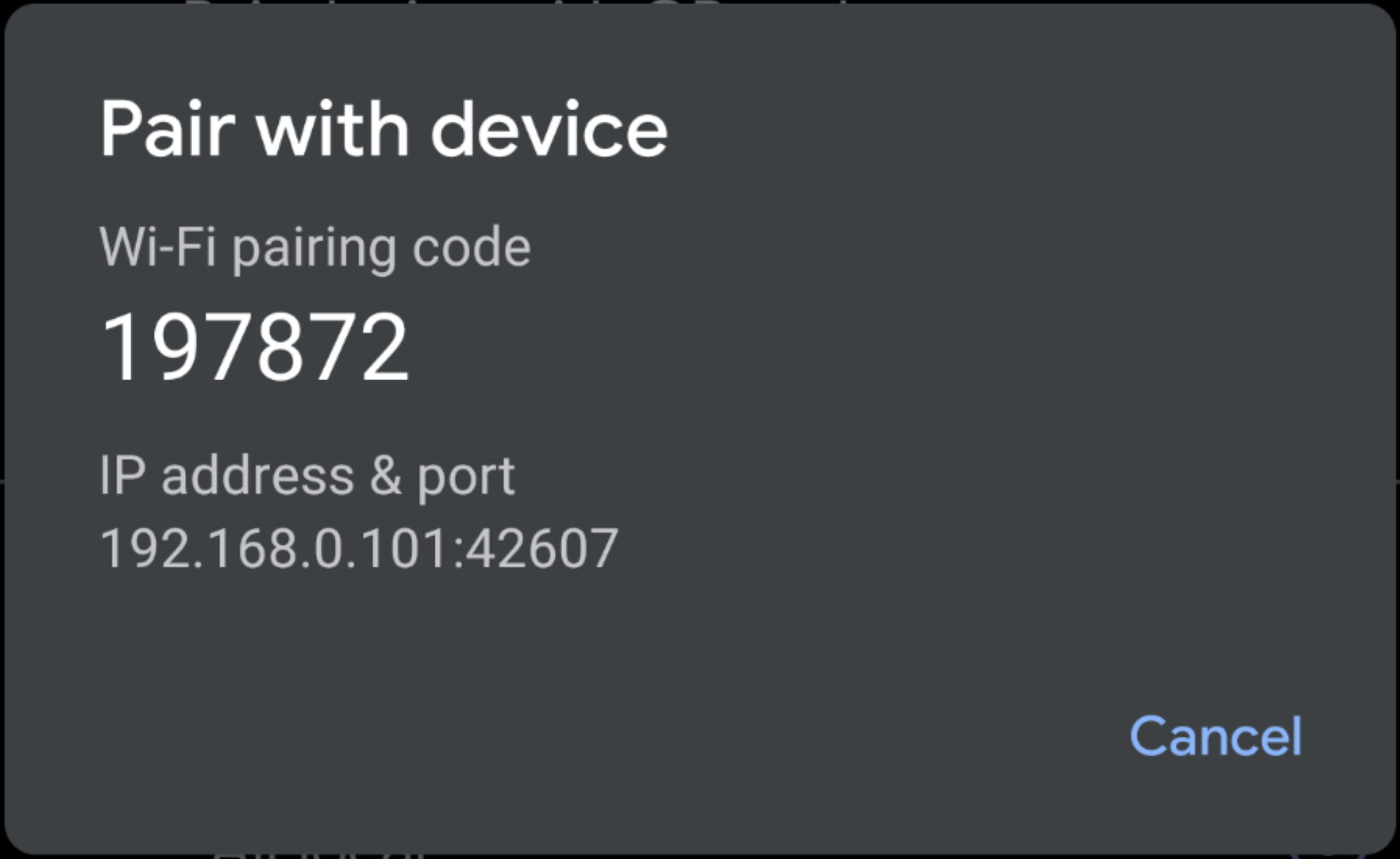
3. On your computer navigate to android_sdk/platform-tools directory. Skip this step if you have set ADB path in environment variables.
3.在您的计算机上,导航到android_sdk / platform-tools目录。 如果您在环境变量中设置了ADB路径,请跳过此步骤。
4. Now open the terminal and run adb pair ipaddr:port. Where ipaddr is the IP address and port is the port number from Step 2. (After running the command if your terminal says adb: unknown command pair then you need to update your SDK platform-tools)
4.现在打开终端并运行adb pair ipaddr:port 。 其中ipaddr是IP地址,而port是步骤2中的端口号。(运行命令后,如果终端显示adb: unknown command pair则需要更新SDK平台工具 )
$ adb pair 192.168.0.101:426075. The above ADB command will now prompt you to enter the pairing code. (This pairing code can be seen on Step 2).
5.上面的ADB命令现在将提示您输入配对代码。 (此配对代码可以在步骤2中看到)。
$ adb pair 192.168.0.101:42607Enter pairing code: 1978726. Once successfully paired you will see a message on the terminal and also an ongoing notification on your device.
6.成功配对后,您将在终端上看到一条消息,并在设备上看到一条持续的通知。
$ adb pair 192.168.0.101:42607Enter pairing code: 197872Successfully paired to 192.168.0.101:42607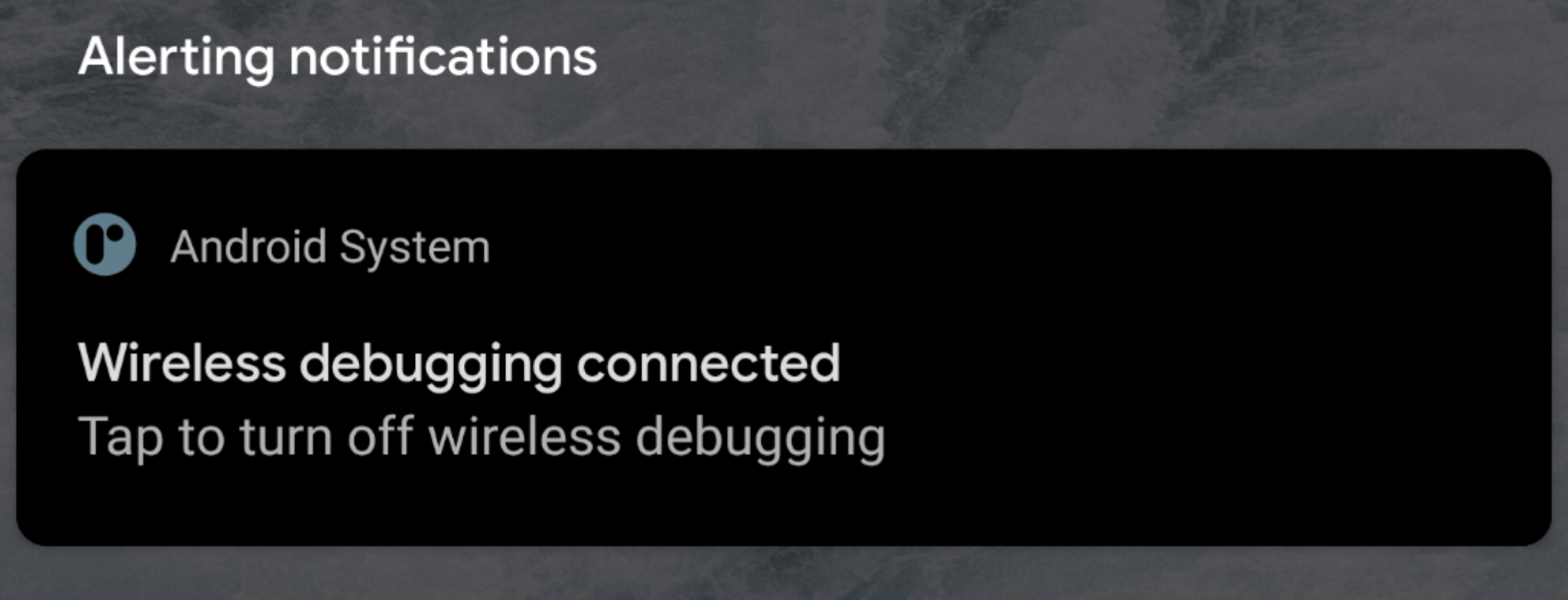
6. To reconnect with your paired device Enable Wireless debugging from your android device Settings and then you should see the same ongoing notification on your device.
6.要重新连接已配对的设备,请从android设备的“设置”中启用“无线调试 ”,然后您应该在设备上看到相同的正在进行的通知。
You can also manage all the paired devices under the Wireless debugging option.
您还可以在“ 无线调试”选项下管理所有配对的设备。
就是这样,世界! (That’s it, World!)
Hope the article was interesting. If you have any queries or comments feel free to write below.
希望这篇文章有趣。 如果您有任何疑问或意见,请在下面写下。
Source: https://developer.android.com/preview/features#wireless-adb
来源: https : //developer.android.com/preview/features#wireless-adb
翻译自: https://medium.com/@urvesh/android-11s-wireless-debugging-5d0f6448ee3
android 无线调试
http://www.taodudu.cc/news/show-4685025.html
相关文章:
- 如何为您的电动汽车找到充电
- 清华快速充电_什么是快速充电
- 圣诞节快要来了,可我就是_我圣诞节想要的一切:前奏便携式无线充电器
- 智慧城市无线充电故障和fitbits总体规划8月以来的热门新闻
- 如何为几乎所有电话添加无线充电
- 高通骁龙835无线充电手机_高通的快速充电5可以在15分钟内为手机充电
- 无线蓝牙耳机充电仓充电_无线充电器浪费能源
- 无线充电比有线充电更慢吗?
- B站上线互动视频功能:仅对粉丝量过万的up主开放
- 如何打造运营商级的超高清强互动直播业务?
- 移动互联时代测试工具,互动视频
- 花费多少钱能创建百度百科词条?
- 百度百科如何创建词条|多少钱
- 益阳定制网站多少钱,益阳品牌网站建设多少钱
- Surround With快捷键
- IDEA 的Surround with快捷键 (例:try/catch)
- idea中surround with
- IDEA 的Surround With (例如try/catch)快捷键
- idea 使用try/catch 快捷方法(Surround With)(亲测有效)
- idea中的surround with快捷键
- idea中surround with快捷键
- IDEA 的Surround With 快捷键只显示live template问题
- vim-surround 插件用法
- Facebook Surround360 学习笔记--(4)色彩/视差不一致问题
- 3D audio 及 Virtual Surround 算法
- java--加强之 eclipse开发工具
- Facebook Surround 360 使用说明
- facebook surround360 环境配置,编译,测试(生成双目立体全景图)
- 解决idea ctrl alt + T 打开Surround With里面却没有逻辑语句模板问题
- Facebook Surround360 学习笔记--(1)系统简介
android 无线调试_Android 11的无线调试相关推荐
- android 录音原始文件_Android 11可能最终会取消Android对视频录制的4GB文件大小限制...
2019年,智能手机品牌在相机质量上有了巨大的飞跃,尤其是在变焦和微光方面.另一方面,视频质量并没有得到同等的重视.2020年,随着高通骁龙(Qualcomm Snapdragon) 865网络服务提 ...
- Android 11 adb无线调试使用方法
Android 11无线调试不需要再像以前一样,先插上usb线,输入命令来启用无线调试,再进行无线连接了.Android 11系统设置开发者选项中自带了无线调试,今天亲自测试了,步骤如下: (本人使用 ...
- Vysor无线投屏+AndroidStudio真机调试
Vysor无线投屏+AndroidStudio真机调试 前言 工具及下载 安装及操作步骤 优势及效果 注意事项 前言 对于很多刚接触Android的朋友来说,选择合适的工具运行调试自己的Android ...
- 无线串口NRF24L01的使用与调试
毕业设计中,需要做一个无线遥控的小车,无线使用NRF24L01转串口模块. 上位机界面设计完成如图: 上位机的作用仅仅是每个按键发送不同的字符串而已. 在调试过程中使用过不同的串口调试助手. 但是使用 ...
- android电池循环 代码,这次方向对了 安卓11发现无线方向充电代码
原标题:这次方向对了 安卓11发现无线方向充电代码 2月20日,xda发现在安卓11开发者预览版中有关于"无线方向充电"的代码.无线反向充电首次出现在华为Mate系列手机上,可以通 ...
- AnLink投屏工具安卓10以下与安卓11以上无线连接方法
无线连接模式最好在WiFi5G模式或支持WIFI6的无线网络情况下应用 安卓10以下连接方法: 无线连接模式需要手机用有线连接一次后直接在右下方 连接 里勾选 启用WiFi连接 . (非左边的 WiF ...
- Android APP破解利器Frida之反调试对抗
本文讲的是Android APP破解利器Frida之反调试对抗,在我发表了关于Frida的第二个博文后不久,@muellerberndt决定发布另外一个新的OWASP Android 破解APP,我很 ...
- Android之连接指定SSID的无线网络
SSID指的是无线网络的名称全程为Service Set Identifier 通过查阅网上资料找到了连接指定SSID的方法,无线网络可以是三种简单的方式 1. 无加密 2. wep加密 3. wpa ...
- Windows 10 安装 Android Studio 安装 创建APP 创建模拟器调试 真机调试 编译 签名打包APP
要想使用Android Studio开发android APP,需要安装三个工具:JDK.Android Studio.Android SDK 先了解这三个工具是做什么的 JDK:JDK是Java语言 ...
最新文章
- 使用Java辅助类(CountDownLatch、CyclicBarrier、Semaphore)并发编程
- 课程上线 -“新手入门 : Windows Phone 8.1 开发”
- 绕过waf mysql爆库_iwebsec刷题记录-SQL注入漏洞
- 陆上物探测量基本理论之一---高程
- 牛客 处女座和小姐姐
- 斗牛/牛牛经典算法java版
- 获取一组坐标的中心点
- 手机卫星定位系统_北斗卫星已覆盖130国上空,那手机上能搜到吗?北斗女神这样比喻...
- 高等代数 行列式(第2章)
- 微型SR602人体感应模块原理图
- Boring Old Menu Bar for Mac(菜单栏美化工具)
- 微信小程序发布上线流程
- 杰文斯效应(Jevons effect)
- 2021年西安二手房价格
- 从源码搭建MPlayer-1.3.0播放器
- Armadillo与matlab矩阵运算对照
- 工业4.0 资产管理壳学习笔记( 6)-管理壳细节
- [ACM]恭喜发财 利是窦来
- VS2005安装后,启动调试时,提示“无法启动程序 系统找不到指定文件”的解决方案
- 计算机ppt操作知识,计算机基础知识.ppt.ppt
