iOS中ImageIO框架详解与应用分析
2019独角兽企业重金招聘Python工程师标准>>> 
iOS中ImageIO框架详解与应用分析
一、引言
ImageIO框架提供了读取与写入图片数据的基本方法,使用它可以直接获取到图片文件的内容数据,ImageIO框架中包含6个头文件,其中完成主要功能的是前两个头文件中定义的方法:
1.CGImageSource.h:负责读取图片数据。
2.CGImageDestination.h:负责写入图片数据。
3.CGImageMetadata.h:图片文件元数据类。
4.CGImageProperties:定义了框架中使用的字符串常量和宏。
5.ImageIOBase.h:预处理逻辑,无需关心。
二、CGImageSource详解
CGImageSource类的主要作用是用来读取图片数据,在平时开发中,关于图片我们使用的最多的可能是UIImage类,UIImage是iOS系统UI系统中用于构建图像对象的类,但是其中只有图像数据,实际上一个图片文件中存储的除了图片数据外,还有一些地理位置、设备类型、时间等信息,除此之外,一个图片文件中可能存储的也不只一张图像(例如gif文件)。CGImageSource就是这样的一个抽象图片数据示例,从其中可以获取到我们所关心的所有数据。
读取图片文件数据,并将其展示在视图的简单代码示例如下:
//获取图片文件路径
NSString * path = [[NSBundle mainBundle]pathForResource:@"timg" ofType:@"jpeg"];
NSURL * url = [NSURL fileURLWithPath:path];
CGImageRef myImage = NULL;
CGImageSourceRef myImageSource;
//通过文件路径创建CGImageSource对象
myImageSource = CGImageSourceCreateWithURL((CFURLRef)url, NULL);
//获取第一张图片
myImage = CGImageSourceCreateImageAtIndex(myImageSource,0,NULL);
CFRelease(myImageSource);
UIImageView * image = [[UIImageView alloc]initWithFrame:CGRectMake(0, 0, 200, 200)];
image.image = [UIImage imageWithCGImage:myImage];
[self.view addSubview:image];上面的示例代码采用的是本地的一个素材文件,当然通过网络图片链接也是可以创建CGImageSource独享的。除了通过URL链接的方式创建对象,ImageIO框架中还提供了两种方法,解析如下:
//通过数据提供器创建CGImageSource对象
/*
CGDataProviderRef是CoreGraphics框架中的一个数据读取类,其也可以通过Data数据,URL和文件名来创建
*/
CGImageSourceRef __nullable CGImageSourceCreateWithDataProvider(CGDataProviderRef __nonnull provider, CFDictionaryRef __nullable options);
//通过Data数据创建CGImageSource对象
CGImageSourceRef __nullable CGImageSourceCreateWithData(CFDataRef __nonnull data, CFDictionaryRef __nullable options);需要注意,上面所提到的所有创建CGImageSource的方法中都可以传入一个CFDictionaryRef类型的字典,可以配置的键值意义如下:
/*
设置一个预期的图片文件格式,需要设置为字符串类型的值
*/
const CFStringRef kCGImageSourceTypeIdentifierHint;
/*
设置是否以解码的方式读取图片数据 默认为kCFBooleanTrue
如果设置为true,在读取数据时就进行解码 如果为false 则在渲染时才进行解码
*/
const CFStringRef kCGImageSourceShouldCache;
/*
返回CGImage对象时是否允许使用浮点值 默认为kCFBooleanFalse
*/
const CFStringRef kCGImageSourceShouldAllowFloa;
/*
设置如果不存在缩略图则创建一个缩略图,缩略图的尺寸受开发者设置影响,如果不设置尺寸极限,则为图片本身大小
默认为kCFBooleanFalse
*/
const CFStringRef kCGImageSourceCreateThumbnailFromImageIfAbsent;
/*
设置是否创建缩略图,无论原图像有没有包含缩略图kCFBooleanFalse
*/
const CFStringRef kCGImageSourceCreateThumbnailFromImageAlways;
/*
设置缩略图的宽高尺寸 需要设置为CFNumber值
*/
const CFStringRef kCGImageSourceThumbnailMaxPixelSize;
/*
设置缩略图是否进行Transfrom变换
*/
const CFStringRef kCGImageSourceCreateThumbnailWithTransform;CGImageSource类中其他方法解析如下:
//获取CGImageSource类在CoreFundation框架中的id
CFTypeID CGImageSourceGetTypeID (void);
//获取所支持的图片格式数组
CFArrayRef __nonnull CGImageSourceCopyTypeIdentifiers(void);
//获取CGImageSource对象的图片格式
CFStringRef __nullable CGImageSourceGetType(CGImageSourceRef __nonnull isrc);
//获取CGImageSource中的图片张数 不包括缩略图
size_t CGImageSourceGetCount(CGImageSourceRef __nonnull isrc);
//获取CGImageSource的文件信息
/*
字典参数可配置的键值对与创建CGImageSource所传参数意义一致
返回的字典中的键值意义后面介绍
*/
CFDictionaryRef __nullable CGImageSourceCopyProperties(CGImageSourceRef __nonnull isrc, CFDictionaryRef __nullable options);
//获取CGImageSource中某个图像的附加数据
/*
index参数设置获取第几张图像 options参数可配置的键值对与创建CGImageSource所传参数意义一致
返回的字典中的键值意义后面介绍
*/
CFDictionaryRef __nullable CGImageSourceCopyPropertiesAtIndex(CGImageSourceRef __nonnull isrc, size_t index, CFDictionaryRef __nullable options);
//获取图片的元数据信息 CGImageMetadataRef类是图像原数据的抽象
CGImageMetadataRef __nullable CGImageSourceCopyMetadataAtIndex (CGImageSourceRef __nonnull isrc, size_t index, CFDictionaryRef __nullable options);
//获取CGImageSource中的图片数据
CGImageRef __nullable CGImageSourceCreateImageAtIndex(CGImageSourceRef __nonnull isrc, size_t index, CFDictionaryRef __nullable options);
//删除一个指定索引图像的缓存
void CGImageSourceRemoveCacheAtIndex(CGImageSourceRef __nonnull isrc, size_t index);
//获取某一帧图片的缩略图
CGImageRef __nullable CGImageSourceCreateThumbnailAtIndex(CGImageSourceRef __nonnull isrc, size_t index, CFDictionaryRef __nullable options);
//创建一个空的CGImageSource容器,逐步加载大图片
CGImageSourceRef __nonnull CGImageSourceCreateIncremental(CFDictionaryRef __nullable options);
//使用新的数据更新CGImageSource容器
void CGImageSourceUpdateData(CGImageSourceRef __nonnull isrc, CFDataRef __nonnull data, bool final);
//更新数据提供器来填充CGImageSource容器
void CGImageSourceUpdateDataProvider(CGImageSourceRef __nonnull isrc, CGDataProviderRef __nonnull provider, bool final);
//获取当前CGImageSource的状态
/*
CGImageSourceStatus枚举意义:
typedef CF_ENUM(int32_t, CGImageSourceStatus) {kCGImageStatusUnexpectedEOF = -5, //文件结尾出错kCGImageStatusInvalidData = -4, //数据无效kCGImageStatusUnknownType = -3, //未知的图片类型kCGImageStatusReadingHeader = -2, //读标题过程中kCGImageStatusIncomplete = -1, //操作不完整kCGImageStatusComplete = 0 //操作完整
};
*/
CGImageSourceStatus CGImageSourceGetStatus(CGImageSourceRef __nonnull isrc);
//同上,获取某一个图片的状态
CGImageSourceStatus CGImageSourceGetStatusAtIndex(CGImageSourceRef __nonnull isrc, size_t index);三、CGImageDestination详解
CGImageSource是图片文件数据的抽象对象,而CGImageDestination的作用则是将抽象的图片数据写入指定的目标中。将图片写成文件示例如下:
//创建存储路径
NSArray *paths=NSSearchPathForDirectoriesInDomains(NSDocumentDirectory,NSUserDomainMask,YES);
NSString *newPath = [paths.firstObject stringByAppendingPathComponent:[NSString stringWithFormat:@"image.png"]];
CFURLRef URL = CFURLCreateWithFileSystemPath (kCFAllocatorDefault,(CFStringRef)newPath,kCFURLPOSIXPathStyle, false);
//创建CGImageDestination对象
CGImageDestinationRef myImageDest = CGImageDestinationCreateWithURL(URL,CFSTR("public.png"), 1, NULL);
UIImage * image = [UIImage imageNamed:@"timg.jpeg"];
//写入图片
CGImageDestinationAddImage(myImageDest, image.CGImage, NULL);
CGImageDestinationFinalize(myImageDest);
CFRelease(myImageDest);同样,除了可以直接将图片数据写入url外,也可以Data数据或数据消费器,方法如下:
//将图片数据写入数据消费者
CGImageDestinationRef __nullable CGImageDestinationCreateWithDataConsumer(CGDataConsumerRef __nonnull consumer, CFStringRef __nonnull type, size_t count, CFDictionaryRef __nullable options);
//将图片数据写入Data
CGImageDestinationRef __nullable CGImageDestinationCreateWithData(CFMutableDataRef __nonnull data, CFStringRef __nonnull type, size_t count, CFDictionaryRef __nullable options);需要注意,上面方法的type参数设置写入数据的文件格式,必须为ImageIO框架所支持的格式,前面有方法可以获取所有支持的格式,还有一点,这3个写入方法的中options参数目前并没有什么作用,其是留给未来使用的,目前传入NULL即可。
CGImageDestination类中的其他方法解析如下:
//获取CGImageDestination的CFTypeID
CFTypeID CGImageDestinationGetTypeID(void);
//获取CGImageDestination所支持的图片文件类型
/*
目前支持如下:iOS10.1("public.jpeg","public.png","com.compuserve.gif","public.tiff","public.jpeg-2000","com.microsoft.ico","com.microsoft.bmp","com.adobe.photoshop-image","com.adobe.pdf","com.truevision.tga-image","com.ilm.openexr-image","public.pbm","public.pvr","org.khronos.astc","org.khronos.ktx","com.microsoft.dds","com.apple.rjpeg"
)
*/
CFArrayRef __nonnull CGImageDestinationCopyTypeIdentifiers(void);
//设置图片文件属性
/*
可以设置的键值对意义如下:
const CFStringRef kCGImageDestinationLossyCompressionQuality; //设置压缩质量 0-1之间的cfnumberref值
const CFStringRef kCGImageDestinationBackgroundColor; //将图片数据写为无alpha通道时的默认背景色 cgcolor值
*/
void CGImageDestinationSetProperties(CGImageDestinationRef __nonnull idst, CFDictionaryRef __nullable properties);
//向CGImageDestination中添加一张图片 其中的option参数意义和上面一致,设置此图片的质量与无alpha默认背景色
void CGImageDestinationAddImage(CGImageDestinationRef __nonnull idst, CGImageRef __nonnull image, CFDictionaryRef __nullable properties);
//通过CGImageSource对象来向CGImageDestination中添加图片
void CGImageDestinationAddImageFromSource(CGImageDestinationRef __nonnull idst, CGImageSourceRef __nonnull isrc, size_t index, CFDictionaryRef __nullable properties);
//进行写入操作 执行此方法后 不可以在写入其他信息
bool CGImageDestinationFinalize(CGImageDestinationRef __nonnull idst);
//添加图片元信息
void CGImageDestinationAddImageAndMetadata(CGImageDestinationRef __nonnull idst, CGImageRef __nonnull image, CGImageMetadataRef __nullable metadata, CFDictionaryRef __nullable options);
//将CGImageSource信息拷贝进CGImageDestination
/*
options参数可以用来添加元信息
*/
bool CGImageDestinationCopyImageSource(CGImageDestinationRef __nonnull idst, CGImageSourceRef __nonnull isrc, CFDictionaryRef __nullable options, __nullable CFErrorRef * __nullable err);上面列举的方法中,CGImageDestinationCopyImageSource()方法中的options参数可以添加一些图片的元信息,可以设置的键值对意义如下:
//设置元信息 需要设置为CGImageMetadataRef对象
const CFStringRef kCGImageDestinationMetadata;
//是否将CGImageSource的元信息信息合并操作 默认为kCFBooleanFalse
const CFStringRef kCGImageDestinationMergeMetadata;
//XMP数据是否不被写入 默认为kCFBooleanFalse
const CFStringRef kCGImageMetadataShouldExcludeXMP;
//GPS信息是否不被写入 默认为kCFBooleanFalse
const CFStringRef kCGImageMetadataShouldExcludeGPS;
//更新元数据的时间值 需要设置为CFStringRef或者CFDateRef
const CFStringRef kCGImageDestinationDateTime;
//更新元数据的方向值 需要设置为NSNumber1-8
const CFStringRef kCGImageDestinationOrientation;四、关于CGImageMetadata
前面我们很多次提到元数据,CGImageMetadata类就是元数据的抽象,其中封装了一些方法供开发者读取或写入元数据信息。奇怪的是Apple的官方文档与API文档中并没有CGImageMetadata的介绍与解释,博客中本部分的内容,多出自我的理解,有疏漏和不对的地方,清楚的朋友可以指点与建议。
前边介绍,CGImageSource中有获取图片元数据的方法,CGImageDestination中也有写入图片元数据的方法,元数据中抽象出的CGImageMetadataTag是对具体数据内容的封装。CGImageMetadata解析如下:
//获取CGImageMetadata类的CFTypeID
CFTypeID CGImageMetadataGetTypeID(void);
//创建一个空的可变的CGImageMetadata对象
CGMutableImageMetadataRef __nonnull CGImageMetadataCreateMutable(void);
//拷贝一个可变的CGImageMetadata对象
CGMutableImageMetadataRef __nullable CGImageMetadataCreateMutableCopy(CGImageMetadataRef __nonnull metadata);
//获取CGImageMetadataTag类的CFTypeID
CFTypeID CGImageMetadataTagGetTypeID(void);
//创建一个CGImageMetadataTag对象
/*
这个方法比较复杂
xmlns参数设置命名空间
prefix参数设置命名空间的缩写或前缀
name参数设置CGImageMetadataTag的名称
type参数设置CGImageMetadataTag对应值的类型
value参数设置CGImageMetadataTag的对应值
*/
CGImageMetadataTagRef __nullable CGImageMetadataTagCreate (CFStringRef __nonnull xmlns, CFStringRef __nullable prefix, CFStringRef __nonnull name, CGImageMetadataType type, CFTypeRef __nonnull value);上面创建CGImageMetadataTag的方法中,xmlns设置命名空间,必须使用一个预定义的命名空间或者自定义的命名空间,对于自定义的命名空间,必须遵守Adobe的XMP规范。一些共用的命名空间定义如下:
//Exif命名空间
const CFStringRef kCGImageMetadataNamespaceExif;
//ExifAux命名空间
const CFStringRef kCGImageMetadataNamespaceExifAux;
//ExifEX命名空间
const CFStringRef kCGImageMetadataNamespaceExifEX;
//DublineCore命名空间
const CFStringRef kCGImageMetadataNamespaceDublinCore;
//IPTCCore命名空间
const CFStringRef kCGImageMetadataNamespaceIPTCCore;
//Photoshop命名空间
const CFStringRef kCGImageMetadataNamespacePhotoshop;
//TIFF命名空间
const CFStringRef kCGImageMetadataNamespaceTIFF;
//XMPBasic命名空间
const CFStringRef kCGImageMetadataNamespaceXMPBasic;
//XMPRights命名空间
const CFStringRef kCGImageMetadataNamespaceXMPRights;上面创建CGImageMetadataTag的方法中prefix设置命名空间缩写或前缀,同样一些公用的前缀定义如下:
//Exif命名空间前缀
const CFStringRef kCGImageMetadataPrefixExif;
//ExifAux命名空间前缀
const CFStringRef kCGImageMetadataPrefixExifAux;
//ExifEX命名空间前缀
const CFStringRef kCGImageMetadataPrefixExifEX;
//DublinCore命名空间前缀
const CFStringRef kCGImageMetadataPrefixDublinCore;
//IPCCore命名空间前缀
const CFStringRef kCGImageMetadataPrefixIPTCCore;
//Photoshop命名空间前缀
const CFStringRef kCGImageMetadataPrefixPhotoshop;
//TIFF命名空间前缀
const CFStringRef kCGImageMetadataPrefixTIFF;
//XMPBasic命名空间前缀
const CFStringRef kCGImageMetadataPrefixXMPBasic;
//XMPRights命名空间前缀
const CFStringRef kCGImageMetadataPrefixXMPRights;上面创建CGImageMetadataTag的方法中type设置对应值的类型,其是一个CGImageMetadataType类型的枚举,意义如下:
typedef CF_ENUM(int32_t, CGImageMetadataType) {//无效的数据类型kCGImageMetadataTypeInvalid = -1,//基本的CFType类型kCGImageMetadataTypeDefault = 0,//字符串类型kCGImageMetadataTypeString = 1,//无需集合类型kCGImageMetadataTypeArrayUnordered = 2,//有序集合类型kCGImageMetadataTypeArrayOrdered = 3,//有序阵列kCGImageMetadataTypeAlternateArray = 4,//特殊的数组 其中元素进行不同的本地化kCGImageMetadataTypeAlternateText = 5,//结构类型 如字典kCGImageMetadataTypeStructure = 6
};获取到CGImageMetadataTag后,可以通过如下方法来获取其中封装的信息:
//获取标签的命名空间
CFStringRef __nullable CGImageMetadataTagCopyNamespace(CGImageMetadataTagRef __nonnull tag);
//获取标签的命名空间前缀
CFStringRef __nullable CGImageMetadataTagCopyPrefix(CGImageMetadataTagRef __nonnull tag);
//获取标签名称
CFStringRef __nullable CGImageMetadataTagCopyName(CGImageMetadataTagRef __nonnull tag);
//获取标签的值
CFTypeRef __nullable CGImageMetadataTagCopyValue(CGImageMetadataTagRef __nonnull tag);
//获取标签值的类型
CGImageMetadataType CGImageMetadataTagGetType(CGImageMetadataTagRef __nonnull tag);
//获取标签的Qualifier数组
CFArrayRef __nullable CGImageMetadataTagCopyQualifiers(CGImageMetadataTagRef __nonnull tag);下面这些方法用于向CGImageMetadata中添加标签或者获取标签:
//获取CGImageMetadata中的所有标签
CFArrayRef __nullable CGImageMetadataCopyTags(CGImageMetadataRef __nonnull metadata);
//通过路径查找特殊的标签
CGImageMetadataTagRef __nullable CGImageMetadataCopyTagWithPath(CGImageMetadataRef __nonnull metadata, CGImageMetadataTagRef __nullable parent, CFStringRef __nonnull path);
//通过路径查找特殊标签的值CFStringRef __nullable CGImageMetadataCopyStringValueWithPath(CGImageMetadataRef __nonnull metadata, CGImageMetadataTagRef __nullable parent, CFStringRef __nonnull path);
//为一个前缀注册一个命名空间
bool CGImageMetadataRegisterNamespaceForPrefix(CGMutableImageMetadataRef __nonnull metadata, CFStringRef __nonnull xmlns, CFStringRef __nonnull prefix, __nullable CFErrorRef * __nullable err);
//通过路径为CGImageMetadata设置标签
bool CGImageMetadataSetTagWithPath(CGMutableImageMetadataRef __nonnull metadata, CGImageMetadataTagRef __nullable parent, CFStringRef __nonnull path, CGImageMetadataTagRef __nonnull tag);
//通过路径为CGImageMetadata设置标签的值
bool CGImageMetadataSetValueWithPath(CGMutableImageMetadataRef __nonnull metadata, CGImageMetadataTagRef __nullable parent, CFStringRef __nonnull path, CFTypeRef __nonnull value);
//通过路径移除一个标签
bool CGImageMetadataRemoveTagWithPath(CGMutableImageMetadataRef __nonnull metadata, CGImageMetadataTagRef __nullable parent, CFStringRef __nonnull path);
//对标签进行枚举
void CGImageMetadataEnumerateTagsUsingBlock(CGImageMetadataRef __nonnull metadata, CFStringRef __nullable rootPath, CFDictionaryRef __nullable options, CGImageMetadataTagBlock __nonnull block);五、CGImageProperties中定义的字典意义
前面提到的CGImageSourceCopyProperties方法与CGImageSourceCopyPropertiesAtIndex方法都会返回一个字典,字典中可能包含如下有意义的键:
//TIFF信息字典
const CFStringRef kCGImagePropertyTIFFDictionary;
/GIF信息字典
const CFStringRef kCGImagePropertyGIFDictionary;
//JFIF信息字典
const CFStringRef kCGImagePropertyJFIFDictionary;
//EXif信息字典
const CFStringRef kCGImagePropertyExifDictionary;
//PNG信息字典
const CFStringRef kCGImagePropertyPNGDictionary;
//IPTC信息字典
const CFStringRef kCGImagePropertyIPTCDictionary;
//GPS信息字典
const CFStringRef kCGImagePropertyGPSDictionary;
//原始信息字典
const CFStringRef kCGImagePropertyRawDictionary;
//CIFF信息字典
const CFStringRef kCGImagePropertyCIFFDictionary;
//佳能相机信息字典
const CFStringRef kCGImagePropertyMakerCanonDictionary;
//尼康相机信息字典
const CFStringRef kCGImagePropertyMakerNikonDictionary;
//柯尼卡相机信息字典
const CFStringRef kCGImagePropertyMakerMinoltaDictionary;
//富士相机信息字典
const CFStringRef kCGImagePropertyMakerFujiDictionary;
//奥林巴斯相机信息字典
const CFStringRef kCGImagePropertyMakerOlympusDictionary;
//宾得相机信息字典
const CFStringRef kCGImagePropertyMakerPentaxDictionary;
//对应Photoshop相片的信息字典
const CFStringRef kCGImageProperty8BIMDictionary;
//NDG信息字典
const CFStringRef kCGImagePropertyDNGDictionary ;
//ExifAux信息字典
const CFStringRef kCGImagePropertyExifAuxDictionary;
//OpenEXR信息字典
const CFStringRef kCGImagePropertyOpenEXRDictionary;
//Apple相机信息字典
const CFStringRef kCGImagePropertyMakerAppleDictionary ;
CGImageSourceCopyProperties方法返回的字典中还可能会有如下一个特殊的键:
//对应文件大小
const CFStringRef kCGImagePropertyFileSize;CGImageSourceCopyPropertiesAtIndex方法中可能包含的特殊键:
//像素高度
const CFStringRef kCGImagePropertyPixelHeight;
//像素宽度
const CFStringRef kCGImagePropertyPixelWidth;
//DPI高度
const CFStringRef kCGImagePropertyDPIHeight;
//DPI宽度
const CFStringRef kCGImagePropertyDPIWidth;
//颜色位数
const CFStringRef kCGImagePropertyDepth;
//图片的显示方向
/*
对应Number值* 1 = 左上到右下. * 2 = 右上到左下. * 3 = 右下到左上.* 4 = 左下到右上. * 5 = 行列置换 左上到右下. * 6 = 行列置换 右上到左下. * 7 = 行列置换 右下到左上. * 8 = 行列置换 左下到右上.
*/
const CFStringRef kCGImagePropertyOrientation;
//颜色是否支持浮点数
const CFStringRef kCGImagePropertyIsFloat;
//图像是否包含像素样本
const CFStringRef kCGImagePropertyIsIndexed;
//图像是否包含alpha通道
const CFStringRef kCGImagePropertyHasAlpha;
//图像的颜色模式
const CFStringRef kCGImagePropertyColorModel;
//嵌入图片的ICC配置文件名称
const CFStringRef kCGImagePropertyProfileName;
kCGImagePropertyColorModel键可返回的值有如下几种定义:
//RBG模式
const CFStringRef kCGImagePropertyColorModelRGB;
//Gray模式
const CFStringRef kCGImagePropertyColorModelGray;
//CMYK模式
const CFStringRef kCGImagePropertyColorModelCMYK;
//Lab模式
const CFStringRef kCGImagePropertyColorModelLab;kCGImagePropertyTIFFDictionary键可返回的值定义如下:
//图片数据压缩方案
const CFStringRef kCGImagePropertyTIFFCompression;
//图片数据的色彩空间
const CFStringRef kCGImagePropertyTIFFPhotometricInterpretation;
//文档名称
const CFStringRef kCGImagePropertyTIFFDocumentName;
//图片描述
const CFStringRef kCGImagePropertyTIFFImageDescription;
//相机设备名
const CFStringRef kCGImagePropertyTIFFMake;
//相机设备模式
const CFStringRef kCGImagePropertyTIFFModel;
//图片方向
const CFStringRef kCGImagePropertyTIFFOrientation;
//横向每个分辨位的像素数
const CFStringRef kCGImagePropertyTIFFXResolution;
//纵向每个分辨位的像素数
const CFStringRef kCGImagePropertyTIFFYResolution;
//分辨率单位
const CFStringRef kCGImagePropertyTIFFResolutionUnit;
//创建图像的软件名称和版本
const CFStringRef kCGImagePropertyTIFFSoftware;
//transform函数
const CFStringRef kCGImagePropertyTIFFTransferFunction;
//日期时间
const CFStringRef kCGImagePropertyTIFFDateTime;
//作者
const CFStringRef kCGImagePropertyTIFFArtist;
//创建图片的电脑系统
const CFStringRef kCGImagePropertyTIFFHostComputer;
//公司信息
const CFStringRef kCGImagePropertyTIFFCopyright;
//图片的白点
const CFStringRef kCGImagePropertyTIFFWhitePoint;
//图像的原色色度
const CFStringRef kCGImagePropertyTIFFPrimaryChromaticities;
//图片的瓦片宽度
const CFStringRef kCGImagePropertyTIFFTileWidth;
//图片的瓦片高度
const CFStringRef kCGImagePropertyTIFFTileLength;kCGImagePropertyJFIFDictionary对应的字典中可能包含如下意义的键:
//JFIF版本
const CFStringRef kCGImagePropertyJFIFVersion;
//横向像素密度
const CFStringRef kCGImagePropertyJFIFXDensity;
//纵向像素密度
const CFStringRef kCGImagePropertyJFIFYDensity;
//像素密度单元
const CFStringRef kCGImagePropertyJFIFDensityUnit;
//是否是高质量图像版本
const CFStringRef kCGImagePropertyJFIFIsProgressive;kCGImagePropertyExifDictionary对应的字典中可能包含如下意义的键 :
//曝光时间
const CFStringRef kCGImagePropertyExifExposureTime;
//ExifNumber
const CFStringRef kCGImagePropertyExifFNumber;
//曝光程序
const CFStringRef kCGImagePropertyExifExposureProgram;
//每个通道的光谱灵敏度
const CFStringRef kCGImagePropertyExifSpectralSensitivity;
//ISO速度等级
const CFStringRef kCGImagePropertyExifISOSpeedRatings;
//ExifOECF
const CFStringRef kCGImagePropertyExifOECF;
//灵敏类型
const CFStringRef kCGImagePropertyExifSensitivityType;
//输出灵敏标准
const CFStringRef kCGImagePropertyExifStandardOutputSensitivity;
//推荐曝光指数
const CFStringRef kCGImagePropertyExifRecommendedExposureIndex;
//ISO速率
const CFStringRef kCGImagePropertyExifISOSpeed;
const CFStringRef kCGImagePropertyExifISOSpeedLatitudeyyy;
const CFStringRef kCGImagePropertyExifISOSpeedLatitudezzz;
//Exif版本
const CFStringRef kCGImagePropertyExifVersion;
//原始日期时间
const CFStringRef kCGImagePropertyExifDateTimeOriginal;
//数字化日期时间
const CFStringRef kCGImagePropertyExifDateTimeDigitized;
//压缩配置
const CFStringRef kCGImagePropertyExifComponentsConfiguration;
//压缩模式像素位
const CFStringRef kCGImagePropertyExifCompressedBitsPerPixel;
//快门速度值
const CFStringRef kCGImagePropertyExifShutterSpeedValue;
//孔径值
const CFStringRef kCGImagePropertyExifApertureValue;
//亮度值
const CFStringRef kCGImagePropertyExifBrightnessValue;
//曝光偏差值
const CFStringRef kCGImagePropertyExifExposureBiasValue;
//最大光圈值
const CFStringRef kCGImagePropertyExifMaxApertureValue;
//距离
const CFStringRef kCGImagePropertyExifSubjectDistance;
//测光模式
const CFStringRef kCGImagePropertyExifMeteringMode;
//光源
const CFStringRef kCGImagePropertyExifLightSource;
//拍摄时的闪光状态
const CFStringRef kCGImagePropertyExifFlash;
//焦距
const CFStringRef kCGImagePropertyExifFocalLength;
//主体区域
const CFStringRef kCGImagePropertyExifSubjectArea;
//相机制造商指定的信息
const CFStringRef kCGImagePropertyExifMakerNote;
//用户信息
const CFStringRef kCGImagePropertyExifUserComment;
//日期和时间标记的秒分数
const CFStringRef kCGImagePropertyExifSubsecTime;
//原始时间
const CFStringRef kCGImagePropertyExifSubsecTimeOriginal;
//数字时间
const CFStringRef kCGImagePropertyExifSubsecTimeDigitized;
//FlashPix版本信息
const CFStringRef kCGImagePropertyExifFlashPixVersion;
//色彩空间
const CFStringRef kCGImagePropertyExifColorSpace;
//X方向像素
const CFStringRef kCGImagePropertyExifPixelXDimension;
//Y方向像素
const CFStringRef kCGImagePropertyExifPixelYDimension;
//与图像相关的声音文件
const CFStringRef kCGImagePropertyExifRelatedSoundFile;
//FlashEnergy
const CFStringRef kCGImagePropertyExifFlashEnergy;
//FrequencyResponse
const CFStringRef kCGImagePropertyExifSpatialFrequencyResponse;
//像素数目
const CFStringRef kCGImagePropertyExifFocalPlaneXResolution;
const CFStringRef kCGImagePropertyExifFocalPlaneYResolution;
const CFStringRef kCGImagePropertyExifFocalPlaneResolutionUnit;
//图像主体的位置
const CFStringRef kCGImagePropertyExifSubjectLocation;
//选择的曝光指数
const CFStringRef kCGImagePropertyExifExposureIndex;
//传感器类型
const CFStringRef kCGImagePropertyExifSensingMethod;
//图像文件源
const CFStringRef kCGImagePropertyExifFileSource;
//场景类型
const CFStringRef kCGImagePropertyExifSceneType;
//CFA模块
const CFStringRef kCGImagePropertyExifCFAPattern;
//对图像数据进行特殊渲染
const CFStringRef kCGImagePropertyExifCustomRendered;
//曝光模式设置
const CFStringRef kCGImagePropertyExifExposureMode;
//白平衡模式
const CFStringRef kCGImagePropertyExifWhiteBalance;
//数字变焦比
const CFStringRef kCGImagePropertyExifDigitalZoomRatio;
//35毫米胶片的等效焦距
const CFStringRef kCGImagePropertyExifFocalLenIn35mmFilm;
//场景捕捉类型(标准,景观,肖像,夜晚)
const CFStringRef kCGImagePropertyExifSceneCaptureType;
//图像增益
const CFStringRef kCGImagePropertyExifGainControl;
//图像对比度
const CFStringRef kCGImagePropertyExifContrast;
//图像饱和度
const CFStringRef kCGImagePropertyExifSaturation;
//图像锐度
const CFStringRef kCGImagePropertyExifSharpness;
//拍摄条件
const CFStringRef kCGImagePropertyExifDeviceSettingDescription;
//主体距离
const CFStringRef kCGImagePropertyExifSubjectDistRange;
//图像的唯一标识
const CFStringRef kCGImagePropertyExifImageUniqueID;
//相机所有者
const CFStringRef kCGImagePropertyExifCameraOwnerName;
//相机序列号
const CFStringRef kCGImagePropertyExifBodySerialNumber;
//透镜规格信息
const CFStringRef kCGImagePropertyExifLensSpecification;
//透镜制造商名称
const CFStringRef kCGImagePropertyExifLensMake;
//透镜模式
const CFStringRef kCGImagePropertyExifLensModel;
//透镜序列号
const CFStringRef kCGImagePropertyExifLensSerialNumber;
//伽马设置
const CFStringRef kCGImagePropertyExifGamma;kCGImagePropertyExifAuxDictionary对应的字典中可能包含的键定义如下:
//镜头信息
const CFStringRef kCGImagePropertyExifAuxLensInfo;
//镜头模式
const CFStringRef kCGImagePropertyExifAuxLensModel;
//序列号
const CFStringRef kCGImagePropertyExifAuxSerialNumber;
//镜头ID
const CFStringRef kCGImagePropertyExifAuxLensID;
//镜头序列号
const CFStringRef kCGImagePropertyExifAuxLensSerialNumber;
//图片编号
const CFStringRef kCGImagePropertyExifAuxImageNumber;
//闪光补偿
const CFStringRef kCGImagePropertyExifAuxFlashCompensation;
//所有者名称
const CFStringRef kCGImagePropertyExifAuxOwnerName;
//固件信息
const CFStringRef kCGImagePropertyExifAuxFirmware;kCGImagePropertyGIFDictionary对应的字典中可能包含的键定义如下:
//动画循环次数
const CFStringRef kCGImagePropertyGIFLoopCount;
//两帧之间的延时
const CFStringRef kCGImagePropertyGIFDelayTime;
//颜色Map
const CFStringRef kCGImagePropertyGIFImageColorMap;
const CFStringRef kCGImagePropertyGIFHasGlobalColorMap;
//两帧之间的延时
const CFStringRef kCGImagePropertyGIFUnclampedDelayTime;kCGImagePropertyPNGDictionary对应的字典中可能包含的键定义如下:
//PNG伽马值
const CFStringRef kCGImagePropertyPNGGamma;
//混合类型
const CFStringRef kCGImagePropertyPNGInterlaceType;
//X方向像素数
const CFStringRef kCGImagePropertyPNGXPixelsPerMeter;
//Y方向像素数
const CFStringRef kCGImagePropertyPNGYPixelsPerMeter;
//RGB意图
const CFStringRef kCGImagePropertyPNGsRGBIntent;
//色度
const CFStringRef kCGImagePropertyPNGChromaticities;
//作者
const CFStringRef kCGImagePropertyPNGAuthor;
//公司
const CFStringRef kCGImagePropertyPNGCopyright;
//创建时间
const CFStringRef kCGImagePropertyPNGCreationTime;
//描述
const CFStringRef kCGImagePropertyPNGDescription;
//最后修改日期时间
const CFStringRef kCGImagePropertyPNGModificationTime;
//软件
const CFStringRef kCGImagePropertyPNGSoftware;
//标题
const CFStringRef kCGImagePropertyPNGTitle;
//动画循环次数
const CFStringRef kCGImagePropertyAPNGLoopCount;
//两帧之间的延时
const CFStringRef kCGImagePropertyAPNGDelayTime;
const CFStringRef kCGImagePropertyAPNGUnclampedDelayTime;kCGImagePropertyGPSDictionary对应的字典中可能包含的键定义如下:
//GPS版本
const CFStringRef kCGImagePropertyGPSVersion;
//纬度是南纬或北纬
const CFStringRef kCGImagePropertyGPSLatitudeRef;
//纬度
const CFStringRef kCGImagePropertyGPSLatitude;
//经度是东经或西经
const CFStringRef kCGImagePropertyGPSLongitudeRef;
//经度
const CFStringRef kCGImagePropertyGPSLongitude;
//海拔标准
const CFStringRef kCGImagePropertyGPSAltitudeRef;
//海拔高度
const CFStringRef kCGImagePropertyGPSAltitude;
//时间戳
const CFStringRef kCGImagePropertyGPSTimeStamp;
//测量GPS的卫星
const CFStringRef kCGImagePropertyGPSSatellites;
//GPS状态
const CFStringRef kCGImagePropertyGPSStatus;
//测量模式
const CFStringRef kCGImagePropertyGPSMeasureMode;
//精度数据
const CFStringRef kCGImagePropertyGPSDOP;
//速度标准
const CFStringRef kCGImagePropertyGPSSpeedRef;
//速度
const CFStringRef kCGImagePropertyGPSSpeed;
//运动方向参考
const CFStringRef kCGImagePropertyGPSTrackRef;
//运动方向
const CFStringRef kCGImagePropertyGPSTrack;
//位置方向参考
const CFStringRef kCGImagePropertyGPSImgDirectionRef;
//位置方向
const CFStringRef kCGImagePropertyGPSImgDirection;
//地图测量数据
const CFStringRef kCGImagePropertyGPSMapDatum;
//地理纬度南纬或北纬
const CFStringRef kCGImagePropertyGPSDestLatitudeRef;
//地理纬度
const CFStringRef kCGImagePropertyGPSDestLatitude;
//地理经度 东经或西经
const CFStringRef kCGImagePropertyGPSDestLongitudeRef;
//地理经度
const CFStringRef kCGImagePropertyGPSDestLongitude;
//方位参照
const CFStringRef kCGImagePropertyGPSDestBearingRef;
//地理方位
const CFStringRef kCGImagePropertyGPSDestBearing;
//距离参照
const CFStringRef kCGImagePropertyGPSDestDistanceRef;
//距离
const CFStringRef kCGImagePropertyGPSDestDistance;
//查找地理位置的方法
const CFStringRef kCGImagePropertyGPSProcessingMethod;
//GPS地区名
const CFStringRef kCGImagePropertyGPSAreaInformation;
//日期时间
const CFStringRef kCGImagePropertyGPSDateStamp;
//校正信息
const CFStringRef kCGImagePropertyGPSDifferental;
//错误信息
const CFStringRef kCGImagePropertyGPSHPositioningError;kCGImagePropertyIPTCDictionary对应的字典中可能包含的键定义如下:
//对象类型
const CFStringRef kCGImagePropertyIPTCObjectTypeReference;
//对象属性
const CFStringRef kCGImagePropertyIPTCObjectAttributeReference;
//对象名称
const CFStringRef kCGImagePropertyIPTCObjectName;
//编辑状态
const CFStringRef kCGImagePropertyIPTCEditStatus;
//更新状态
const CFStringRef kCGImagePropertyIPTCEditorialUpdate;
//紧急等级
const CFStringRef kCGImagePropertyIPTCUrgency;
//主体
const CFStringRef kCGImagePropertyIPTCSubjectReference;
//类别
const CFStringRef kCGImagePropertyIPTCCategory;
//补充类别
const CFStringRef kCGImagePropertyIPTCSupplementalCategory;
//Fixture标识
const CFStringRef kCGImagePropertyIPTCFixtureIdentifier;
//关键字
const CFStringRef kCGImagePropertyIPTCKeywords;
//内容定位码
const CFStringRef kCGImagePropertyIPTCContentLocationCode;
//内容位置名称
const CFStringRef kCGImagePropertyIPTCContentLocationName;
//图像使用的最早日期
const CFStringRef kCGImagePropertyIPTCReleaseDate;
//图像使用的最早时间
const CFStringRef kCGImagePropertyIPTCReleaseTime;
//最后一次使用日期
const CFStringRef kCGImagePropertyIPTCExpirationDate;
//最后一次使用时间
const CFStringRef kCGImagePropertyIPTCExpirationTime;
//图像使用的特别说明
const CFStringRef kCGImagePropertyIPTCSpecialInstructions;
//建议行为
const CFStringRef kCGImagePropertyIPTCActionAdvised;
//服务参考
const CFStringRef kCGImagePropertyIPTCReferenceService;
//日期参考
const CFStringRef kCGImagePropertyIPTCReferenceDate;
//参考码
const CFStringRef kCGImagePropertyIPTCReferenceNumber;
//创建日期
const CFStringRef kCGImagePropertyIPTCDateCreated;
//创建时间
const CFStringRef kCGImagePropertyIPTCTimeCreated;
//数字创建日期
const CFStringRef kCGImagePropertyIPTCDigitalCreationDate;
//数字创建时间
const CFStringRef kCGImagePropertyIPTCDigitalCreationTime;
//原始程序
const CFStringRef kCGImagePropertyIPTCOriginatingProgram;
//程序版本
const CFStringRef kCGImagePropertyIPTCProgramVersion;
图像的编辑周期(早晨,晚上或两者)。
const CFStringRef kCGImagePropertyIPTCObjectCycle;
//不想创建者名称
const CFStringRef kCGImagePropertyIPTCByline;
//图像创建标题
const CFStringRef kCGImagePropertyIPTCBylineTitle;
//城市信息
const CFStringRef kCGImagePropertyIPTCCity;
//城市内位置
const CFStringRef kCGImagePropertyIPTCSubLocation;
//省份
const CFStringRef kCGImagePropertyIPTCProvinceState;
//国家编码
const CFStringRef kCGImagePropertyIPTCCountryPrimaryLocationCode;
//国家名称
const CFStringRef kCGImagePropertyIPTCCountryPrimaryLocationName;
//OriginalTransmission参考
const CFStringRef kCGImagePropertyIPTCOriginalTransmissionReference;
//图像内容摘要
const CFStringRef kCGImagePropertyIPTCHeadline;
//提供图像服务的名称
const CFStringRef kCGImagePropertyIPTCCredit;
//图像源
const CFStringRef kCGImagePropertyIPTCSource;
//公司提示
const CFStringRef kCGImagePropertyIPTCCopyrightNotice;
//联系人
const CFStringRef kCGImagePropertyIPTCContact;
//描述
const CFStringRef kCGImagePropertyIPTCCaptionAbstract;
//图像编辑者
const CFStringRef kCGImagePropertyIPTCWriterEditor;
//图像类型
const CFStringRef kCGImagePropertyIPTCImageType;
//方向信息
const CFStringRef kCGImagePropertyIPTCImageOrientation;
//语言信息
const CFStringRef kCGImagePropertyIPTCLanguageIdentifier;
//星级
const CFStringRef kCGImagePropertyIPTCStarRating;
//联系人详细信息
const CFStringRef kCGImagePropertyIPTCCreatorContactInfo;
//图像使用权限
const CFStringRef kCGImagePropertyIPTCRightsUsageTerms;
//场景代码
const CFStringRef kCGImagePropertyIPTCScene;上面的kCGImagePropertyIPTCCreatorContactInfo对应的字典中键的定义如下:
//联系人城市
const CFStringRef kCGImagePropertyIPTCContactInfoCity;
//联系人国家
const CFStringRef kCGImagePropertyIPTCContactInfoCountry;
//联系人地址
const CFStringRef kCGImagePropertyIPTCContactInfoAddress;
//邮编
const CFStringRef kCGImagePropertyIPTCContactInfoPostalCode;
//省份
const CFStringRef kCGImagePropertyIPTCContactInfoStateProvince;
//电子邮件
const CFStringRef kCGImagePropertyIPTCContactInfoEmails;
//电话
const CFStringRef kCGImagePropertyIPTCContactInfoPhones;
//网址
const CFStringRef kCGImagePropertyIPTCContactInfoWebURLs;kCGImageProperty8BIMDictionary对应的字典中可能包含的键定义如下:
//Photoshop文件的图层名
const CFStringRef kCGImageProperty8BIMLayerNames;
//版本
const CFStringRef kCGImageProperty8BIMVersion;kCGImagePropertyDNGDictionary对应的字典中可能包含的键定义如下:
//DNG版本
const CFStringRef kCGImagePropertyDNGVersion;
//兼容的最老版本
const CFStringRef kCGImagePropertyDNGBackwardVersion;
//摄像机模型
const CFStringRef kCGImagePropertyDNGUniqueCameraModel;
const CFStringRef kCGImagePropertyDNGLocalizedCameraModel;
//相机序列码
const CFStringRef kCGImagePropertyDNGCameraSerialNumber;
//镜头信息
const CFStringRef kCGImagePropertyDNGLensInfo;
//黑度等级
const CFStringRef kCGImagePropertyDNGBlackLevel;
//白度等级
const CFStringRef kCGImagePropertyDNGWhiteLevel;const CFStringRef kCGImagePropertyDNGCalibrationIlluminant1;
const CFStringRef kCGImagePropertyDNGCalibrationIlluminant2;
const CFStringRef kCGImagePropertyDNGColorMatrix1;
const CFStringRef kCGImagePropertyDNGColorMatrix2;
const CFStringRef kCGImagePropertyDNGCameraCalibration1;
const CFStringRef kCGImagePropertyDNGCameraCalibration2;
const CFStringRef kCGImagePropertyDNGAsShotNeutral;
const CFStringRef kCGImagePropertyDNGAsShotWhiteXY;
const CFStringRef kCGImagePropertyDNGBaselineExposure;
const CFStringRef kCGImagePropertyDNGBaselineNoise;
const CFStringRef kCGImagePropertyDNGBaselineSharpness;
const CFStringRef kCGImagePropertyDNGPrivateData;
const CFStringRef kCGImagePropertyDNGCameraCalibrationSignature;
const CFStringRef kCGImagePropertyDNGProfileCalibrationSignature;
const CFStringRef kCGImagePropertyDNGNoiseProfile;
const CFStringRef kCGImagePropertyDNGWarpRectilinear;
const CFStringRef kCGImagePropertyDNGWarpFisheye;
const CFStringRef kCGImagePropertyDNGFixVignetteRadial;kCGImagePropertyCIFFDictionary对应的字典中可能包含的键定义如下:
//相机信息
const CFStringRef kCGImagePropertyCIFFDescription;
//固件版本
const CFStringRef kCGImagePropertyCIFFFirmware;
//所有者名称
const CFStringRef kCGImagePropertyCIFFOwnerName;
//图片名
const CFStringRef kCGImagePropertyCIFFImageName;
//图片文件名
const CFStringRef kCGImagePropertyCIFFImageFileName;
//曝光方式
const CFStringRef kCGImagePropertyCIFFReleaseMethod;
//曝光时间
const CFStringRef kCGImagePropertyCIFFReleaseTiming;
//RecordID
const CFStringRef kCGImagePropertyCIFFRecordID;
//曝光时间
const CFStringRef kCGImagePropertyCIFFSelfTimingTime;
//相机序列号
const CFStringRef kCGImagePropertyCIFFCameraSerialNumber;
//图片编码
const CFStringRef kCGImagePropertyCIFFImageSerialNumber;
//驱动模式
const CFStringRef kCGImagePropertyCIFFContinuousDrive);
//焦点模式
const CFStringRef kCGImagePropertyCIFFFocusMode;
//测量模式
const CFStringRef kCGImagePropertyCIFFMeteringMode;
//曝光模式
const CFStringRef kCGImagePropertyCIFFShootingMode;
//透镜模式
const CFStringRef kCGImagePropertyCIFFLensModel;
//最长镜头长度
const CFStringRef kCGImagePropertyCIFFLensMaxMM;
//最短镜头长度
const CFStringRef kCGImagePropertyCIFFLensMinMM;
//白平衡等级
const CFStringRef kCGImagePropertyCIFFWhiteBalanceIndex;
//曝光补偿
const CFStringRef kCGImagePropertyCIFFFlashExposureComp;
//实测曝光值
const CFStringRef kCGImagePropertyCIFFMeasuredEV);
六、ImageIO框架在实际开发中的几个应用
1.显示特殊格式的图片
在平时开发中,我们通常使用UIImage来读取图片,UIImage支持的图片包括png与jpg等,但是类似windows系统的ico图标,UIImage默认是无法显示的,可以通过ImageIO框架来在iOS系统中使用ico图标,示例如下:
NSString * path = [[NSBundle mainBundle]pathForResource:@"image" ofType:@"ico"];NSURL * url = [NSURL fileURLWithPath:path];CGImageRef myImage = NULL;CGImageSourceRef myImageSource;CFDictionaryRef myOptions = NULL;myImageSource = CGImageSourceCreateWithURL((CFURLRef)url, NULL);myImage = CGImageSourceCreateImageAtIndex(myImageSource,0,NULL);CFRelease(myImageSource);UIImageView * image = [[UIImageView alloc]initWithFrame:CGRectMake(0, 0, 200, 200)];image.image = [UIImage imageWithCGImage:myImage];2.读取数码相机拍摄图片的地理位置、时间等信息
3.对相册中图片的地理位置,时间等信息进行自定义修改。
4.将自定义格式的图片数据写入本地文件。
5.展示GIF动图
详情见博客:https://my.oschina.net/u/2340880/blog/608560。
6.渐进渲染大图
渐进渲染技术在对加载大图片时特别重要,你应该使用过地图软件,地图视图在加载时是局部进行加载,当移动或者放大时,地图会一部分一部分的渐进进行加载,使用ImageIO框架可以实现大图渐进渲染的效果,一般在对大图片进行网络请求时,可以获取一部分数据就加载一部分数据,为了便于演示,博客中使用定时器来默认网络返回数据,代码示例如下:
@interface ViewController ()
{NSMutableData * _data;NSData * _allData;NSUInteger length;UIImageView * _imageView;NSTimer * timer;NSInteger le;
}
@end
@implementation ViewController- (void)viewDidLoad {[super viewDidLoad];_data = [[NSMutableData alloc]init];NSString * path = [[NSBundle mainBundle]pathForResource:@"Default-Portrait-ns@2x" ofType:@"png"];_allData = [NSData dataWithContentsOfFile:path];length = _allData.length;le = length/10;timer = [NSTimer scheduledTimerWithTimeInterval:1 target:self selector:@selector(updateImage) userInfo:nil repeats:YES];_imageView = [[UIImageView alloc]initWithFrame:self.view.frame];[self.view addSubview:_imageView];
}-(void)updateImage{static int index = 0;if (index==10) {return;}NSUInteger l;if (index==9) {l=length-le*9;}else{l= le;}Byte by[l];[_allData getBytes:by range:NSMakeRange(index*le, l)];[_data appendBytes:by length:l];CGImageSourceRef myImageSource = CGImageSourceCreateWithData((CFDataRef)_data, NULL);CGImageRef myImage = CGImageSourceCreateImageAtIndex(myImageSource,0,NULL);CFRelease(myImageSource);_imageView.image = [UIImage imageWithCGImage:myImage];// image.image = [UIImage imageNamed:@"image.ico"];index++;
}
@end效果如下:
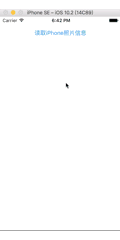
转载于:https://my.oschina.net/u/2340880/blog/838680
iOS中ImageIO框架详解与应用分析相关推荐
- [置顶] iOS中 支付宝钱包详解/第三方支付
[置顶] iOS中 支付宝钱包详解/第三方支付 韩俊强的博客 每日更新关注:http://weibo.com/hanjunqiang 新浪微博! 一.在app中成功完成支付宝支付的过程 1.申请支付 ...
- iOS中 支付宝钱包详解/第三方支付 韩俊强的博客
每日更新关注:http://weibo.com/hanjunqiang 新浪微博! iOS开发者交流QQ群: 446310206 一.在app中成功完成支付宝支付的过程 1.申请支付宝钱包.参考网址 ...
- iOS中 支付宝钱包详解
一.在app中成功完成支付宝支付的过程 1.申请支付宝钱包.参考网址: https://b.alipay.com/order/productDetail.htm?productId=201411030 ...
- iOS中 支付宝钱包详解/第三方支付
版权声明:本文为博主原创文章,未经博主允许不得转载. 每日更新关注:http://weibo.com/hanjunqiang 新浪微博! 一.在app中成功完成支付宝支付的过程 1.申请支付宝钱包. ...
- iOS中block的详解weakSelf、strongSelf-转自唐巧
1 我们知道,在使用 block 的时候,为了避免产生循环引用,通常需要使用 weakSelf 与 strongSelf,写下面这样的代码: __weak typeof(self) weakSelf ...
- IOS 中 pch 文件详解
在 Xcode6 之前,创建一个新工程会在 Supporting files 文件夹下面自动创建一个"工程名-Prefix.pch"文件,也是一个头文件,pch 头文件的内容能被项 ...
- iOS中UIActionSheet使用详解
一.初始化方法 - (instancetype)initWithTitle:(NSString *)title delegate:(id<UIActionSheetDelegate>)de ...
- iOS中 百度地图详解 韩俊强的博文
需要准备工作按照下图引进类库 需要添加 添加的两个字符串为:NSLocationWhenInUseUsageDescription / NSLocationAlwaysUsageDescripti ...
- iOS开发之Accounts框架详解
2019独角兽企业重金招聘Python工程师标准>>> iOS开发之Accounts框架详解 Accounts框架是iOS原生提供的一套账户管理框架,其支持Facebook,新浪微博 ...
最新文章
- 2张图片就能「算出」一段视频,Reddit网友都惊呆了 | 旷视北大出品
- Android studio自定义变量
- 工具栏,状态栏(VC_MFC)
- docker学习笔记-为容器配置重启策略
- selinux= 为 disabled_安德里茨为巴西KLabin Puma II 项目提供气化炉和生物质处理线
- 41 WM配置-作业-定义打印控制
- 计算机安装最新的安全补丁,Win10不要装!微软发布4月安全补丁合集
- 在线CSV转SQL工具
- 重装系统后安装驱动的一点小技巧
- echarts入门基础教程
- linux rpm 装 mac,linux之 rpm,yum
- 西电复试之——CCF 201912-1 报数
- AD切换2D,3D,旋转模型
- 进入中国内地第31年的麦当劳 ,为什么还能不断吸引新消费人群?
- matlab-高数 diff 二阶导数
- 在虚拟机上跑vxworks的总结
- 信贷违约风险评估预测-kaggle项目
- css实现文字旋转360度
- 卡罗拉 (COROLLA) 2017 款 改款 1.6 L S-CVT GL - 空调控制方式
- 餐饮行业怎么才能玩转大数据?
