数据可视化图表类型_数据可视化中12种最常见的图表类型
数据可视化图表类型
In the current era of large amounts of information in the form of numbers available everywhere, it is a difficult task to understand and get insights from these dense piles of data.
在当今时代,到处都是数字形式的大量信息,要理解并从这些密集数据堆中获得洞察力是一项艰巨的任务。
Data visualisation is the way which helps us in understanding what data tells us. It is more meaningful and appropriate when we use suitable charts to visualise data and get insights from it.
数据可视化是帮助我们了解数据告诉我们的方式。 当我们使用合适的图表来可视化数据并从中获得洞察力时,这将更有意义且更合适。
In this article, we will go through the common chart types and get to know about their applications scenarios. So by this, we can use appropriate chart types that will be helpful in getting characteristics of the data. To get an introduction about data visualisation in detail you can refer to the article- What and Why of Data Visualisation?
在本文中,我们将介绍常见的图表类型,并了解它们的应用场景。 因此,通过这种方式,我们可以使用适当的图表类型,这将有助于获取数据的特征。 要获得有关数据可视化的详细介绍,您可以参考文章- 什么和为什么进行数据可视化?
Now, let us see the different chart types one by one.
现在,让我们一一查看不同的图表类型。
1.折线图 (1. Line Chart)
Line chart or graph is used to illustrate trends in data over a time span or continuous time interval. The line chart tends to reflect different things as they change over time by connecting different plotted points.
折线图或曲线图用于说明一段时间或连续时间间隔内数据的趋势。 折线图往往会通过连接不同的绘制点来反映随着时间变化的不同事物。
Multiple trends can also be displayed by plotting lines of different colours. It is advisable not to exceed 5 lines on the same graph for the clarity.
通过绘制不同颜色的线也可以显示多个趋势。 为了清楚起见,建议不要在同一图形上超过5条线。
For e.g. the scenarios where we can use the line chart are monthly rainfall, annual sales of a company, month over month trends of stock prices, portal users, etc.
例如,我们可以使用折线图的场景是每月降雨量,公司的年销售额,股票价格逐月趋势,门户网站用户等。

2.柱形图 (2. Column Chart)
Column charts are the most basic charts which use columns to show the numerical values between categories. A column chart includes data labels along the horizontal axis with metrics or values along the vertical axis. It takes advantage of the height of the column to tell the difference in the values and the human eye is quite sensitive to the difference in heights.
柱形图是最基本的图表,它们使用柱形显示类别之间的数值。 柱形图包括沿水平轴的数据标签,以及沿垂直轴的度量或值。 它利用列的高度来区分值的差异,而人眼对高度的差异非常敏感。
Column charts can also be used for the comparison between different types of categories. Clustered and Stacked column charts can be used for it.
柱形图也可用于不同类型类别之间的比较。 可以使用群集和堆积柱形图。
Some of the scenarios where column charts can be used are — sales by different region, product category, comparison of classified data.
可以使用柱形图的一些方案是-按不同区域的销售额,产品类别,分类数据的比较。

3.条形图 (3. Bar Chart)
Bar charts are similar in use as column charts only the positions of its two axes are changes. Bar charts are generally used when there are a relatively large number of categories or they can be useful while displaying negative values.
条形图的用法与柱形图相似,只是条形图的两个轴的位置发生了变化。 条形图通常在类别相对较多时使用,或者在显示负值时很有用。
Bar charts can also be stacked or clustered while comparing different types of categories. The scenarios where bar charts are used are the same as column charts.
比较不同类型的类别时,也可以堆叠或群集条形图。 使用条形图的情况与柱形图相同。

4.饼图 (4. Pie Chart)
Pie charts are used to represent the proportions of different classifications in various fields. They are very useful in knowing how much portion of something is of a whole. But we should limit the numbers of classifications as the number of slices increases the chart become unhandy and we are not able to recognise the proportion of each slice as size distinction is not obvious.
饼图用于表示各个领域中不同类别的比例。 它们对于了解某物有多少是整体非常有用。 但是,随着切片数量的增加,我们应该限制分类的数量,图表变得不便,并且由于大小差异不明显,我们无法识别每个切片的比例。
There is a multi-layer pie chart also, which shows the proportion of different categorical data and also reflects the hierarchical relationships through it.
还有一个多层饼图,它显示了不同类别数据的比例,并通过它反映了层次关系。
The scenarios in which pie charts can be used are such as the comparison between population segments, budget allocations, the male-female ratio, online traffic sources, etc.
可以使用饼图的场景包括人口细分之间的比较,预算分配,男女比例,在线流量来源等。

5.面积图 (5. Area Chart)
Area chart represents the change in data(quantities) over time same as of the line chart. It is formed on the basis of the line chart in which the are between the trend-line and axis is filled with colour. As filling with colours better highlights the trend information.
面积图表示与折线图相同的数据(量)随时间的变化。 它是根据折线图形成的,在折线图中,趋势线和轴之间的颜色填充有颜色。 随着颜色的填充更好地突出了趋势信息。
The fill should be somewhat transparent or different so that the user can easily observe the overlapping relationship between different trends. Area charts can be used to depict time-series relationship, part-to-whole analysis, a simple comparison between the trend of each category, etc.
填充应该是透明的或不同的,以便用户可以轻松观察不同趋势之间的重叠关系。 面积图可用于描述时间序列关系,零件到整体分析,每个类别的趋势之间的简单比较等。

6.散点图 (6. Scatter Chart)
Scatter plot is used to identify two relationships between two measures(quantities). In this, the two variables are plotted in the form of points on the points on the rectangular coordinate system. The relationship we identify between two variables is a correlation.
散点图用于识别两个度量(数量)之间的两个关系。 在此,两个变量以点的形式绘制在直角坐标系上的点上。 我们确定的两个变量之间的关系是相关性。
Scatter plot is used mainly to identify how well we can infer the vertical values from the horizontal axis values. For scatter plot we need a lot of data otherwise we can’t assure that the identified relationship is obvious or not.
散点图主要用于识别从水平轴值推断垂直值的能力。 对于散点图,我们需要大量数据,否则我们无法确保所识别的关系是显而易见的。

7.气泡图 (7. Bubble Chart)
A bubble chart is the variant of the scatter plot. It is a multivariate chart that displays three-dimensional data. In the bubble chart, the x & y-axes are used to express two dimensions or measures and the size of the bubble determines the third value. The bubbles can be classified into different categories by using different colours.
气泡图是散点图的变体。 它是显示三维数据的多元图表。 在气泡图中,x和y轴用于表示两个维度或度量,气泡的大小决定了第三个值。 可以使用不同的颜色将气泡分为不同的类别。
Bubble charts are mainly used to compare and show the correlations between classified circles using positions and proportions.
气泡图主要用于比较和显示使用位置和比例分类的圆之间的相关性。

8.量规表 (8. Gauge Chart)
Gauge Chart is used to display the progressive values. The scale represents a metric, in which the pointer angle represents the value of a dimension represented by the pointer.
仪表图用于显示渐进值。 标度表示度量,其中指针角度表示由指针表示的尺寸的值。
The gauge can be in the form of a ring, half ring or a tube bar, indicating the progress. The scenarios where gauge can be used are for comparison between intervals, achieved value versus targeted value.
量规可以是环,半环或管棒的形式,以指示进度。 可以使用量规的场景用于时间间隔,实现值与目标值之间的比较。

9. TreeMap (9. TreeMap)
A TreeMap is used to represent the hierarchical structure of the data in a space-efficient way. The visualisation is created using the method of nested rectangles and displaying the quantities via area for each category. We can drill down within a treemap to an unlimited number of levels.
TreeMap用于以节省空间的方式表示数据的层次结构。 可视化是使用嵌套矩形的方法创建的,并通过面积显示每个类别的数量。 我们可以在树状图中向下钻取到无限数量的级别。
TreeMaps can be used when data needs to be studied with respect to two metric values, having a large amount of hierarchical data, to get a high-level view of similarities and differences within one category or between multiple categories.
当需要针对具有大量分层数据的两个度量值来研究数据时,可以使用TreeMaps来获得一个类别内或多个类别之间的相似点和不同点的高级视图。

10.漏斗图 (10. Funnel Chart)
A funnel chart is a type of area chart which helps in visualising the progressive reduction of data from one phase to another amounting 100 per cent in total. The size of the area is determined by the series of value as a percentage of the total of all values.
漏斗图是一种面积图,有助于直观显示数据从一个阶段到另一个阶段的逐步减少,总计总计100%。 区域的大小由一系列值(占所有值的总和)确定。
Funnel charts are suitable for comparing rankings. They can be used in visualising the sales conversion data, in analyzing data and managing order and sales cycles, evaluation of a particular process, and in standard value comparison.
漏斗图适用于比较排名。 它们可用于可视化销售转换数据,分析数据以及管理订单和销售周期,评估特定流程以及进行标准值比较。

11.瀑布图 (11. Waterfall Chart)
A waterfall chart is a modified type of column chart. A waterfall chart helps in understanding the cumulative effect on the initial value which is increased or decreased by a series of intermediate values leading to s final value.
瀑布图是柱形图的一种修改类型。 瀑布图有助于理解对初始值的累积影响,该初始值通过一系列导致最终值的中间值增加或减少。
In the waterfall chart, the first column usually represents the initial value to total value, the last column represents the total value and the intermediate columns appear to float, and represent the negative or positive changes from one period of time to another.
在瀑布图中,第一列通常代表初始值到总值,最后一列代表总值,中间列似乎是浮动的,代表从一个时间段到另一个时间段的负或正变化。
Waterfall charts are most widely used in the Finance sector to show net value transition, profit variation from the start of a year till the end, and it is also effective to use when to display gradual changes in the value measures over a period of time.
瀑布图是金融领域中使用最广泛的图表,用于显示净值转换,从年初到年底的利润变化,并且在显示一段时间内价值度量的逐渐变化时也很有效。

12.地图 (12. Map Chart)
Map Charts are the visualisation which helps us to position our data in the geographical context to get the intuition about the regional distribution on the different levels such as world, countries, states, etc. We can show data on maps in different ways such as point map, flow map and heat map.
地图图是一种可视化视图,可帮助我们在地理环境中定位数据,以直观了解世界,国家,州等不同层次上的区域分布。我们可以以不同方式(例如点)在地图上显示数据图,流图和热图。
1. Point Map
1.点地图
A Point map uses the method of plotting points on a geographical layer or map. The distribution in the form of points makes it easy to grasp the overall distribution of data. We can also use bubbles instead of points which have different colours and sizes based on values and categories.
点地图使用在地理图层或地图上绘制点的方法。 点形式的分布可以轻松掌握数据的整体分布。 我们还可以使用气泡代替根据值和类别具有不同颜色和大小的点。

2. Flow Map
2.流程图
A Flow map allows the interaction between the outflow and inflow area. It is usually represented by the line connecting the geometric centres of the location. The direction of the line specifies the direction of flow. The width or colour of the line indicates the flow value. Flow Maps can be used to display the imports, exports, geographic migrations etc.
流图允许流出和流入区域之间的相互作用。 它通常由连接位置的几何中心的线表示。 线的方向指定流动的方向。 线条的宽度或颜色表示流量值。 流图可用于显示导入,导出,地理迁移等。
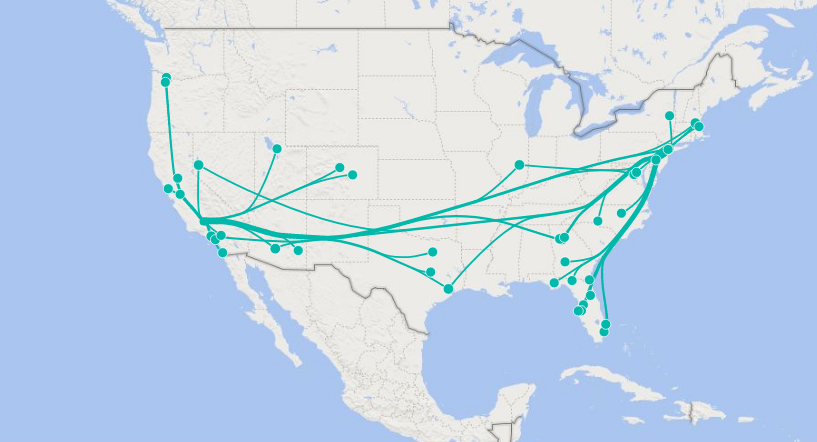
3. Heat Map
3.热图
A Heat Map uses the colour gradients range from light to dark based on the different values which are completely in the specified region. Heat Map can be used in specifying the temperature distribution, population density, etc.
热图根据完全在指定区域中的不同值使用从浅到深的颜色渐变范围。 热图可用于指定温度分布,人口密度等。

Conclusion
结论
All of the above 12 charts are the most frequently used charts in data visualisation. You can create these visualisations on various tools like Power BI, Tableau, Microsoft Excel, etc. These are the basic charts but most of the complex charts are derived from these charts. However, as simple the chart is, the easy it is to understand and get the right insight from data. So, keep this in mind, and try to get a grip over these common charts.
以上所有12个图表都是数据可视化中最常用的图表。 您可以在各种工具(例如Power BI,Tableau,Microsoft Excel等)上创建这些可视化效果。这些是基本图表,但是大多数复杂图表均来自这些图表。 但是,图表非常简单,很容易理解并从数据中获得正确的见解。 因此,请记住这一点,并尝试掌握这些常见图表。
翻译自: https://medium.com/vlearn-together/12-most-common-types-of-charts-in-data-visualisation-36021bd2fef5
数据可视化图表类型
http://www.taodudu.cc/news/show-4152856.html
相关文章:
- Python网络爬虫:爬取腾讯招聘网职位信息 并做成简单可视化图表
- axure pr动态可视化元件库在哪有_axChart_动态可视化图表元件库v1.2.3
- 一文掌握Pandas可视化图表
- DataGear 自定义数据可视化图表
- Python绘制六种可视化图表详解
- 超全!52个数据可视化图表鉴赏~~
- 48种数据分析可视化图表
- Vue教程-可视化图表
- 3种好用的可视化图表工具分享,快进来看!
- 想做价值数万的可视化图表?这款免费软件不能错过!
- 数据可视化-图表
- 常见可视化图表介绍
- Error:..\FreeRTOS\queue.c,1088
- Keil出现Error:Flash Download failed - Could not load file
- imx6ul使用官方SDK裸机及驱动包
- CTF--PWN必备技能--理解c程序从编译开始到运行结束的过程
- Linux内核延迟写机制学习
- webfreer去广告
- 如何实现一个sandbox?
- qiankun 2.x 运行时沙箱 源码分析
- scuctf赛后自闭
- webfreer下载及设置
- 使用Visual Studio编译Qt项目出现“E1696 无法打开Qt源文件”的解决方案,亲测可行
- FREERTOS打印错误prvTaskExitError,找原因是如下:
- FreeRTOS动态创建任务
- FreeRTOS 任务调度算法
- Ask and Answer
- FreeRTOS 遇坑(1)
- opencv图像处理学习
- FreeRTOS笔记篇:第七章 -- 资源管理(互斥锁、二进制信号量、死锁)
数据可视化图表类型_数据可视化中12种最常见的图表类型相关推荐
- python图表制作方法_Python中一种简单的动态图表制作方法
在读技术博客的过程中,我们会发现那些能够把知识.成果讲透的博主很多都会做动态图表.他们的图是怎么做的?难度大吗?这篇文章就介绍了Python中一种简单的动态图表制作方法. 数据暴增的年代,数据科学家. ...
- UI(1)---手机界面设计中12种常用布局
手机界面设计中12种常用布局 手机界面设计中12种常用布局 转载自: 手机界面设计中12种常用布局 - 轩枫阁 总结下手机界面改版要考虑的布局,主要的分为以下2大类 主导航 列表式 陈列馆式 九宫馆式 ...
- powerbuilder 保存图表图像_数据可视化/统计图表循序渐进指南
可视化图表,图形是使数字能够实际对话的最强大的方式之一. 一个关于数据可视化的图表一定是严谨并可以直观表达数据.方便决策者去做决策的. 但是,很多刚开始使用的人往往会不知所措,无法下手. 本文作者详细 ...
- pb数据窗口如何设置一列中连续相同数据的背景颜色_数据可视化 | 想轻松入门,必走这7步!...
- 点击上方 "中国统计网" 设置⭐星标不迷路!- 数据可视化的目的,是要对数据进行可视化处理,以使得能够明确地.有效地传递信息. --Vitaly Friedman 通俗一点讲, ...
- python数据可视化书籍推荐_数据可视化的优秀入门书籍有哪些?
数据可视化方向 首先你需要考虑清楚"非常感兴趣的数据可视化"属于哪一类? 数据可视化是个非常宽泛的领域,大体可以分为"信息图Infographic"和" ...
- 数据可视化工具大全_在线可视化工具大合集
在这个大数据时代,数据可视化虽然不是必不可少的,但却是可以加快效率,为报告锦上添花的.今天,说起数据可视化,我们就不得不谈一下数据可视化工具了.看了很多数据可视化产品,总结下来分为几大类. 1.入门级 ...
- 大屏数据可视化源码_数据可视化大屏快速入门
O 数据可视化的好处 重要的见解往往隐藏在数据之中,它们有助于推动业务发展.但问题在于,只是凭借原始数据,无法总是洞悉真相.当看到数据以可视化形式呈现时,格局.关联和其他会心时刻便浮现出来,而单纯查看 ...
- python搭建可视化管理平台_搭建可视化数据平台 superset
什么是 superset Superset 是 Airbnb 开源的大数据可视化平台,其特性包括: backend 支持几乎所有主流的数据库 支持复杂的权限控制和管理(OpenId, OAuth 等) ...
- es重建字段类型_关于elasticsearch中更新数据的几种方式
作为一个成熟的框架,Elasticsearch里面提供了丰富的操作数据的api,本篇我们就来学习一下在es中更新数据的几种方式. (一)更新文档 (1)部分更新: java api: ` HashMa ...
最新文章
- 刚刚,2021泰晤士高等教育亚洲大学排名出炉
- VS2003 找不到IsProcessInJob()
- python京东抢购脚本_五个月抢京东抢茅台心得
- kafka中LEO和HW
- 前端学习(2159):vuecli脚手架的配置和安装
- python Django创建数据库时can't open file 'manage.py': [Errno 2] No such file or directory
- 华为张顺茂:迎接拐点,拥抱计算新架构
- 工作中的第一份LoadRunner脚本
- echarts自定义y轴刻度信息
- 智能硬件无线通信协议(二)
- Java图片压缩 - 压缩到指定大小范围
- flask web开发 Set it to True to suppress this warning问题
- Python打开记事本
- 密钥文件读取保存为String,并转PublicKey/PrivateKey
- PyCharm 创建纯Python项目
- 58同城产品2面面经
- iOS 真机测试错误解决An App ID with Identifier ...is not available
- Oracle数据库学习的第二天(Oracle的简单操作)
- 【Niagara Vykon N4 】物联网学习 01 Station创建
- 练习:JSP相关试题
