Elasticsearch 基于ElastAlert发送邮件报警
ElastAlert
ElastAlert 是 Yelp 公司开源的一套用 Python2.6 写的报警框架。属于后来 Elastic.co 公司出品的 Watcher 同类产品。官网地址见:http://elastalert.readthedocs.org/。
当我们把ELK搭建好后,也顺利的收集到日志了,但是日志里发生了什么事,我们并不能第一时间知道日志里到底发生了什么,运维需要第一时间知道日志发生了什么事,所以就有了ElastAlert的邮件报警,如下是详细操作
环境
Centos 7.0
elasticsearch 5.2.2
logstash 5.2.2
kibana 5.2.2
依赖
参见 http://elastalert.readthedocs.io/en/latest/running_elastalert.html#requirements
Elasticsearch
ISO8601 or Unix timestamped data
Python 2.6 or 2.7
pip, see requirements.txt
1,下载最新elastalert并安装模块
# yum install python-setuptools
# git clone https://github.com/Yelp/elastalert.git
# cd elastalert
# pip install -U setuptools
# python setup.py install
# pip install -r requirements.txt
2,设置配置文件和规则Rule
[root@localhost ~]# cd /usr/local/elastalert/
[root@localhost elastalert]# cp config.yaml.example config.yaml
[root@localhost elastalert]# vim config.yaml
# This is the folder that contains the rule yaml files
# Any .yaml file will be loaded as a rule
rules_folder: es_rules
# How often ElastAlert will query Elasticsearch
# The unit can be anything from weeks to seconds
run_every:
minutes: 1
# ElastAlert will buffer results from the most recent
# period of time, in case some log sources are not in real time
buffer_time:
minutes: 15
# The Elasticsearch hostname for metadata writeback
# Note that every rule can have its own Elasticsearch host
es_host: 192.168.0.33
# The Elasticsearch port
es_port: 9200
# The AWS region to use. Set this when using AWS-managed elasticsearch
#aws_region: us-east-1
# The AWS profile to use. Use this if you are using an aws-cli profile.
# See http://docs.aws.amazon.com/cli/latest/userguide/cli-chap-getting-started.html
# for details
#profile: test
# Optional URL prefix for Elasticsearch
#es_url_prefix: elasticsearch
# Connect with TLS to Elasticsearch
#use_ssl: True
# Verify TLS certificates
#verify_certs: True
# GET request with body is the default option for Elasticsearch.
# If it fails for some reason, you can pass 'GET', 'POST' or 'source'.
# See http://elasticsearch-py.readthedocs.io/en/master/connection.html?highlight=send_get_body_as#transport
# for details
#es_send_get_body_as: GET
# Option basic-auth username and password for Elasticsearch
#es_username: someusername
#es_password: somepassword
# The index on es_host which is used for metadata storage
# This can be a unmapped index, but it is recommended that you run
# elastalert-create-index to set a mapping
writeback_index: elastalert_status
# If an alert fails for some reason, ElastAlert will retry
# sending the alert until this time period has elapsed
alert_time_limit:
days: 2
3,发送邮件的邮箱设置
[root@localhost elastalert]# vim example_rules/smtp_auth_file.yaml
user: jet.liu@qq.com
password: xxx
4,配置规则
[root@iZ6232hr6ksZ elastalert]# vim example_rules/example_frequency.yaml
# Alert when the rate of events exceeds a threshold
# (Optional)
# Elasticsearch host
# es_host: elasticsearch.example.com
# (Optional)
# Elasticsearch port
# es_port: 14900
# (OptionaL) Connect with SSL to Elasticsearch
#use_ssl: True
# (Optional) basic-auth username and password for Elasticsearch
#es_username: someusername
#es_password: somepassword
# (Required)
# Rule name, must be unique
name: Example rule
# (Required)
# Type of alert.
# the frequency rule type alerts when num_events events occur with timeframe time
type: frequency
# (Required)
# Index to search, wildcard supported
index: logstash-*
# (Required, frequency specific)
# Alert when this many documents matching the query occur within a timeframe
#限定时间内,发生事件次数
num_events: 1
# (Required, frequency specific)
# num_events must occur within this amount of time to trigger an alert
#限定时间刻度
timeframe:
# hours: 4
#1分钟
minutes: 1
# (Required)
# A list of Elasticsearch filters used for find events
# These filters are joined with AND and nested in a filtered query
# For more info: http://www.elasticsearch.org/guide/en/elasticsearch/reference/current/query-dsl.html
filter:
#这条是发现日志中有ERROR的字段,就发邮件报警,这段很重要,如果写错了就会报错
- query:
match:
message:
query: "ERROR"
#SMTP协议的邮件服务器相关配置
smtp_host: smtp.exmail.qq.com
smtp_prot: 25
#用户认证文件,需要user和password两个属性
smtp_auth_file: /usr/local/elastalert/example_rules/smtp_auth_file.yaml
#回复给那个邮箱
email_reply_to: jet.liu@qq.com
#从哪个邮箱发送
from_addr: jet.liu@qq.com
# (Required)
# The alert is use when a match is found
alert:
- "email"
# (required, email specific)
# a list of email addresses to send alerts to
email:
#接收报警邮件的邮箱
- "jet.liu@qq.com"
5,测试规则
[root@localhost elastalert]#nohup python -m elastalert.elastalert --verbose --rule example_rules/example_frequency.yaml
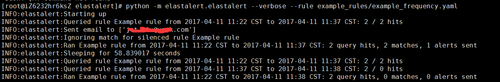
6,检测邮件情况

邮件已收到 ,当日志中发现有ERROR都会发邮件报警!
转载于:https://blog.51cto.com/536410/1914865
Elasticsearch 基于ElastAlert发送邮件报警相关推荐
- CentOS下ELK基于ElastAlert实现日志的微信报警
转载来源 :ELK基于ElastAlert实现日志的微信报警 : https://www.jianshu.com/p/f31c0d6020fe 一.ElastAlert介绍 在日志管理上我们使用Ela ...
- Nagios监控之9:利用sendmail使用第三方SMTP服务发送邮件报警
使用Centos系统自带的sendmail服务作为客户端,使用第三方SMTP服务发送邮件报警. 此功能是在nagios服务正常安装运行的基础上实现的;因此要先安装好基本的nagios运行环境,这个可以 ...
- zabbix纯内网环境监控服务器发送邮件报警
Linux | zabbix | 实战篇(一步步带你到邮件报警) 一.本章环境: Zabbix3.4.8服务器OS:Centos7.6x86_64 邮件服务器OS:Windows10x86_64 邮件 ...
- 【Kubernetes 企业项目实战】03、基于 Alertmanager 发送报警到多个接收方(下)
目录 一.promethues 采集 tomcat 监控数据 1.1 制作 tomcat 镜像 1.2 基于上面的镜像创建一个 tomcat 实例 1.3 采集数据 二.promethues 采集 r ...
- 【6】nagios从零学习使用 - centreon发送邮件报警
通过邮件发送报警信息给139邮箱,这样随时随地都可以了解服务器情况. 在网上查一段时间资料,发现在mutt+msmtp这样的组合最简单方便. 邮件客户端安装设置如下: msmtp下载 http://s ...
- Zabbix使用SMTP发送邮件报警并且制定报警内容
接上篇Zabbix监控介绍及安装配置 选择报警项 创建一个报警项 选择到刚刚自定义的80端口 定义报警方法 定义告警级别 一些报警方法 diff 比较是否有修改 last 最低值 nodata 没有数 ...
- Spring Boot——基于spring-boot-starter-mail发送邮件的 Service 服务类DEMO
前言 发送邮件应该是网站的必备拓展功能之一,注册验证,忘记密码或者是给用户发送营销信息.正常我们会用JavaMail相关api来写发送邮件的相关代码,但现在Spring Boot提供了一套集成spri ...
- ElasticSearch基于REST风格APi的常用操作
前言 该文章最好要有一点REST风格API的知识. 操作是ES配置Kibana进行使用. 基本的REST命令说明 method url地址 说明 PUT localhost:9200/索引名称/类型名 ...
- 【Elasticsearch】Elasticsearch 基于scoll技术滚动搜索大量数据
如果一次性要查出来比如10万条数据,那么性能会很差,此时一般会采取用scoll滚动查询,一批一批的查,直到所有数据都查询完处理完 使用scoll滚动搜索,可以先搜索一批数据,然后下次再搜索一批数据,以 ...
- 基于javaMail发送邮件的实现
关于JavaMail发送验证邮件的心得: qq邮箱默认SMTP/POP3服务是关闭的,其他邮箱是默认开启的. qq邮箱开启SMTP/POP3服务时会要求使用授权码,并在使用第三方客户端发送 ...
最新文章
- python3精要(62)-编译与解释实践(1)
- Android中CardView的简单使用
- Qt Creator连接设备
- 良心之作----centos6.5下安装svn客户端报错
- consul docker方式搭建
- 面试官:什么是JDK什么是JRE?服务器可以只安装JRE吗?
- VisualSvn Server安装和使用
- ES6规格之数组的空位
- mysqldump导出insert带字段
- 【微服务架构】SpringCloud组件和概念介绍(一)
- ffmpeg拉流设置暂停_解决ffmpeg拉流转发频繁丢包问题max delay reached. need to consume packet...
- java和基岩怎么联机_JAVA和基岩版要同步了
- android 转场动画 4.4,Android高级UI开发(二十七)Material Design之转场动画(一)
- matlab导入vgg16,简单导入VGG16
- 呼叫中心系统的工单流转处理流程
- 央视揭秘“微商传销”:通过朋友圈炫富发展下线
- 微信小程序 实现背景色渐变(css实现)
- 22.IO引脚复用和映射原理与配置
- Lyx的安装流程(windows10系统)及配置中文环境
- 仿佛来自虚空,Grothendieck的故事2
