Nginx + Lua搭建文件上传下载服务(转载腾讯云大神)
导语
项目需要做一个文件上传下载服务,利用 nginx+lua 做一个代理服务,上传入口统一,分发到不同的机器存储,下载链接和物理存储隔离,支持添加 agent 的方式扩容,这里主要讲一下思路和搭建配置过程,大神勿喷。
主要逻辑
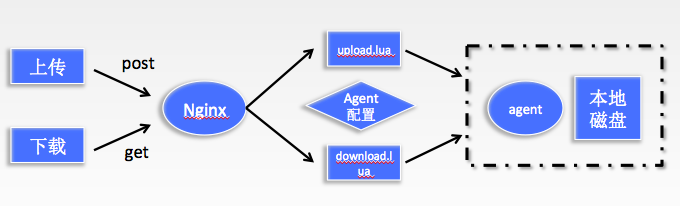
上传
前端请求 nginx 服务, nginx 调用 upload 脚本,脚本通过查找配置,找到对应的逻辑存储路径和物理存储机器的 agent 的 ip 和端口,通过 tcp 发包到对应 agent ,部署在对应机器的 agent 接受数据,并写到本地文件。
下载
http下载请求 nginx , nginx 调用 download 脚本,脚本解析链接参数,根据参数找到对应的 agent 地址,请求返回文件二进制内容,脚本接受到 agent 返回的数据,返回给请求端。
配置Nginx+lua
接下来主要讲一下 nginx 安装配置(这里包括lua的二进制流处理 lpack, md5计算, mysql 操作, json 操作)
1、安装 nginx
下载http://nginx.org/en/download.html
解压tar -xvf nginx-1.10.3.tar.gz
2、安装 luajit(轻量级 lua)
http://luajit.org/download.html
修改 makefile 里面的安装路径export PREFIX= /usr/local/luajit
然后安装make &make install
3、安装nginx_lua_module
下载https://github.com/openresty/lua-nginx-module
解压
4、 安装ngx_devel_kit (NDK提供函数和宏处理一些基本任务,减轻第三方模块开发的代码量)
下载https://github.com/simpl/ngx_devel_kit/
5、 安装编译,导入
export LUAJIT_LIB=/usr/local/luajit/lib export LUAJIT_INC=/usr/local/luajit/include/luajit-2.0 ./configure --prefix=/usr/local/nginx --with-http_stub_status_module --with-http_ssl_module --add-module=/home/oicq/jeffzhuang/ngx_devel_kit-0.3.0 --add-module=/home/oicq/jeffzhuang/lua-nginx-module-0.10.3make -j2 make install
启动/usr/local/nginx/sbin/nginx 重启命令` usr/local/nginx/sbin/nginx -s reload v
如果报错找不到luajit库ln -s /usr/local/lib/libluajit-5.1.so.2 /lib64/libluajit-5.1.so.2
测试nginx直接打开浏览器就可以了http:10.x.x.x:8080就可以看到欢迎界面了
6 、配置conf/nginx.conf运行 lua 脚本
增加lua库的查找路径lua_package_path,lua_package_cpath

7、增加mysql.lua下载 https://github.com/openresty/lua-resty-mysql 拷贝到lua_package_path 目录下就可以了
8、增加 csjon http://www.kyne.com.au/~mark/software/download/lua-cjson-2.1.0.tar.gz
修改 Makefile 里面的 PREFIX=/usr/local/luajit就是luajit 的安装路径,make后将生成的 cjson.so拷贝到 lua_package_cpath目录下
9、安装lpack 可以用现成的 lpack.lua http://blog.csdn.net/tom_221x/article/details/41119715 拷贝到 lua_package_path 或者用 https://github.com/LuaDist/lpack 编译生成 lpack.so拷贝到 lua_package_cpath 64位需要增加编译命令 -fPIC
10、upload.lua下载https://github.com/openresty/lua-resty-upload
11、md5下载 https://github.com/openresty/lua-resty-string
主要代码
1、前端上传页面代码
<!DOCTYPE html> <html><head><title>File upload example</title></head><body><form action="emer_upload/order_system_storage" method="post" enctype="multipart/form-data"><input type="file" name="testFileName"/><input type="submit" name="upload" value="Upload" /></form></body> </html>
2、upload上传代码,该模块在解析文件上传请求的过程中,主要采用了简单的类似有限状态机的算法来实现的,在不同的状态由相应的 handler 进行处理。
--文件下载服务写到 saveRootPath .."/" .. filename 下面
function DownLoad()local chunk_size = 4096local form,err=upload:new(chunk_size)if not form thenngx.log(ngx.ERR, "failed to new upload: ", err)ngx.exit(ngx.HTTP_INTERNAL_SERVER_ERROR)end form:set_timeout(100000)while true dolocal typ,res,err=form:read()if not typ thenErrorMsg="failed to read :"..errreturn 1endif typ =="header" thenlocal key=res[1]local value=res[2]if key =="Content-Disposition" thenlocal kvlist=string.split(value,';')for _, kv in ipairs(kvlist) dolocal seg = string.trim(kv)if seg:find("filename") thenlocal kvfile = string.split(seg, "=")filename = string.sub(kvfile[2], 2, -2)if filename then--获取文件后缀名字fileExtension=getExtension(filename)local linuxTime=tostring(os.time())filePath=saveRootPath .."/" ..linuxTime..filenamefileToSave,errmsg = io.open(filePath, "w+")--存储的文件路径 --ngx.say("failed to open file ", filePath)if not fileToSave then--ngx.say("failed to open file ", filePath .. errmsg)ErrorMsg="打开文件失败"..filePath .. errmsgreturn 1endelseErrorMsg="请求参数找不到文件名字"return 1end--跳出循环break endendendelseif typ =="body" thenif fileToSave thenfileToSave:write(res)fileMd5:update(res)endelseif typ =="part_end" thenif fileToSave thenlocal md5_sum=fileMd5:final()--ngx.say("md5: ", str.to_hex(md5_sum))fileMD532=str.to_hex(md5_sum)fileToSave:close()fileToSave = nilend elseif typ =="eof" thenbreakelsengx.log(ngx.INFO, "do other things")endendreturn 0
end
3、tcp接收二进制数据
-- 读取byte function readInt8(tcp)local next, val = string.unpack(tcp:receive(1), "b")return tonumber(val); end -- 读取int16 function readInt16(tcp)local next, val = string.unpack(tcp:receive(2), "h");return tonumber(val); end -- 读取int32 function readInt32(tcp)local next, val = string.unpack(tcp:receive(4), ">i");return tonumber(val); end -- 读取字符串 function readString(tcp,len)return tostring(tcp:receive(len)); end
4、tcp写二进制数据,这里和 agent 的通信协议是:开始标志位+包长度+json 字符串+结束标志位,所以对应 pack 用的参数就是 bIAb ,> 就是转化为大端
jsonData["filename"]=fileMD532 .. "." .. fileExtension
jsonData["cmd"]="write"
jsonData["fileSize"]=tostring(filelen)
jsonData["path"]=System.."/"..StorageDate
local Jsonstr=cjson.encode(jsonData)
local uiLen=string.len(Jsonstr)
senddata=bpack(">b1IAb",startIndex,uiLen,Jsonstr,endIndex)
socket:send(senddata)
5、下载错误的时候,使用了 redirect 直接跳转到错误页面,方便输出错误信息,其实这里还可以做用户 token 校验
local ErrorUrl="/downloadError.html" ErrorMsg="url 参数解析有问题 "..index return ngx.redirect(ErrorUrl.."?msg="..ErrorMsg,``` ngx.HTTP_MOVED_TEMPORARILY)
相关推荐
Nginx双向认证配置指南
微信小程序文件上传下载应用场景
原创声明,本文系作者授权云+社区-专栏发表,未经许可,不得转载。
如有侵权,请联系 zhuanlan_guanli@qq.com 删除。
Nginx + Lua搭建文件上传下载服务(转载腾讯云大神)相关推荐
- nginx搭建文件上传下载服务器
最近要搭建文件一个服务器, 准备使用python的web框架tornado来做.发现了这篇blog,准备使用nginx来实现文件上传和下载的功能.下面把实现步骤记录下来,中间有很多坑. 系统环境:ce ...
- java文件上传下载服务并发超时,先收藏了
一.阿里 (会员中台) 1. Java 重写hashcode()是否需要重写equals(),不重写会有什么后果 2. 并发 自旋锁和阻塞锁的区别 公平锁和非公平锁的区别 jdk中哪种数据结构或工具可 ...
- java文件上传下载服务并发超时,震撼来袭免费下载!
前言 正值金九银十面试旺季,现在的面试官一天少说得看几百份简历,你投出去的简历如果没有特别吸引人的点和新颖突出,毫无疑问你的简历不是在垃圾桶就是在回收站里边待着了,那么什么样的简历才能吸引到面试官的眼 ...
- linux上存的私钥文件不能访问_linux中配置vsftpd服务器匿名用户访问,实现文件上传下载服务...
1.安装vsftpd服务器 安装VSFTPD 安装更新完毕 2.添加防火墙使用规则 添加防火墙iptables使用规则 iptables -F 查看iptables使用情况 添加前查看防火墙列表 添加 ...
- WebService实现文件上传下载
一:服务端:一个普通java web工程 package com.wzh.file;import com.sun.xml.ws.developer.StreamingAttachment; impor ...
- webservice文件上传下载
使用DataHandler实现webservice的文件上传下载 服务端代码: package com.hello.weChat.controller;import javax.activation. ...
- 微信小程序开发之文件上传下载应用场景(附Demo源码)
微信小程序开发之文件上传下载应用场景(附Demo源码),Demo为小相册应用,源码在附件中,本示例需要腾讯云支持. http://www.henkuai.com/forum.php?mod=viewt ...
- xftp实现本地与服务器的文件上传下载(windows)
背景: Jemter环境搭建,需上传下载服务器文件到aws服务器上,由于secureCRT的局限性它只支持pub格式的密钥,不支持pem格式密钥,xshell是支持pem格式的,所以尝试安装xshel ...
- JSON+AJAX+ThreadLocal+文件上传下载
文章目录 JSON和AJAX文档介绍 1. JSON介绍 1.1 JSON快速入门 1.2 JSON和字符串转换 1.2.1 JSON转字符串 1.2.2 字符串转JSON 1.2.3 JSON和字符 ...
- 渗透测试-文件上传/下载/包含
渗透测试-文件上传/下载/包含 概述 一.常见校验上传文件的方法 客户端校验 服务器端校验 1.校验请求头 content-type字段 2. 正则匹配来判断文件幻数(文件头)内容是否符合要求 3. ...
最新文章
- 什么是三层交换机、网关、DNS、子网掩码、MAC地址
- 3句话点评2020年看过的那些精彩的电影
- python 编程一日一练-Python每日一练0013
- 自由自在带你品尝一种能长出果蔬的冰淇淋
- 1350 Taxi Cab Scheme DAG最小路径覆盖
- 如何以学习单片机为契机,逐步成为优秀的工程师
- linux中vim查看最后五行命令,Linux系统中Vi常用命令及高级应用
- box-sizing 的作用
- OpenDRIVE坐标系解读
- ActiveMQ下载安装使用教程
- Vue3简单实现元素周期表
- 四, Scala 伴生对象, 特质
- Linux下at命令的使用!
- linux人必须知道之人
- 17.Vue的计算属性
- 上海热门共享办公室租赁平台
- 导出Excel之Epplus使用教程2(样式设置)
- Java 调用 Apache POI 往 Excel 插入图片
- 数智商业创新的强大力量,用友BIP如何构筑产业互联网?
- 工信部人才交流中心信创培训班结课!
