2003-Can‘t connect to MySQL server on ‘192.168.232.128(10060 “Unknown error“)
MySQL远程连接报错2003-cant connection to mysql server on ‘IP’(10061 unknown error)的解决
**首先去看有没有关闭防火墙!!!**
停止firewall服务 systemctl stop firewalld.service
禁止firewall开机启动 systemctl disable firewalld.ser
***下面为https://blog.csdn.net/alwaysbefine/article/details/116332945 晚风_end所写*** 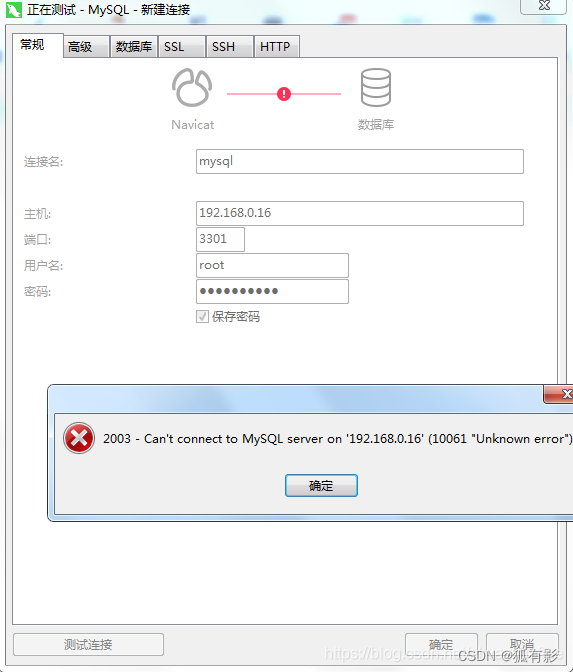
首先,得说明一下,本文讨论的是远程连接MySQL数据库。
其次,该报错的意思是未知错误导致无法远程连接MySQL。
该报错的解决也很简单,总共从四个方面着手解决即可。
一,检查MySQL服务是否正常启动
如果mysql的server服务并没有启动,那么,你任何的客户端都是别想使用服务,自然谈不到连接了,不管是远程还是本地连接。
二,如果服务是正常的,那么需要检查配置文件。
查看配置文件内是否有bind-address选项,该选项的值如果为127.0.0.1,那么,将该值更改为本机IP或者0.0.0.0或者注释该行。
例如,我这个mysql的配置文件内容如下,其中的bind-address值是127.0.0.1,那么,远程连接的时候将会报错。
root@3b5e59d2d7e0:/# cat -n /etc/mysql/my.cnf1 # Copyright (c) 2017, Oracle and/or its affiliates. All rights reserved.2 #3 # This program is free software; you can redistribute it and/or modify4 # it under the terms of the GNU General Public License as published by5 # the Free Software Foundation; version 2 of the License.6 #7 # This program is distributed in the hope that it will be useful,8 # but WITHOUT ANY WARRANTY; without even the implied warranty of9 # MERCHANTABILITY or FITNESS FOR A PARTICULAR PURPOSE. See the10 # GNU General Public License for more details.11 #12 # You should have received a copy of the GNU General Public License13 # along with this program; if not, write to the Free Software14 # Foundation, Inc., 51 Franklin St, Fifth Floor, Boston, MA 02110-1301 USA15 16 #17 # The MySQL Server configuration file.18 #19 # For explanations see20 # http://dev.mysql.com/doc/mysql/en/server-system-variables.html21 22 [mysqld]23 pid-file = /var/run/mysqld/mysqld.pid24 socket = /var/run/mysqld/mysqld.sock25 datadir = /var/lib/mysql26 secure-file-priv= NULL27 28 bind-address=127.0.0.129 # Custom config should go here30 !includedir /etc/mysql/conf.d/
将28行注释或者更改为0.0.0.0, 或者注释掉这一行,重启MySQL服务,即可远程连接了。
三,检查配置文件,server所开放的端口
例如,本文的第一张图,很明显,我是写了一个错误的端口号3301,实际上,我使用的是默认端口3306



密码错误是报这个错哦:

四,MySQL数据库服务并没有给root或者别的用户开放远程连接的权限。

如果登陆MySQL服务器后,执行 select user,host from user;查询的结果如下的话,那么会报上图的错,不是2003哦:
mysql> select user,host from user;
+------------------+-----------+
| user | host |
+------------------+-----------+
| mysql.infoschema | localhost |
| mysql.session | localhost |
| mysql.sys | localhost |
| root | localhost |
+------------------+-----------+
4 rows in set (0.01 sec)
开启远程连接:
mysql> update user set host='%' where user='root';
Query OK, 1 row affected (0.01 sec)
Rows matched: 1 Changed: 1 Warnings: 0mysql> flush privileges;
Query OK, 0 rows affected (0.00 sec)
或者这样开启:
mysql> grant all privileges on *.* to root@'%' with grant option;
Query OK, 0 rows affected (0.00 sec)mysql> flush privileges;
Query OK, 0 rows affected (0.00 sec)
总结:
2003错误的解决,首先,是看MySQL的服务是否正常,ps命令查看进程等等方式确认服务正常即可,其次,是看配置文件内的绑定IP选项是否绑定了localhost或者127.0.0.1回环地址,再次,查看服务所启动的端口是否和远程连接时使用的端口一致。
2003-Can‘t connect to MySQL server on ‘192.168.232.128(10060 “Unknown error“)相关推荐
- 主机连接虚拟机MySQL报错:Can't connect to Mysql server on '192.168.33.10' (10061 Unknown error)
之前写过一篇文章,是关于主机连接虚拟机时报无法连接的文章(主机连接虚拟机MySQL报错:Host 'xxx.xxx.xxx.xxx' is not allowed to connect to this ...
- 远程连接mysql(linux)2003 - Can‘t connect to Mysql server on ‘xxx.xxx.xxx.xxx‘(10061“Unknown error“)
问题: 有一段时间没有连接一台服务器的数据库了,用navicat连接时发现错误如下: 不知道什么原因服务器上的mysql自动关闭了. 登录服务器 进入 var/lib/mysql/目录下重启mysql ...
- mysqldump: Got error: 2003: Can't connect to MySQL server on '127.0.0.1' (10060)
今天在用批处理进行MySQL自动备份的过程中遇到一个问题,错误提示:mysqldump: Got error: 2003: Can't connect to mysql server on '127. ...
- 113 错误 mysql_ERROR 2003 (HY000): Can't connect to MySQL server on '192.168.56.105' (113)
[root@mysql ~]# mysql -uroot -h192.168.56.105 -p Enter password: ERROR 2003 (HY000): Can't connect t ...
- 113 错误 mysql_mysql添加,授权,删除用户以及连接数据库Can't connect to MySQL server on '192.168.31.106' (113)错误排查...
centos7下面操作mysql添加,授权,删除用户 添加用户 以root用户登录数据库,运行以下命令: create user test identified by '123456789'; 上面创 ...
- ERROR 2003 (HY000): Can't connect to MySQL server on '192.168.33.10' (111) 解决方法
谷歌了一下之后,原来是在mysql的my.cnf中有下面一段代码: # Instead of skip-networking the default is now to listen only on ...
- Cant connect to MySQL server on 192.168.164.130
前提 192.168.164.130能ping通 192.168.164.130的3306端口已启动 mysql的配置文件没有通过bind-address绑定非对端主机的IP 测试 telnet 19 ...
- ERROR 2003 (HY000): Can‘t connect to MySQL server on ‘192.168.1.165‘ (113)
登录mycat服务器,关闭防火墙即可 # centos7 systemctl stop firewalld# centos6 service iptables stop
- MySQL远程连接ERROR 2003 (HY000) Cant connect to MySQL server on (10060)
MySQL远程连接ERROR 2003 (HY000):Can't connect to MySQL server on'XXXXX' (10060)的问题 D:\Users\xiaomaimiao& ...
最新文章
- SCCM2016 集成WSUS提供补丁服务(一)
- ZF2系列 – Zend Framework 2 MVC實作 (Part 3)
- 微软项目技术结构思路 ExtJs/JQuery + Asp.net MVC + Wcf service + Entity Framework
- 计算机安全可靠替代工程,基于安全可靠软硬件的党政军OA系统的整系统优化方法与研究-计算机技术专业论文.docx...
- mysql 默认时间字段 1067,mysql替datetime类型字段设置默认值default
- 【docker】kubernetes集群一键部署包
- python中linspace函数_python np.linspace
- 欢迎关注个人微信公众账号~
- 2022年电脑杀毒软件PK
- python爬取英雄联盟所有皮肤价格表_python 爬取英雄联盟皮肤并下载的示例
- OpenCV批量处理图片
- 哪些浏览器支持html5?
- 如何在office2016(word2016)中安装mathtype6.9及相关问题解决方案
- 计算机网络——(6)网络互联技术与设备
- 语音信号去混响原理与技术
- Python基础第一课
- 重磅 | 推荐一款技术人必备的写作神器 (支持多平台自动同步)
- 互联网广告作弊的危害,以及如何反作弊
- 微信小程序view下的字体居中显示
- HDU 2201 熊猫阿波的故事
