CentOS 7中查看PHP运行时的Log文件日志信息
对于服务器上面运行的PHP代码,期间的log输出到哪里。
想要去查看对应的log,找到代码无法运行的原因。
【折腾过程】
1.搜:
check php log
centos check php log
参考:
Where does PHP store the error log? – Stack Overflow
apache2 – Where are the Apache and PHP log files? – Ask Ubuntu
去看看:
自己此处的/var/log/下面没有apache2或apache
2.通过:
phpinfo()
去找error_log
结果得到:
|
error_log |
no value |
no value |
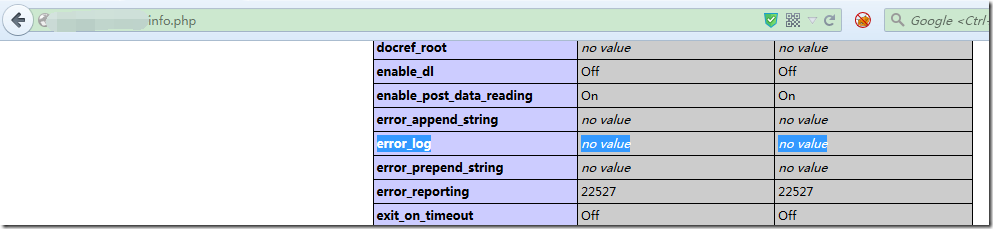
3.所以去设置php.ini的log日志:
【已解决】CentOS 7中PHP配置文件php.ini的放在哪个位置
4.然后去编辑php.ini,添加对应的error_log
vi /etc/php.ini
把:
?
|
1 2 3 4 5 6 7 |
|
改为:
?
|
1 2 3 4 5 6 7 |
|
5.同时把:
?
|
1 2 3 4 5 6 7 8 9 10 11 12 13 14 15 16 17 18 19 20 21 22 23 24 25 26 27 28 |
|
改为:
?
|
1 2 |
|
6.再去添加读写权限:
cd /var/log|
1 2 3 4 5 6 7 8 9 |
|
此处由于都是root用户,所以和没添加一样。。。
7.然后重启apache2:
?
|
1 2 3 4 5 6 7 8 9 10 11 12 13 14 15 16 17 18 19 20 21 22 23 24 |
|
8.看看有无log输出了:
?
|
1 2 |
|
结果空的。
那就继续去测试其他php,如果出错了,希望此处可以看到错误的log日志。
9.然后,也确定了phpinfo()中是可以看到有错误日志的配置了:
|
error_log |
/var/log/php_errors.log |
/var/log/php_errors.log |
【总结】
暂时反正是设置了PHP的错误日志,但是实际上后续的一些错误,比如代码的语法错误,结果却没有任何输出。
感觉可能还是某些地方禁止了错误输出。
估计是那个:
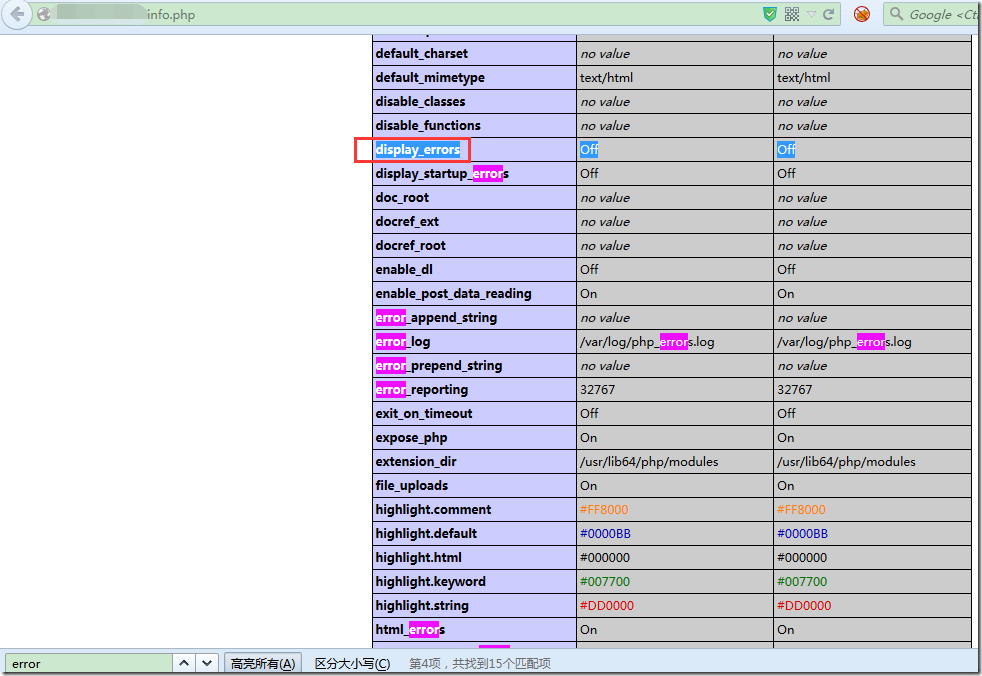
display_errors
CentOS 7中查看PHP运行时的Log文件日志信息相关推荐
- 5G信令(就是用户身份信息)——手机开机后,先从USIM中读取之前运营商分配的临时身份信息GUTI/TMSI,发送携带该身份信息的信令给基站,请求接入运营商网络。...
5G时代,跟IMSI-CATCHER SAY GOODBYE from:https://unicorn.360.com/blog/2018/04/18/GoodBye_5G_IMSI-Catcher/ ...
- 查看Apache服务器的错误log文件
查看Apache服务器的错误log文件: tail /etc/httpd/logs/error_log
- 查看Windows系统安装和卸载驱动的日志信息
最近在用InstallShield2010开发一个一键打包驱动的项目,需要支持安装和卸载.调试时需要知道驱动安装和卸载功能是否正确执行,可以系统盘的Windows的inf目录中查看这两个文件的信息se ...
- 【收藏】为什么在Scala中可以在运行时将AnyVal转换为AnyRef?AnyVal转换为AnyRef
http://www.voidcn.com/article/p-mpirtzuw-bve.html
- 使用ant design vue 中table组件运行时not found: Error: Can't resolve 'reqwest' in 'D:\vue\antd-demo01\src\com
最近使用table时按照官网api使用table报了上面这个错误 1.只需要安装无法找到文件就可以正常运行了 2.命令行cd进入项目文件 3.运行npm install --save reqwest ...
- Eclipse中查看没有源码的Class文件的方法
本文地址:http://blog.csdn.net/sushengmiyan/article/details/18798473 本文作者:sushengmiyan 我们在使用Eclipse的时候,经常 ...
- 如何查看Intel Realsense D435 状态log文件
First, open up the RealSense Viewer's "Settings" window by left-clicking on the gear-wheel ...
- Linux 中执行命令 ls -l 后,文件详细信息(文件属性/文件详情)说明
- ATC‘22顶会论文RunD:高密高并发的轻量级 Serverless 安全容器运行时
编者按:目前的安全容器软件栈 - 包括 host 操作系统中的 cgroup.guest 操作系统和用于函数工作负载的容器 rootfs,都会导致低部署密度和在低并发能力.为此,RunD 作为一种轻量 ...
最新文章
- 第一阶段站立会议08
- 一个关于Oracle更新语句引发的时间字段类型的问题
- python:将32位的16进制数据以二进制/hex/binary的形式写入到文件
- 常见的排序算法(1)
- [转载]C#中各种计时器
- firefox自动化测试的常用插件
- .NET 5 自身就是一个 .NET Standard
- vue使用better-scroll实现下拉刷新、上拉加载
- MSsqlserver服务快速打开和停止
- ZetCode PHP Symfony 教程
- 腾讯或于本周正式宣布合并搜狗?官方回应:看点招聘及搜狗合并均正常进行...
- [CLR团队公告]CLR基础研究团队,邀请您的加入
- Linux-网络RAID技术DRBD
- 搭建你的Spring.Net+Nhibernate+Asp.Net Mvc 框架 (四)配置全攻略
- Map与JSON数据之间的互相转化
- 移动端(html5)富文本编辑器,vue移动端中使用vue-html5-editor富文本编辑器详解
- SqlServer 2016新特性 —— automatic seeding (自动种子设定)究竟是什么
- 视频教程-数字图像处理实战-算法基础
- 进程、线程、协程和管程
- Go语言占位符的使用
