Editplus 3.0 开发ext 教程
一. 代码格式化
代码格式化工具SourceFormatX 破解版下载:
http://cn.ziddu.com/download.php?uid=bLOdlpetbLKh4palaLKWlJqiaK%2BcnJ0%3D8
editplus配置方法:
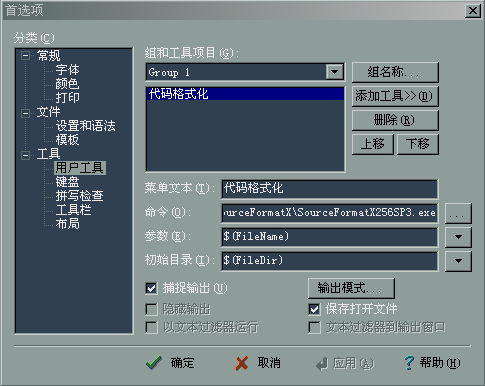
二. html模板(template.html)
 <!DOCTYPE HTML PUBLIC "-//W3C//DTD HTML 4.01 Transitional//EN"
<!DOCTYPE HTML PUBLIC "-//W3C//DTD HTML 4.01 Transitional//EN"  "http://www.w3.org/TR/html4/loose.dtd">
"http://www.w3.org/TR/html4/loose.dtd"> <html>
<html> <head>
<head> <meta http-equiv="Content-Type" content="text/html; charset=utf-8">
<meta http-equiv="Content-Type" content="text/html; charset=utf-8"> <link rel="stylesheet" type="text/css" href="../extjs/resources/css/ext-all.css">
<link rel="stylesheet" type="text/css" href="../extjs/resources/css/ext-all.css"> <script type="text/javascript" src="../extjs/adapter/ext/ext-base.js"></script>
<script type="text/javascript" src="../extjs/adapter/ext/ext-base.js"></script> <script type="text/javascript" src="../extjs/ext-all-debug.js"></script>
<script type="text/javascript" src="../extjs/ext-all-debug.js"></script> <script type="text/javascript" src="applayout.js"></script>
<script type="text/javascript" src="applayout.js"></script> <!-- 本地化的脚本引用在这里 -->
<!-- 本地化的脚本引用在这里 -->
 <script type="text/javascript">
<script type="text/javascript">
 Ext.onReady(myNameSpace.app.init, myNameSpace.app);
Ext.onReady(myNameSpace.app.init, myNameSpace.app); </script>
</script> <title>Application Layout Tutorial</title>
<title>Application Layout Tutorial</title> </head>
</head> <body>
<body> </body>
</body> </html>
</html>
javascript 模板 (template.js)

 /**//**
/**//** * Application Layout
* Application Layout * by Jozef Sakalos, aka Saki
* by Jozef Sakalos, aka Saki * http://extjs.com/learn/Tutorial:Application_Layout_for_Beginners_(Chinese)
* http://extjs.com/learn/Tutorial:Application_Layout_for_Beginners_(Chinese) */
*/
 /**//**
/**//** ------------------------------------------------
------------------------------------------------ 中文用户请注意:applayout.js 这个文件应该在编辑生成文件的同时强行定义为UTF-8编码才可以通过.
中文用户请注意:applayout.js 这个文件应该在编辑生成文件的同时强行定义为UTF-8编码才可以通过.  ------------------------------------------------
------------------------------------------------ */
*/ // 填充图片的本地引用
// 填充图片的本地引用 Ext.BLANK_IMAGE_URL = '../extjs/resources/images/default/s.gif';
Ext.BLANK_IMAGE_URL = '../extjs/resources/images/default/s.gif';

 // 创建命名空间
// 创建命名空间 Ext.namespace('myNameSpace');
Ext.namespace('myNameSpace');
 // 创建应用程序
// 创建应用程序
 myNameSpace.app = function()
myNameSpace.app = function()  {
{ // 元素还没创建,未能访问
// 元素还没创建,未能访问
 // 私有变量
// 私有变量
 // 私有函数
// 私有函数
 // 公共空间
// 公共空间
 return
return  {
{ // 公共的属性,如,要转换的字符串
// 公共的属性,如,要转换的字符串 // 公共方法
// 公共方法
 init: function()
init: function()  {
{ alert('应用程序初始化成功。');
alert('应用程序初始化成功。'); }
} };
}; }(); // 程序底部
}(); // 程序底部
 // 文件底部
// 文件底部
3.0新功能:
* 改进了Unicode兼容性.
* 'Enable visual style for toolbars' option ('Preferences'->'Tools').
* '匹配标签'/'选择标签' 命令 ('Search' menu).
* Allows drag and drop for the Document Selector tabs. 允许拖拉文档标签
* Automatically adjusts the number of rows on the Document Selector.
* 还原最近的光标,标记,编码方式 选项 ('Preferences'->'General').
* Automatically adds file extension if the file type has only one extension.
* 'Rename' command ('File'->'Others').
* 'Current project' option in the Find in Files dialog box.
* 'An additional file name (allows * and ?)' option ('Preferences'->'Settings &
syntax'->'More'). * Supports secondary function pattern option.
* 'Toggle Folding' command ('View'->'Code Folding').
* 'Add Dir' button on the 'Preferences'->'Project'.
* Supports 'Sort' button on the Window List.
* Supports 'Copy Name' button on the Window List.
* Function Pattern dialog box supports 'Partial display' option.
* 'Previous' button instead of Up/Down on the Find dialog box.
* $(AppDir) argument macro added.
* Supports font option for the Document Selector.
* Supports auto save as *.tmp file for unnamed buffers.
* 'Up'/'Down' button on the Window List supports multiple selections.
* Duplicate Line command supports multi-line selection.
* 'Open Selection' command supports multi-line selection.
* Native support for tilt wheel on Vista.
* Supports horizontal scroll by SHIFT + mouse wheel.
* -wd command line option for specifying directory to save the workspace.
* 'Transparent' command ('Window'->'Others').
* 'Remove from Project' command ('Project'->'Manage Project').
* Supports 'Up'/'Down' button on the 'Preferences'->'Settings & syntax' dialog box.
* 'Copy URL' command ('Edit'->'Clipboard' menu).
* 'User tool group' option on the 'Preferences'->'Project' dialog box.
* 'Move Up/Down' command ('Edit'->'Others').
* 'Change File Encoding'/'File Encoding Multiple' commands ('Document'->'File Encoding').
* Displays current project name on the title bar.
* 'Next/Prev Project' command ('Project'->'Manage Project').
* Allows CHMOD on multiple files.
' 'Allow Drag & Drop' option ('Edit'->'Others').
* New toolbar buttons: Find Next/Prev Word, Toggle Folding, Sum, Last Visited, Character Count.
<bug fix>
* FTP status of 100% could cause program crash.
* Some sftp servers could cause program freeze.
* Regular expression in Find in Files dialog box could cause program crash.
* 'Save wrapped lines with CR/LF' option could corrupt file.
* Replace All could incorrectly hide folded lines.
* 'Subdirectory' FTP setting did not work correctly on VMS servers.
* '$' regular expression did not work correctly.
* Search Document command could omit some words.
* Improved Vista UAC compatibility.
* 'Sum' command could not handle minus value.
* Fixes display error when selecting by word.
* Fixes a screen update bug with auto completion in word wrap mode.
* Extending column selection with 'Shift + click' didn't work.
* 'Decrease Indent' command did not work correctly with column selections.
* 'Create File' did not work on disconnected FTP server.
* Suppresses auto completion in C/C++ preprocessor directives.
* Keystroke recording could not handle the Insert key.
* Highlighted matching braces could not be restored when changing focus.
* Replace dialog box with regex did not work upward.
* Suppresses combo box auto completion when pasting.
* 'Use EditPlus in Internet Explorer' didn't work as expected in Vista.
* Reset button on the 'Preferences'->'Toolbar' did not work correctly.
* Fixes a bug with the Korean input method editor.
Editplus 3.0 开发ext 教程相关推荐
- Windows系统搭建gtk+-2.0开发环境教程
GTK+(GIMP Toolkit)是一套源码以LGPL许可协议分发.跨平台的图形工具包.最初是为GIMP写的,已成为一个功能强大.设计灵活的一个通用图形库,是GNU/Linux下开发图形界面的应用程 ...
- Yii Framework2.0开发教程(5)数据库mysql性能
继续<Yii Framework2.0开发教程(3)数据库mysql入门> 首先给予一定的尊重yii2数据库支持引进 Yii 基于 PHP's PDO一个成熟的数据库访问层的建立.它提供了 ...
- 3.9 haas506 2.0开发教程-example-oled
haas506 2.0开发教程-example-oled 1.OLED模块 2.测试 3.效果 4.总结 1.OLED模块 有机发光二极管(OrganicLight-Emitting Diode,OL ...
- haas506 2.0开发教程-hota(仅支持2.2以上版本)
haas506 2.0开发教程-hota 1.hota.py升级 案例说明 (1)获取URL (2)功能代码 (3)输出log 2.hota.pac升级 案例说明 (1)获取URL (2)功能代码 ( ...
- ext 6.0开发实例二
由于Ext JS 6将原来的Ext JS和Sencha Touch合并为一个框架,因而在使用CMD来创建应用程序前,需要考虑清楚你是要创建一个通用应用程序,还是仅仅只是针对桌面或移动设备的应用程序. ...
- 2.23 haas506 2.0开发教程 - KeyPad - 矩阵键盘(仅支持M320开发板)
haas506 2.0开发教程 - KeyPad - 矩阵键盘 矩阵键盘 320矩阵键盘连线 案例说明 测试代码 功能测试 class - KeyPad keypad.init() - 初始化keyp ...
- 2.18 haas506 2.0开发教程 - 阿里云M2M设备间通信 - 规则引擎/Topic消息路由(仅支持2.2以上版本)
haas506 2.0开发教程 - 阿里云M2M设备间通信 - 规则引擎/Topic消息路由 阿里云M2M设备间通信 通信流程 功能实现 1.创建产品 2.设备端开发 联云测试 3.建立topic之间 ...
- 3.2 haas506 2.0开发教程-example-wifi定位
haas506 2.0开发教程-example-wifi定位 wifi定位 1.案例说明 2.程序代码 3.日志输出 总结 wifi定位 1.案例说明 扫描周围所得到的wifi热点,使用mac地址进行 ...
- 3.1 haas506 2.0开发教程-example-lbs (支持2.03以上版本)
haas506 2.0开发教程-example-lbs 1.LBS (围绕地理位置数据而展开的服务) 2.实现步骤 (1)注册账号 (2)创建新应用 (3)添加key (4)程序烧写 (5)日志输出 ...
最新文章
- 只讲技术,拒绝空谈!2018 AI开发者大会精彩议程曝光
- angularjs里对JS的lowercase和uppercase的完善
- 安装VMWare时 the system administrator has set policies to prevent this installation
- php中(foreach)用法介绍
- poj1673 EXOCENTER OF A TRIANGLE
- 1024节日快乐~~~~
- 主节点数量_你知道电气主接线常见接线方式吗?建议收藏共同学习
- python 自动化办公 随机生成题库文档
- Agent Tesla样本分析
- PS、PR素材资源网站
- Opencv_07 图像的像素值统计
- 五种前端布局之table布局
- windows下C盘文件夹管理员权限设置
- Julia会是超越Python的存在吗
- photoshop--色彩管理
- 电子制造企业如何减少不必要的跨部门沟通,快速回复订单交期?
- 电力电子技术复习笔记2
- 系统架构系列(一):系统架构概念、分类和特性
- 微信小程序 模仿拼多多搜索页
- workbench应力应变曲线_ANSYS WorkBench 结构分析中的几种材料模型与对应的分析类型...
热门文章
- How to install OpenERP 6 on Ubuntu 10.04 LTS Server--1
- 一个利用sql 语句来实现分页的存储过程
- MyBatis多表查询(一对一,一对多,多对多)
- MyBatis中使用LIKE关键字模糊查询
- Java中三种字符串的拼接(++ , String.format , StringBuilder.append)
- Hibernate之DetachedCriteria类详解
- 从Java直接输出到flume_js生成日志信息及实现java直接调用flume
- 【端午送福】13000 人正在学习的数据分析实战课,抽奖送送送!
- 前端开发学习Day4
- datetime的文本时间处理
