【数据预处理】Pandas缺失的数据处理
目录
缺少数据基础
何时/为何 数据丢失?
被视为“缺失”的值
日期时间
插入缺失数据
缺少数据的计算
Sum/Prod of Empties/Nans
GroupBy中的NA值
清理/填写缺失数据
填充缺失值:fillna
用PandasObject填充
删除轴标签缺少数据:dropna
插值
插值限制
替换通用值
字符串/正则表达式替换
数字替换
缺少数据转换规则和索引
注意:
NaN内部使用以表示缺失数据的选择主要是出于简单性和性能原因。例如,它与MaskedArray方法不同scikits.timeseries。我们希望NumPy能够很快提供足够的本地NA类型解决方案(类似于R),以便在熊猫中使用。
缺少数据基础
何时/为何 数据丢失?
有些人可能会对我们对失踪的使用进行狡辩。“失踪”只是指 NA(“不可用”)或“因任何原因不存在”。许多数据集只是因缺少数据而到达,因为它存在且未被收集或从未存在过。例如,在财务时间序列的集合中,某些时间序列可能在不同的日期开始。因此,开始日期之前的值通常会被标记为缺失。
在pandas中,将数据丢失引入数据集的最常见方法之一是重新索引。例如:
In [1]: df = pd.DataFrame(np.random.randn(5, 3), index=['a', 'c', 'e', 'f', 'h'],...: columns=['one', 'two', 'three'])...: In [2]: df['four'] = 'bar'In [3]: df['five'] = df['one'] > 0In [4]: df
Out[4]: one two three four five
a -0.166778 0.501113 -0.355322 bar False
c -0.337890 0.580967 0.983801 bar False
e 0.057802 0.761948 -0.712964 bar True
f -0.443160 -0.974602 1.047704 bar False
h -0.717852 -1.053898 -0.019369 bar FalseIn [5]: df2 = df.reindex(['a', 'b', 'c', 'd', 'e', 'f', 'g', 'h'])In [6]: df2
Out[6]: one two three four five
a -0.166778 0.501113 -0.355322 bar False
b NaN NaN NaN NaN NaN
c -0.337890 0.580967 0.983801 bar False
d NaN NaN NaN NaN NaN
e 0.057802 0.761948 -0.712964 bar True
f -0.443160 -0.974602 1.047704 bar False
g NaN NaN NaN NaN NaN
h -0.717852 -1.053898 -0.019369 bar False被视为“缺失”的值
由于数据有许多形状和形式,因此大熊猫的目标是在处理缺失数据时保持灵活性。虽然NaN是计算速度和便利性的默认缺失值标记,但我们需要能够使用不同类型的数据轻松检测此值:浮点,整数,布尔值和一般对象。然而,在许多情况下,Python None会出现,我们也希望考虑“缺失”或“不可用”或“不适用”。
注意:如果你想在计算中考虑
inf并且-inf是“NA”,你可以设置。pandas.options.mode.use_inf_as_na = True
为了使检测的缺失值更容易(和不同阵列dtypes),熊猫提供isna()和 notna()功能,这也是对系列的方法和数据帧的对象:
In [7]: df2['one']
Out[7]:
a -0.166778
b NaN
c -0.337890
d NaN
e 0.057802
f -0.443160
g NaN
h -0.717852
Name: one, dtype: float64In [8]: pd.isna(df2['one'])
Out[8]:
a False
b True
c False
d True
e False
f False
g True
h False
Name: one, dtype: boolIn [9]: df2['four'].notna()
Out[9]:
a True
b False
c True
d False
e True
f True
g False
h True
Name: four, dtype: boolIn [10]: df2.isna()
Out[10]: one two three four five
a False False False False False
b True True True True True
c False False False False False
d True True True True True
e False False False False False
f False False False False False
g True True True True True
h False False False False False警告
必须要注意的是,在Python(和NumPy)中,
nan's不要比较相等,但要None's做到。请注意,pandas / NumPy使用的事实是,并且像对待一样。np.nan != np.nanNonenp.nanIn [11]: None == None Out[11]: TrueIn [12]: np.nan == np.nan Out[12]: False因此,与上面相比,标量相等比较与a
None/np.nan不提供有用的信息。In [13]: df2['one'] == np.nan Out[13]: a False b False c False d False e False f False g False h False Name: one, dtype: bool
日期时间
对于datetime64 [ns]类型,NaT表示缺少的值。这是一个伪本机标记值,可以由单个dtype(datetime64 [ns])中的NumPy表示。pandas对象提供NaT和之间的互操作性NaN。
In [14]: df2 = df.copy()In [15]: df2['timestamp'] = pd.Timestamp('20120101')In [16]: df2
Out[16]: one two three four five timestamp
a -0.166778 0.501113 -0.355322 bar False 2012-01-01
c -0.337890 0.580967 0.983801 bar False 2012-01-01
e 0.057802 0.761948 -0.712964 bar True 2012-01-01
f -0.443160 -0.974602 1.047704 bar False 2012-01-01
h -0.717852 -1.053898 -0.019369 bar False 2012-01-01In [17]: df2.loc[['a','c','h'],['one','timestamp']] = np.nanIn [18]: df2
Out[18]: one two three four five timestamp
a NaN 0.501113 -0.355322 bar False NaT
c NaN 0.580967 0.983801 bar False NaT
e 0.057802 0.761948 -0.712964 bar True 2012-01-01
f -0.443160 -0.974602 1.047704 bar False 2012-01-01
h NaN -1.053898 -0.019369 bar False NaTIn [19]: df2.get_dtype_counts()
Out[19]:
float64 3
object 1
bool 1
datetime64[ns] 1
dtype: int64插入缺失数据
您只需分配容器即可插入缺失值。使用的实际缺失值将根据dtype选择。
例如,NaN无论选择的缺失值类型如何,数字容器将始终使用:
In [20]: s = pd.Series([1, 2, 3])In [21]: s.loc[0] = NoneIn [22]: s
Out[22]:
0 NaN
1 2.0
2 3.0
dtype: float64同样,datetime容器将始终使用NaT。
对于对象容器,pandas将使用给定的值:
In [23]: s = pd.Series(["a", "b", "c"])In [24]: s.loc[0] = NoneIn [25]: s.loc[1] = np.nanIn [26]: s
Out[26]:
0 None
1 NaN
2 c
dtype: object缺少数据的计算
缺失值通过pandas对象之间的算术运算自然传播。
In [27]: a
Out[27]: one two
a NaN 0.501113
c NaN 0.580967
e 0.057802 0.761948
f -0.443160 -0.974602
h -0.443160 -1.053898In [28]: b
Out[28]: one two three
a NaN 0.501113 -0.355322
c NaN 0.580967 0.983801
e 0.057802 0.761948 -0.712964
f -0.443160 -0.974602 1.047704
h NaN -1.053898 -0.019369In [29]: a + b
Out[29]: one three two
a NaN NaN 1.002226
c NaN NaN 1.161935
e 0.115604 NaN 1.523896
f -0.886321 NaN -1.949205
h NaN NaN -2.107796数据结构概述(以及此处和此处列出)中讨论的描述性统计和计算方法 都是为了解决丢失的数据而编写的。例如:
- 求和数据时,NA(缺失)值将被视为零。
- 如果数据都是NA,则结果为0。
- 默认情况下,累积方法
cumsum()和cumprod()忽略NA值,但在结果数组中保留它们。要覆盖此行为并包含NA值,请使用skipna=False。
In [30]: df
Out[30]: one two three
a NaN 0.501113 -0.355322
c NaN 0.580967 0.983801
e 0.057802 0.761948 -0.712964
f -0.443160 -0.974602 1.047704
h NaN -1.053898 -0.019369In [31]: df['one'].sum()
Out[31]: -0.38535826528461409In [32]: df.mean(1)
Out[32]:
a 0.072895
c 0.782384
e 0.035595
f -0.123353
h -0.536633
dtype: float64In [33]: df.cumsum()
Out[33]: one two three
a NaN 0.501113 -0.355322
c NaN 1.082080 0.628479
e 0.057802 1.844028 -0.084485
f -0.385358 0.869426 0.963219
h NaN -0.184472 0.943850In [34]: df.cumsum(skipna=False)
Out[34]: one two three
a NaN 0.501113 -0.355322
c NaN 1.082080 0.628479
e NaN 1.844028 -0.084485
f NaN 0.869426 0.963219
h NaN -0.184472 0.943850Sum/Prod of Empties/Nans
警告
此行为现在是v0.22.0的标准,并且与默认值一致
numpy; 之前所有NA或空系列/数据框的sum / prod将返回NaN。有关更多信息,请参阅v0.22.0 whatsnew。
DataFrame的空或全NA系列或列的总和为0。
In [35]: pd.Series([np.nan]).sum()
Out[35]: 0.0In [36]: pd.Series([]).sum()
Out[36]: 0.0空数据或全NA系列或DataFrame列的乘积为1。
In [37]: pd.Series([np.nan]).prod()
Out[37]: 1.0In [38]: pd.Series([]).prod()
Out[38]: 1.0GroupBy中的NA值
GroupBy中的NA组被自动排除。此行为与R一致,例如:
In [39]: df
Out[39]: one two three
a NaN 0.501113 -0.355322
c NaN 0.580967 0.983801
e 0.057802 0.761948 -0.712964
f -0.443160 -0.974602 1.047704
h NaN -1.053898 -0.019369In [40]: df.groupby('one').mean()
Out[40]: two three
one
-0.443160 -0.974602 1.0477040.057802 0.761948 -0.712964有关详细信息,请参阅此处的groupby部分。
清理/填写缺失数据
pandas对象配备有各种数据处理方法来处理丢失的数据。
填充缺失值:fillna
fillna() 可以通过几种方式用非NA数据“填写”NA值,我们将说明:
用标量值替换NA
In [41]: df2
Out[41]: one two three four five timestamp
a NaN 0.501113 -0.355322 bar False NaT
c NaN 0.580967 0.983801 bar False NaT
e 0.057802 0.761948 -0.712964 bar True 2012-01-01
f -0.443160 -0.974602 1.047704 bar False 2012-01-01
h NaN -1.053898 -0.019369 bar False NaTIn [42]: df2.fillna(0)
Out[42]: one two three four five timestamp
a 0.000000 0.501113 -0.355322 bar False 0
c 0.000000 0.580967 0.983801 bar False 0
e 0.057802 0.761948 -0.712964 bar True 2012-01-01 00:00:00
f -0.443160 -0.974602 1.047704 bar False 2012-01-01 00:00:00
h 0.000000 -1.053898 -0.019369 bar False 0In [43]: df2['one'].fillna('missing')
Out[43]:
a missing
c missing
e 0.057802
f -0.44316
h missing
Name: one, dtype: object向前或向后填补空隙
使用与重建索引相同的填充参数,我们可以向前或向后传播非NA值:
In [44]: df
Out[44]: one two three
a NaN 0.501113 -0.355322
c NaN 0.580967 0.983801
e 0.057802 0.761948 -0.712964
f -0.443160 -0.974602 1.047704
h NaN -1.053898 -0.019369In [45]: df.fillna(method='pad')
Out[45]: one two three
a NaN 0.501113 -0.355322
c NaN 0.580967 0.983801
e 0.057802 0.761948 -0.712964
f -0.443160 -0.974602 1.047704
h -0.443160 -1.053898 -0.019369限制填充量
如果我们只想要填充一定数量的数据点的连续间隙,我们可以使用limit关键字:
In [46]: df
Out[46]: one two three
a NaN 0.501113 -0.355322
c NaN 0.580967 0.983801
e NaN NaN NaN
f NaN NaN NaN
h NaN -1.053898 -0.019369In [47]: df.fillna(method='pad', limit=1)
Out[47]: one two three
a NaN 0.501113 -0.355322
c NaN 0.580967 0.983801
e NaN 0.580967 0.983801
f NaN NaN NaN
h NaN -1.053898 -0.019369提醒您,这些是可用的填充方法:
| 方法 | 行动 |
|---|---|
| 垫/ ffill | 向前填充值 |
| bfill /回填 | 向后填充值 |
对于时间序列数据,使用pad / ffill非常常见,因此在每个时间点都可以使用“最后已知值”。
ffill()相当于fillna(method='ffill') 和bfill()等同于fillna(method='bfill')
用PandasObject填充
您还可以使用可对齐的字典或系列填充。系列的字典或索引的标签必须与您要填充的框架的列相匹配。其用例是使用该列的平均值填充DataFrame。
In [48]: dff = pd.DataFrame(np.random.randn(10,3), columns=list('ABC'))In [49]: dff.iloc[3:5,0] = np.nanIn [50]: dff.iloc[4:6,1] = np.nanIn [51]: dff.iloc[5:8,2] = np.nanIn [52]: dff
Out[52]: A B C
0 0.758887 2.340598 0.219039
1 -1.235583 0.031785 0.701683
2 -1.557016 -0.636986 -1.238610
3 NaN -1.002278 0.654052
4 NaN NaN 1.053999
5 0.651981 NaN NaN
6 0.109001 -0.533294 NaN
7 -1.037831 -1.150016 NaN
8 -0.687693 1.921056 -0.121113
9 -0.258742 -0.706329 0.402547In [53]: dff.fillna(dff.mean())
Out[53]: A B C
0 0.758887 2.340598 0.219039
1 -1.235583 0.031785 0.701683
2 -1.557016 -0.636986 -1.238610
3 -0.407125 -1.002278 0.654052
4 -0.407125 0.033067 1.053999
5 0.651981 0.033067 0.238800
6 0.109001 -0.533294 0.238800
7 -1.037831 -1.150016 0.238800
8 -0.687693 1.921056 -0.121113
9 -0.258742 -0.706329 0.402547In [54]: dff.fillna(dff.mean()['B':'C'])
Out[54]: A B C
0 0.758887 2.340598 0.219039
1 -1.235583 0.031785 0.701683
2 -1.557016 -0.636986 -1.238610
3 NaN -1.002278 0.654052
4 NaN 0.033067 1.053999
5 0.651981 0.033067 0.238800
6 0.109001 -0.533294 0.238800
7 -1.037831 -1.150016 0.238800
8 -0.687693 1.921056 -0.121113
9 -0.258742 -0.706329 0.402547与上面的结果相同,但是在这种情况下对齐'fill'值是一个系列。
In [55]: dff.where(pd.notna(dff), dff.mean(), axis='columns')
Out[55]: A B C
0 0.758887 2.340598 0.219039
1 -1.235583 0.031785 0.701683
2 -1.557016 -0.636986 -1.238610
3 -0.407125 -1.002278 0.654052
4 -0.407125 0.033067 1.053999
5 0.651981 0.033067 0.238800
6 0.109001 -0.533294 0.238800
7 -1.037831 -1.150016 0.238800
8 -0.687693 1.921056 -0.121113
9 -0.258742 -0.706329 0.402547删除轴标签缺少数据:dropna
您可能希望简单地从引用缺失数据的数据集中排除标签。为此,请使用dropna():
In [56]: df
Out[56]: one two three
a NaN 0.501113 -0.355322
c NaN 0.580967 0.983801
e NaN 0.000000 0.000000
f NaN 0.000000 0.000000
h NaN -1.053898 -0.019369In [57]: df.dropna(axis=0)
Out[57]:
Empty DataFrame
Columns: [one, two, three]
Index: []In [58]: df.dropna(axis=1)
Out[58]: two three
a 0.501113 -0.355322
c 0.580967 0.983801
e 0.000000 0.000000
f 0.000000 0.000000
h -1.053898 -0.019369In [59]: df['one'].dropna()
Out[59]: Series([], Name: one, dtype: float64)dropna()系列可以使用等效产品。DataFrame.dropna具有比Series.dropna更多的选项,可以在API中进行检查。
插值
在0.21.0版本中的新的limit_area加入关键字参数。
interpolate() 默认情况下,Series和DataFrame对象都会在缺少的数据点处执行线性插值。
In [60]: ts
Out[60]:
2000-01-31 0.469112
2000-02-29 NaN
2000-03-31 NaN
2000-04-28 NaN
2000-05-31 NaN
2000-06-30 NaN
2000-07-31 NaN...
2007-10-31 -3.305259
2007-11-30 -5.485119
2007-12-31 -6.854968
2008-01-31 -7.809176
2008-02-29 -6.346480
2008-03-31 -8.089641
2008-04-30 -8.916232
Freq: BM, Length: 100, dtype: float64In [61]: ts.count()
Out[61]: 61In [62]: ts.interpolate().count()
Out[62]: 100In [63]: ts.interpolate().plot()
Out[63]: <matplotlib.axes._subplots.AxesSubplot at 0x7f20cf59ca58>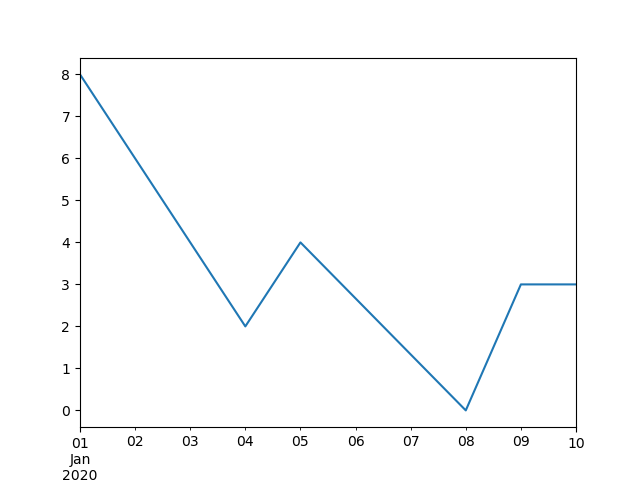
通过method关键字可以获得索引感知插值:
In [64]: ts2
Out[64]:
2000-01-31 0.469112
2000-02-29 NaN
2002-07-31 -5.689738
2005-01-31 NaN
2008-04-30 -8.916232
dtype: float64In [65]: ts2.interpolate()
Out[65]:
2000-01-31 0.469112
2000-02-29 -2.610313
2002-07-31 -5.689738
2005-01-31 -7.302985
2008-04-30 -8.916232
dtype: float64In [66]: ts2.interpolate(method='time')
Out[66]:
2000-01-31 0.469112
2000-02-29 0.273272
2002-07-31 -5.689738
2005-01-31 -7.095568
2008-04-30 -8.916232
dtype: float64对于浮点索引,请使用method='values':
In [67]: ser
Out[67]:
0.0 0.0
1.0 NaN
10.0 10.0
dtype: float64In [68]: ser.interpolate()
Out[68]:
0.0 0.0
1.0 5.0
10.0 10.0
dtype: float64In [69]: ser.interpolate(method='values')
Out[69]:
0.0 0.0
1.0 1.0
10.0 10.0
dtype: float64您还可以使用DataFrame进行插值:
In [70]: df = pd.DataFrame({'A': [1, 2.1, np.nan, 4.7, 5.6, 6.8],....: 'B': [.25, np.nan, np.nan, 4, 12.2, 14.4]})....: In [71]: df
Out[71]: A B
0 1.0 0.25
1 2.1 NaN
2 NaN NaN
3 4.7 4.00
4 5.6 12.20
5 6.8 14.40In [72]: df.interpolate()
Out[72]: A B
0 1.0 0.25
1 2.1 1.50
2 3.4 2.75
3 4.7 4.00
4 5.6 12.20
5 6.8 14.40该method参数提供了对更高级插值方法的访问。如果安装了scipy,则可以将1-d插值例程的名称传递给method。您需要查阅完整的scipy插值文档和参考指南以获取详细信息。适当的插值方法取决于您使用的数据类型。
- 如果您正在处理以不断增长的速度增长的时间序列,则
method='quadratic'可能是合适的。 - 如果您的值接近累积分布函数,那么
method='pchip'应该可以正常工作。 - 要以平滑绘图的目标填充缺失值,请考虑
method='akima'。
警告:这些方法需要
scipy。
In [73]: df.interpolate(method='barycentric')
Out[73]: A B
0 1.00 0.250
1 2.10 -7.660
2 3.53 -4.515
3 4.70 4.000
4 5.60 12.200
5 6.80 14.400In [74]: df.interpolate(method='pchip')
Out[74]: A B
0 1.00000 0.250000
1 2.10000 0.672808
2 3.43454 1.928950
3 4.70000 4.000000
4 5.60000 12.200000
5 6.80000 14.400000In [75]: df.interpolate(method='akima')
Out[75]: A B
0 1.000000 0.250000
1 2.100000 -0.873316
2 3.406667 0.320034
3 4.700000 4.000000
4 5.600000 12.200000
5 6.800000 14.400000通过多项式或样条逼近进行插值时,还必须指定近似的度数或阶数:
In [76]: df.interpolate(method='spline', order=2)
Out[76]: A B
0 1.000000 0.250000
1 2.100000 -0.428598
2 3.404545 1.206900
3 4.700000 4.000000
4 5.600000 12.200000
5 6.800000 14.400000In [77]: df.interpolate(method='polynomial', order=2)
Out[77]: A B
0 1.000000 0.250000
1 2.100000 -2.703846
2 3.451351 -1.453846
3 4.700000 4.000000
4 5.600000 12.200000
5 6.800000 14.400000比较几种方法:
In [78]: np.random.seed(2)In [79]: ser = pd.Series(np.arange(1, 10.1, .25)**2 + np.random.randn(37))In [80]: bad = np.array([4, 13, 14, 15, 16, 17, 18, 20, 29])In [81]: ser[bad] = np.nanIn [82]: methods = ['linear', 'quadratic', 'cubic']In [83]: df = pd.DataFrame({m: ser.interpolate(method=m) for m in methods})In [84]: df.plot()
Out[84]: <matplotlib.axes._subplots.AxesSubplot at 0x7f20cf573fd0>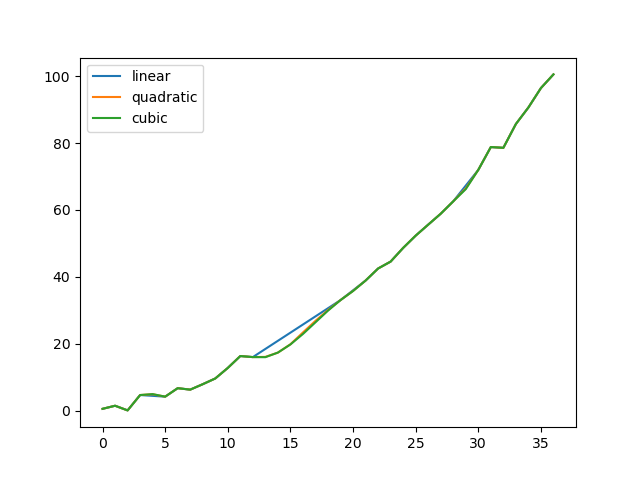
另一个用例是以新值插值。假设您有一些分布的100个观察值。让我们假设你对中间发生的事情特别感兴趣。您可以混合使用pandas reindex和interpolate方法来插入新值。
In [85]: ser = pd.Series(np.sort(np.random.uniform(size=100)))# interpolate at new_index
In [86]: new_index = ser.index | pd.Index([49.25, 49.5, 49.75, 50.25, 50.5, 50.75])In [87]: interp_s = ser.reindex(new_index).interpolate(method='pchip')In [88]: interp_s[49:51]
Out[88]:
49.00 0.471410
49.25 0.476841
49.50 0.481780
49.75 0.485998
50.00 0.489266
50.25 0.491814
50.50 0.493995
50.75 0.495763
51.00 0.497074
dtype: float64插值限制
像其他pandas fill方法一样,interpolate()接受limit关键字参数。使用此参数可限制NaN自上次有效观察以来填充的连续值的数量:
In [89]: ser = pd.Series([np.nan, np.nan, 5, np.nan, np.nan, np.nan, 13, np.nan, np.nan])# fill all consecutive values in a forward direction
In [90]: ser.interpolate()
Out[90]:
0 NaN
1 NaN
2 5.0
3 7.0
4 9.0
5 11.0
6 13.0
7 13.0
8 13.0
dtype: float64# fill one consecutive value in a forward direction
In [91]: ser.interpolate(limit=1)
Out[91]:
0 NaN
1 NaN
2 5.0
3 7.0
4 NaN
5 NaN
6 13.0
7 13.0
8 NaN
dtype: float64默认情况下,NaN值按forward方向填充。使用 limit_direction参数填充backward或从both方向填充。
# fill one consecutive value backwards
In [92]: ser.interpolate(limit=1, limit_direction='backward')
Out[92]:
0 NaN
1 5.0
2 5.0
3 NaN
4 NaN
5 11.0
6 13.0
7 NaN
8 NaN
dtype: float64# fill one consecutive value in both directions
In [93]: ser.interpolate(limit=1, limit_direction='both')
Out[93]:
0 NaN
1 5.0
2 5.0
3 7.0
4 NaN
5 11.0
6 13.0
7 13.0
8 NaN
dtype: float64# fill all consecutive values in both directions
In [94]: ser.interpolate(limit_direction='both')
Out[94]:
0 5.0
1 5.0
2 5.0
3 7.0
4 9.0
5 11.0
6 13.0
7 13.0
8 13.0
dtype: float64默认情况下,NaN无论值是在现有有效值内部(由其包围)还是在现有有效值之外,都会填充值。在v0.23中引入的limit_area参数将填充限制为内部或外部值。
# fill one consecutive inside value in both directions
In [95]: ser.interpolate(limit_direction='both', limit_area='inside', limit=1)
Out[95]:
0 NaN
1 NaN
2 5.0
3 7.0
4 NaN
5 11.0
6 13.0
7 NaN
8 NaN
dtype: float64# fill all consecutive outside values backward
In [96]: ser.interpolate(limit_direction='backward', limit_area='outside')
Out[96]:
0 5.0
1 5.0
2 5.0
3 NaN
4 NaN
5 NaN
6 13.0
7 NaN
8 NaN
dtype: float64# fill all consecutive outside values in both directions
In [97]: ser.interpolate(limit_direction='both', limit_area='outside')
Out[97]:
0 5.0
1 5.0
2 5.0
3 NaN
4 NaN
5 NaN
6 13.0
7 13.0
8 13.0
dtype: float64替换通用值
通常我们想用其他值替换任意值。
replace()在Series和replace()DataFrame中提供了一种有效而灵活的方式来执行此类替换。
对于Series,您可以用其他值替换单个值或值列表:
In [98]: ser = pd.Series([0., 1., 2., 3., 4.])In [99]: ser.replace(0, 5)
Out[99]:
0 5.0
1 1.0
2 2.0
3 3.0
4 4.0
dtype: float64您可以通过其他值列表替换值列表:
In [100]: ser.replace([0, 1, 2, 3, 4], [4, 3, 2, 1, 0])
Out[100]:
0 4.0
1 3.0
2 2.0
3 1.0
4 0.0
dtype: float64您还可以指定映射字典:
In [101]: ser.replace({0: 10, 1: 100})
Out[101]:
0 10.0
1 100.0
2 2.0
3 3.0
4 4.0
dtype: float64对于DataFrame,您可以按列指定单个值:
In [102]: df = pd.DataFrame({'a': [0, 1, 2, 3, 4], 'b': [5, 6, 7, 8, 9]})In [103]: df.replace({'a': 0, 'b': 5}, 100)
Out[103]: a b
0 100 100
1 1 6
2 2 7
3 3 8
4 4 9您可以将所有给定值视为缺失值并对其进行插值,而不是使用指定值替换:
In [104]: ser.replace([1, 2, 3], method='pad')
Out[104]:
0 0.0
1 0.0
2 0.0
3 0.0
4 4.0
dtype: float64字符串/正则表达式替换
注意:带有前缀
r字符的Python字符串,例如 所谓的“原始”字符串。它们具有与反斜杠不同的语义,而不是没有此前缀的字符串。原始字符串中的反斜杠将被解释为转义反斜杠,例如。 如果不清楚,你应该阅读它们。r'helloworld'r'\' == '\\'
更换 '。' 用NaN(str - > str):
In [105]: d = {'a': list(range(4)), 'b': list('ab..'), 'c': ['a', 'b', np.nan, 'd']}In [106]: df = pd.DataFrame(d)In [107]: df.replace('.', np.nan)
Out[107]: a b c
0 0 a a
1 1 b b
2 2 NaN NaN
3 3 NaN d现在使用正则表达式删除周围的空格(正则表达式 - >正则表达式):
In [108]: df.replace(r'\s*\.\s*', np.nan, regex=True)
Out[108]: a b c
0 0 a a
1 1 b b
2 2 NaN NaN
3 3 NaN d替换几个不同的值(列表 - >列表):
In [109]: df.replace(['a', '.'], ['b', np.nan])
Out[109]: a b c
0 0 b b
1 1 b b
2 2 NaN NaN
3 3 NaN d正则表达式列表 - >正则表达式列表:
In [110]: df.replace([r'\.', r'(a)'], ['dot', '\1stuff'], regex=True)
Out[110]: a b c
0 0 stuff stuff
1 1 b b
2 2 dot NaN
3 3 dot d只搜索列'b'(dict - > dict):
In [111]: df.replace({'b': '.'}, {'b': np.nan})
Out[111]: a b c
0 0 a a
1 1 b b
2 2 NaN NaN
3 3 NaN d与前一个示例相同,但使用正则表达式进行搜索(dge of regex - > dict):
In [112]: df.replace({'b': r'\s*\.\s*'}, {'b': np.nan}, regex=True)
Out[112]: a b c
0 0 a a
1 1 b b
2 2 NaN NaN
3 3 NaN d您可以传递使用regex=True以下内容的正则表达式的嵌套字典:
In [113]: df.replace({'b': {'b': r''}}, regex=True)
Out[113]: a b c
0 0 a a
1 1 b
2 2 . NaN
3 3 . d或者,您可以像这样传递嵌套字典:
In [114]: df.replace(regex={'b': {r'\s*\.\s*': np.nan}})
Out[114]: a b c
0 0 a a
1 1 b b
2 2 NaN NaN
3 3 NaN d您还可以在替换时使用正则表达式匹配组(正则表达式 - >正则表达式的dict),这也适用于列表。
In [115]: df.replace({'b': r'\s*(\.)\s*'}, {'b': r'\1ty'}, regex=True)
Out[115]: a b c
0 0 a a
1 1 b b
2 2 .ty NaN
3 3 .ty d您可以传递正则表达式列表,其中匹配的正则表达式将替换为标量(正则表达式列表 - >正则表达式)。
In [116]: df.replace([r'\s*\.\s*', r'a|b'], np.nan, regex=True)
Out[116]: a b c
0 0 NaN NaN
1 1 NaN NaN
2 2 NaN NaN
3 3 NaN d所有正则表达式示例也可以以to_replace参数作为regex参数传递 。在这种情况下,value 参数必须通过名称显式传递,或者regex必须是嵌套字典。在这种情况下,前一个示例将是:
In [117]: df.replace(regex=[r'\s*\.\s*', r'a|b'], value=np.nan)
Out[117]: a b c
0 0 NaN NaN
1 1 NaN NaN
2 2 NaN NaN
3 3 NaN d如果您不希望regex=True每次要使用正则表达式时都这样做,这将非常方便。
注意:在上面的
replace示例中,您看到正则表达式的任何位置,编译的正则表达式也是有效的。
数字替换
replace()类似于fillna()。
In [118]: df = pd.DataFrame(np.random.randn(10, 2))In [119]: df[np.random.rand(df.shape[0]) > 0.5] = 1.5In [120]: df.replace(1.5, np.nan)
Out[120]: 0 1
0 -0.844214 -1.021415
1 0.432396 -0.323580
2 0.423825 0.799180
3 1.262614 0.751965
4 NaN NaN
5 NaN NaN
6 -0.498174 -1.060799
7 0.591667 -0.183257
8 1.019855 -1.482465
9 NaN NaN通过传递列表可以替换多个值。
In [121]: df00 = df.values[0, 0]In [122]: df.replace([1.5, df00], [np.nan, 'a'])
Out[122]: 0 1
0 a -1.02141
1 0.432396 -0.32358
2 0.423825 0.79918
3 1.26261 0.751965
4 NaN NaN
5 NaN NaN
6 -0.498174 -1.0608
7 0.591667 -0.183257
8 1.01985 -1.48247
9 NaN NaNIn [123]: df[1].dtype
Out[123]: dtype('float64')您还可以对DataFrame进行操作:
In [124]: df.replace(1.5, np.nan, inplace=True)警告:
替换多个
bool或datetime64对象时,replace(to_replace)的第一个参数必须与要替换的值的类型匹配。例如,s = pd.Series([True, False, True]) s.replace({'a string': 'new value', True: False}) # raisesTypeError: Cannot compare types 'ndarray(dtype=bool)' and 'str'会引发一个,
TypeError因为其中一个dict键的更换类型不正确。但是,当替换单个对象时,
In [125]: s = pd.Series([True, False, True])In [126]: s.replace('a string', 'another string') Out[126]: 0 True 1 False 2 True dtype: bool原始
NDFrame对象将不会被返回。我们正在努力统一此API,但出于向后兼容性原因,我们无法打破后一种行为。有关详细信息,请参见GH6354。
缺少数据转换规则和索引
虽然pandas支持存储整数和布尔类型的数组,但这些类型不能存储丢失的数据。在我们可以切换到在NumPy中使用本机NA类型之前,我们已经建立了一些“投射规则”。当重建索引操作引入缺失数据时,系列将根据下表中引入的规则进行转换。
| 数据类型 | 演员 |
|---|---|
| 整数 | 浮动 |
| 布尔 | 目的 |
| 浮动 | 没有演员 |
| 目的 | 没有演员 |
例如:
In [127]: s = pd.Series(np.random.randn(5), index=[0, 2, 4, 6, 7])In [128]: s > 0
Out[128]:
0 True
2 True
4 True
6 True
7 True
dtype: boolIn [129]: (s > 0).dtype
Out[129]: dtype('bool')In [130]: crit = (s > 0).reindex(list(range(8)))In [131]: crit
Out[131]:
0 True
1 NaN
2 True
3 NaN
4 True
5 NaN
6 True
7 True
dtype: objectIn [132]: crit.dtype
Out[132]: dtype('O')通常,如果您尝试使用对象数组(即使它包含布尔值)而不是布尔数组来从ndarray获取或设置值(例如,根据某些条件选择值),NumPy会抱怨。如果布尔向量包含NA,则会生成异常:
In [133]: reindexed = s.reindex(list(range(8))).fillna(0)In [134]: reindexed[crit]
---------------------------------------------------------------------------
ValueError Traceback (most recent call last)
<ipython-input-134-0dac417a4890> in <module>()
----> 1 reindexed[crit]/pandas/pandas/core/series.py in __getitem__(self, key)805 key = list(key)806
--> 807 if com.is_bool_indexer(key):808 key = check_bool_indexer(self.index, key)809 /pandas/pandas/core/common.py in is_bool_indexer(key)105 if not lib.is_bool_array(key):106 if isna(key).any():
--> 107 raise ValueError('cannot index with vector containing '108 'NA / NaN values')109 return FalseValueError: cannot index with vector containing NA / NaN values但是,这些可以填写使用fillna(),它将工作正常:
In [135]: reindexed[crit.fillna(False)]
Out[135]:
0 0.126504
2 0.696198
4 0.697416
6 0.601516
7 0.003659
dtype: float64In [136]: reindexed[crit.fillna(True)]
Out[136]:
0 0.126504
1 0.000000
2 0.696198
3 0.000000
4 0.697416
5 0.000000
6 0.601516
7 0.003659
dtype: float64【数据预处理】Pandas缺失的数据处理相关推荐
- 数据预处理之数据合并(基于pandas)
文章目录 数据预处理 pandas.concat pandas.DateFrame.append pandas.merge pandas.DateFrame.join 数据预处理 数据预处理主要包括: ...
- 【R】【课程笔记】04+05 数据预处理+收益率计算
本文是课程<数据科学与金融计算>第4-5章的学习笔记,主要介绍金融数据处理.收益率计算和R与C++调用,用于知识点总结和代码练习,Q&A为问题及解决方案. 往期回顾: 博文 内容 ...
- pandas数据预处理(标准化归一化、离散化/分箱/分桶、分类数据处理、时间类型数据处理、样本类别分布不均衡数据处理、数据抽样)
1. 数值型数据的处理 1.1 标准化&归一化 数据标准化是一个常用的数据预处理操作,目的是处理不同规模和量纲的数据,使其缩放到相同的数据区间和范围,以减少规模.特征.分布差异等对模型的影响. ...
- 数据分析之Pandas缺失数据处理
↑↑↑关注后"星标"Datawhale每日干货 & 每月组队学习,不错过Datawhale干货 作者:耿远昊,Datawhale成员,华东师范大学Pandas 是一个强大的 ...
- 插值法补齐缺失数据_数据挖掘非常重要的一步:数据预处理
为什么数据处理很重要? 对数据挖掘熟悉的小伙伴,数据处理相关的工作时间占据了整个项目的70%以上.数据的质量,直接决定了模型的预测和泛化能力的好坏.它涉及很多因素,包括:准确性.完整性.一致性.时效性 ...
- 【Pandas】一文入门Pandas处理csv文件数据集(神经网络/机器学习算法数据预处理)
Motivation 和某个大佬采集的数据是csv格式的,之前没处理过csv格式的数据.拿来写神经网络训练的时候踩了不少坑,这里记录一下,也方便后来人学习. Pandas处理csv文件 处理csv文件 ...
- Pandas 数据预处理
Pandas数据处理 一 概述 1.1 业务建模流程 将业务抽象为分类or回归问题 定义标签,得到y 选取合适的样本,并匹配出全部的信息作为特征的来源 特征工程 + 模型训练 + 模型评价与调优(相互 ...
- python数据处理实例-Python数据预处理实例详解
Python----数据预处理代码实例 本文实例为大家分享了Python数据预处理的具体代码,供大家参考,具体内容如下 1.导入标准库 import numpy as np import matplo ...
- Pandas简明教程:七、Pandas缺失数据的处理(数据清洗基础)
文章目录 1.缺失数据的类型 2.定位缺失数据 3.修改定位数据 4.批量修改缺失数据 5.数据修复的利器--插值法(`interpolate`) 本系列教程教程完整目录: 数据清洗的内容其实很丰富, ...
最新文章
- Java基础知识强化之IO流笔记41:字符流缓冲流之复制文本文件案例02(使用 [ newLine() / readLine() ] )(重要)...
- python专科找工作难吗-本人小白,想学python,大专不知道好不好找工作?
- 成功解决AttributeError: ‘JointGrid‘ object has no attribute ‘annotate‘
- 支持回调处理 php函数,PHP支持回调的函数有哪些
- 【学亮IT手记】AngularJS增删改查服务请求+代码剥离封装抽取示例
- 使用Spring Security,Thymeleaf和Okta保护Java应用程序的安全
- python面试题总结(1)--语言特性
- 选择排序、冒泡排序、异或运算
- java tcp 线程_java 网络协议(一)Tcp多线程服务器端编程
- 《剑指offer》第二十八题(对称的二叉树)
- 做测试开发半年涨薪20W入职名企大厂,这位90后凭什么?
- 2011-寒假 linux 学习笔记
- 福利福利!20行代码教大家抓取斗鱼美女主播封面
- 【07月19日】指数估值排名
- 【歪门邪道】懒得麻烦UI同学切图所以用AndroidStudio生成icon
- 特技替身拜拜,迪士尼机器超人要上天了!
- python压缩_Python札记 -- 文件压缩
- 41-fcntl设置文件锁
- modern android5.1,Modern摩登印app下载-Modern摩登印安卓版下载 v1.1.5_5577安卓网
- Windows系统共享文件夹或打印机等设备的dos脚本自动化
