路由器的恢复出厂设置、修改特权密码、备份配置文件和升级操作系统实际操作...
1、恢复厂家设置
在路由器特权模式输入命令如下:
Router#er
Router#erase st
Router#erase startup-config
Erasing the nvram filesystem will remove all configuration files! Continue? [confirm]
[OK]
Erase of nvram: complete
%SYS-7-NV_BLOCK_INIT: Initialized the geometry of nvram
Router#reload
Proceed with reload? [confirm]
%SYS-5-RELOAD: Reload requested by console. Reload Reason: Reload Command.
System Bootstrap, Version 12.1(3r)T2, RELEASE SOFTWARE (fc1)
Copyright (c) 2000 by cisco Systems, Inc.
Cisco 2621 (MPC860) processor (revision 0x200) with 253952K/8192K bytes of memory
Self decompressing the p_w_picpath :
########################################################################## [OK]
Restricted Rights Legend
Use, duplication, or disclosure by the Government is
subject to restrictions as set forth in subparagraph
(c) of the Commercial Computer Software - Restricted
Rights clause at FAR sec. 52.227-19 and subparagraph
(c) (1) (ii) of the Rights in Technical Data and Computer
Software clause at DFARS sec. 252.227-7013.
cisco Systems, Inc.
170 West Tasman Drive
San Jose, California 95134-1706
Cisco IOS Software, 2600 Software (C2600-ADVIPSERVICESK9-M), Version 12.4(15)T1, RELEASE SOFTWARE (fc2)
Technical Support: http://www.cisco.com/techsupport
Copyright (c) 1986-2007 by Cisco Systems, Inc.
Compiled Wed 18-Jul-07 06:21 by pt_rel_team
Image text-base: 0x60080608, data-base: 0x6270CD50
This product contains cryptographic features and is subject to United
States and local country laws governing import, export, transfer and
use. Delivery of Cisco cryptographic products does not imply
third-party authority to import, export, distribute or use encryption.
Importers, exporters, distributors and users are responsible for
compliance with U.S. and local country laws. By using this product you
agree to comply with applicable laws and regulations. If you are unable
to comply with U.S. and local laws, return this product immediately.
A summary of U.S. laws governing Cisco cryptographic products may be found at:
http://www.cisco.com/wwl/export/crypto/tool/stqrg.html
If you require further assistance please contact us by sending email to
export@cisco.com.
Cisco 2621 (MPC860) processor (revision 0x200) with 253952K/8192K bytes of memory
Processor board ID JAD05190MTZ (4292891495)
M860 processor: part number 0, mask 49
2 FastEthernet/IEEE 802.3 interface(s)
32K bytes of non-volatile configuration memory.
16384K bytes of processor board System flash (Read/Write)
Cisco IOS Software, 2600 Software (C2600-ADVIPSERVICESK9-M), Version 12.4(15)T1, RELEASE SOFTWARE (fc2)
Technical Support: http://www.cisco.com/techsupport
Copyright (c) 1986-2007 by Cisco Systems, Inc.
Compiled Wed 18-Jul-07 06:21 by pt_rel_team
2、修改特权密码
1)首先在PT模拟器上建一个路由器,设置一个密码。
Router>
Router>en
Router#config
Configuring from terminal, memory, or network [terminal]?
Enter configuration commands, one per line. End with CNTL/Z.
Router(config)#
Router(config)#ena
Router(config)#enable p
Router(config)#enable password 123456
Router(config)#exit
Router#
%SYS-5-CONFIG_I: Configured from console by console
Router#write m
Router#write memory
Building configuration...
[OK]
Router#
2)在重设密码之前要重新启动路由器,在启动没完成之前按ctrl+c键进入rommon模式,然后输入以下命令,复制原文件到空白系统:
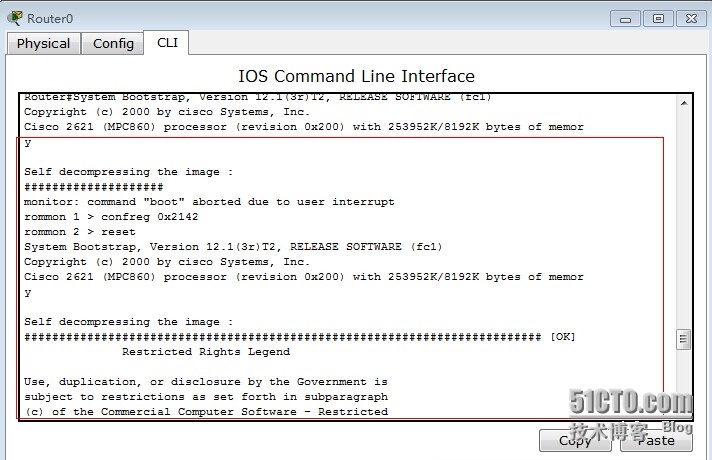
3)重新设置密码,输入如下命令:
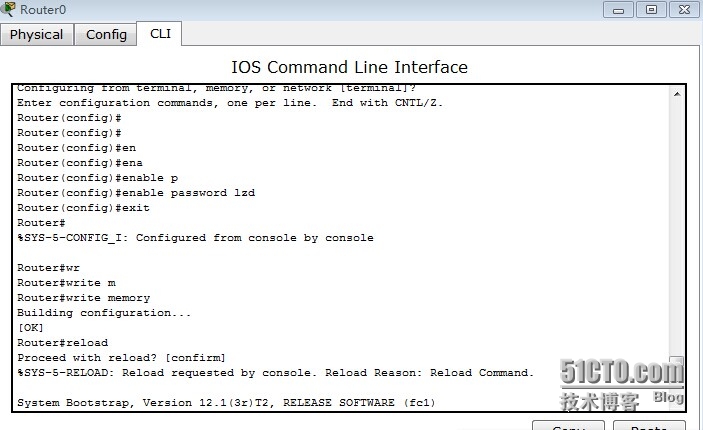
4)重新启动,再次进入rommon模式,进入正常模式,重新启动后需输入新密码。
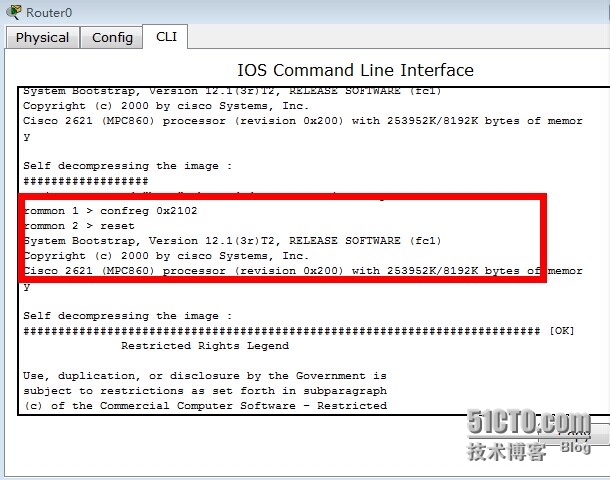
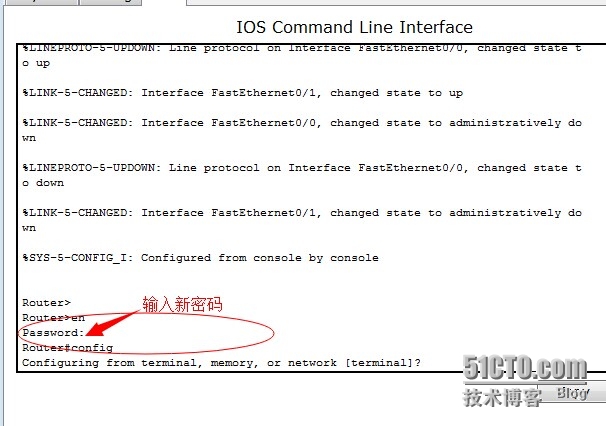
3、备份配置文件
1)在PT模拟器上连接一个服务器和路由器,如下图所示。
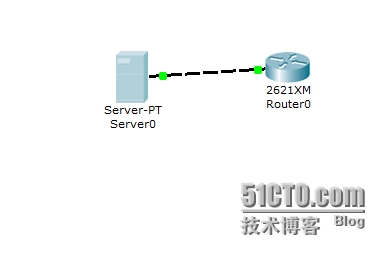
2)给服务器配一个地址。
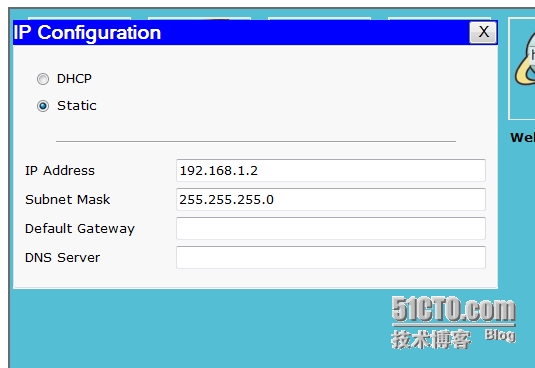
3)在路由器上输入以下命令。
Router(config)#in
Router(config)#interface f
Router(config)#interface fastEthernet 0/0
Router(config-if)#ip ad
Router(config-if)#ip address 192.168.1.1 255.255.255.0
Router(config-if)#no sh
Router(config-if)#no shutdown
Router(config-if)#exit
Router(config)#^Z
Router#
%SYS-5-CONFIG_I: Configured from console by console
Router#
Router#copy r
Router#copy running-config tftp
Address or name of remote host []? 192.168.1.2
Destination filename [Router-confg]?
Writing running-config....!!
[OK - 420 bytes]
420 bytes copied in 3.073 secs (0 bytes/sec)
4)备份成功。
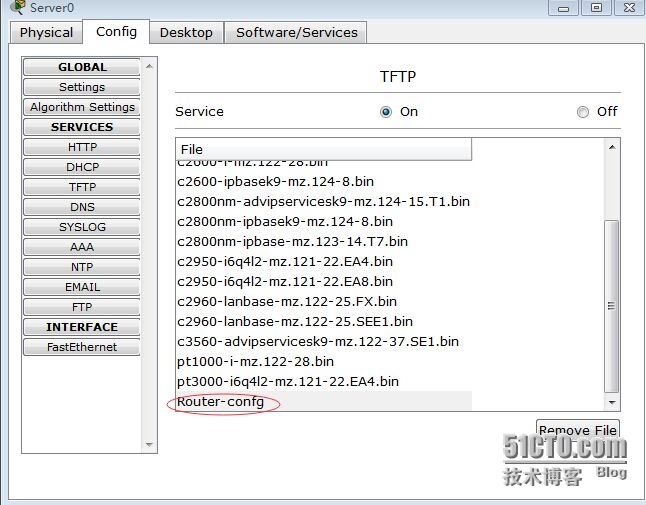
4、升级操作系统。
1)先查看现在的系统。
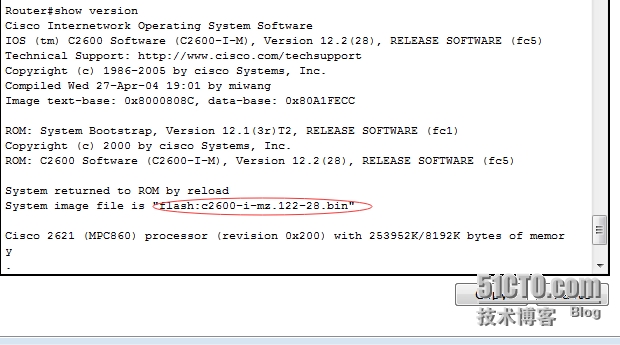
2)输入命令如下。(注:在TFTP中有可以升级的系统,并且型号匹配才可升级。)
Router#
Router#copy t
Router#copy tftp: f
Router#copy tftp: flash:
Address or name of remote host []? 192.168.1.2
Source filename []? c2600-advipservicesk9-mz.124-15.T1.bin
Destination filename [c2600-advipservicesk9-mz.124-15.T1.bin]?
Accessing tftp://192.168.1.2/c2600-advipservicesk9-mz.124-15.T1.bin...
Loading c2600-advipservicesk9-mz.124-15.T1.bin from 192.168.1.2: !!!!!!!!!!!!!!!!!!!!!!!!!!!!!!!!!!!!!!!!!!!!!!!!!!!!!!!!!!!!!!!!!!!!!!!!!!!!!!!!!!!!!!!!!!!!!!!!!!!!!!!!!!!!!!!!!!!!!!!!!!!!!!!!!!!!!!!!!!!!!!!!!!!!!!!!!!!!!!!!!!!!!!!!!!!!!!!!!!!!!!!!!!!!!!!!!!!!!!!!!!!!!!!!!!!!!!!!!!!!!!!!!!!!!!!!!!!!!!!!!!!!!!!!!!!!!!!!!!!!!!!!!!!!!!!!!!!!!!!!!!!!!!!!!!!!!!!!!!!!!!!!!!!!!!!!!!!!!!!!!!!!!!!!!!!!!!!!!!!!!!!!!!!!!!!!!!!!!!!!!!!!!!!!!!!!!!!!!!!!!!!!!!!!!!!!!!!!!!!!!!!!!!!!!!!!!!!!!!!!!!!!!!!!!!!!!!!!!!!!!!!!!!!!!!!!!!!!!!!!!!!!!!!!!!!!!!!!!!!!!!!!!!!!!!!!!!!!!!!!!!!!!!!!!!!!!!!!!!!!!!!!!!!!!!!!!!!!!!!!!!!!!!!!!!!!!!!!!!!!!!!!!!!!!!!!!!!!!!!!!!!!!!!!!!!!!!!!!!!!!!!!!!!!!!!!!!!!!!!!!!!!!!!!!!!!!!!!!!!!!!!!!!!!!!!!!!!!!
[OK - 33591768 bytes]
33591768 bytes copied in 20.248 secs (174189 bytes/sec)
%Error copying tftp://192.168.1.2/c2600-advipservicesk9-mz.124-15.T1.bin (Not enough space on device)
3)完成命令后,重新启动再查看下系统,如图所示说明操作成功。
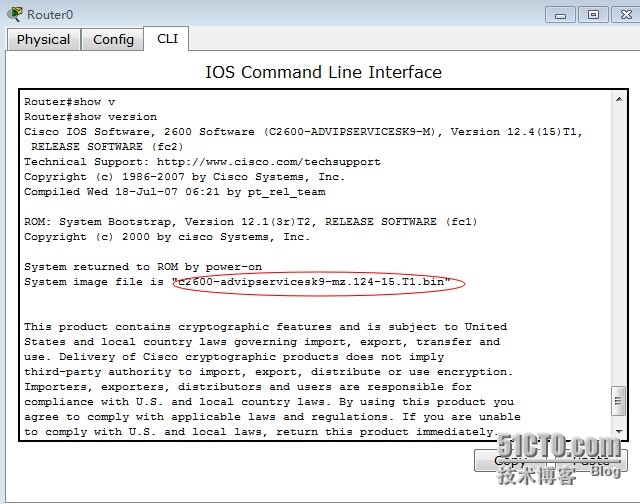
转载于:https://blog.51cto.com/962214122/1623290
路由器的恢复出厂设置、修改特权密码、备份配置文件和升级操作系统实际操作...相关推荐
- 路由器的修改特权密码、还原出厂设置、备份配置文件和升级操作系统实际操作...
修改特权密码 1)首先我们在思科的PT文件上创建一个路由器. 2)点开路由器进入命令行,首先设置一个密码,并保存. 3)保存成功后,假设你现在忘记了密码,那么现在关机重启,在启动过程中,按下Ctrl+ ...
- 路由器的修改权限密码、还原出厂设置、备份配置文件和升级操作系统实际操作...
1.恢复权限密码 1)在路由器输入以下命令设置一个密码. Router> Router>en Router#config Configuring from terminal, memory ...
- 思科交换机2950 强制恢复出厂设置(清密码)
思科交换机强制恢复出厂设置(清密码) 1)拔下交换机电源,用手按住交换机"Mode" 按钮,插上电源,等待交换机进入控制台模式.其提示符为"switch:" 2 ...
- tplink路由器dns服务器未响应,小米路由器AC2100恢复出厂设置的方法
要把已经设置好的小米路由器AC2100恢复出厂设置重新设置,我该怎么办? 路由器恢复出厂设置一般有三种方法 APP恢复出厂设置 手动恢复出厂设置 浏览器恢复出厂设置 这里就介绍最简单快捷的手动恢复出 ...
- w10恢复出厂设置_路由器如何恢复出厂设置
出厂设置是将设备恢复到出厂时的默认状态,清除保存的参数设置,可以帮助我们解决出现代一些小问题.那么路由器如何恢复出厂设置呢?接下来,我就将路由器恢复出厂设置的方法分享给你们 路由器是连接两个以上网络的 ...
- 修复计算机用户名密码,win7恢复出厂设置后用户名密码是多少
类型:图像处理大小:150KB语言:中文 评分:10.0 标签: 立即下载 不少小伙伴用的win7,电脑出现卡顿等情况的时候有小伙伴会进行恢复出厂设置,有小伙伴之前是没有设置密码的,但恢复出厂设置后开 ...
- 水星路由器DNS服务器未响应,水星(MERCURY)MW300C路由器怎么恢复出厂设置?
摘 要 水星(MERCURY)MW300C路由器怎么恢复出厂设置? xuyong 999文章 35评论 更多 目前几乎所有的家用无线路由器,都可以通过硬件复位.软件复位 这2种方法来恢复出厂设置. 第 ...
- 魅蓝s6启动android密码_魅蓝s6怎么恢复出厂设置?忘记密码怎么办
魅蓝s6怎么恢复出厂设置?忘记密码怎么办?手机是现代生活必不可少的工具之一,在使用时我们常常会忘记手机密码.本次就给大家介绍手机密码忘了怎么恢复出厂设置,快来看看吧. 我们知道手机恢复出厂设置的注意事 ...
- 调试路由器----恢复出厂设置、修改特权密码、备份配置文件、升级操作系统
一.恢复出厂设置 1.为了完成恢复出厂设置,先给路由器端口配个地址,保存. 2.输入恢复出厂命令 3.输入show run查看,端口没有地址说明成功. 二.修改特权密码 1.给路由器配置一些,设置密码 ...
最新文章
- PHP学习笔记-数组
- 今日课堂学习笔记01
- 皮一皮:来看看你是哪一档...
- c6011取消对null指针的引用_C++中的引用
- linux下内存的统计和内存泄露问题的定位-转
- 聊聊hystrix的semaphore.maxConcurrentRequests属性
- struts2中的addActionError addFieldError addActionMessage的方法
- linux下wps的字体缺失解决方法
- vue2.0桌面端框架_这款优秀的Vue+ElementUI桌面端一站式框架,爱了!
- bzoj 1019: [SHOI2008]汉诺塔
- mysql 4,mysql 4.1,mysql 数据库中文问题
- 大教堂与集市 The Cathedral The Bazaar -- 这是当代软件技术领域最重要的著作
- 记录下hbuilderX+vue开发app 真机调试的问题
- Eureka工作原理
- 为什么在不同网站查询本机的公网IP不一样?
- unity材质球发光_Unity3D中使物体自发光
- Excise_day05_Array
- 企业如何利用小程序引流?小程序常见的4个引流方法
- python手写数字识别实验报告_Python代码实现简单的MNIST手写数字识别(适合初学者看)...
- 学网络安全到什么程度才能找到工作?
热门文章
- javascript学习之BOM come from 北风网+瓢城俱乐部,特此感谢!
- 数据库管理工具DBeaver 如何连接 TDengine
- 人类历史上最经典的13句话,那句你亲身感触过,也算是测试一下你的人生阅历吧...
- 使用微博API(nearby timeline接口)搜集含GPS新浪微博数据
- springboot配置hosts文件
- JAVA使用selenium的常见爬虫操作
- Javaweb笔记之初识EasyUi框架
- 归一化强度代表什么_用于荧光强度归一化的方法与流程
- jetson nano上编译与使用西门子PLC通讯库snap7
- 晚点采访华为鸿蒙王成录视频,看晚点团队对话华为鸿蒙操作系统掌舵人王成录的文章,其-虎嗅网...
