基于IDEA 最新Spirng3.2+hibernate4+struts2.3 全注解配置 登录
原文 基于IDEA 最新Spirng3.2+hibernate4+struts2.3 全注解配置 登录
首先说说 IDEA 12,由于myeclipse越来越卡,我改用idea12 了,发现其功能强悍到eclipse无法比拟,此款ide理解上下文是一等一的,不用什么jquery插件,extjs插件,都可以实现全智能的代码提示。速度什么的都比myeclipse快。而且IDEA提供了android支持struts spring hibernate 支持。下面,我讲教大家完成一个基于全注解的Spirng3.2+hibernate4+struts2.3 登录项目,本人对Java极其热爱,爱好Java编程的朋友可以加QQ群:185441009
第一步 创建工程:
图中的project name 就是eclipse里的workspace,下面有个额module name,这个module 才是真正的项目,如果你不改名字,它会自动创建一个跟project name一样的工程。
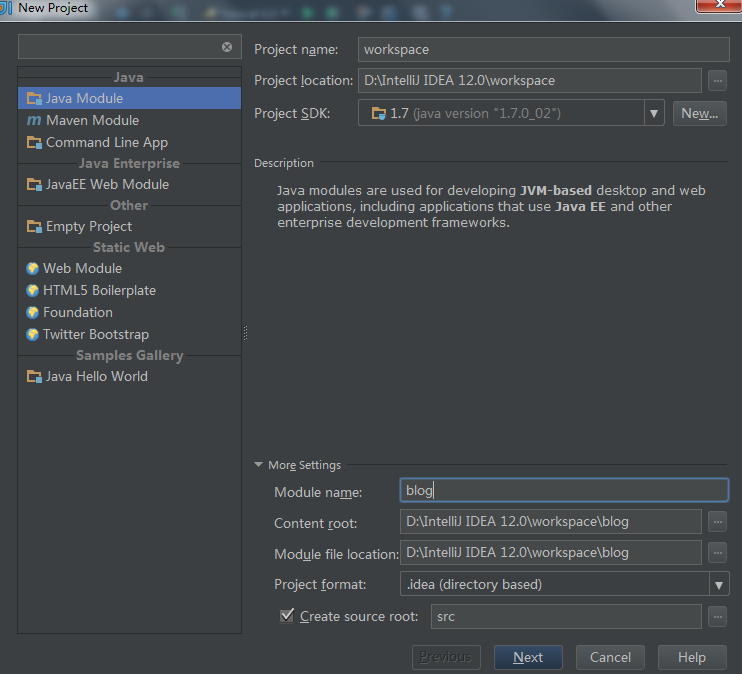
点 next
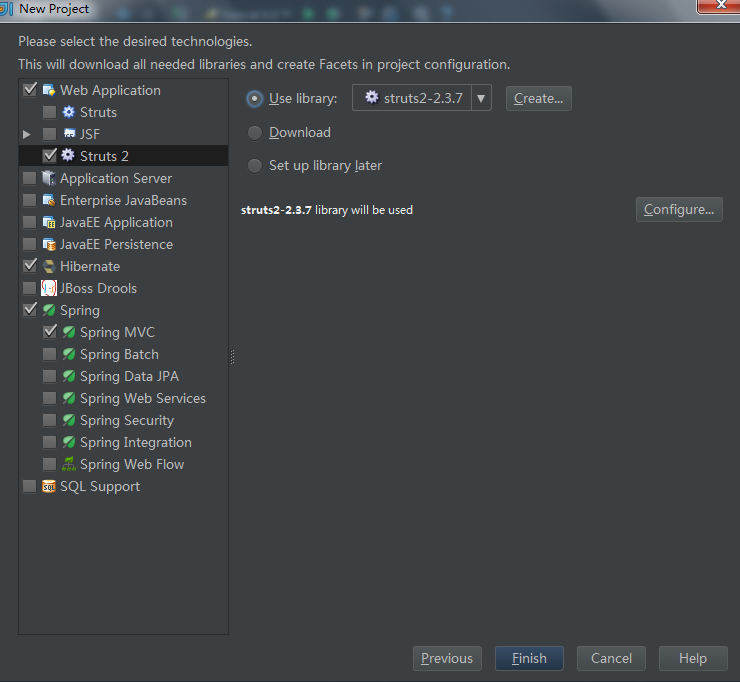
选择相应的框架,包括application server tomcat,这里要说明的是,选择的时候它会提示是否下载所依赖的jar

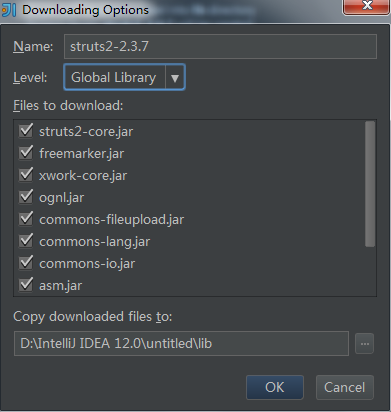
记住要选中上图中Level为为global 意思就是这个lib是Userlibary,同理,spring hibernate 亦是如此。
完了之后 finish,项目就创建完毕了。
第二步,配置lib
ide下载的jar并不是完美的,有些冲突,有些少包多包。项目上右键,选择打开project Structure 选择global library,这里可以配置lib。
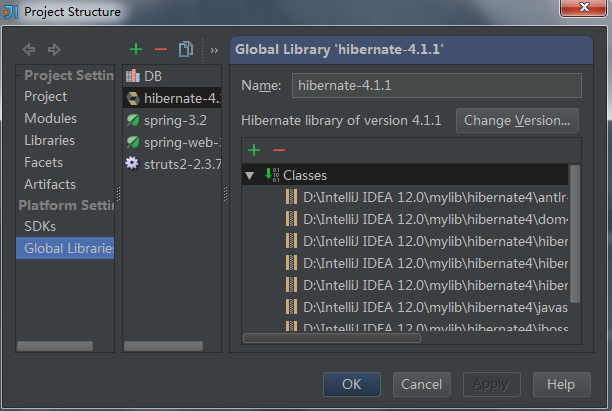
经过修整,最终导入的包如下。
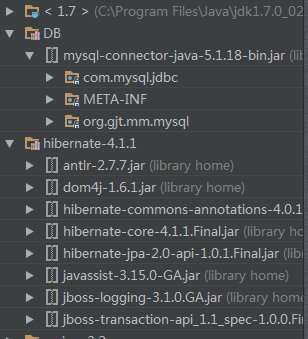
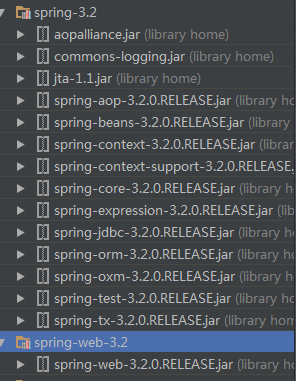

第三步 搭建ssh框架
web.xml
<?xml version="1.0" encoding="UTF-8"?>
<web-app xmlns="http://java.sun.com/xml/ns/javaee"
xmlns:xsi="http://www.w3.org/2001/XMLSchema-instance"
xsi:schemaLocation="http://java.sun.com/xml/ns/javaee
http://java.sun.com/xml/ns/javaee/web-app_2_5.xsd"
version="2.5">
<context-param>
<param-name>contextConfigLocation</param-name>
<param-value>classpath:applicationContext.xml</param-value>
</context-param>
<listener>
<listener-class>org.springframework.web.context.ContextLoaderListener</listener-class>
</listener>
<filter>
<filter-name>struts2</filter-name>
<filter-class>org.apache.struts2.dispatcher.ng.filter.StrutsPrepareAndExecuteFilter</filter-class>
<init-param>
<param-name>struts.ui.theme</param-name>
<param-value>simple</param-value>
</init-param>
<init-param>
<param-name>struts.objectFactory</param-name>
<param-value>spring</param-value>
</init-param>
<init-param>
<param-name>struts.convention.action.packages</param-name> //这是注解加载action类的时候用的
<param-value>com.blog.actions</param-value>
</init-param>
</filter>
<filter-mapping>
<filter-name>struts2</filter-name>
<url-pattern>/*</url-pattern>
</filter-mapping>
</web-app>
第二步 配置数据源
点击ide右边的database

然后右击 add 按照步骤一步一步添加数据源 完成之后如图所示
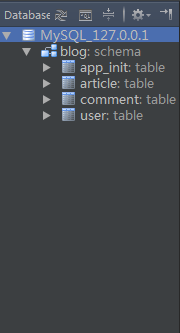
之后选中IDE侧面的 persistence 选中hibernate.cfg.xml 右击
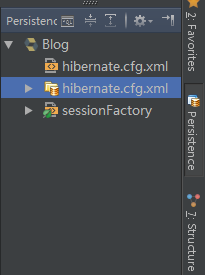
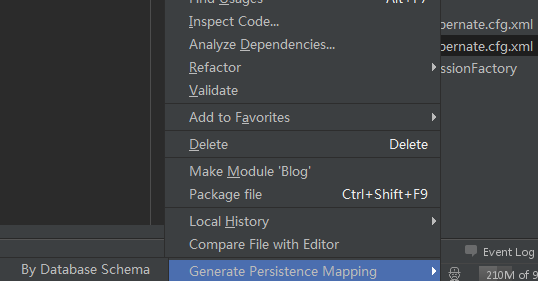
选择 genernate mapping,按照步骤生成带注解的pojo类。
创建相应的配置文件 和 java 类 工程结构如图所示 struts无需配置。
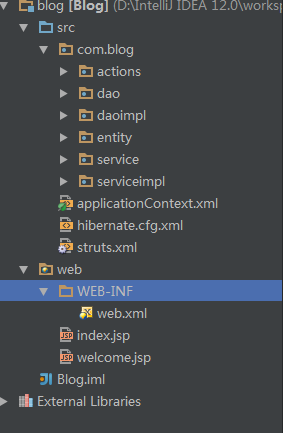
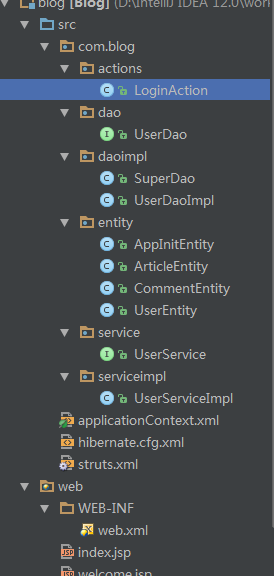
hibernate 配置文件:
<?xml version='1.0' encoding='utf-8'?>
<!DOCTYPE hibernate-configuration PUBLIC
"-//Hibernate/Hibernate Configuration DTD//EN"
" http://hibernate.sourceforge.net/hibernate-configuration-3.0.dtd">
<hibernate-configuration>
<session-factory>
<property name="connection.url">jdbc:mysql://localhost:3306/blog</property>
<property name="connection.driver_class">com.mysql.jdbc.Driver</property>
<property name="connection.username">root</property>
<property name="connection.password">123456</property>
<property name="hibernate.dialect">org.hibernate.dialect.MySQLDialect</property>
<property name="hibernate.c3p0.min_size">5</property>
<property name="hibernate.c3p0.max_size">20</property>
<property name="hibernate.c3p0.timeout">1800</property>
<property name="hibernate.c3p0.max_statements">50</property>
<mapping class="com.blog.entity.AppInitEntity"/>
<mapping class="com.blog.entity.ArticleEntity"/>
<mapping class="com.blog.entity.CommentEntity"/>
<mapping class="com.blog.entity.UserEntity"/>
<!-- DB schema will be updated if needed -->
<!-- <property name="hbm2ddl.auto">update</property> -->
</session-factory>
</hibernate-configuration>
spring 配置文件
<?xml version="1.0" encoding="UTF-8"?>
<beans xmlns="http://www.springframework.org/schema/beans"
xmlns:xsi="http://www.w3.org/2001/XMLSchema-instance" xmlns:context="http://www.springframework.org/schema/context"
xsi:schemaLocation="http://www.springframework.org/schema/beans http://www.springframework.org/schema/beans/spring-beans.xsd http://www.springframework.org/schema/context http://www.springframework.org/schema/context/spring-context.xsd">
<context:component-scan base-package="com.blog">
</context:component-scan>
<bean id="sessionFactory"
class="org.springframework.orm.hibernate4.LocalSessionFactoryBean">
<property name="configLocation" value="classpath:hibernate.cfg.xml"></property>
</bean>
</beans>
loginAction
package com.blog.actions;
import com.blog.dao.UserDao;
import com.blog.entity.UserEntity;
import com.blog.service.UserService;
import com.opensymphony.xwork2.ActionSupport;
import org.apache.struts2.convention.annotation.Action;
import org.apache.struts2.convention.annotation.Namespace;
import org.apache.struts2.convention.annotation.Result;
import org.apache.struts2.convention.annotation.Results;
import org.springframework.beans.factory.annotation.Qualifier;
import org.springframework.stereotype.Controller;
import javax.annotation.Resource;
/**
* Created with IntelliJ IDEA.
* User: Juyan
* Date: 12-12-15
* Time: 下午12:31
* To change this template use File | Settings | File Templates.
*/
@Controller
@Namespace("/")
@Action("login")
@Results({@Result(name = "success", location = "/welcome.jsp"), @Result(name = "error", location = "/index.jsp")})
public class LoginAction extends ActionSupport {
public String getUserName() {
return userName;
}
public void setUserName(String userName) {
this.userName = userName;
}
public String getPwd() {
return pwd;
}
public void setPwd(String pwd) {
this.pwd = pwd;
}
private String userName;
private String pwd;
public String getMessage() {
return message;
}
public void setMessage(String message) {
this.message = message;
}
private String message;
@Resource
UserService userService;
public void check() {
Integer id = 1;
UserEntity userEntity = userService.findById(id);
System.out.println(userEntity.getUserName());
}
}
UserDao
package com.blog.dao;
import com.blog.entity.UserEntity;
/**
* Created with IntelliJ IDEA.
* User: Juyan
* Date: 12-12-15
* Time: 下午8:46
* To change this template use File | Settings | File Templates.
*/
public interface UserDao {
public UserEntity findById(Object id);
}
UserDaoImpl
package com.blog.daoimpl;
import com.blog.dao.UserDao;
import com.blog.entity.UserEntity;
import org.hibernate.Session;
import org.springframework.dao.DataAccessException;
import org.springframework.stereotype.Repository;
import java.io.Serializable;
import java.util.logging.Logger;
/**
* Created with IntelliJ IDEA.
* User: Juyan
* Date: 12-12-15
* Time: 下午8:52
* To change this template use File | Settings | File Templates.
*/
@Repository
public class UserDaoImpl extends SuperDao implements UserDao {
static Logger logger = Logger.getLogger(UserDaoImpl.class.toString());
@Override
public UserEntity findById(Object id) {
UserEntity userEntity = null;
try {
Session session=sessionFactory.openSession();
userEntity = (UserEntity) session.load(UserEntity.class, (Serializable) id);
logger.info("id:" + id);
} catch (DataAccessException e) {
logger.info(e.toString());
}
return userEntity;
}
超类 SuperDao
package com.blog.daoimpl;
import org.hibernate.SessionFactory;
import org.springframework.orm.hibernate3.HibernateTemplate;
import org.springframework.orm.hibernate3.support.HibernateDaoSupport;
import org.springframework.stereotype.Component;
import javax.annotation.Resource;
/**
* Created with IntelliJ IDEA.
* User: Juyan
* Date: 12-12-15
* Time: 下午8:49
* To change this template use File | Settings | File Templates.
*/
@Component
public class SuperDao {
@Resource
SessionFactory sessionFactory;
}
UserEntity 实体类
package com.blog.entity;
import javax.persistence.Basic;
import javax.persistence.Entity;
import javax.persistence.Id;
import javax.persistence.OneToMany;
import java.sql.Timestamp;
import java.util.Collection;
/**
* Created with IntelliJ IDEA.
* User: Juyan
* Date: 12-12-15
* Time: 下午2:05
* To change this template use File | Settings | File Templates.
*/
@javax.persistence.Table(name = "user", schema = "", catalog = "blog")
@Entity
public class UserEntity {
private int userId;
@javax.persistence.Column(name = "user_id", nullable = false, insertable = true, updatable = true, length = 10, precision = 0)
@Id
public int getUserId() {
return userId;
}
public void setUserId(int userId) {
this.userId = userId;
}
private String userName;
@javax.persistence.Column(name = "user_name", nullable = false, insertable = true, updatable = true, length = 50, precision = 0)
@Basic
public String getUserName() {
return userName;
}
public void setUserName(String userName) {
this.userName = userName;
}
private String pwd;
@javax.persistence.Column(name = "pwd", nullable = false, insertable = true, updatable = true, length = 50, precision = 0)
@Basic
public String getPwd() {
return pwd;
}
public void setPwd(String pwd) {
this.pwd = pwd;
}
private String email;
@javax.persistence.Column(name = "email", nullable = false, insertable = true, updatable = true, length = 50, precision = 0)
@Basic
public String getEmail() {
return email;
}
public void setEmail(String email) {
this.email = email;
}
private Timestamp regTime;
@javax.persistence.Column(name = "reg_time", nullable = false, insertable = true, updatable = true, length = 19, precision = 0)
@Basic
public Timestamp getRegTime() {
return regTime;
}
public void setRegTime(Timestamp regTime) {
this.regTime = regTime;
}
@Override
public boolean equals(Object o) {
if (this == o) return true;
if (o == null || getClass() != o.getClass()) return false;
UserEntity that = (UserEntity) o;
if (userId != that.userId) return false;
if (email != null ? !email.equals(that.email) : that.email != null) return false;
if (pwd != null ? !pwd.equals(that.pwd) : that.pwd != null) return false;
if (regTime != null ? !regTime.equals(that.regTime) : that.regTime != null) return false;
if (userName != null ? !userName.equals(that.userName) : that.userName != null) return false;
return true;
}
@Override
public int hashCode() {
int result = userId;
result = 31 * result + (userName != null ? userName.hashCode() : 0);
result = 31 * result + (pwd != null ? pwd.hashCode() : 0);
result = 31 * result + (email != null ? email.hashCode() : 0);
result = 31 * result + (regTime != null ? regTime.hashCode() : 0);
return result;
}
private Collection<ArticleEntity> articlesByUserId;
@OneToMany(mappedBy = "userByUserId")
public Collection<ArticleEntity> getArticlesByUserId() {
return articlesByUserId;
}
public void setArticlesByUserId(Collection<ArticleEntity> articlesByUserId) {
this.articlesByUserId = articlesByUserId;
}
}
UserService
package com.blog.service;
import com.blog.entity.UserEntity;
import java.security.PrivateKey;
/**
* Created with IntelliJ IDEA.
* User: Juyan
* Date: 12-12-15
* Time: 下午8:43
* To change this template use File | Settings | File Templates.
*/
public interface UserService {
public UserEntity findById(Object id);
}
UserServiceImpl
package com.blog.serviceimpl;
import com.blog.dao.UserDao;
import com.blog.daoimpl.UserDaoImpl;
import com.blog.entity.UserEntity;
import com.blog.service.UserService;
import org.springframework.stereotype.Service;
import javax.annotation.Resource;
/**
* Created with IntelliJ IDEA.
* User: Juyan
* Date: 12-12-15
* Time: 下午8:47
* To change this template use File | Settings | File Templates.
*/
@Service
public class UserServiceImpl implements UserService {
@Resource
UserDao userDao;
@Override
public UserEntity findById(Object id) {
return userDao.findById(id);
}
}
index.jsp
<%@ taglib prefix="s" uri="/struts-tags" %>
<%--
Created by IntelliJ IDEA.
User: Juyan
Date: 12-12-15
Time: 下午12:14
To change this template use File | Settings | File Templates.
--%>
<%@ page contentType="text/html;charset=UTF-8" language="java" %>
<html>
<head>
<title>Login</title>
</head>
<body>
<s:form action="login" namespace="/" method="POST">
用户名:<s:textfield name="userName" />
密码:<s:password name="pwd"/>
<s:submit name="登录" method="check"/>
</s:form>
<s:property value="message"/>
</body>
</html>
配置完毕后,点击上面的tomcat毛旁边的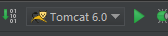 运行按钮。说是登陆,其实我只查询了对象。数据库是mysql,自己创建吧。user表里面有个id字段。道理是一样的。
运行按钮。说是登陆,其实我只查询了对象。数据库是mysql,自己创建吧。user表里面有个id字段。道理是一样的。
还有什么问题加我QQ.
基于IDEA 最新Spirng3.2+hibernate4+struts2.3 全注解配置 登录相关推荐
- spring+hibernate+Struts2 整合(全注解及注意事项)
最近帮同学做毕设,一个物流管理系统,一个点餐系统,用注解开发起来还是很快的,就是刚开始搭环境费了点事,今天把物流管理系统的一部分跟环境都贴出来,有什么不足的,请大神不吝赐教. 1.结构如下 2.jar ...
- 基于全注解的SpringMVC+Spring4.2+hibernate4.3框架搭建
概述 从0到1教你搭建spring+springMVC+hibernate整合框架,基于注解. 本教程框架为基于全注解的SpringMVC+Spring4.2+hibernate4.3,开发工具为my ...
- Struts2注解配置之@Action(二)
当注解配置能够简化繁杂的xml,你是否想过也要使用注解? 最近对原有项目的框架使用的Struts2进行升级.很早以前就想尝试注解的方式进行配置.但是由于项目稳定性和改配置方式可能带来的问题一直没有进行 ...
- 基于Ubuntu 18.04机器人操作系统环境和深度学习环境配置
基于Ubuntu 18.04机器人操作系统环境和深度学习环境配置详解 CUDA+Cudnn+ROS+anaconda+ubuntu装机必备 笔记本双系统安装 U盘启动项安装ubuntu18.04.1 ...
- 知来路方知去处。坎坷已过,一马平川后必看的经典!——2018最新倾斜摄影建模与无人机航拍影像处理完美配置解决方案!
知来路方知去处.坎坷已过,一马平川后必看的经典!--2018最新倾斜摄影建模与无人机航拍影像处理完美配置解决方案! 知来路方知去处.来路坎坷已过,一马平川后更待继续攀登,这是测绘从业者的真实写照,也是 ...
- 2022 最新 Mac Vim 开发环境的部署与配置
2022 最新 Mac Vim 开发环境的部署与配置 效果图 Vim 插件简介 插件名 描述 pope/vim-fugitive Vim 编辑器中的 Git 包装器插件,它可以让我们在 Vim 编辑器 ...
- R语言ggplot2可视化彩色水平条形图并基于条形长度和数值标签长度、自定义最优化配置标签在条形内部或者条形外部
R语言ggplot2可视化彩色水平条形图并基于条形长度和数值标签长度.自定义最佳配置标签在条形内部或者条形外部 目录
- Spring3.2.0-mybatis3.2.0 基于全注解搭建的后台框架-基础版
2019独角兽企业重金招聘Python工程师标准>>> 摘要: Spring3.2.0-mybatis3.2.0 基于全注解搭建的后台框架-基础版 没有什么不可能 之前一直用的是自 ...
- 华为全面屏鸿蒙,华为P50pro最新确认:麒麟1020+立体全面屏+鸿蒙系统,这才是华为...
原标题:华为P50pro最新确认:麒麟1020+立体全面屏+鸿蒙系统,这才是华为 华为P系列一直是领导华为手机上半年的发展,而今年的华为P40系列更是实现了大爆发,市场上手机销量不断的攀升,并且权威的 ...
- 华为麒麟1020鸿蒙系统,华为P50pro最新确认:麒麟1020+立体全面屏+鸿蒙系统,这才是华为...
原标题:华为P50pro最新确认:麒麟1020+立体全面屏+鸿蒙系统,这才是华为 华为P系列一直是领导华为手机上半年的发展,而今年的华为P40系列更是实现了大爆发,市场上手机销量不断的攀升,并且权威的 ...
最新文章
- InstallUtil.exe版本引起安装windows services 服务遇到的问题,System.BadImageFormatException...
- 单片机矩阵消抖延时c语言,单片机矩阵按键定时器消抖程序源码
- wamp php启动不成功,wamp的mysql 启动失败解决
- 一文带你了解V4L2
- 【中生代技术】1024程序员节快跑,提需求的来了
- css样式,后代选择器
- 关于 MRC 开发中的一些细节
- Diffusion Model扩散模型原理
- 完全卸载vs2015
- ubuntu 20.04中火狐浏览器安装flash插件
- 重磅!公安部再度认可电子签名、电子印章法律效力!
- Lightbox滚轮缩放功能
- 基于云虚拟机的代码覆盖率
- STM32单片机点亮流水灯
- Java是什么?Java的特点有哪些?
- javascript中this指向问题(es5)
- dockers安装Jenkins
- 赛码网--求数列的和
- 微信链接重定向之后后退两次才能退出当前页面问题解决
- linux vim的查找字符串
