watson机器人_使您的聊天机器人看起来更加智能! Watson Assistant的隐藏功能。
watson机器人
IBM Watson Assistant and its tooling support have been continuously improved for more than four years based on comments and feedback from users and customers alike.
根据来自用户和客户的评论和反馈,IBM Watson Assistant及其工具支持已经连续改进了四年多。
The portfolio of various supported use-cases and features is therefore constantly growing and it is increasingly difficult to cover all of them in the documentation. This article will discuss some of these features that you may have been unaware of.
因此,各种受支持的用例和功能的组合不断增长,越来越难以在文档中涵盖所有这些用例和功能。 本文将讨论您可能尚未意识到的某些功能。
Let me ask you the following three questions about Watson Assistant:
让我问您有关Watson Assistant的以下三个问题:
- Did you know that British customers can enter dates in their native date time format and that one can change the locale during the very same conversation?您是否知道英国客户可以以其原始日期时间格式输入日期,并且在同一次通话中可以更改语言环境?
Did you know that date (
@sys-date) and time (@sys-time) entities can have alternative values, such as “at five hours” meaning 5 am or 5 pm?您是否知道日期(
@sys-date)和时间(@sys-time)实体可以具有其他值,例如“ 5小时”表示上午5点或下午5点 ?- Do you know how to collect multiple e-mails or phone numbers in dialog skill?您是否知道如何使用对话技巧来收集多封电子邮件或电话号码?
If you have answered “no” to at least one of these questions then reading this article can bring some benefits to your chatbots.
如果你回答“不”,对这些问题的至少一个,然后阅读这篇文章可以带来一些好处到你的聊天机器人。
使用新系统实体! (Use New System Entities!)
Here are some examples and tips on how to benefit from using new system entities in Watson Assistant, which were introduced for all 13 languages supported by Watson Assistant in January and May 2020.
以下是一些有关如何从Watson Assistant中使用新系统实体中受益的示例和提示,Watson Assistant在2020年1月和2020年5月为所有13种语言引入了这些示例和提示。
Currently, all newly created dialog skills will have new system entities turned on by default. For older or imported skills one needs to enable new system entities manually.
当前,所有新创建的对话技能将默认启用新的系统实体。 对于较老的或导入的技能,需要手动启用新的系统实体。
Here’s how to make sure the dialog skill uses new system entities:
这是确保对话技巧使用新系统实体的方法:
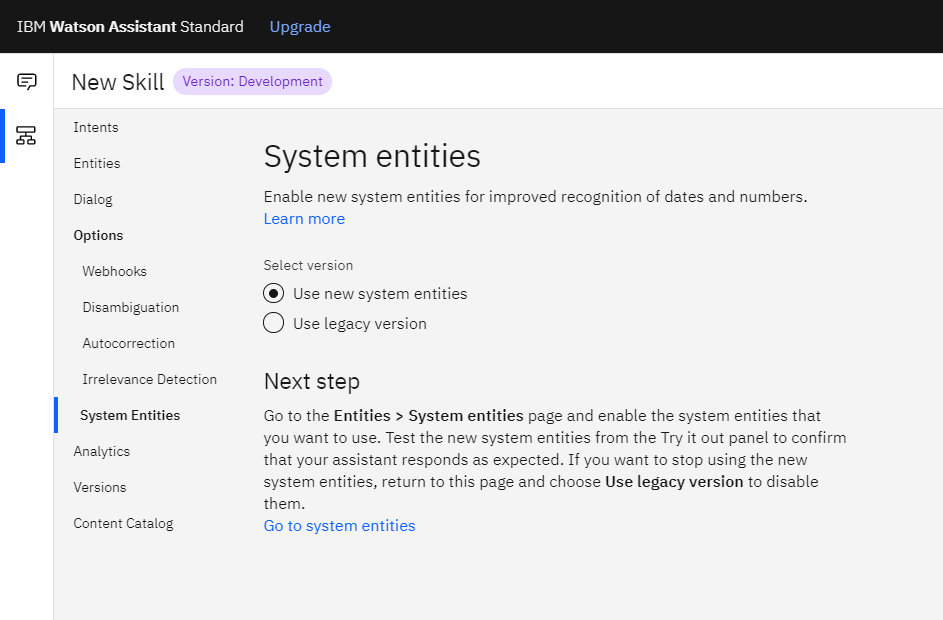
Now, let’s make sure system entities are enabled in the Entities tab:
现在,确保在“实体”选项卡中启用了系统实体:
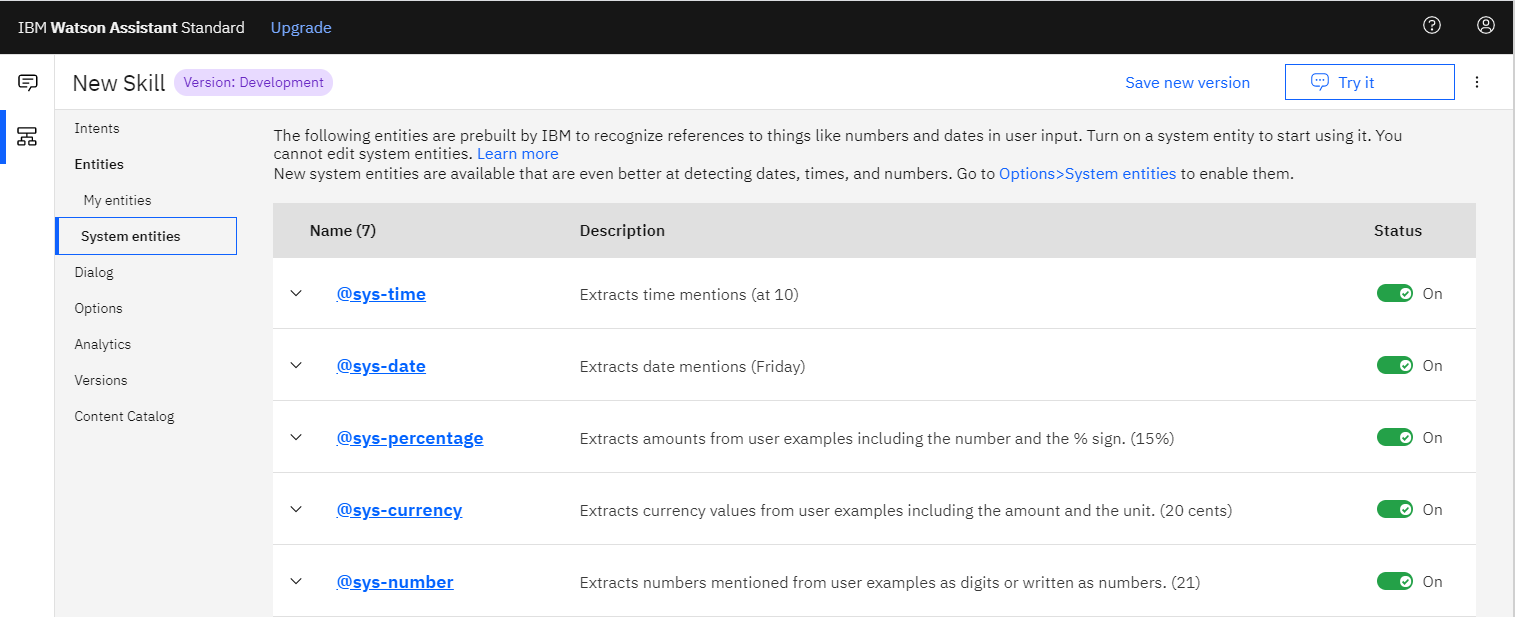
日期的区域设置特定格式 (Locale Specific Formatting of Dates)
If the Assistant is to be used mainly in the United Kingdom (or in Europe in general), the users might be confused by the system recognizing the dates in the U.S. format which is the default for English language (English (US)).
如果“助手”主要在英国(或通常在欧洲)使用,则系统可能会混淆用户,因为系统会识别美国格式的日期,而美国格式是英语( English (US) )的默认格式。
The first possible solution to this problem is to set system.locale to en-gb directly in the Welcome node.
解决此问题的第一个可能的方法是直接在Welcome节点中将system.locale设置为en-gb 。
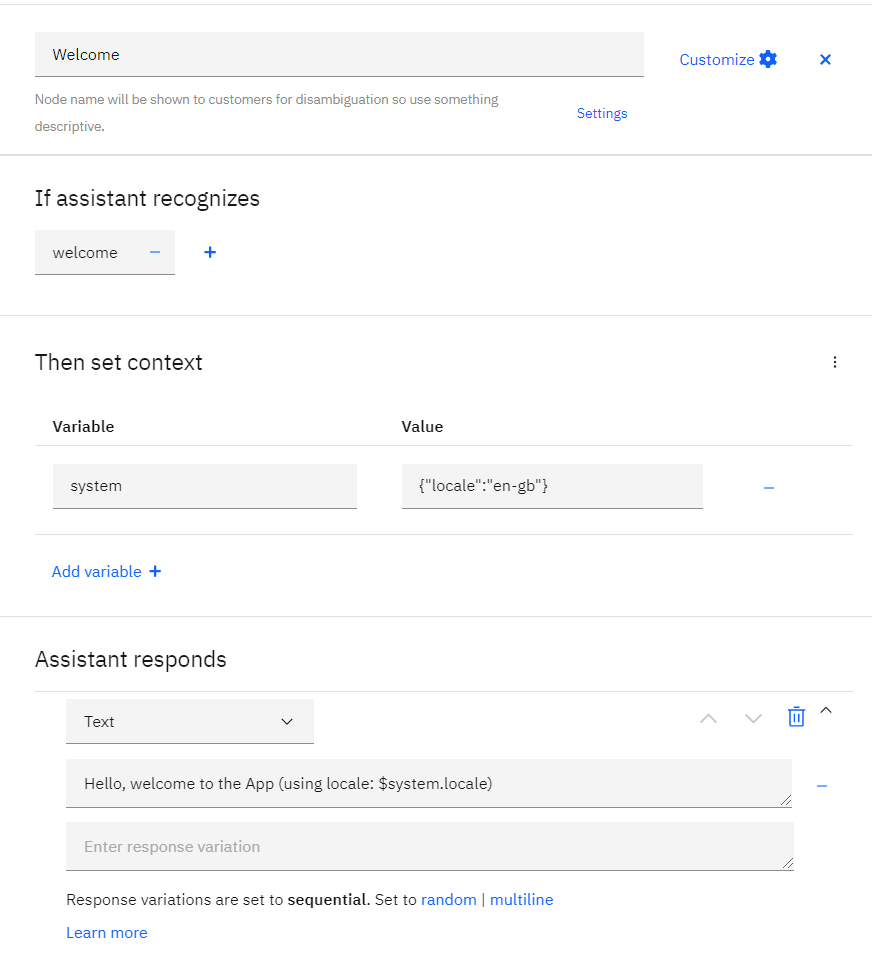
en-gb) in the Welcome nodeen-gb)For a simple “What day it was?” game one may create the following dialog node, which would output day of the week for a recognized @sys-date entity:
简单的说“今天是几号?” 游戏一可以创建以下对话框节点,该对话框节点将为认可的@sys-date实体输出星期几:
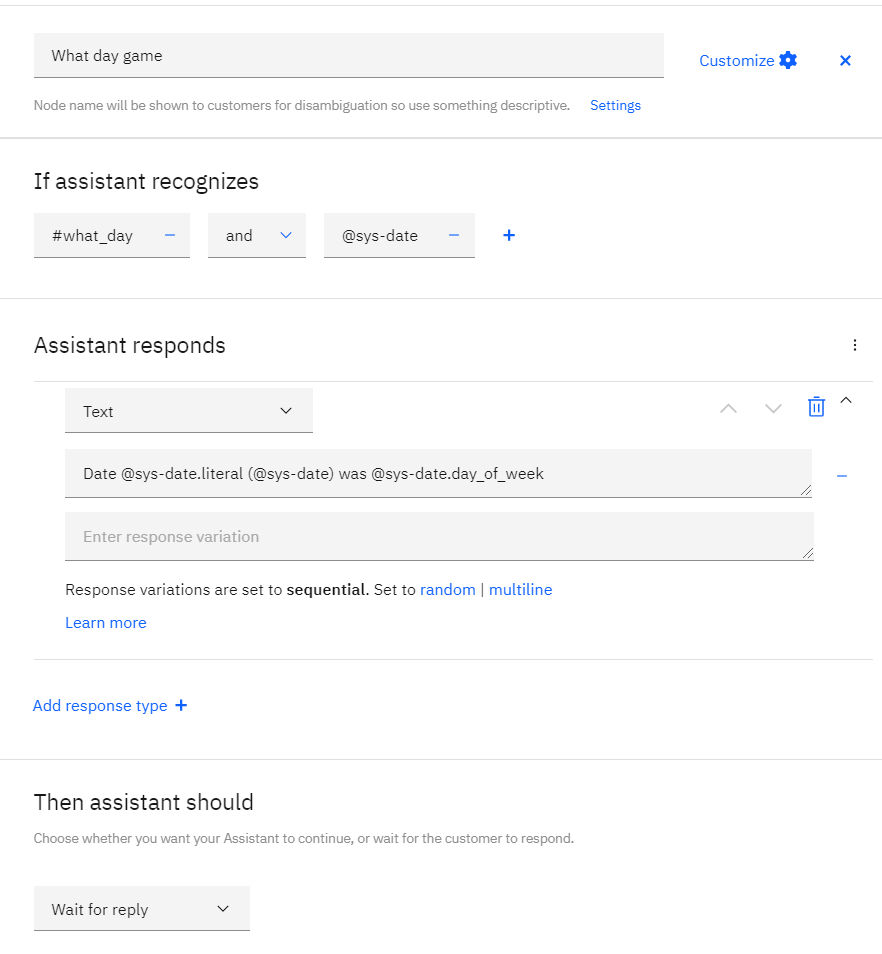
With locale being set to en-gb the user input “5/6/2020” would be recognized in the British English date format as June, 5, 2020.
将语言环境设置为en-gb ,用户输入“ 5/6/2020”将以英式英语日期格式识别为2020年6月5日。
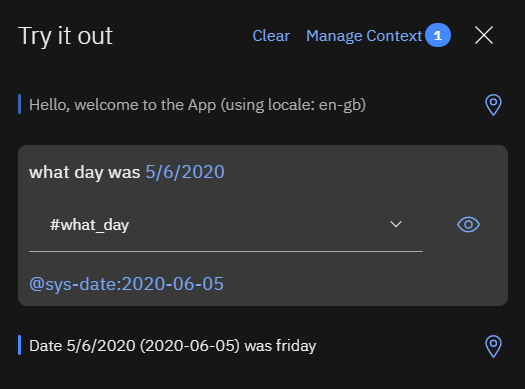
It is possible to set the locale during the course of the conversation. The dialog node below asks the user to specify a locale when their timezone is Europe/London. The user is given an option to choose from three different locales using the user-defined entity @locale.
在对话过程中可以设置语言环境。 下面的对话框节点要求用户在其时区为Europe/London时指定语言环境 。 用户可以使用用户定义的实体@locale从三个不同的语言环境中进行选择。
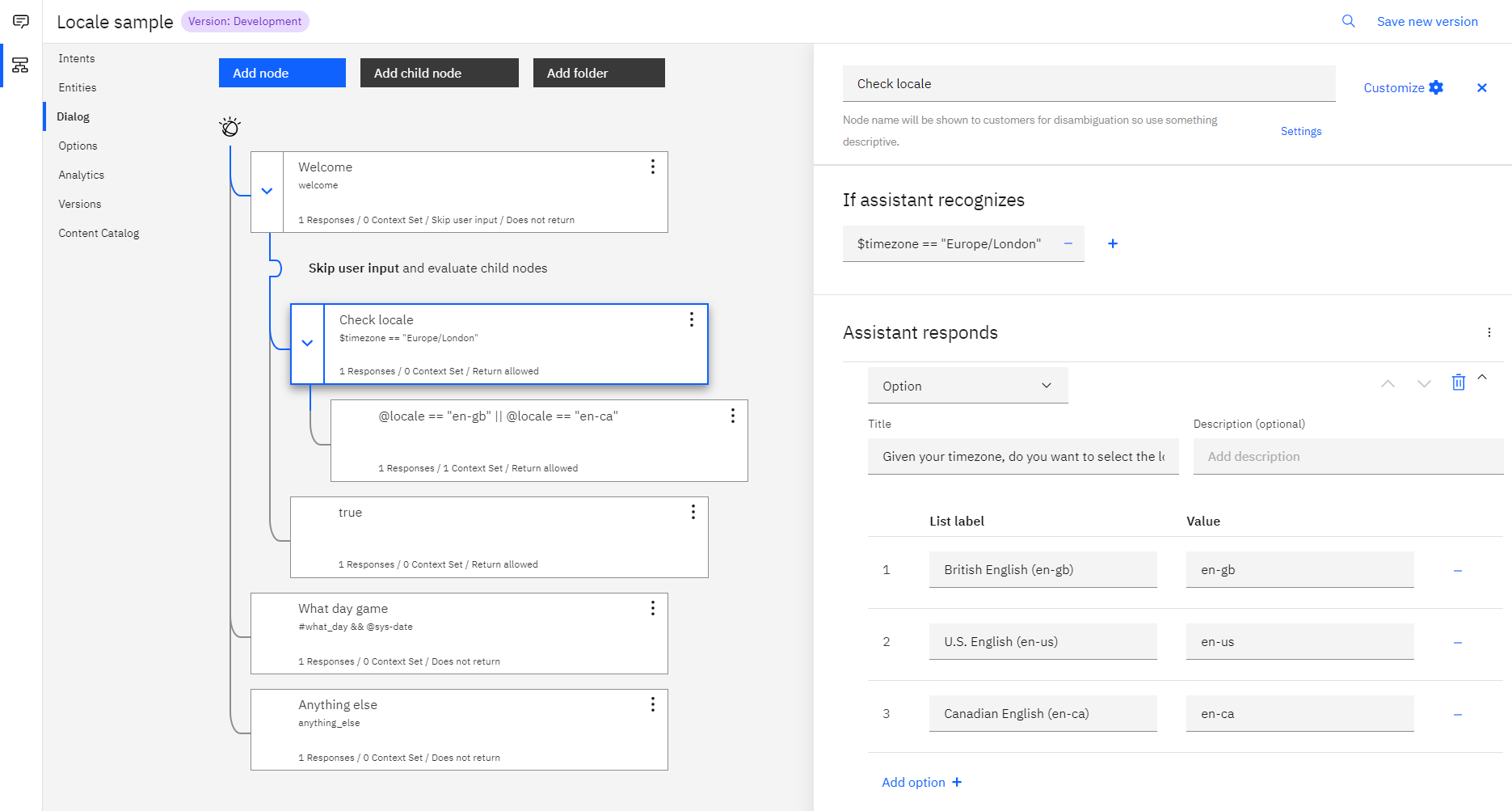
In the example below, the user has selected Canadian English locale possibly to be able to find out what was the date of the last Canadian Thanksgiving:
在下面的示例中,用户选择了加拿大英语语言环境,以便能够找出上次加拿大感恩节的日期:
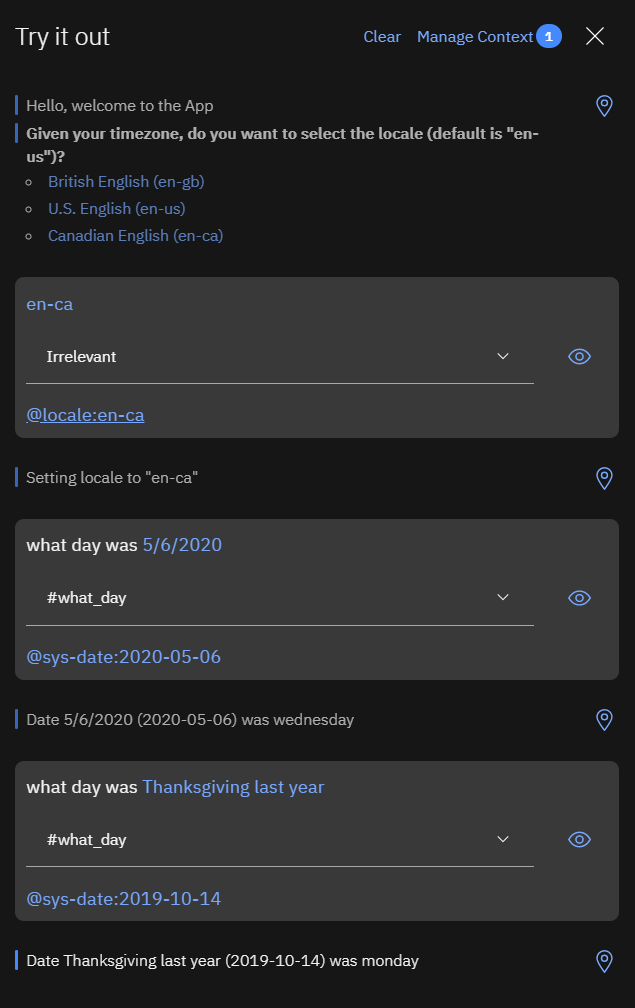
Note that the supported locales are listed in the Watson Assistant API reference for v2 API.
请注意,v2 API的Watson Assistant API参考中列出了支持的语言环境。
日期和时间实体值替代 (Date and Time Entities Value Alternatives)
Let’s look at a restaurant booking scenario. In this scenario, the customer wants to book a table in a restaurant for a specific time. The customer might say “We will appear at 6”. Now, “at 6” is a bit ambiguous. The customer might have meant 6 am or 6 pm — 6 pm is the more probable one in this case.
让我们看一看餐厅预订场景。 在这种情况下,客户要在餐厅预订特定时间的桌子。 客户可能会说“我们将出现在6点”。 现在,“ 6点”有点含糊。 客户可能是指早上6点或下午6点-在这种情况下,下午6点才是更可能的。
The example below will show how to elegantly solve this kind of scenario with Watson Assistant and the slot filling capability with new system entities alternatives.
下面的示例将展示如何使用Watson Assistant优雅地解决这种情况,以及使用新的系统实体替代方案来填充插槽。
The first dialog node with slots presented below collects the day of the reservation, the time of reservation, and how many guests are to come:
下面显示的第一个带有插槽的对话框节点收集预订的日期,预订的时间以及要来的客人人数:
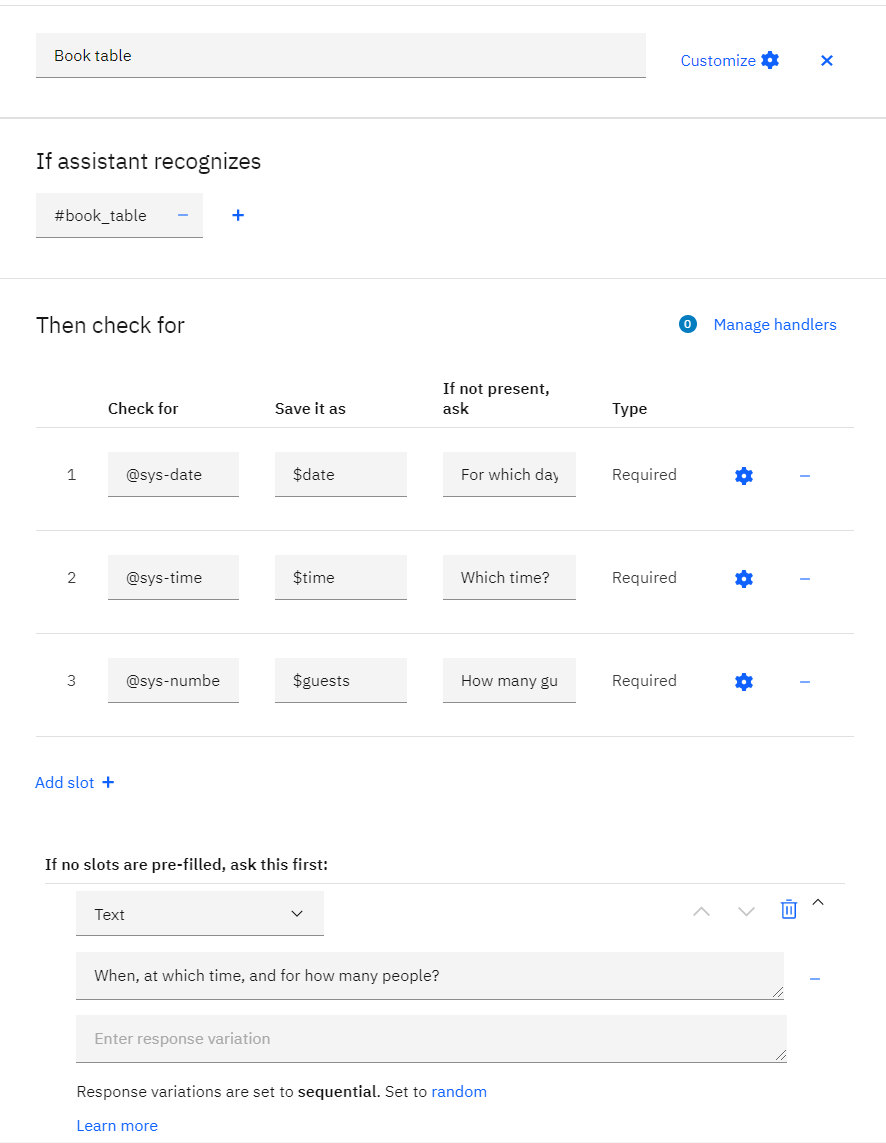
Using the dialog node above, the user utterance “I want to book a table for 5 people today at 6” would be captured by this node as follows: “OK, reservation made for 2020–06–15 at 06:00:00 for 5 people”. The reservation time at 6 am is probably wrong.
使用上面的对话框节点,该节点将捕获用户话语“我今天要在6点为5个人预订桌子” ,如下所示: “确定,预订时间为2020–06–15,预订时间为06:00:00, 5人” 。 早上6点的预约时间可能是错误的。
Below, a solution to this problem is presented using a time entity alternative in found handler of the $time slot:
下面,在$ time slot的找到的处理程序中使用时间实体替代方案来解决此问题:
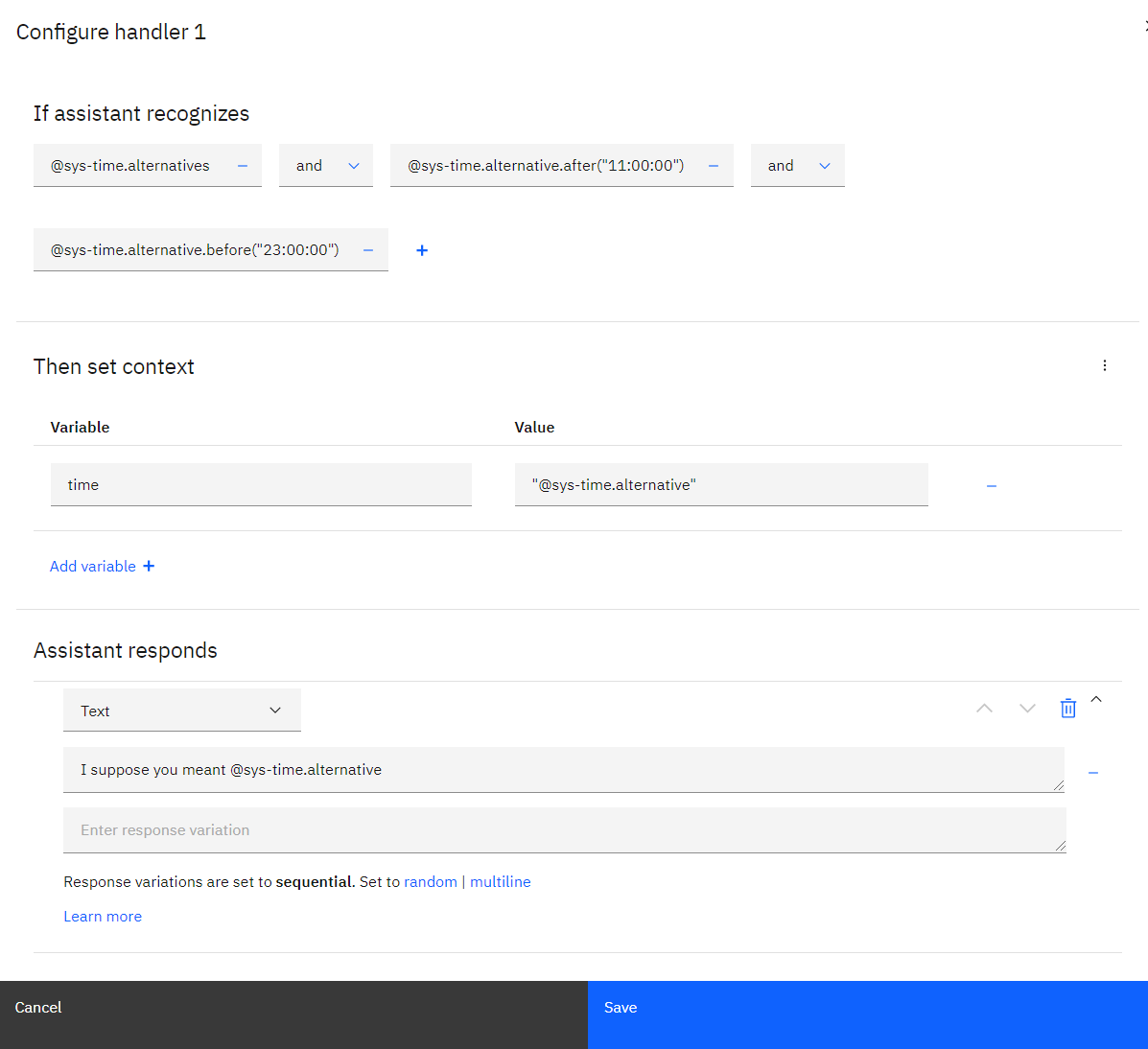
This works as follows. First, the system checks if the @sys-time has alternatives (@sys-time.alternatives) and then makes additional checks on the time frame. Let's say that the probable reservation time is from 11 am (inclusive) to 23 pm (exclusive). If the alternative is within this range, the system will use the alternative (6 pm) instead of the default value (6 am in our example). As a side effect, the chatbot may also state something like “I suppose you meant 18:00:00”. Then the conversation would look like this:
其工作原理如下。 首先,系统检查@sys-time是否具有替代项( @sys-time.alternatives ),然后在时间范围内进行其他检查。 假设可能的保留时间是从上午11点 (含)到下午23点 (不含)。 如果替代值在此范围内,则系统将使用替代值( 6 pm )代替默认值(在我们的示例中为6 am )。 作为副作用,聊天机器人可能还会声明类似“我想你是说18:00:00”之类的内容 。 然后对话看起来像这样:
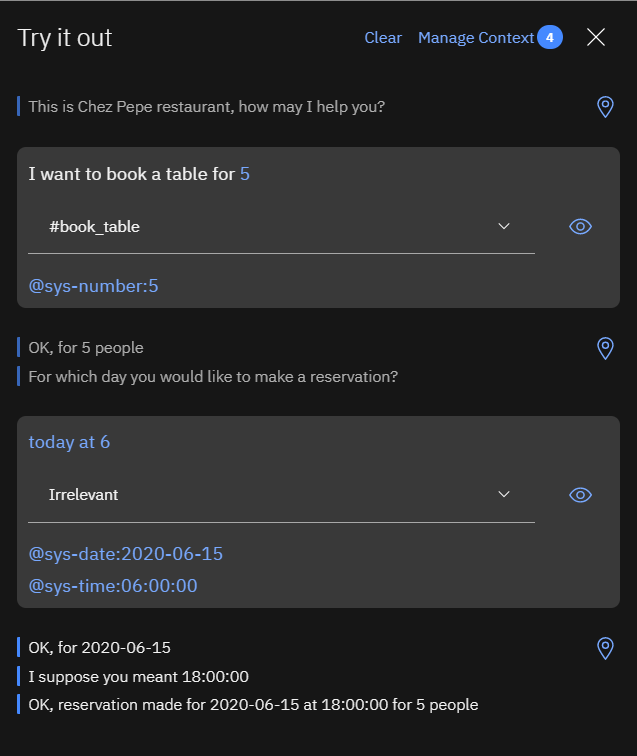
In practice, the formatting of the response would not be so technical and the .reformatDateTime(String format) method could be used to make the output more appealing — such as “OK, reservation made for Monday at 6 pm for 5 people”. Please note that this approach still allows us to enforce the default values. For example, if the customer really wants to appear at 10 am:
在实践中,响应的格式设置不是那么技术性,可以使用.reformatDateTime(String format)方法使输出更具吸引力-例如“确定,在5点的星期一下午6点预订” 。 请注意,这种方法仍然允许我们强制使用默认值。 例如,如果客户真的想在上午10点出现:
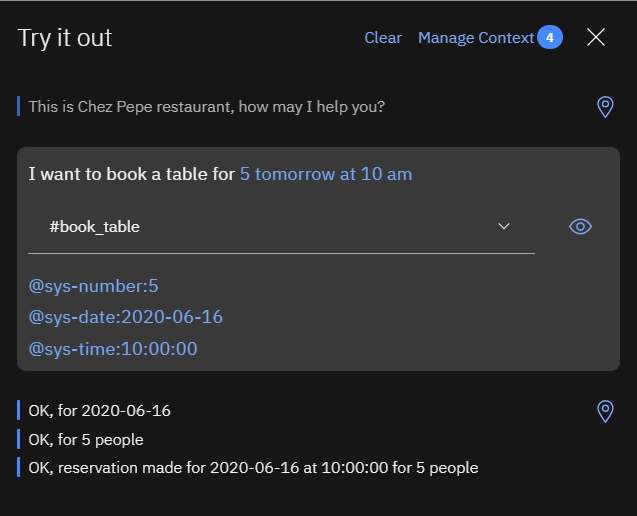
Let’s look at another example of alternatives helping to disambiguate user input when the user enters “next Tuesday” (and today is Monday). The question is if the user means tomorrow or Tuesday next week. The following dialog node options would help to disambiguate this situation:
让我们看另一个替代示例,当用户输入“下一个星期二” (今天是星期一)时,有助于消除用户输入的歧义。 问题是用户是指明天还是下周二。 以下对话框节点选项将有助于消除这种情况的歧义:
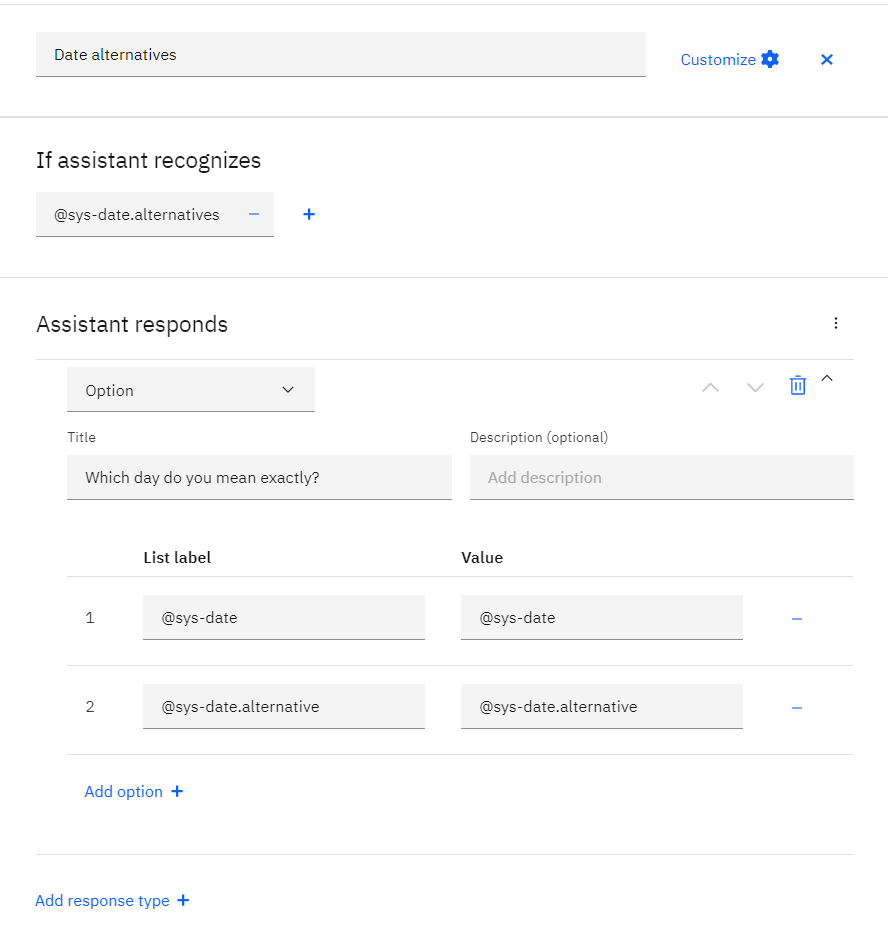
The conversation would then look like this (providing clickable options to choose from):
对话如下所示(提供可点击的选项供您选择):
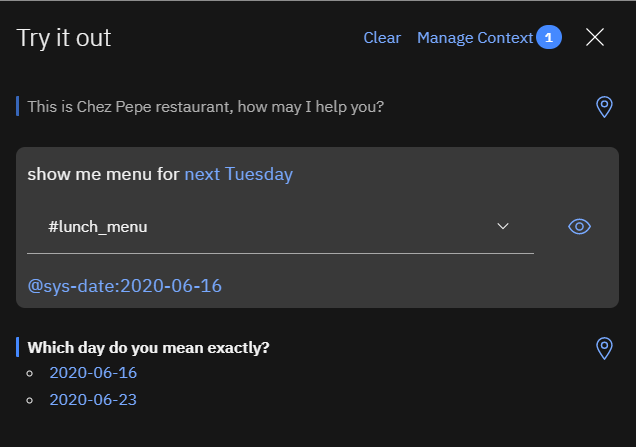
最后/这个/下一个星期三的替代方案 (Alternatives of Last/This/Next Wednesday)
The way how Watson Assistant’s @sys-date entity works with alternatives for days of weeks is as follows:
Watson Assistant的@sys-date实体与替代项在几周内的工作方式如下:
When today is 2020-06-15 (Monday)
今天是2020-06-15 (星期一)
last Wednesday-2020-06-10, no alternativelast Wednesday2020-06-10,别无选择Wednesday-2020-06-17, alternative2020-06-10Wednesday2020-06-17,替代2020-06-10this Wednesday-2020-06-17, no alternativethis Wednesday2020-06-17,别无选择next Wednesday-2020-06-17, alternative2020-06-24next Wednesday2020-06-17,替代2020-06-24
When today is 2020-06-17 (Wednesday)
今天是2020-06-17 (星期三)
last Wednesday-2020-06–10, no alternativelast Wednesday2020-06–10,别无选择Wednesday-2020-06-24, alternative2020-06-17Wednesday2020-06-24,替代2020-06-17this Wednesday-2020-06-24alternative2020-06-17this Wednesday2020-06-24替代2020-06-17next Wednesday-2020-06-24, no alternativenext Wednesday2020-06-24
When today is 2020-06-18 (Thursday)
今天是2020-06-18 (星期四)
last Wednesday-2020-06-17, alternative2020-06-10last Wednesday2020-06-17,替代2020-06-10Wednesday-2020-06-24, alternative2020-06-17Wednesday2020-06-24,替代2020-06-17this Wednesday-2020-06-24, alternative2020-06-17this Wednesday2020-06-24,替代2020-06-17next Wednesday-2020-06-24, no alternativenext Wednesday2020-06-24
Alternatives are used also in other situations. Let’s say that it is June 2020. For example “in May” would be then by default recognized as the future May 2021 with an alternative of May 2020, but “in August” (given the fact that it is June 2020) will be only August 2020 with no alternatives.
在其他情况下也可以使用替代方法。 假设是2020年6月。例如,默认情况下, “ 5月”将被识别为2021年5月的未来,而2020年 5月为替代,但“ 8月” (因为它是2020年6月)将仅仅是2020年8月 ,别无选择。
收集实体的多个值 (Collect Multiple Values of an Entity)
In some use cases, it is useful to be able to collect multiple values of the same entity. Here are a few examples of how to do that easily.
在某些用例中,能够收集同一实体的多个值很有用。 这里有一些简单的例子。
To collect an array of numbers using an optional slot, use the following specification of a dialog node:
要使用可选插槽收集数字数组,请使用以下对话框节点规范:
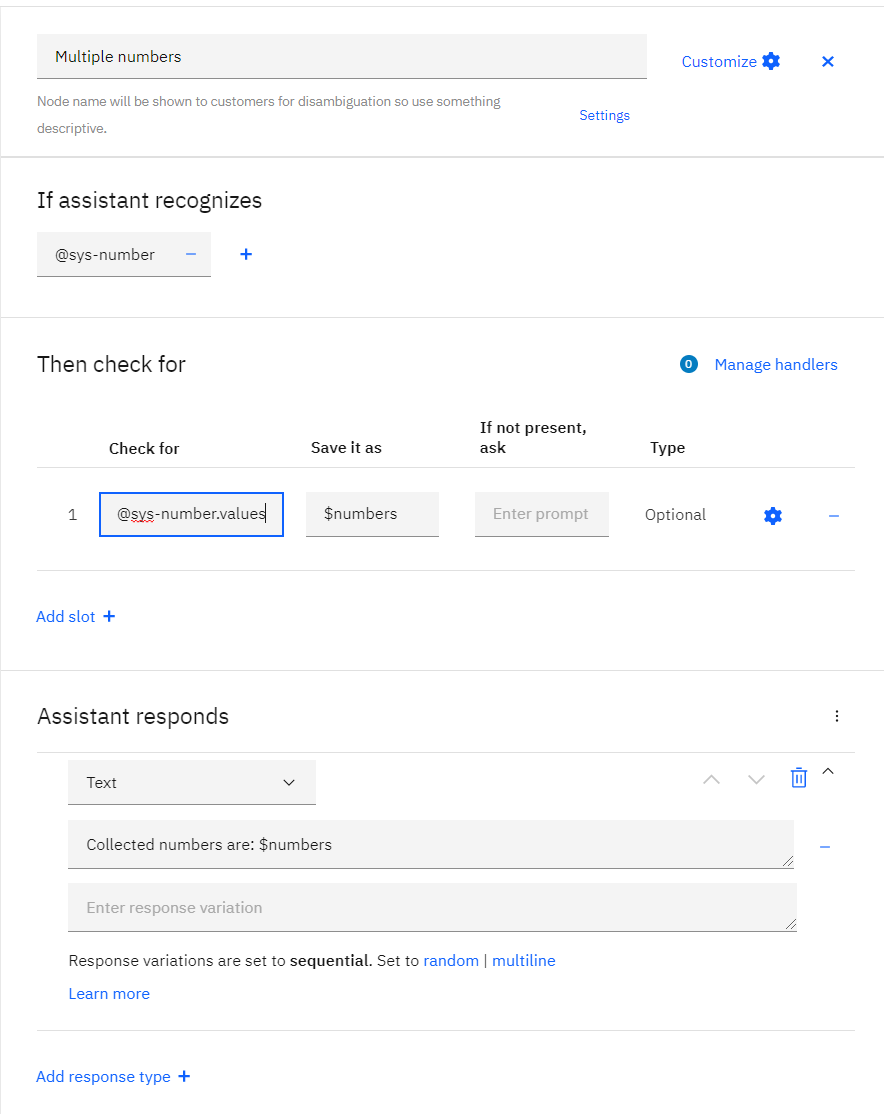
The conversation would then look like this:
对话将如下所示:
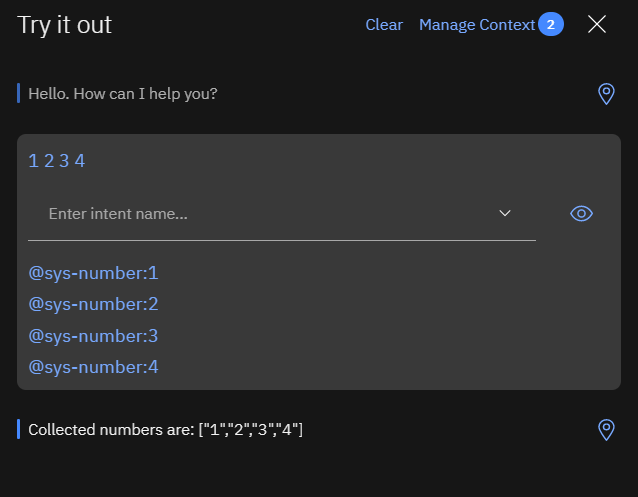
But what if the user wants to collect literals (the exact text matched by an entity) of the recognized entities? A good example of this might be a task to collect multiple e-mail addresses. Pattern entity type might be used to find an e-mail address in the user input.
但是,如果用户想要收集已识别实体的文字(与实体匹配的确切文本)怎么办? 一个很好的例子是收集多个电子邮件地址的任务。 模式实体类型可用于在用户输入中查找电子邮件地址。
This is how the user-defined pattern entity looks like in our case (the pattern is \b([a-zA-Z0–9._-]+@([a-zA-Z0–9_-]+\.)+[a-zA-Z0–9_-]+)\b):
这就是我们定义的用户定义模式实体的样子(模式为\b([a-zA-Z0–9._-]+@([a-zA-Z0–9_-]+\.)+[a-zA-Z0–9_-]+)\b ):
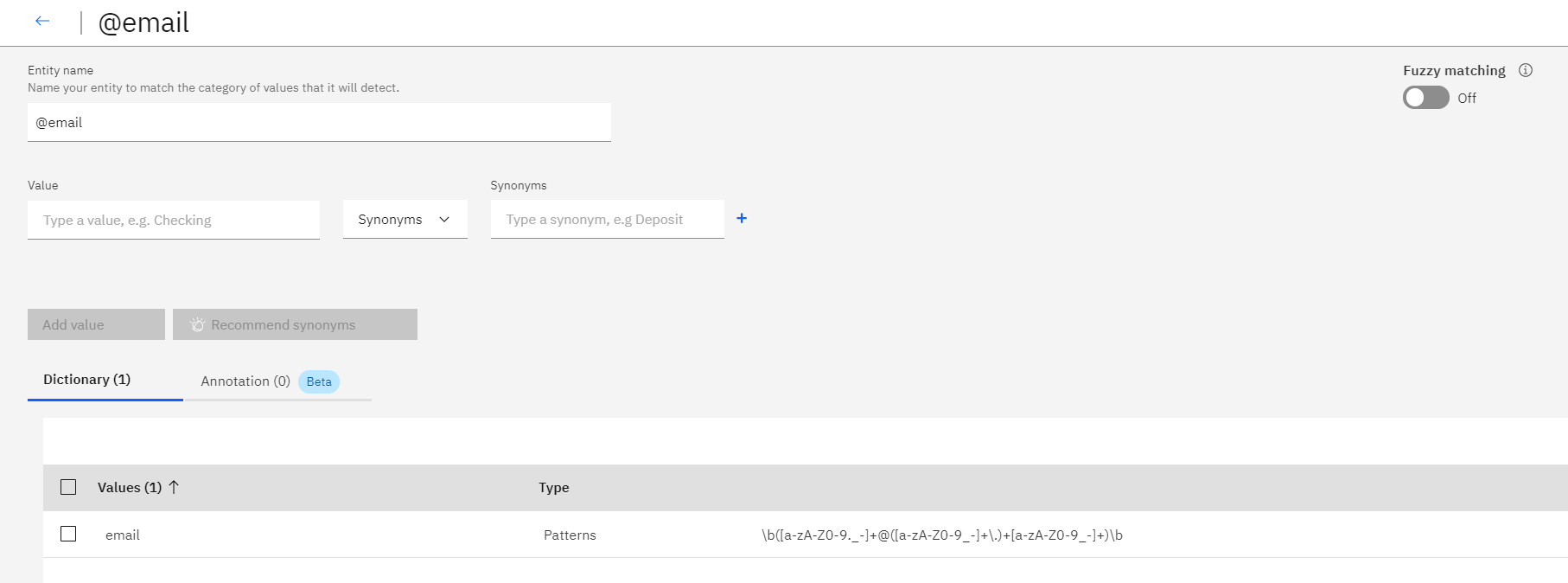
The dialog node with an optional slot looks like the previous example collecting multiple numbers:
带有可选插槽的对话框节点类似于前面的示例,该节点收集多个数字:
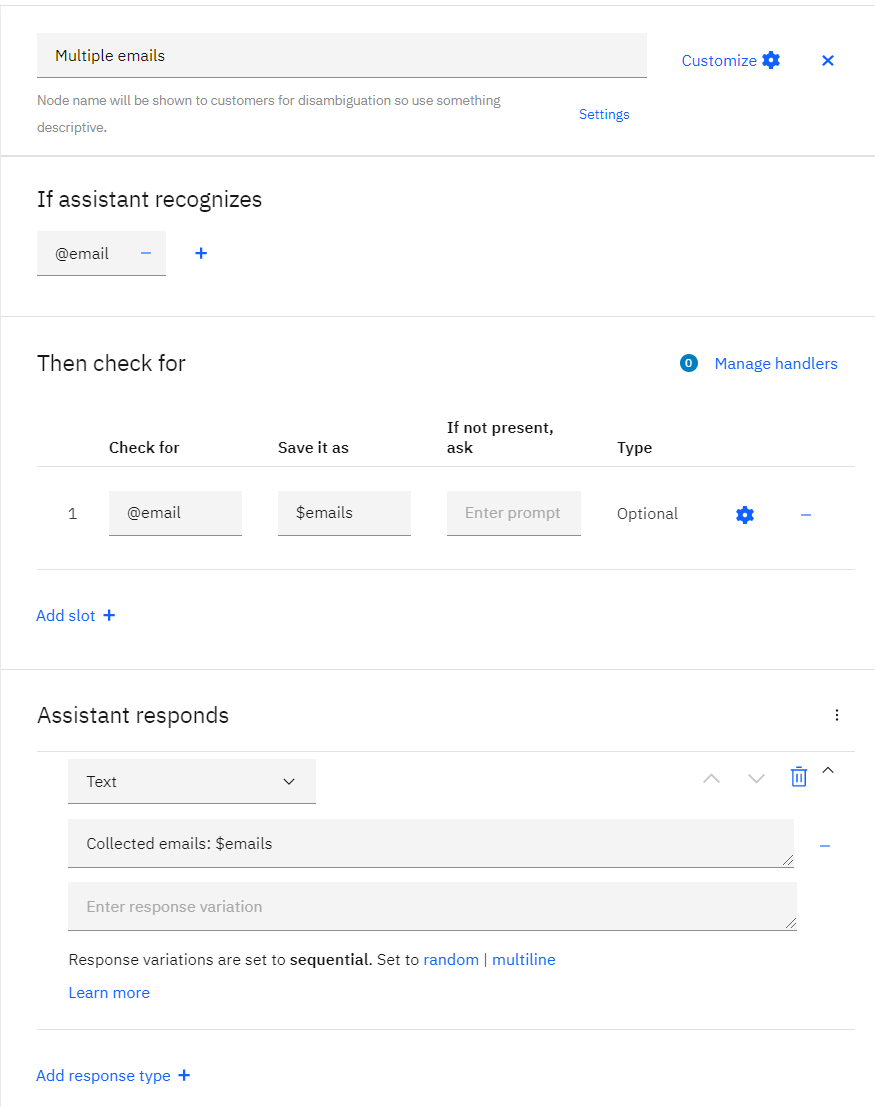
However, in this case, @email.value cannot be used. When using the pattern entity one needs to collect the value using literals (@email.literal). The trick here is to open $emails slot details, open advanced JSON editor for that slot and use a special syntax to access attribute literal of the entities['email'] array using the following assignment: "emails": "<? entities['email'].![literal] ?>"
但是,在这种情况下,不能使用@email.value 。 使用模式实体时,需要使用文字( @email.literal )来收集值。 这里的窍门是打开$ emails插槽详细信息,打开该插槽的高级JSON编辑器,并使用特殊的语法通过以下分配访问literal entities['email']数组的属性literal : "emails": "<? entities['email'].![literal] ?>"
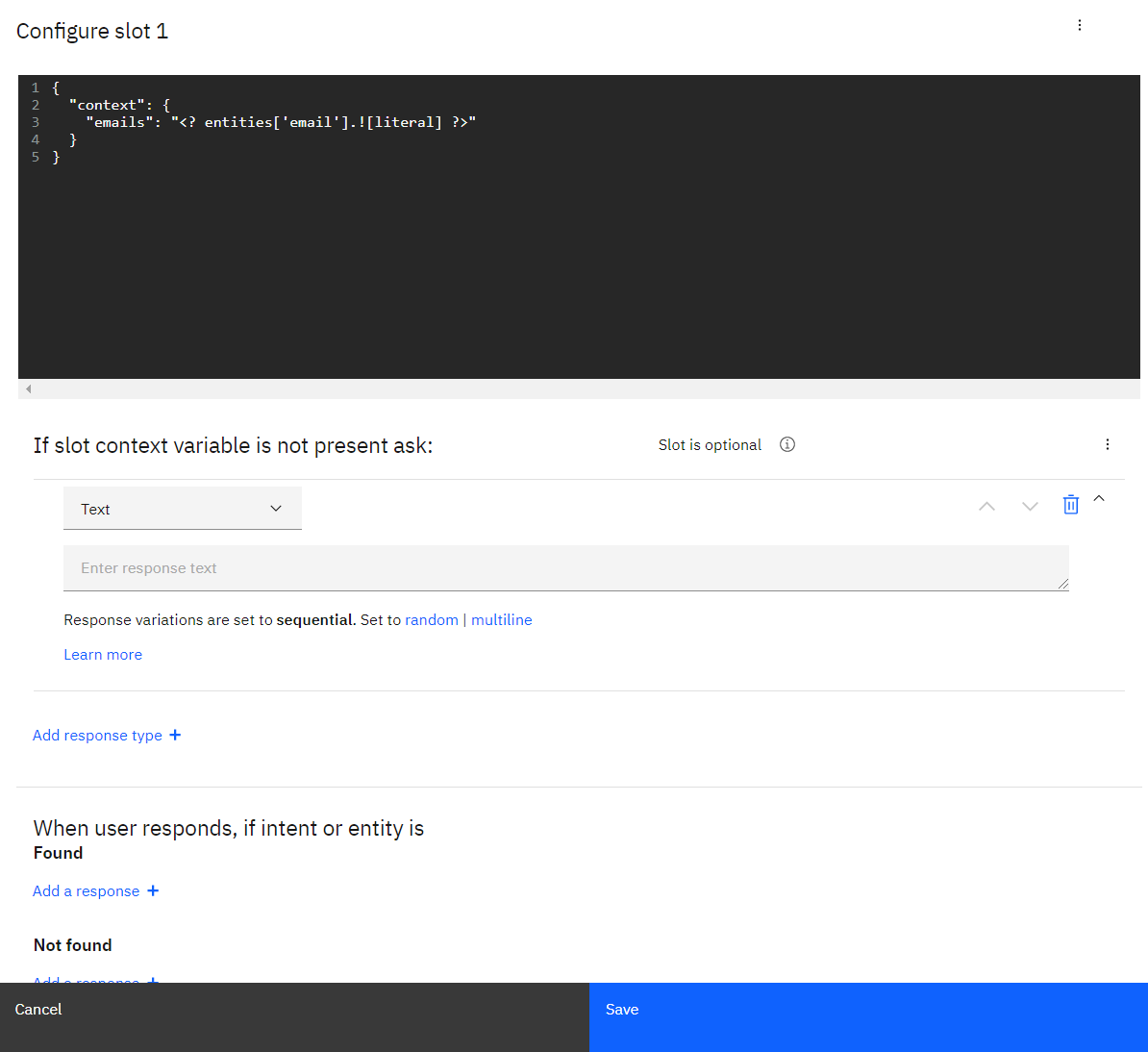
This is how it looks like in the Try it out panel:
这是在“ 试用”面板中的外观:
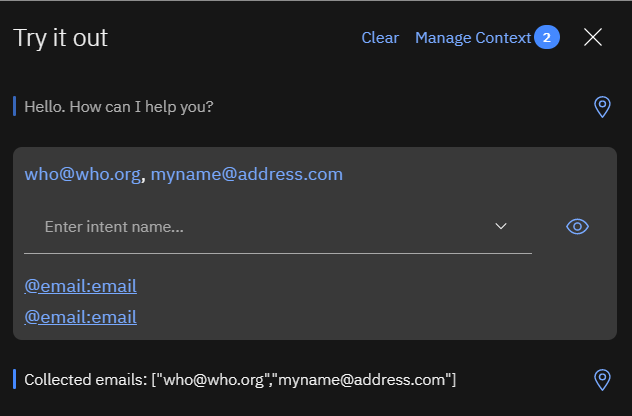
Moreover, one can use the same ![literal] trick to collect one or multiple pattern-based phone numbers, room numbers, or user-defined entities where the intention is to collect the exact wording provided by the user.
此外,一个可以使用相同![literal]特技收集一个或多个基于模式的电话号码,房间号码,或用户定义的实体,其中目的是收集由用户提供的确切措辞。
If you’re interested in learning more, please check out the IBM Watson Assistant page at https://www.ibm.com/cloud/watson-assistant/.
如果您想了解更多信息,请访问https://www.ibm.com/cloud/watson-assistant/上的IBM Watson Assistant页面。
翻译自: https://medium.com/ibm-watson/make-your-chatbot-look-even-smarter-some-well-hidden-features-of-watson-assistant-ac38d24f6283
watson机器人
http://www.taodudu.cc/news/show-1873919.html
相关文章:
- 评估分类器模型性能
- 预测自适应滤波_使用自适应滤波的时间序列预测
- 蜜源假货_假货
- 机器学习 预测模型_基于机器学习模型的汽车价格预测(第2部分)
- artsy 爬虫_让我们得到Artsy! 使用神经网络创建自定义Snapchat过滤器!
- 大数据 机器学习 人工智能_在这个季节中,您如何免费学习数据科学,人工智能和机器学习。...
- 机器学习时会发生什么
- Noodle.ai的Atlas机器学习(ML)框架第1部分:构建AI应用程序面临的挑战
- mavan自动化接管浏览器_人工智能与自动化:接管还是共生?
- canva画板_客户体验,人工智能和机器学习-Oovvuu,Canva和Minerva集体的想法
- 马斯克神经网络转换器_通过转换数据来减少人工神经网络的复杂性
- 无需编码生成信息系统_无需编码即可逐步进行花分类
- 动态时间规整算法_如何使用动态时间规整算法进行语音识别
- 逻辑运算 神经网络_使用神经网络实现逻辑门(第2部分)
- ai 实用新型专利_专利制度协调AI创造的创新
- 缓冲区是人为设定的吗_人为的,但这真的是情报吗?
- 对Librehash海洋协议审查的回应
- 使用lstm实现文本生成_Spamilton:使用LSTM和Hamilton歌词生成文本
- nlp n-gram_NLP中的单词嵌入:一键编码和Skip-Gram神经网络
- nas神经网络架构搜索_神经建筑搜索(NAS)基础
- web与ai相结合成为趋势_将AI和行为科学相结合可以改变体验
- 递归神经网络/_递归神经网络
- Kardashev量表和AI:可能的床友
- 变异数分析_人工智能系统中分析变异的祸害
- ai时代大学生的机遇和挑战_评估AI对美术的影响:威胁或机遇
- 人工智能+智能运维解决方案_人工智能驱动的解决方案可以提升您的项目管理水平
- c语言 机器语言 汇编语言_多语言机器人新闻记者
- BrainOS —最像大脑的AI
- 赵本山 政治敏锐_每天5分钟保持敏锐的7种方法
- 面试问到处理过什么棘手问题_为什么调节人工智能如此棘手?
watson机器人_使您的聊天机器人看起来更加智能! Watson Assistant的隐藏功能。相关推荐
- python制作聊天机器人_如何制作一个聊天机器人?
这样,我们岂安科技的斜杠青年用1100字教你做一个聊天机器人出来吧.关键词Zulip.Python.以下,GO~ ------- Zulip是什么 Zulip是移动和桌面办公聊天解决方案开发商 一个强 ...
- 机器学习做自动聊天机器人_我和一个治疗机器人聊天,缓解了我对Covid的恐惧。 这很奇怪。
机器学习做自动聊天机器人 重点 (Top highlight) On a hot afternoon in June, I downloaded a free mental health app ca ...
- slack 聊天机器人_构建自己的Slack机器人
slack 聊天机器人 利用Slack的强大功能,您可以做很多很酷的事情-专用频道,嵌入各种内容,从一个位置搜索所有消息,共享文件和代码,使用许多可用的集成中的一些或自己构建. 在这篇文章中,我将重点 ...
- 用python写聊天机器人_用Python 写一个机器人陪你聊天(文尾有彩蛋)
工作一忙,原来秉烛夜谈的好友现在都很少聊天,微信都成了微信群的天下,鲜有微信好友给你发消息,想要主动发却也找不到开题话题,怎么办?用Python写一个机器人陪自己聊聊天吧.以下是源码及解析,小白都看得 ...
- rasa聊天机器人_Rasa-X是持续改进聊天机器人的独特方法
rasa聊天机器人 介绍 (Introduction) When it comes to chatbot improvement, three elements are paramount: 在改善聊 ...
- 用python创建微信机器人_用Python创建微信机器人
原标题:用Python创建微信机器人 文/裸睡的猪哥 图片来源于网络 微信,一个日活10亿的超级app,不仅在国内社交独领风骚,在国外社交也同样占有一席之地.今天我们要讲的便是如何用Python来做一 ...
- 第十代晨风机器人_第十代QQ机器人下载_第十代QQ机器人 v20180102 官方版 - 西西下载...
官方介绍: 第十代QQ机器人是对QQ进行功能扩展的程序,在第十代机器人软件登录QQ号码后可以按照预先设定的一些指令自动完成某些任务,例如与好友进行交流,执行一些数据交互任务,实现QQ与网站的交互,常用 ...
- ironbot智能编程机器人_视频 | 多模式编程机器人,“程序猿”培养从小抓起
原标题:视频 | 多模式编程机器人,"程序猿"培养从小抓起 一谈到机器人,男孩子的心中必定莫名的兴奋,已经三十好几的我,谈到机器人依然兴奋不已.男孩子的心中对于机器总有一丝莫名的冲 ...
- 草履虫纳米机器人_草履虫大小的“微型机器人”或许能在人体组织中自由穿梭...
康奈尔大学领导的一个合作项目创造了第一个集成了半导体元件的微型机器人,使它们能够通过标准电子信号进行控制和行走. 这些机器人大约有草履虫那么大,为制造更复杂的版本提供了一个模板,这些机器人利用硅基智能 ...
- python自动聊天机器人手机版_Python实现聊天机器人
一.AIML是什么 AIML全名为Artificial Intelligence Markup Language(人工智能标记语言),是一种创建自然语言软件代理的XML语言,是由RichardS. W ...
最新文章
- 基于全景图像与激光点云配准的彩色点云生成算法(2014年文章)
- YARN集群维护部分问题汇总
- Redis的安装及创建节点、部署群集
- “pybind11::module_::def”: 未找到匹配的重载函数
- win7下不能使用dnw烧写的解决办法——韦东山嵌入式Linux学习笔记05
- win10修改gradle用户目录(缓存目录)
- 一个没法商用,但是好玩有趣的 Python 手绘图形库!
- php定时删除文件夹下文件(清理缓存文件)
- 或许你不知道的10条SQL技巧(转自58沈剑原创)
- hard-negative mining 及伪代码实现
- matlab中目录的相关操作
- ftp 相关知识集合
- Java Balking模式
- 项目四管理计算机中的资源,第十七章-计算机在项目管理中的应用PPT课件.ppt
- 【Word】快速插入参考文献
- 存储珍贵的数据和资源的好选择,铁威马NAS F2-221折腾体验
- php实现微信第三方登录
- 原生js与css3实现简单翻页动画
- 10款免费原型设计工具,产品设计得力助手
- Java设计一个测桃花模块_20145209刘一阳《JAVA程序设计》第一周课堂测试
热门文章
- android (三)、Activity工作原理
- C# 单例模式(转)
- 李昌镐究竟是不是神?
- 第4章 最基础的分类算法-k近邻算法 kNN 学习笔记 下
- spss数据调整后重新计算
- 20191208每日一句
- 180908每日一句
- Atitit index threod type 索引原理与类型 种类 目录 1.1. 每个文档在经过底层的存储引擎持久化后 1 2. MongoDB索引类型 2 2.1. 包括单字段索引、复合索引
- Atitit arch design context软件架构设计的内容 目录 1. 考虑到架构设计原则 1 1.1. 开发效率 稳定性 可靠些等 性能 1 1.2. 简单原则则 1 1.3. 配置
- Atitit 数据库存储引擎 目录 1.1. BLACKHOLE 黑洞引擎 1 1.2. Myisam innodb 1 1.3. Archive 档案类 1 1.4. Fed 连接引擎 2 1.
