工大瑞普 NP-ISIS综合实验
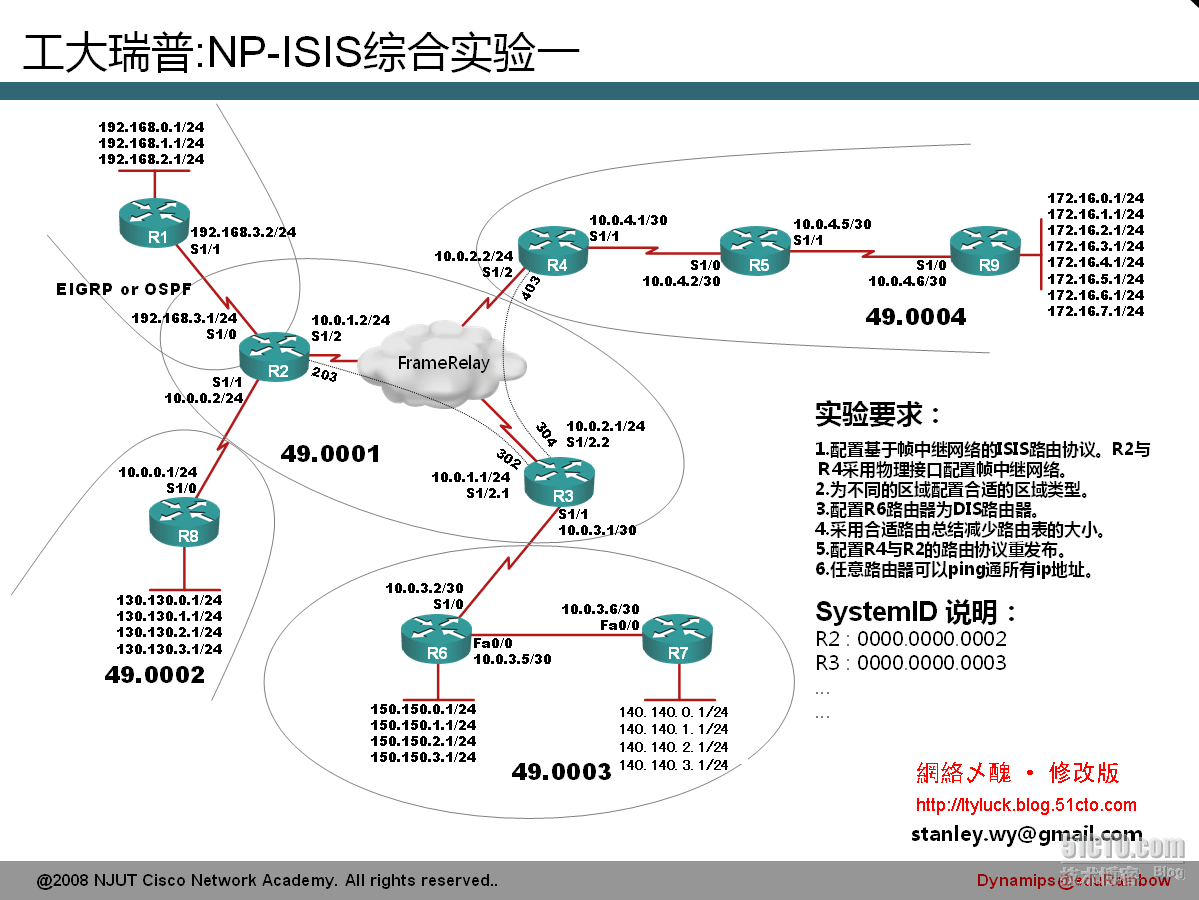
ip address 192.168.0.1 255.255.255.0
!
interface Loopback1
ip address 192.168.1.1 255.255.255.0
!
interface Loopback2
ip address 192.168.2.1 255.255.255.0
!
interface Serial1/1
ip address 192.168.3.2 255.255.255.0
serial restart-delay 0
!
router eigrp 100
network 192.168.0.0
network 192.168.1.0
network 192.168.2.0
network 192.168.3.0
no auto-summary
!
interface Serial1/0
ip address 192.168.3.1 255.255.255.0
serial restart-delay 0
!
interface Serial1/1
ip address <?xml:namespace prefix = st1 ns = "urn:schemas-microsoft-com:office:smarttags" />10.0.0.2 255.255.255.0
ip router isis
serial restart-delay 0
!
interface Serial1/2
no ip address
encapsulation frame-relay 封装帧中继
no frame-relay inverse-arp
!
interface Serial1/2.1 point-to-point 子接口的点到点
ip address 10.0.1.2 255.255.255.0
ip router isis 在接口上激活IS-IS,使这个接口的IP子网能够被发布
frame-relay interface-dlci 203 帧中继的映射
!
router eigrp 100
redistribute isis level-1-2 metric 10000 100 255 1 1500 将IS-IS中的路由重发布进
network 192.168.3.0 EIGRP中
no auto-summary
!
router isis 启动IS-IS
net 49.0001.0000.0000.0002.00 49.0001表示区域号。0000.0000.0002表示系统ID
summary-address 192.168.0.0 255.255.0.0 将eigrp中的路由进行汇总
redistribute eigrp 100 将eigrp中的路由重发布进ISIS中
!
ip address 10.0.3.1 255.255.255.252
ip router isis 在接口上激活IS-IS,使这个接口的IP子网能够被发布
serial restart-delay 0
!
interface Serial1/2
no ip address
encapsulation frame-relay
serial restart-delay 0
no frame-relay inverse-arp
!
interface Serial1/2.1 point-to-point
ip address 10.0.1.1 255.255.255.0
ip router isis 帧为继的设置
frame-relay interface-dlci 302
!
interface Serial1/2.2 point-to-point
ip address 10.0.2.1 255.255.255.0
ip router isis
frame-relay interface-dlci 304
!
interface Serial1/3
no ip address
shutdown
serial restart-delay 0
!
router isis 启动isis路由
net 49.0001.0000.0000.0003.00
!
ip address 10.0.4.1 255.255.255.0
ip router isis
serial restart-delay 0
!
interface Serial1/2
no ip address
encapsulation frame-relay
no frame-relay inverse-arp
! 帧中继的设置
interface Serial1/2.1 point-to-point
ip address 10.0.2.2 255.255.255.0
ip router isis
frame-relay interface-dlci 403
!
router isis
net 49.0004.0000.0000.0004.00
summary-address 172.16.0.0 255.255.0.0 对172.16.0.0进行汇总
!
ip address 10.0.4.2 255.255.255.252
ip router isis
serial restart-delay 0
no fair-queue
!
interface Serial1/1
ip address 10.0.4.5 255.255.255.252
ip router isis
serial restart-delay 0
!
router isis
net 49.0004.0000.0000.0005.00
is-type level-1 将R5设置成level-1的类型
!
ip address 150.150.0.1 255.255.255.0
ip router isis
!
interface Loopback1
ip address 150.150.1.1 255.255.255.0
ip router isis
!
interface Loopback2
ip address 150.150.2.1 255.255.255.0
ip router isis
!
interface Loopback3
ip address 150.150.3.1 255.255.255.0
ip router isis
!
interface Loopback4
ip address 150.150.4.1 255.255.255.0
ip router isis
!
interface FastEthernet0/0
ip address 10.0.3.5 255.255.255.252
ip router isis
duplex auto
speed auto
!
interface Serial1/0
ip address 10.0.3.2 255.255.255.252
ip router isis
serial restart-delay 0
isis priority 127
!
net 49.0003.0000.0000.0006.00
summary-address 150.150.0.0 255.255.0.0 level-1-2 将150.150.0.0进行汇总
summary-address 140.140.0.0 255.255.0.0 将140.140.0.0汇总默认是level-2的类型
!
ip address 140.140.0.1 255.255.255.0
ip router isis
!
interface Loopback1
ip address 140.140.1.1 255.255.255.0
ip router isis
!
interface Loopback2
ip address 140.140.2.1 255.255.255.0
ip router isis
!
interface Loopback3
ip address 140.140.3.1 255.255.255.0
ip router isis
!
interface Loopback4
ip address 140.140.4.1 255.255.255.0
ip router isis
!
interface FastEthernet0/0
ip address 10.0.3.6 255.255.255.252
ip router isis
duplex auto
speed auto
!
router isis
net 49.0003.0000.0000.0007.00
is-type level-1 设置成level-1的类型
!
ip address 130.130.0.1 255.255.255.0
ip router isis
!
interface Loopback1
ip address 130.130.1.1 255.255.255.0
ip router isis
!
interface Loopback2
ip address 130.130.2.1 255.255.255.0
ip router isis
!
interface Loopback3
ip address 130.130.3.1 255.255.255.0
ip router isis
!
interface Serial1/0
ip address 10.0.0.1 255.255.255.0
ip router isis
serial restart-delay 0
!
router isis
net 49.0002.0000.0000.0008.00
is-type level-2-only
summary-address 130.130.0.0 255.255.0.0
!
ip address 172.16.0.1 255.255.255.0
ip router isis
!
interface Loopback1
ip address 172.16.1.1 255.255.255.0
ip router isis
!
interface Loopback2
ip address 172.16.2.1 255.255.255.0
ip router isis
!
interface Loopback3
ip address 172.16.3.1 255.255.255.0
ip router isis
!
interface Loopback4
ip address 172.16.4.1 255.255.255.0
ip router isis
!
interface Loopback5
ip address 172.16.5.1 255.255.255.0
ip router isis
!
interface Loopback6
ip address 172.16.6.1 255.255.255.0
ip router isis
!
interface Loopback7
ip address 172.16.7.1 255.255.255.0
ip router isis
!
interface Serial1/0
ip address 10.0.4.6 255.255.255.252
ip router isis
serial restart-delay 0
!
router isis
net 49.0004.0000.0000.0009.00
is-type level-1
summary-address 172.16.0.0 255.255.0.0
!
D EX 172.16.0.0/16 [170/2195456] via 192.168.3.1, 00:48:52, Serial1/1
10.0.0.0/8 is variably subnetted, 6 subnets, 2 masks
D EX 10.0.2.0/24 [170/2195456] via 192.168.3.1, 00:48:52, Serial1/1
D EX 10.0.3.0/30 [170/2195456] via 192.168.3.1, 00:48:52, Serial1/1
D EX 10.0.4.4/30 [170/2195456] via 192.168.3.1, 00:48:52, Serial1/1
D EX 10.0.3.4/30 [170/2195456] via 192.168.3.1, 00:48:52, Serial1/1
D EX 10.0.4.0/24 [170/2195456] via 192.168.3.1, 00:48:52, Serial1/1
D EX 10.0.4.0/30 [170/2195456] via 192.168.3.1, 00:48:52, Serial1/1
D EX 130.130.0.0/16 [170/2195456] via 192.168.3.1, 00:48:52, Serial1/1
C 192.168.0.0/24 is directly connected, Loopback0
C 192.168.1.0/24 is directly connected, Loopback1
C 192.168.2.0/24 is directly connected, Loopback2
C 192.168.3.0/24 is directly connected, Serial1/1
D EX 150.150.0.0/16 [170/2195456] via 192.168.3.1, 00:49:18, Serial1/1
i L2 172.16.0.0/16 [115/50] via 10.0.1.1, Serial1/2.1
10.0.0.0/8 is variably subnetted, 8 subnets, 2 masks
i L1 10.0.2.0/24 [115/20] via 10.0.1.1, Serial1/2.1
i L1 10.0.3.0/30 [115/20] via 10.0.1.1, Serial1/2.1
i L2 10.0.4.4/30 [115/40] via 10.0.1.1, Serial1/2.1
C 10.0.0.0/24 is directly connected, Serial1/1
C 10.0.1.0/24 is directly connected, Serial1/2.1
i L2 10.0.3.4/30 [115/30] via 10.0.1.1, Serial1/2.1
i L2 10.0.4.0/30 [115/40] via 10.0.1.1, Serial1/2.1
i L2 10.0.4.0/24 [115/30] via 10.0.1.1, Serial1/2.1
i L2 130.130.0.0/16 [115/20] via 10.0.0.1, Serial1/1
D 192.168.0.0/24 [90/2297856] via 192.168.3.2, 02:18:59, Serial1/0
D 192.168.1.0/24 [90/2297856] via 192.168.3.2, 02:19:39, Serial1/0
D 192.168.2.0/24 [90/2297856] via 192.168.3.2, 02:19:39, Serial1/0
C 192.168.3.0/24 is directly connected, Serial1/0
i L2 150.150.0.0/16 [115/30] via 10.0.1.1, Serial1/2.1
i su 192.168.0.0/16 [115/0] via 0.0.0.0, Null0
i L2 172.16.0.0/16 [115/40] via 10.0.2.2, Serial1/2.2
10.0.0.0/8 is variably subnetted, 8 subnets, 2 masks
C 10.0.2.0/24 is directly connected, Serial1/2.2
C 10.0.3.0/30 is directly connected, Serial1/1
i L2 10.0.4.4/30 [115/30] via 10.0.2.2, Serial1/2.2
i L1 10.0.0.0/24 [115/20] via 10.0.1.2, Serial1/2.1
C 10.0.1.0/24 is directly connected, Serial1/2.1
i L2 10.0.3.4/30 [115/20] via 10.0.3.2, Serial1/1
i L2 10.0.4.0/30 [115/30] via 10.0.2.2, Serial1/2.2
i L2 10.0.4.0/24 [115/20] via 10.0.2.2, Serial1/2.2
i L2 130.130.0.0/16 [115/30] via 10.0.1.2, Serial1/2.1
i L2 150.150.0.0/16 [115/20] via 10.0.3.2, Serial1/1
i L2 192.168.0.0/16 [115/10] via 10.0.1.2, Serial1/2.1
172.16.0.0/16 is variably subnetted, 9 subnets, 2 masks
i L1 172.16.4.0/24 [115/30] via 10.0.4.2, Serial1/1
i L1 172.16.5.0/24 [115/30] via 10.0.4.2, Serial1/1
i L1 172.16.6.0/24 [115/30] via 10.0.4.2, Serial1/1
i L1 172.16.7.0/24 [115/30] via 10.0.4.2, Serial1/1
i L1 172.16.0.0/24 [115/30] via 10.0.4.2, Serial1/1
i su 172.16.0.0/16 [115/30] via 0.0.0.0, Null0
i L1 172.16.1.0/24 [115/30] via 10.0.4.2, Serial1/1
i L1 172.16.2.0/24 [115/30] via 10.0.4.2, Serial1/1
i L1 172.16.3.0/24 [115/30] via 10.0.4.2, Serial1/1
10.0.0.0/8 is variably subnetted, 8 subnets, 2 masks
C 10.0.2.0/24 is directly connected, Serial1/2.1
i L2 10.0.3.0/30 [115/20] via 10.0.2.1, Serial1/2.1
i L1 10.0.4.4/30 [115/20] via 10.0.4.2, Serial1/1
i L2 10.0.0.0/24 [115/30] via 10.0.2.1, Serial1/2.1
i L2 10.0.1.0/24 [115/20] via 10.0.2.1, Serial1/2.1
i L2 10.0.3.4/30 [115/30] via 10.0.2.1, Serial1/2.1
i L1 10.0.4.0/30 [115/20] via 10.0.4.2, Serial1/1
C 10.0.4.0/24 is directly connected, Serial1/1
i L2 130.130.0.0/16 [115/40] via 10.0.2.1, Serial1/2.1
i L2 150.150.0.0/16 [115/30] via 10.0.2.1, Serial1/2.1
i L2 192.168.0.0/16 [115/20] via 10.0.2.1, Serial1/2.1
i L1 172.16.4.0 [115/20] via 10.0.4.6, Serial1/1
i L1 172.16.5.0 [115/20] via 10.0.4.6, Serial1/1
i L1 172.16.6.0 [115/20] via 10.0.4.6, Serial1/1
i L1 172.16.7.0 [115/20] via 10.0.4.6, Serial1/1
i L1 172.16.0.0 [115/20] via 10.0.4.6, Serial1/1
i L1 172.16.1.0 [115/20] via 10.0.4.6, Serial1/1
i L1 172.16.2.0 [115/20] via 10.0.4.6, Serial1/1
i L1 172.16.3.0 [115/20] via 10.0.4.6, Serial1/1
10.0.0.0/8 is variably subnetted, 4 subnets, 2 masks
i L1 10.0.2.0/24 [115/20] via 10.0.4.1, Serial1/0
C 10.0.4.4/30 is directly connected, Serial1/1
C 10.0.4.0/30 is directly connected, Serial1/0
i L1 10.0.4.0/24 [115/20] via 10.0.4.1, Serial1/0
i*L1 0.0.0.0/0 [115/10] via 10.0.4.1, Serial1/0
i L1 140.140.0.0/24 [115/20] via 10.0.3.6, FastEthernet0/0
i su 140.140.0.0/16 [115/20] via 0.0.0.0, Null0
i L1 140.140.1.0/24 [115/20] via 10.0.3.6, FastEthernet0/0
i L1 140.140.2.0/24 [115/20] via 10.0.3.6, FastEthernet0/0
i L1 140.140.3.0/24 [115/20] via 10.0.3.6, FastEthernet0/0
i L1 140.140.4.0/24 [115/20] via 10.0.3.6, FastEthernet0/0
i L2 172.16.0.0/16 [115/50] via 10.0.3.1, Serial1/0
10.0.0.0/8 is variably subnetted, 8 subnets, 2 masks
i L2 10.0.2.0/24 [115/20] via 10.0.3.1, Serial1/0
C 10.0.3.0/30 is directly connected, Serial1/0
i L2 10.0.4.4/30 [115/40] via 10.0.3.1, Serial1/0
i L2 10.0.0.0/24 [115/30] via 10.0.3.1, Serial1/0
i L2 10.0.1.0/24 [115/20] via 10.0.3.1, Serial1/0
C 10.0.3.4/30 is directly connected, FastEthernet0/0
i L2 10.0.4.0/30 [115/40] via 10.0.3.1, Serial1/0
i L2 10.0.4.0/24 [115/30] via 10.0.3.1, Serial1/0
i L2 130.130.0.0/16 [115/40] via 10.0.3.1, Serial1/0
150.150.0.0/16 is variably subnetted, 6 subnets, 2 masks
C 150.150.0.0/24 is directly connected, Loopback0
i su 150.150.0.0/16 [115/10] via 0.0.0.0, Null0
C 150.150.1.0/24 is directly connected, Loopback1
C 150.150.2.0/24 is directly connected, Loopback2
C 150.150.3.0/24 is directly connected, Loopback3
C 150.150.4.0/24 is directly connected, Loopback4
i L2 192.168.0.0/16 [115/20] via 10.0.3.1, Serial1/0
C 140.140.0.0 is directly connected, Loopback0
C 140.140.1.0 is directly connected, Loopback1
C 140.140.2.0 is directly connected, Loopback2
C 140.140.3.0 is directly connected, Loopback3
C 140.140.4.0 is directly connected, Loopback4
10.0.0.0/30 is subnetted, 2 subnets
i L1 10.0.3.0 [115/20] via 10.0.3.5, FastEthernet0/0
C 10.0.3.4 is directly connected, FastEthernet0/0
150.150.0.0/24 is subnetted, 5 subnets
i L1 150.150.0.0 [115/20] via 10.0.3.5, FastEthernet0/0
i L1 150.150.1.0 [115/20] via 10.0.3.5, FastEthernet0/0
i L1 150.150.2.0 [115/20] via 10.0.3.5, FastEthernet0/0
i L1 150.150.3.0 [115/20] via 10.0.3.5, FastEthernet0/0
i L1 150.150.4.0 [115/20] via 10.0.3.5, FastEthernet0/0
i*L1 0.0.0.0/0 [115/10] via 10.0.3.5, FastEthernet0/0
i L2 172.16.0.0/16 [115/60] via 10.0.0.2, Serial1/0
10.0.0.0/8 is variably subnetted, 8 subnets, 2 masks
i L2 10.0.2.0/24 [115/30] via 10.0.0.2, Serial1/0
i L2 10.0.3.0/30 [115/30] via 10.0.0.2, Serial1/0
i L2 10.0.4.4/30 [115/50] via 10.0.0.2, Serial1/0
C 10.0.0.0/24 is directly connected, Serial1/0
i L2 10.0.1.0/24 [115/20] via 10.0.0.2, Serial1/0
i L2 10.0.3.4/30 [115/40] via 10.0.0.2, Serial1/0
i L2 10.0.4.0/30 [115/50] via 10.0.0.2, Serial1/0
i L2 10.0.4.0/24 [115/40] via 10.0.0.2, Serial1/0
130.130.0.0/16 is variably subnetted, 5 subnets, 2 masks
C 130.130.0.0/24 is directly connected, Loopback0
i su 130.130.0.0/16 [115/10] via 0.0.0.0, Null0
C 130.130.1.0/24 is directly connected, Loopback1
C 130.130.2.0/24 is directly connected, Loopback2
C 130.130.3.0/24 is directly connected, Loopback3
i L2 150.150.0.0/16 [115/40] via 10.0.0.2, Serial1/0
i L2 192.168.0.0/16 [115/10] via 10.0.0.2, Serial1/0
Gateway of last resort is 10.0.4.5 to network 0.0.0.0
C 172.16.4.0 is directly connected, Loopback4
C 172.16.5.0 is directly connected, Loopback5
C 172.16.6.0 is directly connected, Loopback6
C 172.16.7.0 is directly connected, Loopback7
C 172.16.0.0 is directly connected, Loopback0
C 172.16.1.0 is directly connected, Loopback1
C 172.16.2.0 is directly connected, Loopback2
C 172.16.3.0 is directly connected, Loopback3
10.0.0.0/8 is variably subnetted, 4 subnets, 2 masks
i L1 10.0.2.0/24 [115/30] via 10.0.4.5, Serial1/0
C 10.0.4.4/30 is directly connected, Serial1/0
i L1 10.0.4.0/30 [115/20] via 10.0.4.5, Serial1/0
i L1 10.0.4.0/24 [115/30] via 10.0.4.5, Serial1/0
i*L1 0.0.0.0/0 [115/20] via 10.0.4.5, Serial1/0
转载于:https://blog.51cto.com/ltyluck/185707
工大瑞普 NP-ISIS综合实验相关推荐
- 关于工大瑞普Dynamips模拟器
关于工大瑞普Dynamips模拟器 关于工大瑞普Dynamips模拟器 关键是这个模拟器是真强大!!! 很多朋友不知道在哪里下载,现在偶告诉大家 Dynamips-0.2.6-RC5 for ...
- 个人自学ccna的资料+工大瑞普模拟器
资料都是网上的,,文档的实验都基本上做完了,,帧中继实际企业中很少用到就抛弃之,,EIGRP实验没做..实验做得断断续续,发到博客自勉,,也希望能帮到其他学友..... 实验文档:在附件(命令有整理修 ...
- HCIP 综合实验(一)
综合实验 一.交换部分 1.Trunk配置 2.聚合VLAN 3.配置MSTP协议 二.路由部分 1.配置IS-IS 协议 2.路由聚合 3.缺省路由 4.区域认证 5.OSPF 6.配置BGP路由协 ...
- 华为ensp的缺省_利用华为ENSP模拟器分析和配置中小型企业网络的综合实验
增强分析和配置中小型企业网络的综合能力 本实验模拟了一个企业网络场景,其中R1为公司总部的路由器,交换机S1,S2,S3,S4,服务器,终端等设备组成了公司总部的园区网,R2,R3,R4为公司分部的路 ...
- 基于eNSP中大型校园/企业网络规划与设计_ensp综合大作业(ensp综合实验)
作者:BSXY_19计科_陈永跃 BSXY_信息学院 注:未经允许禁止转发任何内容 基于eNSP中大型校园/企业网络规划与设计_综合大作业(ensp综合实验) 前言及技术/资源下载说明( **未经允许 ...
- 【数据结构与算法综合实验】景区信息管理系统迭代开发
说明:这是武汉理工大学计算机学院数据结构与算法综合实验课程的第二次项目:景区信息管理系统迭代开发代码. >>点击查看武汉理工大学计算机专业课程资料汇总 源码+实验报告下载地址(运行环境:V ...
- 基于eNSP的IPv6校园网络规划与设计_综合实验
作者:BSXY_19计科_陈永跃 BSXY_信息学院 注:未经允许禁止转发任何内容 基于eNSP的IPv6校园网络规划与设计(综合实验) 前言及技术/资源下载说明( **未经允许禁止转发任何内容** ...
- 《机器学习》------实验五(综合实验)
实验内容: 使用CTG数据将胎儿的健康分为正常,可疑或病理性. 数据描述: 对胎儿健康进行分类,以防止儿童和产妇死亡. 降低儿童死亡率反映在联合国的若干可持续发展目标中,是人类进步的关键指标.联合国预 ...
- 基于eNSP的IPv4加IPv6的企业/校园网络规划设计(综合实验/大作业)
作者:BSXY_19计科_陈永跃 BSXY_信息学院_名片v位于结尾处 注:未经允许禁止转发任何内容 基于eNSP的IPv4加IPv6的企业/校园网络规划设计_综合实验/大作业 前言及技术/资源下载说 ...
- eNSP综合实验合集(eNSP综合大作业合集)_可先收藏
作者:BSXY_19计科_陈永跃 BSXY_信息学院 注:未经允许禁止转发任何内容 **注:在该文章中就只对ensp综合实验做一个总结和归纳,只给出相应的topo图和需求说明和对应的文章的连接.有什么 ...
最新文章
- 讨论oracle的反腐,关于oracle SCN 的讨论
- slf4j导入那个依赖_学习SPRINGBOOT结合日志门面SLF4J和日志实现LOGBACK的混合使用
- Matlab编程与数据类型 -- 单元数组
- CH 5102 Mobile Service(线性DP)
- 智能家居(工厂模式)
- 一道没人搞得定的趣味Shell编程游戏题!,看看你会不会?
- java 反射 接口_Java 怎么通过反射获取并实现这个类里面的接口,并且实现接口中的方法...
- python在材料方面的应用_Python数据科学(一)- python与数据科学应用(Ⅰ)
- 编程珠玑Column11中插入排序和快排序
- 利用rufus重装ubuntu
- 如何删除itunes中的ipa安装包
- MAC 虚拟机配置静态IP
- 超长干货!最全数据指标分析!
- 数据库实验一:数据库与数据表定义(1)—— 数据库相关操作
- 怎么把知网CAJ转换成可复制文字的PDF文件
- Teradata 记事本
- 视觉SLAM前端——PnP
- 京东成都研究所奋战618
- Android Launcher 设置壁纸
- 男女比例失调,农村“光棍危机”有多严重?
