frameset 的问题与解决
我自己的页面是下面这样的。
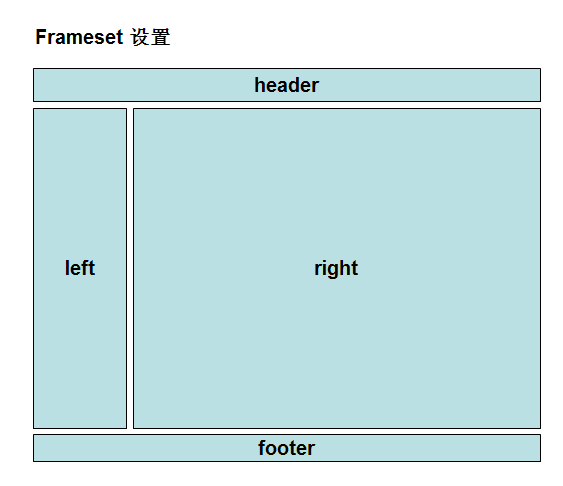
全局前台代码:
<!DOCTYPE html PUBLIC "-//W3C//DTD XHTML 1.0 Transitional//EN" "http://www.w3.org/TR/xhtml1/DTD/xhtml1-transitional.dtd"> <html xmlns="http://www.w3.org/1999/xhtml"> <head runat="server"> <title>欢迎登录 管理后台</title> </head> <frameset border="0" framespacing="0" rows="132,*,38" frameborder="0" cols="*"> <frame name="topframe" marginwidth="0" src="managetop.aspx" mce_src="managetop.aspx" frameborder="0" noresize="noresize" scrolling="no"> <frameset border="0" framespacing="0" frameborder="0" cols="188,*"> <frame name="leftframe" src="manageleft.aspx" mce_src="manageleft.aspx" frameborder="0" noresize="noresize"> <frame name="main" src="managemain.htm" mce_src="managemain.htm" frameborder="0"> </frameset> <frame name="footframe" src="managefooter.aspx" mce_src="managefooter.aspx" frameborder="0" noresize="noresize" scrolling="no"> </frameset> </html>
right部份页面managemain.htm代码
<!DOCTYPE HTML PUBLIC "-//W3C//DTD HTML 4.0 Frameset//EN"> <html xmlns="http://www.w3.org/1999/xhtml"> <head> <title> 管理平台</title> <link href="../css/manageStyle.css" mce_href="css/manageStyle.css" rel="stylesheet" type="text/css" /> </head> <body style="OVERFLOW: hidden" mce_style="OVERFLOW: hidden"> <table cellpadding="0" cellspacing="0" width="100%" border="0"> <tbody> <tr> <td> <iframe name="main" src="indexGuide.aspx" mce_src="indexGuide.aspx" frameborder="0" height="500px" width="100%" ></iframe> </td> </tr> </tbody> </table> </body> </html>
如果right页的内容不够多的时候。就出现这种情况。
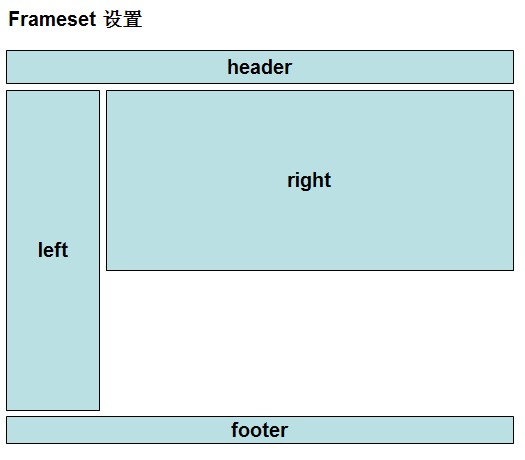
经过查找原因。找到解决方案。下面是right部份页面managemain.htm代码中的CSS引用文件
<link href="../css/manageStyle.css" mce_href="css/manageStyle.css" rel="stylesheet" type="text/css" />
在manageStyle.css文档中加入
body { background-color: #d9e9ff; background-image: url(../images/niuu_01.gif); /*图片size:1336*101*/ background-repeat: repeat-y; /*填充方式*/ background-position: left; margin:0;height:100%; /*高度设置*/ }
问题解决。
---------------------------------------------华不华丽与我无关---------------------------------------------------
scrollHeight: 获取对象的滚动高度。
scrollLeft:设置或获取位于对象左边界和窗口中目前可见内容的最左端之间的距离
scrollTop:设置或获取位于对象最顶端和窗口中可见内容的最顶端之间的距离
scrollWidth:获取对象的滚动宽度
offsetHeight:获取对象相对于版面或由父坐标 offsetParent 属性指定的父坐标的高度
offsetLeft:获取对象相对于版面或由 offsetParent 属性指定的父坐标的计算左侧位置
offsetTop:获取对象相对于版面或由 offsetTop 属性指定的父坐标的计算顶端位置
event.clientX 相对文档的水平座标
event.clientY 相对文档的垂直座标
event.offsetX 相对容器的水平坐标
event.offsetY 相对容器的垂直坐标
document.documentElement.scrollTop 垂直方向滚动的值
event.clientX+document.documentElement.scrollTop 相对文档的水平座标+垂直方向滚动的量
以上主要指IE之中,FireFox差异如下:
IE6.0、FF1.06+:
clientWidth = width + padding
clientHeight = height + padding
offsetWidth = width + padding + border
offsetHeight = height + padding + border
IE5.0/5.5:
clientWidth = width - border
clientHeight = height - border
offsetWidth = width
offsetHeight = height
(需要提一下:CSS中的margin属性,与clientWidth、offsetWidth、clientHeight、offsetHeight均无关)

转载于:https://www.cnblogs.com/Renn/archive/2009/10/30/2048395.html
frameset 的问题与解决相关推荐
- html5 frameset替,html5frameset标签的替代方案是什么?frameset标签替代的解决办法
本篇文章主要的介绍了关于html5 frameset标签的替代方案实例解析,还有关于html5 frameset标签的两个解决办法,现在让我们一起来看这篇文章吧 首先我们先看看html5 frames ...
- php frameset不显示,如何解决php加载frameset页面时显示空白问题
如何解决php加载frameset页面时显示空白问题 发布时间:2020-06-09 11:46:54 来源:亿速云 阅读:113 作者:Leah 如何解决php加载frameset页面时显示空白问题 ...
- html5实现frame效果,html5 frameset标签的替代方案是什么
摘要 腾兴网为您分享:html5 frameset标签的替代方案是什么,优酷,校讯通,小米手环,我的世界等软件知识,以及亚马逊手机端,帮5淘,安全一点通,安信证券软件,微信骰子表情包gif,兄弟706 ...
- javaEE面试重点
Hibernate工作原理及为什么要用? 原理: 1. 读取并解析配置文件 2. 读取并解析映射信息,创建SessionFactory 3. 打开Sesssion 4. 创建事务Transation ...
- Frameset导致Cookies和Session丢失的原因及解决办法
参考资料 1 Frameset导致Cookies和Session丢失的原因及解决办法 http://blog.csdn.net/zl_c/article/details/1742775 2 使用fr ...
- 用P3P header解决IE下iframe跨域访问时候session丢失的问题
用P3P header解决IE下iframe跨域访问时候session丢失的问题 整合客户的登录时,或者其他一个网站通过iframe时,特别是一个http页面,访问一个https页面时,常常会sess ...
- java selenium 定位frame_webdriver 定位frameset中的frame
最近在写页面的自动化脚本,在定位frameset 中的frame时,定位不到,经不断尝试,终于解决之,甚感欣慰,O(∩_∩)O~ 页面结构如下图: 问题如下:我在登录成功后,为了判断用户名,先从默认状 ...
- java cookie p3p_P3P解决cookie存取的跨域问题
最近在做一个流量统计的东西的时候,偶然发现IE在对iframe里面的页面写Cookie的时候有一些安全限制,导致读取Cookie不成功,找了好长时间的解决办法,重要找到如下的办法: 1.页面里的COO ...
- iframe 中 js 的 cookie 读写不到的解决办法
先看一个例子比如:我们在 www.cr173.com 中用 iframe 了一个 www.fxxz.com 的一个页面. 如: < iframe height="100" m ...
最新文章
- java replaceall lt_static lt;Tgt; boolean replaceAll(Listlt;Tgt; list, T oldVal, T newVal)_Java...
- 采用opencv_cascadetrain进行训练的步骤及注意事项
- Codeforces Round #712 (Div. 2)
- CCF CSP 201403-1 相反数(C++)
- cesium添加填充_Cesium中级教程1 - 空间数据可视化(一)
- 利用开放定址法实现散列表的创建、插入、删除、查找操作_快速入门数据结构:散列表(上)...
- Atitit 延迟绑定架构法attilax总结
- 平板电脑应用_机房巡检AI机器人是啥,工业平板电脑的应用如何体现
- 本特利前置器330180-50-00
- 2022 年 3 个推荐 AI 聊天机器人平台 「免费和付费」
- QT使用AES加密解密
- mac 10.13 安装 java7_下载安装或升级 macOS High Sierra 10.13 系统教程
- 解答千古难题:路由器到底用不用定期关闭?
- jquery 自动触发a 标签的click()方法
- BugkuCTF中套路满满的题--------never give up
- JAVA团队开发手册 - 1.环境搭建
- 遥信遥测遥控遥调四大概念介绍
- mysql查询sql中日期为当天的记录_SQL 查询当天,本月,本周的记录 sql 查询日期...
- 【软件工程】简答题汇总
- oracle 与赛门铁克,赛门铁克Oracle启动Veritas数据中心认证
