自己写一个PRISMA 让两张图片融合起来
原文:http://blog.askfermi.me/2016/09/27/diy-prisma/
大约2个月前的一天,一款叫做PRISMA的应用突然刷爆了朋友圈,后来还出现了叫做Ostagram之类的更丰富的应用,它可以让一张照片变成世界名画的风格。实话说,这款app突然火起来还是很让我惊讶的,因为之前也恰好看到了相关的论文,和一个开源的实现。而且在6月的《互联网编程》的课上还有一位同学实现了出来。今天,我们就来一起来实现一个高级版的PRISMA,不仅仅是世界名画,任意两幅图片,我们都能将它们融合在一起。
由于这不是一篇太学术意义上的科普文章,因此本文中会介绍相关的论文,和一些开源的项目,并利用这个开源的项目来实现一个简单的类PRISMA应用。算是一篇踏坑纪实。这篇文章将只会实现后台的一部分。
原理
PRISMA工作在一种叫做卷积神经网络的理论之上,论文可以按此:A Neural Algorithm of Artistic Style,我们的这个项目根据的是这篇论文在torch上的一个实现,作者也将其开源在了Github上了:Neural Style。我们将其安装在我们的系统上,在做一些简单的操作就可以完成类似PRISMA的操作了。
硬件配置
PRISMA所用的卷积神经网络(CNN)通常都对计算机的性能有着较高的要求,在科研和工业环境中,通常需要使用较高配置的显卡来进行基于CUDA的运算才可以在较快的时间内完成。Neural Style的作者也提供了对CUDA的支持,因此有一块较好的显卡是比较推荐的配置。
根据测试,大约需要6~8G的内存,才可以较好地在CPU模式下运行Neural Style。
强烈不建议在小内存的主机上运行这一程序。
安装
Neural Style的作者提供了安装文档,然而,还是会经常遇到一些问题。推荐的安装流程如下(以Ubuntu为例):
升级GCC
GCC 5是必备的组件之一。最初我使用gcc 4.8和gcc 4.9都失败了,这是特别坑的一点,只有使用gcc 5以上的版本才可以正常编译。
sudo add-apt-repository ppa:ubuntu-toolchain-r/test
sudo apt-get update
sudo apt-get install gcc-5 g++-5
sudo update-alternatives --install /usr/bin/gcc gcc /usr/bin/gcc-5 60 --slave /usr/bin/g++ g++ /usr/bin/g++-5之后使用gcc -v就可以看到当前的版本,若为5就可以进行下面的步骤了。
安装Torch及依赖
cd ~/
curl -s https://raw.githubusercontent.com/torch/ezinstall/master/install-deps | bash
git clone https://github.com/torch/distro.git ~/torch --recursive
cd ~/torch
./install.sh执行最后一条之后就会开始自动安装torch,在安装结束之后,会自动将环境变量信息写入bashrc,我们只需要source ~/.bashrc就可以使其生效,之后,在命令行中输入th,若出现 Torch,就表示安装成功了。
安装loadcaffe
loadcaffe 可以在Torch中加载Caffe的网络,也是一个经常使用的库。它依赖Google的Protocol Buffer Library,所以要先安装它们 sudo apt-get install libprotobuf-dev protobuf-compiler 我们可以通过luarocks(一个lua的Package Manager)来安装loadcaffe luarocks install loadcaffe
安装 Neural-Style
先从github上把仓库clone下来
cd ~/
git clone https://github.com/jcjohnson/neural-style.git
cd neural-style之后下载提前训练好的神经网络数据,这个数据会比较大sh models/download_models.sh 下载结束之后,就基本可以开始使用了。
使用
最基础的使用:th neural_style.lua -style_image <image.jpg> -content_image <image.jpg> 就可以用默认的参数来输出融合后的图像了。我们也可以为其增加参数来实现不同的功能,基本可以实现PRISMA的各项功能:
Options:
- image_size: Maximum side length (in pixels) of of the generated image. Default is 512.
- style_blend_weights: The weight for blending the style of multiple style images, as a comma-separated list, such as -style_blend_weights 3,7. By default all style images are equally weighted.
- gpu: Zero-indexed ID of the GPU to use; for CPU mode set -gpu to -1.
Optimization options:
- content_weight: How much to weight the content reconstruction term. Default is 5e0.
- style_weight: How much to weight the style reconstruction term. Default is 1e2.
- tv_weight: Weight of total-variation (TV) regularization; this helps to smooth the image. Default is 1e-3. Set to 0 to disable TV regularization.
- num_iterations: Default is 1000.
- init: Method for generating the generated image; one of random or image. Default is random which uses a noise initialization as in the paper; image initializes with the content image.
- optimizer: The optimization algorithm to use; either lbfgs or adam; default is lbfgs. L-BFGS tends to give better results, but uses more memory. Switching to ADAM will reduce memory usage; when using ADAM you will probably need to play with other parameters to get good results, especially the style weight, content weight, and learning rate; you may also want to normalize gradients when using ADAM.
- learning_rate: Learning rate to use with the ADAM optimizer. Default is 1e1.
- normalize_gradients: If this flag is present, style and content gradients from each layer will be L1 normalized. Idea from andersbll/neural_artistic_style.
Output options:
- output_image: Name of the output image. Default is out.png.
- print_iter: Print progress every print_iter iterations. Set to 0 to disable printing.
- save_iter: Save the image every save_iter iterations. Set to 0 to disable saving intermediate results.
Layer options:
- content_layers: Comma-separated list of layer names to use for content reconstruction. Default is relu4_2.
- style_layers: Comma-separated list of layer names to use for style reconstruction. Default is relu1_1,relu2_1,relu3_1,relu4_1,relu5_1.
Other options:
- style_scale: Scale at which to extract features from the style image. Default is 1.0.
- original_colors: If you set this to 1, then the output image will keep the colors of the content image.
- proto_file: Path to the deploy.txt file for the VGG Caffe model.
- model_file: Path to the .caffemodel file for the VGG Caffe model. Default is the original VGG-19 model; you can also try the normalized VGG-19 model used in the paper.
- pooling: The type of pooling layers to use; one of max or avg. Default is max. The VGG-19 models uses max pooling layers, but the paper mentions that replacing these layers with average pooling layers can improve the results. I haven’t been able to get good results using average pooling, but the option is here.
- backend: nn, cudnn, or clnn. Default is nn. cudnn requires cudnn.torch and may reduce memory usage. clnn requires cltorch and clnn
- cudnn_autotune: When using the cuDNN backend, pass this flag to use the built-in cuDNN autotuner to select the best convolution algorithms for your architecture. This will make the first iteration a bit slower and can take a bit more memory, but may significantly speed up the cuDNN backend.
运行结果
我对示例中的两幅图片进行了测试,分别使用50次迭代,100次迭代和200次迭代来达到不同的效果。效果图如下:
Content Image:

Style Image:

50次迭代:

100次迭代:
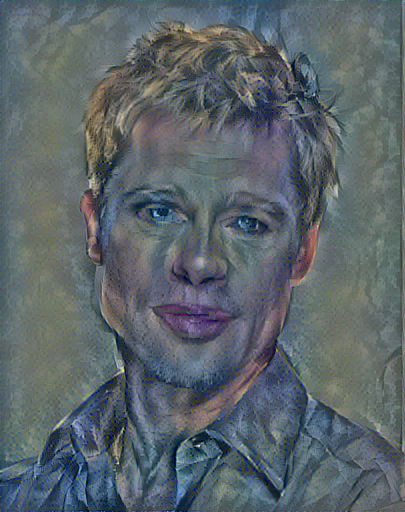
200次迭代:

自己写一个PRISMA 让两张图片融合起来相关推荐
- (C语言)写一个函数,实现两个字符串的比较, 即自己写一个strcmp函数,函数原型为int strcmp(const char* p1, const char* p2)
写一个函数,实现两个字符串的比较, 即自己写一个strcmp函数,函数原型为int strcmp(const char* p1, const char* p2);设p1指向字符串s1,p2指向字符串s ...
- python两张图片融合_两张脸融合在一起长啥样?Opencv-Python 来告诉你!
1,Image Morphing 介绍 图像融合简单来说,通过把图像设置为不同的透明度,把两张图像融合为一张图像(一般要求图像需要等尺寸),公式如下: 可以根据这个公式尝试实现一下融合技术,利用 Op ...
- python两张图片融合_python实现两张图片的像素融合
本文实例为大家分享了python实现两张图片像素融合的具体代码,供大家参考,具体内容如下 通过计算两张图片的颜色直方图特征,利用直方图对图片的颜色进行融合. import numpy as np im ...
- Java写一个接口和两个类
编写一个接口和两个类,要求如下: (1)设计一个学生功能的接口,实现平均成绩的计算和基本信息的输出. (2)设计一个学生类实现了学生接口,学生类的基本信息有:学号.姓名.年龄.各科成绩(假设一共5门课 ...
- C语言 写一个函数求两个数的较大值
代码: #include<stdio.h>int maximum(int a,int b) {return((a > b) ? a : b ); }void main() { int ...
- c语言有参有类最小公倍数,【C语言】写一个函数,并调用该函数求两个整数的最大公约数和最小公倍数...
程序分析: 在数学中,两个数的最小公倍数=两个数的乘积/两数的最大公约数. 求两个数的最大公约数,运用辗转相除法:已知两个整数M和N,假定M>N,则求M%N. 如果余数为0,则N即为所求:如果余 ...
- matlab两张图片合成一张_两张图片合成一幅画意作品的简单方法
在<教你制作一幅画意摄影作品>的文章中,介绍了Snapseed(指划修图)和ToolWiz Photos(理理相册)两个App中用手机或平板制作画意摄影作品的基本方法,现在再来进一步试试用 ...
- 自己写个 Prisma
Sirajology的视频链接 前一段时间特别火的 Prisma 大家都玩了么,看了这篇文章后,你也可以自己写一个 Prisma 迷你版了. 这个 idea 最开始起源于 Google Researc ...
- java简易计算器考察什么_练习:用java写一个简易计算器
初学java中的选择,判断,循环和方法的概念,写一个简易的两位数计算器 思路推荐: 写4个方法:加减乘除 利用循环+switch进行用户交互 传递需要操作的两个数 输出结果 package com.j ...
最新文章
- unity3d界面部分英文翻译—新手
- Razor 也可说是一个asp.net模板引擎,用不着学习 T4 了
- 两台电脑间大量数据拷贝的快捷方法
- python3.7是什么_Python 3.7 有什么新变化
- dept在Java里面_EmpDeptManager 在JavaEE环境下搭建三大框架体系实现员工的增删改查系统 Develop 261万源代码下载- www.pudn.com...
- 根据某一字段值去重查找出所有字段的数据
- kmplayer安卓版外部编码器_KMPlayer下载
- springboot 代码自动生成器
- As a good Java programer
- html仿百度贴吧,利用Canvas模仿百度贴吧客户端loading小球的方法示例
- javaktv点歌系统项目(java点歌系统)java点歌管理系统
- WIN7 SP1 0x8007000D错误
- 软工网络15团队作业9——项目验收与总结
- 呼吸灯(Verilog)
- 小波学习笔记——MATLAB
- 开启 Zookeeper 四字命令(is not executed because it is not in the whitelist)
- 【第三方互联】9、新浪微博(sina)授权第三方登录
- android应用卸载后,出现的本地数据库内容未删除现象
- 腾讯公司称为用户安全扫描硬盘文件
- 【加密与解密】Openssl 生成的RSA秘钥如被C#使用解密
