lae界面开发工具入门之介绍十二--iOS系统如何编译打包?
2019独角兽企业重金招聘Python工程师标准>>> 

lae sdk相关文件放在lae目录下, 已经下载过的同学,请更新一下。
laetool 下载地址:https://github.com/ouloba/laetool.git
1、建立新的工程.

2、起个产品名字.

3、把AppDelegate.m修改为AppDelegate.mm,
 4、修改头文件如下
4、修改头文件如下
//
// AppDelegate.h
// LaeApp
//
// Created by 廖锡州 on 16/7/27.
// Copyright 2016年 廖锡州. All rights reserved.
//#import <UIKit/UIKit.h>@class EAGLView;
@class ViewController;@interface AppDelegate : UIResponder <UIAccelerometerDelegate, UIAlertViewDelegate, UITextFieldDelegate,UIApplicationDelegate>{UIWindow *window;EAGLView *eaglView;ViewController *viewController;
}@property (strong, nonatomic) UIWindow *window;@end5、修改源文件AppDelage.mm代码如下
//
// AppDelegate.m
// LaeApp
//
// Created by 廖锡州 on 16/7/27.
// Copyright 2016年 廖锡州. All rights reserved.
//#import "AppDelegate.h"
#import <lae/EAGLView.h>
#import "ViewController.h"@interface AppDelegate ()@end@implementation AppDelegate- (BOOL)application:(UIApplication *)application didFinishLaunchingWithOptions:(NSDictionary *)launchOptions {// Override point for customization after application launch.// Add the view controller's view to the window and display.window = [[UIWindow alloc] initWithFrame: [[UIScreen mainScreen] bounds]];CGRect frame = [[UIScreen mainScreen] bounds];// CGFloat scale_screen = [UIScreen mainScreen].scale;// frame.size.height = frame.size.height*scale_screen;// frame.size.width = frame.size.width*scale_screen;eaglView = [EAGLView initWithFrame: frame];// Use RootViewController manage CCEAGLViewviewController = [[ViewController alloc] initWithNibName:nil bundle:nil];viewController.wantsFullScreenLayout = YES;viewController.view = eaglView;//// [window addSubview: viewController.view];// [window setRootViewController:viewController];// Set RootViewController to windowif ( [[UIDevice currentDevice].systemVersion floatValue] < 6.0){// warning: addSubView doesn't work on iOS6[window addSubview: viewController.view];}else{// use this method on ios6[window setRootViewController:viewController];}[window makeKeyAndVisible];[[UIApplication sharedApplication] setStatusBarHidden: YES];// IMPORTANT: Setting the GLView should be done after creating the RootViewController//cocos2d::GLViewImpl *glview = cocos2d::GLViewImpl::createWithEAGLView(eaglView);//cocos2d::Director::getInstance()->setOpenGLView(glview);//app->run();eaglView.animationInterval = 1.0 / 60.0;[eaglView startAnimation];return YES;
}- (void)applicationWillResignActive:(UIApplication *)application {// Sent when the application is about to move from active to inactive state. This can occur for certain types of temporary interruptions (such as an incoming phone call or SMS message) or when the user quits the application and it begins the transition to the background state.// Use this method to pause ongoing tasks, disable timers, and throttle down OpenGL ES frame rates. Games should use this method to pause the game.
}- (void)applicationDidEnterBackground:(UIApplication *)application {// Use this method to release shared resources, save user data, invalidate timers, and store enough application state information to restore your application to its current state in case it is terminated later.// If your application supports background execution, this method is called instead of applicationWillTerminate: when the user quits.ICGuiPause();ICGuiDestroy();
}- (void)applicationWillEnterForeground:(UIApplication *)application {// Called as part of the transition from the background to the inactive state; here you can undo many of the changes made on entering the background.ICGuiResume();
}- (void)applicationDidBecomeActive:(UIApplication *)application {// Restart any tasks that were paused (or not yet started) while the application was inactive. If the application was previously in the background, optionally refresh the user interface.[EAGLView sharedInstance].animationInterval = 1.0 / 60.0;ICGuiResume();
}- (void)applicationWillTerminate:(UIApplication *)application {// Called when the application is about to terminate. Save data if appropriate. See also applicationDidEnterBackground:.
}@end6、删除Main.storyboard,同时删除info.plist中相关设置(点击如下图中的减号)。


7、修改Bitcode设置,设置为No.

8、添加相关framework和静态库。
9、添加项目资源文件.如2048游戏资源包,同时加入字体文件

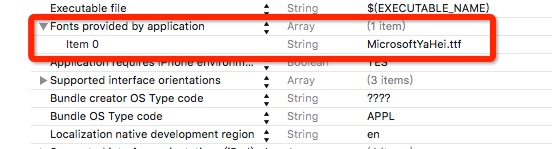
目前SDK不支持simulator,所以需要真机调试。万事俱备只欠东风,选择iPhone真机,然后点击运行,大功告成!

运行如下

转载于:https://my.oschina.net/u/1030910/blog/719083
lae界面开发工具入门之介绍十二--iOS系统如何编译打包?相关推荐
- NC运维人员拓展知识 之 开发工具入门(一)
对于NC系统运维人员,通常情况下接触到较多的是NC前端问题处理,问题集中于业务之上.但是有时也会出现系统报错,例如,"****Exception",甚至出现"未知的错误& ...
- Xamarin Anroid开发教程之Anroid开发工具及应用介绍
Xamarin Anroid开发教程之Anroid开发工具及应用介绍 Xamarin开发Anroid应用介绍 如今智能手机已经盛行了好几年,而针对这些智能手机的软件开发也变得异常火热.但是在Andro ...
- Android界面开发工具DroidDraw
用Eclipes开发Android程序设计界面,如果界面的布局需要一行一行输入,那么将会使人很郁闷.现在有个工具可以帮你完成这些操作--Android界面开发工具DroidDraw.DroidDraw ...
- ASP.NET开发工具Web Matrix介绍
ASP.NET开发工具Web Matrix介绍 作者:arui 主页:http://blog.csdn.net/arui319 一.开篇语 通常,一说到ASP.NET编程,我们大多数人都会想到微软的V ...
- python界面开发哪个好用_python界面开发工具哪个好?
俗话说,好刃才能成好刀,找到适合自己的且功能全面的pytho界面开发工具也一样如此,满足项目使用,我们才能有效率,制作完美的项目工程,然而关于界面开发工具有很多,我们要怎么去选择呢?哪个才是最好的呢? ...
- 【无限互联】iOS开发视频教程—2.1 iPhone开发之开发工具安装及介绍
核心内容: 1. iPhone开发工具下载 2. Apple开发者网站如何阅读 3. Xcode的下载,模拟器和内存分析工具的使用 4. windows下如何开发iPhone程序,安装虚拟机 视频地址 ...
- PyQt5可视化编程-图形界面开发工具QtDesigner和PyUIC
一.概述 Qt库是跨平台的 C++库的集合,是最强大的 GUI库之一,可以实现高级 API来访问桌面和移动系统的各种服务.PyQt5是一套 Python绑定 Digia QT5应用的框架.PyQt5实 ...
- 【第3版emWin教程】第34章 emWin6.x的AppWizard界面开发工具使用方法
教程不断更新中:http://www.armbbs.cn/forum.php?mod=viewthread&tid=98429 第34章 emWin6.x的AppWizard界面开 ...
- 深度学习入门笔记(十二):深度学习数据读取
欢迎关注WX公众号:[程序员管小亮] 专栏--深度学习入门笔记 声明 1)该文章整理自网上的大牛和机器学习专家无私奉献的资料,具体引用的资料请看参考文献. 2)本文仅供学术交流,非商用.所以每一部分具 ...
- IM开发快速入门(一):什么是IM系统?
本文在编写时参考了博客作者"鹿呦呦"和在线课程"即时消息技术剖析与实战"的相关资料,一并表示感谢. 1.系列文章引言 IM系统看似简单(没错,很多土老板认为开发 ...
最新文章
- push代码到github时,每次都要输入用户名和密码的问题
- Linux系统自动更新时间
- 微寻,把“线下医院”带到“线上轻松问诊”
- 大端(Big Endian)与小端(Little Endian)详解
- Adapter(适配器)--类对象结构型模式
- 推销自己的海盗猫王运营商
- c#调api串口通讯
- anspython_python堆(heapq)的实现
- 计算机科学 —— 时间戳(timestamp)
- 运行matlab生成多张图片后如何瞬间将图片全部关闭
- Google退出中国,谁的压力最大?
- Double binary trees
- 寻找节点d=n的节点算法
- 细说API – 认证、授权和凭证
- linux chmod 命令理解
- 苹果怎么改字体_截图里的文字要改,字体怎么做到一模一样?
- 使用纯JavaScript实现全网页动态樱花飘落特效
- echarts pie 饼图 border宽度
- mysql必背50_Mysql必知必会mysql学习笔记(五)
- 企业经营发展战略的选择
热门文章
- Linux 两个服务器之间测试传输速度,测试两台服务器之间的网络带宽
- 北京第一年-OpenGL-7 egl wgl glx agl glew window display surface context rendertarget glfw都是什么?
- 小米路由器 内核 linux,小米路由器配置ssh登入方法教程
- 算法工程师13——机器学习强化
- 影视后期算不算计算机类专业,影视后期是什么意思(后期剪辑属于什么专业)...
- Unity Transform 学习
- 寻找四叶草HTML5小游戏,寻找四叶草作文(8篇)
- python_误差分析
- 抖音小程序怎么注册?一文看懂抖音小程序注册开发流程
- 以太坊parity2.72节点客户端部署安装
